Page 116 of 700

Features and controls
3-21
3
To operate using the F.A.S.T.-key
N00503400143
To lock the doorsWhile carrying the F.A.S.T.-key, press the driver’s or front pas-
senger’s door lock/unlock switch (A) within the operating
range to lock all the doors.
The turn signal lights will blink once and the buzzer will sound
once.
Also refer to “Door locks”and “Power door locks” on pages 3-
51 and 3-55 respectively.
NOTE�In cases such as the following, the F.A.S.T.-key does not
operate.
• There is a F.A.S.T.-key in the passenger compartment
• A door is open or ajar
• The ignition switch is in a position other than “LOCK”
• The emergency key is inserted into the ignition switch
�When the vehicle is locked, the theft-alarm system pre-
pares to enter the armed stage.
Refer to “Theft-alarm system” for further details on page
3-63.To unlock the doorsWhile carrying the F.A.S.T.-key within the operating range,
you can unlock the doors by F.A.S.T-key operation.
The dome light will turn on for 30 seconds. The turn signal
lights will blink twice and the buzzer will sound twice.
Also refer to “Door locks” and “Power door locks” on pages 3-
51 and 3-55 respectively.
BK0119300US.book 21 ページ 2010年5月21日 金曜日 午前10時13分
Page 117 of 700
3-22 Features and controls
3
Press the driver’s door lock/unlock switch (A) to unlock only
the driver’s door.
Within about 2 seconds, press the driver’s door lock/unlock
switch (A) one more time to unlock all the doors.NOTE�Settings can be changed so that all doors are unlocked
automatically by one press of the driver’s door
lock/unlock switch (A).
Refer to “Setting of door unlock function” on pages 3-11
and 3-46.Press the front passenger’s door lock/unlock switch (A) to
unlock all the doors.
NOTE�If the doors are unlocked when all doors are locked and no
doors are opened within about 30 seconds, the doors will
automatically re-lock.
�In cases such as the following, the F.A.S.T.-key does not
operate.
• A door is open or ajar
• The ignition switch is in a position other than “LOCK”
• The emergency key is inserted into the ignition switch
BK0119300US.book 22 ページ 2010年5月21日 金曜日 午前10時13分
Page 118 of 700

Features and controls
3-23
3
NOTE�The amount of time after unlocking until the vehicle re-
locks automatically can be adjusted. See an authorized
Mitsubishi Motors dealer for details.
On a vehicle equipped with a Mitsubishi Multi-Communi-
cation System, the functions can be adjusted on the
screen. For details, refer to a separate operation manual.
�Function settings can be modified as stated below.
See an authorized Mitsubishi Motors dealer for details.
On a vehicle equipped with a Mitsubishi Multi-Communi-
cation System, the functions can be adjusted on the
screen. For details, refer to a separate operation manual.
• Activating the operation confirmation function (blink of
the turn signal lights) only during locking, or only dur-
ing unlocking.
• Deactivating the operation confirmation function (blink
of the turn signal lights) and buzzer.
• Modifying the number of blink in the operation confir-
mation function (blink of the turn signal lights).
• Making the buzzer sound when the F.A.S.T.-key is
removed from the passenger compartment when all the
doors are closed.
To open the trunk lidWhile carrying the F.A.S.T.-key within the operating range to
open the trunk lid, press and hold down the OPEN switch (A)
until the trunk lid opens.
Also refer to “Trunk lid” on pages 3-59 respectively.NOTE�The F.A.S.T.-key does not operate when the trunk lid is
open.
BK0119300US.book 23 ページ 2010年5月21日 金曜日 午前10時13分
Page 122 of 700
Features and controls
3-27
3
If the following warning display, the display goes off if correc-
tive action is taken.
�The ID codes of the F.A.S.T.-key and the vehicle cannot
be verified�A door cannot be locked even when the driver’s or front
passenger’s door lock/unlock switch is pressed.
Ty p e 1
Ty p e 2Someone may be carrying a F.A.S.T.-key with a
different ID code, or the F.A.S.T.-key may not be
within the operating range
Ty p e 1
Ty p e 2Refer to “F.A.S.T.-key take-out monitoring sys-
tem” on page 3-28.
Ty p e 1
Ty p e 2The battery of the F.A.S.T.-key is run down
Ty p e 1
Ty p e 2Refer to “Key lock-in prevention system” on page
3-28.
Ty p e 1
Ty p e 2Refer to “Door ajar prevention system” on page 3-
29.
Ty p e 1
Ty p e 2Refer to “Ignition switch turn-off reminder sys-
tem” on page 3-29.
BK0119300US.book 27 ページ 2010年5月21日 金曜日 午前10時13分
Page 123 of 700
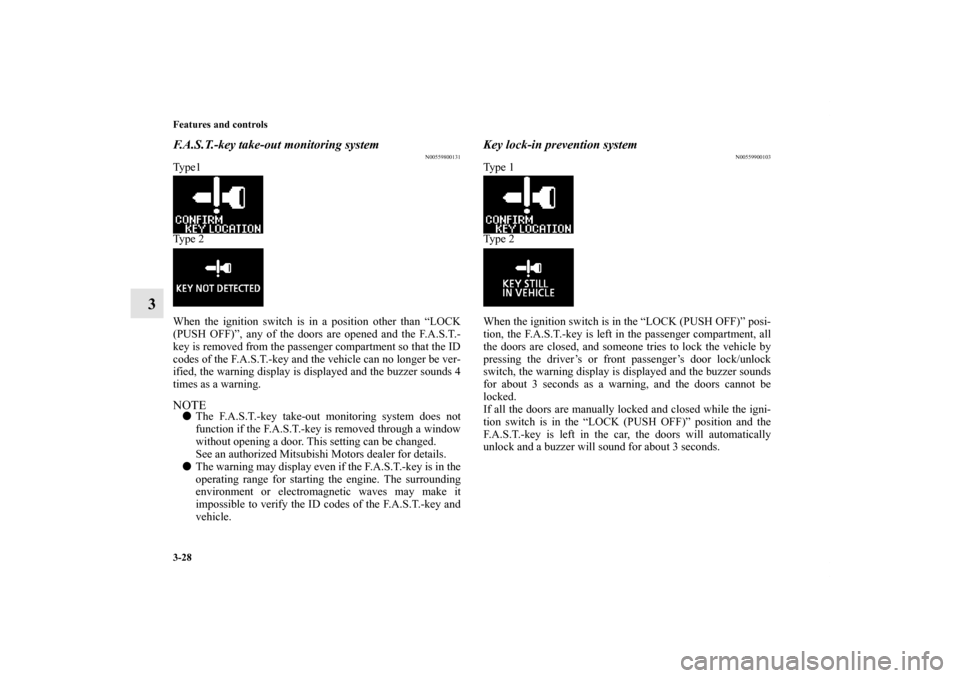
3-28 Features and controls
3
F.A.S.T.-key take-out monitoring system
N00559800131
Ty p e 1
Ty p e 2
When the ignition switch is in a position other than “LOCK
(PUSH OFF)”, any of the doors are opened and the F.A.S.T.-
key is removed from the passenger compartment so that the ID
codes of the F.A.S.T.-key and the vehicle can no longer be ver-
ified, the warning display is displayed and the buzzer sounds 4
times as a warning.NOTE�The F.A.S.T.-key take-out monitoring system does not
function if the F.A.S.T.-key is removed through a window
without opening a door. This setting can be changed.
See an authorized Mitsubishi Motors dealer for details.
�The warning may display even if the F.A.S.T.-key is in the
operating range for starting the engine. The surrounding
environment or electromagnetic waves may make it
impossible to verify the ID codes of the F.A.S.T.-key and
vehicle.
Key lock-in prevention system
N00559900103
Ty p e 1
Ty p e 2
When the ignition switch is in the “LOCK (PUSH OFF)” posi-
tion, the F.A.S.T.-key is left in the passenger compartment, all
the doors are closed, and someone tries to lock the vehicle by
pressing the driver’s or front passenger’s door lock/unlock
switch, the warning display is displayed and the buzzer sounds
for about 3 seconds as a warning, and the doors cannot be
locked.
If all the doors are manually locked and closed while the igni-
tion switch is in the “LOCK (PUSH OFF)” position and the
F.A.S.T.-key is left in the car, the doors will automatically
unlock and a buzzer will sound for about 3 seconds.
BK0119300US.book 28 ページ 2010年5月21日 金曜日 午前10時13分
Page 124 of 700
Features and controls
3-29
3
Door ajar prevention system
N00560000104
Ty p e 1
Ty p e 2
When the ignition switch is in the “LOCK (PUSH OFF)” posi-
tion, and someone tries to lock the vehicle by pressing the
driver’s or front passenger’s door lock/unlock switch while one
of the doors is not fully closed, the warning display is dis-
played and the buzzer sounds for about 3 seconds as a warning,
and the doors cannot be locked.
Ignition switch turn-off reminder system
N00560100105
Ty p e 1
Ty p e 2
When the ignition switch is in a position other than “LOCK
(PUSH OFF)”, all the doors are closed, and someone tries to
lock the vehicle by pressing the driver’s or front passenger’s
door lock/unlock switch, the warning display is displayed and
the buzzer sounds for about 3 seconds as a warning, and the
doors cannot be locked.
BK0119300US.book 29 ページ 2010年5月21日 金曜日 午前10時13分
Page 128 of 700

Features and controls
3-33
3
To operate using the emergency key
N00514800020
Emergency key
N00515200047
The emergency key is built into the F.A.S.T.-key.
When the F.A.S.T.-key cannot be used, such as when the bat-
tery of the F.A.S.T.-key or the vehicle has run down, the emer-
gency key can be used to lock and unlock the doors and to start
the engine.
To use the emergency key (1), unlock the lock knob (2) and
remove it from the F.A.S.T.-key (3).
NOTE�Only use the emergency key in an emergency. When the
battery of the F.A.S.T.-key has run down, replace the bat-
tery as soon as possible and use it as a F.A.S.T.-key again.
�After using the emergency key, be sure to reinsert it into
the F.A.S.T.-key.
To lock or unlock the front doors with the emergency key
Turn the emergency key toward the front of the vehicle to lock
the door. After checking that the door is locked, turn the emer-
gency key back to the center and remove it.1- Insert or remove the emergency key
2- Lock
3- Unlock
BK0119300US.book 33 ページ 2010年5月21日 金曜日 午前10時13分
Page 139 of 700

3-44 Features and controls
3
Keyless entry system
N00515500141
Press the remote control transmitter buttons to lock or unlock
the doors and to open the trunk lid.
It can also help you signal for attention by setting off the panic
alarm.
To lock the doors
N00544200036
Press the LOCK button (1) to lock all the doors.
The turn signal lights will also blink once.NOTE�If you press the LOCK button (1) twice quickly, the horn
will sound once.To unlock the doors
N00544300082
Press the UNLOCK button (2) to unlock the driver’s door only.
Within about 2 seconds, press the UNLOCK button one more
time to unlock all the doors.
The dome light will turn on for 30 seconds. The turn signal
lights will also blink twice.
Except for vehicles with the rear seat arm rest, the front side-
marker and parking lights will also turn on for about 30 sec-
onds.
Refer to “Welcome light” on page 3-226.NOTE�On a vehicle equipped with a Mitsubishi Multi-Communi-
cation System, the functions can be adjusted on the
screen. For details, refer to a separate operation manual.
�The door unlock function can be set so that all doors
unlock when the UNLOCK button (2) is pressed once.
Refer to “Setting of door unlock function” on page 3-46.To open the trunk lid
N00544400012
Press the trunk button (3) twice within about 5 seconds and the
trunk lid will be opened. The trunk lid must be closed manually
after it has been opened.
1-
LOCK ( ) button
2-
UNLOCK ( ) button
3-
Trunk ( ) button
4-
PANIC ( ) button
5- Indicator light
BK0119300US.book 44 ページ 2010年5月21日 金曜日 午前10時13分