Page 164 of 700

Features and controls
3-69
3
Testing the theft-alarm system
N00510600091
Use the following procedure to test the system:
1. Lower the driver’s window.
2. Arm the system as explained in “Armed stage”.
3. Make sure that the theft-alarm indicator comes on and
flashes for approximately 20 seconds.
4. Wait a few seconds and then unlock the driver’s side door
by using the inside door lock knob and open the door.
5. Check to be sure that the horn (the siren for vehicles
equipped with the interior alarm sensor) sounds intermit-
tently and the headlights blink on and off when a door is
opened.
6. Disarm the system by unlocking all doors by the remote
control transmitter or the F.A.S.T.-key.
Power windows
N00510800367
NOTE�Never try to operate the main switch and sub switch in dif-
ferent directions at the same time. This will freeze the
window in position.
�Operating the power windows repeatedly with the engine
stopped will run down the battery. Use the window
switches only while the engine is running. 1- Open (down)
2- Close (up)
BK0119300US.book 69 ページ 2010年5月21日 金曜日 午前10時13分
Page 165 of 700
3-70 Features and controls
3
Main switchThe main switch located on the driver’s door can be used to
operate all door windows.
A window can be opened or closed by operating the corre-
sponding switch.
Press the switch down to open the window, and pull up the
switch to close it.
If the driver’s door window switch is fully pressed down/pulled
up, the driver’s door window automatically opens/closes com-
pletely.
If you want to stop the window movement, operate the switch
lightly in the reverse direction.
WA R N I N G
!�Before operating the power windows, make sure
that nothing can be trapped (head, hands, fingers,
etc.) in the window. �Never leave the vehicle with the key in the ignition
switch. �Never leave a child alone in the vehicle.
1- Driver’s door window switch
2- Front passenger door window switch
3- Left rear door window switch
4- Right rear door window switch
5- Window lock switch
BK0119300US.book 70 ページ 2010年5月21日 金曜日 午前10時13分
Page 166 of 700
Features and controls
3-71
3
Sub switchEach sub switch can be used for its own passenger door win-
dow, unless the driver’s window lock switch is activated.
Timer functionThe power windows can be run up or down when the ignition
switch is in the “ON” position.
The door windows can be opened or closed for a 30 second
period after the ignition switch is turned to the “ACC” or
“LOCK” position. However, once the driver’s door or the front
passenger’s door is opened, the power windows cannot be
operated.
1- Close (up)
2- Open (down)
BK0119300US.book 71 ページ 2010年5月21日 金曜日 午前10時13分
Page 168 of 700
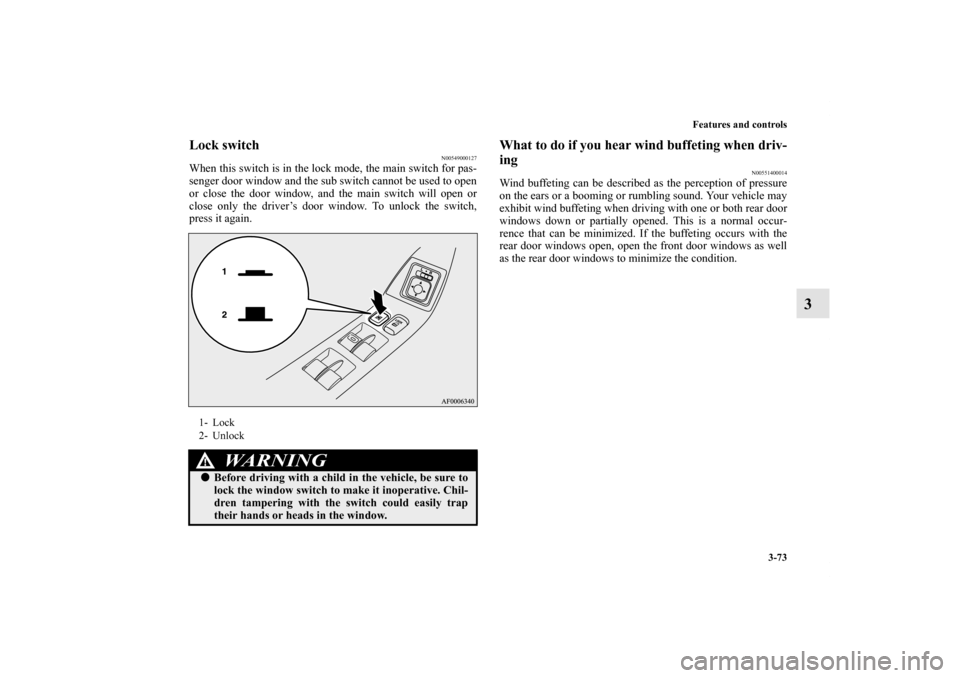
Features and controls
3-73
3
Lock switch
N00549000127
When this switch is in the lock mode, the main switch for pas-
senger door window and the sub switch cannot be used to open
or close the door window, and the main switch will open or
close only the driver’s door window. To unlock the switch,
press it again.
What to do if you hear wind buffeting when driv-
ing
N00551400014
Wind buffeting can be described as the perception of pressure
on the ears or a booming or rumbling sound. Your vehicle may
exhibit wind buffeting when driving with one or both rear door
windows down or partially opened. This is a normal occur-
rence that can be minimized. If the buffeting occurs with the
rear door windows open, open the front door windows as well
as the rear door windows to minimize the condition.
1- Lock
2- Unlock
WA R N I N G
!�Before driving with a child in the vehicle, be sure to
lock the window switch to make it inoperative. Chil-
dren tampering with the switch could easily trap
their hands or heads in the window.
BK0119300US.book 73 ページ 2010年5月21日 金曜日 午前10時13分
Page 169 of 700
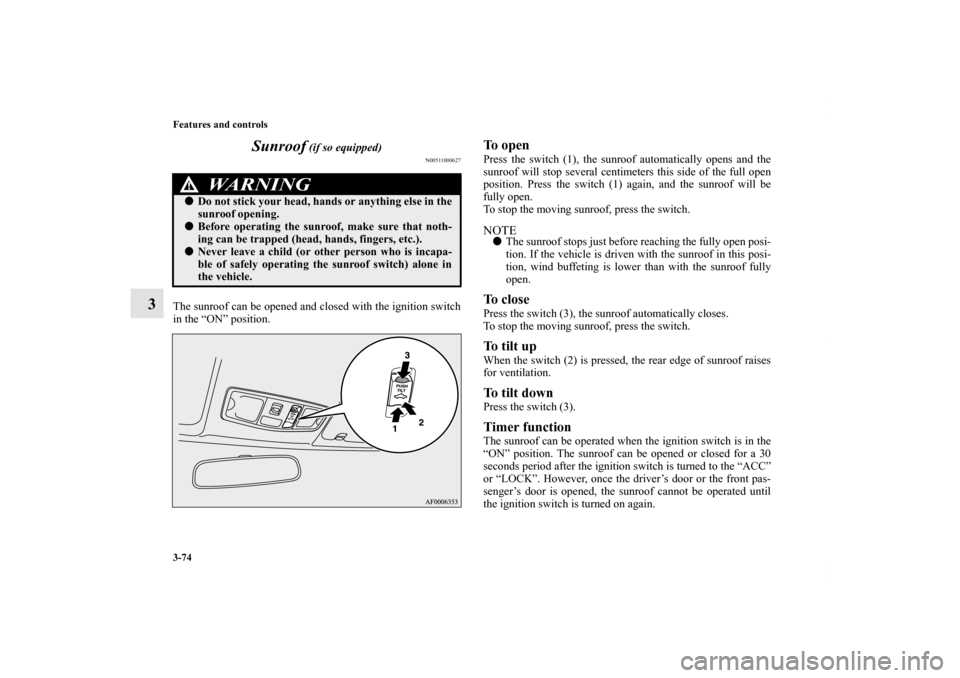
3-74 Features and controls
3Sunroof
(if so equipped)
N00511000627
The sunroof can be opened and closed with the ignition switch
in the “ON” position.
To open Press the switch (1), the sunroof automatically opens and the
sunroof will stop several centimeters this side of the full open
position. Press the switch (1) again, and the sunroof will be
fully open.
To stop the moving sunroof, press the switch. NOTE�The sunroof stops just before reaching the fully open posi-
tion. If the vehicle is driven with the sunroof in this posi-
tion, wind buffeting is lower than with the sunroof fully
open.To closePress the switch (3), the sunroof automatically closes.
To stop the moving sunroof, press the switch.To tilt up When the switch (2) is pressed, the rear edge of sunroof raises
for ventilation. To tilt down Press the switch (3). Timer functionThe sunroof can be operated when the ignition switch is in the
“ON” position. The sunroof can be opened or closed for a 30
seconds period after the ignition switch is turned to the “ACC”
or “LOCK”. However, once the driver’s door or the front pas-
senger’s door is opened, the sunroof cannot be operated until
the ignition switch is turned on again.
WA R N I N G
!�Do not stick your head, hands or anything else in the
sunroof opening. �Before operating the sunroof, make sure that noth-
ing can be trapped (head, hands, fingers, etc.).�Never leave a child (or other person who is incapa-
ble of safely operating the sunroof switch) alone in
the vehicle.
BK0119300US.book 74 ページ 2010年5月21日 金曜日 午前10時13分
Page 298 of 700

Features and controls
3-203
3
Warning display list (With ignition switch in the “OFF” position)
N00558000165
Screen type 1
Screen type 2
Cause
Do this (Reference)
�You have forgotten to remove the
key from the ignition switch.�Remove the key.
Refer to “Key reminder system” on
page 3-54.
�You have forgotten to turn off the
lights.�Refer to “Light auto-cutout function
(headlights and other lights)” on
page 3-223.
�The theft-alarm system is operating.�Refer to “Theft-alarm system” on
page 3-63.
�After turning off the engine, an
attempt was made to open the
driver’s door with the ignition
switch in any position other than
“LOCK” (PUSH OFF).�Turn the ignition switch to the
“LOCK” (PUSH OFF) position.
Refer to “Ignition switch return
reminder system” on page 3-54.
�An attempt was made to lock all the
doors and the trunk lid with the igni-
tion switch in any position other
than “LOCK” (PUSH OFF).�Turn the ignition switch to the
“LOCK” (PUSH OFF) position.
Refer to “Ignition switch turn-off
reminder system” on page 3-29.
BK0119300US.book 203 ページ 2010年5月21日 金曜日 午前10時13分
Page 302 of 700

Features and controls
3-207
3
�The brake fluid level is low.
�There is a fault in the brake system.�Park the vehicle in a safe place and
contact an authorized Mitsubishi
Motors dealer or a repair facility of
your choice for assistance.
Refer to “Brake warning display”
on page 3-217.
�There is a fault in the Anti-lock
braking system.�Avoid sudden braking and high-
speed driving, park the vehicle in a
safe place, and take corrective mea-
sures. Refer to “Anti-lock braking
system warning light/display” on
page 3-140.
�The tire pressure in one of the tires
(except spare tire) is low.�Refer to “Tire Pressure Monitoring
System” on page 3-158.
�There is a fault in the Tire Pressure
Monitoring System.�Refer to “Tire Pressure Monitoring
System” on page 3-158.
�One of the doors or the trunk lid is
not completely closed.
The open door or open trunk lid is
displayed.�Close the door or trunk lid.
Refer to “Door ajar warning display
(With ignition switch in the “OFF”
position)” on page 3-173.
Screen type1
Screen type 2
Cause
Do this (Reference)
BK0119300US.book 207 ページ 2010年5月21日 金曜日 午前10時13分
Page 318 of 700

Features and controls
3-223
3
NOTE�The sensitivity of the automatic on/off control can be
adjusted.
For further information, please contact your authorized
Mitsubishi Motors dealer or a repair facility of your
choice.
�Do not cover the sensor (A) for the automatic on/off con-
trol by affixing a sticker or label to the windshield.
�If the lights do not turn on or off with the switch in the
“AUTO” position, manually operate the switch and we
recommend you to have your vehicle checked.
Light auto-cutout function (headlights and other
lights)
N00532600509
�If the ignition key is turned to “LOCK” or “ACC” posi-
tion or removed from the ignition switch and the driver’s
door is opened with the combination headlights and dim-
mer switch in the “ ” or “ ” position, the lights auto-
matically turn off.
[When using a key to start the engine]
• If the driver’s door is opened after the key is removed
from the ignition switch, a high-pitched constant tone
will sound to remind you to turn off the lights.
• If the driver’s door is opened with the key in the ignition
switch, a low-pitched tone will sound to remind you to
remove the key.
[When using the F.A.S.T.-key to start the engine]
• If the ignition switch is turned to the “LOCK” position
and the driver’s door is opened, a high-pitched constant
buzzer will sound to remind you to turn off the lights.
• If the ignition switch is turned to any position other than
“LOCK” and the driver’s door is opened, a low-pitched
constant buzzer will sound to remind you to return the
ignition switch.
�If the ignition switch is turned to “LOCK” or “ACC” posi-
tion with the driver’s door closed and the combination
headlights and dimmer switch in the “ ” or “ ” posi-
tion, the lights will stay on for about 3 minutes and then
turn off automatically.
BK0119300US.book 223 ページ 2010年5月21日 金曜日 午前10時13分