2011 MITSUBISHI L200 lock
[x] Cancel search: lockPage 172 of 330

Active Stability & TractionControl (ASTC)* E00616700344
The active stability & traction control (ASTC)
takes overall control of the anti-lock brake system,
traction control function and Active Stability Con-
trol function to help maintain the vehicle’s control
and traction. Please read this section in conjunction
with the page on the anti-lock brake system, trac-
tion control function and Active Stability Control
function.
Anti-lock brake system (ABS) ® p. 4-43
Active Traction Control function ® p. 4-47
Active Stability Control function ® p. 4-46CAUTIONl Do not over-rely on the ASTC. This sys-
tem, like any other system, has limits and
cannot help you to maintain traction and
control of the vehicle in all circumstan-
ces. Reckless driving may lead to acci-
dents. Always drive carefully, taking into
account the traffic, road and environmen-
tal conditions.
l Be sure to use the same specified type and
size of tyre on all 4 wheels. Otherwise, the
ASTC may not work correctly.
NOTE
l After your vehicle is driven a short distance
after starting the engine, a click is heard from
the engine compartment; however, this is on-
ly the sound of ASTC being checked.
l Some vibration will be felt in the vehicle
body and a whining sound of a motor will be
heard from the engine compartment when
the ASTC functions. This is a normal result
of the ASTC operation, and does not indicate
a malfunction.
l The ASTC does not operate while the ABS
warning lamp is illuminated.
l On vehicles with the rear differential lock,
the ASTC and ABS functions are suspended
while the rear differential lock is activated.
ASTC indication lamp, ASTC OFF indica-
tion lamp and ABS warning lamp are illumi-
nated while these functions are suspended. It
does not indicate a problem. When the rear
differential lock is disengaged, these lamps
go out and function again.
Refer to “ABS warning lamp” on page 4-44,
“ ASTC indication lamp, ASTC OFF indica-
tion lamp” on page 4-47.Driving hints E00616800039
When extricating the vehicle from mud, sand or
fresh snow, you may find that operation of the
ASTC prevents the engine speed from increasing
in response to depression of the accelerator pedal.
If this happens and the vehicle remains stuck as a
result, deactivate the ASC function by pressing the
“ASC OFF” switch. The vehicle will then be easier
to extricate. (Brake control of the ATC function is
still working to prevent wheel spins when the ASC
function is deactivated by pressing the “ASC OFF”
switch.)
Active Stability Control function E00616900056
The Active Stability Control function is designed
to improve the vehicle’s stability by restraining its
tendency to slip sideways (for example, when round-
ing a curve in slippery conditions, or when the driv-
er takes rapid steering action to avoid an obstacle).
It works by controlling the engine output and brake
on each wheel.
NOTE l On vehicles with the rear differential lock,
the Active Stability Control function does
not operate when the rear differential lock is
activated.
Starting and driving
4-46
4
Page 174 of 330

CAUTION•If the temperature in the braking sys-
tem continues to increase due to con-
tinuous brake control on a slippery
road surface, the
indication lamp
will illuminate, and operation of the
Active Stability Control function and
active traction control function will be
suspended to protect the brake sys-
tem. (Normal operation of the vehicle
will not be affected.) Park your vehi-
cle in a safe place. When the tempera-
ture in the braking system has come
down, the
indication lamp will go
off and the Active Stability Control
function and active traction control
function will start operating again.
• If the
indication lamp does not go
out even though the above procedure
is followed, there could be a problem
in the system.
Stop the engine and start the engine
again and check whether the
indi-
cation lamp goes out. If the indication
lamp goes out, there is no abnormal
condition.
If the
indication lamp illuminates
even after your vehicle is driven a
short distance after restarting the en-
gine, we recommend you to have your
vehicle checked as soon as possible.
CAUTIONl If the vehicle is towed with the ignition
switch in the “ON” position and only the
front wheels or only the rear wheels
raised off the ground, the ASTC may op-
erate, resulting in an accident. When tow-
ing the vehicle with the front wheels
raised, keep the ignition switch in the
“LOCK” or “ACC” position. When tow-
ing the vehicle with the rear wheels
raised, keep the ignition switch in the
“ACC” position.
Refer to “Towing” on page 6-20.Cruise control* E00609100779
Cruise control is an automatic speed control system
that keeps a set speed. It can be activated at about
40 km/h (25 mph) or more.CAUTIONl When you do not wish to drive at a set
speed, turn off the cruise control for safety.
l Do not use cruise control when driving
conditions will not allow you to stay at
the same speed, such as in heavy traffic
or on roads that are winding, icy, snow-
covered, wet, slippery, on a steep down-
hill slope.
l On vehicles with manual transmission, do
not move the gearshift lever to the “N”
(Neutral) position while driving at a set
speed without depressing the clutch ped-
al. The engine will run too fast and might
be damaged.
NOTE
l Cruise control may not be able to keep your
speed on uphills or downhills.
l Your speed may decrease on a steep uphill.
You may use the accelerator pedal if you
want to stay at your set speed.
l Your speed may increase to more than the
set speed on a steep downhill. You must use
the brake to control your speed. As a result,
the set speed driving is deactivated.
Starting and driving
4-48
4
Page 175 of 330
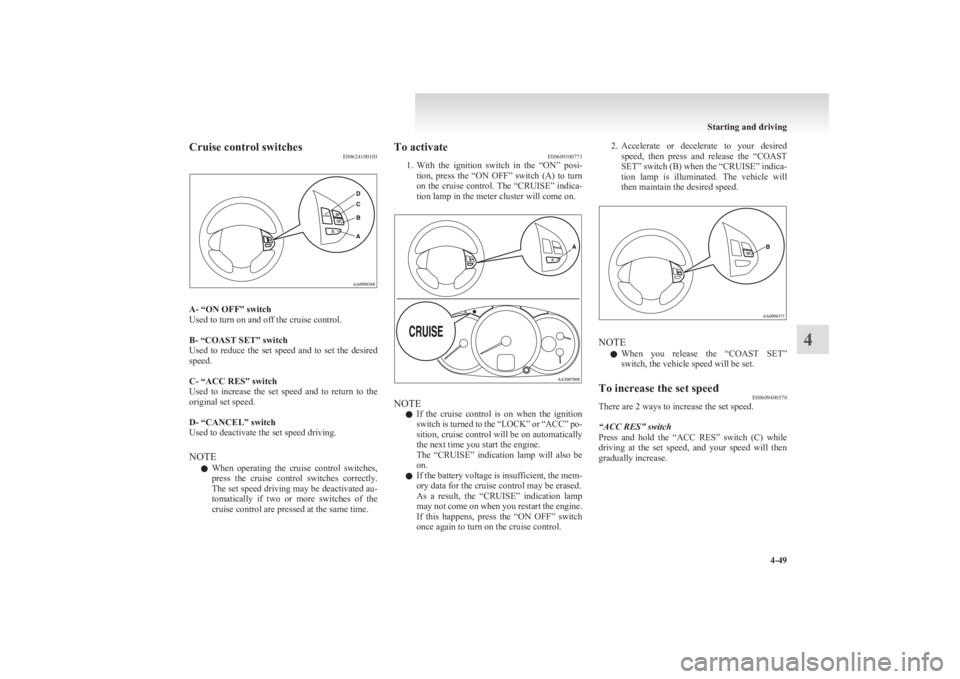
Cruise control switchesE00624100103
A- “ON OFF” switch
Used to turn on and off the cruise control.
B- “COAST SET” switch
Used to reduce the set speed and to set the desired
speed.
C- “ACC RES” switch
Used to increase the set speed and to return to the
original set speed.
D- “CANCEL” switch
Used to deactivate the set speed driving.
NOTE l When operating the cruise control switches,
press the cruise control switches correctly.
The set speed driving may be deactivated au-
tomatically if two or more switches of the
cruise control are pressed at the same time.
To activate E00609300771
1. With the ignition switch in the “ON” posi-
tion, press the “ON OFF” switch (A) to turn
on the cruise control. The “CRUISE” indica-
tion lamp in the meter cluster will come on.
NOTE
l If the cruise control is on when the ignition
switch is turned to the “LOCK” or “ACC” po-
sition, cruise control will be on automatically
the next time you start the engine.
The “CRUISE” indication lamp will also be
on.
l If the battery voltage is insufficient, the mem-
ory data for the cruise control may be erased.
As a result, the “CRUISE” indication lamp
may not come on when you restart the engine.
If this happens, press the “ON OFF” switch
once again to turn on the cruise control.
2. Accelerate or decelerate to your desired
speed, then press and release the “COAST
SET” switch (B) when the “CRUISE” indica-
tion lamp is illuminated. The vehicle will
then maintain the desired speed.
NOTE
l When you release the “COAST SET”
switch, the vehicle speed will be set.
To increase the set speed E00609400570
There are 2 ways to increase the set speed.
“ACC RES” switch
Press and hold the “ACC RES” switch (C) while
driving at the set speed, and your speed will then
gradually increase.
Starting and driving
4-49
4
Page 178 of 330

WARNINGlOn vehicles with
A/T, although, the set
speed driving will be deactivated when
shifting to the “N” (NEUTRAL) position,
never move the selector lever to the “N”
(NEUTRAL) position while driving.
You would have no engine braking and
could cause a serious accident.
Also, the set speed driving may be deactivated as
follows:
l When the engine speed rises and approaches
the tachometer's red zone (the red-coloured
part of the tachometer dial).
CAUTIONl When the set speed driving is deactivated
automatically in any situation other than
those listed above, there may be a system
malfunction.
Press the “ON-OFF” switch to turn off
the cruise control and have it inspected
by a MITSUBISHI MOTORS Author-
ized Service Point.To resume the set speed E00609800561
If the set speed driving is deactivated by the condi-
tion described in “To deactivate” on page 4-51,
you can resume the previously set speed by press-
ing the “ACC RES” switch (C) while driving at a
speed of about 40 km/h (25 mph) or higher.
Under either of the following conditions, however,
using the switch does not allow you to resume the
previously set speed. In these situations, repeat the
speed setting procedure:
l The “ON OFF” switch is pressed.
l The ignition switch is turned OFF.
l “CRUISE” indication lamp is turned OFF.
Cargo loads
E00609901123
Cargo loads precautionsCAUTIONl When loading luggage, be careful to the
following. •Stow cargo and luggage in the cargo
area whenever possible.
• Distribute cargo or luggage evenly not
to be unbalanced in weight.
• Do not place cargo or luggage on the
instrument panel.
Also, do not stack up cargo or luggage
on the front passenger’s seat or the
rear seat.
Having the driver’s vision blocked,
and your cargo being thrown inside
the cabin if you suddenly have to
brake can cause a serious accident or
injury.
Starting and driving
4-52
4
Page 183 of 330
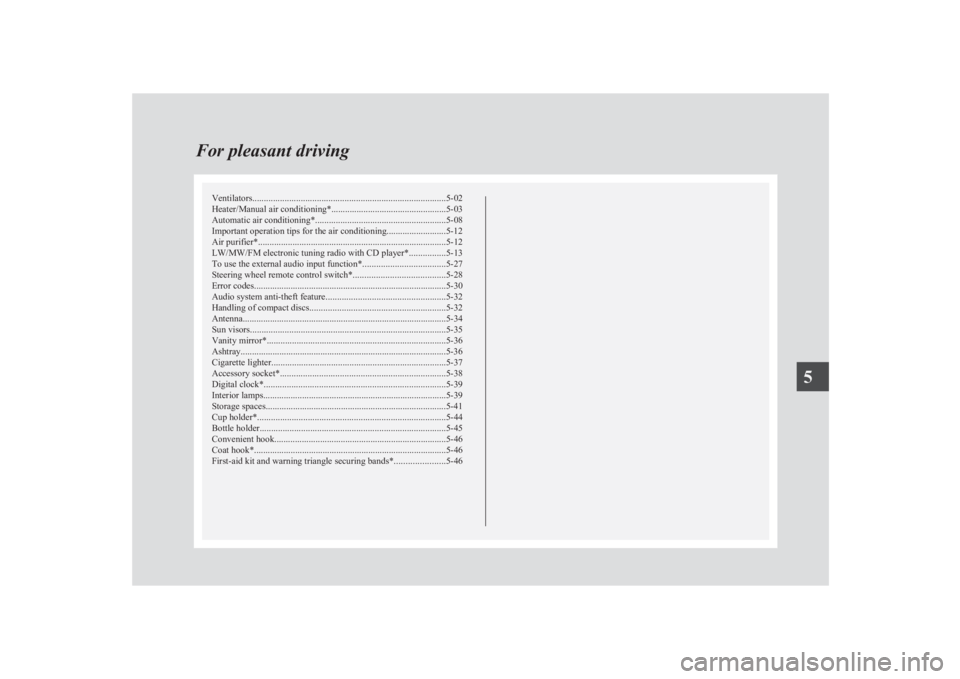
Ventilators.................................................................................... 5-02
Heater/Manual air conditioning* ..................................................5-03
Automatic air conditioning* ......................................................... 5-08
Important operation tips for the air conditioning..........................5-12
Air purifier* .................................................................................. 5-12
LW/MW/FM electronic tuning radio with CD player* ................5-13
To use the external audio input function* ....................................5-27
Steering wheel remote control switch* ........................................5-28
Error codes .................................................................................... 5-30
Audio system anti-theft feature .................................................... 5-32
Handling of compact discs ........................................................... 5-32
Antenna ......................................................................................... 5-34
Sun visors ..................................................................................... 5-35
Vanity mirror* .............................................................................. 5-36
Ashtray..........................................................................................5-36
Cigarette lighter ............................................................................ 5-37
Accessory socket* ........................................................................ 5-38
Digital clock* ............................................................................... 5-39
Interior lamps ................................................................................ 5-39
Storage spaces...............................................................................5-41
Cup holder* .................................................................................. 5-44
Bottle holder ................................................................................. 5-45
Convenient hook ........................................................................... 5-46
Coat hook* .................................................................................... 5-46
First-aid kit and warning triangle securing bands* ......................5-46For pleasant driving5
Page 186 of 330
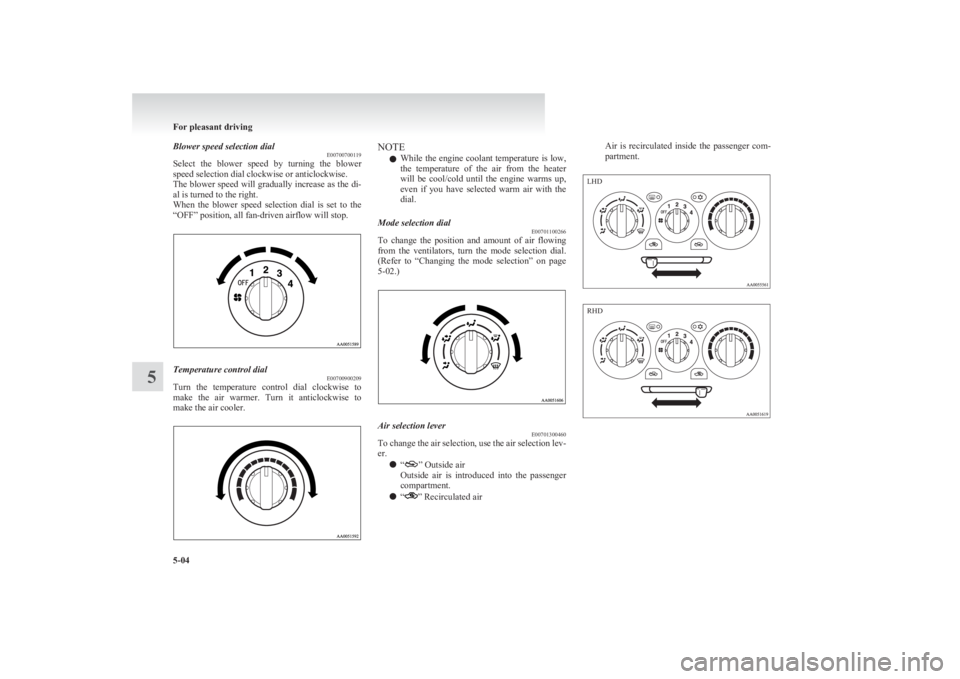
Blower speed selection dialE00700700119
Select the blower speed by turning the blower
speed selection dial clockwise or anticlockwise.
The blower speed will gradually increase as the di-
al is turned to the right.
When the blower speed selection dial is set to the
“OFF” position, all fan-driven airflow will stop.Temperature control dial E00700900209
Turn the temperature control dial clockwise to
make the air warmer. Turn it anticlockwise to
make the air cooler.
NOTE
l While the engine coolant temperature is low,
the temperature of the air from the heater
will be cool/cold until the engine warms up,
even if you have selected warm air with the
dial.Mode selection dial E00701100266
To change the position and amount of air flowing
from the ventilators, turn the mode selection dial.
(Refer to “Changing the mode selection” on page
5-02.)
Air selection lever E00701300460
To change the air selection, use the air selection lev-
er.
l “
” Outside air
Outside air is introduced into the passenger
compartment.
l “
” Recirculated air
Air is recirculated inside the passenger com-
partment.
For pleasant driving
5-04
5 LHD RHD
Page 187 of 330

CAUTIONlNormally, use the “”
(outside) posi-
tion to keep the windscreen and side win-
dows clear and quickly remove fog or
frost from the windscreen.
If high cooling performance is desired, or
if the outside air is dusty or otherwise con-
taminated, use the “
” (recirculation)
position. Set the air selection lever to the
“
” (outside) position periodically to in-
crease ventilation so that the windows do
not become fogged up.
l Use of the “
”
(recirculation) position
for extended time may cause the windows
to fog up.
Air conditioning switch* E00701500781
Push the switch, and the air conditioning compres-
sor will turn on. The air conditioning indication
lamp (A) will come on.
Push the switch again and the air conditioning com-
pressor will stop and the indication lamp goes off.
CAUTIONl When using the air conditioning, the
idling speed may slightly increase as the
air conditioning compressor is switched
on/off automatically. While the vehicle
with an A/T is stationary, fully depress
the brake pedal to prevent the vehicle
from creeping.Operating the air conditioning system E00701800247
Heating
Set the mode selection dial to the “
” position
and set the air selection lever to the “” (outside)
position.
Turn the temperature control dial clockwise or anti-
clockwise to the desired temperature. Select the de-
sired blower speed.
NOTE
l For maximum heat, set the blower speed at
the 3 rd
position.
For pleasant driving
5-05
5 LHD RHD LHD RHD
Page 188 of 330

Cooling (vehicles with air conditioning)E00701900424
1.Set the mode selection dial to the “” posi-
tion.
2. Set the air selection lever to the “
” (out-
side) position.
3. Push the air conditioning switch (B).
4. Change the temperature by turning the con-
trol dial clockwise or anticlockwise.
5. Select the desired blower speed.
CAUTIONl If the outside air is dusty or otherwise con-
taminated, or if high cooling performance
is desired, set air selection lever to the
“
” (recirculation) position and the tem-
perature control dial all the way to the left.
Set to the “
” (outside) position period-
ically to increase ventilation so that the
windows do not become fogged up.
Combination of unheated air and heated air E00702000451
Select the mode selection dial to the position
shown in the illustration and set the air selection lev-
er to the “
” (outside) position.
The air flow will be directed to the leg area and the
upper part of the passenger compartment. Select
the desired blower speed.
Warm air flows to the leg area and unheated or
slightly warm air (depending upon temperature set-
ting) flows to the upper part of the passenger com-
partment.
Demisting of the windscreen and door windows E00702100579CAUTIONlFor safety, make sure you have a clear
view through all the windows.
To remove frost or mist from the windscreen and
door windows, use the mode selection dial (“”
or “”).
For pleasant driving
5-06
5LHD RHD LHD RHD