Page 292 of 424
Comfort controls
5-55
5
NOTE�When the first disc has played to the end, the second disc
will start to play automatically. When the second, third,
fourth, fifth, and sixth discs have each played to the end,
the sequence will begin again from the first disc.
To listen an MP3 CDThis autochanger allows you to play MP3 (MPEG Audio
Layer-3) files recorded on CD-ROMs, CD-Rs (recordable
CDs), and CD-RWs (rewritable CDs) in ISO9660 Level
1/Level 2, Joliet, and Romeo formats. Each disc may have a
maximum of 16 trees, 100 folders, and 255 files per disc.
Push the CD button (6) if MP3 CDs are already in the
autochanger.
The display shows “READING”, then playback will begin.
The folder number and the track number will appear on the dis-
play.
BK0121200US.book 55 ページ 2010年4月14日 水曜日 午前11時24分
Page 294 of 424
Comfort controls
5-57
5
To fast forward/reverse the discTo fast forward or reverse, use the TRACK button (7 or 8).
Fast forward
You can fast forward by holding down the side of the
TRACK button (7) for more than about 1 second.
Fast reverse
You can fast reverse by holding down the side of the
TRACK button (8) for more than about 1 second.
To select a desired folder (MP3 CDs only)You can select your desired folder by turning the
TUNE/FOLDER switch (11).
Folder up
Turn the TUNE/FOLDER switch (11) clockwise until the
desired folder number appears on the display.
Folder down
Turn the TUNE/FOLDER switch (11) counterclockwise until
the desired folder number appears on the display.
BK0121200US.book 57 ページ 2010年4月14日 水曜日 午前11時24分
Page 295 of 424
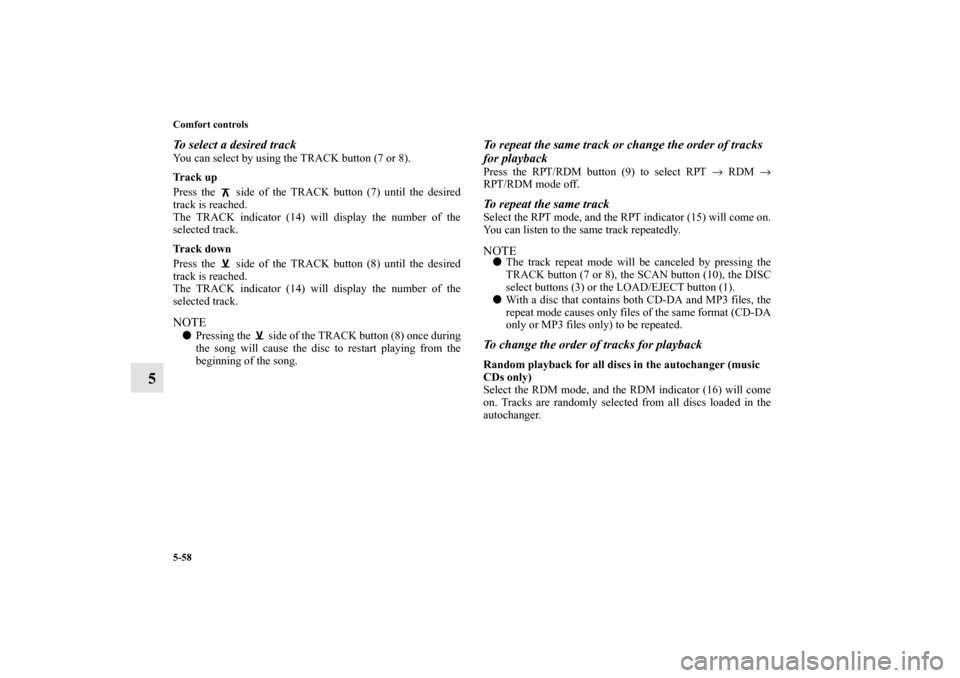
5-58 Comfort controls
5
To select a desired trackYou can select by using the TRACK button (7 or 8).
Track up
Press the side of the TRACK button (7) until the desired
track is reached.
The TRACK indicator (14) will display the number of the
selected track.
Track down
Press the side of the TRACK button (8) until the desired
track is reached.
The TRACK indicator (14) will display the number of the
selected track.NOTE�Pressing the side of the TRACK button (8) once during
the song will cause the disc to restart playing from the
beginning of the song.
To repeat the same track or change the order of tracks
for playbackPress the RPT/RDM button (9) to select RPT → RDM →
RPT/RDM mode off.To repeat the same trackSelect the RPT mode, and the RPT indicator (15) will come on.
You can listen to the same track repeatedly. NOTE�The track repeat mode will be canceled by pressing the
TRACK button (7 or 8), the SCAN button (10), the DISC
select buttons (3) or the LOAD/EJECT button (1).
�With a disc that contains both CD-DA and MP3 files, the
repeat mode causes only files of the same format (CD-DA
only or MP3 files only) to be repeated. To change the order of tracks for playbackRandom playback for all discs in the autochanger (music
CDs only)
Select the RDM mode, and the RDM indicator (16) will come
on. Tracks are randomly selected from all discs loaded in the
autochanger.
BK0121200US.book 58 ページ 2010年4月14日 水曜日 午前11時24分
Page 298 of 424
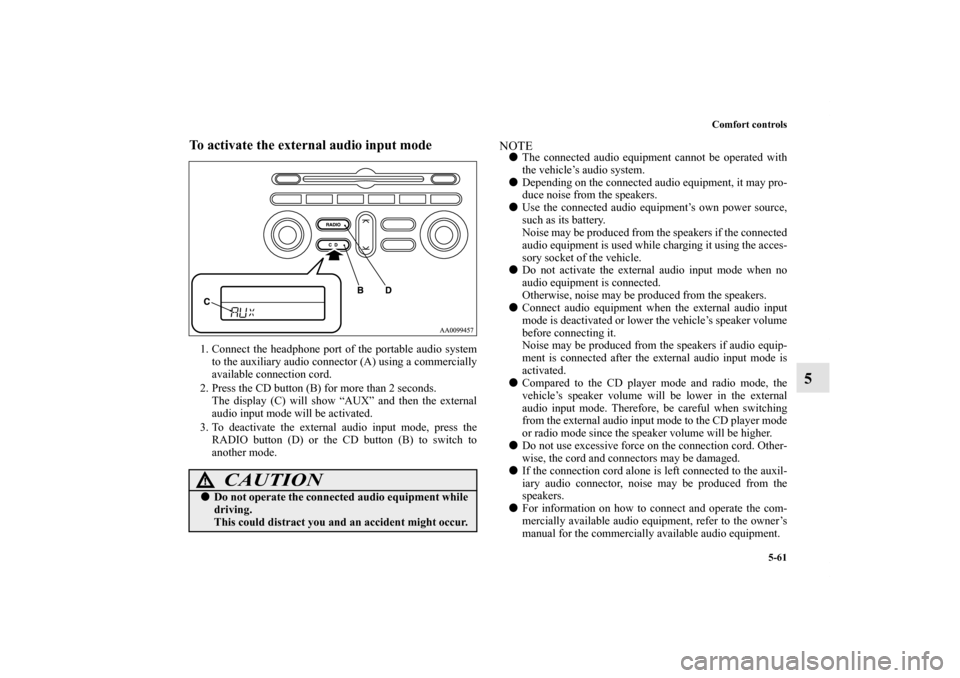
Comfort controls
5-61
5
To activate the external audio input mode1. Connect the headphone port of the portable audio system
to the auxiliary audio connector (A) using a commercially
available connection cord.
2. Press the CD button (B) for more than 2 seconds.
The display (C) will show “AUX” and then the external
audio input mode will be activated.
3. To deactivate the external audio input mode, press the
RADIO button (D) or the CD button (B) to switch to
another mode.
NOTE�The connected audio equipment cannot be operated with
the vehicle’s audio system.
�Depending on the connected audio equipment, it may pro-
duce noise from the speakers.
�Use the connected audio equipment’s own power source,
such as its battery.
Noise may be produced from the speakers if the connected
audio equipment is used while charging it using the acces-
sory socket of the vehicle.
�Do not activate the external audio input mode when no
audio equipment is connected.
Otherwise, noise may be produced from the speakers.
�Connect audio equipment when the external audio input
mode is deactivated or lower the vehicle’s speaker volume
before connecting it.
Noise may be produced from the speakers if audio equip-
ment is connected after the external audio input mode is
activated.
�Compared to the CD player mode and radio mode, the
vehicle’s speaker volume will be lower in the external
audio input mode. Therefore, be careful when switching
from the external audio input mode to the CD player mode
or radio mode since the speaker volume will be higher.
�Do not use excessive force on the connection cord. Other-
wise, the cord and connectors may be damaged.
�If the connection cord alone is left connected to the auxil-
iary audio connector, noise may be produced from the
speakers.
�For information on how to connect and operate the com-
mercially available audio equipment, refer to the owner’s
manual for the commercially available audio equipment.
CAUTION
!�Do not operate the connected audio equipment while
driving.
This could distract you and an accident might occur.
BK0121200US.book 61 ページ 2010年4月14日 水曜日 午前11時24分
Page 300 of 424

Comfort controls
5-63
5
Automatic radio tuningSeek up button — 1/Seek down button — 5
After pressing these buttons, reception of the selected station
will begin.Category selection (vehicle with satellite radio)Seek up button — 1/Seek down button — 5
Keep one of the buttons pressed to scan through the categories.
When your desired category is reached, release the button.To select the preset memoryPreset change button — 3
When the radio is on and this button is pressed, the preset sta-
tion frequencies are sequentially selected each time the button
is pressed; 1, 2, 3, 4, 5, 6, 1, 2 etc.To listen to a CDTo select a desired trackTrack up button —1
Press the button repeatedly until the desired track number
appears on the display.
Track down button —5
Press the button repeatedly until the desired track number
appears on the display.
To fast-forward/fast-reverse the disc (Type 1 and Type 2
audio system only)To fast-forward or fast-reverse the disc, press the fast-forward
button (1) or the fast-reverse button (5).
Fast-forward button —1
You can fast-forward the disc by pressing the fast-forward but-
ton. While the button is kept pressed, the disc will be fast-for-
warded.
Fast-reverse button —5
You can fast-reverse the disc by pressing the fast-reverse but-
ton. While the button is kept pressed, the disc will be fast-
reversed.To select a desired disc (CD autochanger only)Disc up button — 3
Press this button until the desired disc is reached.To select a desired folder (MP3 CDs only)Folder up button — 3
Press this button until the desired folder is reached. By giving
the button a long push, you can jump to the next disc.
BK0121200US.book 63 ページ 2010年4月14日 水曜日 午前11時24分
Page 301 of 424
5-64 Comfort controls
5Error codes
N00736100722
If an error code (1) appears in the display, take action in accordance with the table below.
Error display
Problem
Description
Repair
No DISC No disc inserted Disc is not in CD player. Insert disc.
E 01 Focus errorDisc is not loaded correctly, or condensation
on disc.Insert disc with label facing up.
Remove moisture from disc.
E 02 Disc errorDisc is dirty, scratched, or deformed; or
excessive vehicle vibration.Clean or replace disc.
Retry when vibrations stop.
E 03 Mechanism errorLoading or eject error.
Pick-up is out of position.Eject disc and reload. If disc will not eject,
bring your vehicle to your authorized
Mitsubishi Motors dealer or a repair facility
of your choice for repair.
BK0121200US.book 64 ページ 2010年4月14日 水曜日 午前11時24分
Page 302 of 424
Comfort controls
5-65
5
E HOT High temperatureInternal protection against high tempera-
tures.Allow radio to cool by waiting about 30
minutes.
E ComCommunication or
power supply errorCommunication error between external
device and audio equipment. Power supply
error of external device.Bring your vehicle to your authorized
Mitsubishi Motors dealer or a repair facility
of your choice for repair.
E DCDC offset output
voltageForeign material is inside of radio or ampli-
fier (AM/FM electronically tuned radio with
CD autochanger only).Bring your vehicle to your authorized
Mitsubishi Motors dealer or a repair facility
of your choice for repair.
—No magazine
(CD changer only)Disc magazine is not installed in changer
unit.Install magazine. If already installed, eject
and reinstall.
Error display
Problem
Description
Repair
BK0121200US.book 65 ページ 2010年4月14日 水曜日 午前11時24分
Page 303 of 424
5-66 Comfort controls
5Error codes (SIRIUS Satellite Radio)
N00736100735
If an error code (1) appears in the display, take action in accordance with the table below.
Error display
Problem
Description
Repair
ANT Antenna errorThe antenna may be faulty, not securely con-
nected, or open-circuited.Take the vehicle to your authorized
Mitsubishi Motors dealer or a repair facility
of your choice.
LINKINGCannot pick up sig-
nal.The signal is too weak to be received.Move to a place where the signal is easy to
receive.
CALL 888-539-SIR-
IUSUnauthorized chan-
nelContract does not include reception of this
channel.Contact SIRIUS Satellite Radio and obtain a
contract.
-----
(Hyphen)There is no select-
able channel.There is no selectable channel. Cancel SKIP settings.
BK0121200US.book 66 ページ 2010年4月14日 水曜日 午前11時24分