Page 260 of 424
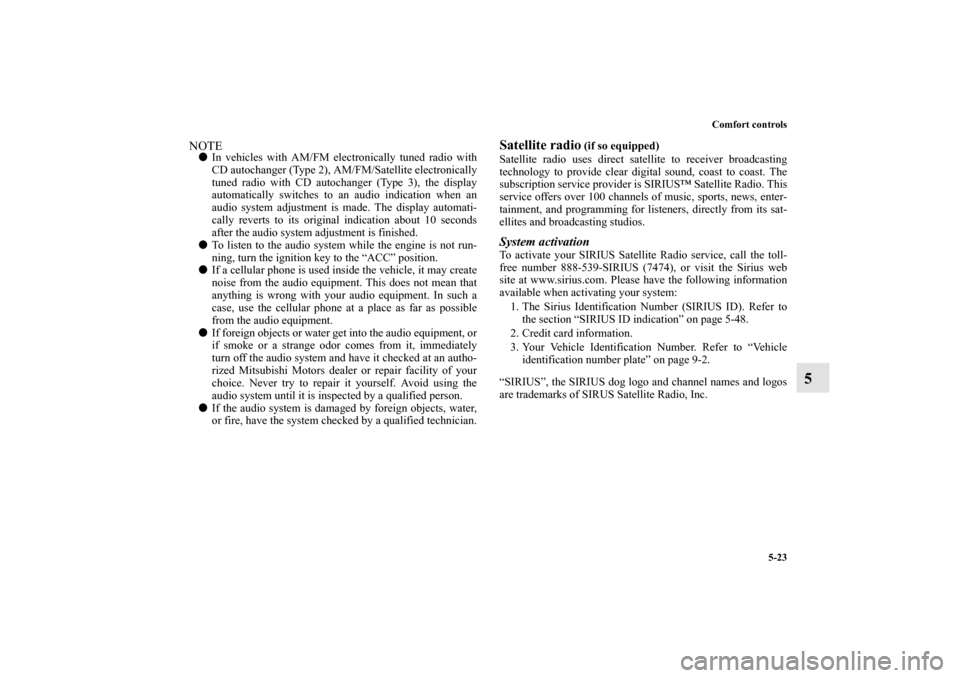
Comfort controls
5-23
5
NOTE�In vehicles with AM/FM electronically tuned radio with
CD autochanger (Type 2), AM/FM/Satellite electronically
tuned radio with CD autochanger (Type 3), the display
automatically switches to an audio indication when an
audio system adjustment is made. The display automati-
cally reverts to its original indication about 10 seconds
after the audio system adjustment is finished.
�To listen to the audio system while the engine is not run-
ning, turn the ignition key to the “ACC” position.
�If a cellular phone is used inside the vehicle, it may create
noise from the audio equipment. This does not mean that
anything is wrong with your audio equipment. In such a
case, use the cellular phone at a place as far as possible
from the audio equipment.
�If foreign objects or water get into the audio equipment, or
if smoke or a strange odor comes from it, immediately
turn off the audio system and have it checked at an autho-
rized Mitsubishi Motors dealer or repair facility of your
choice. Never try to repair it yourself. Avoid using the
audio system until it is inspected by a qualified person.
�If the audio system is damaged by foreign objects, water,
or fire, have the system checked by a qualified technician.
Satellite radio
(if so equipped)
Satellite radio uses direct satellite to receiver broadcasting
technology to provide clear digital sound, coast to coast. The
subscription service provider is SIRIUS™ Satellite Radio. This
service offers over 100 channels of music, sports, news, enter-
tainment, and programming for listeners, directly from its sat-
ellites and broadcasting studios.
System activationTo activate your SIRIUS Satellite Radio service, call the toll-
free number 888-539-SIRIUS (7474), or visit the Sirius web
site at www.sirius.com. Please have the following information
available when activating your system:
1. The Sirius Identification Number (SIRIUS ID). Refer to
the section “SIRIUS ID indication” on page 5-48.
2. Credit card information.
3. Your Vehicle Identification Number. Refer to “Vehicle
identification number plate” on page 9-2.
“SIRIUS”, the SIRIUS dog logo and channel names and logos
are trademarks of SIRUS Satellite Radio, Inc.
BK0121200US.book 23 ページ 2010年4月14日 水曜日 午前11時24分
Page 261 of 424
5-24 Comfort controls
5AM/FM electronically tuned radio with CD player-Type 1
(if so equipped)
N00734300993
Volume and tone control panel
N00711900657
1- PWR (On-Off) switch
2- VOL (Volume control) knob
3- AUDIO switch
4- Display
BK0121200US.book 24 ページ 2010年4月14日 水曜日 午前11時24分
Page 262 of 424
Comfort controls
5-25
5
To adjust the volume
N00712000033
VOL (Volume control) Turn the VOL knob (2) clockwise to increase the volume;
counterclockwise to decrease the volume.
The status will be displayed in the display (4).NOTE�The volume control mode will shut off automatically if
either the radio or CD is selected, or if no adjustment is
made within about 2 seconds.
BK0121200US.book 25 ページ 2010年4月14日 水曜日 午前11時24分
Page 263 of 424
5-26 Comfort controls
5
To adjust the tone
N00712100340
1. Press the AUDIO switch (3) repeatedly to select the tone
or balance control to change. The order is: BASS → TRE
→ FADE → BAL → Audio adjust mode off.
The status will be displayed in the display (4).
BK0121200US.book 26 ページ 2010年4月14日 水曜日 午前11時24分
Page 265 of 424
5-28 Comfort controls
5
Radio control panel and display
N00734900843
1- PWR (On-Off) switch
2- Memory select buttons
3- RADIO (AM/FM selection) button
4- SEEK (Up-seek) button
5- SEEK (Down-seek) button
6- SCAN button
7- TUNE/FOLDER switch
8- SCAN indicator
9- AM/FM (AM/FM1/FM2) indicator
10- Preset memory number display
11- ST (Stereo) indicator
12- Frequency display
BK0121200US.book 28 ページ 2010年4月14日 水曜日 午前11時24分
Page 266 of 424
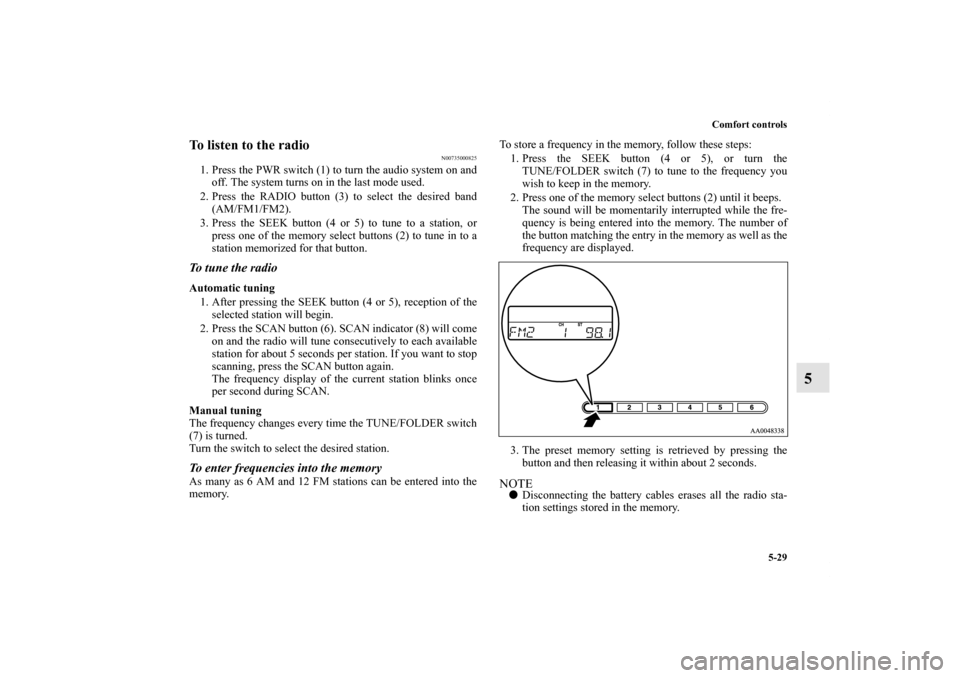
Comfort controls
5-29
5
To listen to the radio
N00735000825
1. Press the PWR switch (1) to turn the audio system on and
off. The system turns on in the last mode used.
2. Press the RADIO button (3) to select the desired band
(AM/FM1/FM2).
3. Press the SEEK button (4 or 5) to tune to a station, or
press one of the memory select buttons (2) to tune in to a
station memorized for that button.To tune the radioAutomatic tuning
1. After pressing the SEEK button (4 or 5), reception of the
selected station will begin.
2. Press the SCAN button (6). SCAN indicator (8) will come
on and the radio will tune consecutively to each available
station for about 5 seconds per station. If you want to stop
scanning, press the SCAN button again.
The frequency display of the current station blinks once
per second during SCAN.
Manual tuning
The frequency changes every time the TUNE/FOLDER switch
(7) is turned.
Turn the switch to select the desired station. To enter frequencies into the memoryAs many as 6 AM and 12 FM stations can be entered into the
memory.To store a frequency in the memory, follow these steps:
1. Press the SEEK button (4 or 5), or turn the
TUNE/FOLDER switch (7) to tune to the frequency you
wish to keep in the memory.
2. Press one of the memory select buttons (2) until it beeps.
The sound will be momentarily interrupted while the fre-
quency is being entered into the memory. The number of
the button matching the entry in the memory as well as the
frequency are displayed.
3. The preset memory setting is retrieved by pressing the
button and then releasing it within about 2 seconds.
NOTE�Disconnecting the battery cables erases all the radio sta-
tion settings stored in the memory.
BK0121200US.book 29 ページ 2010年4月14日 水曜日 午前11時24分
Page 267 of 424
5-30 Comfort controls
5
CD control panel and display
N00735300668
1- PWR (On-Off) switch 11- RPT (Repeat-mode) indicator
2- CD eject button 12- RDM (Random-mode) indicator
3- Disc loading slot 13- SCAN indicator
4- RADIO (AM/FM selection) button 14- CD indicator
5- CD (CD mode changeover) button 15- TRACK indicator
6- TRACK (Track up) button 16- Track play time display
7- TRACK (Track down) button
8- RPT/RDM (Repeat/Random) button
9- SCAN button
10- TUNE/FOLDER switch
BK0121200US.book 30 ページ 2010年4月14日 水曜日 午前11時24分
Page 268 of 424
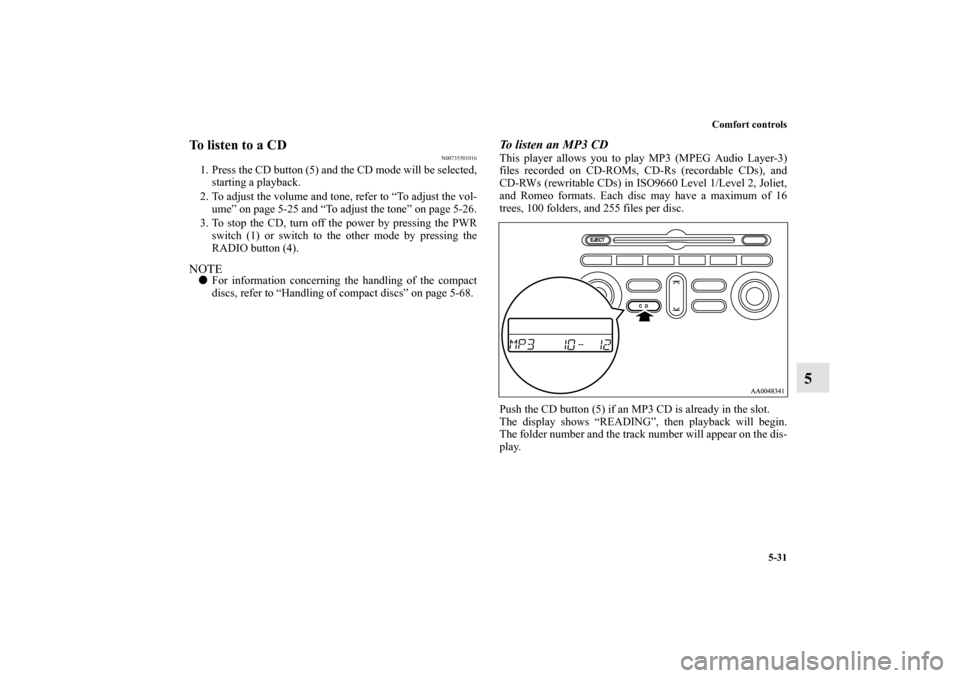
Comfort controls
5-31
5
To listen to a CD
N00735501016
1. Press the CD button (5) and the CD mode will be selected,
starting a playback.
2. To adjust the volume and tone, refer to “To adjust the vol-
ume” on page 5-25 and “To adjust the tone” on page 5-26.
3. To stop the CD, turn off the power by pressing the PWR
switch (1) or switch to the other mode by pressing the
RADIO button (4).NOTE�For information concerning the handling of the compact
discs, refer to “Handling of compact discs” on page 5-68.
To listen an MP3 CDThis player allows you to play MP3 (MPEG Audio Layer-3)
files recorded on CD-ROMs, CD-Rs (recordable CDs), and
CD-RWs (rewritable CDs) in ISO9660 Level 1/Level 2, Joliet,
and Romeo formats. Each disc may have a maximum of 16
trees, 100 folders, and 255 files per disc.
Push the CD button (5) if an MP3 CD is already in the slot.
The display shows “READING”, then playback will begin.
The folder number and the track number will appear on the dis-
play.
BK0121200US.book 31 ページ 2010年4月14日 水曜日 午前11時24分