Page 197 of 514
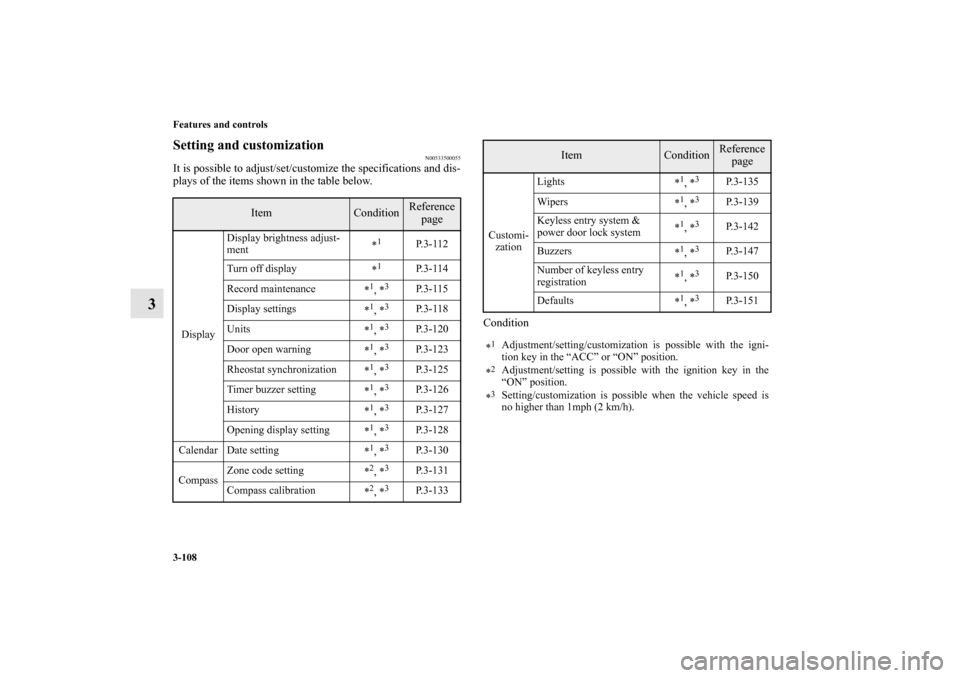
3-108 Features and controls
3
Setting and customization
N00533500055
It is possible to adjust/set/customize the specifications and dis-
plays of the items shown in the table below.
Condition
Item
Condition
Reference
page
DisplayDisplay brightness adjust-
ment*
1
P. 3 - 1 1 2
Turn off display
*
1
P. 3 - 1 1 4
Record maintenance
*
1, *3
P. 3 - 1 1 5
Display settings
*
1, *3
P. 3 - 1 1 8
Units
*
1, *3
P.3-120
Door open warning
*
1, *3
P.3-123
Rheostat synchronization
*
1, *3
P.3-125
Timer buzzer setting
*
1, *3
P.3-126
History
*
1, *3
P.3-127
Opening display setting
*
1, *3
P.3-128
Calendar Date setting
*
1, *3
P.3-130
CompassZone code setting
*
2, *3
P.3-131
Compass calibration
*
2, *3
P.3-133
Customi-
zationLights
*
1, *3
P.3-135
Wipers
*
1, *3
P.3-139
Keyless entry system &
power door lock system*
1, *3
P.3-142
Buzzers
*
1, *3
P.3-147
Number of keyless entry
registration*
1, *3
P.3-150
Defaults
*
1, *3
P.3-151
*
1Adjustment/setting/customization is possible with the igni-
tion key in the “ACC” or “ON” position.
*2Adjustment/setting is possible with the ignition key in the
“ON” position.
*3Setting/customization is possible when the vehicle speed is
no higher than 1mph (2 km/h).
Item
Condition
Reference
page
BK0121600US.book 108 ページ 2010年4月12日 月曜日 午前10時39分
Page 201 of 514
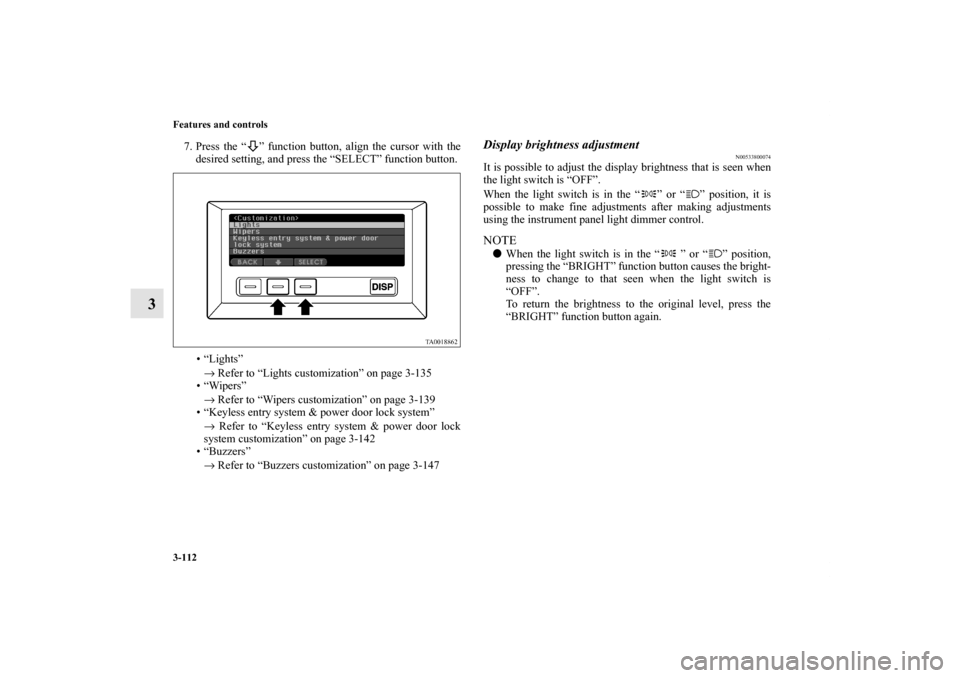
3-112 Features and controls
3
7. Press the “ ” function button, align the cursor with the
desired setting, and press the “SELECT” function button.
• “Lights”
→ Refer to “Lights customization” on page 3-135
•“Wipers”
→ Refer to “Wipers customization” on page 3-139
• “Keyless entry system & power door lock system”
→ Refer to “Keyless entry system & power door lock
system customization” on page 3-142
• “Buzzers”
→ Refer to “Buzzers customization” on page 3-147
Display brightness adjustment
N00533800074
It is possible to adjust the display brightness that is seen when
the light switch is “OFF”.
When the light switch is in the “ ” or “ ” position, it is
possible to make fine adjustments after making adjustments
using the instrument panel light dimmer control.NOTE�When the light switch is in the “ ” or “ ” position,
pressing the “BRIGHT” function button causes the bright-
ness to change to that seen when the light switch is
“OFF”.
To return the brightness to the original level, press the
“BRIGHT” function button again.
BK0121600US.book 112 ページ 2010年4月12日 月曜日 午前10時39分
Page 228 of 514
Features and controls
3-139
3
2. The monitor will show “The setting is progressing” while
the setting change is in progress.
When the setting change has been completed successfully,
a tone will sound once and the monitor will return to the
“Interior light auto-shutoff time” display.
If the setting change is not successful, the monitor will
show “The setting failed.” then return to the “Interior light
auto-shutoff time” display.Wipers customization
N00534600040
1. Display “Wipers” on the monitor in accordance with
“Basic operation” (see page 3-109), align the cursor with
it, and press the “SELECT” function button.2. Press the “ ” function button, align the cursor with the
function you wish to change, and press the “SELECT”
function button.
• “Windshield wiper speed-sensitive operation”
→ P. 3 - 1 4 0
• “Rear wiper intermittent interval” → P. 3 - 1 4 0
BK0121600US.book 139 ページ 2010年4月12日 月曜日 午前10時39分
Page 229 of 514
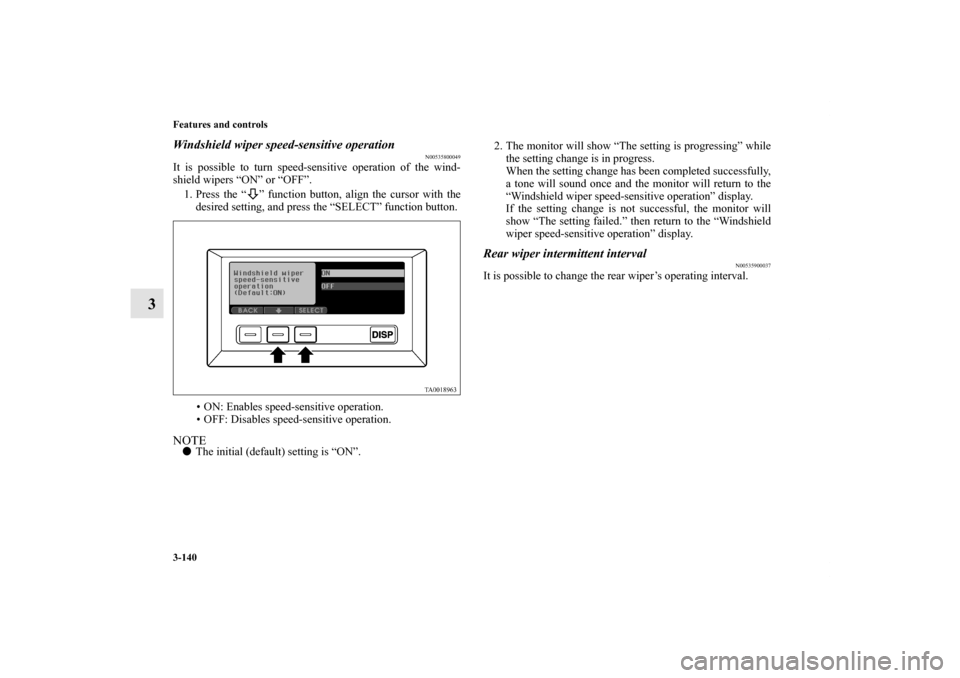
3-140 Features and controls
3
Windshield wiper speed-sensitive operation
N00535800049
It is possible to turn speed-sensitive operation of the wind-
shield wipers “ON” or “OFF”.
1. Press the “ ” function button, align the cursor with the
desired setting, and press the “SELECT” function button.
• ON: Enables speed-sensitive operation.
• OFF: Disables speed-sensitive operation.NOTE�The initial (default) setting is “ON”.2. The monitor will show “The setting is progressing” while
the setting change is in progress.
When the setting change has been completed successfully,
a tone will sound once and the monitor will return to the
“Windshield wiper speed-sensitive operation” display.
If the setting change is not successful, the monitor will
show “The setting failed.” then return to the “Windshield
wiper speed-sensitive operation” display.
Rear wiper intermittent interval
N00535900037
It is possible to change the rear wiper’s operating interval.
BK0121600US.book 140 ページ 2010年4月12日 月曜日 午前10時39分
Page 248 of 514
Features and controls
3-159
3 Instrument panel light dimmer control
N00522900121
The brightness of the instrument panel lights can be adjusted
by turning this control while the light switch is in the “ ” or
“ ” position. NOTE�It is possible to disable the function that adjusts the bright-
ness of the multi center display in synchronization with
the instrument panel light dimmer control. For details,
refer to “Setting and customization” on page 3-108.
Wiper and washer switch
N00523000392
Windshield wipersThe windshield wipers wipe when the wiper lever is moved as
shown in the illustration and the ignition key is in the “ON” or
“ACC” position.
1- Bright
2- Dark
MIST- Misting function
The wipers will wipe one time
OFF- Off
INT- Speed sensitive intermittent operation
Interval between wiper sweeps varies in accordance with
vehicle speed.
LO- Slow
HI- Fast
BK0121600US.book 159 ページ 2010年4月12日 月曜日 午前10時39分
Page 249 of 514
3-160 Features and controls
3
NOTE�In a vehicle with a multi center display, the multi center
display can be used to enable and disable speed-sensitive
operation of the wipers. For details, refer to “Setting and
customization” on page 3-108.To adjust intermittent intervalsWith the lever in the “INT” (speed-sensitive) position, the
intermittent intervals can be adjusted by turning the knob (A).
Misting functionMove the lever in the direction of the arrow and release, and
the wipers will operate once.
Use this function when you are driving in mist or drizzle.
If the lever is held in the upward position (MIST), the wipers
continue operating until the lever is released.
1- Fast
2- Slow
BK0121600US.book 160 ページ 2010年4月12日 月曜日 午前10時39分
Page 250 of 514
Features and controls
3-161
3
Windshield washer
N00504600100
To turn on the windshield washer, pull the lever toward you
with the ignition key in either the “ON” or “ACC” position.
The wipers will wipe automatically several times when the
washer fluid is sprayed.
To turn off the spray, release the lever.
Rear window wiper and washer
N00523200323
The rear window wiper and washer can be operated when the
ignition key is in the “ON” or “ACC” position.
Turn the knob to operate the rear window wiper.OFF- Off
INT- The wiper operates continuously for several seconds then
operates intermittently at intervals of about 8 seconds.
-Washer fluid will be sprayed onto the rear window glass
while the knob is turned fully in either direction.
When the washer fluid is sprayed, the wiper will automati-
cally operate 2 or 3 times.
BK0121600US.book 161 ページ 2010年4月12日 月曜日 午前10時39分
Page 251 of 514
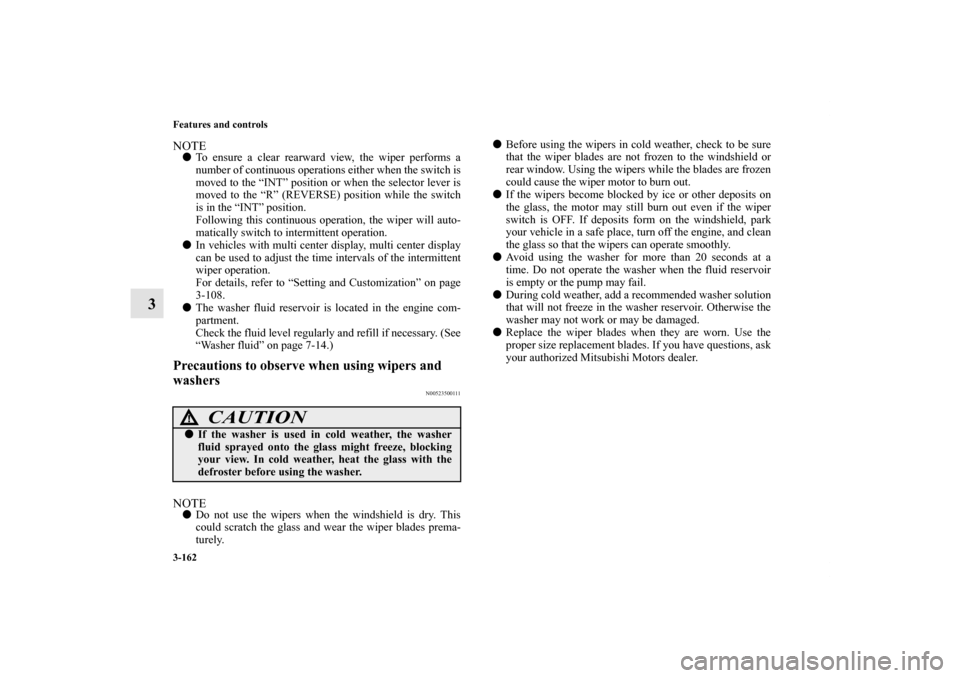
3-162 Features and controls
3
NOTE�To ensure a clear rearward view, the wiper performs a
number of continuous operations either when the switch is
moved to the “INT” position or when the selector lever is
moved to the “R” (REVERSE) position while the switch
is in the “INT” position.
Following this continuous operation, the wiper will auto-
matically switch to intermittent operation.
�In vehicles with multi center display, multi center display
can be used to adjust the time intervals of the intermittent
wiper operation.
For details, refer to “Setting and Customization” on page
3-108.
�The washer fluid reservoir is located in the engine com-
partment.
Check the fluid level regularly and refill if necessary. (See
“Washer fluid” on page 7-14.)Precautions to observe when using wipers and
washers
N00523500111
NOTE�Do not use the wipers when the windshield is dry. This
could scratch the glass and wear the wiper blades prema-
turely.�Before using the wipers in cold weather, check to be sure
that the wiper blades are not frozen to the windshield or
rear window. Using the wipers while the blades are frozen
could cause the wiper motor to burn out.
�If the wipers become blocked by ice or other deposits on
the glass, the motor may still burn out even if the wiper
switch is OFF. If deposits form on the windshield, park
your vehicle in a safe place, turn off the engine, and clean
the glass so that the wipers can operate smoothly.
�Avoid using the washer for more than 20 seconds at a
time. Do not operate the washer when the fluid reservoir
is empty or the pump may fail.
�During cold weather, add a recommended washer solution
that will not freeze in the washer reservoir. Otherwise the
washer may not work or may be damaged.
�Replace the wiper blades when they are worn. Use the
proper size replacement blades. If you have questions, ask
your authorized Mitsubishi Motors dealer.
CAUTION
!�If the washer is used in cold weather, the washer
fluid sprayed onto the glass might freeze, blocking
your view. In cold weather, heat the glass with the
defroster before using the washer.
BK0121600US.book 162 ページ 2010年4月12日 月曜日 午前10時39分