2011 MERCEDES-BENZ SPRINTER light
[x] Cancel search: lightPage 128 of 292

X
Press the 0093 button.
The main menu
(menu level 1) is displayed
(Y page 124).
X Press the 003D or 003C button until the
Display menu is highlighted.
The Display menu is selected.
X Press the 0093 button.
The submenus (menu level 2) are
displayed.
X Press the 003D or 003C button until the
Contrast submenu is highlighted.
X Press the 0093 button.
The contrast setting is displayed.
X Press the 003D or 003C button.
The contrast is adjusted in increments.
X Press the 0093 button.
The submenus (menu level 2) are
displayed.
Color submenu
You can adjust the color setting of the
monitor in the Color submenu.
X Press the 0093 button.
The main
menu
(menu level 1) is displayed
(Y page 124).
X Press the 003D or 003C button until the
Display menu is highlighted.
The Display menu is selected.
X Press the 0093 button.
The submenus (menu level 2) are
displayed.
X Press the 003D or 003C button until the
Color submenu is highlighted.
X Press the 0093 button.
The color setting is displayed.
X Press the 003D or 003C button.
The contrast is adjusted in increments.
X Press the 0093 button.
The submenus (menu level 2) are
displayed. Tint submenu (NTSC color balance)
In
the NTSC
standard you can adjust the color
balance of the monitor in the TINT submenu.
X Press the 0093 button.
The main menu
(menu level 1) is displayed
(Y page 124).
X Press the 003D or 003C button until the
Display menu is highlighted.
The Display menu is selected.
X Press the 0093 button.
The submenus (menu level 2) are
displayed.
X Press the 003D or 003C button until the
TINT submenu is highlighted.
X Press the 0093 button.
The color balance setting is displayed.
X Press the 003D or 003C button.
The color balance is adjusted in
increments.
X Press the 0093 button.
The submenus (menu level 2) are
displayed.
Picture format menu
You can
set
the display format for the monitor
in the Picture format menu.
X Press the 0093 button.
The main menu
(menu level 1) is displayed
(Y page 124).
X Press the 003D or 003C button until the
Picture format menu is highlighted.
X Press the 0093 button.
The submenu (menu level 2) is displayed.
i The current
picture
format is marked with
the 0050 symbol. 126
Driving systems
Controls
Page 129 of 292
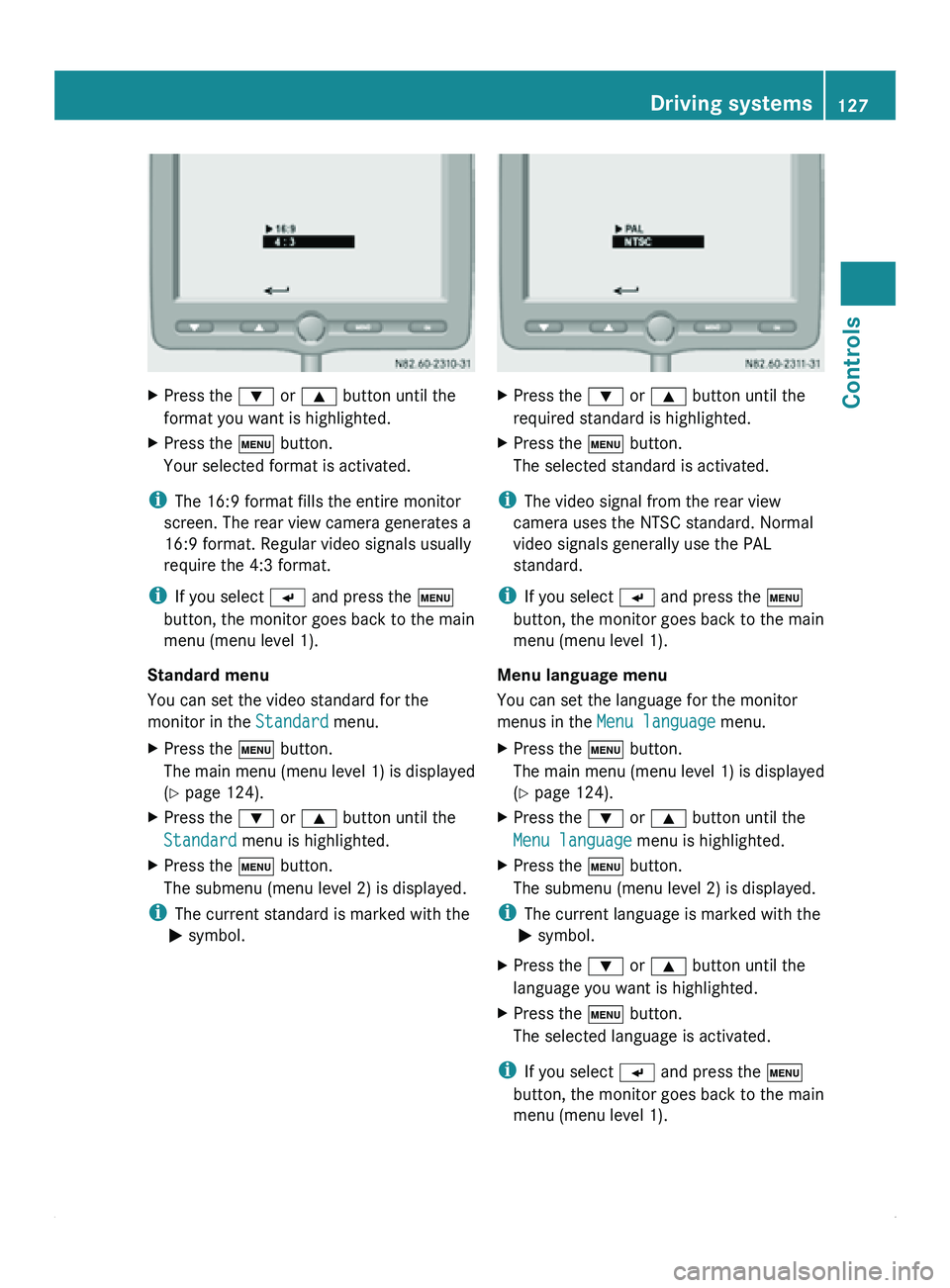
X
Press the 003D or 003C button until the
format you want is highlighted.
X Press the 0093 button.
Your selected format is activated.
i The 16:9 format fills the entire monitor
screen. The rear view camera generates a
16:9 format. Regular video signals usually
require the 4:3 format.
i If you select 0056 and press the 0093
button, the monitor goes back to the main
menu (menu level 1).
Standard menu
You can set the video standard for the
monitor in the Standard menu.
X Press the 0093 button.
The main
menu
(menu level 1) is displayed
(Y page 124).
X Press the 003D or 003C button until the
Standard menu is highlighted.
X Press the 0093 button.
The submenu (menu level 2) is displayed.
i The current standard is marked with the
0050 symbol. X
Press the 003D or 003C button until the
required standard is highlighted.
X Press the 0093 button.
The selected standard is activated.
i The video signal from the rear view
camera uses the NTSC standard. Normal
video signals generally use the PAL
standard.
i If you select 0056 and press the 0093
button, the monitor goes back to the main
menu (menu level 1).
Menu language menu
You can set the language for the monitor
menus in the Menu language menu.
X Press the 0093 button.
The main
menu
(menu level 1) is displayed
(Y page 124).
X Press the 003D or 003C button until the
Menu language menu is highlighted.
X Press the 0093 button.
The submenu (menu level 2) is displayed.
i The current language is marked with the
0050 symbol.
X Press the 003D or 003C button until the
language you want is highlighted.
X Press the 0093 button.
The selected language is activated.
i If you select 0056 and press the 0093
button, the monitor goes back to the main
menu (menu level 1). Driving systems
127
Controls Z
Page 130 of 292

Factory setting menu
You can reset the monitor to the factory
settings in the
Factory setting menu.
X Press the 0093 button.
The main menu
(menu level 1) is displayed
(Y page 124).
X Press the 003D or 003C button until the
Factory setting menu is highlighted.
X Press the 0093 button.
The monitor displays the following
message: X
Press the 003D or 003C button until the
required setting is highlighted.
R Yes : all settings are overwritten with the
factory settings.
R 0056: return to the main menu without
accepting the factory settings.
i If you select 0056 and press the 0093
button, the monitor goes back to the main
menu (menu level 1).
Switching off the monitor while driving If you drive faster than 6 mph (10 km/h)
, the
monitor switches off for safety reasons.
You will see the following message for seven
seconds until the monitor switches off. If the speed falls below 5 mph (8 km/h), the
monitor switches on again.
Features
Ashtray
Ashtray insert in the ashtray compartment in the
center console
X
Pull ashtray compartment 0046 out by
recess 0047.
X To open: fold cover 008A upwards.
X To remove the insert: hold the
ashtray by
the recesses on the left and right and pull
the insert out to empty it.
X To replace the insert: press it down into
the holder.128
Features
Controls
Page 131 of 292

Ashtrays in the passenger
compartment
Ashtrays on the left and right in the side trim panels
X
To open: fold out the ashtray.
X To remove the insert: press retaining
clip 0046 down and
remove the ashtray from
the trim.
X To replace the insert: insert the ashtray
down into the trim and close it. Cigarette lighter
G
Warning
Only hold the hot cigarette lighter by its knob.
Otherwise, you might burn yourself.
Make sure that children traveling in the
vehicle are not able to injure themselves on
the hot cigarette
lighter or cause a fire with it.Ashtray compartment in the center console X
Turn the key to position 1 in the ignition
lock.
X Press in cigarette lighter 0046.
The cigarette lighter will pop out
automatically when the heating element is
red-hot. G
Warning
Do not press the cigarette lighter in too
forcefully. The ashtray compartment could
close and your
fingers could become trapped. Stowage spaces and stowage
compartments
G
Warning
You should only load the stowage spaces in
such a way that the occupants cannot be
injured by objects being thrown around the
passenger compartment in the event of an
accident, braking or sudden change in
direction.
Therefore, do not carry heavy, bulky, pointed
or sharp-edged objects
in the stowage spaces
or stowage compartments.
Dashboard stowage compartment Example, right-hand side
G
Warning
Do not store objects in the stowage space
above the co-driver's air bag if they protrude
out of the stowage space. This ensures that
the co-driver's air bag can inflate fully. Features
129
Controls Z
Page 132 of 292

!
The right and left storage spaces may be
loaded with a maximum of 11 lbs (5 kg)
each.
Stowage compartment above the
windshield Example, left-hand side
0046
Stowage compartment
! The right and left storage spaces may be
loaded with a maximum of 5.5 lbs (2.5 kg)
each.
Stowage space above the headliner On vehicles with a partition, stowage
space 0046 can be loaded from the cargo
compartment.
!
The entire storage space may be loaded
with a maximum of 66 lbs (30 kg).
Do not place high, bulky loads in the
stowage space. You could otherwise
damage the headliner
in the event of sharp
braking. Stowage compartment in the center
console
Stowage compartment with lid above the center
console
X
To open: pull release handle 0047.
Lid 0046 swings up.
X To close: close lid 0046 and engage it.
The lid of the stowage compartment must
remain closed while the vehicle is in motion
to ensure that stowed objects are contained
safely.
Stowage compartment in the door You can use these stowage compartments to
store small, light items.
Stowage compartment under the twin
co-driver's seat
On vehicles with a twin co-driver's seat, the
stowage compartment is under the seat
cushion (
Y page 65).
You can use the stowage compartment to
safely store tools and other small parts. 130
Features
Controls
Page 136 of 292

A navigation system does not supply
information on the load-bearing capacity of
bridges or the overhead clearance of
underpasses.
The driver remains responsible for the safety
of the vehicle at all times.
Observe legal requirements.
Telephones, two-way
radios
and fax machines
without an exterior antenna could interfere
with the vehicle electronics and thus
compromise the operational safety of the
vehicle. There is an increased risk of accident.
Do not use this equipment while the vehicle
is in motion.
Failure to observe the Sprinter installation
specifications can result in the invalidation of
your vehicle's operating permit.
You will find information on retrofitting
electrical or electronic equipment in the
"Technical data" section ( Y page 277).Telephone
G
Warning
A driver's attention to the road must always
be his/her primary focus when driving. For
your safety and the safety of others, we
recommend that you pull over to a safe
location and stop before placing or taking a
telephone call. If you choose to use the
telephone while driving,
please use the hands-
free device and only use the telephone when
weather, road and traffic conditions permit.
Some jurisdictions prohibit the driver from
using a mobile phone while driving a vehicle.
Bear in mind that at a speed of just 30 mph
(approximately 50 km/h ), your vehicle is
covering a distance of 44 feet (approximately
14 m) every second. G
Warning
Excessive electromagnetic radiation may
constitute a health hazard to yourself and
others. Use of an exterior antenna gives consideration to scientific discussion
surrounding the
possible
health risk posed by
electromagnetic fields.
The exterior antenna should only be installed
at a qualified specialist workshop which has
the necessary specialist knowledge and tools
to carry out the work required. We
recommend that you use an authorized
Sprinter Dealer for this purpose. In particular,
work relevant to safety or on safety-related
systems must be carried out at a qualified
specialist workshop.
We recommend the use of an approved
exterior antenna for operating the mobile
phone. Only in this way can optimal mobile
phone reception quality in the vehicle be
ensured and mutual interference between the
vehicle electronics and mobile phones
minimized.
Observe the legal requirements for each
individual country.
The mobile phone fitting includes a hands-
free system integrated into the vehicle. The
microphone for the hands-free system is
installed in the overhead control panel or in
the overhead stowage compartment together
with the front interior light.
In order to use the hands-free system, you will
need a special bracket. The Sprinter range of
accessories includes brackets for various
mobile phone models.
i Mobile phone brackets which are
available from various manufacturers on
the open market are not compatible with
the Sprinter telephone system. You can
recognize suitable phone brackets for your
mobile, by the printed star and the B6 in the
part number on the rear of the phone
bracket.
Detailed instructions for use can be found in
the operating instructions for the mobile
phone bracket and in the separate operating
instructions for the mobile phone fittings.
i The mobile phone battery is charged
depending on the condition of charge 134
Communications
Controls
Page 150 of 292

G
Warning
Do not attempt to modify or repair the lashing
points, cargo tie-down
rings or tie downs. The
load or the cargo tie-down rings could work
loose and cause serious injury to you and
other people as well as material damage.
Spread the load evenly between the lashing
points or cargo tie-down rings.
Observe the loading guidelines.
i Secure loose loads with a tested lashing
net or a tarpaulin.
X Always fasten the lashing net or tarpaulin
to all available
cargo tie-down points. Make
sure that the retaining hooks are secured
against accidental opening.
! Observe the information
on the maximum
loading capacity of the lashing points.
If you use multiple lashing points to secure
a load, you should observe the maximum
loading capacity of the weakest lashing
point.
When you brake hard, for example, forces
apply that can be far higher than the weight
force of the transported load. Always use
multiple lashing points to distribute these
forces, and distribute the load equally
among them.
Information about the maximum loading
capacity of the cargo tie-down points can be
found in the "Technical data" section
(Y page 283).
i If your vehicle is equipped with loading
rails in the cargo floor, you should place
lashing rods directly in front of and behind
the load. The lashing rods directly absorb
the potential shifting forces. G
Warning
If you
tension the lashing straps between the
side walls, or between a side wall and the
cargo floor, the
maximum permissible load for
the loading rails or lashing points or eyelets
could be exceeded if the brakes are applied suddenly, if
the vehicle's direction is changed
abruptly or in the event of an accident.
The load would no longer be secured,
resulting in a risk of serious injury being
caused by the load slipping.
For this reason,
do not tension a lashing strap
between the side walls or between a side wall
and the cargo floor.
Only lashing rods are to be used between the
loading rails on the side walls. Observe the
operating instructions of the lashing rod
manufacturer.
i Securing loads on the cargo floor by
lashing them down is only recommended
for lightweight loads. Place non-slip mats
(anti-slip mats) on the cargo floor to
increase load security. G
Warning
Before releasing
the lashing straps, you must
make sure that
the load is standing firmly and
that it cannot tip over once the straps have
been removed. Otherwise, you or others could
be injured by the load slipping.
Installing/removing cargo tie-down
points for the loading rails X
To install: slide the cargo tie-down ring
through a recess
in the loading rail close to
the load until locking mechanism 0046
engages in the recess.
i When you pull locking mechanism 0046 up
and out of the recess, the cargo tie-down
ring is able to move within the loading rail. 148
Transporting loads with the vehicle
Operation
Page 152 of 292

Towing a trailer
Notes on trailer towing Important safety notes
The trailer coupling is one of the most
important vehicle parts with regard to road
safety. The notes on operation, care and
maintenance issued by the manufacturer
should be observed.
G
Warning!
Improper equipment or driving technique
while driving with a trailer can cause you to
lose control of your vehicle.
Improper towing or failure to observe the
Operator's Manual can lead to vehicle
damage and/or serious
injuries. Observe the
following guidelines in order to guarantee safe
driving with trailers.
Contact an authorized Sprinter Dealer if you
require any explanation of the information
contained in the Operator's Manual.
General notes
R Install only an approved trailer coupling on
your vehicle.
Further information about availability and
installation of trailer couplings can be
obtained from any authorized Sprinter
Dealer.
R The bumpers of your vehicle are not
suitable for installing detachable trailer
couplings.
R Do not install rented trailer couplings or
other detachable trailer couplings to the
bumpers.
R To reduce the risk of damage to the ball
coupling when using a detachable trailer
coupling, remove the ball coupling from its
mounting when it is not needed.
Coupling up a trailer Observe the maximum permissible trailer
dimensions (width and length). Most federal states and all Canadian
provinces require by law:
R
safety chains between the towing vehicle
and the
trailer.
The chains should be cross-
wound under the trailer drawbar. They must
be fastened to the vehicle's trailer
coupling, not to the bumper or the axle.
Allow for enough play in the chains to
facilitate turning tight corners.
R a separate brake system for certain types
of trailer.
R a safety switch for braked trailers. Check
the specific legal requirements applicable
to your federal state.
If the trailer detaches from the towing
vehicle, the safety switch applies the
trailer's brakes.
i The vehicle's subharness has an electric
cable to the brake light indicator lamp. G
Warning
Follow the manufacturer's operating
instructions for the trailer tow hitch when
using a detachable trailer tow hitch.
Couple and decouple the trailer carefully. A
trailer which is incorrectly coupled to the
towing vehicle could break away. A correctly
coupled trailer must be positioned
horizontally behind the vehicle.
Ensure that the following weights are not
exceeded:
R the permissible noseweight
R the permissible trailer load
R the permissible rear
axle load of the towing
vehicle
R the permissible gross weight for both the
towing vehicle and the trailer
The permissible values, which must not be
exceeded, can be found in your vehicle
documents and on the trailer tow hitch type
plates for the trailer and the vehicle. Where
the values differ, the lowest is valid. 150
Transporting loads with the vehicle
Operation