2011 MERCEDES-BENZ SPRINTER clock setting
[x] Cancel search: clock settingPage 14 of 292

Seat belt
Cleaning ......................................... 162Display message ............................ 206
Warning lamp .................................
196
Seat belts
Adjusting the height ......................... 35
Belt force limiters ............................ 35
Correct usage .................................. 33
Emergency Tensioning Devices ........ 35
Fastening ......................................... 34
Important safety guidelines .............32
Releasing ......................................... 35
Safety guidelines ............................. 37
Special seat belt retractor ............... 43
Warning lamp (function) ................... 35
Seat heating ......................................... 68
Malfunction .................................... 211
Selector lever position ...................... 114
Service indicator ............................... 167
Service products Bio-diesel ....................................... 153
Brake fluid ..................................... 159
Capacities ...................................... 287
Coolant .......................................... 160
Diesel Exhaust Fluid (DEF) ............. 155
Engine oil ....................................... 156
Fuel ................................................ 153
Fuel additive .................................. 154
Fuel additives ................................ 154
Power steering fluid ....................... 159
Refrigerant ..................................... 161
Transmission oil ............................. 158
Settings
Resetting all (vehicles with
steering wheel buttons) ................... 78
Resetting submenus (vehicles
with steering wheel buttons) ............ 79
Setting the clock
Vehicles without steering wheel
buttons ............................................ 73
Setting the date
Vehicles without steering wheel
buttons ............................................ 73
Vehicles with steering wheel
buttons ............................................ 82
Setting the time
Vehicles with steering wheel
buttons ............................................ 82Shift ranges
Automatic transmission .................114
Side impact air bag
.............................40
Side windows Resetting ......................................... 61
Sliding door .......................................... 56
Cleaning ......................................... 164
Closing assist ................................... 57
Snow chains ...................................... 255
Socket ................................................ 133
Spare wheel Bracket .......................................... 185
see Spare wheel ............................ 185
Wheel change ................................ 229
Speed
Setting, see Cruise control ............ 119
Speed limiter ..................................... 141
Speedometer ....................................... 71
Setting the unit (vehicles with
steering wheel buttons) ................... 80
SRS (Supplemental Restraint
System)
Indicator lamp .................................. 36
Introduction ..................................... 36
Standing lamp
Changing bulbs .............. 235, 236, 237
Starting the engine ........................... 109
Steering wheel ..................................... 69
Adjusting ......................................... 69
Buttons (vehicles with steering
wheel buttons) ................................. 74
With buttons .................................... 26
Stowage spaces and stowage
compartments ................................... 129
Eyeglasses compartment ............... 131
Glove box ....................................... 131
Paper holder .................................. 131
Stowage compartment above the
windshield ..................................... 130
Stowage compartment in the
center console ............................... 130
Stowage compartment in the
dashboard ...................................... 129
Stowage compartment in the
door ............................................... 13012
Index
Page 15 of 292

Stowage space above the
headliner ........................................ 130
Stowage
space
under the twin co-
driver's seat ................................... 130
Submenu (on-board computer)
Clock/Date ...................................... 82
Convenience .................................... 85
Instrument cluster ........................... 80
Lighting ............................................ 82
Selecting .......................................... 79
Settings overview ............................ 79
Vehicle ............................................. 84
Summer tires ..................................... 254
Supplemental Restraint System see SRS
Surround lighting
Setting (vehicles with steering
wheel buttons) ................................. 83
Switching off the alarm (ATA) ............62
Switch unit Additional ........................................ 28
Center console ................................ 27
Driver's door .................................... 28
Swivel seat ........................................... 65T
Tachometer .......................................... 71
Tank content Reserve fuel warning lamp ............. 193
Tank contents
...................................... 72
Range (vehicles with steering
wheel buttons) ................................. 86
Technical data
Capacities ...................................... 287
Speed ............................................ 280
Tire pressure .................................. 281
Tires/wheels ................................. 280
Vehicle dimensions ........................280
vehicle weights .............................. 280
Telephone .......................................... 134
Operation (vehicles with steering
wheel buttons) ................................. 86
Temperature
Setting (heating/air conditioning) . 100
Setting the unit (vehicles with
steering wheel buttons) ................... 80Theft deterrent locking system
Immobilizer ...................................... 61
Tightening torque
Wheel nuts/wheel bolts ................ 232
Time
Setting
the time (vehicles without
steering wheel buttons) ................... 73
Setting the time (vehicles with
steering wheel buttons) ................... 82
tire
Wheel change ................................ 229
Tire
Labels ............................................ 279
Tire and Loading Information label .. 279
Tire Inflation Pressure label .............279
tire pressure Calling up (vehicles with steering
wheel buttons) ............................... 260
Tire pressure
Calling up (on-board computer) ..... 258
Checking manually ........................258
Display message ...........199, 203, 208
Maximum ....................................... 257
Recommended ...................... 255, 281
Setting the unit (vehicles with
steering wheel buttons) ................... 81
Tables ............................................ 281
Tire and Loading Information
label ............................................... 279
Tire Inflation Pressure label ...........279
Tire label ................................ 256, 279
Warning lamp ................................. 195
Tire pressure monitoring system
Function/notes ............................. 258
Tires
Aspect ratio (definition) ................. 270
Average weight of the vehicle
occupants (definition) .................... 269
Bar (definition) ............................... 268
Characteristics .............................. 268
Checking ........................................ 253
Definition of terms ......................... 268
Direction of rotation ......................272
Distribution of the vehicle
occupants (definition) .................... 271
DOT, Tire Identification Number
(TIN) ............................................... 268 Index
13
Page 75 of 292

Standard display
0046
Odometer
0047 Trip meter
008A Clock
0088 Outside temperature or digital
speedometer
0086 Fuel gauge ( Y page 72)
0087 Selector lever position or current shift
range with automatic transmission
Changing the standard display
X Turn the key to position 2 in the ignition
lock.
X Press the 007B menu button for longer than
one second.
The information shown in the display
changes from the outside temperature to
the digital speedometer.
Outside temperature display G
Warning
When the temperature displayed is just above
freezing point, the road surface may be icy,
especially in wooded
areas or on bridges. The
vehicle could skid if you fail to adapt your
driving style. Always adapt your driving style
and drive at a speed to suit the prevailing
weather conditions.
Changes in outside temperature are
displayed with a slight delay. Menus
Using the 0069, 006A, 007B or 0048 adjustment
buttons, you can select the following
functions: R
calls up the service due date
(Y page 167)
R checking the engine oil level
(Y page 171)
R preselecting/setting the auxiliary heating
switch-on time ( Y page 104)
R tire pressure monitor
R setting the time (Y
page 73)
R setting the date ( Y page 73)
R setting daytime running lamp mode
(Y page 74)
X To return to the standard display: press
the 007B menu button for longer than one
second.
or
X Do not press any button for 10 seconds.
The display accepts the changed settings.
Setting the time X
Turn the key to position 2 in the ignition
lock.
X Press the 007B menu button repeatedly until
the hours figure flashes.
X Press 0069 or 006A to set the hours.
X Press reset button 0048.
The minute display flashes.
X Press 0069 or 006A to set the minutes.
i If you keep the 0069 or 006A button pressed,
the value will change continuously.
Setting the date X
Turn the key to position 2 in the ignition
lock.
X Press the 007B menu button repeatedly until
the day flashes.
X Press 0069 or 006A to set the day.
X Press reset button 0048.
The month display flashes.
X Press 0069 or 006A to set the month. On-board computer without steering wheel buttons
73
Controls Z
Page 79 of 292

Standard display
In the basic setting, the odometer and the trip
meter are shown in the upper part of the
display. This is referred to as the standard
display.
Using the steering wheel buttons
X
Press the 0059 or 0058 button repeatedly
until the standard display appears. 0046
Odometer
0047 Trip meter
008A Outside temperature or digital
speedometer
0088 Clock
0086 Selector lever position or current shift
range
Displaying the coolant temperature Using the steering wheel buttons
X
Press the 0059 or 0058 button repeatedly
until the standard display appears.
X Press 0029 or 002D to select the coolant
temperature. The temperature displayed may climb to
250 ‡ (120 †) when the vehicle is being
driven
in
normal conditions, and if the coolant
contains the correct concentration of corrosion inhibitor and antifreeze. At high
outside temperatures and when driving in
mountainous terrain, the coolant
temperature may
rise
to the end of the scale. Audio menu
You can use
the functions in the AUDIO menu
to control the audio equipment that you have
just switched on.
Operation of the audio equipment using the
steering wheel buttons and making settings
using the AUDIO menu only function as
described if Sprinter audio equipment is
installed. If you are using audio equipment
from another manufacturer, the described
functions may be restricted or not available
at all.
If no audio equipment (Sound 5 or Audio 20)
is switched on, you will see the AUDIO off
message.
Selecting a radio station Using the steering wheel buttons
X
Switch on the radio (see the separate
operating instructions).
X Press the 0059 or 0058 button repeatedly
until the display shows the currently
selected station.
The kind of search depends on the setting
for radio station selection . The nearest
stored station will be selected or the
station search starts
(except on Audio 20). 0046
Reception frequency
0047 Waveband or waveband with memory
preset number On-board computer with steering wheel buttons
77
Controls Z
Page 81 of 292

Using the steering wheel buttons
X
Press the 0059 or 0058 button repeatedly
until the Settings menu appears in the
display.
X Press the 0048 reset button for about three
seconds.
You will see a message in the display
prompting you to
press the 0048 reset button
again to confirm.
X Press the 0048 reset button again.
The functions of all submenus are reset to
the factory settings.
i If you do not press the 0048 reset button a
second time to confirm, the settings are
retained. The Settings menu appears
again after approximately five seconds.
For safety reasons, it is not possible to
reset all of the functions while the vehicle
is in motion. For example, the Hdlmp
mode function in the Lighting submenu
remains unchanged.
Resetting the functions of a submenu You can reset the functions of an individual
submenu to the factory settings.
Using the steering wheel buttons
X
Press the 0059 or 0058 button repeatedly
until the Settings menu appears in the
display.
X Press 0029 to switch to the submenu
selection.
X Press 005A or 005B to select a submenu.
X Press the 0048 reset button for about three
seconds.
You will see a message in the display
prompting you
to
press the 0048 reset button
again to confirm.
X Press the 0048 reset button again.
All functions of the submenu are reset to
the factory settings.
i If you do not press the 0048 reset button a
second time to confirm, the settings are retained. The Settings menu appears
again after approximately five seconds.
For safety reasons, it is not possible to
reset all of the functions while the vehicle
is in motion. For example, the Hdlmp
mode function in the
Lighting submenu
remains unchanged.
Submenus in the Settings menu Using the steering wheel buttons
X
Press the 0059 or 0058 button repeatedly
until the Settings menu appears in the
display.
X Press 0029 to switch to the submenu
selection.
You will see the collection of submenus.
There are more submenus than can be
displayed at the same time. X
Press 005A or 005B to select a submenu.
The submenu currently selected is
highlighted.
X Press 0029 to select the function within a
submenu.
X Change the setting by pressing 005A or
005B.
The changed setting is saved.
You can select the following submenus:
R Instrument cluster ( Y
page 80)
- Units and language settings
- Status bar settings
R Clock/Date (Y page 82) On-board computer with steering wheel buttons
79
Controls Z
Page 84 of 292

Clock/Date submenu
Setting the clock
Using the steering wheel buttons
X
Press the 0059 or 0058 button repeatedly
until the Settings menu appears in the
display.
X Press 0029 to switch to the submenu
selection.
X Press 005A or 005B to select the Clock/
Date submenu.
X Press 0029 to select the Set
clock Hours or Minutes function. X
Press 005A or 005B to set the values.
Selecting the time format
Using the steering wheel buttons
X Press the 0059 or 0058 button repeatedly
until the Settings menu appears in the
display.
X Press 0029 to switch to the submenu
selection.
X Press 005A or 005B to select the Clock/
Date submenu.
X Press 0029 to select the
12/24 h function.
The selection marker is on the current
setting. X
Press 005A or 005B to select the 12 h or
24 h clock format. Setting the date
Using the steering wheel buttons
X
Press the 0059 or 0058 button repeatedly
until the Settings menu appears in the
display.
X Press 0029 to switch to the submenu
selection.
X Press 005A or 005B to select the Clock/
Date submenu.
X Press 0029 to select the Date Day or
Month or Year function. X
Press 005A or 005B to set the values.
Lighting submenu Setting daytime running lamp mode
If you have set daytime running lamp mode
and the light switch is in the 0027 position,
the following
light
up automatically when the
engine is running: the parking lamps, the low-
beam headlamps, the tail lamps and the
license plate lamps.
For safety reasons, it is only possible to
change this setting when the vehicle is
stationary. The factory setting is Constant in
countries in which daytime running lamp
mode is mandatory.
Using the steering wheel buttons
X Press the 0059 or 0058 button repeatedly
until the Settings menu appears in the
display.
X Press 0029 to switch to the submenu
selection.82
On-board computer with steering wheel buttons
Controls
Page 102 of 292
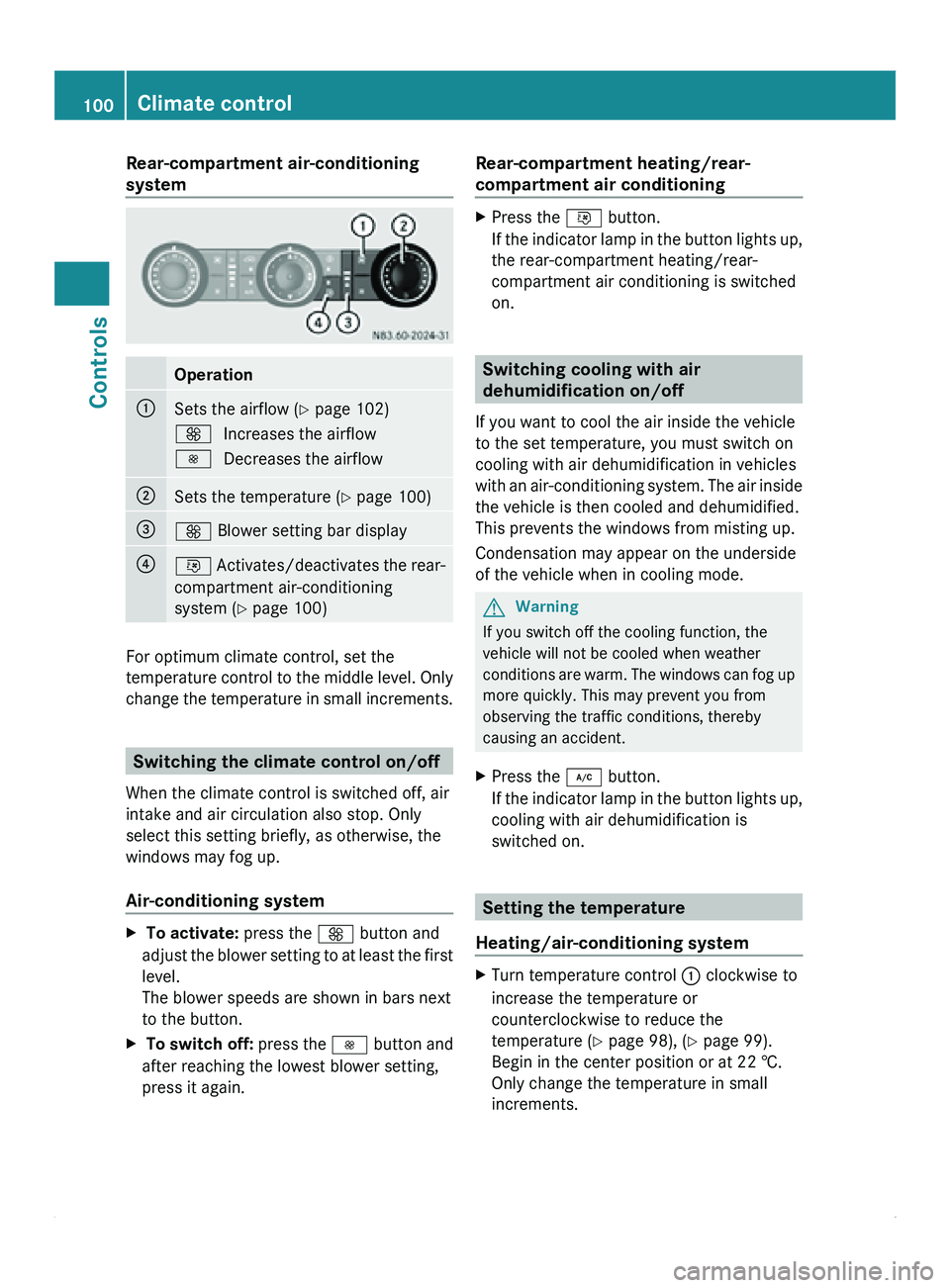
Rear-compartment air-conditioning
system
Operation
0046
Sets the airflow (
Y page 102)
0099 Increases the airflow
0097 Decreases the airflow 0047
Sets the temperature (
Y page 100)008A
0099 Blower setting bar display
0088
0076 Activates/deactivates the rear-
compartment air-conditioning
system ( Y
page 100)For optimum climate control, set the
temperature control to
the middle level. Only
change the temperature in small increments. Switching the climate control on/off
When the climate control is switched off, air
intake and air circulation also stop. Only
select this setting briefly, as otherwise, the
windows may fog up.
Air-conditioning system X
To activate: press the 0099 button and
adjust the blower
setting to at least the first
level.
The blower speeds are shown in bars next
to the button.
X To switch off: press the 0097
button and
after reaching the lowest blower setting,
press it again. Rear-compartment heating/rear-
compartment air conditioning X
Press the 0076 button.
If the indicator
lamp in the button lights up,
the rear-compartment heating/rear-
compartment air conditioning is switched
on. Switching cooling with air
dehumidification on/off
If you want to cool the air inside the vehicle
to the set temperature, you must switch on
cooling with air dehumidification in vehicles
with an air-conditioning
system. The air inside
the vehicle is then cooled and dehumidified.
This prevents the windows from misting up.
Condensation may appear on the underside
of the vehicle when in cooling mode. G
Warning
If you switch off the cooling function, the
vehicle will not be cooled when weather
conditions are warm.
The windows can fog up
more quickly. This may prevent you from
observing the traffic conditions, thereby
causing an accident.
X Press the 005C button.
If the indicator
lamp in the button lights up,
cooling with air dehumidification is
switched on. Setting the temperature
Heating/air-conditioning system X
Turn temperature control 0046 clockwise to
increase the temperature or
counterclockwise to reduce the
temperature ( Y page 98), (Y page 99).
Begin in the center position or at 22 †.
Only change the temperature in small
increments. 100
Climate control
Controls
Page 103 of 292

Rear-compartment heating/rear-
compartment air conditioning
X
Make sure that the rear-compartment
climate control (rear-compartment
heating/air conditioning) is switched on
(Y page 100).
X Turn rear-compartment heating
temperature control 008A(
Y page 99) or rear-
compartment air conditioning temperature
control 0047(Y page 100) clockwise to
increase or counterclockwise to reduce the
temperature. Only change the temperature
in small increments.
i Your vehicle may be equipped with rear-
compartment heating and rear-
compartment air conditioning.
If you set the temperature control to the
center position,
only
one of the two climate
control systems is activated in the rear
compartment and set to air-recirculation
mode ( Y page 104). Setting the air vents
General notes G
Warning
Air flowing out of the air vents may be very hot
or very cold. Therefore, there is a risk of
frostbite or burns to exposed skin in the
immediate proximity of these air vents. Keep
exposed parts of the body away from these
air vents. If necessary, direct the airflow to a
different area of the vehicle interior.
You can set
the center and side air vents. The
entire vehicle interior is ventilated via the air
vents. Observe the following instructions so air can
flow freely through the air vents:
R
keep the air
inlet on the hood free from ice
and snow.
R never cover the vents or air inlet and outlet
grilles in the vehicle interior.
R for virtually draft-free ventilation, move the
sliders on the center air vents to the central
position.
Center air vents 0046
Center air vent, left
0047 Center air vent, right
008A Thumbwheel for center air vent, right
0088 Thumbwheel for center air vent, left
X Turn thumbwheel 008A or 0088 to the right to
open and to the left to close to close the
center air vent.
Side air vents Side air vent (example, right-hand side of the
vehicle) Climate control
101
Controls Z