2011 MERCEDES-BENZ SPRINTER door lock
[x] Cancel search: door lockPage 91 of 292

Lamp failure indicator
The bulb failure indicator monitors all lamps
of the exterior lighting with the exception of
the front position lamps and the trailer
lighting. If a bulb fails, either the
0055( Y page
197)
indicator lamp lights up or
a corresponding message is shown in the
display ( Y page 209).
i Depending on the equipment, the bulb
failure indicator can be omitted for all
lamps with the exception of the turn signal
lamps. G
Warning
The bulb failure indicator is only an aid. You
are responsible for the proper functioning of
the vehicle lighting. Insufficient or non-
functioning vehicle lighting
puts the operating
safety of the vehicle at risk. You could cause
an accident and injure yourself or others.
Therefore, check the lighting equipment of
the vehicle before each journey and, if
necessary, check the operation and condition
of the trailer lighting equipment. Light switch
Configuration You can switch the vehicle lighting on or off
using the light switch.
The light switch is located between the
driver's door and the steering wheel.
0046
Light switch The symbols on the light switch have the
following meanings:
005A
Automatic headlamp mode
0027 Lights off/daytime
running lamp mode
006C Parking lamps, license plate lamp and
instrument lighting on
0064 Low-beam/high-beam headlamps
(depending on the position of the
combination switch)
Low-beam headlamps X
Turn the key to position 1 in the ignition
lock.
X Turn the light switch to 0064.
The 0064 indicator lamp in the instrument
panel lights up.
Daytime running lamp mode You can adjust daytime running lamp mode
in the on-board computer:
R
vehicles with steering wheel buttons
(Y page 74)
R vehicles without steering wheel buttons
(Y page 74)
This is not possible in countries where
daytime running lamp mode is a legal
requirement.
X Turn the light switch to 0027.
The low-beam headlamps, parking lamps
and license plate lamp are switched on
when the engine is running.
The 0064 indicator lamp in the instrument
panel lights up.
i USA only:
When you turn the light switch to 006C or
0064, the respective
light comes on. When
the light switch is turned to 005A, daytime
running lamp mode remains switched on.
i Canada only:
When you turn the light switch to 0064, the
low-beam headlamps are switched on.
When the light switch is turned to 006C or Lighting
89
Controls Z
Page 94 of 292
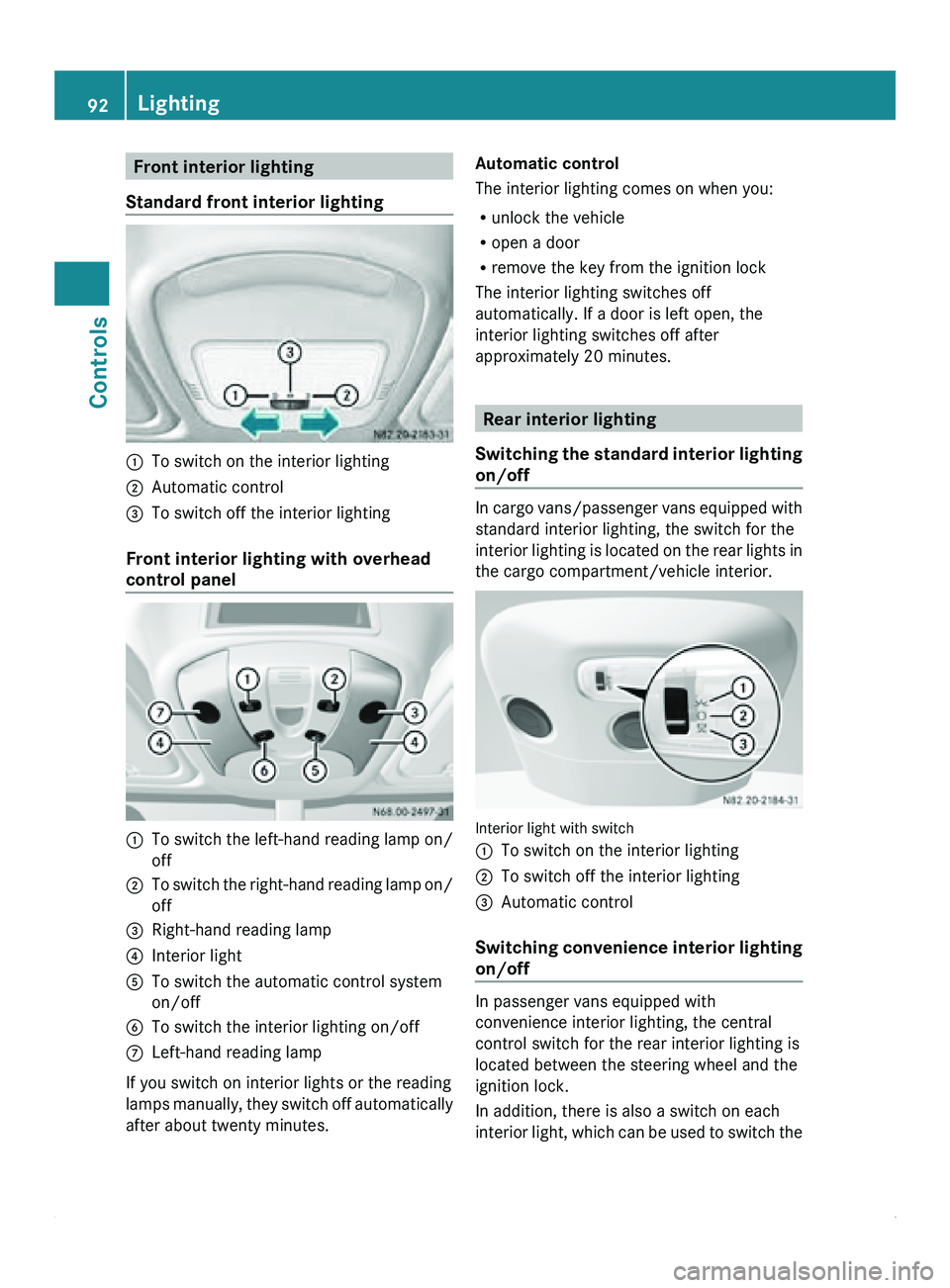
Front interior lighting
Standard front interior lighting 0046
To switch on the interior lighting
0047 Automatic control
008A To switch off the interior lighting
Front interior lighting with overhead
control panel 0046
To switch the left-hand reading lamp on/
off
0047 To switch the right-hand reading lamp on/
off
008A Right-hand reading lamp
0088 Interior light
0086 To switch the automatic control system
on/off
0087 To switch the interior lighting on/off
006E Left-hand reading lamp
If you switch on interior lights or the reading
lamps manually,
they
switch off automatically
after about twenty minutes. Automatic control
The interior lighting comes on when you:
R
unlock the vehicle
R open a door
R remove the key from the ignition lock
The interior lighting switches off
automatically. If a door is left open, the
interior lighting switches off after
approximately 20 minutes. Rear interior lighting
Switching the standard
interior lighting
on/off In cargo
vans/passenger vans equipped with
standard interior lighting, the switch for the
interior lighting is
located on the rear lights in
the cargo compartment/vehicle interior. Interior light with switch
0046
To switch on the interior lighting
0047 To switch off the interior lighting
008A Automatic control
Switching convenience
interior lighting
on/off In passenger vans equipped with
convenience interior lighting, the central
control switch for the rear interior lighting is
located between the steering wheel and the
ignition lock.
In addition, there is also a switch on each
interior light,
which
can be used to switch the92
Lighting
Controls
Page 95 of 292

lights on/off separately, depending on the
position of the central control switch.
Central control switch for the rear interior lighting
0046
To switch on the interior lighting
0047 Automatic control
008A To switch off the interior lighting
X To activate: press
upper section 0046 on the
switch.
The interior lights are switched on if the
switches on the interior lights (Y page 92)
have not been switched to off 0047.
X To deactivate: press lower section 008A of
the switch.
The interior lights are all switched off,
regardless of the position of the switch on
the interior light.
Automatic control
X To switch on: move the central control
switch for the rear interior lighting to
position 0047.
If the switches on the interior lights
(Y page 92) are set to automatic control
008A, the interior lights come on as soon as
you open a door or unlock the vehicle.
i The interior
lights
switch off automatically
after twenty minutes.
In order to switch the interior lights on
again, you must:
R open a door
R switch on the ignition again Cargo compartment motion detector The interior lighting is also switched on by the
motion detector
in
the cargo compartment on
cargo vans equipped with this feature. G
Warning
Motion detectors use the invisible infrared
radiation emitted by LEDs (light emitting
diodes).
Do not view invisible infrared radiation, laser
class 1M, directly using optical instruments,
such as eyeglasses.
Your eyes could be injured.
If
the motion detector detects a movement in
the cargo compartment when the vehicle is
stationary, the interior lighting switches on
for approximately two minutes.
The interior lighting can be switched on by the
motion detector within four seconds if:
R the interior light switch (Y page 92) is set
to "Automatic control"
R the vehicle is stationary, the parking brake
is applied and the brake pedal is not being
depressed
or
R the selector lever is in position P on
vehicles with automatic transmission and
the brake pedal is not being depressed and
R the vehicle has not been locked from the
outside using the key
The motion detector switches off
automatically if no change is detected in the
vehicle for several hours, e.g. door opened,
ignition key turned, etc. This prevents the
battery from becoming discharged. Lighting
93
Controls Z
Page 110 of 292

Roof ventilator in the cargo
compartment
The roof ventilator can be used to ventilate or
extract air from the cargo compartment.
X
Turn the SmartKey to position 2 in the
ignition lock.
X To extract air: press upper section 0046 of
the 00B4 switch.
The roof ventilator removes used air from
the cargo compartment.
X To ventilate: press lower section 0047 of the
00B3 switch.
The roof ventilator feeds fresh air into the
cargo compartment.
X To switch off: set the
switch to the middle
position. Driving and parking
Preparing for a journey
Visual check of the vehicle exterior X
In particular, check the following
components on the vehicle, and on the
trailer as necessary:
R
license plates, vehicle lighting, turn
signals, brake lamps
and wiper blades for
dirt and damage
R tires and wheels for firm seating, correct
tire pressure and general condition
R trailer tow hitch for play and security
i The towing device is one of the most
important components on the vehicle with regard to road safety. The separate
instructions issued by the manufacturer
pertaining to operation, care and
maintenance should be observed.
X Rectify any noticeable defects before
commencing the journey.
Checks in the vehicle Emergency equipment/first-aid kit
The equipment for first aid and breakdown
assistance is located in the storage
compartment in
the
driver's/co-driver's door
and behind the driver's seat.
X Check the equipment to make sure that it
is accessible, complete and ready for use.
Vehicle lighting
X Turn the key to position 2 in the ignition
lock.
X Check the lighting system with the aid of a
second person.
X Replace defective bulbs ( Y page 234). Before driving off
G
Warning
Free movement of the pedals must not be
impaired. This would
otherwise jeopardize the
operating and road safety of the vehicle.
Objects could get caught between the pedals
if you accelerate or brake suddenly. You will
then be unable to brake, declutch or
accelerate as intended. You could cause an
accident, thereby endangering yourself and
others.
R If you are using floormats and carpets,
make sure that they are properly secured
in the driver's footwell so that they do not108
Driving and parking
Controls
Page 111 of 292

slip or obstruct the pedals. Do not place
floormats on top of one another.
R Do not put any objects in the driver's
footwell.
R Stow and secure
all loose objects in such a
way that they cannot get into the driver's
footwell while the vehicle is in motion. G
Warning
If they are not properly closed, the doors
could open while
the vehicle is in motion. This
may, for example, cause you to lose your load
and injure passengers or endanger other road
users.
For this reason, please make sure that all the
doors are properly closed and can be locked
before starting your journey.
X Close all doors.
X Secure the load according to the loading
guidelines ( Y page 144).
X Make sure that the floormats and carpets
are properly secured so that they cannot
slip and obstruct the pedals. Starting the engine
G
Warning
Do not place any objects in the driver's
footwell. If you
use a floormat or carpet in the
driver's footwell, make sure that it is correctly
secured and that there is sufficient clearance
for the pedals.
Do not place several floormats on top of one
another.
Loose objects or the floormats could
otherwise get caught between the pedals if
you accelerate or brake suddenly. You will
then not be able to brake or accelerate as
intended. This could lead to accidents and
injury. G
Warning
Never leave the engine running in enclosed
spaces. The exhaust gases contain toxic carbon monoxide.
Breathing in exhaust fumes
is a health hazard and can lead to
unconsciousness or death.
! Do not depress the accelerator pedal
when starting the engine.
i If you depress the brake pedal when
starting the engine,
the pedal travel is short
and the pedal resistance is high.
Pedal travel and resistance return to
normal when you depress the brake pedal
again.
X Before starting the engine, make sure that:
R
all the doors are closed.
R all the vehicle occupants are wearing
their seat belts correctly.
R the parking brake is applied.
R the selector lever is in position P.
i You can also start the engine in neutral
N. Automatic transmission gearshift pattern
0060
Park position with selector lever lock
0061 Reverse gear
005F Neutral
005E Drive Driving and parking
109
Controls Z
Page 112 of 292

Starting the engine
X
Turn the key to position 2 in the ignition
lock.
The 0028 preglow indicator lamp in the
instrument cluster lights up.
X When the 0028 preglow indicator lamp
goes out, turn the key to position 3 in the
ignition lock and release it as soon as the
engine is running.
i You can start
the engine without preglow
when the engine is warm.
i Depending on the equipment installed,
the vehicle either automatically locks
centrally after switching on the ignition or
after pulling away. The locking knobs in the
doors drop down.
You can open the doors from the inside at
any time.
Automatic door locking can be deactivated
(Y page 55). Driving off
G
Warning
Do not downshift for additional engine
braking on a
slippery road surface. This could
cause the drive wheels to lose their grip and
the vehicle could skid. You could lose control
of the vehicle and cause an accident.
i After pulling away or switching on the
ignition, the vehicle automatically locks
centrally. The locking knobs in the doors
drop down.
You can open the doors from the inside at
any time.
Automatic door locking can be deactivated
(Y page 55). X
Depress the brake pedal and keep it
depressed.
The selector lever lock is released.
X Release the parking brake ( Y page 112).
The 0066 indicator lamp in the instrument
cluster goes out.
X Move the selector lever to position D or R.
i On vehicles with a reverse warning
feature, a warning signal sounds when
reverse gear is
engaged to alert other road
users.
! Only shift into reverse gear when the
vehicle is stationary. You could otherwise
damage the transmission.
X Release the brake pedal.
X Carefully depress the accelerator pedal. General driving tips
Steering G
Warning
Do not switch off the engine while the vehicle
is in motion.
There is no
power assistance for the steering
or the service brake when the engine is not
running.
Steering and braking require significantly
more effort and you could lose control of the
vehicle and cause an accident as a result.
! Do not hold the steering wheel at full
steering angle for a long time, e.g. when
turning or maneuvering.
The hydraulic pump could be damaged if
the hydraulic fluid temperature increases.
Overrun cut-off If you take your foot off the accelerator pedal,
the diesel fuel supply is cut off in overrun
mode when the
engine speed is out of the idle
speed control range. 110
Driving and parking
Controls
Page 135 of 292

X
Place the beverage container in cup
holder 0086.
X Push clamping arm 0087 against the
container.
Cup holders in the rear X
Pull out cup holder 0046.G
Warning
Slide the cup holders back under the seats
before leaving the vehicle. You and others
could otherwise injure yourselves on the
protruding cup holders. Socket
The 12 V sockets for accessories are
R at the bottom of the center console
(12 V, 25 A)
R on the inside of the driver's seat frame
(12 V, 15 A)
R in the corner lining next to the rear doors
in the passenger compartment
(12 V, 15 A)
R in the cargo compartment next to the left
rear door (12 V, 15 A) Socket on the lower section of the center console
0046
12 V socket, 25 A
You can use the 12 V sockets (15 A) for
accessories with a maximum power
consumption of 180 W. You can connect
accessories with a maximum power
consumption of 300 W to the 12 V socket
(25 A) on the lower section of the center
console.
! Only use the 12 V socket (25 A) on the
center console for connecting the electric
air pump (premium tire sealant). You may
otherwise
damage the electrical systems of
the vehicle.
i The sockets are supplied with power even
when the key is removed from the ignition
lock. Please be aware that the battery may
become discharged if accessories, e.g. a
coolbox, remain connected while the
engine is not running. Communications
Electronic communications
equipment
G
Warning
Always pay attention to road and traffic
conditions.
Only operate electronic
equipment when road
and traffic conditions permit. Bear in mind
that at a speed of only 30 mph (approximately
50 km/h), your vehicle covers about 44 ft
(approximately 14 m) every second. Communications
133
Controls
Z
Page 144 of 292

reduced in volume each time reverse gear
is engaged.
Refueling
G
Warning
Fuel is highly flammable. Fire, naked flames
and smoking as well as the use of auxiliary
heaters (sparks) are therefore prohibited
when handling fuel.
Switch off the
engine and the auxiliary heating
before refueling. G
Warning
Avoid any contact with fuels.
You can damage your health if your skin
comes into direct contact with fuel or if you
inhale fuel vapors.
0040Environmental note
If fuels are handled improperly, they pose a
danger to persons and the environment. Do
not allow fuels
to run into the sewage system,
the surface waters, the ground water or into
the ground.
! Filter the fuel
before transferring it to the
vehicle if you are refueling the vehicle from
barrels or containers.
This will prevent malfunctions in the fuel
system due to contaminated fuel. G
Warning
Do not use gasoline to refuel vehicles with a
diesel engine. Never
mix diesel with gasoline.
This causes damage to the fuel system and
engine and could result in the vehicle catching
fire.
! Do not use gasoline to refuel vehicles with
a diesel engine. Even small amounts of
gasoline will cause damage to the fuel
system and engine. Damage resulting from
adding gasoline is not covered by the New
Vehicle Limited Warranty. !
If the wrong fuel has been added by
mistake, do not switch on the ignition. If
you do, the fuel could enter the fuel lines.
The tank and the fuel lines must then be
drained. Inform a qualified specialist
workshop and have the tank and the fuel
lines drained completely.
The fuel filler
flap is beside the front left-hand
door when viewed in the direction of travel. It
is only possible to open the fuel filler flap
when the front door is open. X
Remove the key from the ignition lock.
X Switch off the auxiliary heating system
(Y page 104).
X Open the front left-hand door first, and then
the fuel filler flap.
X Close all vehicle doors to prevent fuel
vapors from entering the vehicle.
X Turn tank filler cap 0047 counter-clockwise,
remove it and let it hang from retaining
strap 0046.
X Only fill the tank until the pump nozzle
switches off.
X Replace tank filler cap 0047 and turn
clockwise.
You will
hear
a click when the fuel filler cap
is closed fully.
X Open the front left-hand door first, and then
close the filler flap.
You will find information about fuel in the
"Service products" section (Y page 153). 142
Refueling
Operation