2011 MERCEDES-BENZ SPRINTER door lock
[x] Cancel search: door lockPage 61 of 292

X
Open the rear door to about 45°.
X Pull and hold door retainer 0046 in the
direction of the arrow.
X Open the rear door more than 90°, so that
the door retainer cannot engage.
X Release the door retainer and open the
door to an angle of 180° or 270°. X
With the rear door opened to an angle of
270°, push it against magnetic door
retainer 0047 on the side wall.
When the magnet on the rear door is in
contact with magnetic
door retainer 0047, the
rear door is held in this position.
Closing the rear doors from the outside G
Warning
Make sure that nobody can become trapped
as you close the rear doors.
X Pull the rear door away from magnetic door
retainer 0047.
X Close the left-hand rear door firmly from
the outside.
X Close the left-hand rear door firmly from
the outside.
i Door retainer 0046 is automatically
released from its detent.
Opening/closing the rear doors from
the inside The handle is on the inside of the right-hand
rear door. If a white marking is visible, this
indicates that the rear door is unlocked. Rear door
X
To unlock: slide latch 0047 to the left.
You will see a white marking.
Only the rear
door unlocks. All other doors
that were previously locked remain locked.
X To open: pull opening lever 0046 and open
the unlocked rear door. G
Warning
Make sure that nobody can become trapped
as you close the rear doors.
X To close:
make sure that the left-hand rear
door is closed.
X Pull the
rear door firmly by the door handle
to close it.
X To lock: slide latch 0047 to the right.
The white section is no longer visible.
Only the rear
door is locked. All other doors
that were previously unlocked remain
unlocked. Partition sliding door
The partition sliding door is in the partition
between the cab and the load compartment. G
Warning
If the partition sliding door is open and not
engaged, it could move automatically while
the vehicle is in motion. You or others could
become trapped or could be distracted from
the traffic conditions, thus causing an
accident. Opening and closing
59
Controls
Z
Page 62 of 292

Before driving off, make sure that the partition
sliding door is closed and that the lock is
engaged. G
Warning
Make sure that nobody can become trapped
as you close the partition sliding door.
Opening/closing the partition sliding
door from the cab X
To open: turn the key anti-clockwise 008A.
The sliding door is unlocked.
X Slide the sliding door to the stop in the
direction of arrow 0047
.
X To close: slide the sliding door in the
direction of arrow 0046 until it engages.
The sliding door can be locked using the
key.
Opening/closing the partition sliding
door from the load compartment X
To unlock: press the catch in the direction
of arrow 008A.
The sliding door is unlocked.
X Slide the sliding door to the stop in the
direction of arrow 0046.
X To close: slide the sliding door in the
direction of arrow 0047 until it engages. Opening/closing the windows
Side windows You can open and close the side windows
electrically.
Reset the side windows if there has been a
malfunction or an interruption in the voltage
supply (
Y page 61). G
Warning
Make sure that nobody can become trapped
between the side window and the door frame
when a side window is opened. Do not touch
or lean against the side window during the
opening procedure. You could become
trapped between the side window and the
door frame as the side window moves down.
If there is a risk of becoming trapped, release
the switch or pull the switch upwards to close
the side window again. G
Warning
Make sure that nobody can become trapped
as you close the side windows. If there is a
risk of somebody becoming trapped, release
the switch or push the switch again to reopen
the side window. 60
Opening and closing
Controls
Page 63 of 292

Control panel (example, driver's door)
0046
Power window, left
0047 Power window, right
X Turn the key to position 2 in the ignition
lock.
X To open/close: pull or press switch 0046
or 0047 until the window has reached the
desired position.
If you press the switch beyond the pressure
point and then release it, the window opens
automatically. To stop the movement, press
or pull the switch again. G
Warning
Do not leave children unsupervised in the
vehicle, even if they are secured in a child
restraint system. Children could otherwise
injure themselves on parts of the vehicle.
They could be
severely or even fatally injured
by prolonged exposure to intense heat or
cold.
If children open a door, they could:
R injure other people
R get out of the vehicle and thereby injure
themselves or be injured by a passing
vehicle
R severely injure themselves by falling down,
in particular due to the vehicle height
Always take the key with you when leaving the
vehicle, even if you are only leaving for a short
time. Resetting the side windows
Reset the side windows if there has been a
malfunction or an interruption in the voltage
supply.
X
Pull the two power window switches and
hold for approximately one second after
closing the side window. Anti-theft systems
Immobilizer
The immobilizer prevents the vehicle from
being started without the correct key.
When leaving the
vehicle, always take the key
with you and lock the vehicle. The engine can
be started by anyone if the key is left inside
the vehicle.
X To activate: remove the key from the
ignition lock.
X To deactivate: insert the key into the
ignition lock and turn to position 2.
i The immobilizer is always deactivated
when you start the engine.
In the event that the engine cannot be
started when the starter battery is fully
charged, the immobilizer
may be defective.
Contact an authorized Sprinter Dealer or
call 1-877-762-8267 (USA) or
1-800-387-0100 (Canada). Anti-theft alarm system (ATA)
If the alarm system is armed, a visual and
audible alarm is
triggered when the following
are opened:
R a door
R the hood
The alarm is not switched off, even if you
close the open door that triggered it, for
example. Anti-theft systems
61
Controls Z
Page 64 of 292

X
To arm: close all doors.
X Lock the vehicle using the 0037 button on
the key.
The indicator lamp in the upper central
locking button ( Y
page 55) flashes.
X To deactivate: unlock the
vehicle using the
0036 button on the remote control.
The indicator lamp in the upper central
locking button (Y page 55) goes out.
i Cargo van and passenger van only:
Unless you open
a door within 40 seconds
after unlocking the vehicle:
R the vehicle will be locked again.
R the anti-theft alarm system will be re-
armed.
i The alarm system will be triggered if the
vehicle was previously locked with the key
and is then unlocked from the inside.
X To stop the alarm: insert the key into the
ignition lock.
or
X Press the 0036 button on the remote
control.
The alarm is switched off. Tow-away alarm
A visual and audible alarm is triggered if the
inclination of the vehicle changes when tow-
away protection is armed.
i The alarm signal
is triggered, for example
if the vehicle is being jacked up on one side,
shortly before the wheel leaves the ground.
Tow-away protection is automatically armed
approximately 20 seconds after you lock the
vehicle.
Tow-away protection is automatically
deactivated when you unlock the vehicle.
Deactivate tow-away protection if the vehicle
is being transported or loaded onto another
vehicle. This will prevent a false alarm. X
To deactivate when transporting the
vehicle: turn the key to position 0 or 1 in
the ignition lock or remove the key.
X Press button 0046.
Indicator lamp 0047 lights up for
approximately five seconds after the
button is released.
X Lock the vehicle with the key.
Tow-away protection remains deactivated
until you lock the vehicle again. Interior motion sensor
If the anti-theft
alarm system is armed and the
vehicle is locked, a visual and audible alarm
is triggered if one of the side windows or the
rear window on your vehicle is smashed and
someone reaches into the interior, for
example.
i If the interior motion sensor is armed and
the auxiliary heating system (Y page 104)
switches on, a false alarm may occur as a
result of interior temperature monitoring.
In this case, switch off either the interior
motion sensor or the auxiliary heating.
Arming the interior motion sensor X
Close the side windows.
This will prevent false alarms.
X Lock the vehicle.
The interior motion sensor is armed after
approximately 40 seconds.
i Do not leave anything (e.g. mascots or
coat hangers) hanging on the rear-view 62
Anti-theft systems
Controls
Page 67 of 292
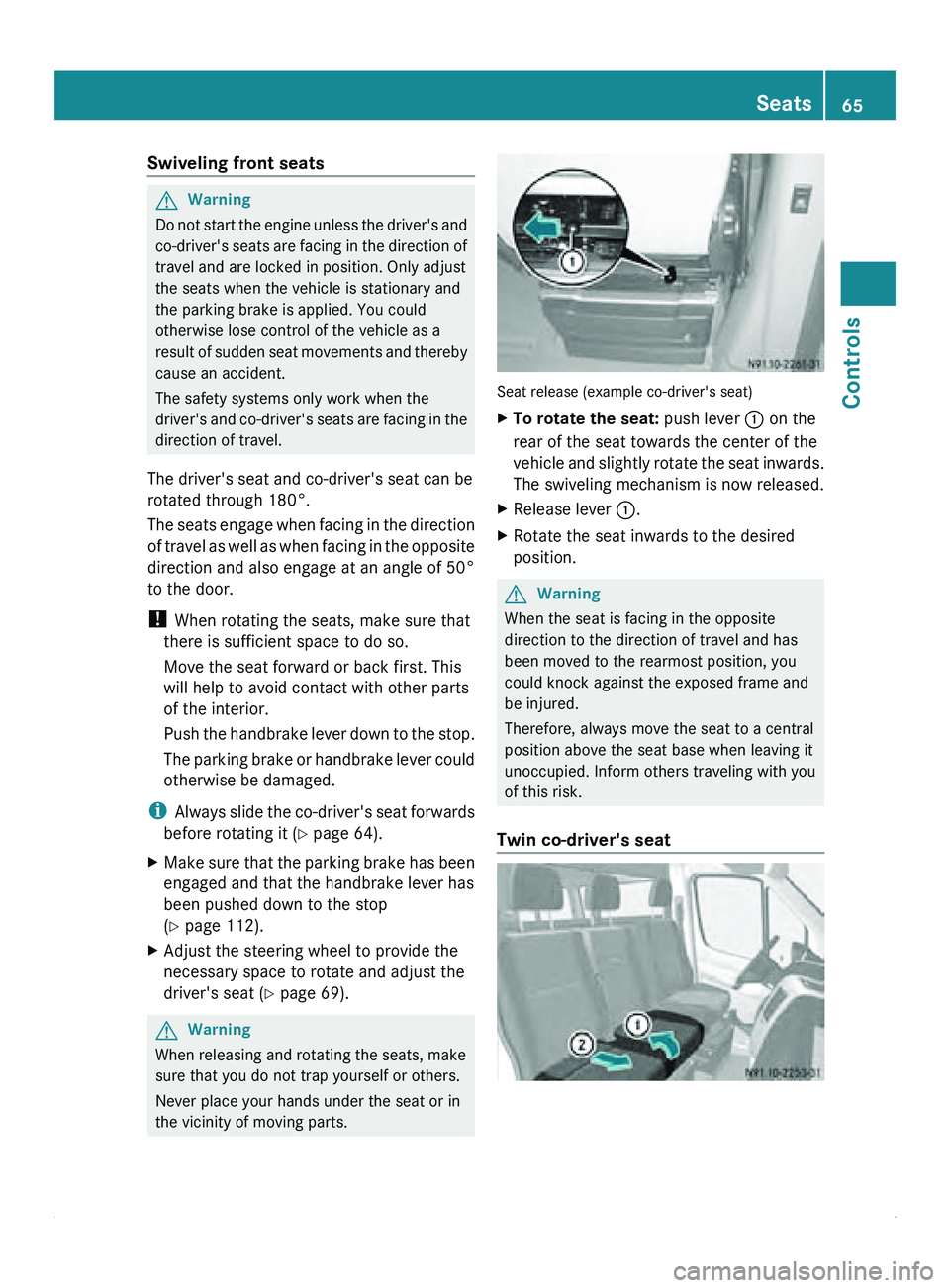
Swiveling front seats
G
Warning
Do not start the engine unless the driver's and
co-driver's seats are facing in the direction of
travel and are locked in position. Only adjust
the seats when the vehicle is stationary and
the parking brake is applied. You could
otherwise lose control of the vehicle as a
result of sudden seat movements and thereby
cause an accident.
The safety systems only work when the
driver's and co-driver's seats are facing in the
direction of travel.
The driver's seat and co-driver's seat can be
rotated through 180°.
The seats engage when facing in the direction
of travel as well as when facing in the opposite
direction and also engage at an angle of 50°
to the door.
! When rotating the seats, make sure that
there is sufficient space to do so.
Move the seat forward or back first. This
will help to avoid contact with other parts
of the interior.
Push the handbrake lever down to the stop.
The parking brake or handbrake lever could
otherwise be damaged.
i Always slide the co-driver's seat forwards
before rotating it (Y page 64).
X Make sure that the parking brake has been
engaged and that the handbrake lever has
been pushed down to the stop
(Y page 112).
X Adjust the steering wheel to provide the
necessary space to rotate and adjust the
driver's seat ( Y
page 69). G
Warning
When releasing and rotating the seats, make
sure that you do not trap yourself or others.
Never place your hands under the seat or in
the vicinity of moving parts. Seat release (example co-driver's seat)
X
To rotate the seat: push lever 0046 on the
rear of the seat towards the center of the
vehicle and
slightly rotate the seat inwards.
The swiveling mechanism is now released.
X Release lever 0046.
X Rotate the seat inwards to the desired
position. G
Warning
When the seat is facing in the opposite
direction to the direction of travel and has
been moved to the rearmost position, you
could knock against the exposed frame and
be injured.
Therefore, always move the seat to a central
position above the seat base when leaving it
unoccupied. Inform others traveling with you
of this risk.
Twin co-driver's seat Seats
65Controls Z
Page 69 of 292

Installing two-seat or three-seat rear
benches
X
Observe the prescribed installation
position of the bench seat.
Install the two-seat rear bench only on the
driver's side. 0046
Lever
0047 Seat mounting recesses
X Examine seat mounting recesses 0047 on
the
vehicle floor.
Seat mounting recesses 0047
must be kept
free from dirt and foreign objects.
X Position the rear bench seat in the direction
of travel in seat mounting recesses 0047.
X Slide the rear bench seat forwards until you
hear the locking mechanisms engage.
X Check levers 0046 on the feet of the bench
seat.
All levers 0046 must be flush to the vehicle
floor. Folding seat
Folding seat (example with partition sliding door)
G
Warning
When folding down the seat cushion, make
sure that nobody can become trapped.
If the key
is inserted in the lock of the partition
sliding door the risk of injury to the co-driver
in the case of steering movements and in the
event of an accident is increased.
Remove the key of the partition sliding door
before using the folding seat.
X Remove key 0046 from the partition sliding
door.
X Fold seat cushion 0047 down or up.
The seat cushion is held in the
corresponding position. Head restraints
G
Warning
Only drive with the head restraints installed
and adjusted correctly. You could otherwise
suffer serious or fatal injuries in the area of
the upper spinal column.
Adjust your head restraint so that its upper
edge is at the same level as the top of your
head. The back of your head should be as
close as possible to the head restraint when
relaxed, so that your head can be properly
supported in the event of an accident.
The head restraint must be engaged in a
detent. Seats
67
Controls Z
Page 73 of 292

The display in the instrument cluster is
activated when you:
R
open the driver's door
R turn the key
to position 2 in the ignition lock
R press the 0048 reset button
R switch on the lights
The display switches off automatically after
approximately 30 seconds if:
R the vehicle lighting is not switched on.
R the key is in position 0 in the ignition lock.G
Warning
No messages can be displayed if the
instrument cluster and/or the display fails.
You will then not be able to see information
about the vehicle status, such as speed and
outside temperature, warning/indicator
lamps and display messages or the failure of
systems. Handling characteristics may be
affected. Adapt your speed and driving style
accordingly.
Immediately consult a qualified specialist
workshop. The qualified specialist workshop
must have the necessary specialist
knowledge and tools to carry out the work
required. We recommend an authorized
Sprinter Dealer for
this purpose. In particular,
all work relevant to safety or on safety-related
systems must be carried out at a qualified
specialist workshop. G
Warning
Only use the adjustment buttons on the
instrument cluster when
the traffic conditions
permit. You would otherwise be too distracted
and could cause an accident.
Do not reach through the steering wheel to
operate the adjustment buttons. The
movement of the steering wheel would be
significantly impeded. Your attention would
also be diverted from road and traffic
conditions. This could cause you to lose
control of the vehicle, and lead to an accident. Do not rest your head or chest on the steering
wheel or dashboard when operating the
adjustment buttons.
You will find page references for further
information in the index under "Air bag".
Speedometer
i In some countries, a warning sounds
when the vehicle reaches the maximum
speed limit, e.g. at 75 mph (120 km/h).
The speed can also be shown in the display.
You can find information on the digital
speedometer for vehicles without steering
wheel buttons under ( Y page 73) and for
vehicles with steering wheel buttons under
(Y page 77). Tachometer
The red band
in the tachometer indicates the
engine's overrevving range.
To protect the engine, the fuel supply is
interrupted when the red band is reached.
! Do not drive in the overrevving range, as
this could damage the engine.
0040Environmental information
Avoid driving at high engine revs. This driving
style causes an unnecessary increase in
vehicle fuel consumption and, therefore,
damage to the
environment due to increased
emission of pollution. Instrument cluster
71
Controls Z
Page 85 of 292

X
Press 005A or 005B to select the
Lighting submenu.
X Press 0029 to select the Hdlmp mode
function.
The selection marker is on the current
setting. X
Press 005A or 005B to select the Manual
or Constant (daytime running
lamp mode)
setting.
i USA only:
If you turn the light switch to 006C or
0064, the corresponding light is switched
on. Daytime running lamp mode remains
activated if the light switch is turned to
005A.
Canada only:
If you turn
the light switch to 0064, the low-
beam headlamps are switched on. Daytime
running lamp mode remains activated if the
light switch is turned to 006C or 005A.
i For safety reasons, it is not possible to
reset the Hdlmp mode function to the
factory setting while the vehicle is in
motion. You will see the following message
in the display: Setting only possible
at standstill
Switching surround lighting (locator
lighting) on/off
If you switch the surround lighting to On, the
following lamps light up in the dark after you
have unlocked the vehicle using the key:
R the parking lamps
R the tail lamps
R the license plate lamps
R the fog lamp The surround lighting automatically switches
off after 40 seconds or when you:
R
open the driver's door
R insert the key into the ignition lock
R lock the vehicle using the key
Using the steering wheel buttons
X Press the 0059 or 0058 button repeatedly
until the Settings menu appears in the
display.
X Press 0029 to switch to the submenu
selection.
X Press 005A or 005B to select the
Lighting submenu.
X Press 0029 to select the Loc. lighting
function.
The selection marker is on the current
setting. X
Press 005A
or 005B
to switch the surround
lighting (locator lighting) to On or Off.
Setting the exterior lighting delayed
switch-off
The Headlamps (delayed headlamp shut-off)
function enables you to set whether and for
how long
the
exterior lighting is to remain on
in the dark after closing the doors.
If you have set the delayed switch-off and
switch off the engine, the following remain lit:
R the parking lamps
R the tail lamps
R the license plate lamps
R the fog lamp
i You can reactivate this function by
opening a door within 10 minutes.
The exterior lighting is switched off after
60 seconds if you do not open a door or if On-board computer with steering wheel buttons
83
Controls Z