2011 MERCEDES-BENZ SLS check engine
[x] Cancel search: check enginePage 12 of 436

DVD menu ..................................... 203
fast forward/rewind ......................202
functional restrictions ....................200
handling and care of discs .............199
interactive content ........................205
menu system ................................. 202
notes on ........................................ 199
operating DVD menu .....................203
picture settings .............................. 203
safety notes ................................... 198
selecting film/track .......................203
stop function ................................. 202
submenu overview .........................201
switching to ................................... 201
voice control with ..................225, 230
Dynamic routing ........................ 107, 143
E
Easy-entry/exit feature ............ 245, 286
EBP (Electronic Brake
Proportioning) ...................................... 65
Ejecting discs and memory cards main audio system ......................... 182
Electrical system
Improper work on or
modifications ................................... 28
Power outlets ................................. 308
Electrical system (Technical data)
see Vehicle specification
Electronic parking brake .................. 261
Electronic Stability Control see ESC
Emergency, in case of
Exiting the vehicle ............................ 57
First aid kit ..................................... 362
Flat tire .......................................... 402
Hazard warning flasher ..................252
Roadside Assistance ................ 27, 311
Towing the vehicle .........................415
Emergency calls
mbrace .......................................... 309
Tele Aid (Canada only) ...................309
Emergency operations
Remote door lock (mbrace) ...........313
Remote door lock (Tele Aid,
Canada only) .................................. 313
Trunk lid, emergency release .........240
Emergency phone calls ..................... 152
Emergency Tensioning Device see ETD
Emission control ............................... 352
Information label ............................ 421
System warranties ...........................26
Ending active phone calls ................. 160
Ending calls .......................................... 84
Engine Break-in recommendations ............320
Cleaning ......................................... 356
Compartment ................................ 322
Malfunction indicator lamp ............394
Messages in the multifunction
display ........................................... 381
Number .......................................... 421
Starting .......................................... 258
Turning off ..................................... 262
Engine (Technical data)
see Vehicle specification
Engine coolant
see Coolant
Engine oil
Adding ........................................... 323
Additives ........................................ 426
Checking level ............................... 323
Consumption ................................. 323
Messages in the multifunction
display ........................................... 383
Oil dipstick ..................................... 323
Recommended engine oils and oil
filter ............................................... 426
Warning lamp ................................. 394
Engine oil temperature gauge .......... 271
ESC (Electronic Stability Control) ...... 62
ETS .................................................. 63
Messages in the multifunction
display ........................... 371, 372, 377
Warning lamp ................................. 393
ETD (Emergency Tensioning
Device) ................................................. 55
Safety guidelines ............................. 46
ETS (Electronic Traction System) ....... 63
Express operation Power windows .............................. 255
Exterior lamp switch ......................... 25010IndexBA 197 USA, CA Edition A 2011; 1; 27, en-UShereepeVersion: 3.0.3.52010-03-24T15:31:10+01:00 - Seite 10
Page 15 of 436

iPod®
devices ..................................... 192
connecting to ................................. 192
playback options ............................ 197
playlists and folders .......................195
selecting tracks ............................. 195
J
Jack ..................................................... 363
Jump starting ..................................... 413
K
Key, Mechanical Loss of ........................................... 237
Replacing ....................................... 238
Unlocking/locking manually ..........397
Valet locking .................................. 241
Key, SmartKey
Battery check lamp ........................237
Checking battery ........................... 237
Closing the windows ......................257
Factory setting ............................... 237
Global locking (SmartKey) .............237
Global unlocking
(SmartKey) ..................................... 237
Locking/unlocking ........................236
Loss of ........................................... 237
Messages in the multifunction
display ........................................... 379
Opening, trunk ............................... 239
Opening and closing the windows . 256
Remote control .............................. 236
Replacing ....................................... 238
Replacing battery ........................... 399
Restoring to factory setting ...........237
Selective setting ............................ 237
Starter switch positions .................242
KEYLESS-GO
Starter switch positions .................241
Keypad, entering characters with ..... 87
Kickdown ........................................... 266
Kickdown (manual shift program) ... 270
Kilopascal (air pressure unit) ........... 345
Knee bags ............................................ 48
L
Labels Certification ................................... 420
Emission control information .........421
Tire and Loading Information
placard ........................................... 334
Lamps, exterior
Exterior lamp switch ......................250
Messages in the multifunction
display ........................................... 384
Switching on/off ........................... 250
Lamps, indicator and warning
ABS .......................................... 35, 389
Brakes ........................................... 389
Center console ................................ 38
Engine malfunction ........................394
Engine oil temperature ..................394
ESC .......................................... 35, 393
Fuel tank reserve ........................... 394
High-beam headlamps .............35, 252
Instrument cluster .........................388
Low-beam headlamps ..............35, 250
Low tire pressure/TPMS
malfunction telltale ........................395
Passenger front air bag off ......49, 396
Seat belt telltale ................35, 55, 391
SRS .......................................... 44, 392
Turn signals ..................................... 35
Lane recommendations .................... 135
Language Setting ............................................. 99
Language settings
DVD Video ..................................... 205
Last Destinations .............................. 147
adding stopover destination ..........124
adding to memory .......................... 145
choosing destination from .............123
deleting destination from ...............147
saving current vehicle
position ................................. 106, 147
voice control for ............................ 216
License plate lamps
Messages in the multifunction
display ........................................... 385
Light alloy wheels, cleaning ............. 358
Lighter see Cigarette lighter Index13BA 197 USA, CA Edition A 2011; 1; 27, en-UShereepeVersion: 3.0.3.52010-03-24T15:31:10+01:00 - Seite 13
Page 24 of 436
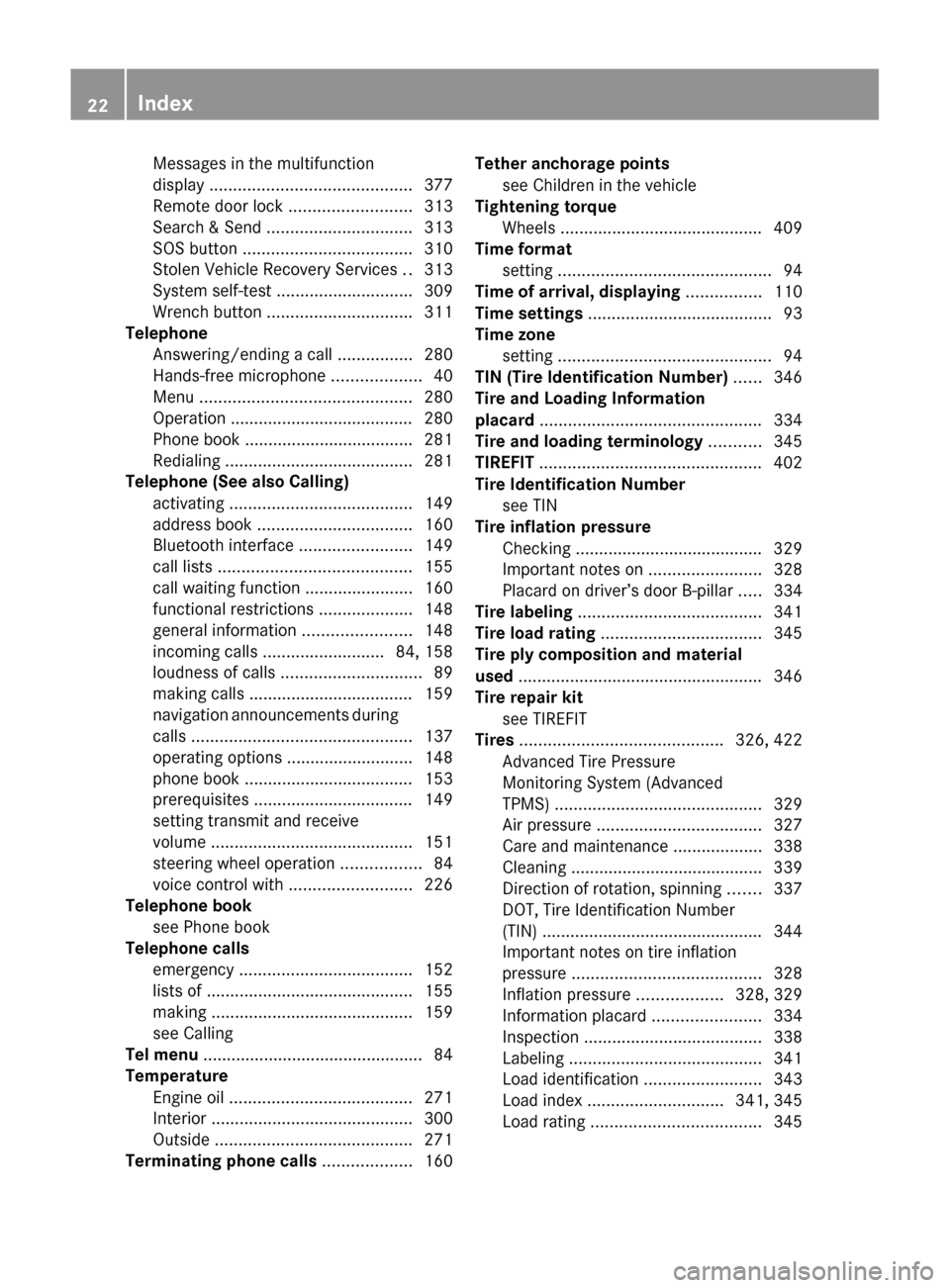
Messages in the multifunction
display ........................................... 377
Remote door lock .......................... 313
Search & Send ............................... 313
SOS button .................................... 310
Stolen Vehicle Recovery Services ..313
System self-test ............................. 309
Wrench button ............................... 311
Telephone
Answering/ending a call ................280
Hands-free microphone ...................40
Menu ............................................. 280
Operation ....................................... 280
Phone book .................................... 281
Redialing ........................................ 281
Telephone (See also Calling)
activating ....................................... 149
address book ................................. 160
Bluetooth interface ........................149
call lists ......................................... 155
call waiting function .......................160
functional restrictions ....................148
general information .......................148
incoming calls .......................... 84, 158
loudness of calls .............................. 89
making calls ................................... 159
navigation announcements during
calls ............................................... 137
operating options ........................... 148
phone book .................................... 153
prerequisites .................................. 149
setting transmit and receive
volume ........................................... 151
steering wheel operation .................84
voice control with .......................... 226
Telephone book
see Phone book
Telephone calls
emergency ..................................... 152
lists of ............................................ 155
making ........................................... 159
see Calling
Tel menu ............................................... 84
Temperature Engine oil ....................................... 271
Interior ........................................... 300
Outside .......................................... 271
Terminating phone calls ................... 160Tether anchorage points
see Children in the vehicle
Tightening torque
Wheels ........................................... 409
Time format
setting ............................................. 94
Time of arrival, displaying ................ 110
Time settings ....................................... 93
Time zone setting ............................................. 94
TIN (Tire Identification Number) ...... 346
Tire and Loading Information
placard ............................................... 334
Tire and loading terminology ........... 345
TIREFIT ............................................... 402
Tire Identification Number see TIN
Tire inflation pressure
Checking ........................................ 329
Important notes on ........................328
Placard on driver’s door B-pillar .....334
Tire labeling ....................................... 341
Tire load rating .................................. 345
Tire ply composition and material
used .................................................... 346
Tire repair kit see TIREFIT
Tires ........................................... 326, 422
Advanced Tire Pressure
Monitoring System (Advanced
TPMS) ............................................ 329
Air pressure ................................... 327
Care and maintenance ...................338
Cleaning ......................................... 339
Direction of rotation, spinning .......337
DOT, Tire Identification Number
(TIN) ............................................... 344
Important notes on tire inflation
pressure ........................................ 328
Inflation pressure ..................328, 329
Information placard .......................334
Inspection ...................................... 338
Labeling ......................................... 341
Load identification .........................343
Load index ............................. 341, 345
Load rating .................................... 34522IndexBA 197 USA, CA Edition A 2011; 1; 27, en-UShereepeVersion: 3.0.3.52010-03-24T15:31:10+01:00 - Seite 22
Page 46 of 436

Vehicle equipment
i This Operator’s Manual describes all
features, standard or optional, potentially
available for your vehicle at the time of
purchase. Please be aware that your
vehicle might not be equipped with all
features described in this manual.
Occupant safety
Introduction
In this section you will learn the most
important facts about the restraint system
components of the vehicle.
The restraint systems are:
R Seat belts
R Child restraints
Additional protection potential is provided by:
R Supplemental Restraint System (SRS) with
- Air bags
- Air bag control unit (with crash sensors)
- Emergency Tensioning Device (ETD) for
seat belts
- Seat belt force limiter
R Air bag system components with
- Passenger front air bag off indicator lamp
- Passenger seat with Occupant
C lassification System (OCS)
Although the systems are independent, their
protective functions work in conjunction with
each other.
GWarning!
Modifications to or work improperly
conducted on restraint system components
or their wiring, as well as tampering with
interconnected electronic systems, can lead
to the restraint systems no longer functioning
as intended.
Air bags or Emergency Tensioning Devices
(ETDs), for example, could deploy
inadvertently or fail to deploy in accidents
although the deceleration threshold for air
bag deployment is exceeded. Therefore,
never modify the restraint systems. Do not
tamper with electronic components or their
software.
i See “Children in the vehicle”
( Y page 57) for information on
R infants and children traveling with you in
the vehicle
R restraint systems for infants and children
SRS indicator lamp
The SRS system conducts a self-test when
the ignition is switched on and in regular
intervals while the engine is running. This
facilitates detection of system malfunctions.
The SRS indicator lamp 6 in the
instrument cluster comes on when the
ignition is switched on. It goes out no later
than a few seconds after the engine has been
started.
GWarning!
The SRS self-check has detected a
malfunction when the SRS indicator lamp
6
R does not come on at all
R fails to go out after approximately
4 seconds after the engine was started
R comes on after the engine was started or
while driving
For your safety, we strongly recommend that
you contact an authorized Mercedes-Benz
Center immediately to have the system
checked. Otherwise the SRS may not be
activated when needed in an accident, which
could result in serious or fatal injury. The SRS
might also deploy unexpectedly and
unnecessarily which could also result in injury
as well.
In addition, improper work on the SRS creates
a risk of rendering the SRS inoperative or
causing unintended air bag deployment. Work
44Occupant safetySafety and security
BA 197 USA, CA Edition A 2011; 1; 27, en-UShereepeVersion: 3.0.3.52010-03-24T15:31:10+01:00 - Seite 44
Page 103 of 436
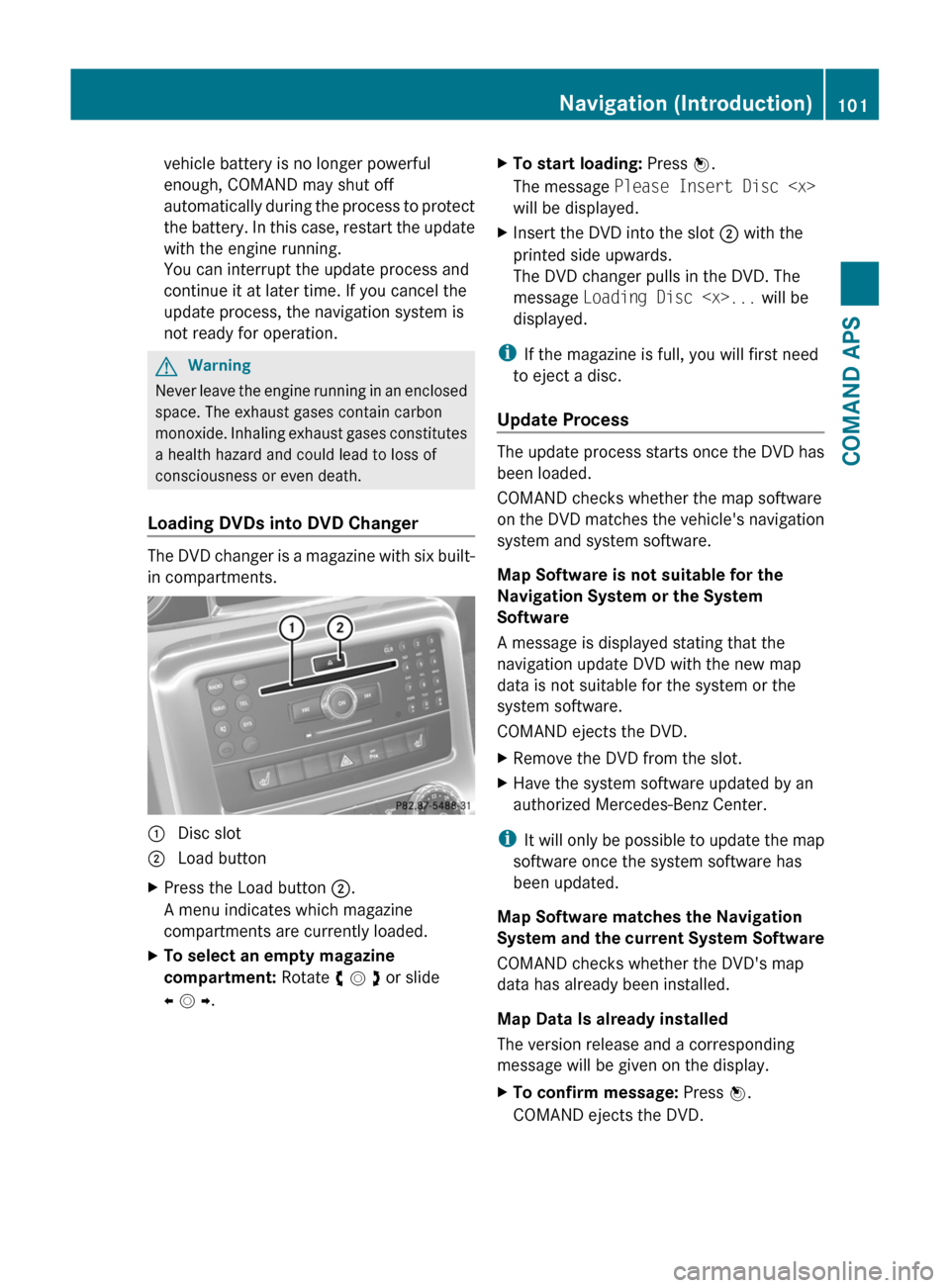
vehicle battery is no longer powerful
enough, COMAND may shut off
automatically during the process to protect
the battery. In this case, restart the update
with the engine running.
You can interrupt the update process and
continue it at later time. If you cancel the
update process, the navigation system is
not ready for operation.
GWarning
Never leave the engine running in an enclosed
space. The exhaust gases contain carbon
monoxide. Inhaling exhaust gases constitutes
a health hazard and could lead to loss of
consciousness or even death.
Loading DVDs into DVD Changer
The DVD changer is a magazine with six built-
in compartments.
1 Disc slot2 Load buttonXPress the Load button 2.
A menu indicates which magazine
compartments are currently loaded.
XTo select an empty magazine
compartment: Rotate y m z or slide
o m p.
XTo start loading: Press n.
The message Please Insert Disc
will be displayed.
XInsert the DVD into the slot 2 with the
printed side upwards.
The DVD changer pulls in the DVD. The
message Loading Disc
displayed.
iIf the magazine is full, you will first need
to eject a disc.
Update Process
The update process starts once the DVD has
been loaded.
COMAND checks whether the map software
on the DVD matches the vehicle's navigation
system and system software.
Map Software is not suitable for the
Navigation System or the System
Software
A message is displayed stating that the
navigation update DVD with the new map
data is not suitable for the system or the
system software.
COMAND ejects the DVD.
XRemove the DVD from the slot.XHave the system software updated by an
authorized Mercedes-Benz Center.
iIt will only be possible to update the map
software once the system software has
been updated.
Map Software matches the Navigation
System and the current System Software
COMAND checks whether the DVD's map
data has already been installed.
Map Data Is already installed
The version release and a corresponding
message will be given on the display.
XTo confirm message: Press n.
COMAND ejects the DVD.
Navigation (Introduction)101COMAND APSBA 197 USA, CA Edition A 2011; 1; 27, en-UShereepeVersion: 3.0.3.52010-03-24T15:31:10+01:00 - Seite 101Z
Page 243 of 436

XBriefly press emergency release
button :.
The trunk lid unlocks and opens slightly.
XPush up the trunk lid to fully open.
The emergency release button unlocks the
trunk while the vehicle is standing still or in
motion.
Illumination of the emergency release button:
RThe button flashes for 30 minutes after
opening the trunk.
RThe button flashes for 60 minutes after
closing the trunk.
The emergency release button does not
unlock the trunk, if the vehicle battery is
discharged or disconnected.
If the vehicle has previously been locked
centrally with the SmartKey, opening the
trunk from the inside using the emergency
release button will trigger the anti-theft alarm
system.
To cancel the alarm, see (Y page 67).
Valet locking
You can lock the trunk separately with the
mechanical key. This denies unauthorized
access to the trunk, e.g. when you valet park
the vehicle.
XLeave only the SmartKey less its
mechanical key with the vehicle.
XValet locking: Close the trunk
(Y page 240).
XRemove the mechanical key from the
SmartKey (Y page 397).
XOpen the rear storage compartment in the
center console (Y page 304).
XInsert the mechanical key into trunk lid
lock :.
XTurn the mechanical key clockwise as far
as it will go.
XIn this position, pull out the mechanical
key.
XCheck whether the trunk is locked.
The trunk remains locked even when the
vehicle is centrally unlocked.
You can then only open the trunk with the
mechanical key.
XCanceling: Insert the mechanical into
trunk lid lock :.
XTurn the mechanical key counterclockwise
as far as it will go.
XIn this position, pull out the mechanical
key.
You can now open the trunk.
Starter switch positions
KEYLESS-GO
GObserve Safety notes, see page 57.
You can start the engine and turn it off again
using the KEYLESS-GO start/stop button.
The KEYLESS-GO start/stop button is located
in the center console. The KEYLESS-GO
start/stop button is illuminated when the
vehicle is unlocked.
The SmartKey must be located in the vehicle.
It will, however, not be detected in the trunk.
Pressing the KEYLESS-GO start/stop button
without depressing the brake pedal
Starter switch positions241Controls in detailBA 197 USA, CA Edition A 2011; 1; 27, en-UShereepeVersion: 3.0.3.52010-03-24T15:31:10+01:00 - Seite 241Z
Page 244 of 436
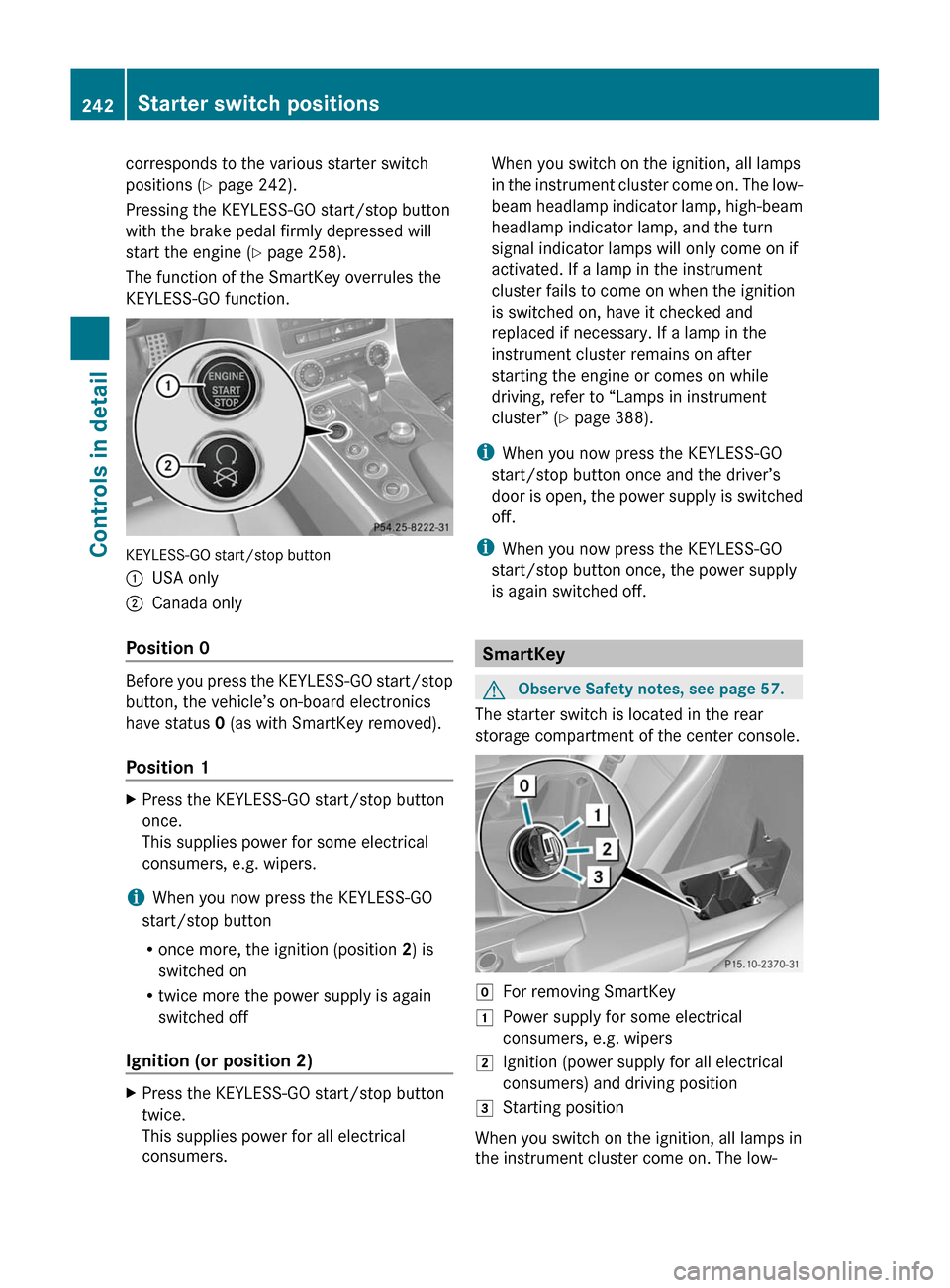
corresponds to the various starter switch
positions (Y page 242).
Pressing the KEYLESS-GO start/stop button
with the brake pedal firmly depressed will
start the engine (Y page 258).
The function of the SmartKey overrules the
KEYLESS-GO function.
KEYLESS-GO start/stop button
:USA only;Canada only
Position 0
Before you press the KEYLESS-GO start/stop
button, the vehicle’s on-board electronics
have status 0 (as with SmartKey removed).
Position 1
XPress the KEYLESS-GO start/stop button
once.
This supplies power for some electrical
consumers, e.g. wipers.
iWhen you now press the KEYLESS-GO
start/stop button
Ronce more, the ignition (position 2) is
switched on
Rtwice more the power supply is again
switched off
Ignition (or position 2)
XPress the KEYLESS-GO start/stop button
twice.
This supplies power for all electrical
consumers.
When you switch on the ignition, all lamps
in the instrument cluster come on. The low-
beam headlamp indicator lamp, high-beam
headlamp indicator lamp, and the turn
signal indicator lamps will only come on if
activated. If a lamp in the instrument
cluster fails to come on when the ignition
is switched on, have it checked and
replaced if necessary. If a lamp in the
instrument cluster remains on after
starting the engine or comes on while
driving, refer to “Lamps in instrument
cluster” (Y page 388).
iWhen you now press the KEYLESS-GO
start/stop button once and the driver’s
door is open, the power supply is switched
off.
iWhen you now press the KEYLESS-GO
start/stop button once, the power supply
is again switched off.
SmartKey
GObserve Safety notes, see page 57.
The starter switch is located in the rear
storage compartment of the center console.
gFor removing SmartKey1Power supply for some electrical
consumers, e.g. wipers
2Ignition (power supply for all electrical
consumers) and driving position
3Starting position
When you switch on the ignition, all lamps in
the instrument cluster come on. The low-
242Starter switch positionsControls in detail
BA 197 USA, CA Edition A 2011; 1; 27, en-UShereepeVersion: 3.0.3.52010-03-24T15:31:10+01:00 - Seite 242
Page 245 of 436
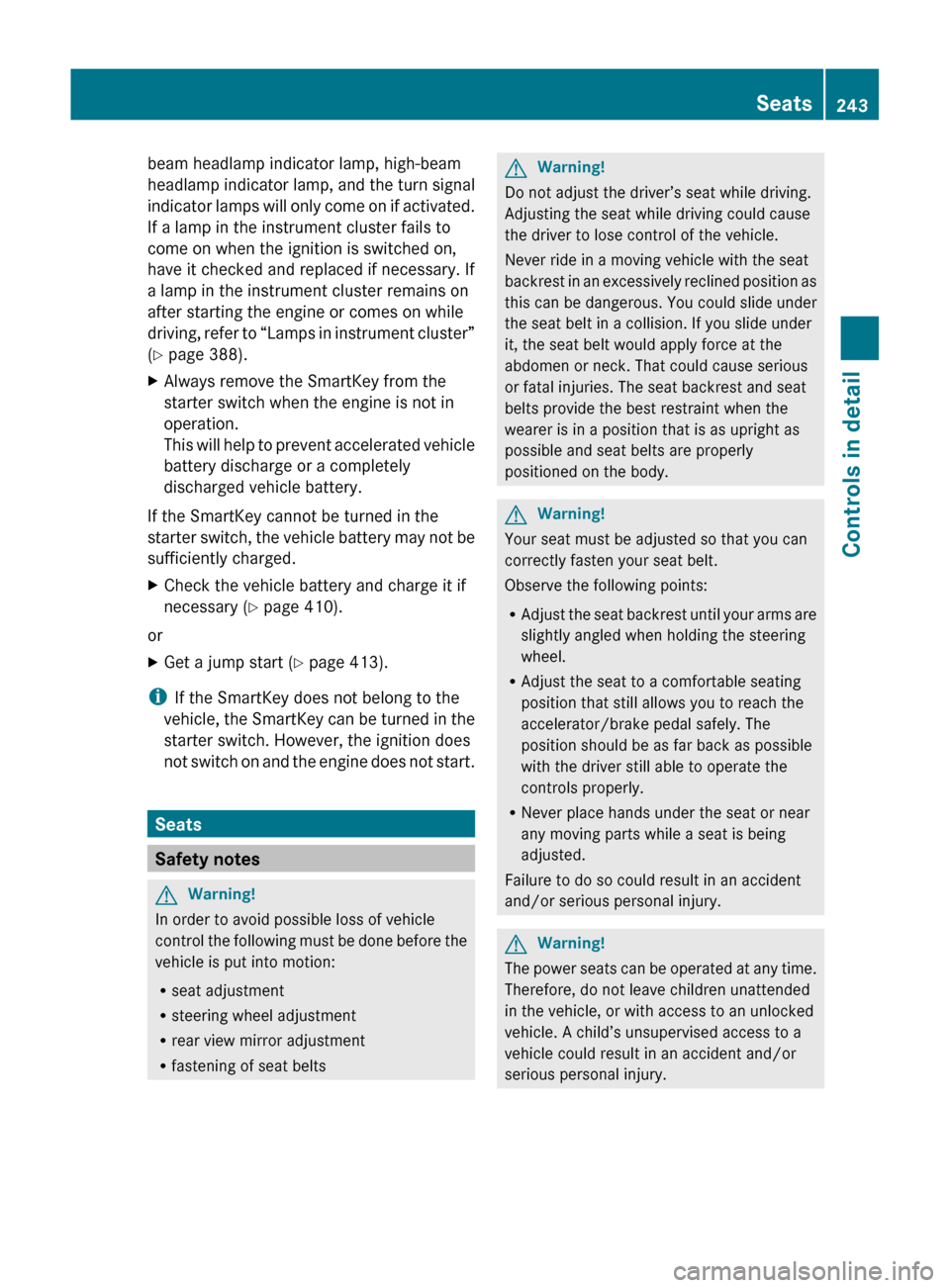
beam headlamp indicator lamp, high-beam
headlamp indicator lamp, and the turn signal
indicator lamps will only come on if activated.
If a lamp in the instrument cluster fails to
come on when the ignition is switched on,
have it checked and replaced if necessary. If
a lamp in the instrument cluster remains on
after starting the engine or comes on while
driving, refer to “Lamps in instrument cluster”
( Y page 388).XAlways remove the SmartKey from the
starter switch when the engine is not in
operation.
This will help to prevent accelerated vehicle
battery discharge or a completely
discharged vehicle battery.
If the SmartKey cannot be turned in the
starter switch, the vehicle battery may not be
sufficiently charged.
XCheck the vehicle battery and charge it if
necessary ( Y page 410).
or
XGet a jump start ( Y page 413).
i
If the SmartKey does not belong to the
vehicle, the SmartKey can be turned in the
starter switch. However, the ignition does
not switch on and the engine does not start.
Seats
Safety notes
GWarning!
In order to avoid possible loss of vehicle
control the following must be done before the
vehicle is put into motion:
R seat adjustment
R steering wheel adjustment
R rear view mirror adjustment
R fastening of seat belts
GWarning!
Do not adjust the driver’s seat while driving.
Adjusting the seat while driving could cause
the driver to lose control of the vehicle.
Never ride in a moving vehicle with the seat
backrest in an excessively reclined position as
this can be dangerous. You could slide under
the seat belt in a collision. If you slide under
it, the seat belt would apply force at the
abdomen or neck. That could cause serious
or fatal injuries. The seat backrest and seat
belts provide the best restraint when the
wearer is in a position that is as upright as
possible and seat belts are properly
positioned on the body.
GWarning!
Your seat must be adjusted so that you can
correctly fasten your seat belt.
Observe the following points:
R Adjust the seat backrest until your arms are
slightly angled when holding the steering
wheel.
R Adjust the seat to a comfortable seating
position that still allows you to reach the
accelerator/brake pedal safely. The
position should be as far back as possible
with the driver still able to operate the
controls properly.
R Never place hands under the seat or near
any moving parts while a seat is being
adjusted.
Failure to do so could result in an accident
and/or serious personal injury.
GWarning!
The power seats can be operated at any time.
Therefore, do not leave children unattended
in the vehicle, or with access to an unlocked
vehicle. A child’s unsupervised access to a
vehicle could result in an accident and/or
serious personal injury.
Seats243Controls in detailBA 197 USA, CA Edition A 2011; 1; 27, en-UShereepeVersion: 3.0.3.52010-03-24T15:31:10+01:00 - Seite 243Z