2011 MERCEDES-BENZ SLS battery
[x] Cancel search: batteryPage 355 of 436

Starting approximately 1 month before the
next maintenance service is required, one of
the following messages will appear in the
multifunction display. The messages will
appear while you are driving or when you
switch on the ignition (example service A):
Next Service A in XXXX mi (km)
Next Service A in XX days
Service A Due
An additional number or a further letter in
combination with the maintenance type can
be indicated. This indicates that further
auxiliary maintenance work is required.
Contact an authorized Mercedes-Benz Center
for more information.
Clearing the maintenance service
indicator message
The maintenance service indicator message
is cleared automatically
R after approximately 10 seconds when you
switch on the ignition
R after approximately 10 seconds when
reaching the service threshold while driving
R after approximately 30 seconds, once the
suggested maintenance service term has
passed
XClearing the maintenance service
indicator message manually: Press
button % or button a on the
multifunction steering wheel.
The standard display appears in the
multifunction display.
Maintenance service term exceeded
If you have exceeded the suggested
maintenance service term, you will see the
following message in the multifunction
display:
Service A Exceeded by XXXXX mi (km)
Service A Exceeded by XXX days
In addition, a signal sounds when the
message appears.
Any authorized Mercedes-Benz Center will
reset the maintenance service indicator
following a completed maintenance service.
Calling up the maintenance service
indicator display
i The menu overview can be found on
( Y page 275).
You can call up the maintenance service
indicator display at any time to check when
the next maintenance service is required.
XSwitch on the ignition.
The standard display of the control system
appears ( Y page 275).XPress button = or ; on the
multifunction steering wheel to select the
Service menu.XPress button : or 9 to select
ASSYST PLUS .XPress button a on the multifunction
steering wheel to confirm.
The maintenance service indicator display
with the maintenance service deadline
appears in the multifunction display.
i If the battery was disconnected, the days
of disconnection will not be included in the
count shown by the maintenance service
indicator. To arrive at the true maintenance
service deadline, you will need to subtract
these days from the days shown in the
maintenance service indicator message or
maintenance service indicator display.
Maintenance353OperationBA 197 USA, CA Edition A 2011; 1; 27, en-UShereepeVersion: 3.0.3.52010-03-24T15:31:10+01:00 - Seite 353Z
Page 363 of 436
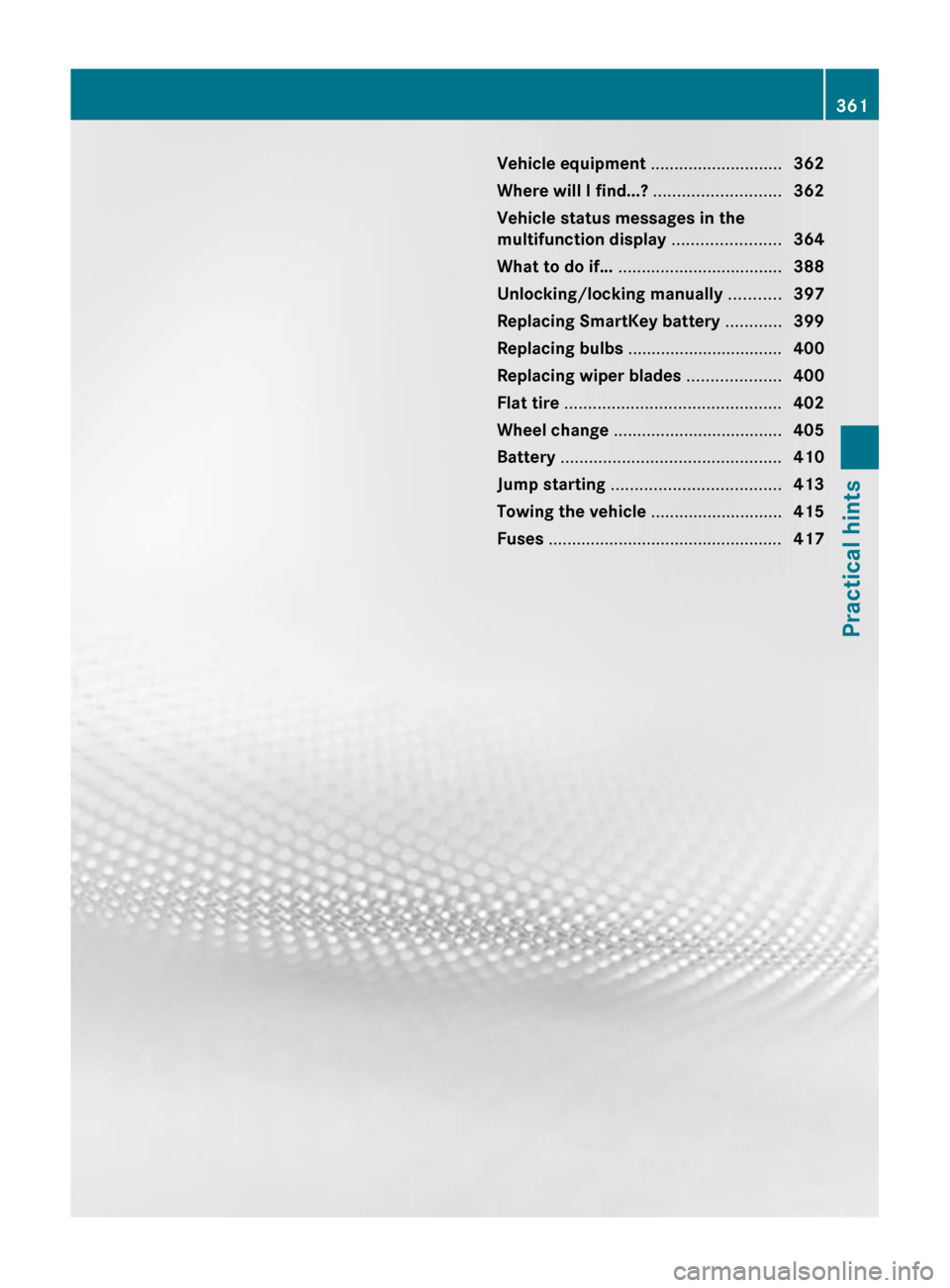
Vehicle equipment ............................362
Where will I find...? ...........................362
Vehicle status messages in the
multifunction display .......................364
What to do if... ................................... 388
Unlocking/locking manually ...........397
Replacing SmartKey battery ............399
Replacing bulbs ................................. 400
Replacing wiper blades ....................400
Flat tire .............................................. 402
Wheel change .................................... 405
Battery ............................................... 410
Jump starting .................................... 413
Towing the vehicle ............................415
Fuses .................................................. 417361Practical hintsBA 197 USA, CA Edition A 2011; 1; 27, en-UShereepeVersion: 3.0.3.52010-03-24T15:31:10+01:00 - Seite 361
Page 370 of 436

Display messagesPossible causes/consequences and M SolutionsOnly Shift to 'P'
when Vehicle is
StationaryYou have attempted to shift the transmission into park position
P although the vehicle was still in motion.XStop your vehicle as soon as it is safe to do so.XShift the transmission to park position P.Shift to 'P' or 'N'
to Start EngineYou have attempted to start the engine while the transmission was
in reverse gear R or drive position D.XShift the transmission into park position P or neutral position
N . Make sure the brake pedal is depressed.Auxiliary Battery
MalfunctionThe backup battery for the transmission is no longer charging. XContact an authorized Mercedes-Benz Center.
Tires
Display messagesPossible causes/consequences and M SolutionsTire pressures
will be displayed
after driving a
few minutesThe tire inflation pressure is being checked by the Advanced
TPMS.XDrive the vehicle for a few minutes.Tire Pressure
Monitor
InoperativeThe Advanced TPMS is malfunctioning. XHave the Advanced TPMS checked at an authorized Mercedes-
Benz Center.Tire Pressure
Monitor
Inoperative No
Wheel SensorsThere are wheels without appropriate wheel sensors mounted
(e.g. winter tires).XHave the Advanced TPMS checked at an authorized Mercedes-
Benz Center.XHave the appropriate wheel sensors installed at an authorized
Mercedes-Benz Center.TirePress.
Sensor(s)MissingAt least one sensor is defect (e.g. battery is empty).
The respective tire is indicated by – – instead of the tire inflation
pressure in the multifunction display.XHave the Advanced TPMS checked at an authorized Mercedes-
Benz Center.XHave the wheel sensors installed at an authorized Mercedes-
Benz Center.368Vehicle status messages in the multifunction displayPractical hints
BA 197 USA, CA Edition A 2011; 1; 27, en-UShereepeVersion: 3.0.3.52010-03-24T15:31:10+01:00 - Seite 368
Page 373 of 436
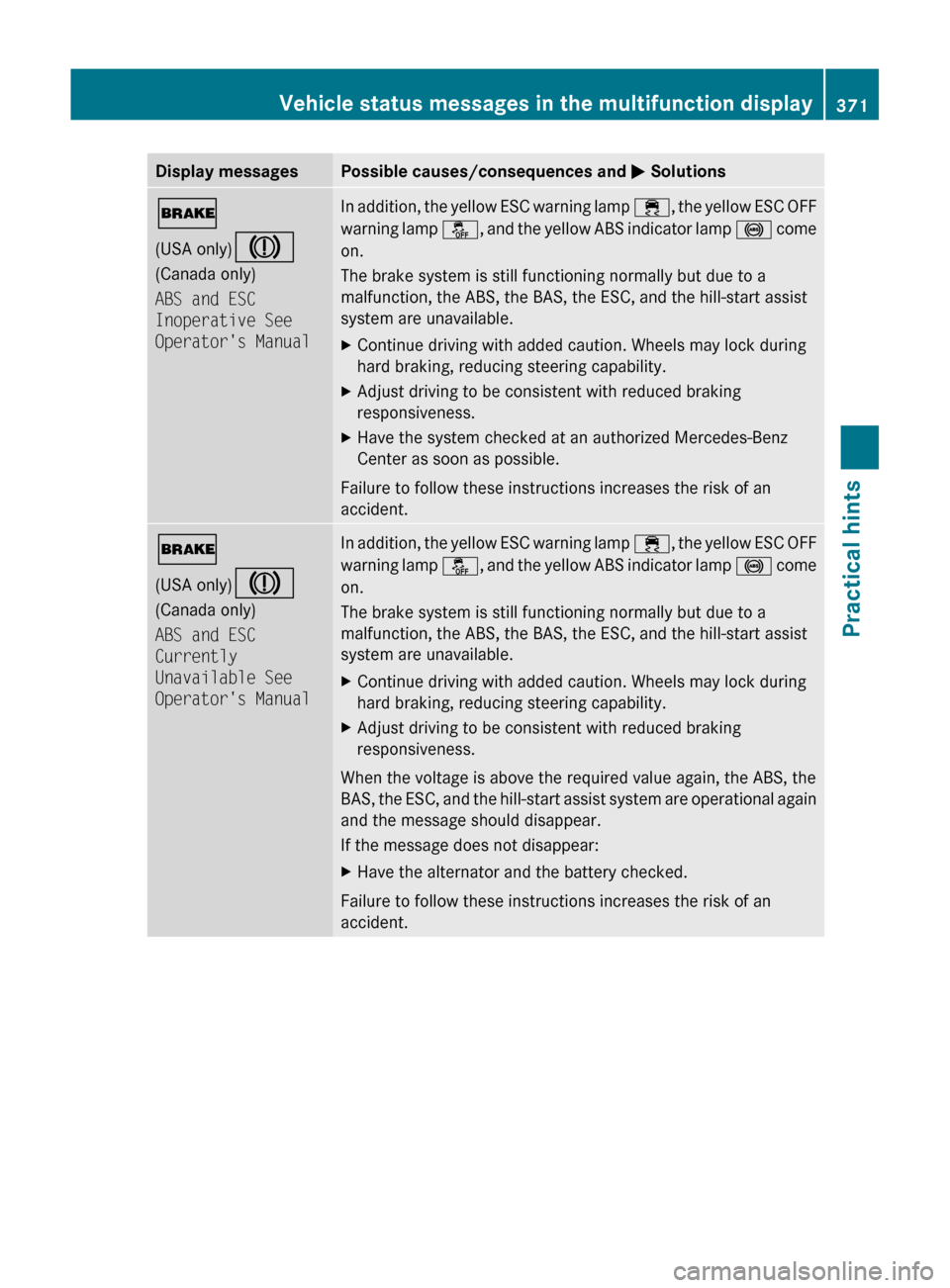
Display messagesPossible causes/consequences and M Solutions$
(USA only) J
(Canada only)
ABS and ESC
Inoperative See
Operator's ManualIn addition, the yellow ESC warning lamp ÷, the yellow ESC OFF
warning lamp å, and the yellow ABS indicator lamp ! come
on.
The brake system is still functioning normally but due to a
malfunction, the ABS, the BAS, the ESC, and the hill-start assist
system are unavailable.XContinue driving with added caution. Wheels may lock during
hard braking, reducing steering capability. XAdjust driving to be consistent with reduced braking
responsiveness.XHave the system checked at an authorized Mercedes-Benz
Center as soon as possible.
Failure to follow these instructions increases the risk of an
accident.
$
(USA only) J
(Canada only)
ABS and ESC
Currently
Unavailable See
Operator's ManualIn addition, the yellow ESC warning lamp ÷, the yellow ESC OFF
warning lamp å, and the yellow ABS indicator lamp ! come
on.
The brake system is still functioning normally but due to a
malfunction, the ABS, the BAS, the ESC, and the hill-start assist
system are unavailable.XContinue driving with added caution. Wheels may lock during
hard braking, reducing steering capability.XAdjust driving to be consistent with reduced braking
responsiveness.
When the voltage is above the required value again, the ABS, the
BAS, the ESC, and the hill-start assist system are operational again
and the message should disappear.
If the message does not disappear:
XHave the alternator and the battery checked.
Failure to follow these instructions increases the risk of an
accident.
Vehicle status messages in the multifunction display371Practical hintsBA 197 USA, CA Edition A 2011; 1; 27, en-UShereepeVersion: 3.0.3.52010-03-24T15:31:10+01:00 - Seite 371Z
Page 377 of 436
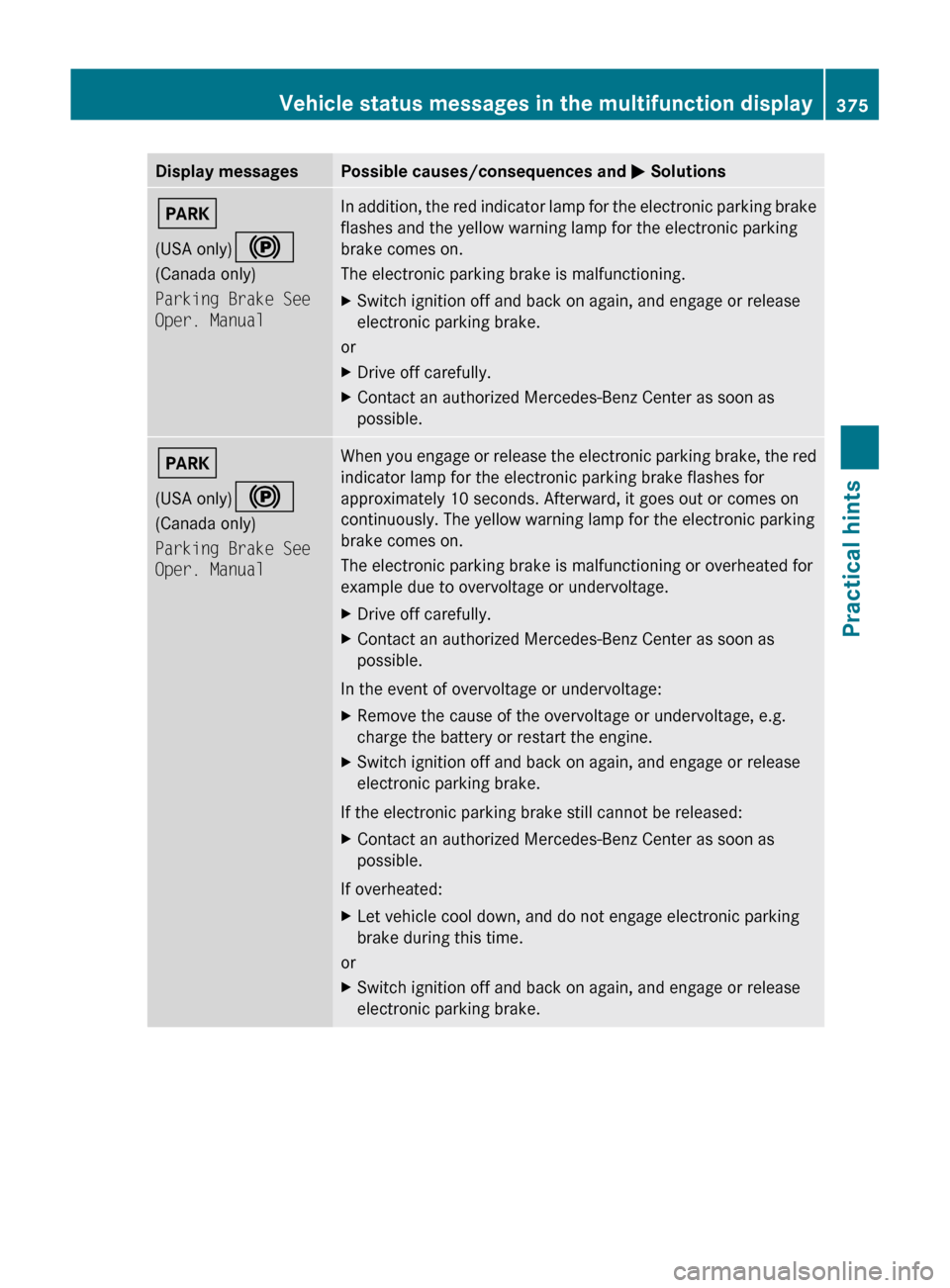
Display messagesPossible causes/consequences and M SolutionsF
(USA only) !
(Canada only)
Parking Brake See
Oper. ManualIn addition, the red indicator lamp for the electronic parking brake
flashes and the yellow warning lamp for the electronic parking
brake comes on.
The electronic parking brake is malfunctioning.XSwitch ignition off and back on again, and engage or release
electronic parking brake.
or
XDrive off carefully.XContact an authorized Mercedes-Benz Center as soon as
possible.F
(USA only) !
(Canada only)
Parking Brake See
Oper. ManualWhen you engage or release the electronic parking brake, the red
indicator lamp for the electronic parking brake flashes for
approximately 10 seconds. Afterward, it goes out or comes on
continuously. The yellow warning lamp for the electronic parking
brake comes on.
The electronic parking brake is malfunctioning or overheated for
example due to overvoltage or undervoltage.XDrive off carefully.XContact an authorized Mercedes-Benz Center as soon as
possible.
In the event of overvoltage or undervoltage:
XRemove the cause of the overvoltage or undervoltage, e.g.
charge the battery or restart the engine.XSwitch ignition off and back on again, and engage or release
electronic parking brake.
If the electronic parking brake still cannot be released:
XContact an authorized Mercedes-Benz Center as soon as
possible.
If overheated:
XLet vehicle cool down, and do not engage electronic parking
brake during this time.
or
XSwitch ignition off and back on again, and engage or release
electronic parking brake.Vehicle status messages in the multifunction display375Practical hintsBA 197 USA, CA Edition A 2011; 1; 27, en-UShereepeVersion: 3.0.3.52010-03-24T15:31:10+01:00 - Seite 375Z
Page 382 of 436
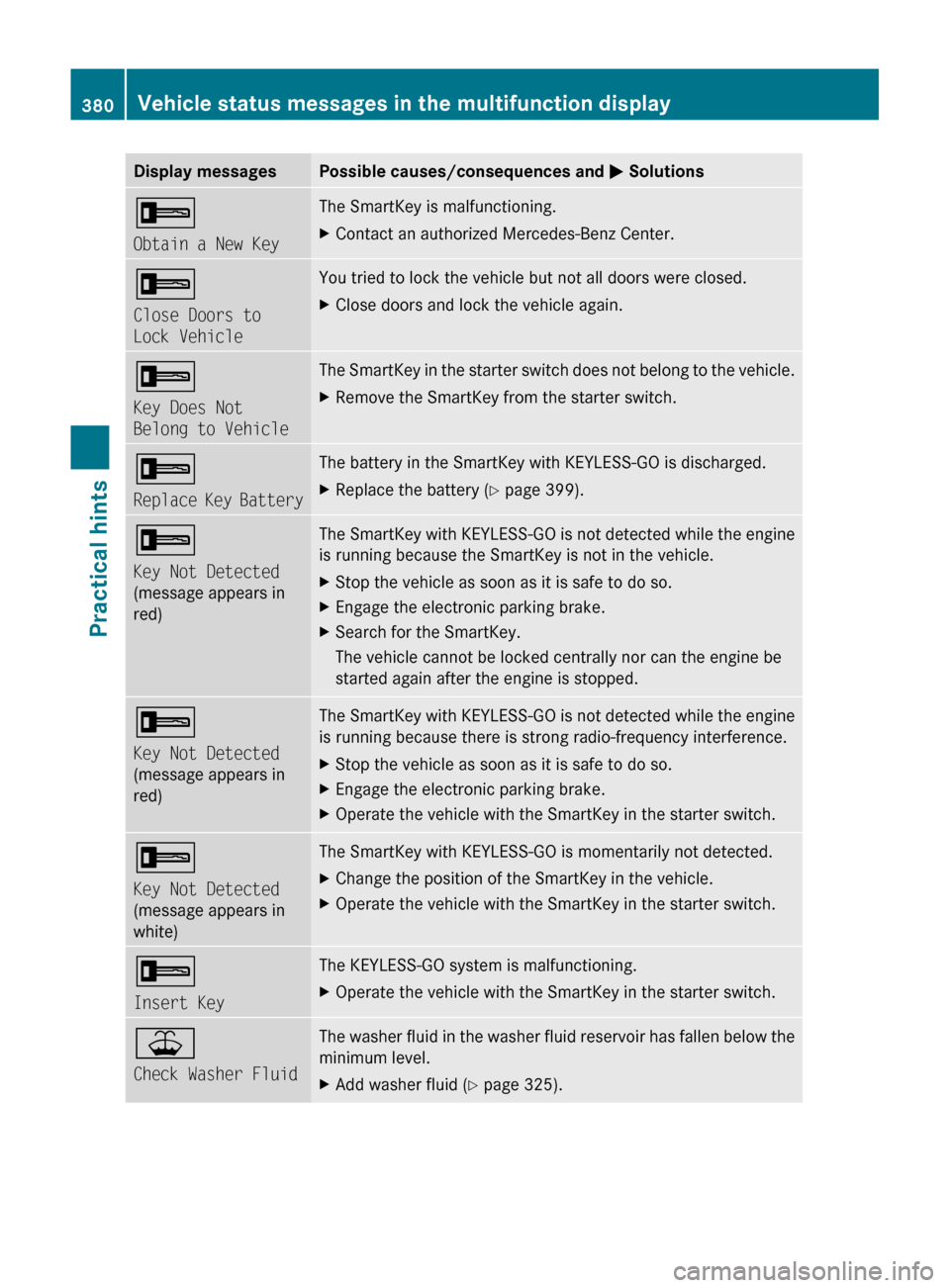
Display messagesPossible causes/consequences and M Solutions+
Obtain a New KeyThe SmartKey is malfunctioning.XContact an authorized Mercedes-Benz Center.+
Close Doors to
Lock VehicleYou tried to lock the vehicle but not all doors were closed.XClose doors and lock the vehicle again.+
Key Does Not
Belong to VehicleThe SmartKey in the starter switch does not belong to the vehicle.XRemove the SmartKey from the starter switch.+
Replace Key BatteryThe battery in the SmartKey with KEYLESS-GO is discharged.XReplace the battery ( Y page 399).+
Key Not Detected
(message appears in
red)The SmartKey with KEYLESS-GO is not detected while the engine
is running because the SmartKey is not in the vehicle.XStop the vehicle as soon as it is safe to do so.XEngage the electronic parking brake.XSearch for the SmartKey.
The vehicle cannot be locked centrally nor can the engine be
started again after the engine is stopped.+
Key Not Detected
(message appears in
red)The SmartKey with KEYLESS-GO is not detected while the engine
is running because there is strong radio-frequency interference.XStop the vehicle as soon as it is safe to do so.XEngage the electronic parking brake.XOperate the vehicle with the SmartKey in the starter switch.+
Key Not Detected
(message appears in
white)The SmartKey with KEYLESS-GO is momentarily not detected.XChange the position of the SmartKey in the vehicle.XOperate the vehicle with the SmartKey in the starter switch.+
Insert KeyThe KEYLESS-GO system is malfunctioning.XOperate the vehicle with the SmartKey in the starter switch.¥
Check Washer FluidThe washer fluid in the washer fluid reservoir has fallen below the
minimum level. XAdd washer fluid ( Y page 325).380Vehicle status messages in the multifunction displayPractical hints
BA 197 USA, CA Edition A 2011; 1; 27, en-UShereepeVersion: 3.0.3.52010-03-24T15:31:10+01:00 - Seite 380
Page 385 of 436
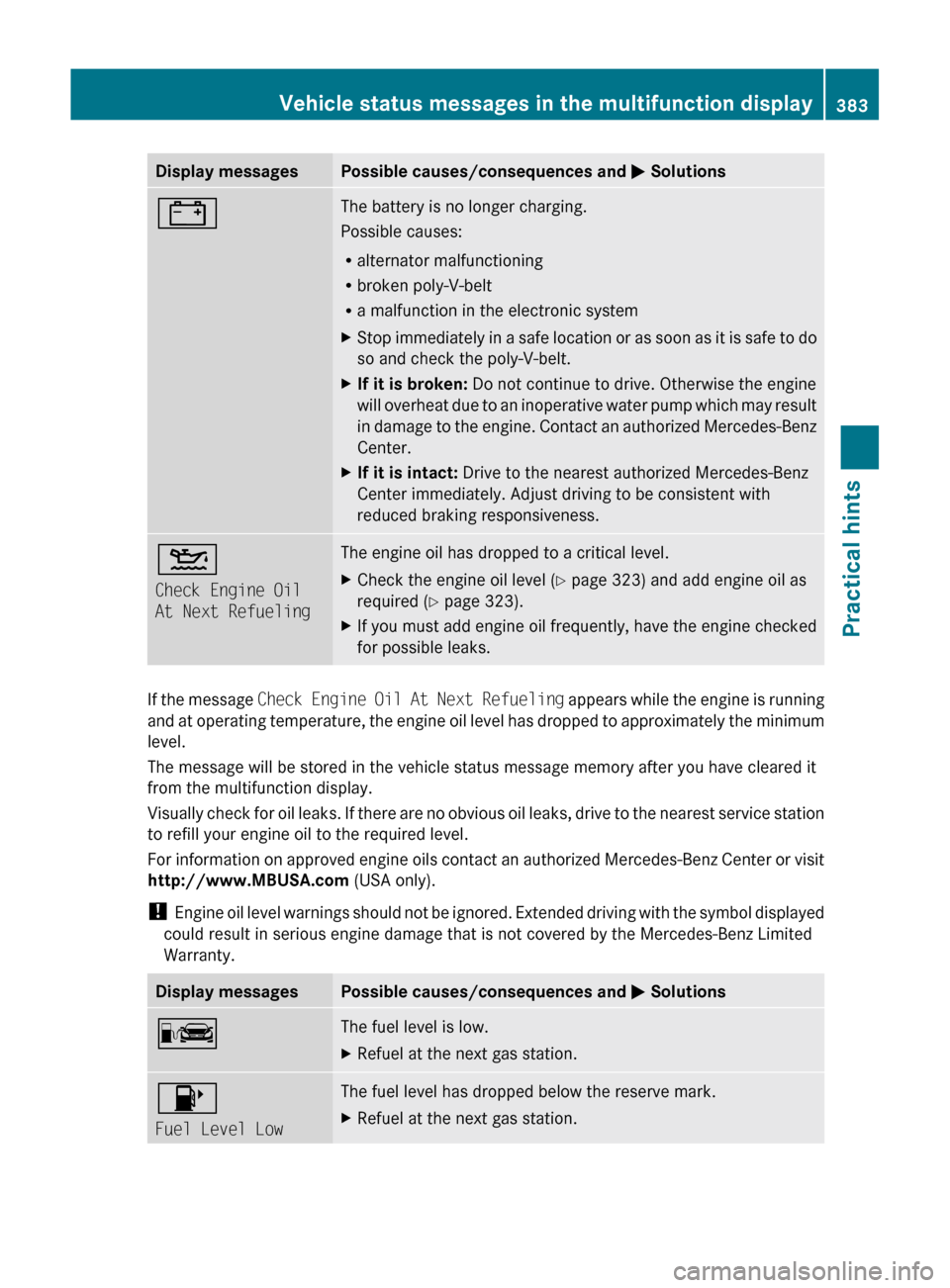
Display messagesPossible causes/consequences and M Solutions#The battery is no longer charging.
Possible causes:
R alternator malfunctioning
R broken poly-V-belt
R a malfunction in the electronic systemXStop immediately in a safe location or as soon as it is safe to do
so and check the poly-V-belt.XIf it is broken: Do not continue to drive. Otherwise the engine
will overheat due to an inoperative water pump which may result
in damage to the engine. Contact an authorized Mercedes-Benz
Center.XIf it is intact: Drive to the nearest authorized Mercedes-Benz
Center immediately. Adjust driving to be consistent with
reduced braking responsiveness.4
Check Engine Oil
At Next RefuelingThe engine oil has dropped to a critical level. XCheck the engine oil level ( Y page 323) and add engine oil as
required ( Y page 323).XIf you must add engine oil frequently, have the engine checked
for possible leaks.
If the message Check Engine Oil At Next Refueling appears while the engine is running
and at operating temperature, the engine oil level has dropped to approximately the minimum
level.
The message will be stored in the vehicle status message memory after you have cleared it
from the multifunction display.
Visually check for oil leaks. If there are no obvious oil leaks, drive to the nearest service station
to refill your engine oil to the required level.
For information on approved engine oils contact an authorized Mercedes-Benz Center or visit
http://www.MBUSA.com (USA only).
! Engine oil level warnings should not be ignored. Extended driving with the symbol displayed
could result in serious engine damage that is not covered by the Mercedes-Benz Limited
Warranty.
Display messagesPossible causes/consequences and M SolutionsCThe fuel level is low.XRefuel at the next gas station.8
Fuel Level LowThe fuel level has dropped below the reserve mark. XRefuel at the next gas station.Vehicle status messages in the multifunction display383Practical hintsBA 197 USA, CA Edition A 2011; 1; 27, en-UShereepeVersion: 3.0.3.52010-03-24T15:31:10+01:00 - Seite 383Z
Page 401 of 436
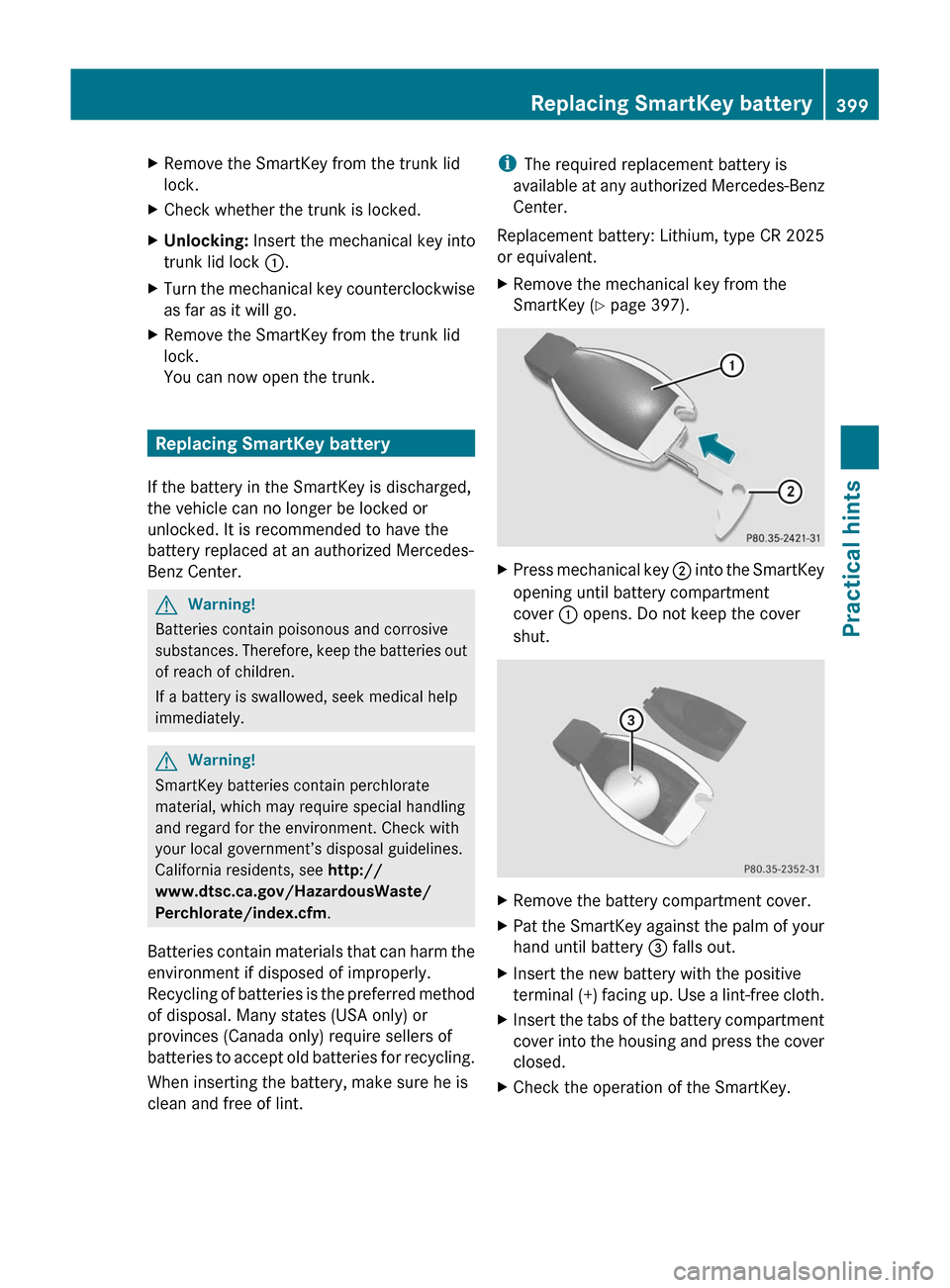
XRemove the SmartKey from the trunk lid
lock.XCheck whether the trunk is locked.XUnlocking: Insert the mechanical key into
trunk lid lock :.XTurn the mechanical key counterclockwise
as far as it will go.XRemove the SmartKey from the trunk lid
lock.
You can now open the trunk.
Replacing SmartKey battery
If the battery in the SmartKey is discharged,
the vehicle can no longer be locked or
unlocked. It is recommended to have the
battery replaced at an authorized Mercedes-
Benz Center.
GWarning!
Batteries contain poisonous and corrosive
substances. Therefore, keep the batteries out
of reach of children.
If a battery is swallowed, seek medical help
immediately.
GWarning!
SmartKey batteries contain perchlorate
material, which may require special handling
and regard for the environment. Check with
your local government’s disposal guidelines.
California residents, see http://
www.dtsc.ca.gov/HazardousWaste/
Perchlorate/index.cfm .
Batteries contain materials that can harm the
environment if disposed of improperly.
Recycling of batteries is the preferred method
of disposal. Many states (USA only) or
provinces (Canada only) require sellers of
batteries to accept old batteries for recycling.
When inserting the battery, make sure he is
clean and free of lint.
i The required replacement battery is
available at any authorized Mercedes-Benz
Center.
Replacement battery: Lithium, type CR 2025
or equivalent.XRemove the mechanical key from the
SmartKey ( Y page 397).XPress mechanical key ; into the SmartKey
opening until battery compartment
cover : opens. Do not keep the cover
shut.XRemove the battery compartment cover.XPat the SmartKey against the palm of your
hand until battery = falls out.XInsert the new battery with the positive
terminal (+) facing up. Use a lint-free cloth.XInsert the tabs of the battery compartment
cover into the housing and press the cover
closed.XCheck the operation of the SmartKey.Replacing SmartKey battery399Practical hintsBA 197 USA, CA Edition A 2011; 1; 27, en-UShereepeVersion: 3.0.3.52010-03-24T15:31:10+01:00 - Seite 399Z