2011 MERCEDES-BENZ R-Class fog lights
[x] Cancel search: fog lightsPage 12 of 364

SRS ................................................ 241
Tire pressure monitor ....................243
Insect protection on the radiator .... 279
Instrument cluster Overview .......................................... 28
Selecting the language (on-board
computer) ...................................... 206
Submenu (on-board computer) ......205
Warning and indicator lamps ...........29
Instrument cluster lighting ................ 28
Instrument lighting see Instrument cluster lighting
Interior lighting
Automatic control ..........................121
Delayed switch-off (on-board
computer) ...................................... 208
Emergency lighting ........................121
Manual control ............................... 121
Reading lamp ................................. 120
ISOFIX (LATCH-type child seat
securing system) ................................. 62
J
Jack Storage location ............................ 294
Using ............................................. 303
Jump-starting ..................................... 311
K
Key Convenience closing feature ............89
Convenience opening feature ..........89
Display message ............................ 235
Starting the engine ........................150
KEYLESS-GO
Button ............................................ 149
Convenience closing feature ............90
Locking ............................................ 75
Starting the engine ........................151
Unlocking ......................................... 75
Key positions
KEYLESS-GO .................................. 149
SmartKey ....................................... 149
Kickdown ........................................... 157
L
Lane-change assistant see Blind Spot Assist
Language (on-board computer) ........ 206
Level control ...................................... 183
License plate lamp (display
message) ............................................ 222
Lights Activating/deactivating the
interior lighting delayed switch-off
(on-board computer) ......................208
Automatic headlamp mode ............117
Daytime running lamps ..................117
Driving abroad ............................... 116
Fog lamps ...................................... 118
Hazard warning lamps ...................119
High-beam headlamps ...................119
Light switch ................................... 116
Low-beam headlamps ....................117
Rear fog lamp ................................ 118
Switching the daytime driving
lights on/off (on-board computer) . 206
Switching the exterior lighting
delayed switch-off on/off (on-
board computer) ............................ 207
Switching the surround lighting
on/off (on-board computer) ..........207
Light sensor (display message) ....... 224
Loading guidelines ............................ 246
Locking Automatic ........................................ 81
Emergency locking ........................... 82
From inside the vehicle (central
locking button) ................................. 81
Low-beam headlamp (display
message) ............................................ 221
Luggage net ....................................... 249
Lumbar support 4-way lumbar support ....................107
Luxury head restraints ..................... 101
M
Main-beam headlamps (display
message) ............................................ 222
Malfunction message see Display messages
10IndexBA 251 USA, CA Edition A 2011; 1; 3, en-USd2sboikeVersion: 3.0.3.52010-04-16T14:31:55+02:00 - Seite 10
Page 118 of 364

Vehicle equipment
i This manual describes all the standard
and optional equipment of your vehicle
which was available at the time of
purchase. Country-specific differences are
possible. Bear in mind that your vehicle
may not feature all functions described
here. This also refers to safety-related
systems and functions.
Exterior lighting
Important safety guidelines
For reasons of safety, Mercedes-Benz
recommends that you drive with the lights
switched on even during the daytime. In some
countries, operation of the headlamps varies
due to legal requirements and self-imposed
obligations. In these countries, the daytime
running lamps are automatically switched on
when the engine is started.
Notes on driving abroad
Converting to symmetrical low beam
when driving abroad: switch the headlamps
to symmetrical low beam in countries in
which traffic drives on the opposite side of the
road to the country where the vehicle is
registered. This prevents oncoming traffic
from being dazzled. Symmetrical lights do not
illuminate as large an area of the edge of the
carriageway.
Have the headlamps converted at a qualified
specialist workshop, e.g. an authorized
Mercedes-Benz Center, as close to the border
as possible before driving in these countries.
Converting to asymmetrical low beam
after returning: have the headlamps
converted back to asymmetrical low beam at
a qualified specialist workshop, e.g. an
authorized Mercedes-Benz Center, as soon as
possible after crossing the border when
returning.
Light switch
Operation1 WLeft-hand standing lamps2XRight-hand standing lamps3$Lights off/daytime running lamps4ÃAutomatic headlamp mode/daytime
running lamps5 TParking lamps, license plate and
instrument lighting6 LLow-beam/high-beam headlamps7RVehicles without front fog lamps:
rear fog lamp7 NVehicles with fog lamps: front fog
lamp8 RVehicles with fog lamps: rear fog
lamp
The turn signals, high-beam headlamps and
the high beam flasher are operated using the
combination switch ( Y page 119).
! Switch off the parking lamps and standing
lamps when you leave the vehicle. This
prevents the battery from discharging.
The exterior lighting (except the parking
lamps/standing lamps) switches off
automatically if you:
R remove the key from the ignition lock
R open the driver's door with the key in
position 0
If you hear a warning tone when you leave the
vehicle, the lights may still be switched on.
116Exterior lightingLights and windshield wipers
BA 251 USA, CA Edition A 2011; 1; 3, en-USd2sboikeVersion: 3.0.3.52010-04-16T14:31:55+02:00 - Seite 116
Page 119 of 364

XTurn the light switch to $ or à .
or
XIf the rear fog lamp is switched on: press
the light switch in to the stop.
Low-beam headlamps
XTo switch on the low-beam headlamps:
turn the key in the ignition lock to position
2 or start the engine.XTurn the light switch to L.
The L indicator lamp in the instrument
cluster lights up.XTo switch off the low-beam
headlamps: turn the light switch to $.
Daytime running lamps
Daytime running lamps in Canada
In Canada, the "daytime running lamps"
function is required by law. It can therefore
not be deactivated.
XTurn the light switch to $ or à .
With the engine running: depending on the
ambient light, either the daytime running
lamps or the low-beam headlamps are
switched on.
If the low-beam headlamps are switched
on, the T indicator lamp on the light
switch and the L indicator lamp in the
instrument cluster light up.
If the light switch is set to $ or à , you
cannot switch on the high-beam headlamps.
Turn the light switch to L when driving at
night. You can switch on the high-beam
headlamps in this position.
With the engine running while the vehicle is
stationary (vehicles with automatic
transmission): the low-beam headlamps
switch off after 3 minutes if you shift the
selector lever to N or P from a driving
position.
With the engine running while the vehicle is
stationary: if you set the light switch to
T , the parking lamps and the low-beam
headlamps switch on.
Daytime running lamps in the USA
The daytime running lamps are deactivated
ex works on vehicles for the USA.XTo switch on the daytime running
lamps: switch on the "daytime running
lamps" function via the on-board computer
( Y page 206).XTurn the light switch to $ or à .
When the engine is running: the low-beam
headlamps are switched on. The T
indicator lamp on the light switch and the
L indicator lamp in the instrument
cluster light up.
You can only switch on the high-beam
headlamps if there is little ambient light.
However, the headlamp flashers can always
be applied.
If you set the light switch to T or L
while the engine is running, the manual
setting overrides the daytime running lamps.
Automatic headlamps
GWarning!
If the light switch is set to Ã, the low-beam
headlamps will not come on automatically if
it is foggy. This could endanger you and
others. Therefore, turn the light switch to
L in fog.
The automatic headlamp feature is only an
aid. The driver is responsible for the vehicle's
lighting at all times.
GWarning
In low ambient lighting or foggy conditions,
only switch from position à to L with
the vehicle at a standstill in a safe location.
Switching from à to L will briefly
switch off the headlamps. Doing so while
driving in low ambient lighting conditions may
result in an accident.
Exterior lighting117Lights and windshield wipersBA 251 USA, CA Edition A 2011; 1; 3, en-USd2sboikeVersion: 3.0.3.52010-04-16T14:31:55+02:00 - Seite 117Z
Page 120 of 364
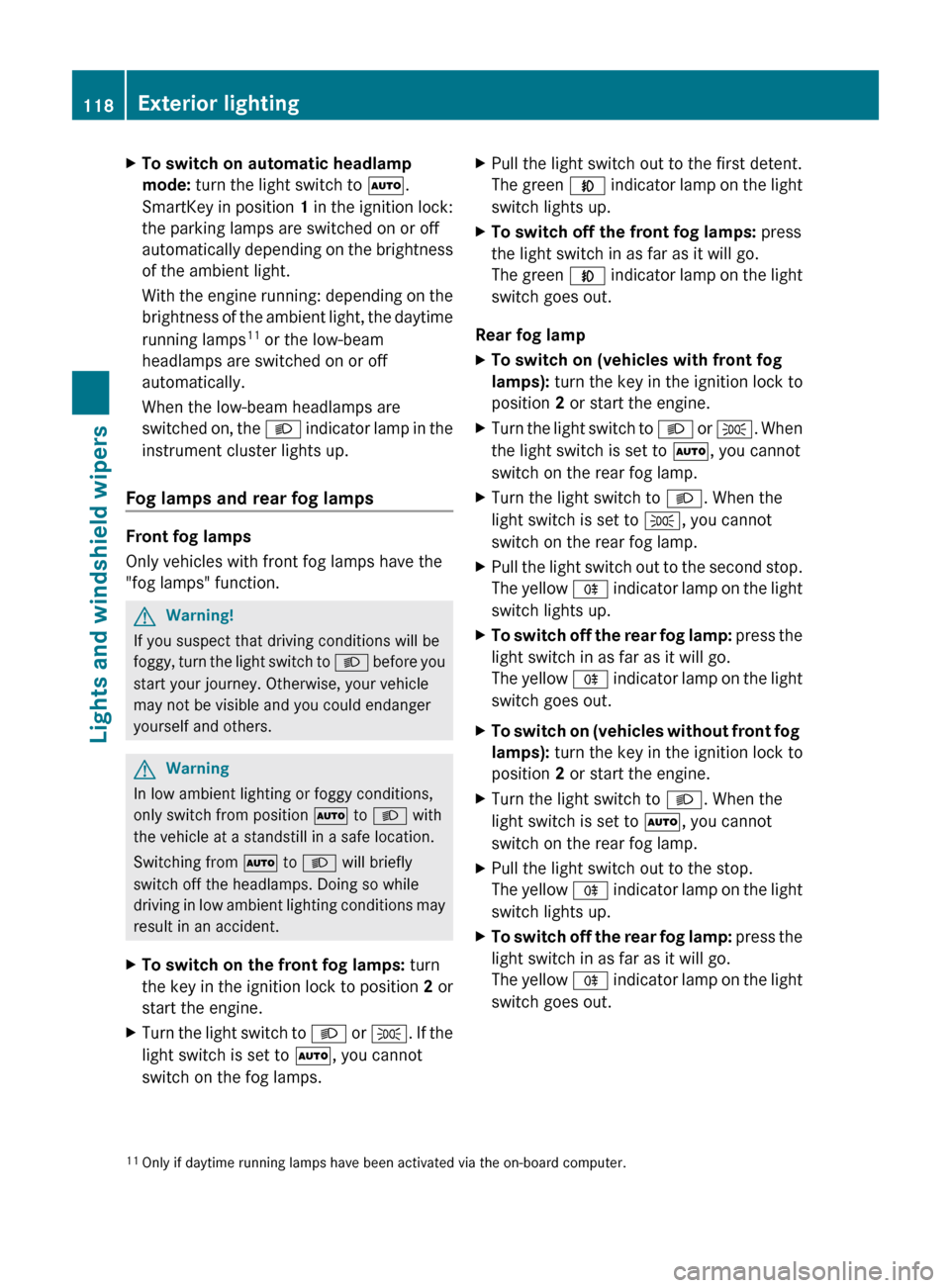
XTo switch on automatic headlamp
mode: turn the light switch to Ã.
SmartKey in position 1 in the ignition lock:
the parking lamps are switched on or off
automatically depending on the brightness
of the ambient light.
With the engine running: depending on the
brightness of the ambient light, the daytime
running lamps 11
or the low-beam
headlamps are switched on or off
automatically.
When the low-beam headlamps are
switched on, the L indicator lamp in the
instrument cluster lights up.
Fog lamps and rear fog lamps
Front fog lamps
Only vehicles with front fog lamps have the
"fog lamps" function.
GWarning!
If you suspect that driving conditions will be
foggy, turn the light switch to L before you
start your journey. Otherwise, your vehicle
may not be visible and you could endanger
yourself and others.
GWarning
In low ambient lighting or foggy conditions,
only switch from position à to L with
the vehicle at a standstill in a safe location.
Switching from à to L will briefly
switch off the headlamps. Doing so while
driving in low ambient lighting conditions may
result in an accident.
XTo switch on the front fog lamps: turn
the key in the ignition lock to position 2 or
start the engine.XTurn the light switch to L or T . If the
light switch is set to Ã, you cannot
switch on the fog lamps.XPull the light switch out to the first detent.
The green N indicator lamp on the light
switch lights up.XTo switch off the front fog lamps: press
the light switch in as far as it will go.
The green N indicator lamp on the light
switch goes out.
Rear fog lamp
XTo switch on (vehicles with front fog
lamps): turn the key in the ignition lock to
position 2 or start the engine.XTurn the light switch to L or T . When
the light switch is set to Ã, you cannot
switch on the rear fog lamp.XTurn the light switch to L. When the
light switch is set to T, you cannot
switch on the rear fog lamp.XPull the light switch out to the second stop.
The yellow R indicator lamp on the light
switch lights up.XTo switch off the rear fog lamp: press the
light switch in as far as it will go.
The yellow R indicator lamp on the light
switch goes out.XTo switch on (vehicles without front fog
lamps): turn the key in the ignition lock to
position 2 or start the engine.XTurn the light switch to L. When the
light switch is set to Ã, you cannot
switch on the rear fog lamp.XPull the light switch out to the stop.
The yellow R indicator lamp on the light
switch lights up.XTo switch off the rear fog lamp: press the
light switch in as far as it will go.
The yellow R indicator lamp on the light
switch goes out.11 Only if daytime running lamps have been activated via the on-board computer.118Exterior lightingLights and windshield wipers
BA 251 USA, CA Edition A 2011; 1; 3, en-USd2sboikeVersion: 3.0.3.52010-04-16T14:31:55+02:00 - Seite 118
Page 122 of 364

operated ten times while the lights are on and
the engine is running (Y page 126). When you
switch off the ignition, the automatic
headlamp cleaning system is reset and
counting is resumed from 0.
Headlamps fogged up on the inside
The headlamps may fog up on the inside if
there is high atmospheric humidity.
XDrive with the headlamps switched on.
The headlamps clear up after a short
distance.
If the moisture does not disappear, the
headlamp casing is not sealed correctly and
moisture has been able to enter.
XHave the headlamps checked at a qualified
specialist workshop.Interior lighting
Overview of interior lighting
Front overhead control panel
:p To switch the left-hand front reading
lamp on/off;v To switch the rear interior lighting
on/off=| To switch the automatic interior
lighting control on/off?c To switch the front interior lighting
on/offAp To switch the right-hand front
reading lamp on/offBFront interior lightingCFront reading lampsDFront interior lighting120Interior lightingLights and windshield wipers
BA 251 USA, CA Edition A 2011; 1; 3, en-USd2sboikeVersion: 3.0.3.52010-04-16T14:31:55+02:00 - Seite 120
Page 140 of 364

FunctioniNotes/tipsOInterior temperature sensorPSwitches the MONO function
on/offUse the MONO function if you want to adopt the
temperature, air distribution and airflow settings
from the driver's side for all climate control zones.
The indicator lamp in the º button lights up.Rear control panelQIncreases the airflowRSets the temperatureSet the temperature to 72 ‡ (22 †).SSets the rear-compartment
climate control to automaticTDirects the airflow through the
rear air ventsUDirects the airflow through the
footwell ventsVSwitches rear-compartment
climate control on/offWReduces the airflowOperating climate control systems
Switching climate control on/off
Important information
GWarning!
When the climate control system is
deactivated, the outside air supply and
circulation are also deactivated. Only choose
this setting for a short time. Otherwise the
windows could fog up, impairing visibility and
endangering you and others.
i Activate climate control primarily using
the à button ( Y page 140).
Activating/deactivating the front
climate control using the front control
panelXTurn the key to position 2 in the ignition
lock.XTo activate: press the à button.
The indicator lamp in the à button lights
up. Airflow and air distribution are set to
automatic mode.
or
XPress the ^ button.
The indicator lamp in the ^ button goes
out. The previously selected settings come
into effect again.XTo deactivate: press the ^ button.
The indicator lamp in the ^ button lights
up.138Operating climate control systemsClimate control
BA 251 USA, CA Edition A 2011; 1; 3, en-USd2sboikeVersion: 3.0.3.52010-04-16T14:31:55+02:00 - Seite 138
Page 141 of 364

Activating/deactivating the rear-
compartment climate control using the
front control panel (dual-zone
automatic climate control)XTurn the key to position 2 in the ignition
lock.XTo activate/deactivate: press the ±
button ( Y page 133).
The indicator lamp in the ± button lights
up or goes out.
Activating/deactivating the rear-
compartment climate control using the
front control panel (multi-zone
automatic climate control)
For USA only:
XTurn the key to position 2 in the ignition
lock.XTo activate/deactivate: press the ±
button ( Y page 134).
The indicator lamp in the ± button lights
up or goes out.
For Canada only:
XTurn the key to position 2 in the ignition
lock.XTo activate: press the Y button
( Y page 134).
ON and MODE are shown in the multi-zone
automatic climate control display behind
the Y symbol. The MODE display goes
out after three seconds. The display
switches back to the standard display.XTo deactivate: press the Y button
( Y page 134).
MODE is shown in the display behind the
Y symbol.XPress the ^ button ( Y page 134).
OFF is shown in the display behind the
Y symbol.Activating/deactivating the rear-
compartment climate control using the
rear control panel (multi-zone
automatic climate control) XTurn the key to position 2 in the ignition
lock.XActivate multi-zone automatic climate
control with the front control panel.XTo activate: press the à button.
The indicator lamp in the à button lights
up.XTo deactivate: press the ^ button.
The indicator lamp in the ^ button lights
up.
Switching cooling with air
dehumidification on/off
Important information
The cooling with air dehumidification function
is only available when the engine is running.
The air inside the vehicle is cooled and
dehumidified according to the temperature
selected.
GWarning
If you switch off the cooling function, the
vehicle will not be cooled when weather
conditions are warm. The windows can fog up
more quickly. Window fogging may impair
visibility and endanger you and others.
Condensation may drip from the underside of
the vehicle when automatic climate control is
in cooling mode. This is normal and not a sign
that there is a malfunction.
i The cooling with air dehumidification
function uses refrigerant R134a. This
coolant does not contain
chlorofluorocarbons, and therefore does
not damage the ozone layer.
Operating climate control systems139Climate controlBA 251 USA, CA Edition A 2011; 1; 3, en-USd2sboikeVersion: 3.0.3.52010-04-16T14:31:55+02:00 - Seite 139Z
Page 142 of 364
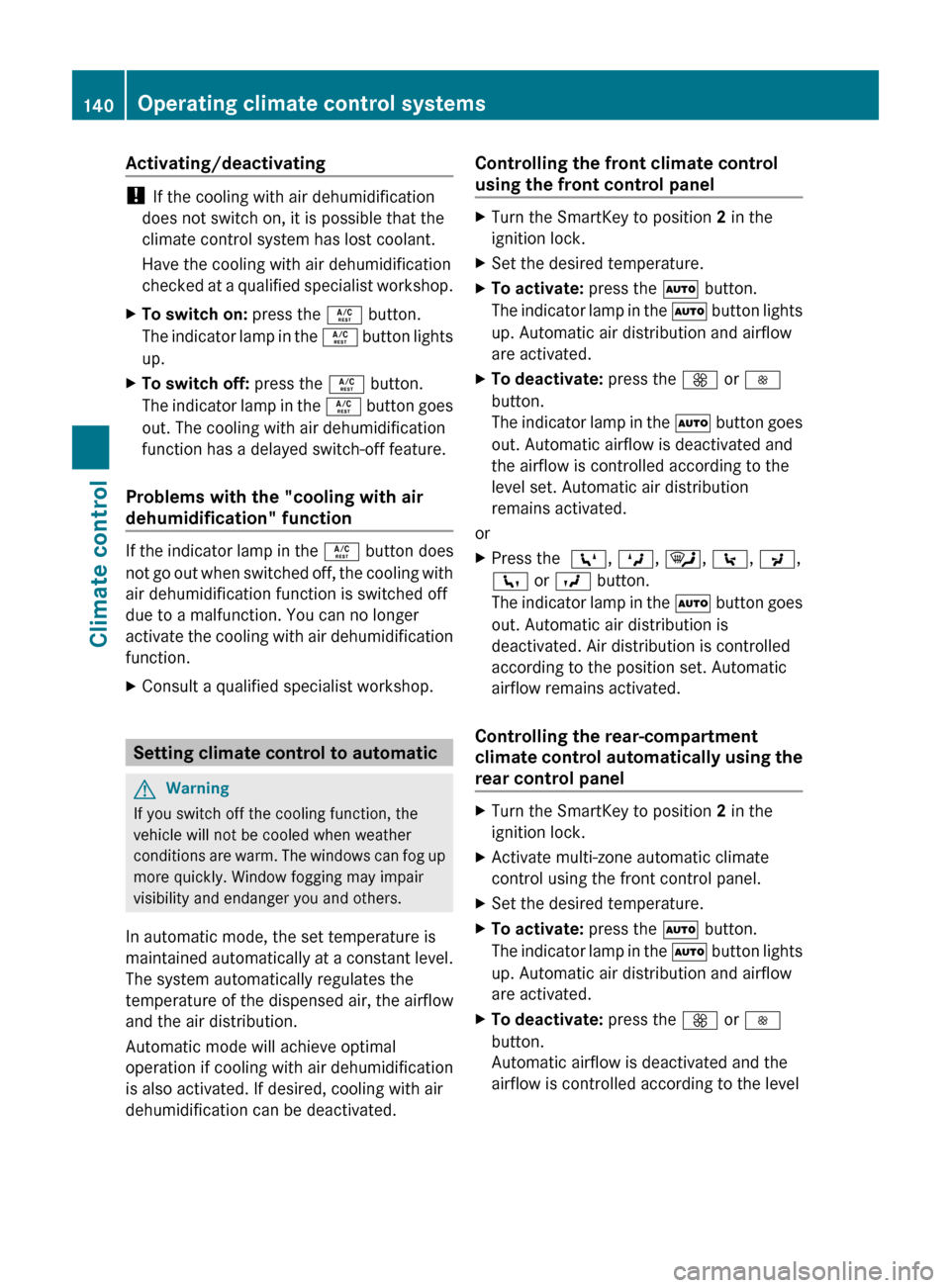
Activating/deactivating
! If the cooling with air dehumidification
does not switch on, it is possible that the
climate control system has lost coolant.
Have the cooling with air dehumidification
checked at a qualified specialist workshop.
XTo switch on: press the Á button.
The indicator lamp in the Á button lights
up.XTo switch off: press the Á button.
The indicator lamp in the Á button goes
out. The cooling with air dehumidification
function has a delayed switch-off feature.
Problems with the "cooling with air
dehumidification" function
If the indicator lamp in the Á button does
not go out when switched off, the cooling with
air dehumidification function is switched off
due to a malfunction. You can no longer
activate the cooling with air dehumidification
function.
XConsult a qualified specialist workshop.
Setting climate control to automatic
GWarning
If you switch off the cooling function, the
vehicle will not be cooled when weather
conditions are warm. The windows can fog up
more quickly. Window fogging may impair
visibility and endanger you and others.
In automatic mode, the set temperature is
maintained automatically at a constant level.
The system automatically regulates the
temperature of the dispensed air, the airflow
and the air distribution.
Automatic mode will achieve optimal
operation if cooling with air dehumidification
is also activated. If desired, cooling with air
dehumidification can be deactivated.
Controlling the front climate control
using the front control panelXTurn the SmartKey to position 2 in the
ignition lock.XSet the desired temperature.XTo activate: press the à button.
The indicator lamp in the à button lights
up. Automatic air distribution and airflow
are activated.XTo deactivate: press the K or I
button.
The indicator lamp in the à button goes
out. Automatic airflow is deactivated and
the airflow is controlled according to the
level set. Automatic air distribution
remains activated.
or
XPress the Z, M , ¯ , \ , P ,
c or O button.
The indicator lamp in the à button goes
out. Automatic air distribution is
deactivated. Air distribution is controlled
according to the position set. Automatic
airflow remains activated.
Controlling the rear-compartment
climate control automatically using the
rear control panel
XTurn the SmartKey to position 2 in the
ignition lock.XActivate multi-zone automatic climate
control using the front control panel.XSet the desired temperature.XTo activate: press the à button.
The indicator lamp in the à button lights
up. Automatic air distribution and airflow
are activated.XTo deactivate: press the K or I
button.
Automatic airflow is deactivated and the
airflow is controlled according to the level140Operating climate control systemsClimate control
BA 251 USA, CA Edition A 2011; 1; 3, en-USd2sboikeVersion: 3.0.3.52010-04-16T14:31:55+02:00 - Seite 140