2011 MERCEDES-BENZ R-Class parking brake
[x] Cancel search: parking brakePage 7 of 364

B
BAS (Brake Assist System) ................. 68
Battery Charging ........................................ 310
Checking (SmartKey) .......................78
Display message ............................ 226
Important safety guidelines
(SmartKey) ....................................... 77
Jump-starting ................................. 311
Safety notes .................................. 308
Belt
see Seat belts
Blind Spot Assist
Activating/deactivating (on-
board computer) ............................ 210
Display message ............................ 229
Function/notes ............................. 191
Trailer towing ................................. 193
BlueTEC
AdBlue ®
......................................... 353
Adding AdBlue ®
............................. 165
Brake fluid
Notes ............................................. 355
Brake fluid level ................................ 282
Brake lamp (display message) ......... 222
Brakes ABS .................................................. 67
BAS .................................................. 68
Brake fluid (notes) .........................355
Display message ............................ 220
Maintenance .................................. 170
Parking brake ........................ 167, 171
Warning lamp ................................. 236
Braking
Important safety instructions ......... 170
Breakdown
see Accident (notes)
see Flat tire
Bulbs
Backup lamp .................................. 125
High-beam headlamps ...................124
License plate lamp .........................126
Low-beam headlamps ....................123
Overview ........................................ 122
Parking lamps ................................ 124
Replacing ....................................... 125Standing lamps (front) ...................124
Turn signals (front) ......................... 124
C
CAC (Customer Assistance Center) .........22
California
Important notice for retail
customers and lessees ....................20
Calling up a malfunction
see Display messages
Care
Carpets .......................................... 289
Car wash ........................................ 284
Display ........................................... 287
Gear or selector lever ....................288
Headlamps ..................................... 286
Notes ............................................. 283
Paint .............................................. 285
Plastic trim .................................... 287
Power washer ................................ 285
Rear view camera .......................... 287
Roof lining ...................................... 289
Seat belt ........................................ 289
Seat covers .................................... 288
Sensors ......................................... 287
Steering wheel ............................... 288
Tail pipes ....................................... 287
Trim strips ..................................... 288
Washing by hand ........................... 285
Wheels ........................................... 285
Windows ........................................ 286
Wiper blades .................................. 286
Wooden trim .................................. 288
Cargo compartment cover ............... 256
Extending ....................................... 257
Cargo compartment enlargement ... 250
Full ................................................. 251
Partial ............................................ 251
Cargo compartment floor ................. 294
Cargo net Attaching ....................................... 259
Important safety information .........258
Cargo tie down rings ......................... 255
CD player/CD changer (on-board
computer) .......................................... 203
Index5BA 251 USA, CA Edition A 2011; 1; 3, en-USd2sboikeVersion: 3.0.3.52010-04-16T14:31:55+02:00 - Seite 5
Page 10 of 364

Towing a trailer .............................. 193
Wet road surface ........................... 170
Winter ............................................ 172
DVD audio (on-board computer) ...... 203
E
EASY-ENTRY feature ......................... 110
3rd row of seats ............................. 105
Activating/deactivating (on-
board computer) ............................ 209
EASY-EXIT feature ............................. 110
3rd row of seats ............................. 105
Crash-responsive ........................... 111
EBD (Electronic Brake force
Distribution) Display message ............................ 220
Function/notes ................................ 70
Electrical fuses
see Fuses
Electronic Brake-force
Distribution) see EBD
Electronic Stability Program
see ESP ®
Electronic Traction Support
see 4ETS
Emergency call
see mbrace
Emergency release
Fuel filler flap ................................. 162
Vehicle ............................................. 82
Emergency running mode
Automatic transmission .................160
Emergency spare wheel
Storage location ............................ 295
Stowing .......................................... 295
Emergency tensioning device
Function ........................................... 58
Safety guidelines ............................. 37
Emissions purification
Service and warranty information ....19
Engine
Irregular running ............................ 154
Starting problems ..........................154
Starting the engine with the key ....150
Starting with KEYLESS GO .............151
Switching off .................................. 152
Warning lamp (engine
diagnostics) ................................... 242
Engine electronics
Malfunction .................................... 154
Engine emergency stop .................... 317
Engine number .................................. 350
Engine oil Adding ........................................... 280
Checking the oil level ..................... 279
Display message ............................ 226
Lubricant additives ........................355
Notes about oil grades ................... 354
Viscosity ........................................ 355
ESP ®
(Electronic Stability
Program) Activating/deactivating ...................69
Display message ............................ 214
Important safety information ...........68
Trailer stabilization ........................... 70
Warning lamp ................................. 240
Exhaust check ................................... 169
Exhaust tail pipe (cleaning
instructions) ...................................... 287
Exterior lighting see Lights
Exterior mirrors
Adjusting ....................................... 112
Dipping (automatic) .......................113
Folding in/out (automatically) .......112
Folding in/out (electrically) ...........112
Folding in when locking (on-board
computer) ...................................... 209
Out of position ............................... 113
Setting ........................................... 112
Storing settings (memory
function) ........................................ 114
Storing the parking position ..........113
Exterior view ........................................ 26
F
Filling capacity see Technical data
First-aid kit ......................................... 293
8IndexBA 251 USA, CA Edition A 2011; 1; 3, en-USd2sboikeVersion: 3.0.3.52010-04-16T14:31:55+02:00 - Seite 8
Page 14 of 364

Instrument cluster submenu ..........205
Lighting submenu .......................... 206
Message memory menu ................. 213
Navigation menu ............................ 204
Operating video DVD .....................204
Operation ....................................... 199
Overview of menus ........................201
Selecting the language ..................206
Settings menu ............................... 205
Standard display menu ..................202
Telephone menu ............................ 211
Time/Date submenu .....................206
Trip computer menu ......................210
Vehicle submenu ........................... 208
Opening and closing the side trim
panels ................................................. 125
Operating system see On-board computer
Outside temperature
Calling up (on-board computer) .....202
Display ........................................... 198
Overhead control panel
Overview .......................................... 32
Override feature
Rear side windows ...........................66
P
Paint code number ............................ 349
Paintwork (cleaning instructions) ... 285
Panic alarm .......................................... 66
Panorama roof with power tilt/
sliding panel Opening/closing .............................. 93
Resetting ......................................... 94
Parking ............................................... 167
Parking aid PARKTRONIC ................................. 186
Rear view camera .......................... 189
Parking brake .................................... 167
Parking lamp (display message) ...... 223
Parking position Exterior mirror on the front-
passenger side ............................... 113
PARKTRONIC ...................................... 186
Activating/deactivating .................188
Malfunction .................................... 189
Problem ......................................... 189
Range of the sensors .....................186
Trailer towing ................................. 188
Warning display ............................. 187
PASSENGER AIRBAG OFF indicator
lamp (only Canada) ............................. 48
PASSENGER AIRBAG OFF indicator
lamp (only USA) ................................... 42
Pedals ................................................. 169
Permanent four-wheel drive see 4MATIC
Plastic trim (cleaning instructions) . 287
Power supply (trailer) ....................... 196
Power washers .................................. 285
Power windows see Side windows
Pre-emptive occupant safety
system
see PRE-SAFE ®
system
PRE-SAFE ®
system
Display message ............................ 215
Operation ......................................... 51
Product information ............................ 19
Program selector button .................. 158
Pulling away Automatic transmission .................151
R
Radar sensor system (on-board
computer) .......................................... 208
Radiator cover ................................... 279
Radio Changing a station (on-board
computer) ...................................... 203
see separate operating instructions
Radio-controlled equipment
Assembly ....................................... 276
Range (on-board computer) ............. 211
Rear axle level control ...................... 182
Rear compartment Activating/deactivating climate
control ........................................... 139
Setting the air vents ..............145, 146
Setting the temperature ................141
Rear-compartment seat
see Rear seat
Rear fog lamp (display message) ..... 223
12IndexBA 251 USA, CA Edition A 2011; 1; 3, en-USd2sboikeVersion: 3.0.3.52010-04-16T14:31:55+02:00 - Seite 12
Page 29 of 364
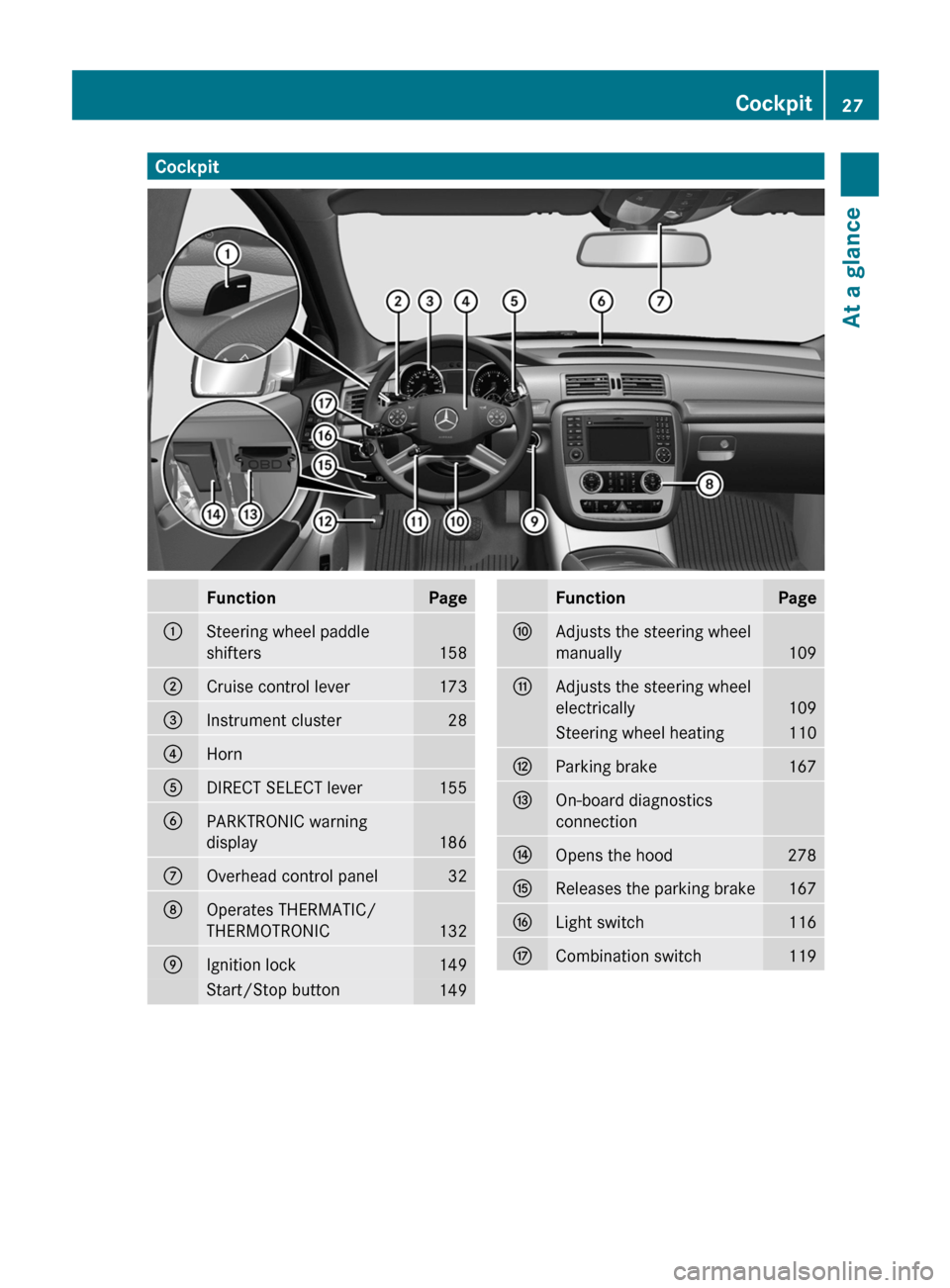
CockpitFunctionPage:Steering wheel paddle
shifters
158
;Cruise control lever173=Instrument cluster28?HornADIRECT SELECT lever155BPARKTRONIC warning
display
186
COverhead control panel32DOperates THERMATIC/
THERMOTRONIC
132
EIgnition lock149Start/Stop button149FunctionPageFAdjusts the steering wheel
manually
109
GAdjusts the steering wheel
electrically
109
Steering wheel heating110HParking brake167IOn-board diagnostics
connectionJOpens the hood278KReleases the parking brake167LLight switch116MCombination switch119Cockpit27At a glanceBA 251 USA, CA Edition A 2011; 1; 3, en-USd2sboikeVersion: 3.0.3.52010-04-16T14:31:55+02:00 - Seite 27
Page 150 of 364

Vehicle equipment
i This manual describes all the standard
and optional equipment of your vehicle
which was available at the time of
purchase. Country-specific differences are
possible. Bear in mind that your vehicle
may not feature all functions described
here. This also refers to safety-related
systems and functions.
Notes on breaking-in a new vehicle
The first 1000 miles (1500 km)
The more you look after the engine when it is
new, the happier you will be with its
performance in the future.
R Drive at varying vehicle speeds and engine
speeds for the first 1000 miles (1500 km)
for this reason.
R Avoid overstraining the vehicle during this
period, e.g. driving at full throttle.
R Change gear in good time, at the latest
when the tachometer needle is ⅔ of the
way to the red area in the tachometer
display.
R Do not manually shift to a lower gear to
brake the vehicle.
R If possible, do not depress the accelerator
pedal past the point of resistance
(kickdown).
R Only select shift ranges 3, 2 or 1 when
driving slowly, e.g. in mountainous terrain.
R If possible, drive in drive program C for the
first 1000 miles (1500 km).
After 1000 miles (1500 km), you can increase
the engine speed gradually and bring the
vehicle up to full speed.
i Also, observe these breaking-in notes
when the vehicle's engine, front-axle
transmission or differential have been
replaced.
i Always observe the respective speed
restrictions.
Driving
Important safety guidelines
GWarning
Make sure absolutely no objects are
obstructing the pedals' range of movement.
Keep the driver's footwell clear of all
obstacles. If there are any floormats or
carpets in the footwell, make sure the pedals
still have sufficient clearance.
During sudden driving or braking maneuvers
the objects could get caught between the
pedals. You could then no longer brake or
accelerate. This could lead to accidents and
injury.
GWarning
On slippery road surfaces, never downshift in
order to obtain braking action. This could
result in drive wheel slip and reduced vehicle
control. Your vehicle's ABS will not prevent
this type of loss of control.
GWarning
It is dangerous to shift the automatic
transmission out of parking position P or
neutral position N if the engine speed is
higher than idle speed. If your foot is not firmly
on the brake pedal, the vehicle could
accelerate quickly forward or in reverse. You
could lose control of the vehicle and hit
someone or something. Only shift into gear
when the engine is idling normally and when
your right foot is firmly on the brake pedal.
! Warm up the engine quickly. Do not use
the engine's full performance until it has
reached operating temperature.
Only shift the automatic transmission to
the desired drive position when the vehicle
is stationary.
Where possible, avoid spinning the drive
wheels when pulling away on slippery
roads. You could otherwise damage the
drive train.
148DrivingDriving and parking
BA 251 USA, CA Edition A 2011; 1; 3, en-USd2sboikeVersion: 3.0.3.52010-04-16T14:31:55+02:00 - Seite 148
Page 151 of 364

SmartKey positions
SmartKeygTo remove the SmartKey1Power supply for some consumers, such
as the windshield wipers2Ignition (power supply for all consumers)
and drive position3To start the engine
As soon as the ignition is switched on, all the
indicator lamps in the instrument cluster light
up. The indicator lamps of the low-beam
headlamps, high-beam headlamps or the turn
signal lamps only light up if the low-beam
headlamps, high-beam headlamps or turn
signal lamps are switched on. If an indicator
lamp does not light up when the ignition is
switched on, check it and replace it if
necessary. If an indicator lamp does not go
out after the engine is started or if it lights up
while the vehicle is in motion, see
( Y page 236).
XRemove the SmartKey when the engine is
switched off.
The battery may otherwise discharge.
If you cannot turn the SmartKey in the ignition
lock, the vehicle battery may not be charged
sufficiently.
XCheck the vehicle battery and charge if
necessary ( Y page 310).
or
XJump-start the vehicle ( Y page 311).
i
The SmartKey can be turned in the
ignition lock even if it is not the correct
SmartKey for the vehicle. The ignition is not
switched on. The engine cannot be started.
KEYLESS-GO
Vehicles with KEYLESS-GO are equipped with
a SmartKey with an integrated KEYLESS-GO
function and a detachable Start/Stop button.
The Start/Stop button must be inserted in the
ignition lock and the SmartKey must be in the
vehicle.
Pressing the Start/Stop button several times
in succession corresponds to the different
key positions in the ignition lock. This is only
the case if you are not depressing the brake
pedal.
If you depress the brake pedal and press the
Start/Stop button, the engine starts
immediately.
The Start/Stop button can be removed from
the ignition lock. Then you can insert the
SmartKey in the ignition lock.
i You do not have to remove the Start/Stop
button from the ignition lock when you
leave the vehicle. However, you should
always take the SmartKey with you when
leaving the vehicle. The vehicle can be
started with the Start/Stop button and the
electrical equipment can be operated while
the SmartKey is in the vehicle.
:Start/Stop button;Ignition lockXInsert Start/Stop button : into ignition
lock ;.Driving149Driving and parkingBA 251 USA, CA Edition A 2011; 1; 3, en-USd2sboikeVersion: 3.0.3.52010-04-16T14:31:55+02:00 - Seite 149Z
Page 152 of 364

iWhen you insert Start/Stop button :
into ignition lock ;, the system requires a
detection time of two seconds before you
can use Start/Stop button :.XShift the transmission to position P.XDo not press the brake pedal.
Start/Stop button
=USA only?Canada onlyXPosition 0: if Start/Stop button : has not
yet been pressed, this corresponds to the
SmartKey being removed from the ignition.XPosition 1: press Start/Stop button :.
You can now activate the windshield
wipers, for example.
i If you then open the driver's door when in
this position, the power supply is
deactivated.
XPosition 2 (ignition): press Start/Stop
button : twice.
i
If you press Start/Stop button : once
when in this position and the driver's door
is open, the power supply is deactivated
again.
As soon as the ignition is switched on, all the
indicator lights in the instrument cluster light
up. The indicator lamps of the low-beam
headlamps, high-beam headlamps or the turn
signal lamps only light up if the low-beam
headlamps, high-beam headlamps or turn
signal lamps are switched on. If an indicator
lamp does not light up when the ignition is
switched on, check it and replace it if
necessary. If an indicator lamp does not go
out after the engine is started or if it lights up
while the vehicle is in motion, see
( Y page 236).
Starting the engine
Important safety instructions
GWarning
Inhalation of exhaust gas is hazardous to your
health. All exhaust gas contains carbon
monoxide (CO), and inhaling it can cause
unconsciousness and possible death.
Do not run the engine in confined areas (such
as a garage) which are not properly ventilated.
If you think that exhaust gas fumes are
entering the vehicle while driving, have the
cause determined and corrected
immediately. If you must drive under these
conditions, drive only with at least one
window fully open at all times.
! Do not depress the accelerator pedal
when starting the engine.
Automatic transmission
XShift the transmission to position P.
i
The transmission position display in the
multifunction display shows P.
Starting procedure with the SmartKey
XTo start a gasoline engine: turn the
SmartKey to position 3 in the ignition lock
( Y page 149) and release it as soon as the
engine is running.XTo start a diesel engine: turn the
SmartKey to position 2 in the ignition lock
( Y page 149).
The % preglow indicator lamp in the
instrument cluster lights up.XWhen the % preglow indicator lamp
goes out, turn the SmartKey to position 3 150DrivingDriving and parking
BA 251 USA, CA Edition A 2011; 1; 3, en-USd2sboikeVersion: 3.0.3.52010-04-16T14:31:55+02:00 - Seite 150
Page 153 of 364

(Y page 149) and release it as soon as the
engine is running.
i You can start the engine without preglow
if the engine is warm.
Using KEYLESS-GO to start the engine
GWarning!
As long as the SmartKey is in your vehicle, the
vehicle can be started. Therefore, never leave
children unattended in the vehicle, as they
could otherwise accidentally start the engine.
When leaving the vehicle, always take the
SmartKey with you and lock the vehicle. Do
not leave children unattended in the vehicle,
or with access to an unlocked vehicle. A
child's unsupervised access to a vehicle could
result in an accident and/or serious personal
injury.
i The Start/Stop button can be used to
start the vehicle without inserting the
SmartKey in the ignition lock. The
SmartKey must be in the vehicle.
XThe Start/Stop button must be inserted in
the ignition lock.
i To start the engine with the SmartKey
instead of with KEYLESS-GO, remove the
Start/Stop button from the ignition lock.
XDepress the brake pedal and keep it
depressed.XTo start a gasoline engine: press the
Start/Stop button ( Y page 149) once.
The engine starts.XTo start a diesel engine: press the Start/
Stop button ( Y page 149) once.
Preglow is activated and the engine starts.
i If the engine is warm, the preglow time is
shortened.
Pulling away
Automatic transmissionGWarning
It is dangerous to shift the automatic
transmission out of parking position P or
neutral position N if the engine speed is
higher than idle speed. If your foot is not firmly
on the brake pedal, the vehicle could
accelerate quickly forward or in reverse. You
could lose control of the vehicle and hit
someone or something. Only shift into gear
when the engine is idling normally and when
your right foot is firmly on the brake pedal.
i It is only possible to shift the transmission
from position P to the desired position if
you depress the brake pedal. Only then is
the parking lock released. If you do not
depress the brake pedal, you can move the
DIRECT SELECT selector lever but the
parking lock remains engaged.
XDepress the brake pedal and keep it
depressed.XShift the transmission to position D or R.XWait until the gear change is completed
before pulling away.XRelease the parking brake ( Y page 167).XRelease the brake pedal.XCarefully depress the accelerator pedal.
!
If a warning tone sounds and the
Release Park. Brake message appears
in the instrument cluster, the parking brake
is still applied. Release the parking brake.
i The vehicle locks centrally once you have
pulled away. The locking knobs in the doors
drop down.
You can open the doors from the inside at
any time.
You can also deactivate the automatic
locking feature ( Y page 208).
i Upshifts take place at higher engine
speeds after a cold start. This helps the
Driving151Driving and parkingBA 251 USA, CA Edition A 2011; 1; 3, en-USd2sboikeVersion: 3.0.3.52010-04-16T14:31:55+02:00 - Seite 151Z