2011 MERCEDES-BENZ M-CLASS SUV reset
[x] Cancel search: resetPage 243 of 389

:
Digita lspeedom eter
Resetting values Yo
uc an reset the values of the following func-
tions:
R trip meter
R trip compute r"From start"
R trip co mputer"From reset"
X Press the =or; buttononthe steer-
ing whee ltoselect theTrip menu.
X Press the 9or: button to select the
functio nthat you wish to reset.
X Press a. Resettin
gthe trip computer "From start" (example)
X Press :to select Yes and press
a
to confirm. Naviga
tion menu
Displaying navigation instructions In the
Navi menu, the multifunction display
shows navigation instruc tions. For more
information ,see the separate operating
instructions.
X Switch on the audio system with Becker ®
MAP PILOT or COMAN DOnline (se ethe
separate operating instructions).
X Press the =or; button on the steer-
ing wheel to selec tthe Navi menu.Route guidance not active
:
Direction of travel
; Curren tstreet
Activated route guidance No change of direction announced
:
Distance to the destination
; Distance to the next change of direction
= Current street
? Symbol for "follo wthe road' scourse"
Change of direction announced without a
lane recommenda tion :
Road to which the change of direction
leads
; Distanc etochange of direction and visual
distanc edisplay
= Change-of-direction icon
When achange of direction has been
announced, you will see visual distanc edis-
play ;next to the symbol for change of
direction =.This decreases in size as you
approach the announced change of direction. 240
Menu
sand submenusOn-board computer and displays
Page 249 of 389

X
Press :or9 to set Off ,
Standard or
Adaptive .
X Press the abutton to save the setting.
When Lane Keeping Assist or Active Lane
Keeping Assist is activa ted, the Ãsymbol
appear sint he multifunction displa ywhen the
ignition is on. Servic
emenu In the
Service menu you can:
R call up display messages (Y page 253)
R reset the tyre pressure loss warnin gsystem
(Y page 360) or check the tyre pressure
electronically (Y page 361)
R call up the service due date (Y page 322)Settings menu
Introduction The
Settings menu can be used for:
R changing the instrument cluster settings
R changing the ligh tsettings
R changin gthe vehicle settings
R changin gthe auxiliary heating settings
R changin gthe con venience set tings
R resto ring the factory settings Instrument cluster Selectin
gthe uni tofmeasurement for dis-
tance
The Displa yunit Speed-/odometer: function allows yo
utochoose whether cer-
tai nd isplays appear in kilometres or miles.
The selected unit of measurement for dis-
tanc eapplies to:
R the digital speedometer in the Trip menu
R the total distanc erecorder and the trip
meter
R the trip computer
R the curren tconsumption and the range
R the navigation instruction in the Navi menu
R cruise con trol
R SPEEDTRONIC
R DIST RONIC PLUS
R ASSYST PLUS service interval display
X Press the =or; button on the steer-
ing whee ltoselect the Settings menu.
X Press the :or9 button to select the
Inst .cluster submenu.
X Press the abuttontoc onfirm.
X Press the :or9 button to select the
Displa yunit Speed-/odometer func-
tion.
Yo uw ill see the selected setting: km or
miles .
X Press the abutton to save the setting.
Selecting the permanent display function
i Vehicles for the United Kingdom: this
func tion is not available.
The Permanen tdisplay: function allows
yo utoc hoose whether the multifunction dis-
play always shows the outside temperature
or the speed in mph.
X Press the =or; button on the steer-
ing wheel to selec tthe Settings menu.
X Press the :or9 button to selec tthe
Inst .cluster submenu.
X Press the abuttontoc onfirm. 246
Menu
sand submenusOn-board computer and displays
Page 255 of 389
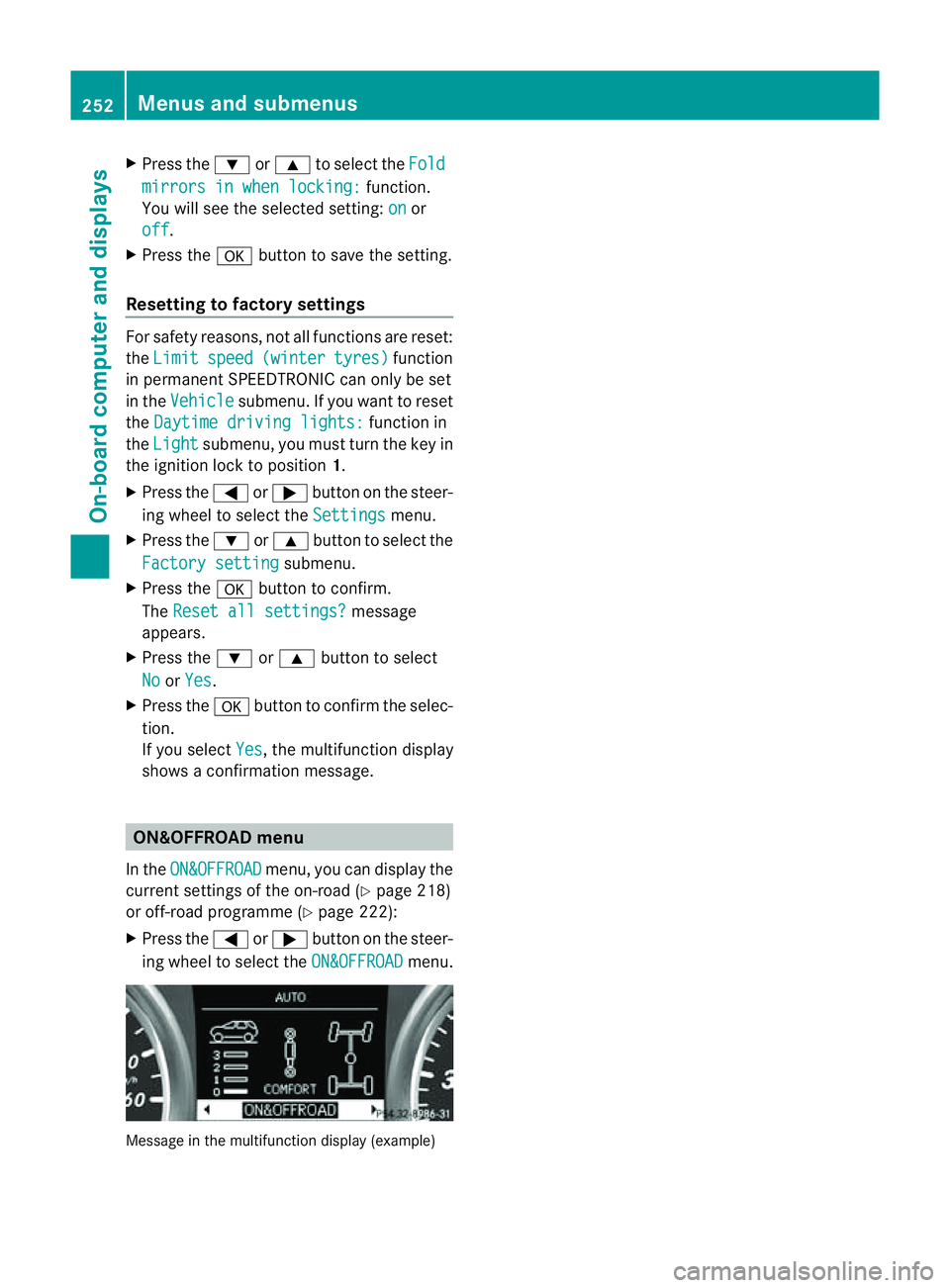
X
Press the :or9 to select the Fold mirror
sinwhen locking: function.
Yo uw ill see the selected setting: on or
off .
X Press the abutton to save the setting.
Resetting to factor ysettings For safety reasons
,not al lfunction sare reset:
the Limit speed (winter tyres) function
in permane ntSPEEDTRONI Ccan only be set
in the Vehicle submenu. If you want to reset
the Daytim edriving lights: fun
ction in
the Light submenu, you must tur
nthe key in
the ignition lock to position 1.
X Press the =or; button on the steer-
ing wheel to selec tthe Settings menu.
X Press the :or9 button to selec tthe
Factor ysetting submenu.
X Press the abuttontoc onfirm.
The Rese tall settings? message
appe ars.
X Pres sthe : or9 button to select
No or
Yes .
X Press the abutton to confir mthe selec-
tion.
If you select Yes ,t
he multifunction display
shows aconfirmation message. ON&OFFROAD menu
In the ON&OFFROAD menu, you can display the
curren tsettings of the on-road (Y page 218)
or off-road programm e(Ypage 222):
X Press the =or; button on the steer-
ing wheel to select the ON&OFFROAD menu.
Message in the multifunction display (example)252
Menus and submenusOn-board computer and displays
Page 321 of 389

Usefu
linfor mati on
i This Owner's Manual describes all models
and all standard and optional equipment
available to your vehicle at the time of pub-
lication of the Owner's Manual. Country-
specific deviation sare possible .Please
not ethat your vehicle ma ynot be equipped
with all featur es described. This also
applies to safety-releva ntsystems and
functions.
i Please read the information on qualified
specialist workshops (Y page 24).Engine compartment
Bonnet
Active bonnet (pedestrian protection) Operating principle
i The active bonnet is only available in cer-
tai nc ountries.
The active bonnet can reduce the risk of injury
to pedestrians in certain accident situations.
Raising the active bonnet increases the clear-
anc etoh ard components, such as the engine.
If the active bonnet has been triggered, it is
raised in the area of the bonnet hinges by
abou t100 mm. Th eactive bonnet is trigg ered
by pyrotechnics.
! Once triggered, an active bonnet must be
reset at aqualified specialist workshop,
e.g. aMercedes-Ben zService Centre. The
active bonnet function will then be availa-
ble again. The additional pedestrian pro-
tection provided by the active bonnet will
then be restored.
For the driv etot he workshop, reset the trig-
gere dactive bonnet yourself. After being
reset, the active bonnet rest sinthe area of
the bonnet hinges on the seals, and the bon-
net hinges do not engage. For this reason, we
recommend that you do not exceed amaxi-
mum top spee dof130 km/h on the wa ytothe workshop
.Ifthe active bonnet has been
triggered, pedestrian protection ma ybelimi-
ted.
Resetting G
WARNING
There is arisk of injur yifthe bonnet is open,
even if the engin eisnot running.
Som eengine compone ntsc an become very
hot.
To avoid the risk of burns, only touch those
component sdescribed in the Owner's Manual
and observ ethe relevant safety notes. X
With your hand fla tnear the bonnet hinges
(arrows), push down active bonnet :until
it rests on the seals. G
WARNING
Make sure that nobody can becom etrapped
as you close th ebonnet.
Opening th ebonnet G
WARNING
Do not pull the release lever while the vehicle
is in motion. If you do so, the bonnet may open
up and block your view. G
WARNING
There is arisk of injur yifthe bonnet is open,
even if the engin eisnot running.
Som eengine compone ntsc an become very
hot. 318
Eng
inecompartmentMaintenance and care
Page 326 of 389

Maintainin
gthe time-dependen tservice
schedule:
X Not edown the service due date displayed
in the multifunc tion display befor ediscon-
necting the battery.
or
X Subtract the battery disconnection periods
from the servic edate shown on the displ ay
after reconnecting the battery.
i The ASSYST PLUS service interval displ ay
does not show any information on the
engine oil level .Observ ethe notes on the
engin eoil level (Y page 320).
Hiding aservice message X
Pres sthe % ora button on th esteer-
ing wheel.
Displaying service messages X
Switch th eignitio non.
X Press =or; on the steering wheel
to select the Serv. menu.
X Press 9or: to select the ASSYST PLUS submenu and press
ato confirm.
The service du edatea ppears in the multi-
function display.
Points to remember Resettin
gthe ASSYS TPLUS service inter-
val display
Aq ualified specialist workshop, e.g. a
Mercedes -Ben zS ervice Cent re,w ill reset the
ASSYST PLU Sservic einterval display after
the service work has bee ncarried out.
You can obtain further information ,e.g.
regarding servic ework,from aMercedes-
Benz Ser vice Centre or directly from
Mercedes-Benz.
! If the ASSYST PLUS servic einterval dis-
play has bee ninadvertently reset, this set-
ting can be corrected at aMercedes-Benz
Ser vice Centre. Have servic
ework carried out as described
in the Ser vice Boo klet. This may otherwise
lead to inc reased wear and damage to the
major assemblies or the vehicle.
Driving abroad
An extensive Mercedes -Ben zS ervice network
is also available in other coun tries. The
Service Hotline's curren ttelephone numbers
for use when you are abroa dare to be found
in th e"Mercedes-Ben zService24h" section
of the Ser vice Boo klet. AdBlue
®
service indicator
i For BlueTE Cvehicles only.
The BlueTE Cexhaus tgas aftertreatment
must be operated with the reducing agent
AdBlue ®
in order for it to function correctly.
Under normal operating conditions, afull tank
of AdBlue ®
should last until the nex tservice
due date.
Depending on how and where the vehicle is
used, there may be an inc rease in the
AdBlue ®
consumption, resulting in the next
servic edue date being brought forward.
Certain display messages sho wthat
AdBlue ®
must be topped up, e.g.
Refill AdBlue at worksh opSee Owner’s Manual
Refill AdBlue at worksho
pNostart in .. km
Aw
arning signal also sounds.
You can no longer star tthe engin ewhen the
AdBlue ®
supply has been used up
(Y page 268).
Top up AdBlue ®
(Y page 157).
Before taking atripw ithy our vehicle outside
Europe, have th eAdBlue ®
suppl ychec kedat
aq ualified specialist workshop. If necessary,
have the AdBlue ®
topped up. Before using
your vehicle for an extended period in coun-
tries outside Europe, con tact aq ualified spe-
cialist workshop.
Obser vethe note sonAdBlue®
(Y page 374). Maintenance
323Maintenanceand care Z
Page 354 of 389

X
To ope nthe cove ratthe front: press the
mark on cover :inw ards in the direction
of the arrow.
X To open the cover at the rear: insert a
flat ,blunt object into the cutout and lever
cover ;out of the bumper.
X Take cover :or; off the opening.
X Screw the towing eye in clockwise to the
stop and tighten it.
Removin gthe tow inge ye X
Loose nthe towing eye and unscrew it.
X Attach cover :or; to the bumper and
press until it engages.
X Plac ethe towing eye in the vehicle tool kit. Towing th
evehicle with both axles on
the ground
It is importan tthat you observe the safety
instructions when towing away your vehicle
(Y page 349). G
WARNING
The power assistanc efor the steering and the
brake force booster do not work when the
engin eisnot running. You will then need much mor
eeffort to brak eand stee rthe vehi-
cle. Adap tyour style of driving accordingly.
The automatic transmission automatically
shifts to position Pwhen you open the driver's
or front-passenger door or when you remove
the key from the ignition lock. In order to
ensur ethat the automatic transmission stays
in position Nwhen towing the vehicle, you
must observe the followin gpoints:
X Make sure that the vehicle is stationar yand
that the key in the ignition lock is in position
0.
X Turn the key to position 2in the ignition
lock.
On vehicles with KEYLESS-GO, use the key
instead of the Start/Stop button
(Y pag e139).
X Depres sand hol dthe brake pedal.
X Shif tthe automatic transmission to posi-
tion N.
X Release the brake pedal.
X Release the electric parkin gbrake.
X Switch on th ehazard warning lamps
(Y page 109).
X Leave the key in position 2in the ignition
lock.
i When towing with the hazard warning
lamps switched on, use the combination
switch as usua ltosignal achange of direc-
tion .Int his case ,only the turn signals for
the desired direction flash .When the com-
bination switc hisreset, the hazar dwarning
lamps start flashing again. Transporting the vehicle
The towing eyes or trailer tow hitch can be
used to pull the vehicle onto atrailer or trans-
porter if yo uwish to transport it.
X Turn the key to position 2in the ignition
lock.
X Shift the automatic transmission to posi-
tion N. Towing and tow-starting
351Breakdownassis tance Z