2011 MERCEDES-BENZ M-CLASS SUV display
[x] Cancel search: displayPage 296 of 389
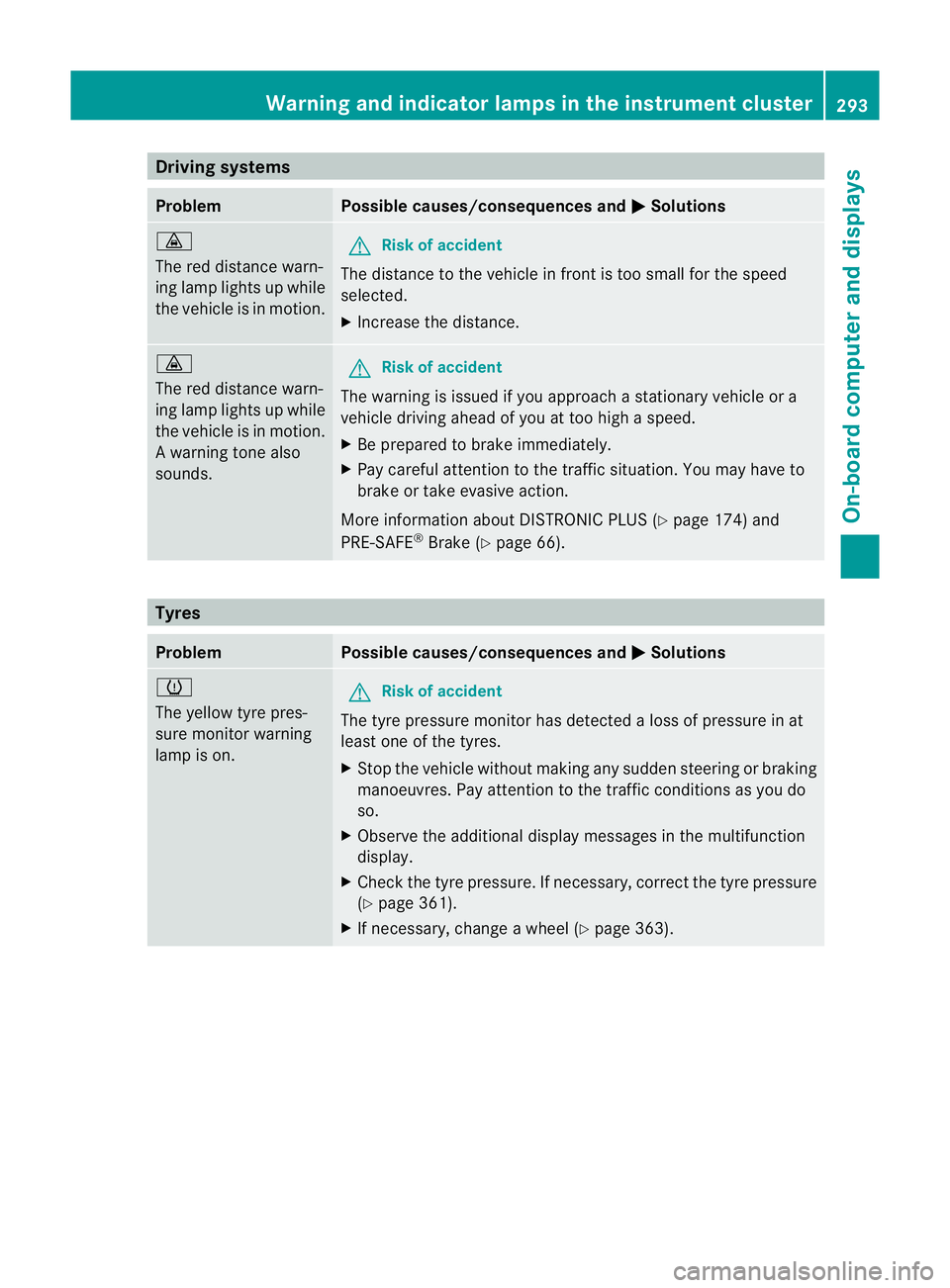
Driving systems
Problem Possible causes/consequences and
M Solutions
·
The red distanc
ewarn-
in gl amp lights up while
th ev ehicle is in motion. G
Risk of acc
ident
The distanc etothe vehicle in frontistoo smal lfor the speed
selected.
X Increase the distance. ·
The red distance warn-
ing lam
plights up while
the vehicle is in motion.
Aw arning ton ealso
sounds. G
Ris
kofa ccident
The warning is issued if you approach astationar yvehicle or a
vehicle driving ahead of you at to ohigh aspeed.
X Be prepared to brak eimmediately.
X Pa yc areful attention to the traffic situation. You may have to
brak eort akee vasive action.
Mo reinformatio nabout DISTRONI CPLUS(Ypage 174) and
PRE-SAFE ®
Brake (Y page 66). Tyres
Problem Possible causes/consequences and
M Solutions
h
The yellow tyr
epres-
sure monitor warning
lamp is on. G
Risk of accident
Th et yrep ressure monitor has detected aloss of pressure in at
least on eofthe tyres.
X Stop the vehicl ewithout making any sudden steering or braki ng
manoeuvres .Pay attention to the traffic conditions as you do
so.
X Observ ethe additiona ldisplay messages in the multifunction
display.
X Check the tyre pressure. If necessary, correc tthe tyr epressure
(Y page 361).
X If necessary, change awheel (Y page 363). Wa
rning and indicator lamp sinthe instrument cluster
293On-boardcomputerand disp lays Z
Page 323 of 389
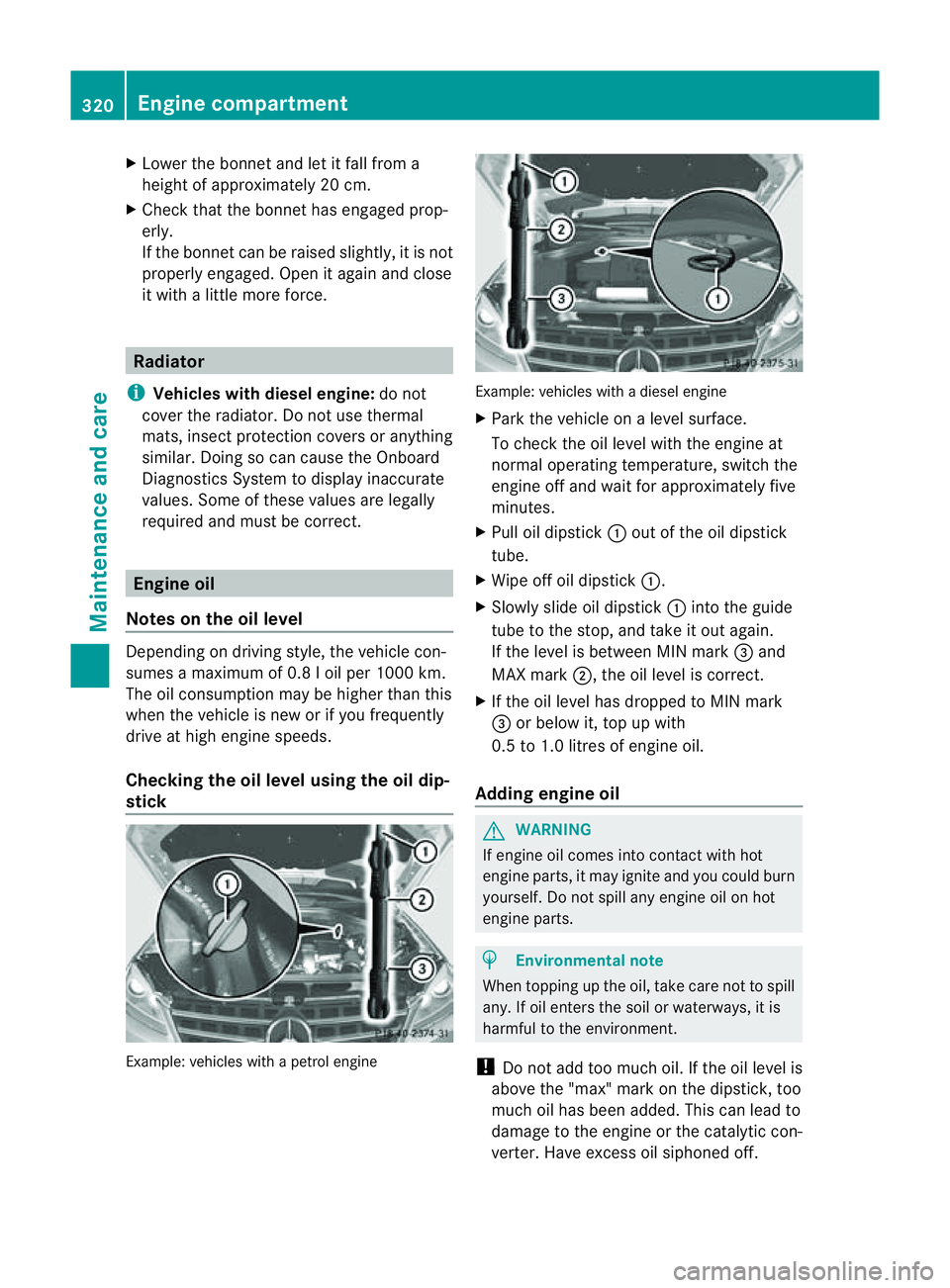
X
Lower th ebonnet and let it fal lfrom a
heig ht of approx imately 20 cm.
X Check that the bonnet has engaged prop-
erly.
If the bonnet can be raised slightly, it is not
properly engaged. Open it again and close
it with alittle more force. Radiator
i Vehicles with diesel engine: do not
cover the radiator .Don ot use thermal
mats, insec tprotectio ncover sora nything
similar. Doing so can cause the Onboard
Diagnosti csSystem to display inaccurate
values .Some of these values ar elegally
required and must be cor rect. Engine oil
Notes on the oil level Depending on driving style, the vehicle con-
sume samaximum of 0.8 loil per 100 0km.
Th eo il consumption may be higher than this
when the vehicle is new or if you frequently
drive at high engin espeeds.
Checking the oil level using the oil dip-
stick Example: vehicles with
apetro lengine Example: vehicle
swithadiesel engine
X Park the vehicle on alevel surface.
To chec kthe oil level with the engin eat
normal operating temperature, switch the
engine off and wait for approximately five
minutes.
X Pull oil dipstick :out of the oil dipstick
tube.
X Wip eoff oi ldipstick :.
X Slowly slide oil dipstick :into the guide
tube to the stop, and take it out again.
If the level is between MIN mark =and
MAX mark ;,the oil level is correc t.
X If th eoil level has dropped to MIN mark
= or below it, top up with
0.5 to 1.0 litres of engine oil.
Adding engine oil G
WARNING
If engine oil comes into contact with hot
engine parts, it may ignite and you could burn
yourself .Donot spill any engin eoil on hot
engine parts. H
Environmental note
When topping up the oil, take care not to spill
any. If oil enters the soil or waterways, it is
harmful to the environment.
! Do not add too much oil. If the oil level is
above the "max" mar konthe dipstick ,too
much oil has been added. This can lead to
damage to the engin eorthe catalytic con-
verter .Have excess oil siphoned off. 320
Eng
inecompartmentMaintenance and care
Page 324 of 389

Examp
le:e ngine oi lcap
X Turn cap :anti-clockwise and remove it.
X Top up the engine oil.
If the oi llev el is at or belo wthe MIN mark
on the dipstick ,top up with
0. 5to1 .0 litres of engine oil.
X Replace cap :on the fille rneck and turn
clockwise.
Make sure that the cap locks into place
securely.
X Check the oil level agai nwith the oil dip-
stick (Y page 320).
Further information on engine oil
(Y page 375). Checking and adding other service
products
Checking the coolant level Only check the coolant level when the vehicle
is on alevel surface and the engine has cooled
down.
X Turn the key to position 2(Y page 139) in
the ignition lock.
On vehicles with KEYLESS-GO, press the
Start/Stop button twic e(Ypage 139).
X Check the coolant temperatur egauge in
the multifunction displ ay.G
WARNING
Th ec ooling system is pressurised. Therefore,
only unscrew the cap once the engin ehas
cooled down. The coolant temperature gauge must display less than 70
†.Otherwi se,you
could be scalded if ho tcoolant escapes. X
Slowl yturn cap :half aturna nti-clock-
wis eand allo wexcess pressure to escape.
X Turn cap :further anti-clockwis eand
remove it.
If the coolant is at the level of markerbar
= in the filler nec kwhen cold ,ther eis
enough coolan tincoolant expansion
tank ;.
If the coolant leve lisapproximately 1.5 cm
above marker bar =in the filler nec kwhen
warm, ther eisenoughcoolant in coolant
expansion tank ;.
X If necessary ,top up with coolant that has
been tested and approved by Mercedes-
Ben z.
X Replace cap :and turn it clockwise as far
as it will go.
For further information on coolant, see
(Y page 377).
Windscreen washer system and head-
lamp cleanin gsystem Th
ew asher fluid reservoir is used for both the
windscreen washe rsystem and the headlamp
cleaning system.
i Components and service products must
be matched. Mercedes-Benz recommends
that you use products teste dand approved
by Mercedes-Be nz.T hey ar elisted in this
Mercedes-Ben zOwner's Manual in the
appropriat esection. Engine compartment
321Maintenance andcare Z
Page 325 of 389

You can identify service products approved
by Mercedes-Ben
zbythe followin ginscrip-
tions on the container:
R MB-Freigabe (e.g .MB-Freigabe 371.0)
R MB-Approval (e.g .MB-Approval 371.0)
Other labels and recommendation sthat
make reference to quality level or aspeci-
fication accordin gtoanMBSheet no. (e.g.
MB 371.0) ar enot necessarily approved by
Mercedes-Benz.
You can obtain further information from
any Mercedes-Benz Servic eCentre. G
WARNING
Windscreen washer fluid is highly flammable.
Fire, naked flames and smoki ngare prohibi-
ted when handling washer fluid concentrate.
! Only use washe rfluid concentrate which
is suitable for plastic lamp lenses. Unsuit-
able washer fluid concentrate could dam-
age the plastic lamp lenses of the head-
lamps.
! Do not use distilled or de-ionised water in
the washer fluid reservoir. Otherwise, the
level sensor may be damaged.
i Add windscreen washer concentrate, e.g.
MB SummerFit, to the washer fluid all year
round. Example: washer fluid reservoir
X Mix the windscreen washer fluid in acon-
tainer beforehand.
X At tem peratures above freezing: fill the
washer fluid reservoir with amix of water and windscreen washer concentrate (e.g.
MB SummerFit).
X At temperatures below freezing: fill the
washer fluid reservoir with amix of water
and windsc reen washer concentrate (e.g.
MB WinterFit). Adapt the mixing ratio to the
outside temperatures.
X To open: pull cap:upwards by the tab.
X Top up with the premixed washer fluid.
X To close: press cap :ontothe filler neck
until it engages. Maintenance
ASSYST PLUS service interval display
Service messages Informa
tion on the type of service and service
intervals (see separat eServic eBooklet).
You can obtain further information fr om a
Mercedes-Ben zServic eCentre.
The ASSYS TPLUS service interva ldisplay
inform syou when the nex tservice is due.
The multifunction display shows aservice
message for afew seconds, e.g.:
Next servic eAdue in .. days Service
Adue Service
Aoverdue by ... days Th
eletter indicates which servic eisdue.A stands for
aminor servic eand B for
am ajor
service. Anumber or another letter may be
displayed after the letter. This figure indicates
any necessary additional maintenanc ework
to be performed.
If you repor tthis displayed information to a
qualified specialist workshop, for example a
Mercedes-Ben zService Cent re,they can
infor myou of the cost sthe service will incur.
The AS SYST PLUS service interval display
doe snot tak einto account any periods of
time during which the battery is disconnec-
ted. 322
MaintenanceMaintenance and care
Page 326 of 389

Maintainin
gthe time-dependen tservice
schedule:
X Not edown the service due date displayed
in the multifunc tion display befor ediscon-
necting the battery.
or
X Subtract the battery disconnection periods
from the servic edate shown on the displ ay
after reconnecting the battery.
i The ASSYST PLUS service interval displ ay
does not show any information on the
engine oil level .Observ ethe notes on the
engin eoil level (Y page 320).
Hiding aservice message X
Pres sthe % ora button on th esteer-
ing wheel.
Displaying service messages X
Switch th eignitio non.
X Press =or; on the steering wheel
to select the Serv. menu.
X Press 9or: to select the ASSYST PLUS submenu and press
ato confirm.
The service du edatea ppears in the multi-
function display.
Points to remember Resettin
gthe ASSYS TPLUS service inter-
val display
Aq ualified specialist workshop, e.g. a
Mercedes -Ben zS ervice Cent re,w ill reset the
ASSYST PLU Sservic einterval display after
the service work has bee ncarried out.
You can obtain further information ,e.g.
regarding servic ework,from aMercedes-
Benz Ser vice Centre or directly from
Mercedes-Benz.
! If the ASSYST PLUS servic einterval dis-
play has bee ninadvertently reset, this set-
ting can be corrected at aMercedes-Benz
Ser vice Centre. Have servic
ework carried out as described
in the Ser vice Boo klet. This may otherwise
lead to inc reased wear and damage to the
major assemblies or the vehicle.
Driving abroad
An extensive Mercedes -Ben zS ervice network
is also available in other coun tries. The
Service Hotline's curren ttelephone numbers
for use when you are abroa dare to be found
in th e"Mercedes-Ben zService24h" section
of the Ser vice Boo klet. AdBlue
®
service indicator
i For BlueTE Cvehicles only.
The BlueTE Cexhaus tgas aftertreatment
must be operated with the reducing agent
AdBlue ®
in order for it to function correctly.
Under normal operating conditions, afull tank
of AdBlue ®
should last until the nex tservice
due date.
Depending on how and where the vehicle is
used, there may be an inc rease in the
AdBlue ®
consumption, resulting in the next
servic edue date being brought forward.
Certain display messages sho wthat
AdBlue ®
must be topped up, e.g.
Refill AdBlue at worksh opSee Owner’s Manual
Refill AdBlue at worksho
pNostart in .. km
Aw
arning signal also sounds.
You can no longer star tthe engin ewhen the
AdBlue ®
supply has been used up
(Y page 268).
Top up AdBlue ®
(Y page 157).
Before taking atripw ithy our vehicle outside
Europe, have th eAdBlue ®
suppl ychec kedat
aq ualified specialist workshop. If necessary,
have the AdBlue ®
topped up. Before using
your vehicle for an extended period in coun-
tries outside Europe, con tact aq ualified spe-
cialist workshop.
Obser vethe note sonAdBlue®
(Y page 374). Maintenance
323Maintenanceand care Z
Page 331 of 389

X
Use clear wate rand asoft clot htoclean
camera lens :.
! Do not clean the camera lens and the area
around the reversing camera with ahigh-
pressure cleaner.
Cleaning the trailer tow hitch The ball coupling must be cleaned if it
becomes dirty or corroded.
X Remove rust on the ball of the ball coupling,
e.g. with awire brush.
X Remove dirt with aclean, lint-free cloth or
ab rush.
! Do not clean th eball coupling with ahigh-
pressure cleaner .Donot use solvents. X
Afterc leaning, lightly oil or grease ball cou-
pling :.
X Check that the vehicle' strailer to whitch is
working properly.
! Observe the note on care provided by the
trailer manufacturer.
i You can also have the maintenance work
on the ball coupling and the trailer tow hitch
carried out by aqualified special istw ork-
shop. H
Environmenta
lnote
Dispose of oily and greasy cloths in an envi-
ronmentally-responsible manner. Interior care
Cleaning the display X
Before cleaning the display, make sure that
it is switched off and has cooled down.
X Clea nthe display surface usin gacommer-
cially-available microfibr ecloth and TFT/
LCD displa ycleaner.
X Dry the displa ysurface using adry micro-
fibre cloth.
! For cleaning, do not us eany of the fol-
lowing:
R alcohol-base dthinner or petrol
R abrasiv ecleaning agents
R commercially-available household clean-
ing agents
These may damage the displa ysurface. Do
not put pressure on the displa ysurface
when cleaning. This could lead to irrepara-
ble damage to the display.
Cleanin gNight View Assist Plus !
Never clean the camera lens. When clean-
ing the field of vision of the driving systems,
mak esure that you do not spray glass
cleaner on the camera lens. If the camera
lens is dirty, visit aqualified specialist work-
shop. X
Fold down the camera cover by recess :.328
CareMaintenance and care
Page 364 of 389

R
you are drivin gonsandorg ravel.
R yo ua dopt averys porty driv ings tyle (cor-
nering at hig hspeeds or driv ingw ith high
rates of acceleration).
R you are towing avery heavy or lar getrailer.
R you are driving with aheavy load (in the
vehic le oron the roof).
Restarting th etyre pressure lo sswarn-
ing system Restart the tyre press
urel oss warnin gsystem
if you have:
R changed the tyre press ure
R changed the whe elso rtyres
R fitted new wheels or tyres
X Before restarting, consult the table of tyre
press ures on the inside of the fuel filler flap
to ensur ethat the tyr epressure in all four
tyre siss et correctly for the respective
operating conditions.
X Observ ethe notes in the section on tyre
pressures (Y page 359). G
WARNING
The tyr epressure loss warn ings ystem can
only give reliabl ewarnings if you have set the
correct tyre pressure.
If an incorrect tyre pressure is set, these
incorrect values wil lbemonitored.
At yre with insufficient pressure results in
vehicle instability when driving, thu sincreas-
ing the risk of an accident.
X Make sure that the key is in pos i-
tion 2(Ypage139) in the igniti onlock.
X Press =or; on the steering wheel
to select the Serv. menu.
X Press 9or: to select Tyre pres‐ sure .
X Press the abutton.
The RunF lat Indicato ractive Restart with OK message ap
pears in the
multifunction display. If you wis
htoconfirm the restart:
X Press the abutton.
The Tyre press. no wOK? message
ap pe ars in the multifunction display.
X Press the 9or: button to select
Yes .
X Press the abutton.
The RunF lat Indicato rrestarted message ap
pears in the multifunction dis-
play.
After ateach-in period, the tyr epressure
loss warn ings ystem wil lmonitor the set
tyr ep ressures of all fou rtyres.
If you wis htocancel the restart:
X Press the %button.
or
X If the Tyre press. now OK? message
appears ,press 9 or: to select
Cancel .
X Press the abutton.
Th et yre press urev alues stored at the last
restart wil lcontinue to be monitored. Tyre pressur
emonitor
Important safety notes If
at yre press urem onitor system is fitted, the
vehicle's wheels have sensor sfitted that
monitor the tyre pressures in all four tyres.
The tyre pressure monitor warns you when
the pressure drops in one or more of the
tyres. The tyre pressure monitor only func-
tions if the correct sensors are fitted to all
wheels. G
WARNING
The tyre pressure monitor does not warn you
of an incorrectly set tyre pressure. The table
on the inside of the fuel filler flap wil lhelp you
decide whether the tyre pressures should be
correc ted.
The tyr epressure monitor is not abl etow arn
you of asudden loss of pressure, e.g. if the Tyr
epressure
361Wheels and tyres
Z
Page 365 of 389

tyre is penetrated by
aforeign object .Inthe
event of asudden loss of pressure, bring the
vehicl etoah altbyb rakingcarefully. Do not
make any sudden steering movements when
doing so.
Informatio nontyre pressures is displayed in
the multifunction display. After afew minutes
of driv ing, the curren ttyre pressure of each
tyre is sho wn inthe multifunction display.
i Thet yre pressure values indicated by the
on-board computer may differ from those
measured at afilling station with apressure
gauge. Th etyre pressures shown by the on-
board computer refer to thos emeasured at
sea level. At high altitudes, the tyr epres-
sure values indicated by apressure gauge
are higher than thos eshown by the on-
boar dcomputer .Inthis case ,donot reduce
the tyr epressures.
i Theo peration of the tyr epressure moni-
to rc an be affected by interference from
radio transmitting equipment (e.g. radio
headphones ,two-way radios) that may be
being operated in or near the vehicle.
Checking tyr epressure electronically X
Make sure that the key is in position 2
(Y page 139) in the ignitio nlock.
X Press the =or; button on the steer-
ing wheel to select the Serv. menu.
X Press the 9or: button to select
Tyre pressure .
X Press the abutton.
The curren ttyre pressure for each wheel
will be displayed in the multifunction dis-
play.
If the vehicle has been parked for longe rthan
20 minutes, the Tyre pressures will be
displaye
dafter afew minutes of driving message appe
ars.
After ateach-in period, the tyr epressure
monito rautomatically recognise snew
wheels or new sensors. As long as aclear
allocation of the tyre pressure values to the individual wheels is not possible
,the Tyre pressure monito
ractive displa
ymes-
sage is shown instead of the tyr epressure
display. Th etyre pressures are already being
monitored.
i Ifas pare wheel/emergenc yspare wheel
is fitted, the system may continue to show
the tyr epressure of th ewheel that has
been removed for afew minutes. If this
occurs, note that the value displayed for
the position where the spare wheel/emer-
gency spare wheel is fitted is not the same
as the spare wheel/emergenc yspare
wheel's current tyr epressure.
Tyre pressure monito rwarning mes-
sages If the tyre pressure monitor detects
asignifi-
cant pressure loss on one or more tyres, a
warnin gmessage is shown in the multifunc-
tion display. Awarning ton ealso sounds and
th et yrep ressure warning lamp ligh tsup in
the instrumen tcluster.
Eac htyret hat is affected by asignificant loss
of pressure is highlighted in th epressure dis-
play.
If the Please correc ttyrep ressure messag
eappear sinthe multifunctio ndis-
play:
X Chec kthe tyr epressure on all fou rwheels
and correc titifn ecessary.
i If the wheel positions on the vehicle are
inter changed, the tyre pressures may be
displ ayed for th ewrong positions for a
short time .This is rectified after afew
minutes of driving, and the tyr epressures
are displayed for th ecorrect positions.
Restarting th etyre pressure monitor When yo
urestar tthe tyr epressure monitor,
all existing warning message sare deleted and
th ew arning lamps go out. The monitor uses
the currently set tyre pressures as the refer-
ence values for monitoring. In most cases, the
tyre pressure monitor will automatically 362
Tyr
epressureWheels and tyres