2011 MERCEDES-BENZ M-CLASS SUV light
[x] Cancel search: lightPage 301 of 389

Stowage compa
rtment/telephone com-
partment under the armrest
i Depending on the vehicle's equipment, a
USB port and an AUX-I Njack or aMedia
In terf ace are installed in the stowage com-
partment .AMedia In terface is auniversal
interface for portable audi oequipment, e.g.
for an iPod ®
or MP3 player (see the sepa-
rat eA udio or COMAND operating instruc-
tions).
i There is aremovable stowage tray in the
storage compartment, in which objects
such as an iPod ®
can be stored. X
To open: pull handle :upwards.
The armrest folds out.
Rea rstowage compartments Stowage compartment in the rear centre
cons ole X
To open: briefly pres sthe stowage com-
partment marking.
The stowage compartmen topens. i
Depending on the vehicle's equipmen t,
there may be ope nstowag espaces above
and below the stowage compartment. Luggage nets
G
WAR
NING
Only place lightweight obje ctsint he luggage
net .Don ot use it to transport heavy ,sharp-
edged or fragile objects. The luggag enet can-
not secur ethe objects sufficiently in the event
of an accident.
Luggage net sare locate dinthe front-
passenger footwell and on the bac kofthe
driver 'sand the front-passenger seat. Through-loading facility in the rear
compartment
The through-loading facility is opened from
the luggag ecompartmen t. X
Unlatch th erear seat back rests and tilt
them in the cargo/load position.
X Fold down the rea rseat armrest.
X Pull the centr ehead restraint on the rear
benc hseat int othe uppermost position
(Y page 94).
X Slide release cat ch: to the left and swing
flap ;to the left until it is lying on the rear
sid eoft he rea rbenc hseat. 298
Stowage areasStowing and fea
tures
Page 303 of 389
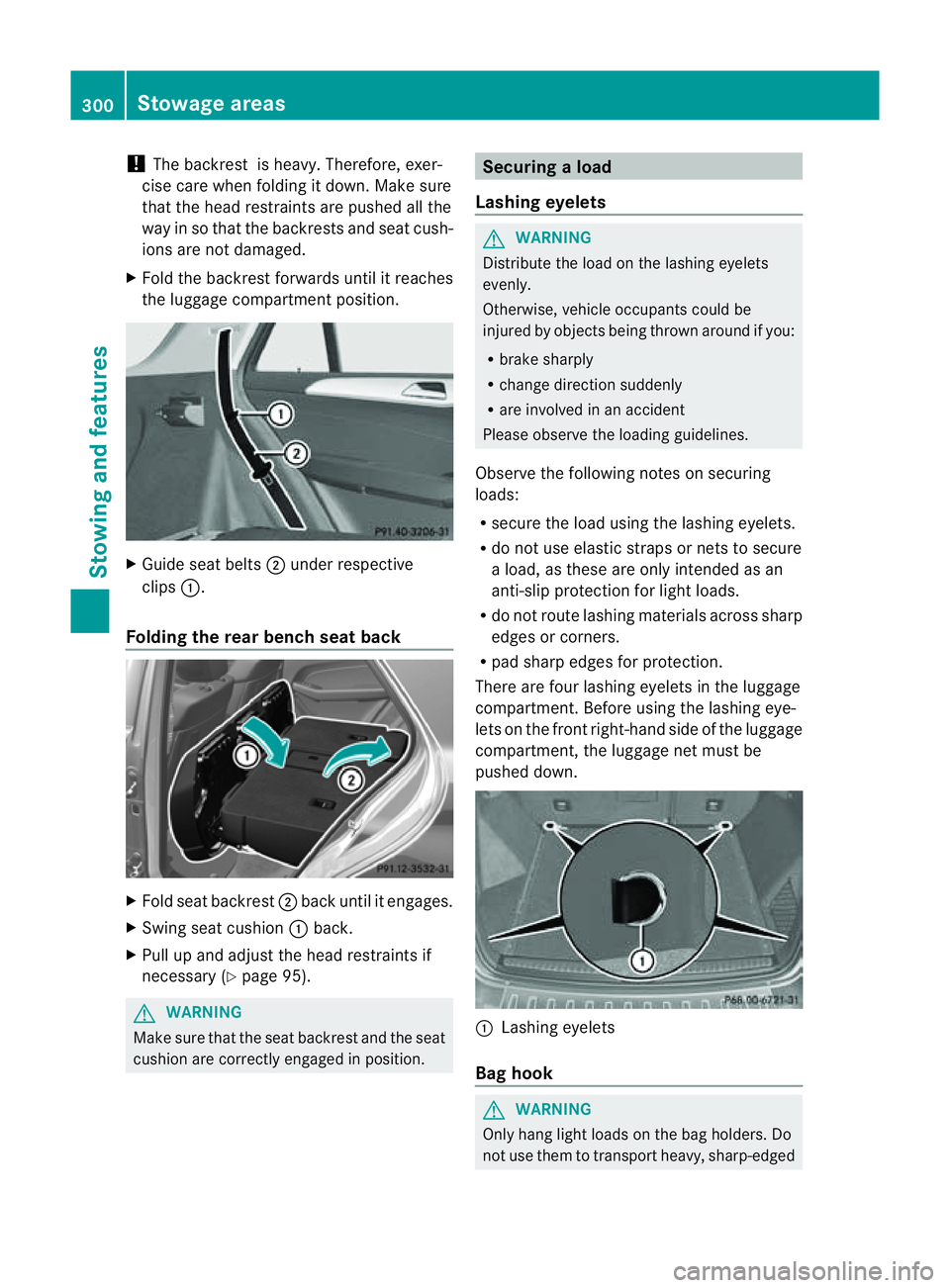
!
The backrest is heavy .Therefore, exer-
cise car ewhen folding it down. Make sure
that the head restraint sare pushed all the
way in so that th ebackrests and seat cush-
ions are not damaged.
X Fold the backrest forwards until it reaches
the luggage compartment position. X
Guide seat belts ;under respective
clips :.
Folding the rear benc hseat back X
Fold seat backrest ;back until it engages.
X Swin gseat cushion :back.
X Pull up and adjus tthe head restraint sif
necessary (Y page95). G
WARNING
Mak esure that the seat backrest and the seat
cushion are correctly engage dinposition. Securing
aload
Lashing eyelets G
WARNING
Distribut ethe load on thelashing eyelets
evenly.
Otherwise, vehicle occupant scould be
injure dbyo bjectsbein gthrown ar oundify ou:
R bra kesharply
R change directio nsuddenly
R are involved in an accident
Please observ ethe loading guidelines.
Observ ethe following notes on securing
loads:
R secur ethe load using the la shingeyelets.
R do not use elasti cstraps or nets to secure
al oad, as these ar eonly intended as an
anti-slip protection for light loads.
R do not route lashing materials across sharp
edges or corners.
R pad sharp edges for protection.
There are four lashing eyelets in the lugg age
compartment. Before using th elashing eye-
lets on the fron tright-han dside of the luggage
compartment, the luggage net must be
pushed down. :
Lashin geyelets
Ba gh ook G
WARNING
Only hang light loads on the bag holders. Do
not use them to transpor theavy ,sharp-edged 300
Stowage areasStowing and features
Page 304 of 389
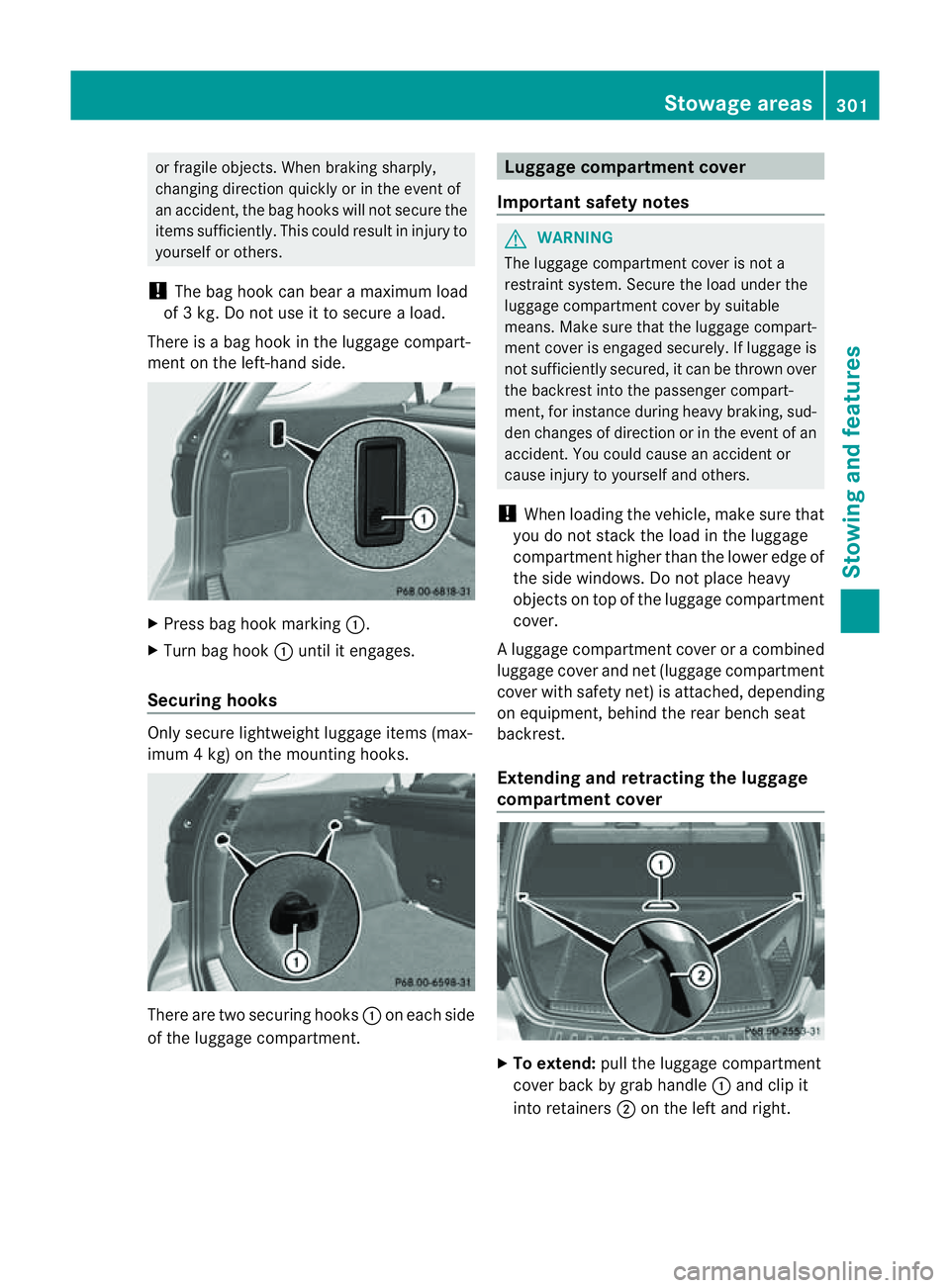
or fragile objec
ts.W hen brakin gsharply,
changing direction quickly or in the even tof
an accident ,the bag hooks will not secur ethe
item ssufficiently. This could result in injury to
yourself or others.
! The bag hoo kcan bear amaximum load
of 3k g. Do not use it to secur eaload.
There is abag hook in the luggag ecompart-
men tont he left-hand side. X
Press bag hook marking :.
X Tur nbag hook :until it engages.
Securing hooks Only secure lightweight luggag
eitems (max-
imum 4kg) on the mounti nghooks. There ar
etwo securing hooks :on each side
of the luggage compart ment. Luggag
ecompartment cover
Important safety notes G
WARNING
The luggage compartment cover is not a
restraint system. Secur ethe load unde rthe
luggag ecompart ment cover by suitable
means. Make sure that the luggage compart-
ment cover is engaged securely. If luggage is
not sufficiently secured, it can be thrown over
the backres tinto the passenger compart-
ment, for instance during heavy braking, sud-
den change sofdirection or in the event of an
accident .You coul dcause an accident or
cause injury to yourself and others.
! When loading the vehicle, make sure that
you do not stack the load in the luggage
compartment higher than the lower edge of
the side windows .Donot plac eheavy
object sontop of the luggage compartment
cover.
Al uggage compartment cover or acombined
luggage cover and net (luggage compar tment
cove rwith safety net) is attached, depending
on equipment, behind the rear bench seat
backrest.
Extending and retracting the luggage
compa rtment cover X
To extend: pull the luggage compartment
cover back by grab handle :and clip it
int or etainers ;on the left and right. Stowage areas
301Stowingandfeatur es Z
Page 306 of 389
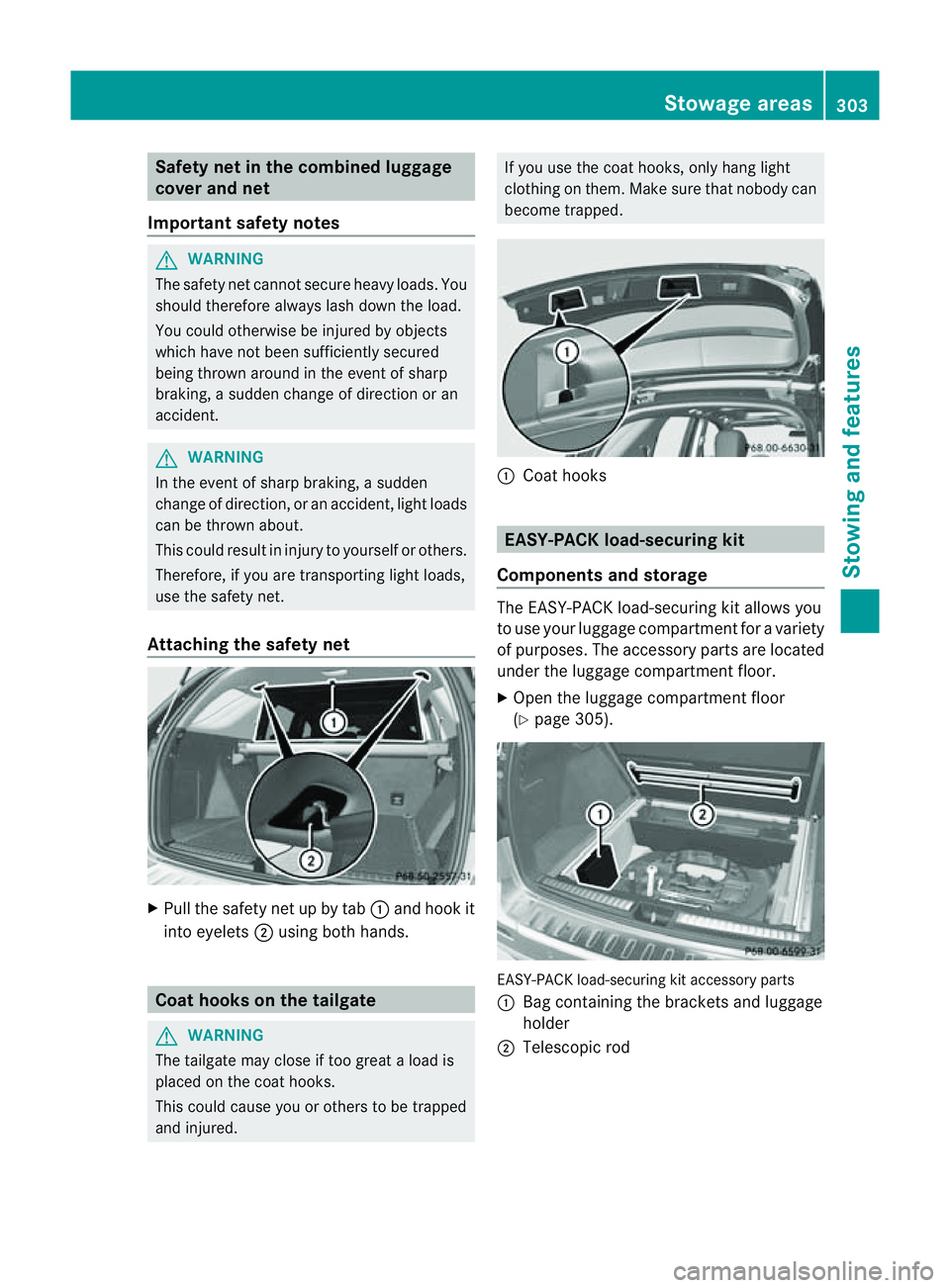
Safety net in th
ecombined luggage
cover and net
Important safety notes G
WARNING
The safety net cannot secure heavy loads. You
should therefor ealways lash down the load.
You could otherwise be injured by objects
which have not been sufficiently secured
being thrown around in the event of sharp
braking, asudden change of direction or an
accident. G
WARNING
In the event of sharp braking, asudden
change of direction, or an accident, light loads
can be thrown about.
This could result in injury to yourself or others.
Therefore, if you are transporting light loads,
use the safety net.
Attaching the safety net X
Pull the safety net up by tab :and hoo kit
into eyelets ;using both hands. Coat hook
sonthe tailgate G
WARNING
Th et ailgate may close if too great aload is
placed on the coat hooks.
This coul dcause you or others to be trapped
and injured. If you use the coat hooks
,only hang light
clothing on them. Make sure that nobody can
become trapped. :
Coat hooks EASY-PACK load-securing kit
Components and storage Th
eE ASY-PACK load-securing kit allo wsyou
to use your luggag ecompartmen tfor av ariety
of purposes .The accessory parts ar elocated
under the luggage compartment floor.
X Open the luggage compartment floor
(Y page 305). EASY-PACK load-securin
gkit accessory parts
: Bag containing the bracket sand luggage
holder
; Telescopic rod Stowage areas
303Stowingand fe atures Z
Page 307 of 389

Inserting th
ebracket sintot he loading
rail X
Insert bracket :into th ecentr eofl oading
rail ?.
X Press release button ;and push
bracket :intothe desired position in load-
ing rail ?.
X Let go of rel ease button ;.
X Press locking button =.
Bracket :is locked in loading rail ?.
X If necessary, fol dlashin geyelet A
upwards. G
WARNING
Distribute the loa donthe lashing eyelets
evenly.
Otherwise, vehicle occupants could be
injured by objects being thrown around if you:
R brake shar ply
R chang edirection suddenly
R are involved in an accident
Please observe the loading guidelines.
Luggage holder The luggage holder can be use
dtosecure
ligh tloads against the side wall of the luggage
compartment to prev entthem from moving
around.
! Only use the luggage holder to secure
loads with amaximum weight of 7kgand
with dimensions that the luggage holder
can safel yand securely contain. X
To install: insert two brackets Ainto the
left or right loading rail (Y page303).
X Press releas ebutton :of the luggage
holder and pull the strap out slightly.
X Insert luggag eholder ;intob rackets A
and ,while doing so, press release button
= and push the luggage holder downwards
until it engages.
X Press release button :of the luggage
holder and pull the strap out in the direction
of the arrow.
X Plac ethe load between the strap and the
luggage compartment side wall.
X Using one hand, press locking button :of
the luggage holder.
X With your other hand, let the strap go slowly
until the load is secured.
X Make sur ethat locking button ?on brack-
ets Ais pressed.
This keeps brackets Ain plac eonthe
loading rail.
X To remove: press release button =on
respective bracket Aand remove luggage
holder ;by pulling upwards and out.
Telescopic rod The telescopic rod can be used to secure the
load against the rea
rseats to prevent it from
moving around. 304
Stowage areasStowing and features
Page 310 of 389
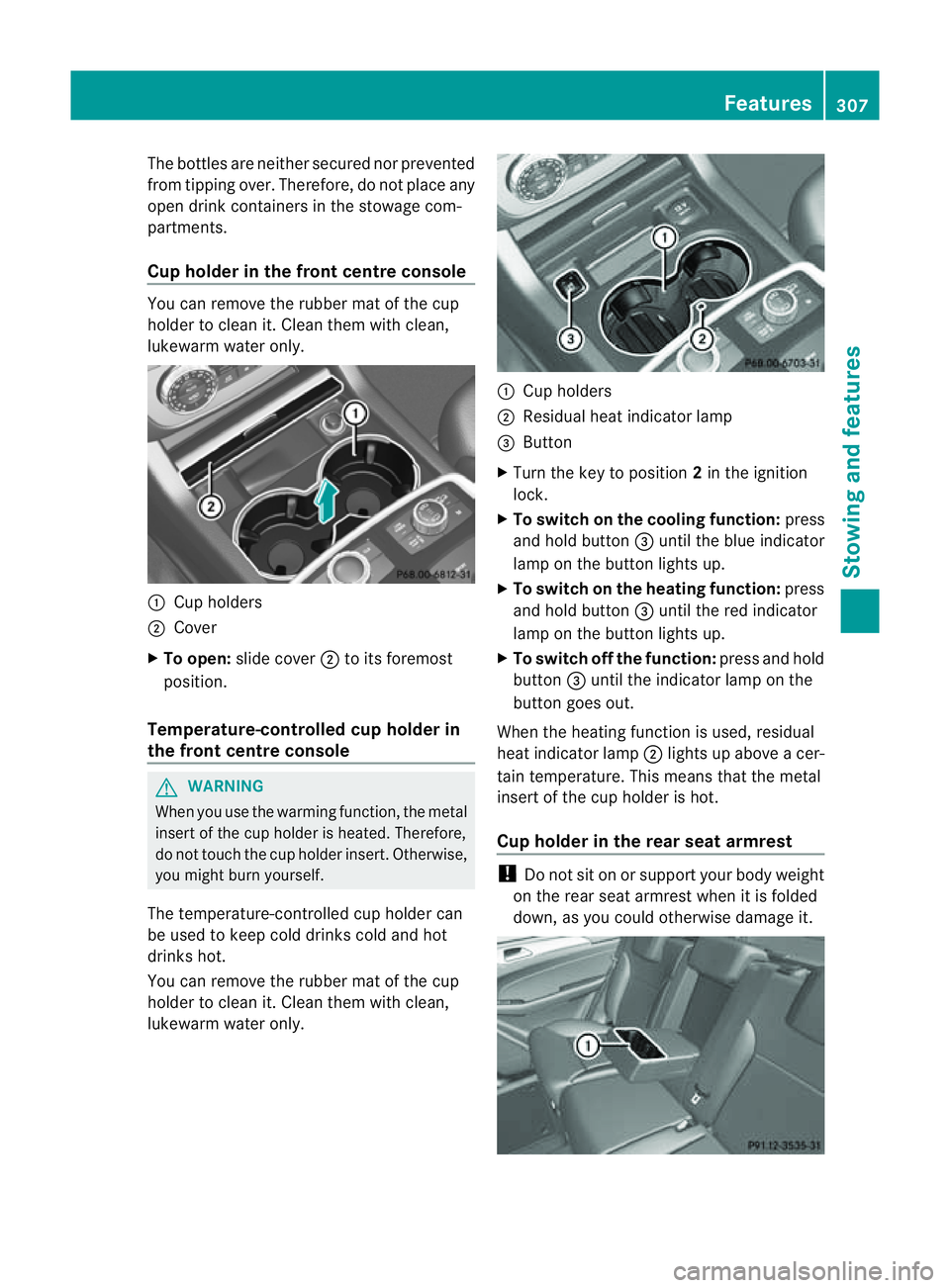
The bottles are neither secured nor prevented
from tippin gover. Therefore ,donot plac eany
ope ndrink con tainers in the stowage com-
partments.
Cup holder in the front centre console You can remov
ethe rubber ma tofthe cup
holder to clea nit. Clean them with clean,
lukewarm water only. :
Cup holders
; Cover
X To open: slidecover ;to its foremost
position.
Tem perature-controlled cup holder in
the front centre console G
WARNING
When you use the warming function, the metal
insert of the cup holder is heated. Therefore,
do not touch the cup holder insert. Otherwise,
you might burn yourself.
The tem perature-c ontrolle dcup holde rcan
be used to keep cold drinks cold and hot
drinks hot.
You can remove the rubber mat of the cup
holder to clean it. Clean them with clean,
lukewar mwater only. :
Cup holders
; Residua lheat indicator lamp
= Button
X Tur nthe key to position 2in the ignition
lock.
X To switch on th ecooling function: press
and hold button =until the blue indicator
lamp on the button lights up.
X To switch on the heating function: press
and hold button =until the red indicator
lamp on the button lights up.
X To switch off the function: press and hold
button =until the indicator lamp on the
button goes out.
When the heating func tion is used, residual
heat indicator lamp ;lights up abov eacer-
tain temperature. This mean sthat the metal
inser tofthe cup holder is hot.
Cu ph older in the rear seat armrest !
Do not sit on or support your body weight
on the rear seat armrest when it is folded
down, as you could otherwise damage it. Features
307Stowingandfeatu res Z
Page 311 of 389
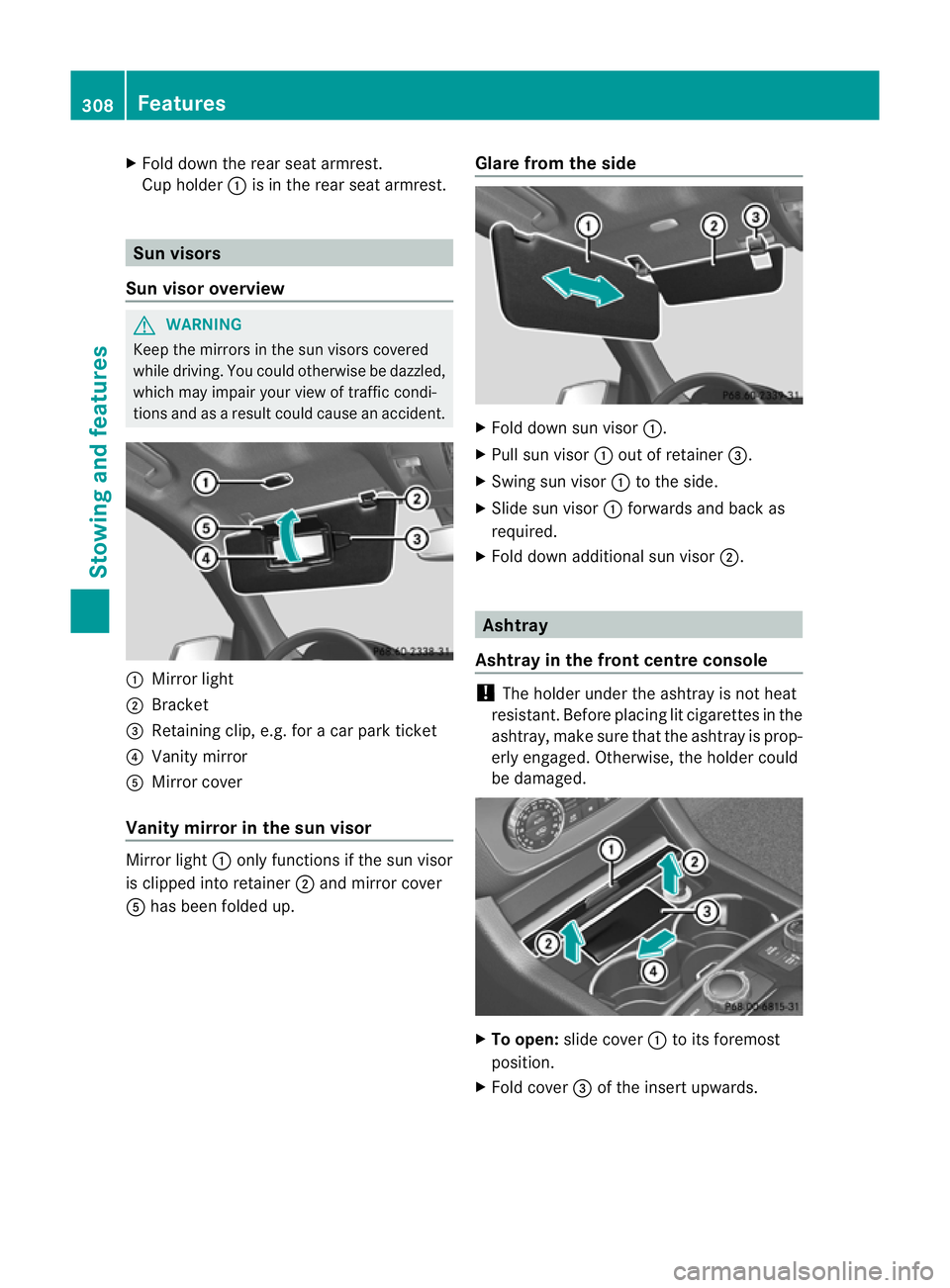
X
Fold do wnthe rear seat armrest.
Cu ph older :is in the rea rseat armrest. Sun visors
Sun visor overview G
WARNING
Keep the mirror sinthe sun visor scovered
while driving. You coul dotherwis ebedazzled,
which may impair your view of traffic condi-
tions and as aresult could cause an accident. :
Mirror light
; Bracket
= Retaining clip, e.g. for acar park ticket
? Vanity mirror
A Mirror cover
Vanity mirror in the sun visor Mirror light
:only functions if the sun visor
is clipped into retainer ;and mirror cover
A has been folded up. Glare from the side X
Fold down sun visor :.
X Pull sun visor :out of retainer =.
X Swing sun visor :to the side.
X Slide sun visor :forwards and back as
required.
X Fold down additional sun visor ;. Ashtray
Ashtray in the front centre console !
The holde runder the ashtray is not heat
resistant. Before placing lit cigarettes in the
ashtray, make sure that the ashtray is prop-
erly engaged .Otherwise, the holder could
be damaged. X
To open: slidecover :to its foremost
position.
X Fold cover =of the inser tupwards. 308
FeaturesStowing and features
Page 312 of 389
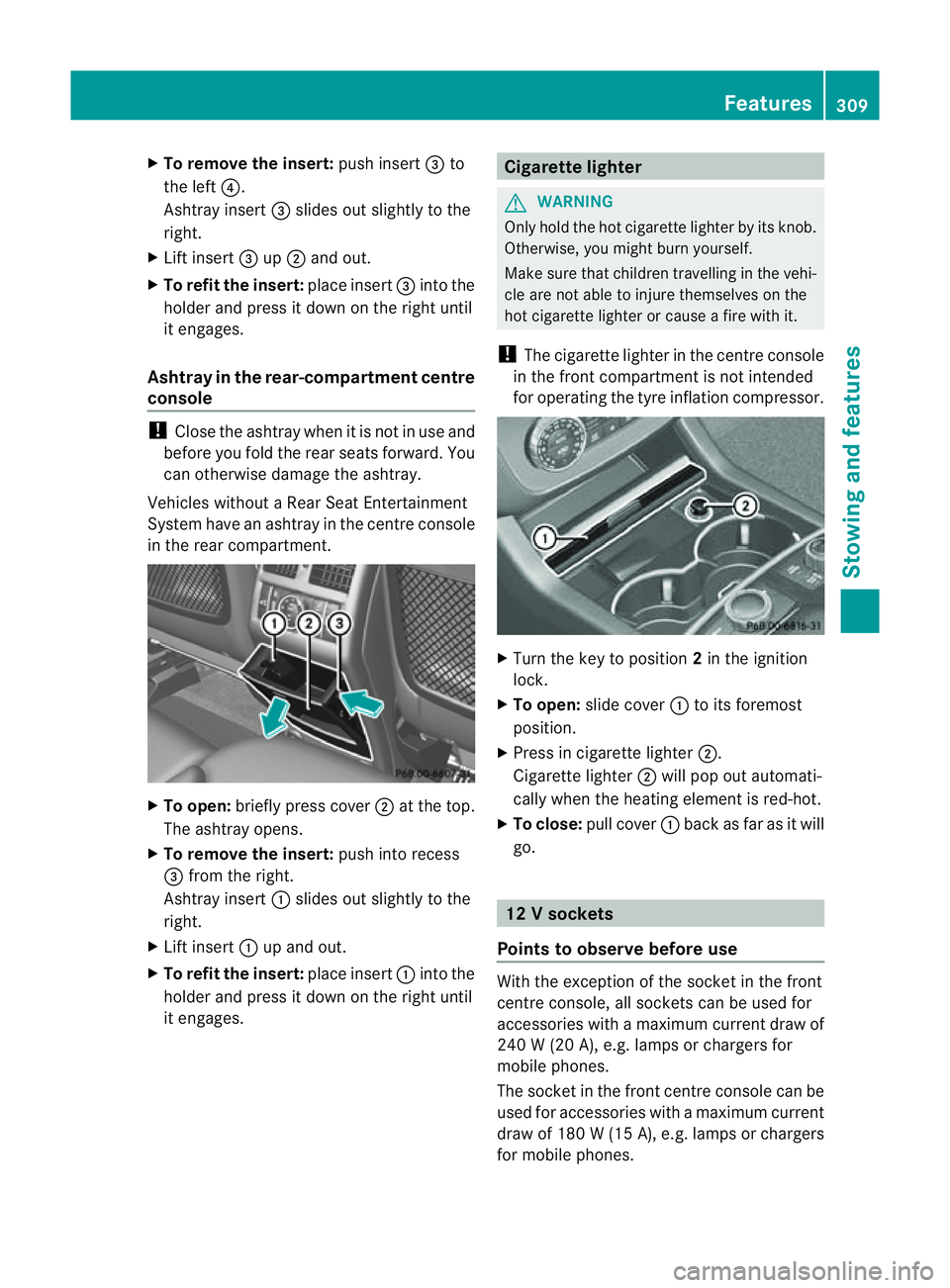
X
To remove the insert: push insert=to
the left ?.
Ashtray insert =slides ou tslightly to the
right.
X Lif tinsert =up; and out.
X To refit th einsert: place insert =intothe
holder and press it down on the right until
it engages.
Ash tray in therear-compartme nt centre
console !
Close th eashtra ywhen it is no tinuse and
before you fol dthe rea rseats forward. You
can otherwise damage the ashtray.
Vehicles without aRear Seat Entertainment
System have an ashtra yinthe cen tre console
in the rear compartment. X
To open: briefly pres scover ;at the top.
The ashtray opens.
X To remove th einsert: push into recess
= from the right.
Ashtray insert :slides out slightly to the
right.
X Lif tinsert :up and out.
X To refit the insert: place insert:into the
holder and pres sitdown on the right until
it engages. Cigarette lighter
G
WARNING
Only hold the hot cigarette lighte rbyits knob.
Otherwise, you might burn yourself.
Make sure that children travelling in the vehi-
cle are not able to injure themselves on the
hot cigarette lighter or cause afire with it.
! The cigarette lighter in the centre console
in the front compartment is not intended
for operating the tyre inflation compressor. X
Turn the key to position 2in the ignition
lock.
X To open: slide cover :to its foremost
position.
X Press in cigarette lighter ;.
Cigarette lighter ;will pop out automati-
cally when the heating element is red-hot.
X To close: pull cover :back as far as it will
go. 12
Vsockets
Point stoo bserve befo reuse With the exception of the so
cket in th efront
centr econsole, all socket scan be used for
accessories with amaximum curren tdraw of
240 W(20 A) ,e.g. lamp sorchargers for
mobi lephones.
The socket in the front centre console can be
used for accessories with amaximum current
draw of 18 0W(15A ), e.g .lam ps or chargers
for mobil ephones. Features
309Stowing and features Z