2011 MERCEDES-BENZ M-CLASS SUV start stop button
[x] Cancel search: start stop buttonPage 8 of 389

Ambient lighting
Setting the brightness (on-board
computer) ...................................... 248
Setting the colou r(on-boar dcom-
puter )............................................. 248
Ant i-glare film .................................... 316
Ant i-loc kB rakin gSystem
se eA BS (Anti-lock Braking System)
Anti-Thef tAlarm system
se eA TA (Anti-Theft Alarm system)
Anti-theft system
Immobilise r...................................... 68
Approach/departure ang le.............. 168
Aquaplaning ....................................... 164
Ashtray ............................................... 308
Assistanc emenu (on-board com-
puter) ................................................. .244
AS SYST PLUS
see ASSYS TPLUS service interval
di sp lay
ASSYST PLU Sservice interval dis-
play Displaying service messages .........323
Hid ings erv icem essages ............... 323
Note s............................................. 323
Service message s.......................... 322
ATA (Anti-Theft Alarm system)
Activating/deactivating ...................68
Functio n.......................................... .68
Interio rmotion sensor ..................... 69
Switch ingo ff th ealarm .................... 68
To w-awa yprotectio n........................ 69
ATTENTIO NASSIST
Ac tivating/deactivating .................245
Display message ............................ 269
Function/notes ............................. 202
Audio men u(on-boa rd computer) ....241
AUT Olights
Display message ............................ 265
se eL ights
Automatic engine start (ECO start/
stop function) .................................... 143
Automatic en gine switch-off (ECO
start/stop function) ..........................142
Automatic headlamp mode ..............107Automatic transmission
Accelerator pe dalposition ............. 148
Automatic drive program ...............149
Ch anging gear ............................... 148
DIREC TSELECT leve r..................... 145
Display message ............................ 280
Driving tip s.................................... 148
Emergency running mod e.............. 152
Kickdow n....................................... 148
Manual drive program ....................150
Pro blem (fault) ............................... 152
Progra mselector button ................148
Pullin gaway................................... 141
Shift rang es................................... 150
Starting the engine ........................140
Steering wh eelgearshift paddles ...149
Traile rtowing ................................. 148
Transmissio nposition dis-
play .. ..................................... .146, 147
Transmissio nposition s.................. 147
Automatic transmiss ione mer-
gency runnin gmode ......................... 152
Aux iliary heating
Activating/deactivating .................130
Activating/deactivating (o nthe
centr econsole) .............................. 131
Display message ............................ 281
Important safety notes ..................130
Pro blem (display message) ............134
Remote control .............................. 131
Setting ........................................... 250
Setting the de parture time ............. 132
Aux iliary ventilation
Activating/deactivating .................130
Activating/deactivating (o nthe
centr econsole) .............................. 131
Pro blem (display message) ............134
Remote control .............................. 131 B
Bag hook ............................................ 300
Ball coupli ng
Folding in ....................................... 230
Fol ding out ..................................... 228
BAS (Brake Assist System) .................62
Basi csettings
see Settings Index
5
Page 32 of 389

Function Page
:
Overhead con
trol panel 36
;
PARKTRONI
Cwarning dis-
play 191
=
Combination switch 108
?
Instrument cluster 30
A
Horn
B
DIRECT SELECT lever 145
C
Steerin
gwheel gearshift
paddles 149
D
Nigh
tView Assist Plus 205
E
Light switch 106
F
On-board diagnostic inter-
face 24 Function Page
G
Opens the bonnet 318
H
Electric parking brake 161
I
Ignition lock 139
Start/Stop button 139
J
Adjusts the steerin
gwheel
manually 98
K
Adjusts the steeri
ngwheel
electrically 98
Steerin
gwheel heati ng 99
L
Cruise control lever 170
M
Climate control systems 120Dashbo
ard
29Atag lance
Page 77 of 389

Emergency key element
General notes If th
evehicle can no longer be unlocked with
th ek ey, us ethe emergency ke yelement.
If you use th eemergency key element to
unlock and open the dri ver'sd oor ,the anti-
theft alar msystem will be triggered
(Y page 68).
The reare several ways to tur noff th ealarm:
X To turn the alarm off with the key: press
the % or& buttonont he key.
or
X Insert the key int othe ignition lock.
or
X To deactivat ethe alarm with KEYLESS-
GO: press th eStart/Stop button in the igni-
tion lock. The key must be in the vehicle.
or
X Lock or unlock the vehicle using KEYLESS-
GO. The key must be outside the vehicle.
Removing the emergency key element X
Pus hrelease catch :in the direction of
the arrow and at the same time, remove
emergency key element ;from the key. Key battery
Important safety notes Hav
ethe batteries changed at aqualified spe-
cialist workshop. G
WARNING
Batteries are toxic and contain caustic sub-
stances. For this reason, keep batteries out of
the reach of children.
If ab attery has been swallowed ,visi tad octor
immediately. H
Environmental note Bat
terie sc ontain pollutants.
It is illegal to dispose of them
with the household rubbish.
They must be collec teds ep-
arately and disposed of in an
environmentally responsible
recycli ngsystem. Dispose of batt
eries in an
envi ronmentally responsible
manner. Take discharged
batteries to aqualified spe-
cialist workshop or to acol-
lection point for used batt er-
ie s.
Checking th ebattery X
Press the &or% button.
Th eb attery is workin gproperl yifthe bat-
ter yc hec klamp :lights up briefly
If battery chec klamp :does not light up
briefly during the test, the batter yisdis-
charged.
X Changing the battery (Y page 75)
i If the key battery is checked within the
signal reception range of the vehicle, press- 74
KeyOpening and closing
Page 87 of 389
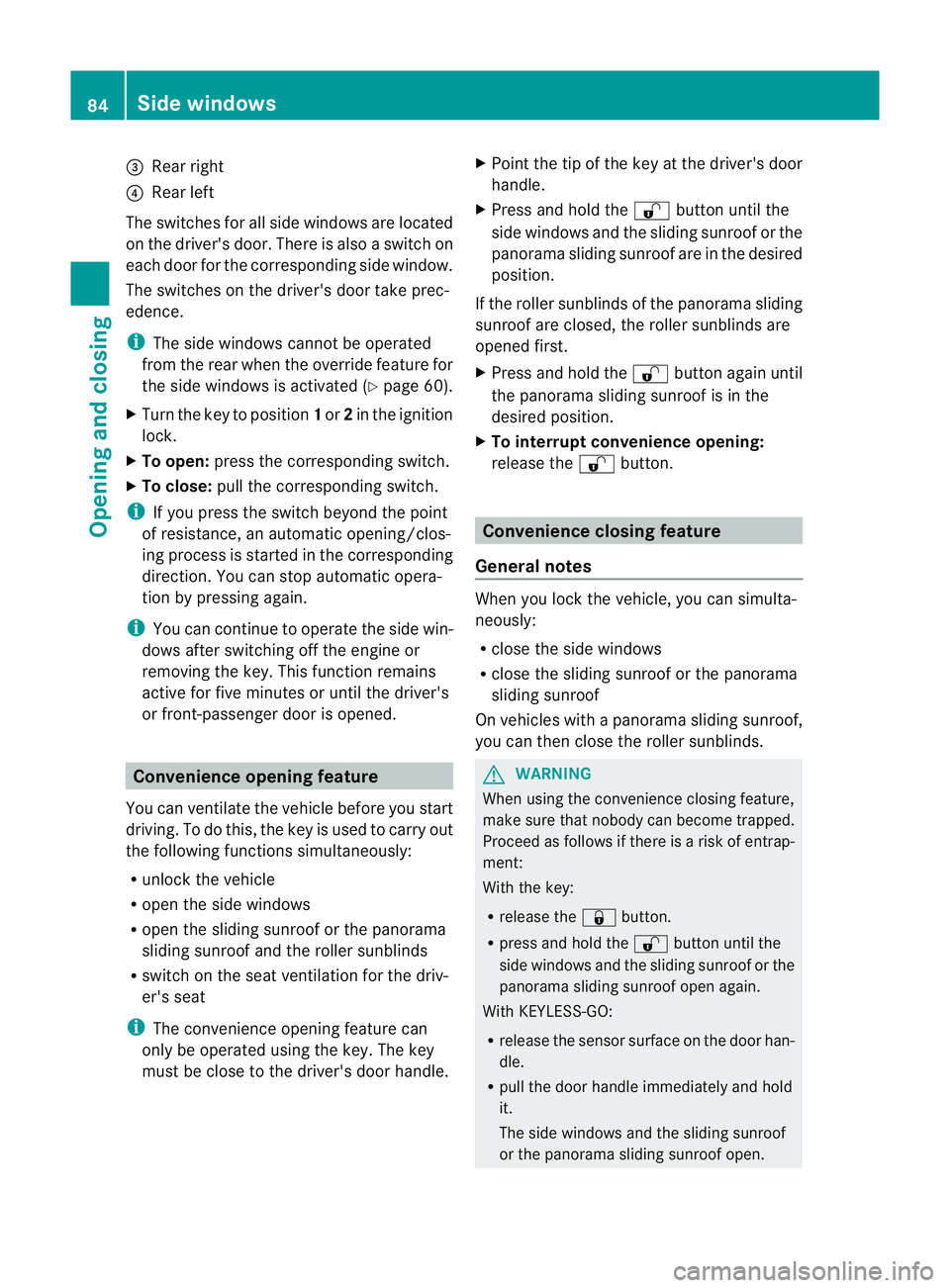
=
Rear right
? Rear left
The switches for all side windows are located
on the driver's door. There is also aswitch on
eac hdoorfor the corresponding side window.
The switches on the driver's door tak eprec-
edence.
i Thes ide windows cannot be operated
from the rear when the override featur efor
the side window sisactivate d(Ypage 60).
X Turn the key to position 1or 2in the ignition
lock.
X To open: press the corresponding switch.
X To close: pull the corresponding switch.
i If you press the switch beyond the point
of resistan ce,ana utomatic opening /clos-
ing process is started in the corresponding
direction .You can stop automatic opera-
tion by pressin gagain.
i You can con tinue to operate the sid ewin-
dows after switching off the engine or
removing the key. This func tion remains
active for fiv eminutes or until the driver's
or front-passenger door is opened. Convenience opening feature
You can ventilate the vehicle before you start
driving. To do this, the key is used to carr yout
the following functions simultaneously:
R unlock the vehicle
R open the side windows
R open the sliding sunroof or the panorama
sliding sunroof and the roller sunblinds
R switch on the seat ventilation for the driv-
er's seat
i The convenience opening feature can
only be operated using the key. The key
must be close to the driver' sdoor handle. X
Point the tip of the key at the driver's door
handle.
X Press and hold the %button until the
side window sand the sliding sunroo forthe
panorama slidin gsunroof are in the desired
position.
If the roller sunblinds of the panorama sliding
sunroof are closed ,the roller sunblinds are
opened first.
X Press and hold the %button again until
the panorama slidin gsunroof is in the
desired position.
X To interrupt convenience opening:
release the %button. Convenience closin
gfeature
General notes When you lock the vehicle, you can simulta-
neously:
R
close the side windows
R close the sliding sunroof or the panorama
sliding sunroof
On vehicles with apanorama sliding sunroof,
you can then close the roller sunblinds. G
WARNING
When using the convenienc eclosing feature,
make sure that nobody can become trapped.
Proceed as follows if there is arisk of entrap-
ment:
With the key:
R release the &button.
R press and hold the %button until the
side windows and the sliding sunroof or the
panoram asliding sunroof open again.
With KEYL ESS-GO:
R release the senso rsurface on the door han-
dle.
R pull the door handle immediately and hold
it.
The side windows and the sliding sunroof
or the panorama sliding sunroof open. 84
Side windowsOpenin
gand closing
Page 142 of 389
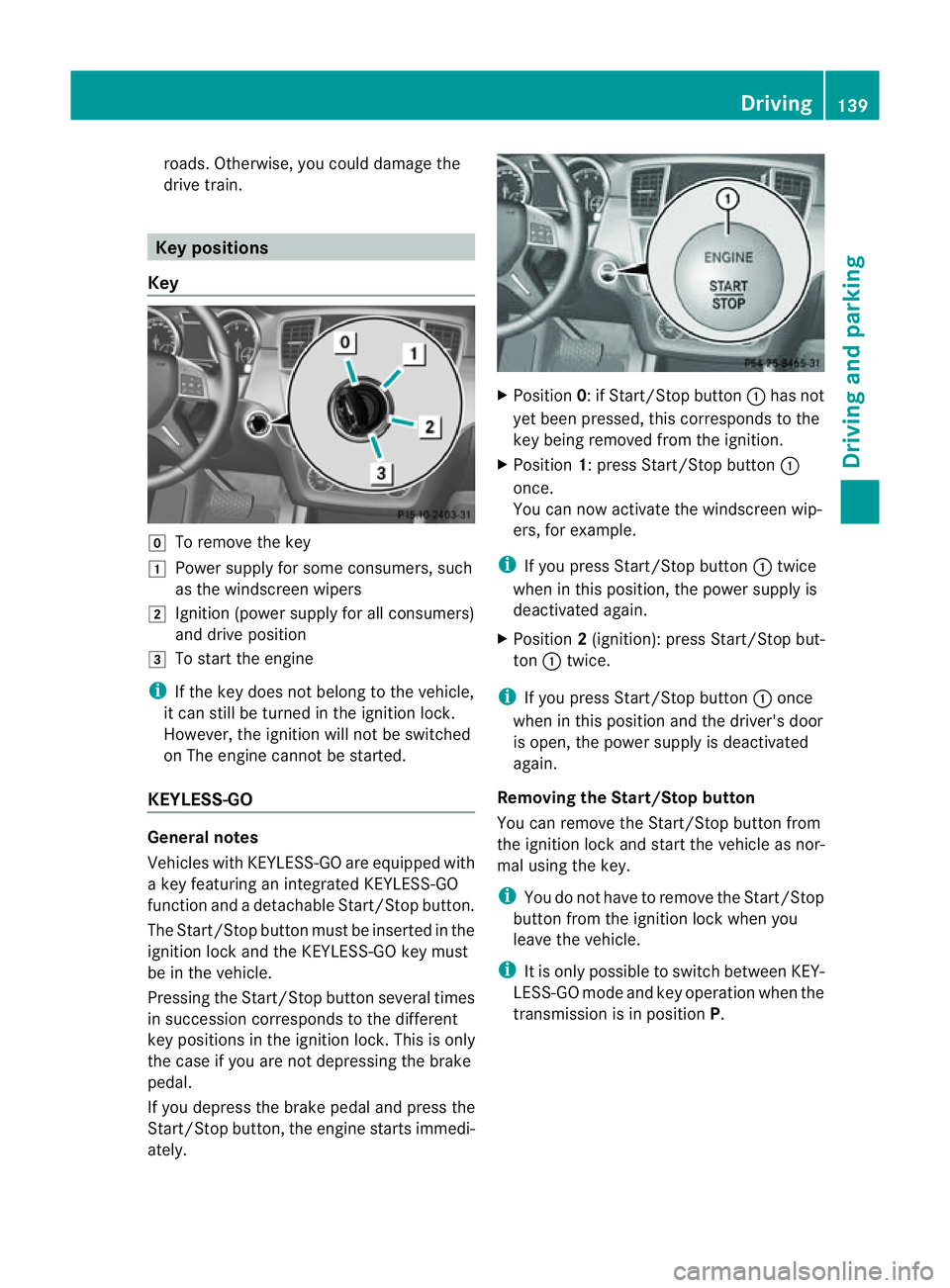
roa
ds. Othe rwise,you could dam aget he
drive train. Key positions
Key g
To remove the key
1 Power supply for some consumers, such
as the windscreen wipers
2 Ignition (power supply for all consumers)
and drive position
3 To start the engine
i If the key does not belong to the vehicle,
it can still be turned in the ignition lock.
However ,the igni tion will not be switched
on The engin ecannot be started.
KEYLESS-GO Genera
lnotes
Vehicles with KEYLESS-GO are equipped with
ak ey featuri ngan integrated KEYLESS-GO
function and adetachable Start /Stopbutton.
The Start/Stop button must be inserted in the
ignition lock and the KEYLESS-GO key must
be in the vehicle.
Pressi ngthe Start/Stop button several times
in successio ncorresponds to the different
key position sinthe igni tion lock .This is only
the case if you ar enot depressing the brake
pedal.
If you depress the brake pedal and press the
Start/S topb utton, the engine starts immedi-
ately. X
Position 0:ifStart/Stop button :has not
yet bee npressed, this correspond stothe
key being removed from the ignition.
X Position 1:pressStart/Stop button :
once.
You can now activate the windscreen wip-
ers, for example.
i If you press Start/Stop button :twice
when in this position, the powe rsupply is
deactivated again.
X Position 2(ignition): press Start/Stop but-
ton :twice.
i If you press Start/Stop button :once
when in this position and the driver' sdoor
is open, the power supply is deactivated
again.
Removing th eStart/Stop button
You can remove the Start/Stop butto nfrom
th ei gnition lock and star tthe vehicle as nor-
ma lusing the key.
i You do not hav etoremov ethe Star t/Stop
butto nfrom th eignition lock when you
leav ethe vehicle.
i It is only possible to switc hbetween KEY-
LE SS -GO mode and key operation whe nthe
transmission is in position P. Driving
139Drivingand park ing Z
Page 143 of 389
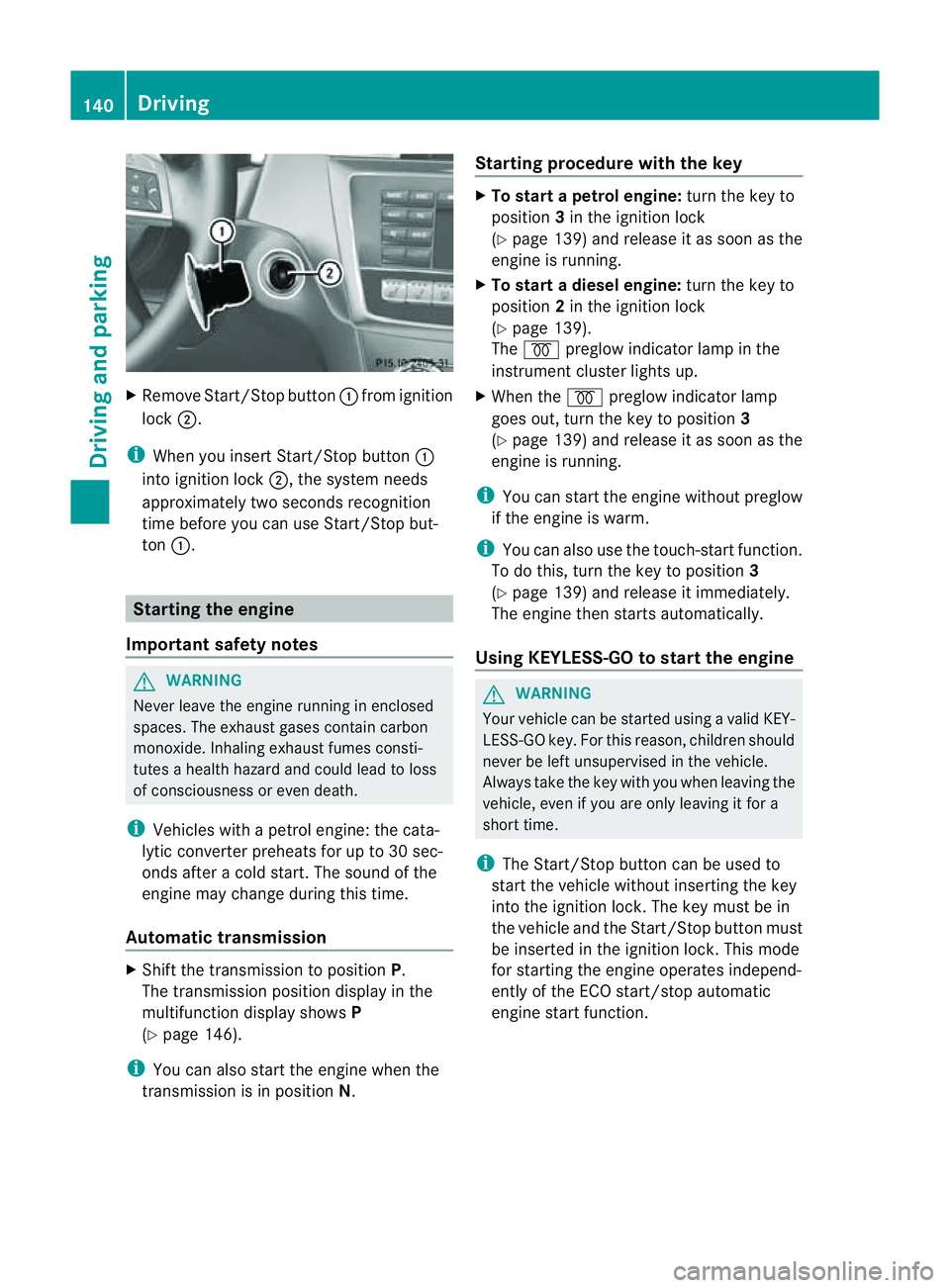
X
Remov eStart/Stop button :from ig nition
lock ;.
i When you insert Star t/Stopbutton:
int oignition lock ;,thesystem needs
approximately two seconds recognition
time before you ca nuse Star t/Stop but-
ton :. Startin
gthe engine
Important safety notes G
WARNING
Never leav ethe engin erunnin ginenclosed
spaces. The exhaust gase scontai ncarbon
monoxide. Inhalin gexhaust fumes consti-
tutes ahealt hhazard and could lead to loss
of consciousness or eve ndeath.
i Vehicles with apetrol engine: the cata-
lytic conver terp reheats for up to 30 sec-
ond safter acold star t.The sound of the
engin emay change during this time.
Automatic transmission X
Shift the transmission to position P.
The transmission position displ ay inthe
multifunction displa yshows P
(Y page 146).
i You can also star tthe engin ewhen the
transmission is in position N.Sta
rting procedur ewith the key X
To star tapetrol engine: turn the key to
position 3in the ignition lock
(Y page 139 )and releas eita ss oon as the
engin eisrunning.
X To star tadiesel engine: turn the key to
position 2in the ignition lock
(Y page 13 9).
The % preglow indicator lam pinthe
instrumen tcluster lights up.
X When the %preglow indicator lamp
goes out, tur nthe key to position 3
(Y page 139) and release it as soon as the
engin eisrunning.
i You can start the engine without preglow
if the engine is warm.
i You can also use the touch-star tfunction.
To do this, turn the key to position 3
(Y page 139 )and releas eitimmediately.
Th ee ngine then starts automatically.
Using KEYLESS-GO to start the engine G
WARNING
You rvehicle can be star tedu sing avalid KEY-
LESS-GO key. For this reason, children should
never be left unsupervised in the vehicle.
Always take the key with you when leaving the
vehicle, even if you are only leaving it for a
short time.
i The Start/Stop button can be used to
start the vehicle without inserting the key
into the ignition lock. The key must be in
the vehicle and the Start/Stop button must
be inserted in the ignition lock. This mode
for starting the engine operates independ-
ently of the ECO start/stop automatic
engine start function. 140
DrivingDrivin
gand parking
Page 144 of 389
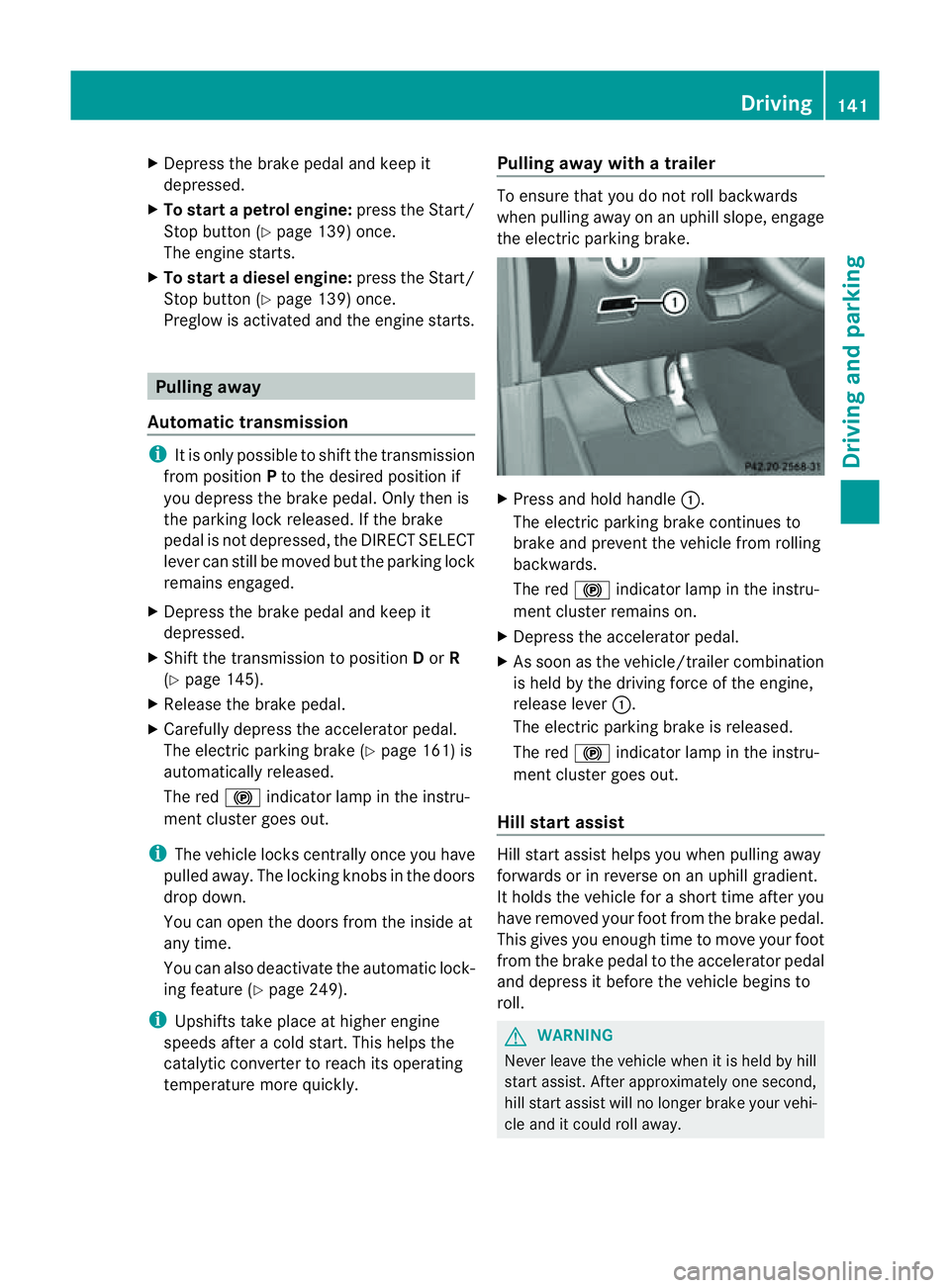
X
Depres sthe brake peda land kee pit
depressed.
X To star tapetrol engine: press the Start/
Stop button (Y page 139) once.
The engin estarts.
X To start adiesel engine: press the Start/
Stop button (Y page 139)once.
Preglow is activated and the engin estarts. Pulling away
Automatic transmission i
It is only possible to shift the transmission
from position Pto the desired position if
you depress the brake pedal. Only then is
the parkin glock released. If the brake
pedal is not depressed, the DIREC TSELE CT
lever can still be move dbut the parking lock
remains engaged.
X Depress the brak epedal and keep it
depressed.
X Shift th etransmissio ntoposition Dor R
(Y page 145).
X Releas ethe brak epedal.
X Carefully depress th eaccele rator pedal.
The electric parki ngbrak e(Ypage 16 1)is
automatically released.
The red !indicator lamp in the instru-
ment cluster goes out.
i The vehicle locks centrally onc eyou have
pulled away .The lockin gknobs in the doors
drop down.
You can open the doors from the inside at
any time.
You can also deactivat ethe automatic lock-
ing featur e(Ypage 24 9).
i Upshif tstake place at higher engine
speeds after acold star t.This helps the
catalytic converter to reach its operating
temperature mor equickly. Pullin
gaway with atrailer To ensure that you do not roll backwards
when pulling away on an uphill slope, engage
the electric parking brake. X
Press and hol dhandle :.
The electric parking brake continues to
brake and prevent the vehicle from rolling
backwards.
The red !indicator lamp in the instru-
ment cluster remains on.
X Depress the accelerator pedal.
X As soon as the vehicle/trailer combination
is held by the driving force of the engine,
release lever :.
The electric parking brake is released.
The red !indicator lamp in the instru-
ment cluster goes out.
Hill star tassist Hill star
tassist helps you when pulling away
forwards or in reverse on an uphil lgradient.
It hold sthe vehicle for ashort tim eafter you
have removed you rfoot from the brake pedal.
This gives you enough tim etomove your foot
from the brake pedal to the accelerator pedal
and depress it befor ethe vehicle begin sto
roll. G
WARNING
Neve rleave the vehicle when it is held by hill
star tassist. Af tera pproximately one second,
hill start assist will no longer brak eyour vehi-
cle and it coul droll away. Driving
141Drivingand parking Z
Page 146 of 389
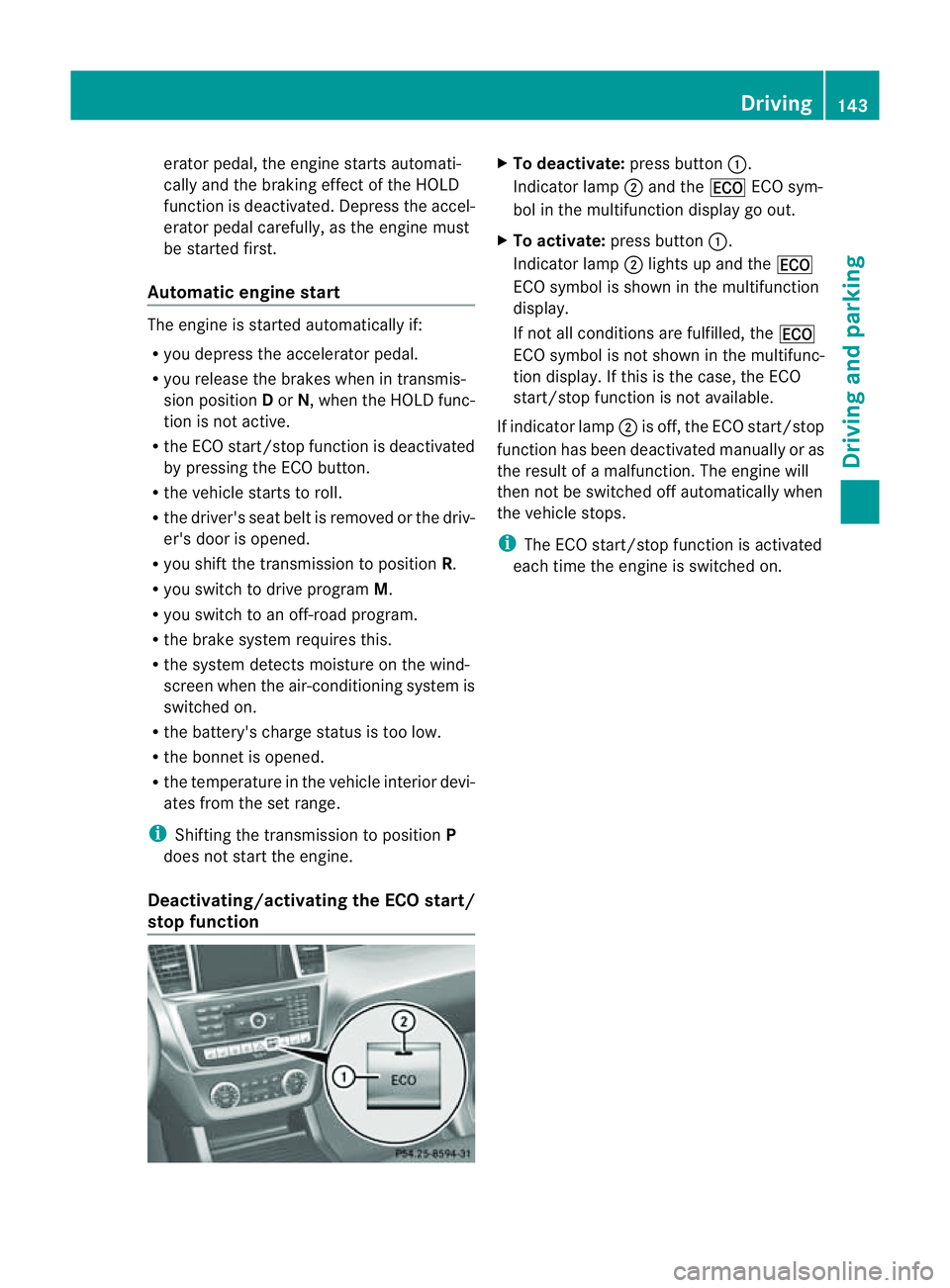
erator pedal, the engin
estart sautomati-
cally and the brakin geffect of th eHOLD
function is deactivated. Depress the accel-
erator pedal carefully ,asthe engin emust
be started first.
Automatic engin estart The engi
neis started automatically if:
R you depress the accelerator pedal.
R you release the brakes when in transmis-
sion position Dor N,w hen the HOL Dfunc-
tion is not active.
R the ECO start/stop function is deactivated
by pressing the ECO button.
R the vehicle start storoll.
R the driver's seat belt is removed or the driv-
er' sd oor is opened.
R you shift the transmission to position R.
R you switc htodrive program M.
R yo us witch to an off-road program.
R the brake system requires this.
R the system detect smoistur eont he wind-
screen when the air-conditionin gsystem is
switched on.
R the battery' scharge status is too low.
R the bonnet is opened.
R the temperature in the vehicle interior devi-
ates from the set range.
i Shif ting the transmissio ntoposition P
does not star tthe engine.
Deactiva ting/activa ting th eECO start/
stop function X
To deactivate: press button:.
Indicator lamp ;and the ¤ECO sym-
bol in the multifunction display go out.
X To activate: press button :.
Indicator lamp ;lights up and the ¤
ECO symbol is shown in the multifunction
display.
If not all conditions are fulfilled, the ¤
ECO symbol is not shown in the multifunc-
tion display. If this is the case, the ECO
start/stop function is not available.
If indicator lamp ;is off, the ECO start/stop
function has been deactivated manually or as
the result of amalfunction. The engine will
then not be switched off automatically when
the vehicle stops.
i The ECO start/stop function is activated
each time the engine is switched on. Driving
143Drivingand parking Z