2011 MERCEDES-BENZ G-CLASS phone
[x] Cancel search: phonePage 12 of 288
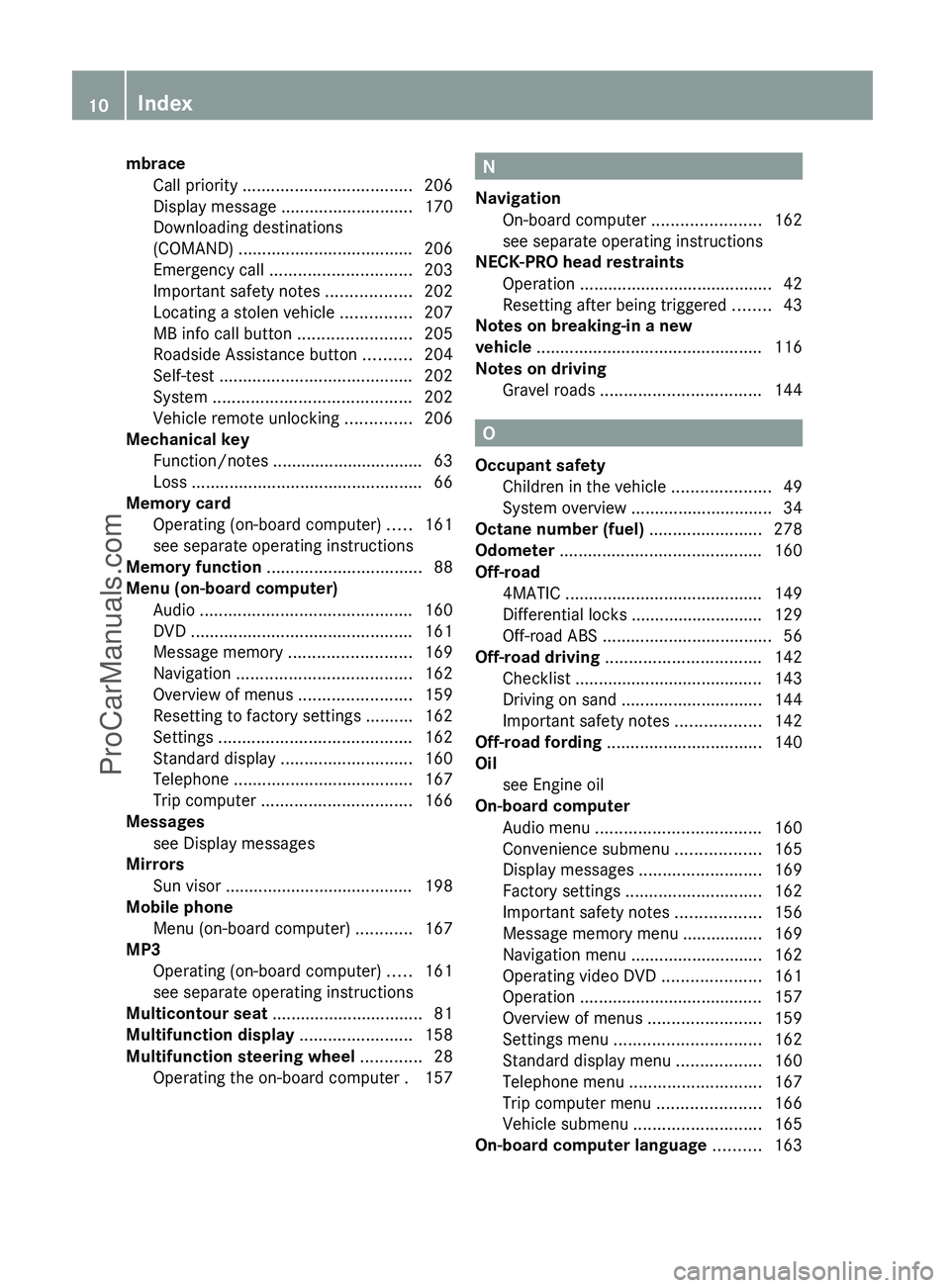
mbraceCall priority .................................... 206
Display message ............................ 170
Downloading destinations
(COMAND) ..................................... 206
Emergency call .............................. 203
Important safety notes ..................202
Locating a stolen vehicle ...............207
MB info call button ........................205
Roadside Assistance button ..........204
Self-test ......................................... 202
System .......................................... 202
Vehicle remote unlocking ..............206
Mechanical key
Function/notes ................................ 63
Loss ................................................. 66
Memory card
Operating (on-board computer) .....161
see separate operating instructions
Memory function ................................. 88
Menu (on-board computer) Audio ............................................. 160
DVD ............................................... 161
Message memory .......................... 169
Navigation ..................................... 162
Overview of menus ........................159
Resetting to factory settings ..........162
Settings ......................................... 162
Standard display ............................ 160
Telephone ...................................... 167
Trip computer ................................ 166
Messages
see Display messages
Mirrors
Sun visor ........................................ 198
Mobile phone
Menu (on-board computer) ............167
MP3
Operating (on-board computer) .....161
see separate operating instructions
Multicontour seat ................................ 81
Multifunction display ........................ 158
Multifunction steering wheel ............. 28
Operating the on-board computer . 157N
Navigation On-board computer .......................162
see separate operating instructions
NECK-PRO head restraints
Operation ......................................... 42
Resetting after being triggered ........43
Notes on breaking-in a new
vehicle ................................................ 116
Notes on driving Gravel roads .................................. 144
O
Occupant safety Children in the vehicle .....................49
System overview .............................. 34
Octane number (fuel) ........................ 278
Odometer ........................................... 160
Off-road 4MATIC .......................................... 149
Differential locks ............................ 129
Off-road ABS .................................... 56
Off-road driving ................................. 142
Checklist ........................................ 143
Driving on sand .............................. 144
Important safety notes ..................142
Off-road fording ................................. 140
Oil see Engine oil
On-board computer
Audio menu ................................... 160
Convenience submenu ..................165
Display messages ..........................169
Factory settings ............................. 162
Important safety notes ..................156
Message memory menu ................. 169
Navigation menu ............................ 162
Operating video DVD .....................161
Operation ....................................... 157
Overview of menus ........................159
Settings menu ............................... 162
Standard display menu ..................160
Telephone menu ............................ 167
Trip computer menu ......................166
Vehicle submenu ........................... 165
On-board computer language .......... 163
10IndexProCarManuals.com
Page 16 of 288
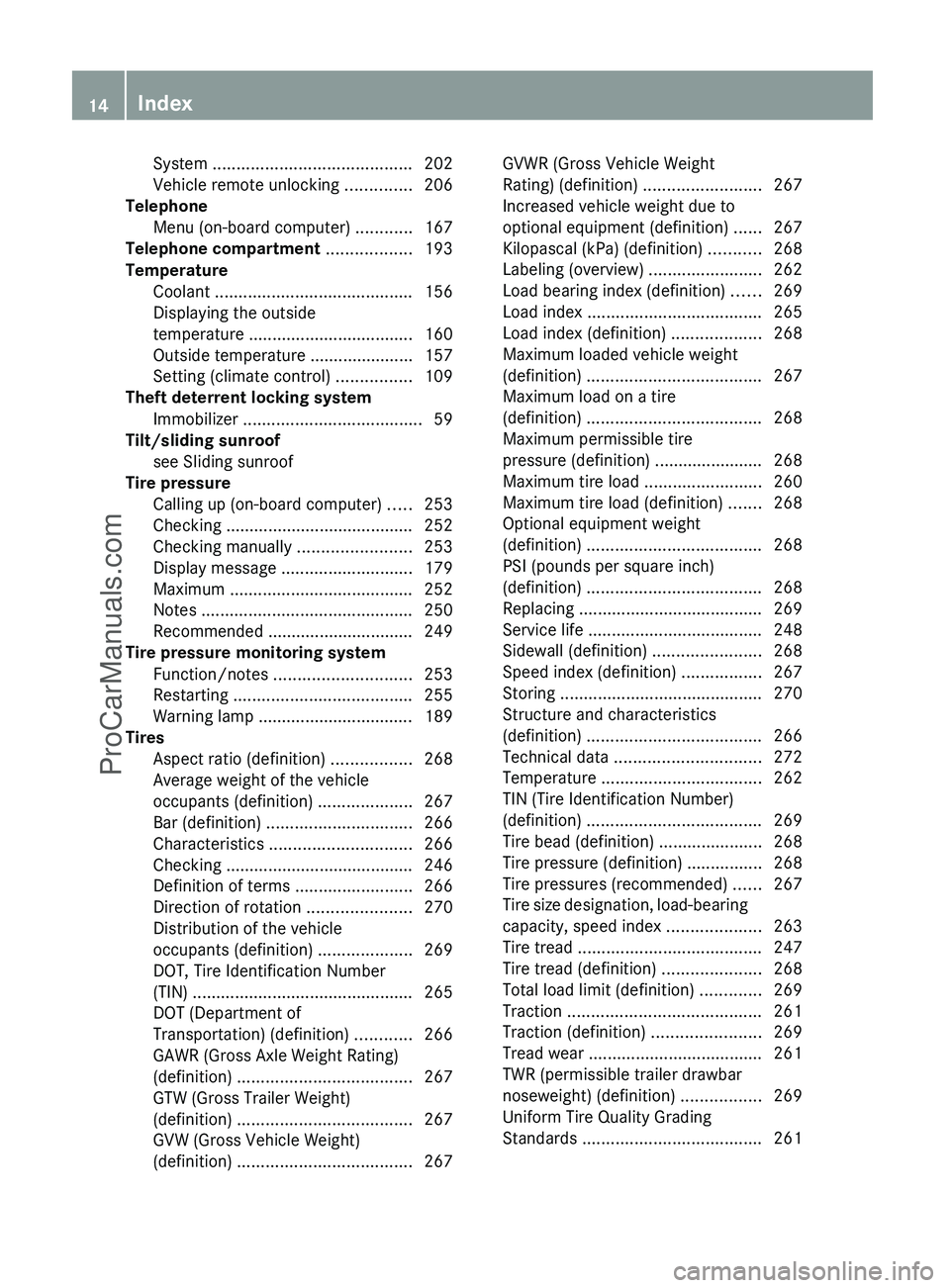
System .......................................... 202
Vehicle remote unlocking ..............206
Telephone
Menu (on-board computer) ............167
Telephone compartment .................. 193
Temperature Coolant .......................................... 156
Displaying the outside
temperature ................................... 160
Outside temperature ...................... 157
Setting (climate control) ................109
Theft deterrent locking system
Immobilizer ...................................... 59
Tilt/sliding sunroof
see Sliding sunroof
Tire pressure
Calling up (on-board computer) .....253
Checking ........................................ 252
Checking manually ........................253
Display message ............................ 179
Maximum ....................................... 252
Notes ............................................. 250
Recommended ............................... 249
Tire pressure monitoring system
Function/notes ............................. 253
Restarting ...................................... 255
Warning lamp ................................. 189
Tires
Aspect ratio (definition) .................268
Average weight of the vehicle
occupants (definition) ....................267
Bar (definition) ............................... 266
Characteristics .............................. 266
Checking ........................................ 246
Definition of terms .........................266
Direction of rotation ......................270
Distribution of the vehicle
occupants (definition) ....................269
DOT, Tire Identification Number
(TIN) ............................................... 265
DOT (Department of
Transportation) (definition) ............266
GAWR (Gross Axle Weight Rating)
(definition) ..................................... 267
GTW (Gross Trailer Weight)
(definition) ..................................... 267
GVW (Gross Vehicle Weight)
(definition) ..................................... 267GVWR (Gross Vehicle Weight
Rating) (definition) .........................267
Increased vehicle weight due to
optional equipment (definition) ......267
Kilopascal (kPa) (definition) ...........268
Labeling (overview) ........................262
Load bearing index (definition) ......269
Load index ..................................... 265
Load index (definition) ...................268
Maximum loaded vehicle weight
(definition) ..................................... 267
Maximum load on a tire
(definition) ..................................... 268
Maximum permissible tire
pressure (definition) ....................... 268
Maximum tire load .........................260
Maximum tire load (definition) .......268
Optional equipment weight
(definition) ..................................... 268
PSI (pounds per square inch)
(definition) ..................................... 268
Replacing ....................................... 269
Service life ..................................... 248
Sidewall (definition) .......................268
Speed index (definition) .................267
Storing ........................................... 270
Structure and characteristics
(definition) ..................................... 266
Technical data ............................... 272
Temperature .................................. 262
TIN (Tire Identification Number)
(definition) ..................................... 269
Tire bead (definition) ......................268
Tire pressure (definition) ................268
Tire pressures (recommended) ......267
Tire size designation, load-bearing
capacity, speed index ....................263
Tire tread ....................................... 247
Tire tread (definition) .....................268
Total load limit (definition) .............269
Traction ......................................... 261
Traction (definition) .......................269
Tread wear ..................................... 261
TWR (permissible trailer drawbar
noseweight) (definition) .................269
Uniform Tire Quality Grading
Standards ...................................... 26114IndexProCarManuals.com
Page 32 of 288
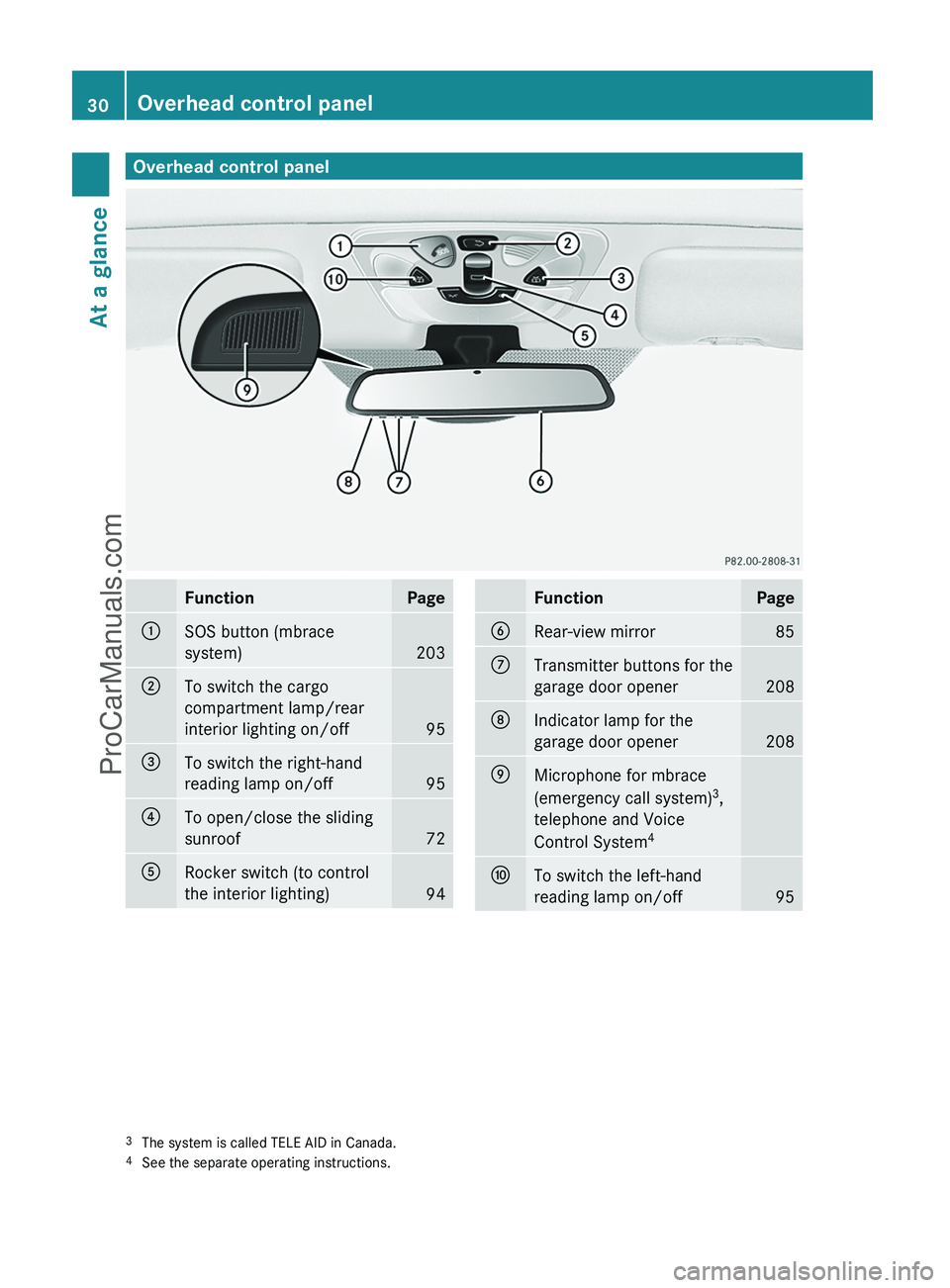
Overhead control panelFunctionPage:SOS button (mbrace
system)
203
;To switch the cargo
compartment lamp/rear
interior lighting on/off
95
=To switch the right-hand
reading lamp on/off
95
?To open/close the sliding
sunroof
72
ARocker switch (to control
the interior lighting)
94
FunctionPageBRear-view mirror85CTransmitter buttons for the
garage door opener
208
DIndicator lamp for the
garage door opener
208
EMicrophone for mbrace
(emergency call system) 3
,
telephone and Voice
Control System 4FTo switch the left-hand
reading lamp on/off
953 The system is called TELE AID in Canada.
4 See the separate operating instructions.30Overhead control panelAt a glance
ProCarManuals.com
Page 43 of 288

Observe the manufacturer's instructions
when installing special child restraint
systems.
Special child restraint systems which are
compatible with BabySmart™ are necessary
for disabling the front-passenger air bag.
When the special BabySmart™-compatible
child restraint system is installed correctly
and is recognized by the sensor system in the
front-passenger seat, the front-passenger air
bag is disabled. In this case, 45
indicator lamp : lights up. If you have any
questions regarding the special BabySmart™-
compatible child restraint systems, consult
an authorized Mercedes-Benz Center.
If the SmartKey has been removed from the
ignition lock or is in position 0, 45
indicator lamp : does not light up.
The system does not disable:
R the window curtain air bag
R the Emergency Tensioning Device
System self-test
The 45 indicator lamp lights up when
the SmartKey is turned to position 1 or 2 in
the ignition lock.
The 45 indicator lamp goes out after
approximately six seconds.
If the 45 indicator lamp does not light
up or is always lit, then the system is
malfunctioning. Have the BabySmart™
system checked at an authorized Mercedes-
Benz Center before transporting a child on
the front-passenger seat.
For further information, see "Problems with
air bag deactivation system" ( Y page 42).GWarning
Do not leave any switched on notebooks,
mobile phones, electronic tags (e.g. a ski
pass) or similar electronic devices on the
front-passenger seat. Signals emitted from
such devices can interfere with the
BabySmart™ air bag deactivation system.
Such interference can lead to the 45
indicator lamp not lighting up during the self-
test.
If the + SRS warning lamp and the
4/ indicator lamp light up
simultaneously in the instrument cluster, the
system is malfunctioning. The front-
passenger air bag could deploy without cause,
or may fail to deploy in the event of an
accident.
Have the system checked as soon as possible
at an authorized Mercedes-Benz Center.
Occupant safety41SafetyZProCarManuals.com
Page 61 of 288
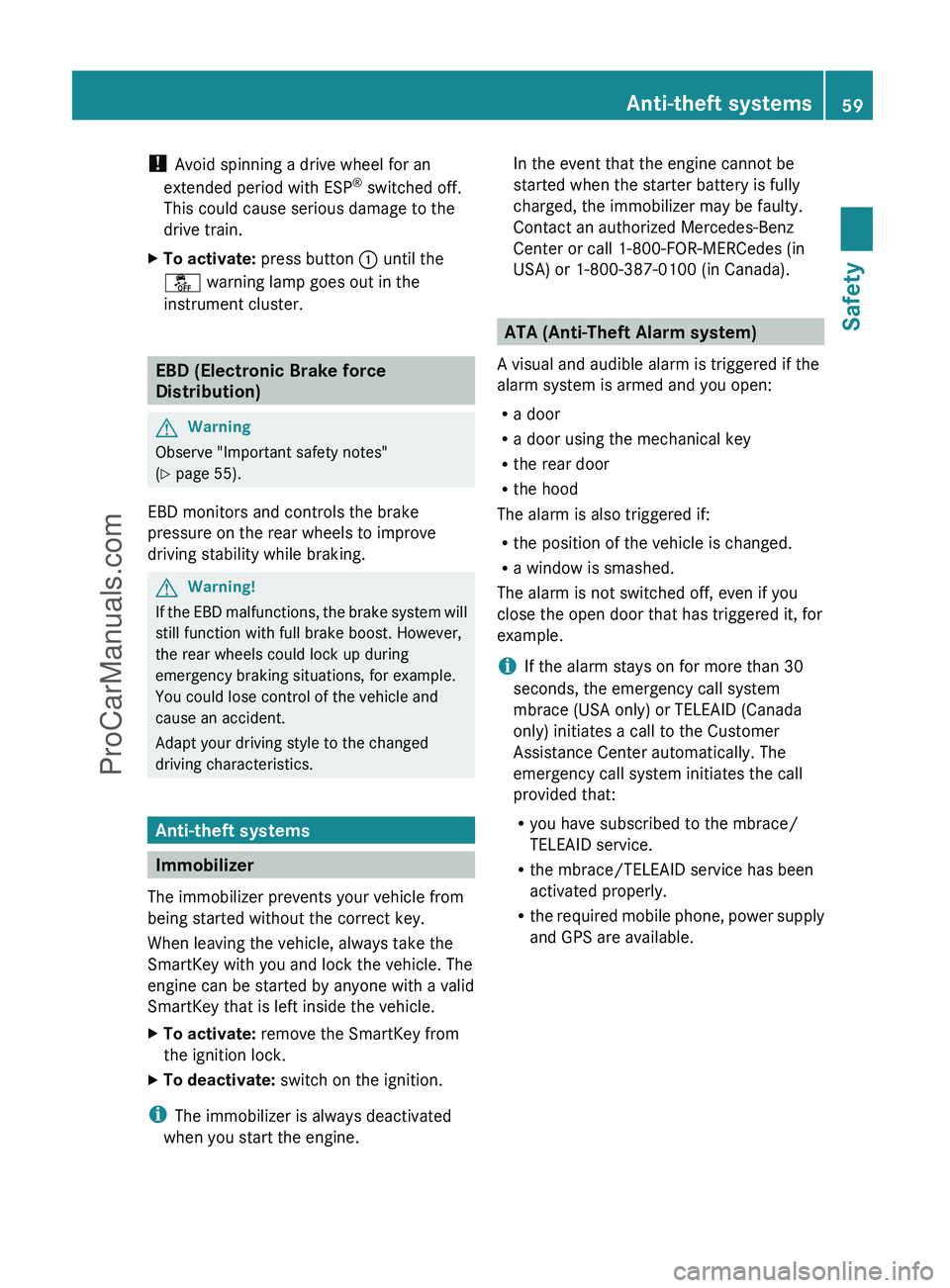
! Avoid spinning a drive wheel for an
extended period with ESP ®
switched off.
This could cause serious damage to the
drive train.XTo activate: press button : until the
å warning lamp goes out in the
instrument cluster.
EBD (Electronic Brake force
Distribution)
GWarning
Observe "Important safety notes"
( Y page 55).
EBD monitors and controls the brake
pressure on the rear wheels to improve
driving stability while braking.
GWarning!
If the EBD malfunctions, the brake system will
still function with full brake boost. However,
the rear wheels could lock up during
emergency braking situations, for example.
You could lose control of the vehicle and
cause an accident.
Adapt your driving style to the changed
driving characteristics.
Anti-theft systems
Immobilizer
The immobilizer prevents your vehicle from
being started without the correct key.
When leaving the vehicle, always take the
SmartKey with you and lock the vehicle. The
engine can be started by anyone with a valid
SmartKey that is left inside the vehicle.
XTo activate: remove the SmartKey from
the ignition lock.XTo deactivate: switch on the ignition.
i
The immobilizer is always deactivated
when you start the engine.
In the event that the engine cannot be
started when the starter battery is fully
charged, the immobilizer may be faulty.
Contact an authorized Mercedes-Benz
Center or call 1-800-FOR-MERCedes (in
USA) or 1-800-387-0100 (in Canada).
ATA (Anti-Theft Alarm system)
A visual and audible alarm is triggered if the
alarm system is armed and you open:
R a door
R a door using the mechanical key
R the rear door
R the hood
The alarm is also triggered if:
R the position of the vehicle is changed.
R a window is smashed.
The alarm is not switched off, even if you
close the open door that has triggered it, for
example.
i If the alarm stays on for more than 30
seconds, the emergency call system
mbrace (USA only) or TELEAID (Canada
only) initiates a call to the Customer
Assistance Center automatically. The
emergency call system initiates the call
provided that:
R you have subscribed to the mbrace/
TELEAID service.
R the mbrace/TELEAID service has been
activated properly.
R the required mobile phone, power supply
and GPS are available.
Anti-theft systems59SafetyZProCarManuals.com
Page 138 of 288
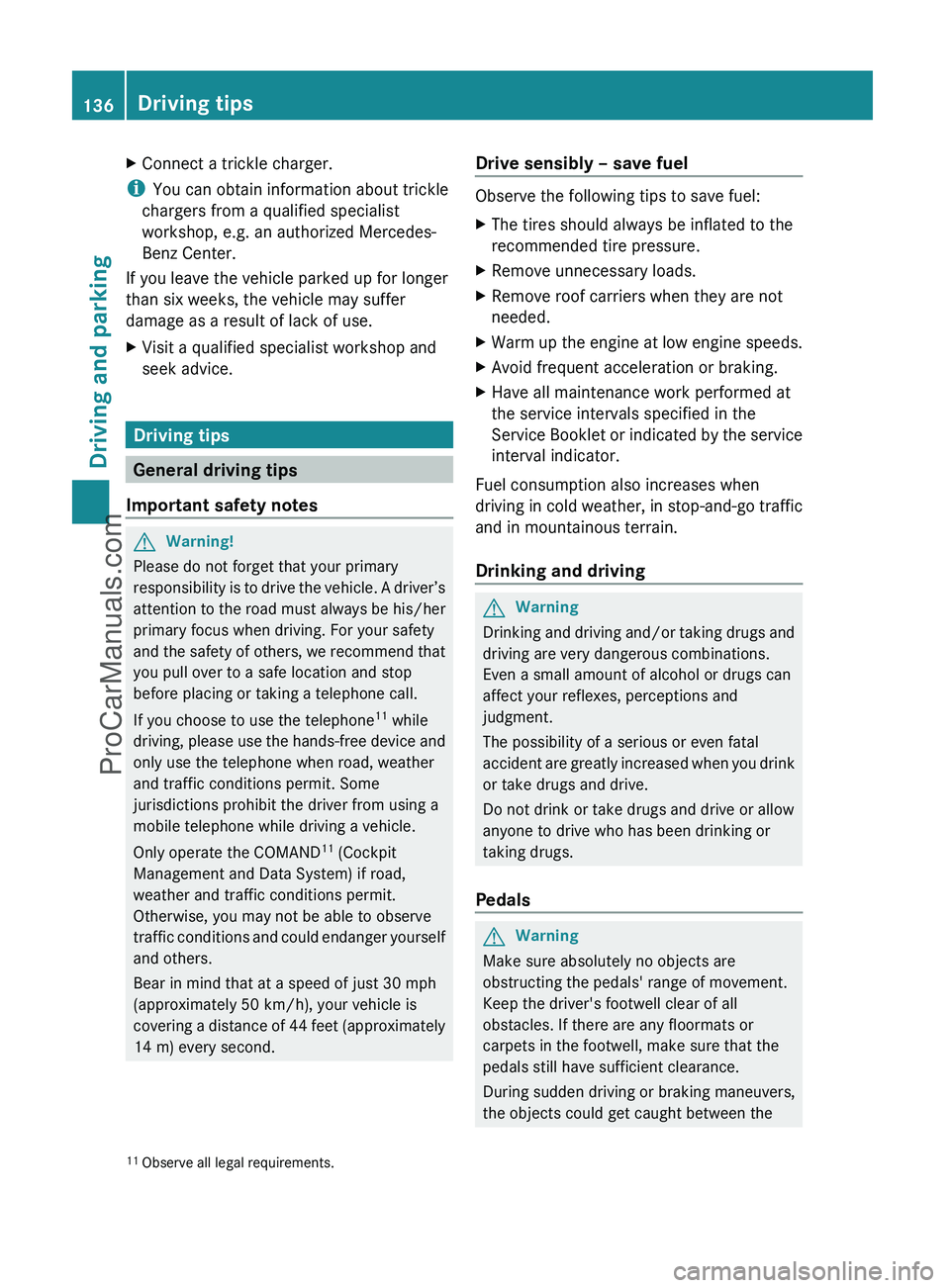
XConnect a trickle charger.
iYou can obtain information about trickle
chargers from a qualified specialist
workshop, e.g. an authorized Mercedes-
Benz Center.
If you leave the vehicle parked up for longer
than six weeks, the vehicle may suffer
damage as a result of lack of use.
XVisit a qualified specialist workshop and
seek advice.
Driving tips
General driving tips
Important safety notes
GWarning!
Please do not forget that your primary
responsibility is to drive the vehicle. A driver’s
attention to the road must always be his/her
primary focus when driving. For your safety
and the safety of others, we recommend that
you pull over to a safe location and stop
before placing or taking a telephone call.
If you choose to use the telephone 11
while
driving, please use the hands-free device and
only use the telephone when road, weather
and traffic conditions permit. Some
jurisdictions prohibit the driver from using a
mobile telephone while driving a vehicle.
Only operate the COMAND 11
(Cockpit
Management and Data System) if road,
weather and traffic conditions permit.
Otherwise, you may not be able to observe
traffic conditions and could endanger yourself
and others.
Bear in mind that at a speed of just 30 mph
(approximately 50 km/h), your vehicle is
covering a distance of 44 feet (approximately
14 m) every second.
Drive sensibly – save fuel
Observe the following tips to save fuel:
XThe tires should always be inflated to the
recommended tire pressure.XRemove unnecessary loads.XRemove roof carriers when they are not
needed.XWarm up the engine at low engine speeds.XAvoid frequent acceleration or braking.XHave all maintenance work performed at
the service intervals specified in the
Service Booklet or indicated by the service
interval indicator.
Fuel consumption also increases when
driving in cold weather, in stop-and-go traffic
and in mountainous terrain.
Drinking and driving
GWarning
Drinking and driving and/or taking drugs and
driving are very dangerous combinations.
Even a small amount of alcohol or drugs can
affect your reflexes, perceptions and
judgment.
The possibility of a serious or even fatal
accident are greatly increased when you drink
or take drugs and drive.
Do not drink or take drugs and drive or allow
anyone to drive who has been drinking or
taking drugs.
Pedals
GWarning
Make sure absolutely no objects are
obstructing the pedals' range of movement.
Keep the driver's footwell clear of all
obstacles. If there are any floormats or
carpets in the footwell, make sure that the
pedals still have sufficient clearance.
During sudden driving or braking maneuvers,
the objects could get caught between the
11 Observe all legal requirements.136Driving tipsDriving and parking
ProCarManuals.com
Page 159 of 288
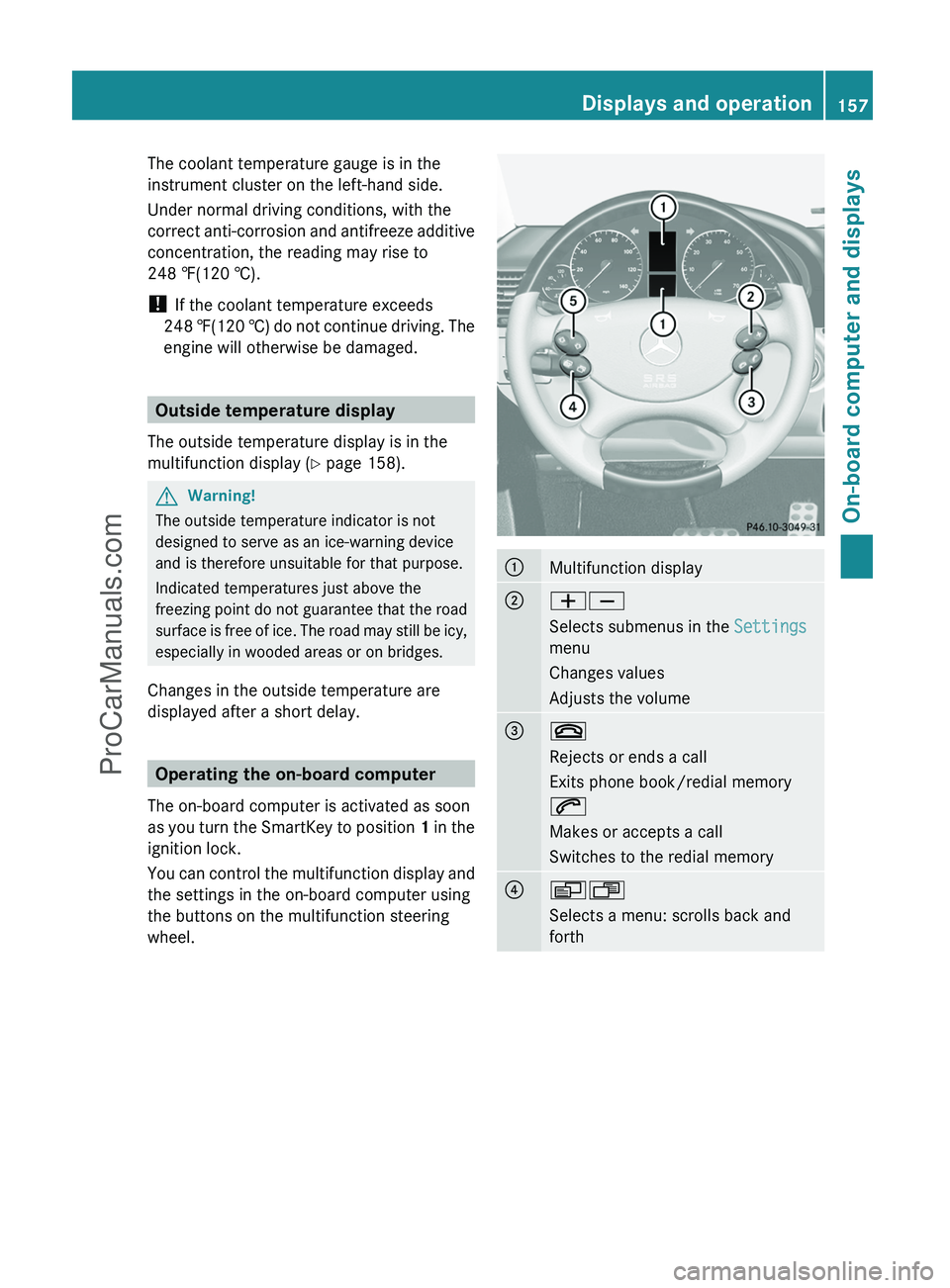
The coolant temperature gauge is in the
instrument cluster on the left-hand side.
Under normal driving conditions, with the
correct anti-corrosion and antifreeze additive
concentration, the reading may rise to
248 ‡(120 †).
! If the coolant temperature exceeds
248 ‡(120 †) do not continue driving. The
engine will otherwise be damaged.
Outside temperature display
The outside temperature display is in the
multifunction display ( Y page 158).
GWarning!
The outside temperature indicator is not
designed to serve as an ice-warning device
and is therefore unsuitable for that purpose.
Indicated temperatures just above the
freezing point do not guarantee that the road
surface is free of ice. The road may still be icy,
especially in wooded areas or on bridges.
Changes in the outside temperature are
displayed after a short delay.
Operating the on-board computer
The on-board computer is activated as soon
as you turn the SmartKey to position 1 in the
ignition lock.
You can control the multifunction display and
the settings in the on-board computer using
the buttons on the multifunction steering
wheel.
:Multifunction display;WX
Selects submenus in the Settings
menu
Changes values
Adjusts the volume=~
Rejects or ends a call
Exits phone book/redial memory
6
Makes or accepts a call
Switches to the redial memory?VU
Selects a menu: scrolls back and
forthDisplays and operation157On-board computer and displaysZProCarManuals.com
Page 160 of 288
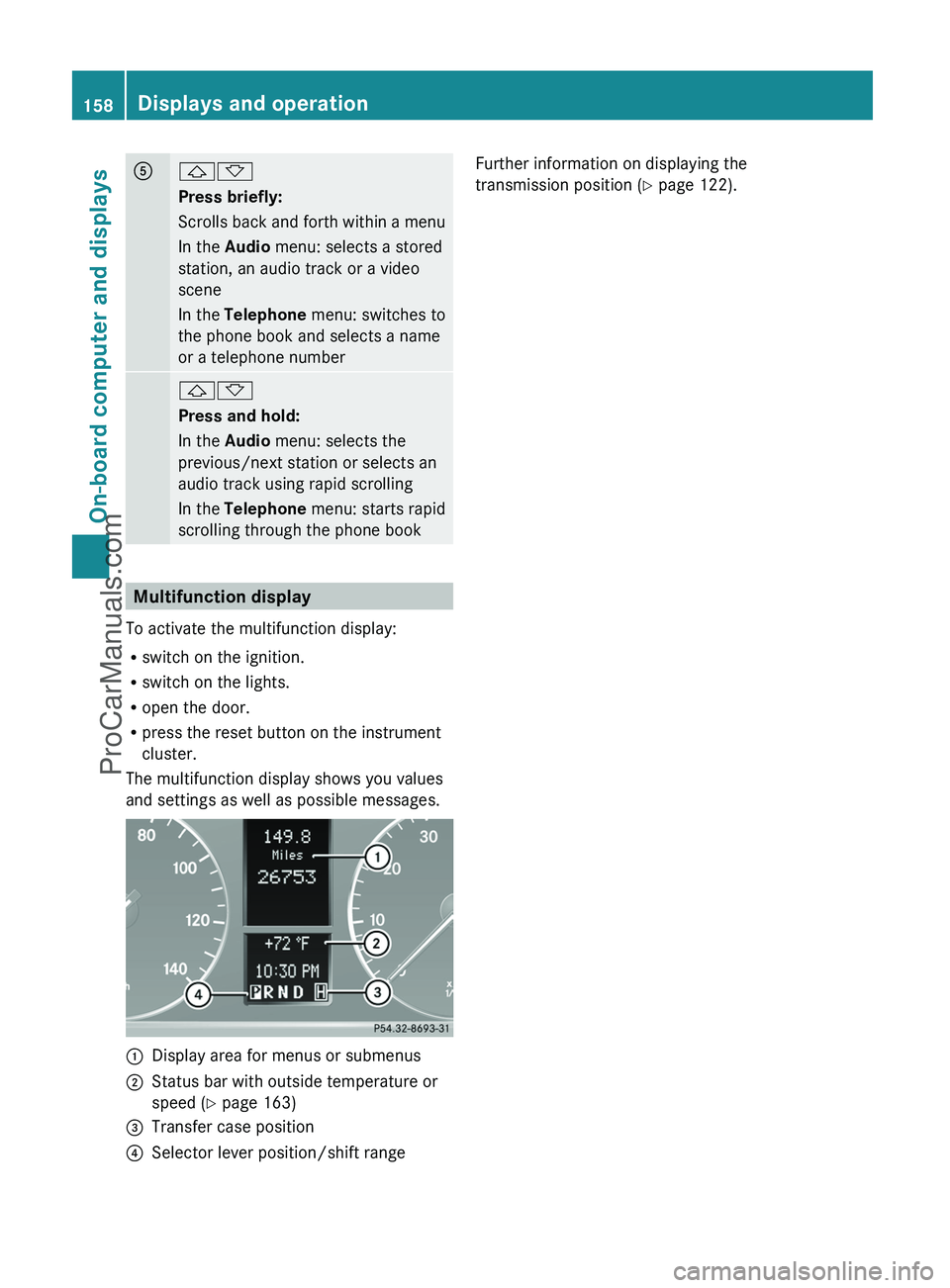
A&*
Press briefly:
Scrolls back and forth within a menu
In the Audio menu: selects a stored
station, an audio track or a video
scene
In the Telephone menu: switches to
the phone book and selects a name
or a telephone number&*
Press and hold:
In the Audio menu: selects the
previous/next station or selects an
audio track using rapid scrolling
In the Telephone menu: starts rapid
scrolling through the phone book
Multifunction display
To activate the multifunction display:
R switch on the ignition.
R switch on the lights.
R open the door.
R press the reset button on the instrument
cluster.
The multifunction display shows you values
and settings as well as possible messages.
:Display area for menus or submenus;Status bar with outside temperature or
speed ( Y page 163)=Transfer case position?Selector lever position/shift rangeFurther information on displaying the
transmission position ( Y page 122).158Displays and operationOn-board computer and displays
ProCarManuals.com