2011 MERCEDES-BENZ G-CLASS key battery
[x] Cancel search: key batteryPage 6 of 288

1, 2, 3 ...
115 V socket ...................................... 201
12 V socket ........................................ 200
4ETS (Electronic Traction System) Function/notes ................................ 58
4MATIC (permanent four-wheel
drive) .................................................. 149
A
ABS (Anti-lock Brake System) Display message ............................ 171
ABS (Anti-lock Braking System)
Function/notes ................................ 56
Warning lamp ................................. 185
Accident (notes) ................................ 229
Active service system see Service interval display
Additives
Engine oil ....................................... 279
Adjusting the seat ............................... 78
Air bag PASSENGER AIR BAG
OFF- indicator lamp .......................... 39
Air bags
Front air bag (driver, front
passenger) ....................................... 37
Important safety notes ....................36
Safety guidelines ............................. 35
Window curtain air bag ....................39
Air-conditioning system
see Climate control
Air pressure
see Tire pressure ........................... 249
Air vents ............................................. 113
Important safety notes ..................112
Rear ............................................... 113
Setting the center air vents ...........113
Setting the side air vents ...............113
see Air outlets
Alarm system
see ATA
Anti-lock Braking System
see ABS
Anti-Theft Alarm system
see ATA
Anti-theft system
ATA (Anti-Theft Alarm system) .........59
Tow-away alarm ............................... 60
Ashtray ............................................... 198
ATA (Anti-Theft Alarm system) Activating/deactivating ...................59
Function ........................................... 59
Switching off the alarm ....................59
AUTO lights
Display message ............................ 172
Automatic car wash .......................... 221
Automatic transmission Driving tips .................................... 123
Emergency running mode ..............126
Important safety notes ..................121
Kickdown ....................................... 123
Malfunction .................................... 126
Pulling away ................................... 118
Releasing the parking lock
manually ........................................ 126
Selector lever ................................ 122
B
backup lamp Display message ............................ 174
BAS (Brake Assist System) ................. 56
Battery Charging ........................................ 236
Checking (SmartKey) .......................64
Display message ............................ 176
Important safety guidelines
(SmartKey) ....................................... 64
Jump-starting ................................. 238
Maintenance (vehicle) .................... 235
Replacing (SmartKey) ......................64
Battery (vehicle)
Important safety notes ..................235
Belt
see Seat belts
Brake fluid
Display message ............................ 171
Notes ............................................. 280
Brake fluid level ................................ 219
Brake lamp (display message) ......... 172
Brakes ABS .................................................. 56
BAS .................................................. 56
4IndexProCarManuals.com
Page 11 of 288

Hydroplaning ..................................... 140
I
Immobilizer .......................................... 59
Instrument cluster Overview .......................................... 26
Selecting the language (on-board
computer) ...................................... 163
Instrument cluster lighting .............. 163
Interior lighting Adjusting ......................................... 94
Automatic control ............................ 95
Cargo compartment lamp ................95
Delayed switch-off (on-board
computer) ...................................... 165
Manual control ................................. 95
Reading lamp ................................... 95
Rear interior lighting ........................96
J
Jack Storage location ............................ 229
Using ............................................. 233
Jump-starting ..................................... 238
K
Key positions SmartKey ....................................... 117
Kickdown ........................................... 123
L
Lamps Display message ............................ 172
LATCH-type (ISOFIX) child seat
anchors ................................................ 52
License plate lamp (display
message) ............................................ 173
Lighting see Lights ........................................ 90
Lights
Activating/deactivating the
interior lighting delayed switch-off
(on-board computer) ......................165
Cornering light function ...................94
Daytime running lamps ....................91
Display message ............................ 172
Driving abroad ................................. 90
Fog lamps ........................................ 92
Hazard warning lamps .....................93
High-beam headlamps .....................93
Light switch ..................................... 90
Low-beam headlamps ......................91
Rear fog lamp .................................. 92
Turn signals ..................................... 93
Limited Warranty ................................ 21
Load anchorage ................................. 196
Loading guidelines ............................ 192
Locking Automatic ........................................ 68
Emergency locking ........................... 68
From inside the vehicle (central
locking button) ................................. 67
Low-beam headlamp (display
message) ............................................ 172
Low-beam headlamps Automatic headlamps ......................91
Driving abroad ................................. 90
Lubricant additives
see Additives
Luggage compartment
Cover ............................................. 196
Luggage net ....................................... 194
Lumbar support 4-way lumbar support ......................81
Luxury head restraints ....................... 80
M
M+S tires ............................................ 248
Main-beam headlamps (display
message) ............................................ 173
Maintenance Battery ........................................... 235
Malfunction messages
see Display messages
Malfunctions
see Display messages
Malfunctions relevant to safety
Reporting ......................................... 20
Matte finish (cleaning
instructions) ...................................... 223
Index9ProCarManuals.com
Page 14 of 288

Route guidance (on-board
computer) .......................................... 162
S
Safety Children in the vehicle .....................49
Child restraint systems ....................50
Overview of occupant safety
systems ........................................... 34
Safety systems
see Driving safety systems
Seat
Important safety notes ....................77
Seat backrest
Folding back .................................. 195
Folding forwards ............................ 195
Seat belt
Fastening, front ............................... 46
Fastening in the rear, center ............46
Seat belts
Adjusting the height ......................... 47
Belt force limiters ............................ 49
Cleaning ......................................... 226
Correct usage .................................. 44
Emergency Tensioning Devices ........ 49
Fastening ................................... 45, 46
Important safety guidelines .............43
Releasing ......................................... 48
Safety guidelines ............................. 35
Special seat belt retractor ...............51
Warning lamp ................................. 184
Warning lamp (function) ................... 48
Seat heating
Indicator lamp (Malfunction) ............82
Seats
Adjusting the 4-way lumbar
support ............................................ 81
Adjusting the head restraint ............79
Cleaning the cover .........................225
Correct driver's seat position ........... 76
Multicontour seat ............................ 81
Storing settings (memory
function) .......................................... 88
Switching seat heating on/off .........81
Switching the seat ventilation on/
off .................................................... 82
Seat ventilation
Indicator lamp (Malfunction) ............83
Sensors (cleaning instructions) ....... 224
Service indicator see Service interval display
Service interval display .................... 219
Displaying a service message (on-
board computer) ............................ 220
Service products
Brake fluid ..................................... 280
Capacities ...................................... 277
Coolant (engine) ............................ 280
Engine oil ....................................... 279
Fuel ................................................ 277
Important safety notes ..................276
Notes ............................................. 276
Refrigerant (air-conditioning
system) .......................................... 279
Washer fluid ................................... 281
Settings
Calling up a stored setting ...............88
Factory (on-board computer) .........162
On-board computer .......................162
Setting the unit (on-board
computer) Speedometer ................................. 163
Shift ranges ....................................... 123
Side marker lamp (display
message) ............................................ 173
Side window Important safety information ...........70
Side windows
Convenience closing feature ............71
Convenience opening feature ..........71
Opening and closing ........................71
Troubleshooting ............................... 72
Ski rack .............................................. 197
Sliding sunroof Important safety notes ....................72
Opening/closing .............................. 73
Operating manually ..........................73
SmartKey
Changing the battery .......................64
Changing the programming .............63
Checking the battery .......................64
Convenience closing feature ............71
Convenience opening feature ..........71
Important safety notes ....................6212IndexProCarManuals.com
Page 61 of 288
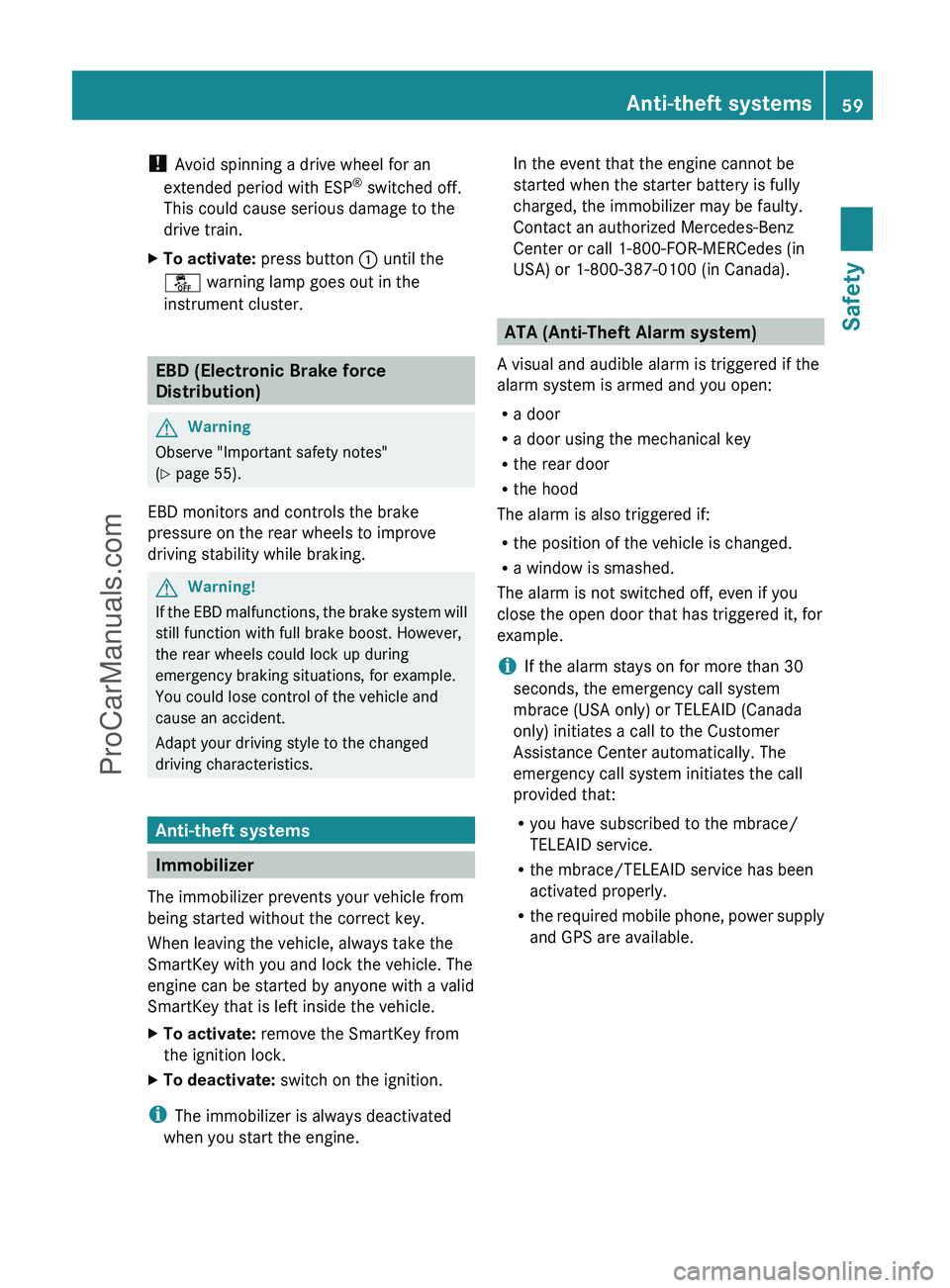
! Avoid spinning a drive wheel for an
extended period with ESP ®
switched off.
This could cause serious damage to the
drive train.XTo activate: press button : until the
å warning lamp goes out in the
instrument cluster.
EBD (Electronic Brake force
Distribution)
GWarning
Observe "Important safety notes"
( Y page 55).
EBD monitors and controls the brake
pressure on the rear wheels to improve
driving stability while braking.
GWarning!
If the EBD malfunctions, the brake system will
still function with full brake boost. However,
the rear wheels could lock up during
emergency braking situations, for example.
You could lose control of the vehicle and
cause an accident.
Adapt your driving style to the changed
driving characteristics.
Anti-theft systems
Immobilizer
The immobilizer prevents your vehicle from
being started without the correct key.
When leaving the vehicle, always take the
SmartKey with you and lock the vehicle. The
engine can be started by anyone with a valid
SmartKey that is left inside the vehicle.
XTo activate: remove the SmartKey from
the ignition lock.XTo deactivate: switch on the ignition.
i
The immobilizer is always deactivated
when you start the engine.
In the event that the engine cannot be
started when the starter battery is fully
charged, the immobilizer may be faulty.
Contact an authorized Mercedes-Benz
Center or call 1-800-FOR-MERCedes (in
USA) or 1-800-387-0100 (in Canada).
ATA (Anti-Theft Alarm system)
A visual and audible alarm is triggered if the
alarm system is armed and you open:
R a door
R a door using the mechanical key
R the rear door
R the hood
The alarm is also triggered if:
R the position of the vehicle is changed.
R a window is smashed.
The alarm is not switched off, even if you
close the open door that has triggered it, for
example.
i If the alarm stays on for more than 30
seconds, the emergency call system
mbrace (USA only) or TELEAID (Canada
only) initiates a call to the Customer
Assistance Center automatically. The
emergency call system initiates the call
provided that:
R you have subscribed to the mbrace/
TELEAID service.
R the mbrace/TELEAID service has been
activated properly.
R the required mobile phone, power supply
and GPS are available.
Anti-theft systems59SafetyZProCarManuals.com
Page 64 of 288
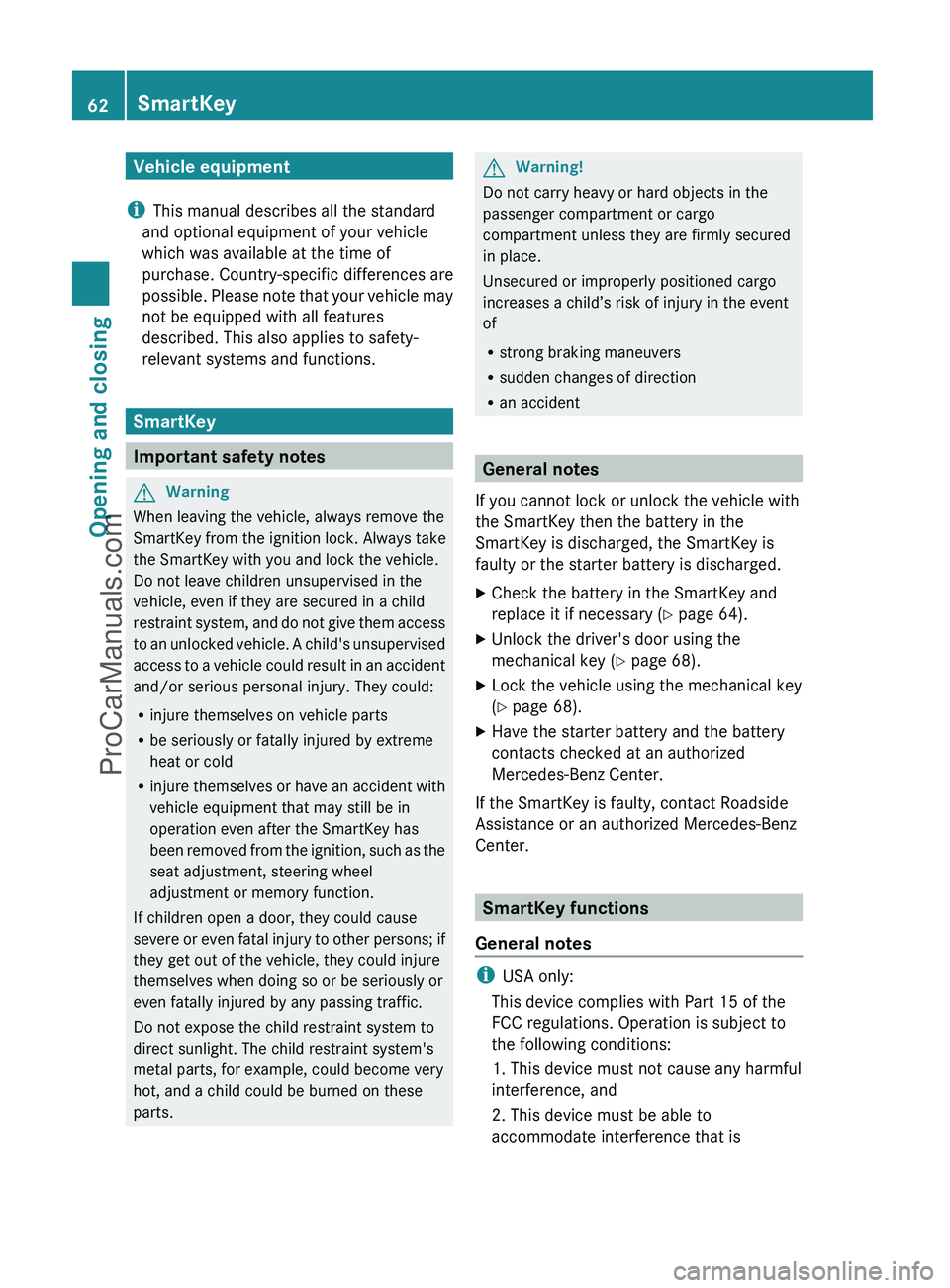
Vehicle equipment
i This manual describes all the standard
and optional equipment of your vehicle
which was available at the time of
purchase. Country-specific differences are
possible. Please note that your vehicle may
not be equipped with all features
described. This also applies to safety-
relevant systems and functions.
SmartKey
Important safety notes
GWarning
When leaving the vehicle, always remove the
SmartKey from the ignition lock. Always take
the SmartKey with you and lock the vehicle.
Do not leave children unsupervised in the
vehicle, even if they are secured in a child
restraint system, and do not give them access
to an unlocked vehicle. A child's unsupervised
access to a vehicle could result in an accident
and/or serious personal injury. They could:
R injure themselves on vehicle parts
R be seriously or fatally injured by extreme
heat or cold
R injure themselves or have an accident with
vehicle equipment that may still be in
operation even after the SmartKey has
been removed from the ignition, such as the
seat adjustment, steering wheel
adjustment or memory function.
If children open a door, they could cause
severe or even fatal injury to other persons; if
they get out of the vehicle, they could injure
themselves when doing so or be seriously or
even fatally injured by any passing traffic.
Do not expose the child restraint system to
direct sunlight. The child restraint system's
metal parts, for example, could become very
hot, and a child could be burned on these
parts.
GWarning!
Do not carry heavy or hard objects in the
passenger compartment or cargo
compartment unless they are firmly secured
in place.
Unsecured or improperly positioned cargo
increases a child’s risk of injury in the event
of
R strong braking maneuvers
R sudden changes of direction
R an accident
General notes
If you cannot lock or unlock the vehicle with
the SmartKey then the battery in the
SmartKey is discharged, the SmartKey is
faulty or the starter battery is discharged.
XCheck the battery in the SmartKey and
replace it if necessary ( Y page 64).XUnlock the driver's door using the
mechanical key ( Y page 68).XLock the vehicle using the mechanical key
( Y page 68).XHave the starter battery and the battery
contacts checked at an authorized
Mercedes-Benz Center.
If the SmartKey is faulty, contact Roadside
Assistance or an authorized Mercedes-Benz
Center.
SmartKey functions
General notes
i USA only:
This device complies with Part 15 of the
FCC regulations. Operation is subject to
the following conditions:
1. This device must not cause any harmful
interference, and
2. This device must be able to
accommodate interference that is
62SmartKeyOpening and closing
ProCarManuals.com
Page 65 of 288
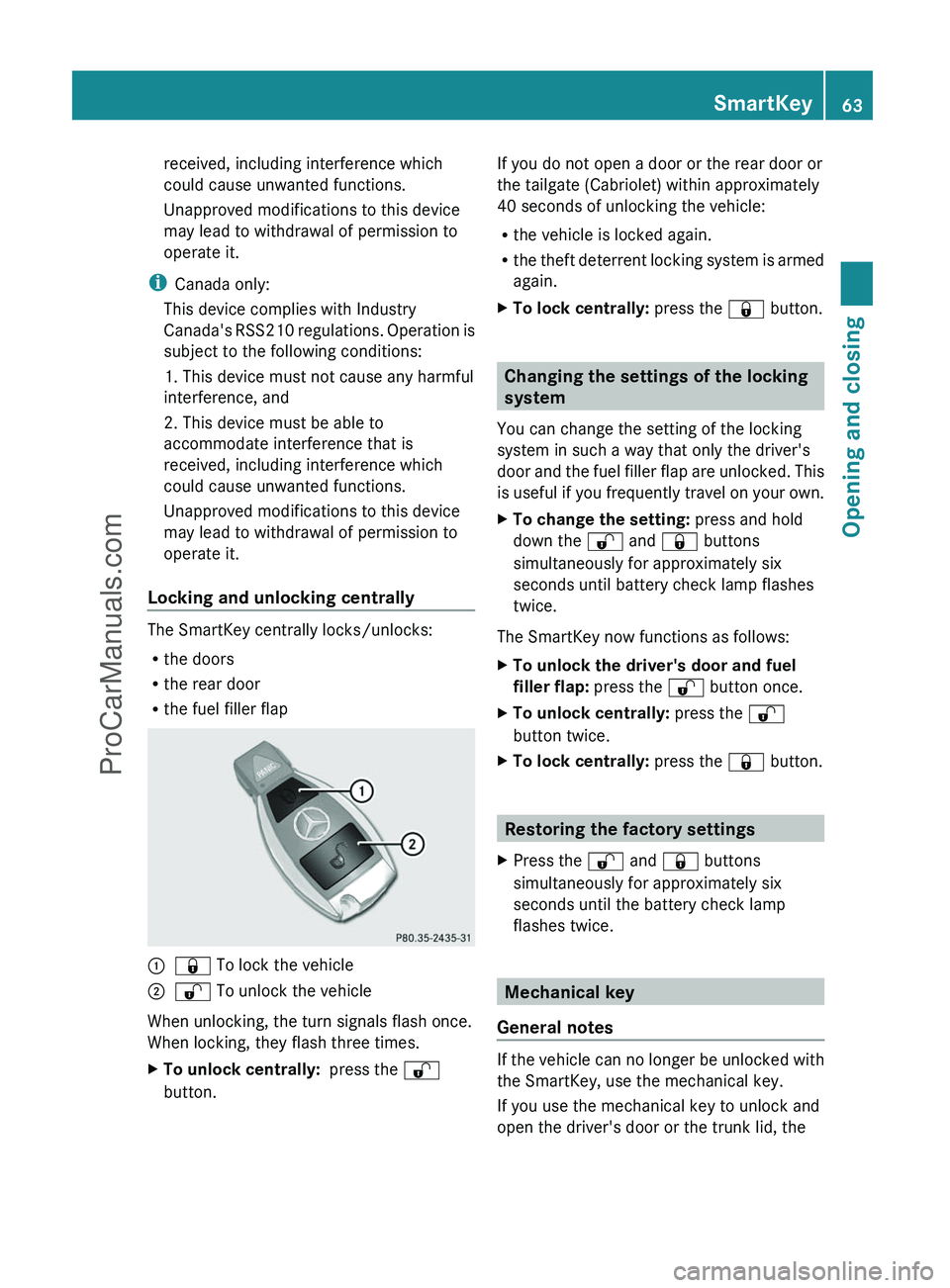
received, including interference which
could cause unwanted functions.
Unapproved modifications to this device
may lead to withdrawal of permission to
operate it.
i Canada only:
This device complies with Industry
Canada's RSS210 regulations. Operation is
subject to the following conditions:
1. This device must not cause any harmful
interference, and
2. This device must be able to
accommodate interference that is
received, including interference which
could cause unwanted functions.
Unapproved modifications to this device
may lead to withdrawal of permission to
operate it.
Locking and unlocking centrally
The SmartKey centrally locks/unlocks:
R the doors
R the rear door
R the fuel filler flap
:& To lock the vehicle;% To unlock the vehicle
When unlocking, the turn signals flash once.
When locking, they flash three times.
XTo unlock centrally: press the %
button.If you do not open a door or the rear door or
the tailgate (Cabriolet) within approximately
40 seconds of unlocking the vehicle:
R the vehicle is locked again.
R the theft deterrent locking system is armed
again.XTo lock centrally: press the & button.
Changing the settings of the locking
system
You can change the setting of the locking
system in such a way that only the driver's
door and the fuel filler flap are unlocked. This
is useful if you frequently travel on your own.
XTo change the setting: press and hold
down the % and & buttons
simultaneously for approximately six
seconds until battery check lamp flashes
twice.
The SmartKey now functions as follows:
XTo unlock the driver's door and fuel
filler flap: press the % button once.XTo unlock centrally: press the %
button twice.XTo lock centrally: press the & button.
Restoring the factory settings
XPress the % and & buttons
simultaneously for approximately six
seconds until the battery check lamp
flashes twice.
Mechanical key
General notes
If the vehicle can no longer be unlocked with
the SmartKey, use the mechanical key.
If you use the mechanical key to unlock and
open the driver's door or the trunk lid, the
SmartKey63Opening and closingZProCarManuals.com
Page 66 of 288
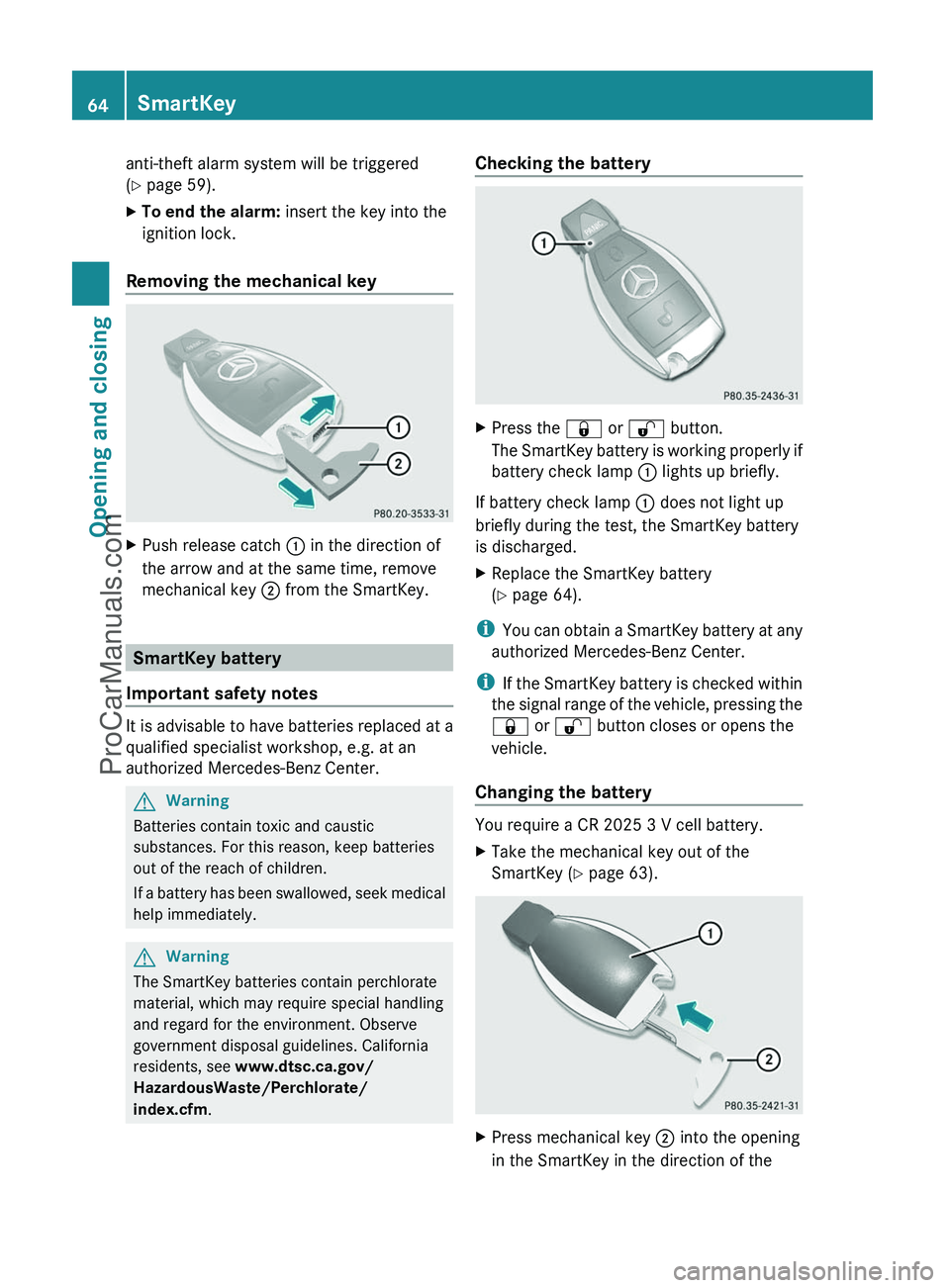
anti-theft alarm system will be triggered
( Y page 59).XTo end the alarm: insert the key into the
ignition lock.
Removing the mechanical key
XPush release catch : in the direction of
the arrow and at the same time, remove
mechanical key ; from the SmartKey.
SmartKey battery
Important safety notes
It is advisable to have batteries replaced at a
qualified specialist workshop, e.g. at an
authorized Mercedes-Benz Center.
GWarning
Batteries contain toxic and caustic
substances. For this reason, keep batteries
out of the reach of children.
If a battery has been swallowed, seek medical
help immediately.
GWarning
The SmartKey batteries contain perchlorate
material, which may require special handling
and regard for the environment. Observe
government disposal guidelines. California
residents, see www.dtsc.ca.gov/
HazardousWaste/Perchlorate/
index.cfm .
Checking the batteryXPress the & or % button.
The SmartKey battery is working properly if
battery check lamp : lights up briefly.
If battery check lamp : does not light up
briefly during the test, the SmartKey battery
is discharged.
XReplace the SmartKey battery
( Y page 64).
i
You can obtain a SmartKey battery at any
authorized Mercedes-Benz Center.
i If the SmartKey battery is checked within
the signal range of the vehicle, pressing the
& or % button closes or opens the
vehicle.
Changing the battery
You require a CR 2025 3 V cell battery.
XTake the mechanical key out of the
SmartKey ( Y page 63).XPress mechanical key ; into the opening
in the SmartKey in the direction of the64SmartKeyOpening and closing
ProCarManuals.com
Page 67 of 288
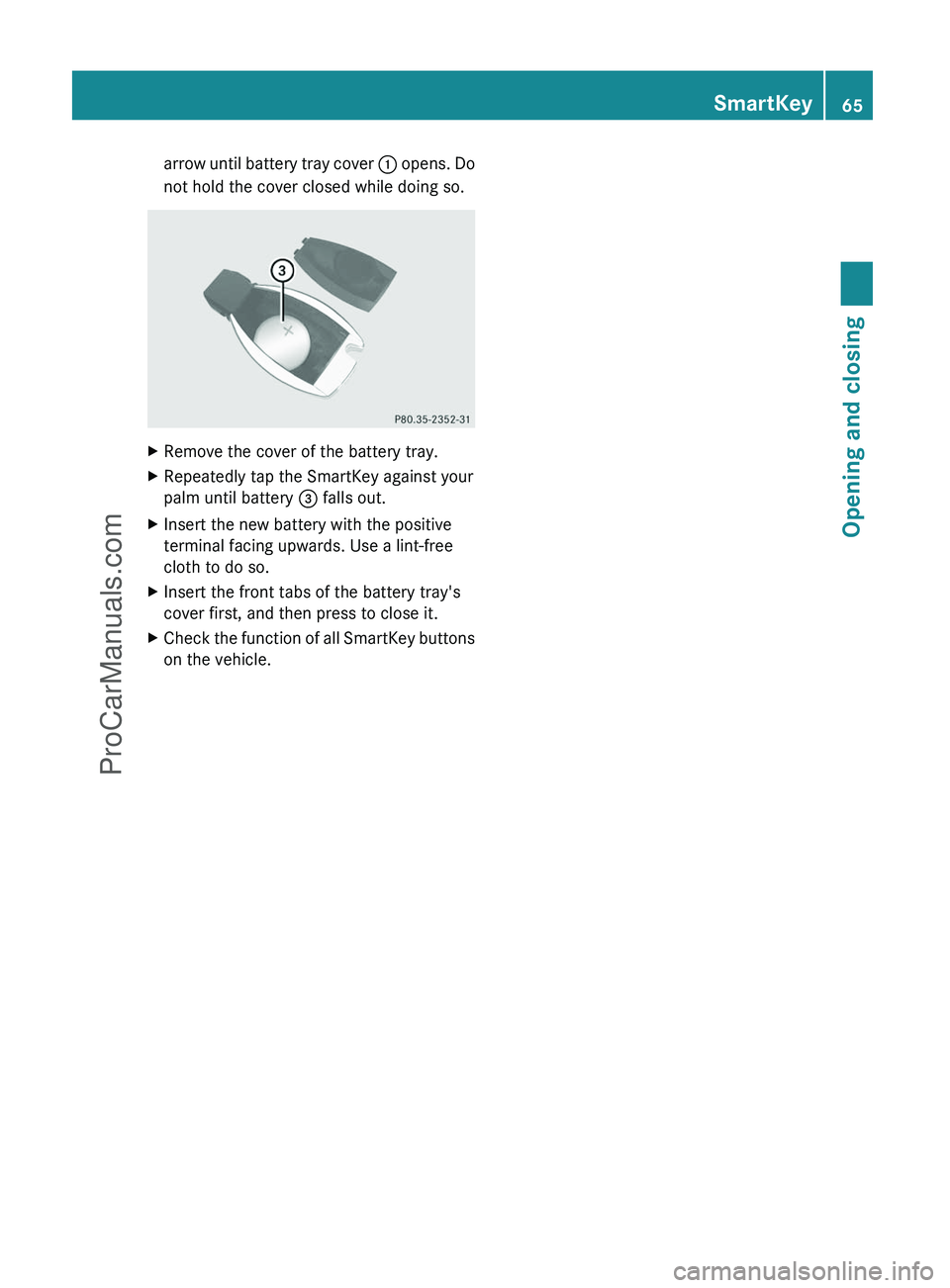
arrow until battery tray cover : opens. Do
not hold the cover closed while doing so.XRemove the cover of the battery tray.XRepeatedly tap the SmartKey against your
palm until battery = falls out.XInsert the new battery with the positive
terminal facing upwards. Use a lint-free
cloth to do so.XInsert the front tabs of the battery tray's
cover first, and then press to close it.XCheck the function of all SmartKey buttons
on the vehicle.SmartKey65Opening and closingZProCarManuals.com