2011 MERCEDES-BENZ G-CLASS adding oil
[x] Cancel search: adding oilPage 9 of 288
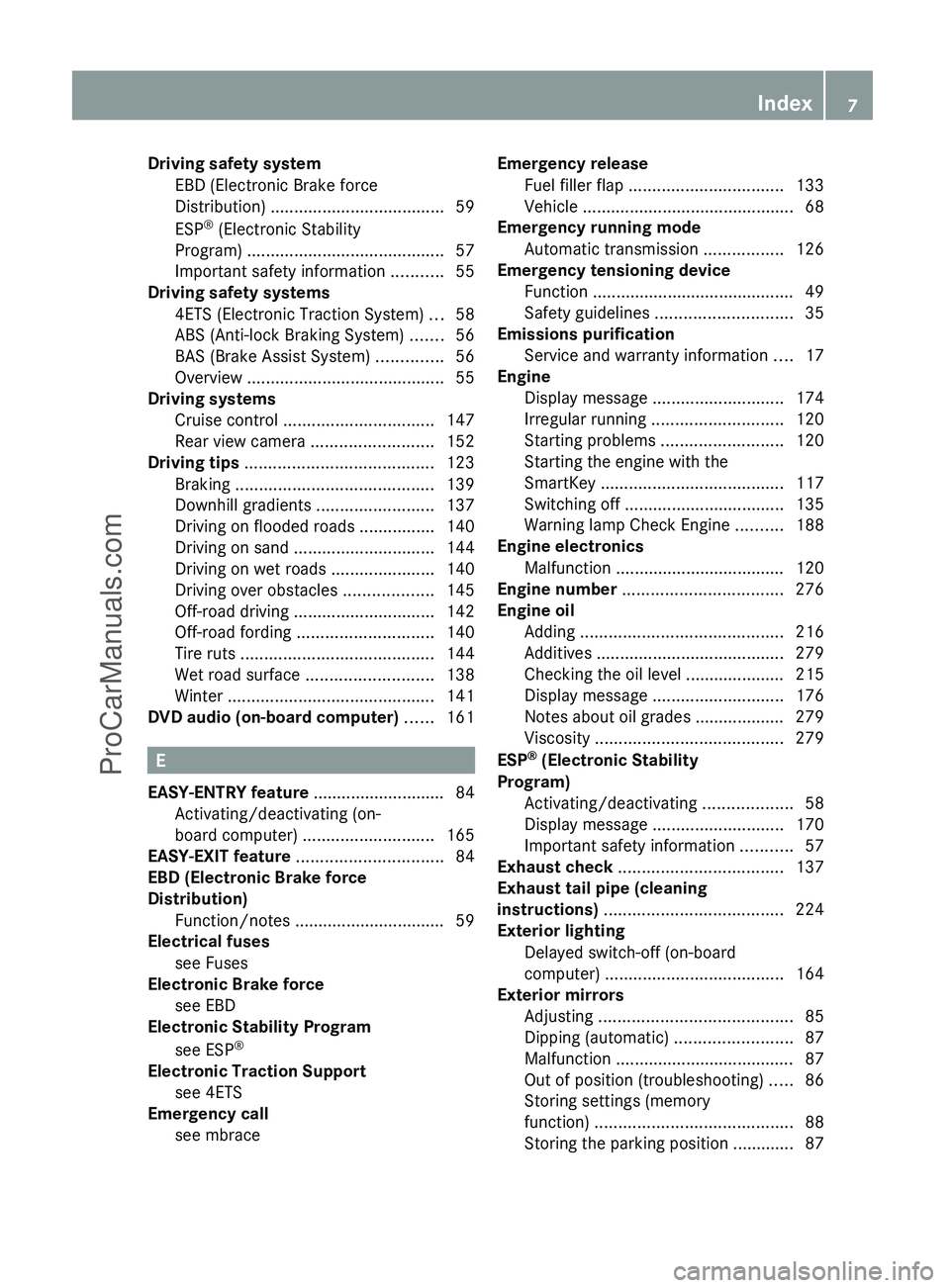
Driving safety systemEBD (Electronic Brake force
Distribution) ..................................... 59
ESP ®
(Electronic Stability
Program) .......................................... 57
Important safety information ...........55
Driving safety systems
4ETS (Electronic Traction System) ...58
ABS (Anti-lock Braking System) .......56
BAS (Brake Assist System) ..............56
Overview .......................................... 55
Driving systems
Cruise control ................................ 147
Rear view camera .......................... 152
Driving tips ........................................ 123
Braking .......................................... 139
Downhill gradients .........................137
Driving on flooded roads ................140
Driving on sand .............................. 144
Driving on wet roads ......................140
Driving over obstacles ...................145
Off-road driving .............................. 142
Off-road fording ............................. 140
Tire ruts ......................................... 144
Wet road surface ........................... 138
Winter ............................................ 141
DVD audio (on-board computer) ...... 161
E
EASY-ENTRY feature ............................ 84
Activating/deactivating (on-
board computer) ............................ 165
EASY-EXIT feature ............................... 84
EBD (Electronic Brake force
Distribution) Function/notes ................................ 59
Electrical fuses
see Fuses
Electronic Brake force
see EBD
Electronic Stability Program
see ESP ®
Electronic Traction Support
see 4ETS
Emergency call
see mbrace
Emergency release
Fuel filler flap ................................. 133
Vehicle ............................................. 68
Emergency running mode
Automatic transmission .................126
Emergency tensioning device
Function ........................................... 49
Safety guidelines ............................. 35
Emissions purification
Service and warranty information ....17
Engine
Display message ............................ 174
Irregular running ............................ 120
Starting problems ..........................120
Starting the engine with the
SmartKey ....................................... 117
Switching off .................................. 135
Warning lamp Check Engine ..........188
Engine electronics
Malfunction .................................... 120
Engine number .................................. 276
Engine oil Adding ........................................... 216
Additives ........................................ 279
Checking the oil level ..................... 215
Display message ............................ 176
Notes about oil grades ................... 279
Viscosity ........................................ 279
ESP ®
(Electronic Stability
Program) Activating/deactivating ...................58
Display message ............................ 170
Important safety information ...........57
Exhaust check ................................... 137
Exhaust tail pipe (cleaning
instructions) ...................................... 224
Exterior lighting Delayed switch-off (on-board
computer) ...................................... 164
Exterior mirrors
Adjusting ......................................... 85
Dipping (automatic) .........................87
Malfunction ...................................... 87
Out of position (troubleshooting) .....86
Storing settings (memory
function) .......................................... 88
Storing the parking position ............. 87Index7ProCarManuals.com
Page 218 of 288
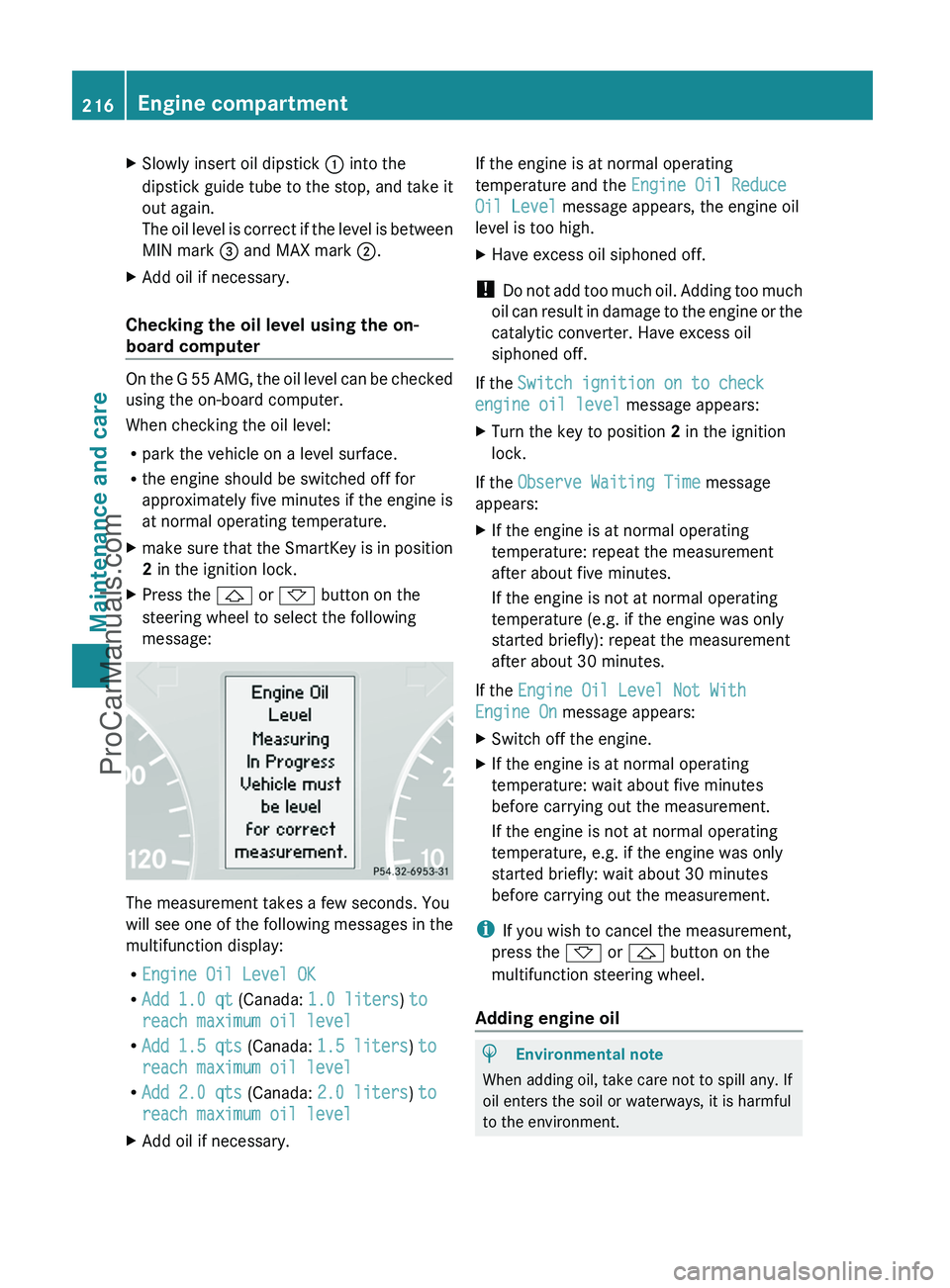
XSlowly insert oil dipstick : into the
dipstick guide tube to the stop, and take it
out again.
The oil level is correct if the level is between
MIN mark = and MAX mark ;.XAdd oil if necessary.
Checking the oil level using the on-
board computer
On the G 55 AMG, the oil level can be checked
using the on-board computer.
When checking the oil level:
R park the vehicle on a level surface.
R the engine should be switched off for
approximately five minutes if the engine is
at normal operating temperature.
Xmake sure that the SmartKey is in position
2 in the ignition lock.XPress the & or * button on the
steering wheel to select the following
message:
The measurement takes a few seconds. You
will see one of the following messages in the
multifunction display:
R Engine Oil Level OK
R Add 1.0 qt (Canada: 1.0 liters ) to
reach maximum oil level
R Add 1.5 qts (Canada: 1.5 liters ) to
reach maximum oil level
R Add 2.0 qts (Canada: 2.0 liters ) to
reach maximum oil level
XAdd oil if necessary.If the engine is at normal operating
temperature and the Engine Oil Reduce
Oil Level message appears, the engine oil
level is too high.XHave excess oil siphoned off.
! Do not add too much oil. Adding too much
oil can result in damage to the engine or the
catalytic converter. Have excess oil
siphoned off.
If the Switch ignition on to check
engine oil level message appears:
XTurn the key to position 2 in the ignition
lock.
If the Observe Waiting Time message
appears:
XIf the engine is at normal operating
temperature: repeat the measurement
after about five minutes.
If the engine is not at normal operating
temperature (e.g. if the engine was only
started briefly): repeat the measurement
after about 30 minutes.
If the Engine Oil Level Not With
Engine On message appears:
XSwitch off the engine.XIf the engine is at normal operating
temperature: wait about five minutes
before carrying out the measurement.
If the engine is not at normal operating
temperature, e.g. if the engine was only
started briefly: wait about 30 minutes
before carrying out the measurement.
i If you wish to cancel the measurement,
press the * or & button on the
multifunction steering wheel.
Adding engine oil
HEnvironmental note
When adding oil, take care not to spill any. If
oil enters the soil or waterways, it is harmful
to the environment.
216Engine compartmentMaintenance and care
ProCarManuals.com
Page 219 of 288
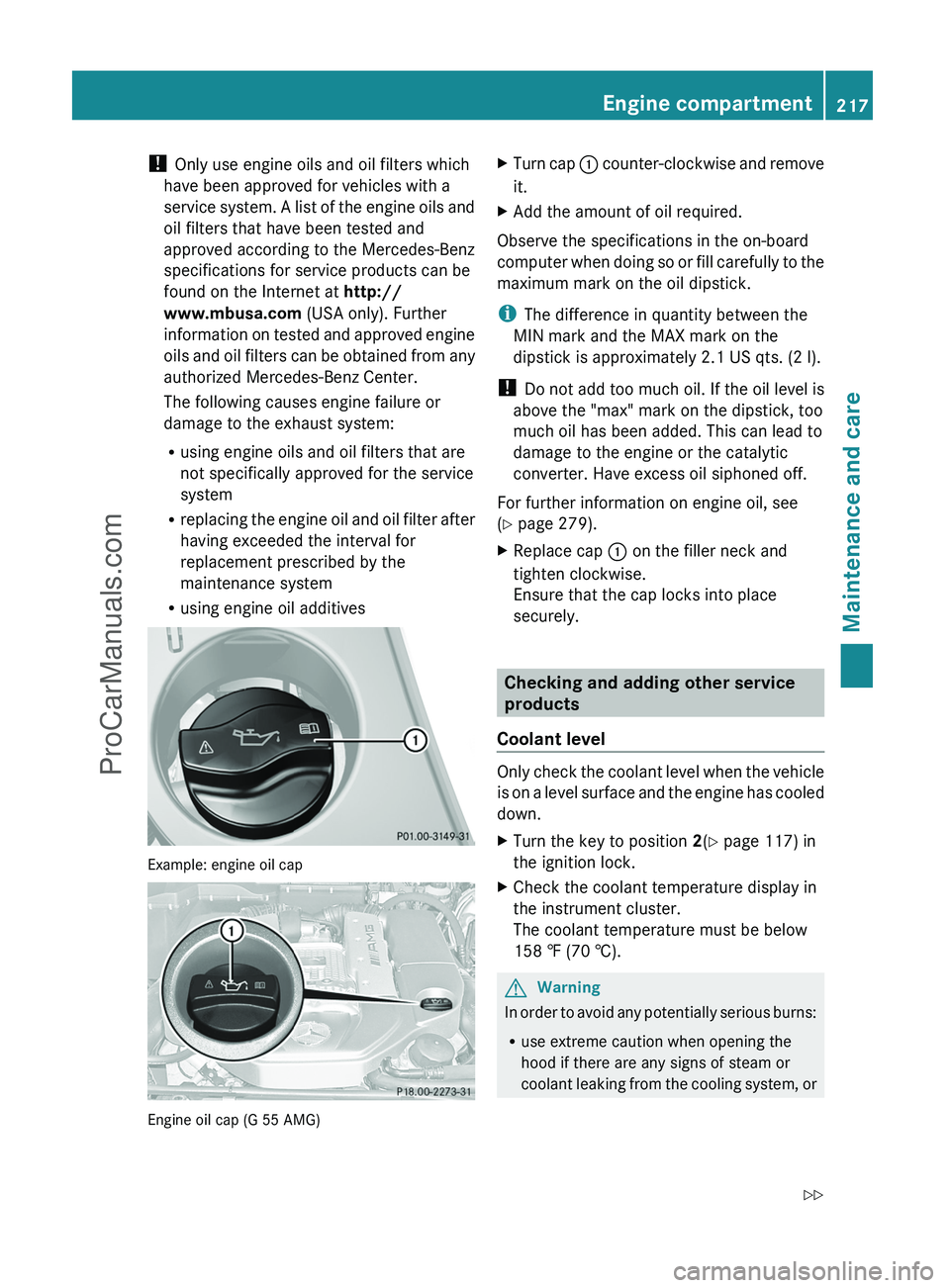
! Only use engine oils and oil filters which
have been approved for vehicles with a
service system. A list of the engine oils and
oil filters that have been tested and
approved according to the Mercedes-Benz
specifications for service products can be
found on the Internet at http://
www.mbusa.com (USA only). Further
information on tested and approved engine
oils and oil filters can be obtained from any
authorized Mercedes-Benz Center.
The following causes engine failure or
damage to the exhaust system:
Rusing engine oils and oil filters that are
not specifically approved for the service
system
Rreplacing the engine oil and oil filter after
having exceeded the interval for
replacement prescribed by the
maintenance system
Rusing engine oil additives
Example: engine oil cap
Engine oil cap (G 55 AMG)
XTurn cap : counter-clockwise and remove
it.
XAdd the amount of oil required.
Observe the specifications in the on-board
computer when doing so or fill carefully to the
maximum mark on the oil dipstick.
iThe difference in quantity between the
MIN mark and the MAX mark on the
dipstick is approximately 2.1 US qts. (2 l).
! Do not add too much oil. If the oil level is
above the "max" mark on the dipstick, too
much oil has been added. This can lead to
damage to the engine or the catalytic
converter. Have excess oil siphoned off.
For further information on engine oil, see
(Y page 279).
XReplace cap : on the filler neck and
tighten clockwise.
Ensure that the cap locks into place
securely.
Checking and adding other service
products
Coolant level
Only check the coolant level when the vehicle
is on a level surface and the engine has cooled
down.
XTurn the key to position 2(Y page 117) in
the ignition lock.
XCheck the coolant temperature display in
the instrument cluster.
The coolant temperature must be below
158 ‡ (70 †).
GWarning
In order to avoid any potentially serious burns:
Ruse extreme caution when opening the
hood if there are any signs of steam or
coolant leaking from the cooling system, or
Engine compartment217Maintenance and careZProCarManuals.com