2011 MERCEDES-BENZ E-Class COUPE Comand
[x] Cancel search: ComandPage 2 of 344
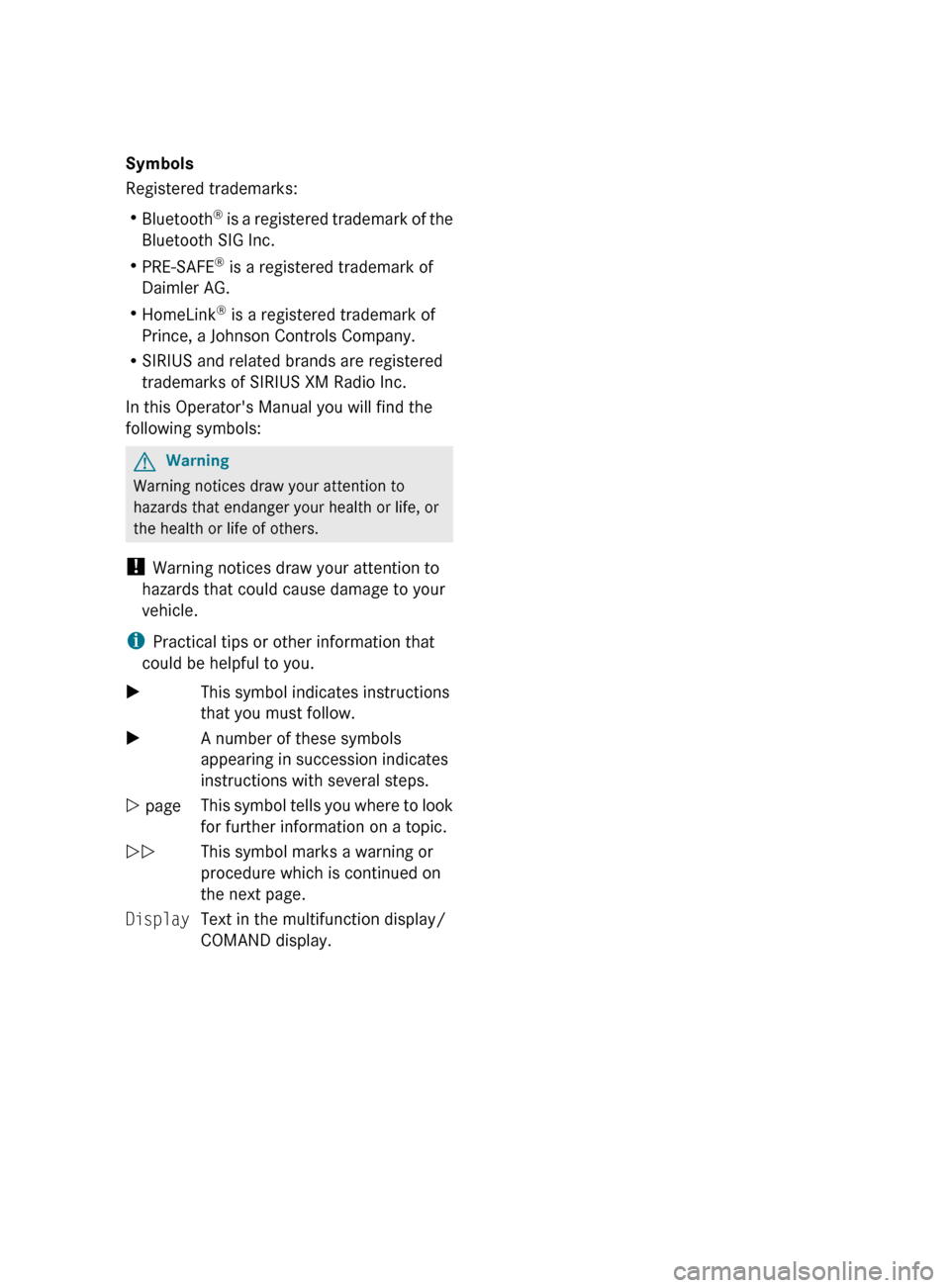
Symbols
Registered trademarks:
R Bluetooth ®
is a registered trademark of the
Bluetooth SIG Inc.
R PRE-SAFE ®
is a registered trademark of
Daimler AG.
R HomeLink ®
is a registered trademark of
Prince, a Johnson Controls Company.
R SIRIUS and related brands are registered
trademarks of SIRIUS XM Radio Inc.
In this Operator's Manual you will find the
following symbols:GWarning
Warning notices draw your attention to
hazards that endanger your health or life, or
the health or life of others.
! Warning notices draw your attention to
hazards that could cause damage to your
vehicle.
i Practical tips or other information that
could be helpful to you.
XThis symbol indicates instructions
that you must follow.XA number of these symbols
appearing in succession indicates
instructions with several steps.Y pageThis symbol tells you where to look
for further information on a topic.YYThis symbol marks a warning or
procedure which is continued on
the next page.DisplayText in the multifunction display/
COMAND display.BA 207 USA, CA Edition B 2011; 1; 3, en-USd2sboikeVersion: 3.0.3.62010-05-20T10:38:09+02:00 - Seite 2
Page 12 of 344

K
Key Opening/closing soft top .................91
KEYLESS-GO
Button ............................................ 151
Convenience closing feature ............88
Display message ............................ 239
Locking ............................................ 75
Starting the engine ........................153
Unlocking ......................................... 75
Key positions
KEYLESS-GO .................................. 151
SmartKey ....................................... 151
Kickdown ................................... 158, 161
Knee bag .............................................. 38
L
Lane-change assistant see Blind Spot Assist
LATCH-type (ISOFIX) child seat
anchors ................................................ 61
License plate lamp (display
message) ............................................ 224
Lights Activating/deactivating the
interior lighting delayed switch-off
(on-board computer) ......................210
Automatic headlamp mode ............121
Cornering light function .................124
Daytime running lamps ..................121
Driving abroad ............................... 120
Fog lamps ...................................... 122
Hazard warning lamps ...................124
High-beam headlamps ...................122
Light switch ................................... 120
Low-beam headlamps ....................121
Rear fog lamp ................................ 122
Switching the Adaptive Highbeam
Assist on/off (on-board
computer) ...................................... 209
Switching the daytime driving
lights on/off (on-board computer) . 209
Switching the exterior lighting
delayed switch-off on/off (on-
board computer) ............................ 209
Switching the surround lighting
on/off (on-board computer) ..........209
Light sensor (display message) ....... 225
Loading guidelines ............................ 250
Locking Automatic ........................................ 81
Emergency locking ........................... 82
From inside the vehicle (central
locking button) ................................. 81
Locking verification signal (on-
board computer) ............................... 210
Low-beam headlamp (display
message) ............................................ 223
Luggage cover see Trunk partition
Luggage net ....................................... 251
Lumbar support 4-way lumbar support ....................111
M
M+S tires ............................................ 170
Main-beam headlamps (display
message) ............................................ 224
Malfunction message see Display messages
Malfunctions relevant to safety
Reporting ......................................... 21
Manual drive program ...................... 160
mbrace Call priority .................................... 263
Display message ............................ 214
Downloading destinations
(COMAND) ..................................... 263
Emergency call .............................. 260
Important safety notes ..................259
Locating a stolen vehicle ...............264
MB info call button ........................262
Remote vehicle locking ..................264
Roadside Assistance button ..........262
Self-test ......................................... 260
System .......................................... 260
Vehicle remote unlocking ..............264
Mechanical key
Function/notes ................................ 77
10IndexBA 207 USA, CA Edition B 2011; 1; 3, en-USd2sboikeVersion: 3.0.3.62010-05-20T10:38:09+02:00 - Seite 10
Page 17 of 344

Stowage wellTrunk floor (under) .........................254
Submenu (on-board computer)
Convenience .................................. 211
Factory setting ............................... 212
Instrument cluster .........................208
Lights ............................................. 209
Standard display ............................ 202
Vehicle ........................................... 210
Summer opening
see Convenience opening feature
Sun visor ............................................ 256
Supplemental Restraint System see SRS
Surround lighting (on-board
computer) .......................................... 209
Switching off the alarm (ATA) ............ 71
T
Tachometer ........................................ 199
Tail lamps (Display message) ........... 224
Tank content Fuel gauge ....................................... 26
Technical data ................................... 332
E 350 ............................................. 339
E 550 ............................................. 340
Tires/wheels ................................. 327
TELEAID
Call priority .................................... 263
Display message ............................ 214
Downloading destinations
(COMAND) ..................................... 263
Emergency call .............................. 260
Important safety notes ..................259
Locating a stolen vehicle ...............264
MB info call button ........................262
Remote vehicle locking ..................264
Roadside Assistance button ..........262
Self-test ......................................... 260
System .......................................... 260
Vehicle remote unlocking ..............264
Telephone
Accepting a call ............................. 206
Display message ............................ 237
Menu (on-board computer) ............205
Number from the phone book ........ 206
Redialing ........................................ 206
Rejecting/ending a call .................206
Telephone compartment .................. 251
Temperature Coolant .......................................... 198
Outside temperature ...................... 199
Setting ........................................... 141
Theft deterrent locking system
Immobilizer ...................................... 70
Through-loading ................................ 252
Through-loading feature ................... 252
Tiredness assistant see ATTENTION ASSIST
Tire pressure
Calling up (on-board computer) .....311
Checking manually ........................309
Display message ............................ 233
Maximum ....................................... 313
Notes ............................................. 307
Pressure loss warning ....................309
Recommended ............................... 306
Tire pressure monitoring system
Function/notes ............................. 311
Restarting ...................................... 313
Warning lamp ................................. 247
Tires
Aspect ratio (definition) .................326
Average weight of the vehicle
occupants (definition) ....................324
Bar (definition) ............................... 324
Characteristics .............................. 324
Checking ........................................ 305
Cleaning ......................................... 306
Definition of terms .........................324
Direction of rotation ......................318
Distribution of the vehicle
occupants (definition) ....................326
DOT, Tire Identification Number
(TIN) ............................................... 323
DOT (Department of
Transportation) (definition) ............324
Flat tire .......................................... 288
GAWR (Gross Axle Weight Rating)
(definition) ..................................... 325
Guidelines to be observed .............305
GVW (Gross Vehicle Weight)
(definition) ..................................... 325Index15BA 207 USA, CA Edition B 2011; 1; 3, en-USd2sboikeVersion: 3.0.3.62010-05-20T10:38:09+02:00 - Seite 15
Page 30 of 344
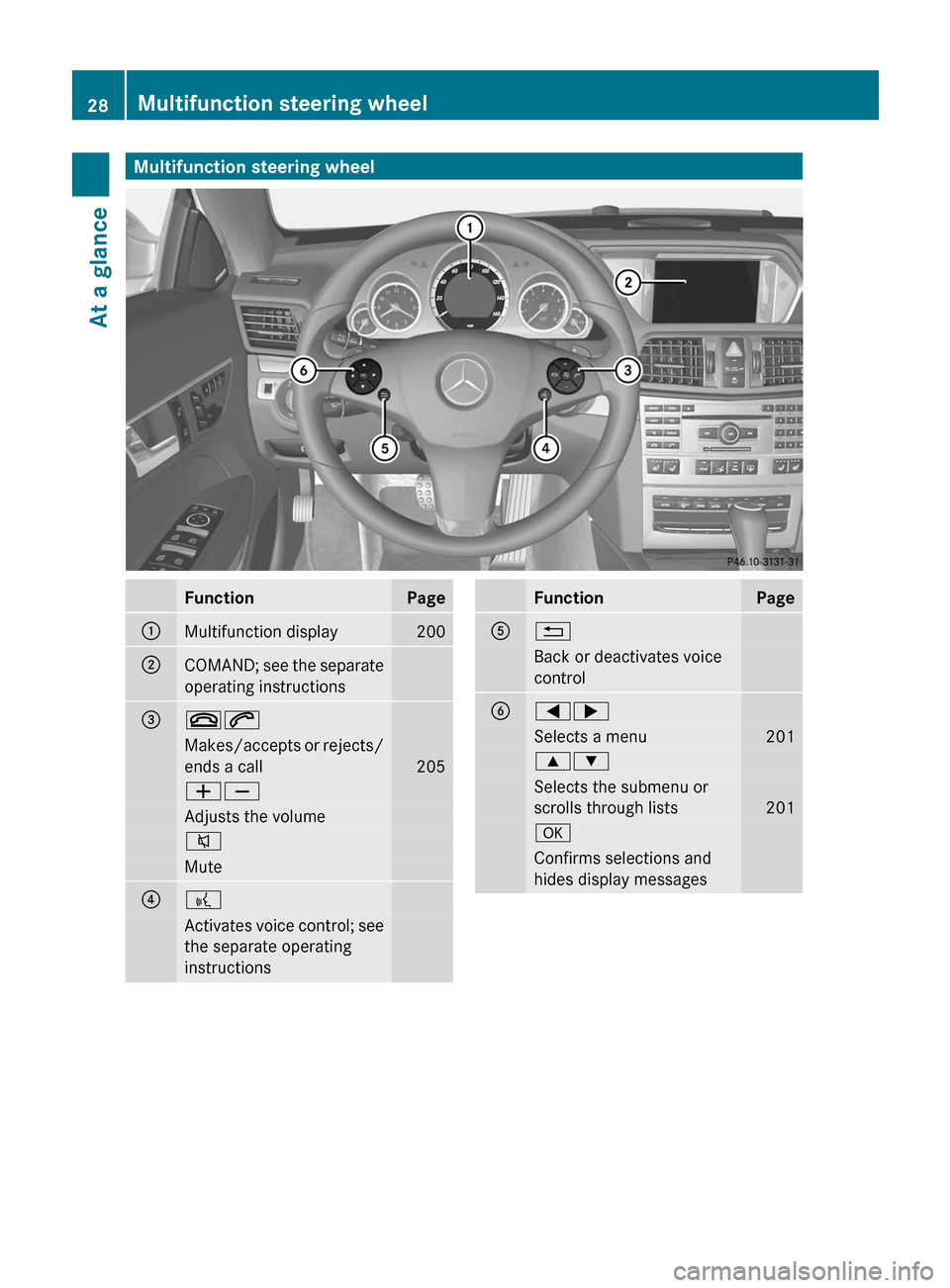
Multifunction steering wheelFunctionPage:Multifunction display200;COMAND; see the separate
operating instructions=~6Makes/accepts or rejects/
ends a call
205
WXAdjusts the volume8Mute??Activates voice control; see
the separate operating
instructionsFunctionPageA%Back or deactivates voice
controlB=;Selects a menu2019:Selects the submenu or
scrolls through lists
201
aConfirms selections and
hides display messages28Multifunction steering wheelAt a glance
BA 207 USA, CA Edition B 2011; 1; 3, en-USd2sboikeVersion: 3.0.3.62010-05-20T10:38:09+02:00 - Seite 28
Page 31 of 344
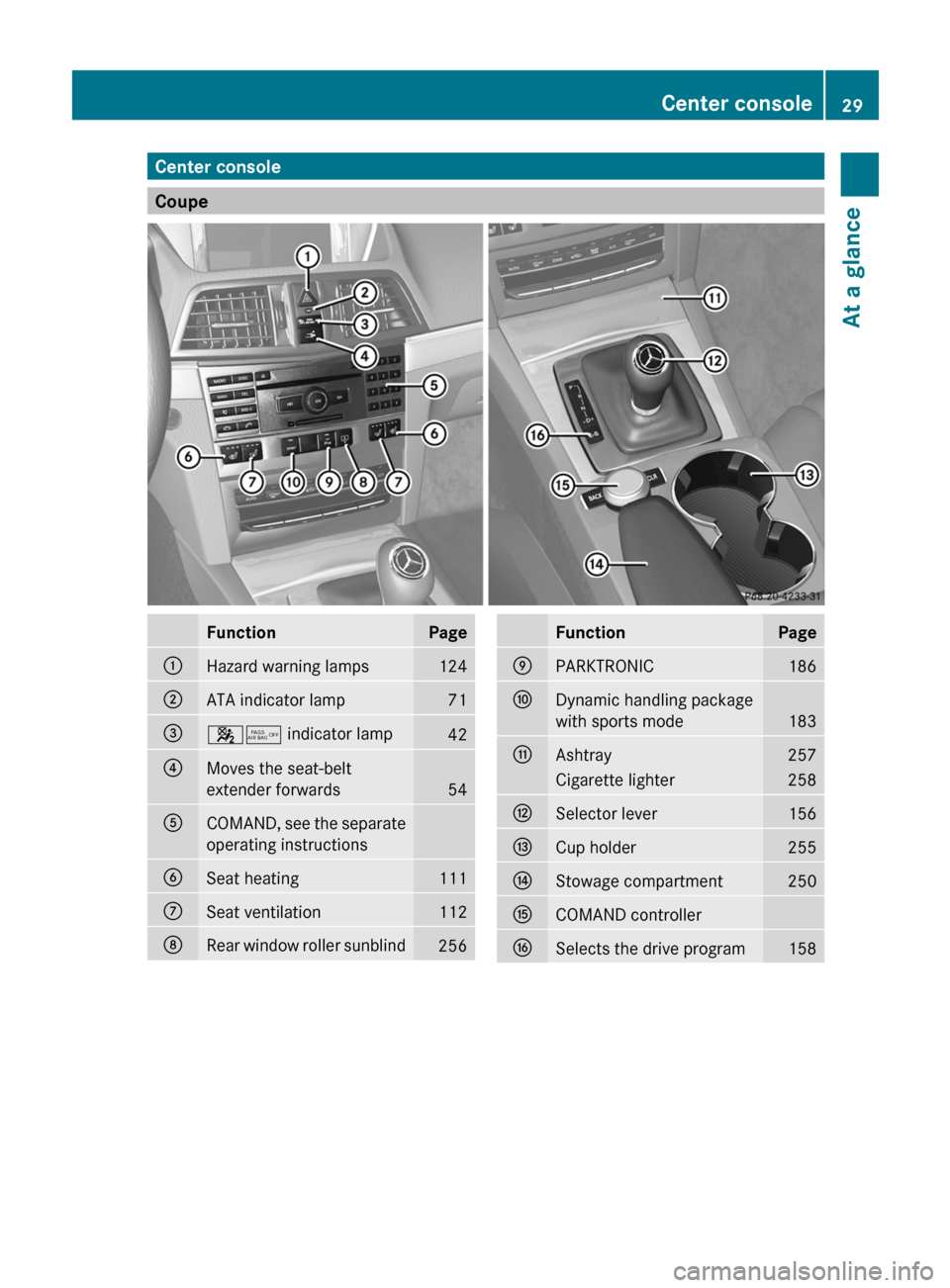
Center console
Coupe
FunctionPage:Hazard warning lamps124;ATA indicator lamp71=45 indicator lamp42?Moves the seat-belt
extender forwards
54
ACOMAND, see the separate
operating instructionsBSeat heating111CSeat ventilation112DRear window roller sunblind256FunctionPageEPARKTRONIC186FDynamic handling package
with sports mode
183
GAshtray257Cigarette lighter258HSelector lever156ICup holder255JStowage compartment250KCOMAND controllerLSelects the drive program158Center console29At a glanceBA 207 USA, CA Edition B 2011; 1; 3, en-USd2sboikeVersion: 3.0.3.62010-05-20T10:38:09+02:00 - Seite 29
Page 32 of 344
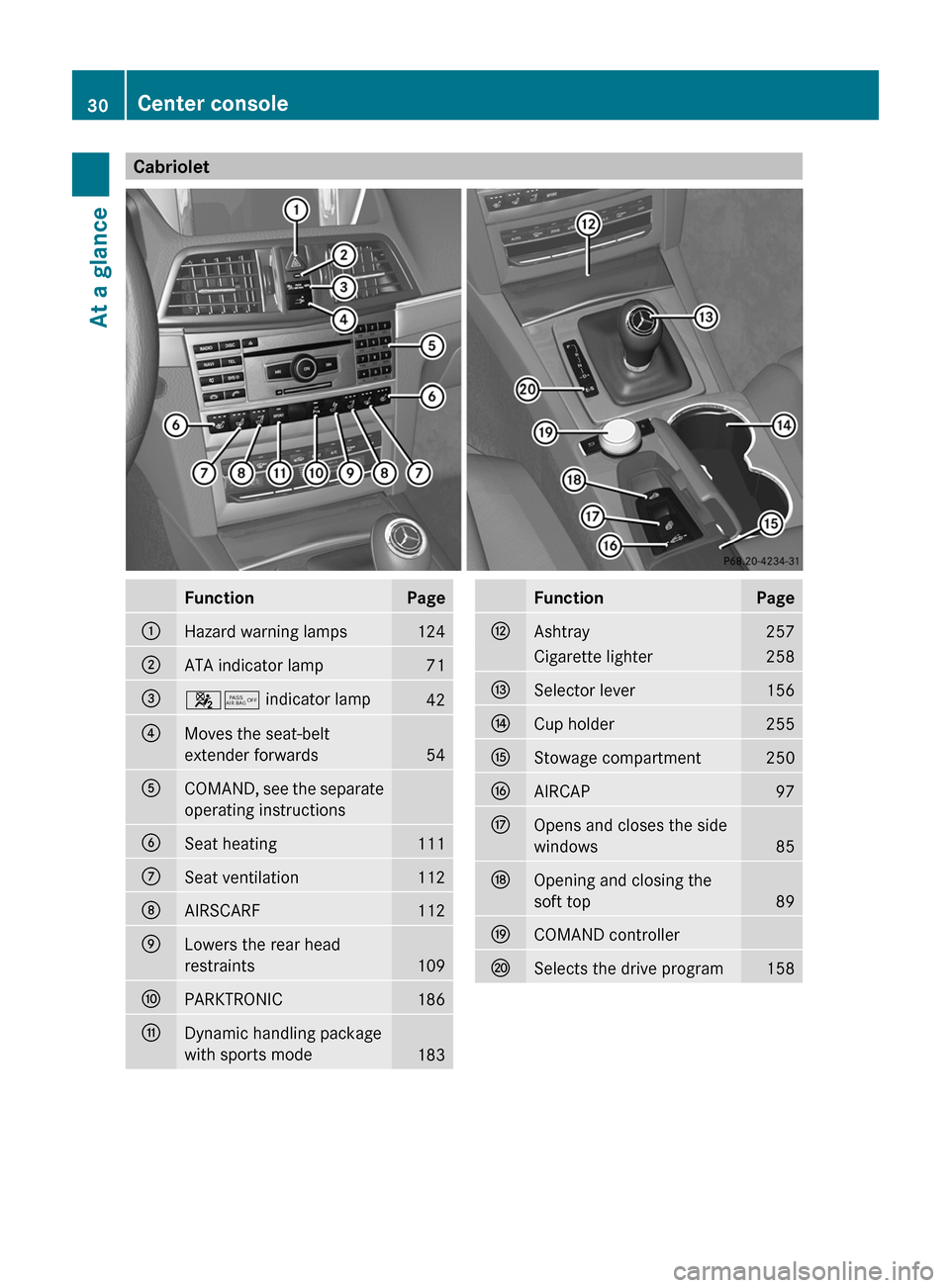
CabrioletFunctionPage:Hazard warning lamps124;ATA indicator lamp71=45 indicator lamp42?Moves the seat-belt
extender forwards
54
ACOMAND, see the separate
operating instructionsBSeat heating111CSeat ventilation112DAIRSCARF112ELowers the rear head
restraints
109
FPARKTRONIC186GDynamic handling package
with sports mode
183
FunctionPageHAshtray257Cigarette lighter258ISelector lever156JCup holder255KStowage compartment250LAIRCAP97MOpens and closes the side
windows
85
NOpening and closing the
soft top
89
OCOMAND controllerPSelects the drive program15830Center consoleAt a glance
BA 207 USA, CA Edition B 2011; 1; 3, en-USd2sboikeVersion: 3.0.3.62010-05-20T10:38:09+02:00 - Seite 30
Page 169 of 344

Driving tips
General driving tips
Important safety notes
GWarning
Please do not forget that your primary
responsibility is to drive the vehicle. A driver's
attention to the road must always be his/her
primary focus when driving. For your safety
and the safety of others, we recommend that
you pull over to a safe location and stop
before placing or taking a telephone call.
If you use the telephone 15
while driving,
please use the hands-free device and only use
the telephone when road, weather and traffic
conditions permit. Some jurisdictions prohibit
the driver from using a mobile telephone while
driving a vehicle.
Only operate the audio system or
COMAND 15
(Cockpit Management and Data
System) if road, weather and traffic
conditions permit. Otherwise, you may not be
able to observe traffic conditions and could
endanger yourself and others.
Bear in mind that at a speed of just 30 mph
(approximately 50 km/h), your vehicle is
covering a distance of 44 feet (approximately
14 m) every second.
Drive sensibly – save fuel
To save fuel, observe the following notes:
XKeep tires at the recommended inflation
pressures.XRemove unnecessary cargo.XRemove the roof rack when not in use.XMaintain a low engine speed until the
engine is warm.XAvoid frequent acceleration and
deceleration.XHave all maintenance work performed at
the service intervals specified in theService Booklet or indicated by the service
interval indicator.
Fuel consumption is also increased by driving
in cold weather, in stop-and-go traffic, on
short trips and in mountainous areas.
Drinking and driving
GWarning
Drinking and driving and/or taking drugs and
driving are very dangerous combinations.
Even a small amount of alcohol or drugs can
affect your reflexes, perceptions and
judgment.
The possibility of a serious or even fatal
accident are greatly increased when you drink
or take drugs and drive.
Do not drink or take drugs and drive or allow
anyone to drive who has been drinking or
taking drugs.
Pedals
GWarning
Make sure absolutely no objects are
obstructing the pedals' range of movement.
Keep the driver's footwell clear of all
obstacles. If there are any floormats or
carpets in the footwell, make sure that the
pedals still have sufficient clearance.
During sudden driving or braking maneuvers,
the objects could get caught between the
pedals. You could then no longer brake or
accelerate. This could lead to accidents and
injury.
Coasting with the engine switched off
GWarning!
There is no power assistance for the steering
and the brake when the engine is not running.
Steering and braking requires significantly
more effort and you could lose control of the
vehicle and cause an accident as a result.
15 Observe all legal requirements.Driving tips167Driving and parkingBA 207 USA, CA Edition B 2011; 1; 3, en-USd2sboikeVersion: 3.0.3.62010-05-20T10:38:09+02:00 - Seite 167Z
Page 194 of 344
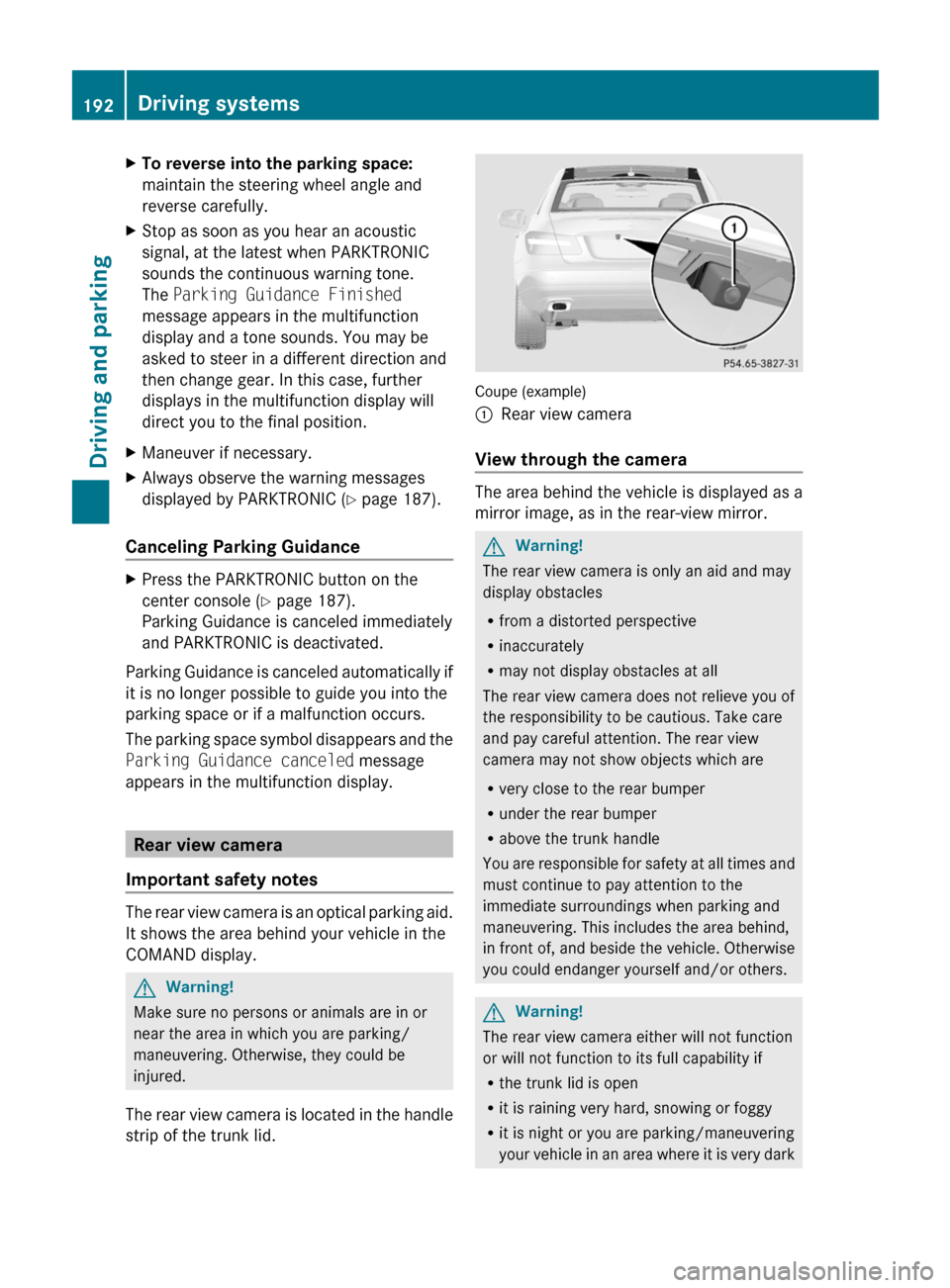
XTo reverse into the parking space:
maintain the steering wheel angle and
reverse carefully.
XStop as soon as you hear an acoustic
signal, at the latest when PARKTRONIC
sounds the continuous warning tone.
The Parking Guidance Finished
message appears in the multifunction
display and a tone sounds. You may be
asked to steer in a different direction and
then change gear. In this case, further
displays in the multifunction display will
direct you to the final position.
XManeuver if necessary.XAlways observe the warning messages
displayed by PARKTRONIC (Y page 187).
Canceling Parking Guidance
XPress the PARKTRONIC button on the
center console (Y page 187).
Parking Guidance is canceled immediately
and PARKTRONIC is deactivated.
Parking Guidance is canceled automatically if
it is no longer possible to guide you into the
parking space or if a malfunction occurs.
The parking space symbol disappears and the
Parking Guidance canceled message
appears in the multifunction display.
Rear view camera
Important safety notes
The rear view camera is an optical parking aid.
It shows the area behind your vehicle in the
COMAND display.
GWarning!
Make sure no persons or animals are in or
near the area in which you are parking/
maneuvering. Otherwise, they could be
injured.
The rear view camera is located in the handle
strip of the trunk lid.
Coupe (example)
:Rear view camera
View through the camera
The area behind the vehicle is displayed as a
mirror image, as in the rear-view mirror.
GWarning!
The rear view camera is only an aid and may
display obstacles
Rfrom a distorted perspective
Rinaccurately
Rmay not display obstacles at all
The rear view camera does not relieve you of
the responsibility to be cautious. Take care
and pay careful attention. The rear view
camera may not show objects which are
Rvery close to the rear bumper
Runder the rear bumper
Rabove the trunk handle
You are responsible for safety at all times and
must continue to pay attention to the
immediate surroundings when parking and
maneuvering. This includes the area behind,
in front of, and beside the vehicle. Otherwise
you could endanger yourself and/or others.
GWarning!
The rear view camera either will not function
or will not function to its full capability if
Rthe trunk lid is open
Rit is raining very hard, snowing or foggy
Rit is night or you are parking/maneuvering
your vehicle in an area where it is very dark
192Driving systemsDriving and parking
BA 207 USA, CA Edition B 2011; 1; 3, en-USd2sboikeVersion: 3.0.3.62010-05-20T10:38:09+02:00 - Seite 192