2011 MERCEDES-BENZ C-CLASS SALOON keyless
[x] Cancel search: keylessPage 12 of 401

Cup holder
Centre console .............................. 314
Important safety notes ..................314
Rea rcompartmen t......................... 315 D
Dashboard see Cockpit
Data
see Technical data
Daytime driving lamps
Switching on/off (on-board com-
puter, 12-button multifunction
steering wheel) .............................. 239
Daytime driving lights
Display message (12-button mul-
tifunctio nsteering wheel) ..............266
Display message (4-button multi-
function steering wheel) ................263
Switching on/off (on-board com-
puter, 4-button multifunction
steering wheel) .............................. 226
Switching on/off (switch) ..............119
Delaye dswitch-off
Exterior lighting (12-button multi-
function steerin gwheel) ................ 241
Interior lighting (12-button multi-
function steering wheel) ................241
Diesel ................................................. .170
Diesel particle filter ..........................175
Digital speedometer .........................231
Dipped beam Display message (4-button multi-
function steering wheel) ................261
Dipped-beam headlamps
Changing bulbs .............................. 126
Display message (12-button mul-
tifunctio nsteering wheel) ..............264
Setting for driving abroad (sym-
metrical) ........................................ 118
Setting for driving on the right/
left ................................................. 240
Switching on/off ........................... 119
Display (cleaning instructions) ........331Display message (12-button multi-
function steering wheel)
ASSYST PLUS service interva l....... 326
Calling up ....................................... 249
Driving systems ............................. 273
Engine ............................................ 270
General notes ................................ 248
Hiding ............................................ 248
Key ................................................ 289
KEYLESS-GO .................................. 289
Lights ............................................ .264
Safety systems .............................. 255
Tyres .............................................. 281
Vehicle .......................................... .285
Display message (4-button multi-
function steering wheel)
ASSYST PLUS service interva l....... 326
Calling up ....................................... 248
Driving systems ............................. 272
Engine ............................................ 268
General notes ................................ 248
Hiding ............................................ 248
Key ................................................ 288
KEYLESS-GO .................................. 288
Lights ............................................ .261
Safety systems .............................. 250
Tyres .............................................. 280
Vehicle .......................................... .283
Distance display (on-board com-
puter, 12-button multifunction
steering wheel) .................................. 237
Distance recorder 12-button multifunction steering
wheel ............................................. 231
see Trip meter
Distance warning signal (warning
lamp) .................................................. 300
DISTRONIC PLUS Deactivating ................................... 190
Display message (12-button mul-
tifunctio nsteering wheel) ..............277
Displays in the multifunctio ndis-
play ................................................ 189
Drivin gtips .................................... 190
Function/notes ............................. 183
Important safety notes ..................183
Selecting ........................................ 184 Index
9
Page 14 of 401

Symmetrical dipped beam
.............118
Towing atrailer .............................. 215
Tyr egrip ........................................ 177
Wet road surface ........................... 176
Dynamic handling package with
sports mode ....................................... 192 E
EASY-ENTRY feature Activating/deactivating (12-but-
ton multifunctio nsteering wheel) ..243
Function/notes ............................. 111
EASY-EXIT feature
Activating/deactivating (12-but-
ton multifunctio nsteering wheel) ..243
Crash-responsive ........................... 112
Function/notes ............................. 111
EASY-PACK load-securing kit ...........310
EBD (electronic brake force distri-
bution)
Function/notes ................................ 78
EBD (Electronic Brake force Distri-
bution)
Display message (12 button mul-
tifunctio nsteering wheel) ..............257
EBD (Electronic Brake-force Distri-
bution)
Display message (4-button multi-
function steering wheel) ................251
ECO start/stop function
Deactivating/activating .................158
General information .......................156
Electrical fuses
see Fuses
Electronic Brake force Distribution
see EBD (Electronic Brake force
Distribution)
Electronic Stability Program
see ESP ®
(Electroni cStability Program)
Electronic Traction System
see ETS/4ETS (Electronic Trac-
tionS ystem)
Emergency key
Unlocking the driver's door ..............91
Emergency key element
Function/notes ................................ 86
Locking vehicle ................................ 91Emergency release
Driver's door .................................... 91
Fuel filler fla p................................. 172
Emergency spare wheel
Notes/data .................................... 369
Storage location ............................ 336
Emergency unlocking
Boot ................................................. 95
Tailgate ............................................ 95
Vehicle ............................................. 91
Engine
ECO start/stop function ................156
Emergency starting ........................354
Engine number ............................... 379
Running irregularl y......................... 159
Starting problems ..........................159
Starting the engine with the key ....155
Starting with KEYLESS GO .............155
Stopping ........................................ 174
Warning lamp (engine diagnos-
tics) ............................................... 298
Engine electronics
Notes ............................................. 377
Problem (fault) ............................... 159
Engine oil
Additives ........................................ 382
Checking the oil level ..................... 323
Checking the oil level using the
dipstick .......................................... 323
Display message (12-button mul-
tifunctio nsteering wheel) ..............271
Display message (4-button multi-
function steering wheel) ................269
Filling capacity ............................... 382
Notes about oil grades ................... 381
Notes on oil level/consumption ....323
Temperature (12-button multi-
function steering wheel) ................245
Topping up ..................................... 324
Viscosity ........................................ 382
Environmental protection
Note ................................................ .26
Returning an end-of-life vehicle .......26
ESP ®
(Electronic Stability Pro-
gram) AMG menu (on-board computer) ...245
Deactivating/activating (AMG
vehicles) .......................................... 76 Index
11
Page 17 of 401

Instrumen
tcluster lighting
Multifunction steering wheel with
12 buttons ....................................... 37
Multifunctio nsteering wheel with
4b utton s......................................... 34
Instrument lighting
see Instrument cluster lighting
Integrated child seat
ICS padded pla ytable ...................... 65
Important safety guidelines .............63
Side hea drestraints ........................ .66
Storing, IC Spadded play table and
side head restraint s......................... 67
Intelligen tLight System
Activating/deactivatin g(12-but-
ton multifunctio nsteering wheel) ..240
Display message (12-button mul-
tifunctio nsteering wheel) ..............267
Setting the dipped-bea mhead-
lamps for driving on the right/left .240
Interior lighting ................................. 124
Automatic control system ..............124
Delayed switch-off (12-button
multifunctio nsteering wheel) ........241
Emergency lighting ........................125
Manual control ............................... 125
Overview ........................................ 124
Reading lamp ................................. 124
Interior motion sensor ........................81
ISOFIX child seat securing system ....60 J
Jack Storage location ............................ 335
Using ............................................. 343
Jump starting (engine) ......................350 K
Key Changing the battery .......................87
Checking the battery .......................87
Convenience closing feature ............97
Convenience opening feature ..........97
Display message (4-button multi-
function steering wheel) ................288
Door central locking/unlocking .......84 Emergency key element ................... 86
Loss
................................................. 88
Modifying the programming .............85
Positions (ignition lock) .................153
Problem (malfunction) .....................88
Starting the engine ........................155
KEYLESS-GO
Convenience closing ........................98
Display message (12-button mul-
tifunctio ndisplay) .......................... 289
Display message (4-button multi-
function display) ............................ 288
Locking ............................................ 85
Start/Stop button .......................... 153
Starting the engine ........................155
Unlocking ......................................... 85
Keyp ositions
Key ................................................ 153
KEYLESS GO .................................. 153
Keys
Display message (12-button mul-
tifunctio nsteering wheel) ..............289
Kickdown
Driving tips .................................... 163
Manual drive program ....................167
Kneebag ............................................... 50 L
Lamps see Warning and indicator lamps
Lane-change assistant
see Blind Spot Assist
Lane detection (automatic)
see Lane Keeping Assist
Lane Keeping Assist
Activating/deactivating .................238
Display message (12-button mul-
tifunction steering wheel) ..............275
Function/informatio n.................... 208
Lane package ..................................... 205
Lap time (RACETIMER) ......................245
Lashing eyelets ................................. 307
Lighting see Lights
Lights
Activating/deactivating the exte-
rior lighting delayed switch-off 14
Index
Page 83 of 401

As a result, PRE-SAFE
®
Brake may not give
warnings or intervene in critical situations.
There is a ris kofanaccident. Always pay
careful attention to the traffi csituation and be
ready to brake.
In order to maintain the appropriate distance
to the vehicle in front and thus prevent a col-
lision, you must apply the brakes yourself.
X To activate/deactivate: activate or deac-
tivate PRE-SAFE ®
Brake in the on-board
computer (Y page 237).
The Ä symbol appears in the multifunc-
tion display as long as the HOL Dfunction
is not activated (Y page 193).
On vehicles with parking guidance, the
Ä symbol is displayed when Pis
engaged or you are driving faste rthan
35 km/h.
Vehicles with COMAND and navigation sys-
tem: the radar sensor system is switched off
automatically in the vicinity of radio telescope
facilities (Y page 389).
Vehicles without COMAND and a navigation
system and vehicles for Australia: the radar
sensor system and on-board computer must
be switched off in the vicinity of radio tele-
scope facilities (Y page 242).
For PRE-SAFE ®
Brake to assist you when driv-
ing, the radar sensor system must be
switched on (Y page 242) and be opera-
tional.
Following damage to the front end of the vehi-
cle, have the configuration and operation of
the radar sensors checked at a qualified spe-
cialist workshop. This also applies to colli-
sions at slow speeds where there is no visible
damage to the front of the vehicle. Anti-theft systems
Immobiliser
The immobiliser prevents your vehicle from
being started without the correct key. X
To activate with the key: remove the key
from the ignition lock.
X To activate with KEYLESS-GO: switch the
ignition off and open the driver's door.
X To deactivate: switch on the ignition.
i The immobiliser is always deactivated
when you start the engine. ATA (Anti-Theft Alarm system)
Av isual and audible alarm is triggered if the
alarm system is primed and you open:
R a door
R the vehicle with the emergency key ele-
ment
R the boot lid/tailgate
R the bonnet
The alarm is not switched off, even if you
close the open door that has triggered it, for
example. X
To prime: lock the vehicle with the key or
KEYLESS-GO.
Indicator lamp :flashes .The alarm sys-
tem is primed after approximately 15 sec-
onds.
X To deactivate: unlock the vehicle with the
key or KEYLESS-GO. 80
Anti-theft systemsSafety
Page 84 of 401

X
To stop the alarm using the key: insert
the key into the ignition lock.
The alar mis switched off.
or
X Press the %or& button on the key.
The alarm is switched off.
X To stop the alarm using KEYLESS-GO:
grasp the outside door handle. The key
must be outside the vehicle.
The alarm is switched off.
or
X Press the Start/Stop button on the dash-
board. The key must be inside the vehicle.
The alarm is switched off. Tow-away protection
An audible and visual alarm is triggered if your
vehicle's angle of inclination is altered while
tow-away protection is primed. This occurs if
the vehicle is jacked up on one side, for exam-
ple.
X To prime: lock the vehicle with the key or
KEYLESS-GO.
Tow-away protection is primed after
approximately 30 seconds.
X To deactivate: unlock the vehicle with the
key or KEYLESS-GO.
Tow-away protection is deactivated auto-
matically.
To prevent a false alarm, deactivate tow-away
protection manually if your vehicle:
R is being transported
R is being loaded onto a ferry or car trans-
porter, for example
R is parked on a movable surface, e.g. in a
split-level garage
Deactivating:
X Remove the key from the ignition lock. X
Press button :.
Indicator lamp ;lights up briefly.
X Lock the vehicle with the key or KEYLESS-
GO.
Tow-away protection is deactivated.
Tow-away protection remains deactivated
until:
R the vehicle is unlocked again.
R a door is opened and closed again.
R the vehicle is locked again. Interior motion sensor
If the interior motion sensor is primed, a vis-
ual and audible alarm is triggered if move-
ment is detected in the vehicle interior while
the vehicle is locked. This occurs if someone
reaches into the vehicle interior, for example.
To activate:
X Make sure that:
R
the side windows are closed.
R the sliding sunroof/panorama sliding
sunroof is closed.
R there are no objects, e.g. mascots, hang-
ing on the rear-view mirror or on the grab
handles on the roof trim.
This will prevent false alarms.
X Lock the vehicle with the key or KEYLESS-
GO.
The interior motion sensor is primed after
approximately 30 seconds. Anti-theft systems
81Safety Z
Page 85 of 401

To switch off:
X
Unlock the vehicle with the key or KEY-
LESS-GO.
The interio rmotion sensor is deactivated
automatically.
To prevent a false alarm, deactivate the inte-
rior motion sensor if you lock your vehicle
and:
R people or animals remain in the vehicle.
R the side windows remain open.
R the sliding sunroof/panorama sliding sun-
roof remains open.
Deactivating:
X Remove the key from the ignition lock. X
Press button :.
Indicator lamp ;flashes briefly.
X Lock the vehicle with the key or KEYLESS-
GO.
The interior motion sensor is deactivated.
The interior motion sensor remains deactiva-
ted until:
R the vehicle is unlocked again.
R a door is opened and closed again.
R the vehicle is locked again.
i UK only: Your vehicle is equipped with a
double lock function. The doors cannot be
opened from the inside if the vehicle has
been locked with the key (Y page 90).
Deactivate the interior motion sensor
before locking the vehicle with the key. The
doors can then be opened from the inside
after the vehicle has been locked from the outside with the key. Observe the "Impor-
tant safety notes" (Y
page 89).82
Anti-theft systemsSafety
Page 88 of 401

If you activate the acoustic locking confirma-
tion function, you will hear the following,
depending on the date of production of the
vehicle:
R an acoustic signal when locking
or
R one acoustic signal when unlocking and
three when locking.
The audible signal can be activated and deac-
tivated using the on-board computer
(Y page 242).
X To unlockc entrally:press the%but-
ton.
If you do not open th evehicle within approx-
imately 40 seconds of unlocking:
R the vehicle is locked again.
R the anti-thef tsystem is primed again.
X To lock centrally: press the&button. KEYLESS-GO
You can start, loc korunlock the vehicle using
KEYLESS-GO .To do this, you only need carry
the key with you. When you touch the surface
of the sensors on the vehicle's outside door
handles, KEYLESS-GO establishes a radio
connection between the vehicle and the key.
When the engine is started and whilst you are
driving, KEYLESS-GO also checks whether a
valid key is in the vehicle by periodically
establishing radio contact.
When locking or unlockin gwith KEYLESS-GO,
the distance between the key and the door
handle you wish to lock or unloc kmust not
be greater than 1 m. X
To unlock the vehicle: touch the inner
surface of the door handle.
X To lock the vehicle: touch sensor sur-
face :.
X Convenience closing feature: touch
recessed sensor surface ;for an exten-
ded period (Y page 98).
If you pull on the handle of the boot lid/tail-
gate, only the boot/luggage compartmen tof
the vehicle is unlocked. Changing the settings of the locking
system
You can change the setting of the locking
syste mins uch a way that only the driver's
door and the fuel filler flap are unlocked. This
is useful if you frequently travel on your own.
X To change the setting: press and hold
down the %and& buttons simulta-
neously for approximately six seconds until
the battery check lamp (Y page 87)
flashes twice.
i If the setting of the locking system is
changed within the signal range of the vehi-
cle, pressing the &or% buttonlocks
or unlocks the vehicle.
The key now functions as follows:
X To unlock the driver's door: press the
% button once.
X To unlock centrally: press the%but-
ton twice.
X To lock centrally: press the&button. Key
85Opening and closing Z
Page 89 of 401
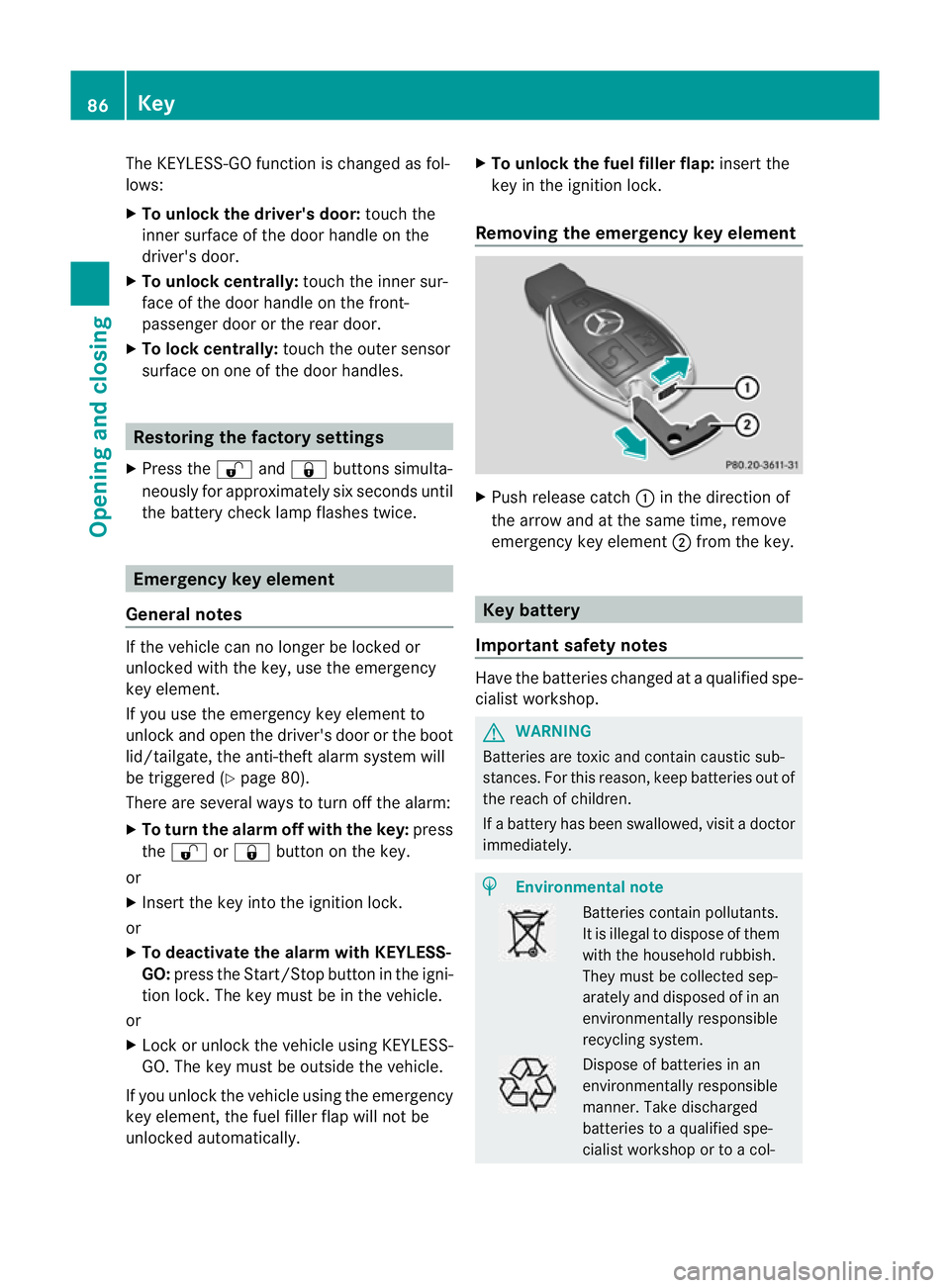
The KEYLESS-GO function is changed as fol-
lows:
X
To unlock the driver's door: touch the
inner surface of the door handle on the
driver's door.
X To unlock centrally: touch the inner sur-
face of the door handle on the front-
passenger door or the rear door.
X To lock centrally: touch the outer sensor
surface on one of the door handles. Restoring the factory settings
X Press the %and& buttons simulta-
neously for approximately six seconds until
the battery check lamp flashes twice. Emergency key element
General notes If the vehicle can no longer be locked or
unlocked with the key, use the emergency
key element.
If you use the emergenc
ykey element to
unlock and open the driver's door or the boot
lid/tailgate, the anti-thef talarm system will
be triggered (Y page 80).
There are several ways to tur noff the alarm:
X To turn the alarm off with the key: press
the % or& button on the key.
or
X Insert the key into the ignition lock.
or
X To deactivate the alarm with KEYLESS-
GO: press the Start/Stop button in the igni-
tion lock. The key must be in the vehicle.
or
X Lock or unlock the vehicle using KEYLESS-
GO. The key must be outside the vehicle.
If you unlock the vehicle using the emergency
key element, the fuel filler flap will not be
unlocked automatically. X
To unlock the fuel filler flap: insert the
key in the ignition lock.
Removing the emergency key element X
Push release catch :in the direction of
the arrow and at the same time, remove
emergency key element ;from the key. Key battery
Important safety notes Have the batteries changed at a qualified spe-
cialist workshop. G
WARNING
Batteries are toxic and contain caustic sub-
stances. For this reason, keep batteries out of
the reach of children.
If a battery has been swallowed, visi tadoctor
immediately. H
Environmental note Batteries contain pollutants.
It is illegal to dispose of them
with the household rubbish.
They must be collected sep-
arately and disposed of in an
environmentally responsible
recycling system. Dispose of batteries in an
environmentally responsible
manner. Take discharged
batteries to a qualified spe-
cialist workshop or to a col-86
KeyOpening and closing