2011 MERCEDES-BENZ C-CLASS SALOON wheel size
[x] Cancel search: wheel sizePage 26 of 401

Towing away
Fitting the towing ey e.................... 352
Removing the towing eye. ..............353
With both axles on the ground .......353
Tow-starting
Emergency engine starting ............354
Fitting the towing eye. ...................352
Important safety notes ..................351
Removing the towing eye. ..............353
Trailer coupling
see Towing atrailer
Trailer towing
7-pin connector ............................. 220
Blind Spot Assist ............................ 207
Cleaning the trailer tow hitch ......... 331
Coupling up atrailer ...................... 218
Decoupling atrailer ....................... 218
Driving tips .................................... 215
ESP ®
................................................ 77
Folding in the ball coupling ............218
Folding out the ball coupling ..........217
Important safety notes ..................215
Mounting dimensions ....................387
Parking Guidance ........................... 202
Parktroni c...................................... 198
Power supply ................................. 219
Shift range ..................................... 163
Trailer loads ................................... 388
Transmission
see Automatic transmission
see Manual transmission
Transporting the vehicle ..................353
Trim pieces (cleaning instructions) .332
Trip computer On-board computer (12-button
multifunctio nsteering wheel) ........231
On-board computer (4-button
multifunctio nsteering wheel) ........226
Trip meter
Displaying/resetting (4-button
multifunctio nsteering wheel) ........225
Displaying (12-button multifunc-
tion steering wheel) .......................231
Resetting (12-button multifunc-
tion steering wheel) .......................232
Trip odometer
see Trip meter Turn signal
Display message (12-button mul-
tifunctio nsteering wheel) ..............265
Display message (4-button multi-
function steering wheel) ................262
Turn signals
Switching on/off ........................... 120
Two-way radio
Frequencies ................................... 377
Installatio n..................................... 377
Transmission output (maximum) .... 377
Type identification plate
see Vehicle identification plate
Tyre pressure
Calling up (on-board computer) .....363
Display message (12-button mul-
tifunctio nsteering wheel) ..............281
Display message (4-button multi-
function steering wheel) ................280
Not reached (TIREFIT) ....................340
Pressure loss warning ....................362
Reached (TIREFIT) ..........................340
Recommended ............................... 361
Tyre pressure monitor
Function/notes ............................. 363
Restarting ...................................... 365
Warning lamp ................................. 300
Tyres
Checking ........................................ 358
Directio nofrotation ...................... 366
Display message (12-button mul-
tifunction steering wheel) ..............281
Display message (4-button multi-
function steering wheel) ................280
Grip ................................................ 177
Important safety notes ..................358
Replacing ....................................... 365
Service life ..................................... 359
Storing ........................................... 366
Tyr esize (data) .............................. 366
Tyr etread ...................................... 359
see Flat tyre Index
23
Page 27 of 401

U
Unladen weight ................................. 384
Unlocking Emergency unlocking .......................91
From inside the vehicle (central
unlocking button) ............................. 90V
Vanity mirror (in sun visor) ..............315
Variable SPEEDTRONIC see SPEEDTRONIC
Vehicle
Correct use ...................................... 28
Data acquisition ............................... 29
Electronics ..................................... 377
Equipment ....................................... 26
Implied warranty .............................. 29
Individua lsettings .......................... 238
Leaving parked up .........................175
Locking (in an emergency) ...............91
Locking (key )................................... 84
Lowering ........................................ 344
Pulling away ................................... 155
Raising ........................................... 343
Registration ..................................... 28
Towing away .................................. 351
Tow-starting ................................... 351
Transporting .................................. 353
Unlocking (in an emergency) ...........91
Unlocking (key )................................ 84
Vehicle data ................................... 384
Vehicle battery
see Battery (vehicle)
Vehicle data ....................................... 384
see Technical data
Vehicle dimensions ...........................384
Vehicle emergency locking ................91
Vehicle identification number see VIN
Vehicle identification plate ..............379
Vehicle tool kit .................................. 335
Vehicle weights ................................. 384
Vents see Air vents
Video (DVD) ........................................ 234 Video DVD (12-button multifunc-
tion steering wheel)
..........................234
VIN ...................................................... 379 W
Warning and indicator lamps ABS ................................................ 293
Brakes ........................................... 293
Distance warning signa l................. 300
ESP ®
.............................................. 295
ESP ®
OFF ....................................... 295
LIM (cruise control) ........................ 178
LIM (DISTRONIC PLUS) ..................184
LIM (variable SPEEDTRONIC) .........181
PASSENGER AIRBAG OFF ................59
Reserve fuel ................................... 298
Seat bel t........................................ 291
SRS ................................................ 297
Tyr ep ressure monitor ...................300
Warning triangle ................................ 334
Washer fluid Display message (12-button mul-
tifunctio nsteering wheel) ..............288
Display message (4-button multi-
function steering wheel) ................285
see Windscreen washer system
Wheel bol ttightening torque ...........344
Wheel chock ...................................... 342
Wheels Changing/replacing .......................365
Changing awheel .......................... 341
Checking ........................................ 358
Cleaning ......................................... 328
Fitting awheel ............................... 344
Important safety notes ..................358
Removing awheel .......................... 344
Storing ........................................... 366
Tightening torque ........................... 344
Whee lsize/tyre size ...................... 366
Windowbag
Display message (12-button mul-
tifunctio nsteering wheel) ..............261
Display message (4-button multi-
function steering wheel) ................254
Operation ........................................ .5124
Index
Page 78 of 401
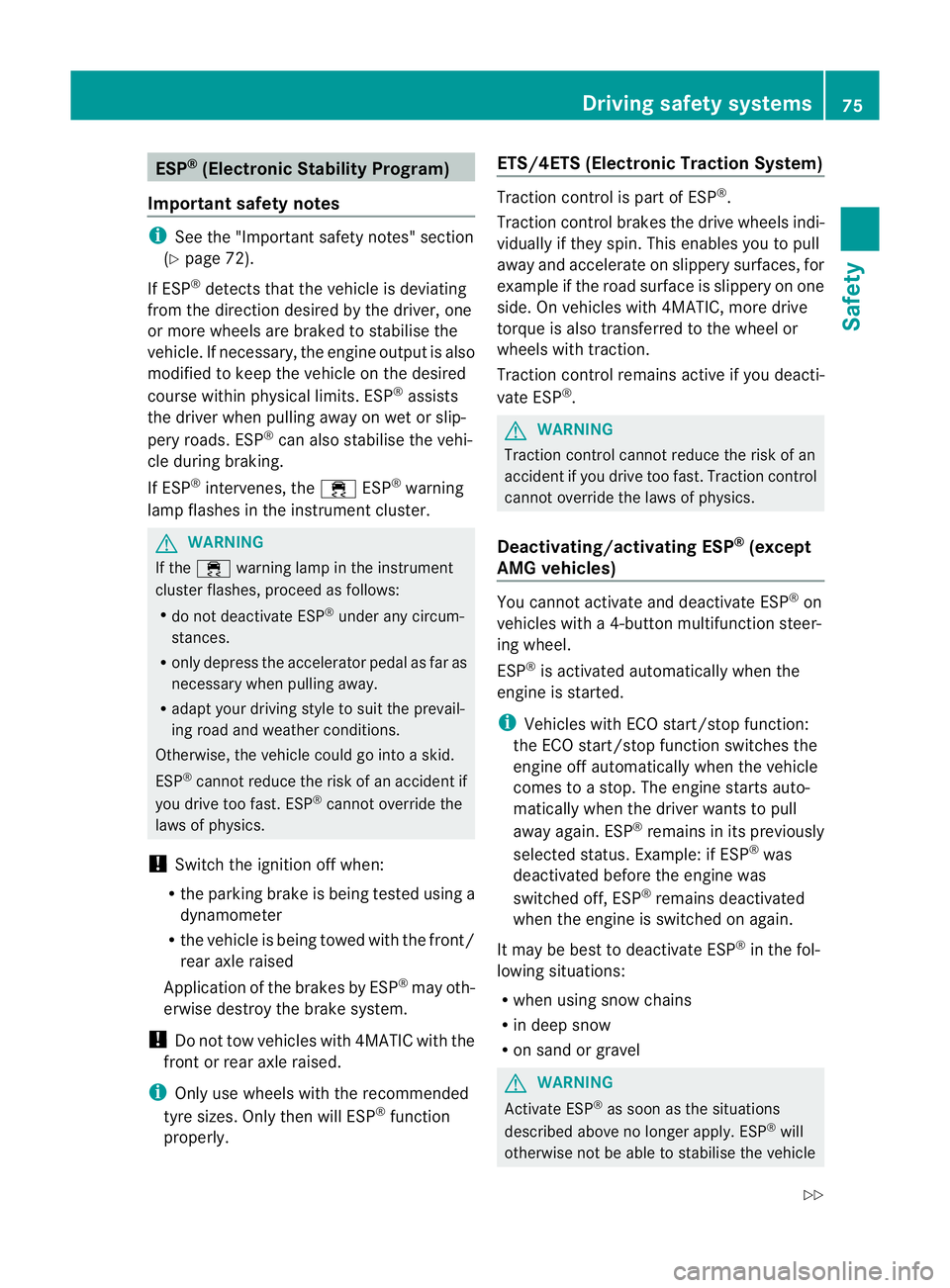
ESP
®
(Electronic Stability Program)
Important safety notes i
See the "Important safety notes" section
(Y page 72).
If ESP ®
detects that the vehicle is deviating
from the direction desired by the driver, one
or more wheels are braked to stabilise the
vehicle .Ifnecessary, the engine output is also
modified to keep the vehicle on the desired
course within physical limits. ESP ®
assists
the driver when pulling away on wet or slip-
pery roads. ESP ®
can also stabilise the vehi-
cle during braking.
If ESP ®
intervenes, the ÷ESP®
warning
lamp flashes in the instrument cluster. G
WARNING
If the ÷ warning lamp in the instrument
cluster flashes, proceed as follows:
R do not deactivate ESP ®
under any circum-
stances.
R only depress the accelerator pedal as far as
necessary when pulling away.
R adapt your driving style to suit the prevail-
ing road and weather conditions.
Otherwise, the vehicle could go into a skid.
ESP ®
cannot reduce the risk of an acciden tif
you drive too fast. ESP ®
cannot override the
laws of physics.
! Switch the ignition off when:
R the parking brake is bein gtested using a
dynamometer
R the vehicle is being towed with the front/
rear axle raised
Application of the brakes by ESP ®
may oth-
erwise destroy the brake system.
! Do not tow vehicles with 4MATIC with the
front or rear axle raised.
i Only use wheels with the recommended
tyre sizes. Only then will ESP ®
function
properly. ETS/4ETS (Electronic Traction System) Traction control is part of ESP
®
.
Traction control brakes the drive wheels indi-
vidually if they spin. This enables you to pull
away and accelerate on slippery surfaces, for
example if the road surface is slippery on one
side. On vehicles with 4MATIC, more drive
torque is also transferred to the wheel or
wheels with traction.
Traction control remains active if you deacti-
vate ESP ®
. G
WARNING
Traction control cannot reduce the risk of an
acciden tifyou drive too fast. Traction control
cannot override the laws of physics.
Deactivating/activating ESP ®
(except
AMG vehicles) You cannot activate and deactivate ESP
®
on
vehicles with a 4-button multifunction steer-
ing wheel.
ESP ®
is activated automatically when the
engine is started.
i Vehicles with ECO start/stop function:
the ECO start/stop function switches the
engine off automatically when the vehicle
comes to a stop. The engine starts auto-
matically when the driver wants to pull
away again. ESP ®
remains in its previously
selected status. Example: if ESP ®
was
deactivated before the engine was
switched off, ESP ®
remains deactivated
when the engine is switched on again.
It may be best to deactivate ESP ®
in the fol-
lowing situations:
R when using snow chains
R in deep snow
R on sand or gravel G
WARNING
Activate ESP ®
as soon as the situations
described above no longer apply. ESP ®
will
otherwise not be able to stabilise the vehicle Driving safety systems
75Safety
Z
Page 115 of 401
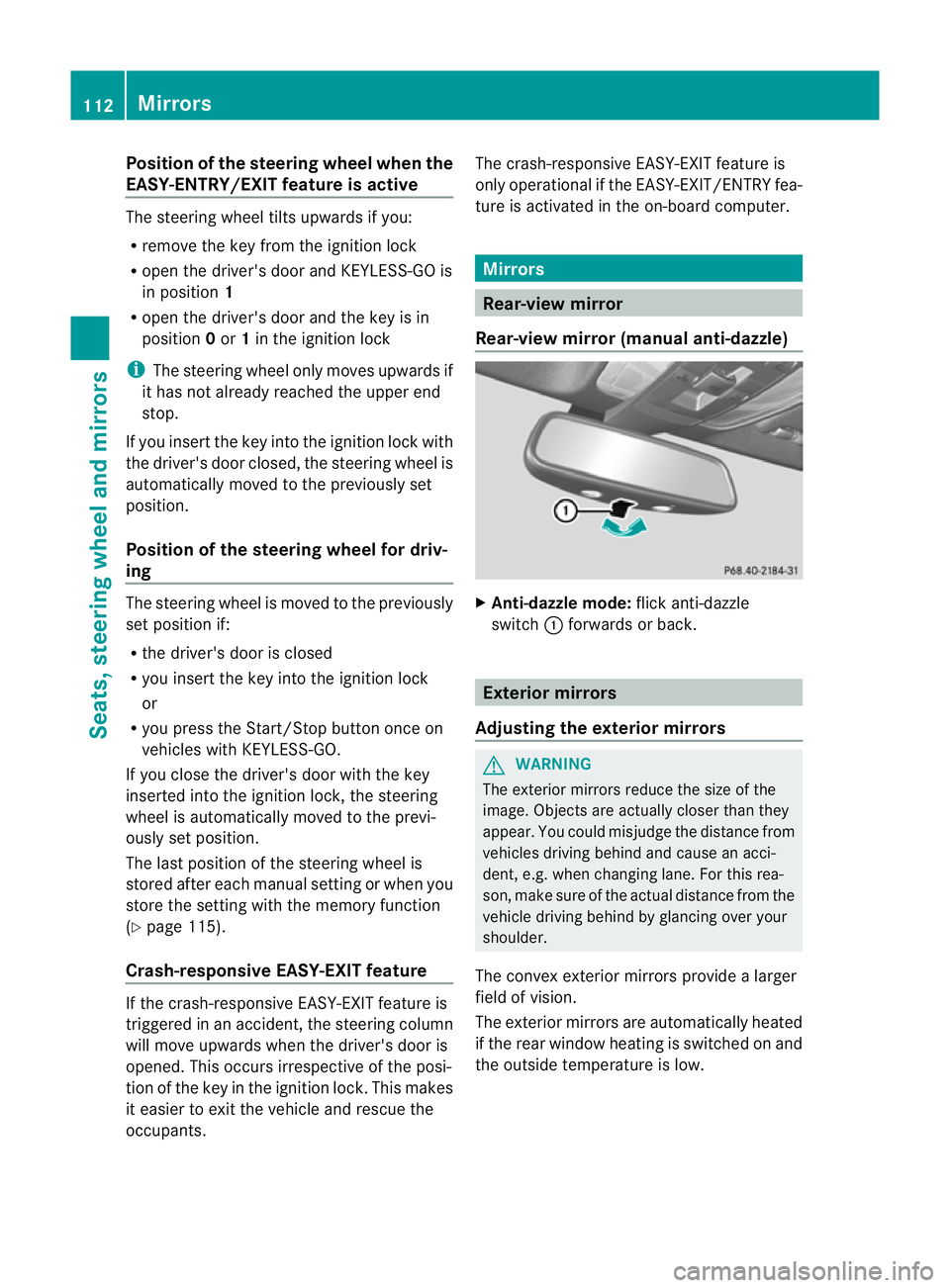
Position of the steering wheel when the
EASY-ENTRY/EXIT featurei
s activeThe steering wheel tilts upwards if you:
R
remove the key from the ignition lock
R open the driver's door and KEYLESS-GO is
in position 1
R open the driver's door and the key is in
position 0or 1in the ignition lock
i The steering wheel only moves upwards if
it has not already reached the upper end
stop.
If you insert the key into the ignition lock with
the driver's door closed, the steering wheel is
automatically moved to the previously set
position.
Position of the steering wheel for driv-
ing The steering wheel is moved to the previously
set position if:
R
the driver's door is closed
R you insert the key into the ignition lock
or
R you press the Start/Stop button once on
vehicles with KEYLESS-GO.
If you close the driver's door with the key
inserted into the ignition lock, the steering
wheel is automatically moved to the previ-
ously set position.
The last position of the steering wheel is
stored after each manual setting or when you
store the setting with the memory function
(Y page 115).
Crash-responsive EASY-EXIT feature If the crash-responsive EASY-EXIT feature is
triggered in an accident, the steering column
will move upwards when the driver's door is
opened. This occurs irrespective of the posi-
tion of the key in the ignition lock. This makes
it easier to exit the vehicle and rescue the
occupants. The crash-responsive EASY-EXIT feature is
only operational if the EASY-EXIT/ENTRY fea-
ture is activated in the on-board computer. Mirrors
Rear-view mirror
Rear-view mirror (manual anti-dazzle) X
Anti-dazzle mode: flick anti-dazzle
switch :forwards or back. Exterior mirrors
Adjusting the exterior mirrors G
WARNING
The exterior mirrors reduce the size of the
image. Objects are actually closer than they
appear. You could misjudge the distance from
vehicles driving behind and cause an acci-
dent, e.g. when changin glane. For this rea-
son, make sure of the actual distance from the
vehicle driving behind by glancing ove ryour
shoulder.
The convex exterior mirrors provide a larger
field of vision.
The exterior mirrors are automatically heated
if the rear window heating is switched on and
the outside temperature is low. 112
MirrorsSeats, steering wheel and mirrors
Page 236 of 401

Change of direction announced without a
lane recommendation :
Road to which the change of direction
leads
; Distance to change of direction and visual
distance display
= Current street
? Change-of-direction icon
When a change of direction has been
announced, you will see visual distance dis-
play ;next to the symbol for change of
direction ?.This decreases in size as you
approach the announced change of direction.
Change of direction announced with a
lane recommendation
Lane recommendations are only displayed if
the relevant data is available on the digital
map. :
Road to which the change of direction
leads
; Distance to change of direction and visual
distance display
= Lane recommendation
? Change-of-direction icon
On multi-lane roads, lane recommendation
= may be shown for the next change of
direction. During the change of direction,
additional lanes may be displayed. Lane recommendation display (example)
:
Lane continues through change of direc-
tion
; New lane during a change of direction
Other status indicators of the naviga-
tion system R
O:y ou have reached the destination or an
intermediate destination.
R New route... or
Calculating route : a
new route is being calculated.
R Off map or
Off road :t
he vehicle position
is outside the area of the digital map (off-
map position).
R No route :n
o route could be calculated to
the selected destination. Audio menu
Selecting aradio station You can only change the waveband and store
new stations using the audio system or
COMAND Online.
X
Switch on the audio system or COMAND
Online and select Radio (see the separate
operating instructions).
X Press the =or; button on the steer-
ing wheel to select the Audio menu.Displays and operation (12-button multifunction steering wheel)
233On-board computer and displays Z
Page 344 of 401

carry ou
tthe work required. Mercedes-Benz
recommends that you use aMercedes-Benz
Service Centre for this purpose. In particular,
work relevant to safety or on safety-related
systems must be carried out at a qualified
specialist workshop.
X Correct the tyre pressure if it is still at least
130 kPa (1.3 bar/20 psi) (for the values,
see the fuel filler flap).
X To increase the tyre pressure: switch on
the tyre inflation compressor. Example: TIREFIT kit, version 2
X
To reduce the tyre pressure: press pres-
sure release button :next to pressure
gauge ;.
X TIREFIT kit version 1: pull the tyre sealant
bottle from the recess of the tyre inflation
compressor.
X TIREFIT kit version 1: unscrew the hose
from the tyre inflation compressor to the
flange of the tyre sealant bottle. TIREFIT kit version 2 X
TIREFIT kit version 2: to remove the tyre
sealant bottle from the tyre inflation com-
pressor, press together the locking tabs on
the yellow cap.
X TIREFIT kit version 2: pull the tyre sealant
bottle out of the tyre inflation compressor.
The filler hose stays on the tyre sealant
bottle.
X Stow the tyre sealant bottle, the tyre infla-
tion compressor and the warning triangle.
X Drive to the nearest workshop and have the
tyre changed there.
X Have the tyre sealant bottle and the filler
hose replaced as soon as possible at a
qualified specialist workshop, e.g. at a
Mercedes-Benz Service Centre. H
Environmental note
Have the used tyre sealant bottle disposed of
professionally, e.g. at aMercedes-Benz
Service Centre.
X Have the tyre sealant bottle replaced every
four years at a qualified specialist work-
shop, e.g. a Mercedes-Benz Service
Centre. Changing
awheel and fitting the spare
wheel
Preparing the vehicle G
WARNING
The wheel and tyre size of the emergency
spare wheel/spare wheel may diffe rto that of
the damaged wheel. When using an emer-
gency spare wheel/spare wheel the handling
characteristics of the vehicle may change.
Adapt your style of driving accordingly.
Never operate the vehicle with more than one
emergency spare wheel/spare wheel that dif-
fers in size.
Only use an emergency spare wheel/spare
wheel of a differing size briefly and do not
switch off ESP ®
. Flat tyre
341Breakdown assistance
Z
Page 348 of 401
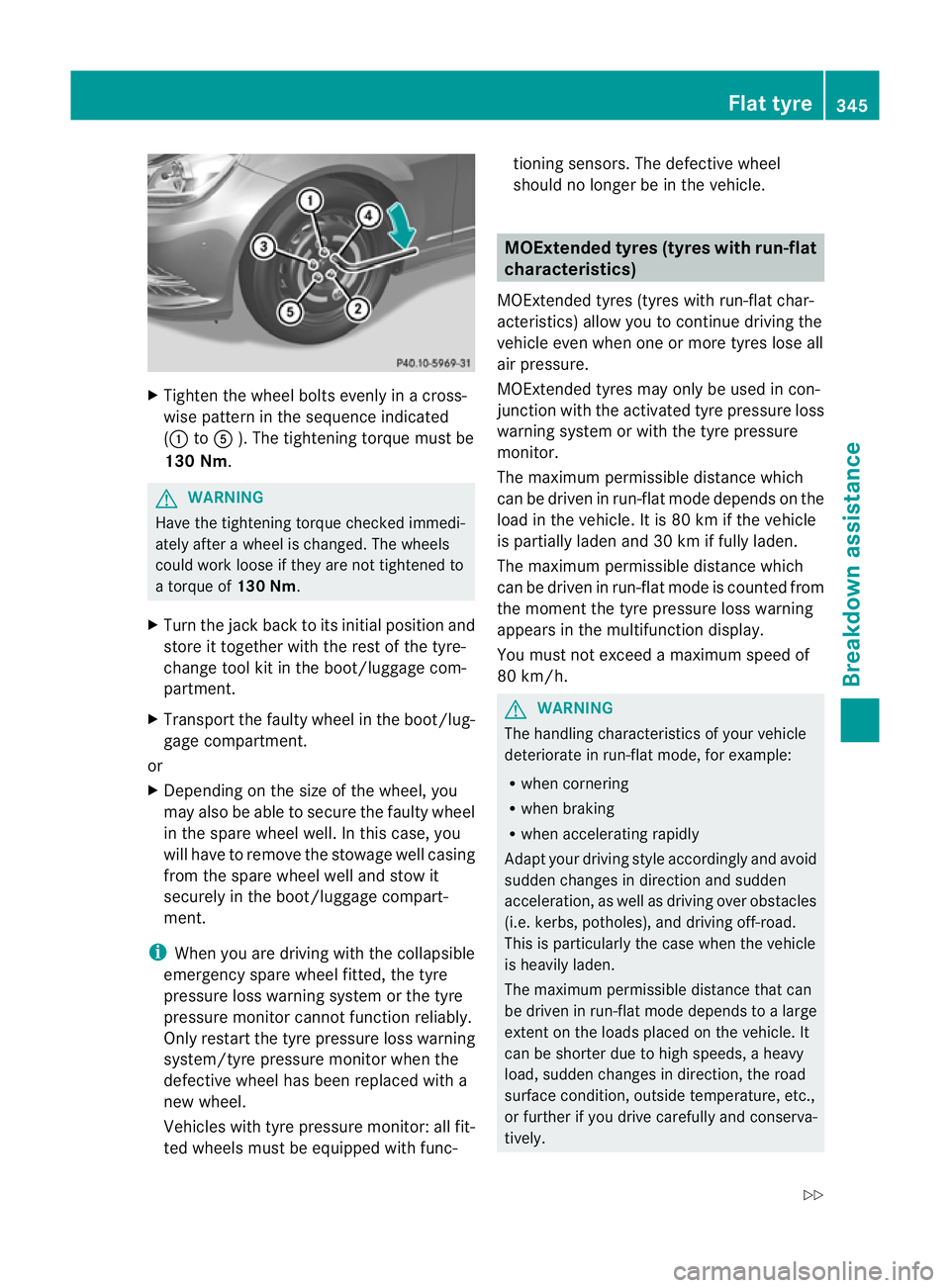
X
Tighten the wheel bolts evenly in a cross-
wise pattern in the sequence indicated
(: toA ). The tightening torque must be
130 Nm. G
WARNING
Have the tightening torque checked immedi-
ately after a wheel is changed. The wheels
could work loose if they are not tightened to
a torque of 130 Nm.
X Turn the jack back to its initial position and
store it together with the rest of the tyre-
change tool kit in the boot/luggage com-
partment.
X Transport the faulty wheel in the boot/lug-
gage compartment.
or
X Depending on the size of the wheel, you
may also be able to secure the faulty wheel
in the spare wheel well. In this case, you
will have to remove the stowage well casing
from the spare wheel well and stow it
securely in the boot/luggage compart-
ment.
i When you are driving with the collapsible
emergency spare wheel fitted, the tyre
pressure loss warning system or the tyre
pressure monitor cannot function reliably.
Only restart the tyre pressure loss warning
system/tyre pressure monitor when the
defective wheel has been replaced with a
new wheel.
Vehicles with tyre pressure monitor: all fit-
ted wheels must be equipped with func- tioning sensors. The defective wheel
should no longer be in the vehicle. MOExtended tyres (tyres with run-flat
characteristics)
MOExtended tyres (tyres with run-flat char-
acteristics) allow you to continue driving the
vehicle even when one or more tyres lose all
air pressure.
MOExtended tyres may only be used in con-
junction with the activated tyre pressure loss
warning system or with the tyre pressure
monitor.
The maximum permissible distance which
can be driven in run-flat mode depends on the
load in the vehicle. It is 80 km if the vehicle
is partially laden and 30 km if fully laden.
The maximum permissible distance which
can be driven in run-flat mode is counted from
the moment the tyre pressure loss warning
appears in the multifunction display.
You must not exceed a maximum speed of
80 km/h. G
WARNING
The handling characteristics of your vehicle
deteriorate in run-flat mode, for example:
R when cornering
R when braking
R when accelerating rapidly
Adapt your driving style accordingly and avoid
sudden changes in direction and sudden
acceleration, as well as driving over obstacles
(i.e. kerbs, potholes), and driving off-road.
This is particularly the case when the vehicle
is heavily laden.
The maximum permissible distance that can
be driven in run-flat mode depends to a large
exten tonthe loads placed on the vehicle. It
can be shorter due to high speeds, a heavy
load, sudden changes in direction, the road
surface condition, outside temperature, etc.,
or further if you drive carefully and conserva-
tively. Flat tyre
345Breakdown assistance
Z
Page 349 of 401

Do not continue to drive in run-flat mode if:
R
you hear banging noises.
R the vehicle starts to shake.
R you see smoke and smell rubber.
R ESP ®
is intervening constantly.
R there are tears in the sidewalls of the tyre.
After driving in run-flat mode, you must have
the wheel(s) checked for damage at a quali-
fied specialis tworkshop which has the nec-
essary specialist knowledge and tools to carry
out the work required. The faulty tyre must be
replaced in every case.
Mercedes-Benz recommends that you use a
Mercedes-Benz Service Centre for this pur-
pose. In particular, work relevant to safety or
on safety-related systems must be carried out
at a qualified specialist workshop.
i When replacing one or all tyres, make
sure that you only use tyres marked
MOExtended and of the specified size for
the vehicle.
i Vehicles with MOExtended tyres are not
equipped with a TIREFIT kit at the factory.
It is therefore recommended that you addi-
tionally equip your vehicle with a TIREFIT kit
if you fit tyres that do not feature run-flat
properties, e.g. winter tyres. A TIREFIT kit
can be obtained from a Mercedes-Benz
Service Centre. Battery
Important safety notes
In order for the battery to achieve the maxi-
mum possible service life, it must always be
sufficiently charged.
Have the battery charge checked more fre-
quently if you use the vehicle mainly for short
trips or if you leave it standing idle for a
lengthy period.
Only replace a battery with a battery that has
been recommended by Mercedes-Benz. Consult a Mercedes-Benz Service Centre if
you wish to leave your vehicle parked up for
a long period of time. G
WARNING
Comply with safety precautions and take pro-
tective measures when handling batteries. Risk of explosion
Fire, naked flames and
smoking are prohibited
when handling the battery.
Avoid creating sparks.
Battery acid is caustic.
Avoid contact with the skin,
eyes or clothing.
Wear suitable protective
clothing, in particular
gloves, an apron and a face
mask.
Immediately rinse acid
splashes off with clean
water. Consult a doctor if
necessary.
Wear eye protection.
Keep children away.
Observe this Owner's Man-
ual.
H
Environmental note Batteries contain pollutants.
It is against the law to dis-
pose of them with the house-
hold rubbish. They must be
collected separately and 346
BatteryBreakdown assistance