Page 35 of 373
Instrumen
tcluster (4-button steering wheel) Displays and controls
i
Instrument cluster: kilometres Function Page
:
Fuel gauge
;
Coolant temperature 206
=
Speedometer
?
Rev counter 206
A
ECO start/stop function 140
Automatic transmission:
Transmission position and
drive program
146
Manual transmission:
Gearshif
trecommendation 145
Outside temperature 207
HOLD function 177
Stored limit speed 173
B
Multifunction display
207 Function Page
C
Time
Automatic transmission:
Outside temperature (vehi-
cles for the United King-
dom: speed in km/h) 207
HOLD function 177
Stored limit speed 173
D
Brightness control knob for
the instrument cluster light-
ing: turn clockwise or anti-
clockwise 32
Instrument cluster (4-button steering wheel)At a glance
Page 36 of 373
i
Instrument cluster: miles Function Page
:
Fuel gauge
;
Coolant temperature 206
=
Speedometer
?
Rev counter 206
A
ECO start/stop function 140
Automatic transmission:
Transmission positio
nand
drive program Manual transmission:
Gearshift recommendation 145
Outside temperature 207
HOLD function 177
Stored limit speed
173 Function Page
B
Multifunctio
ndisplay 207
C
Time
Automatic transmission:
Outside temperature (vehi-
cles for the United King-
dom: speed in km/h)
207
HOLD function 177
Stored limit speed 173
D
Brightness control knob for
the instrumen
tcluster light-
ing: turn clockwise or anti-
clockwise Instrument cluster (4-button steering wheel)
33At a glance
Page 38 of 373
Instrumen
tcluster (12-button steering wheel) Displays and controls
i
Instrument cluster: kilometres Function Page
:
Fuel gauge
;
Coolant temperature 210
=
Speedometer with seg-
ments
211
?
Multifunction display 212
A
Rev counter 210
B
Brightness control knob for
the instrumen
tcluster light-
ing: turn clockwise or anti-
clockwise Instrument cluster (12-button steering wheel)
35At a glance
Page 39 of 373
i
Instrument cluster: miles Function Page
:
Fuel gauge
;
Coolant temperature 210
=
Speedometer with seg-
ments
211
?
Multifunction display
212 Function Page
A
Rev counter 210
B
Brightness control knob for
the instrument cluster light-
ing: turn clockwise or anti-
clockwise36
Instrument cluster (12-button steering wheel)At a glance
Page 88 of 373

Unlocking the driver's door (emer-
gency key element)
If the vehicle can no longer be unlocked with
the key, use the emergency key element.
If you use the emergency key element to
unlock and open the driver's door, the anti-
thef talarm system will be triggered
(Y page 73).
X Take the emergency key elemen tout of the
key (Y page 80).
X Inser tthe emergency key element into the
lock of the driver's door as far as it will go. X
Turn the emergency key element anti-
clockwise to position 1.
The door is unlocked.
i On right-hand-drive vehicles, turn the
emergency key element clockwise.
X Turn the emergency key element back and
remove it.
X Insert the emergency key element into the
key. Locking the vehicle (emergency key
element)
If the vehicle can no longer be locked with the
key, use the emergency key element.
X Open the driver's door.
X Close the front-passenger door and the
boot lid.
X Press the locking button (Y page 84).
X Check whether the locking knob on the
front-passenger door is still visible. Press down the locking knob by hand, if neces-
sary.
X Close the driver's door.
X Take the emergency key element out of the
key (Y page 80).
X Insert the emergency key element into the
lock of the driver's door as far as it will go. X
Turn the emergency key element clockwise
as far as it will go to position 1.
i On right-hand-drive vehicles, turn the
emergency key element anti-clockwise.
X Turn the emergency key element back and
remove it.
X Make sure that the doors and the boot lid
are locked.
X Insert the emergency key element into the
key. Boot
Important safety notes
Do not leave the key in the boot. You could
otherwise lock yourself out. G
WARNING
Exhaust fumes could enter the vehicle interior
if the engine is running and the boot lid is
open. This could poison you. Therefore, you
should make sure that the boot lid is always
closed when the engine is running.
! The boot lid swings upwards when
opened. Therefore, make sure that there is
sufficient clearance above the boot lid. Boot
85Opening and closing Z
Page 90 of 373
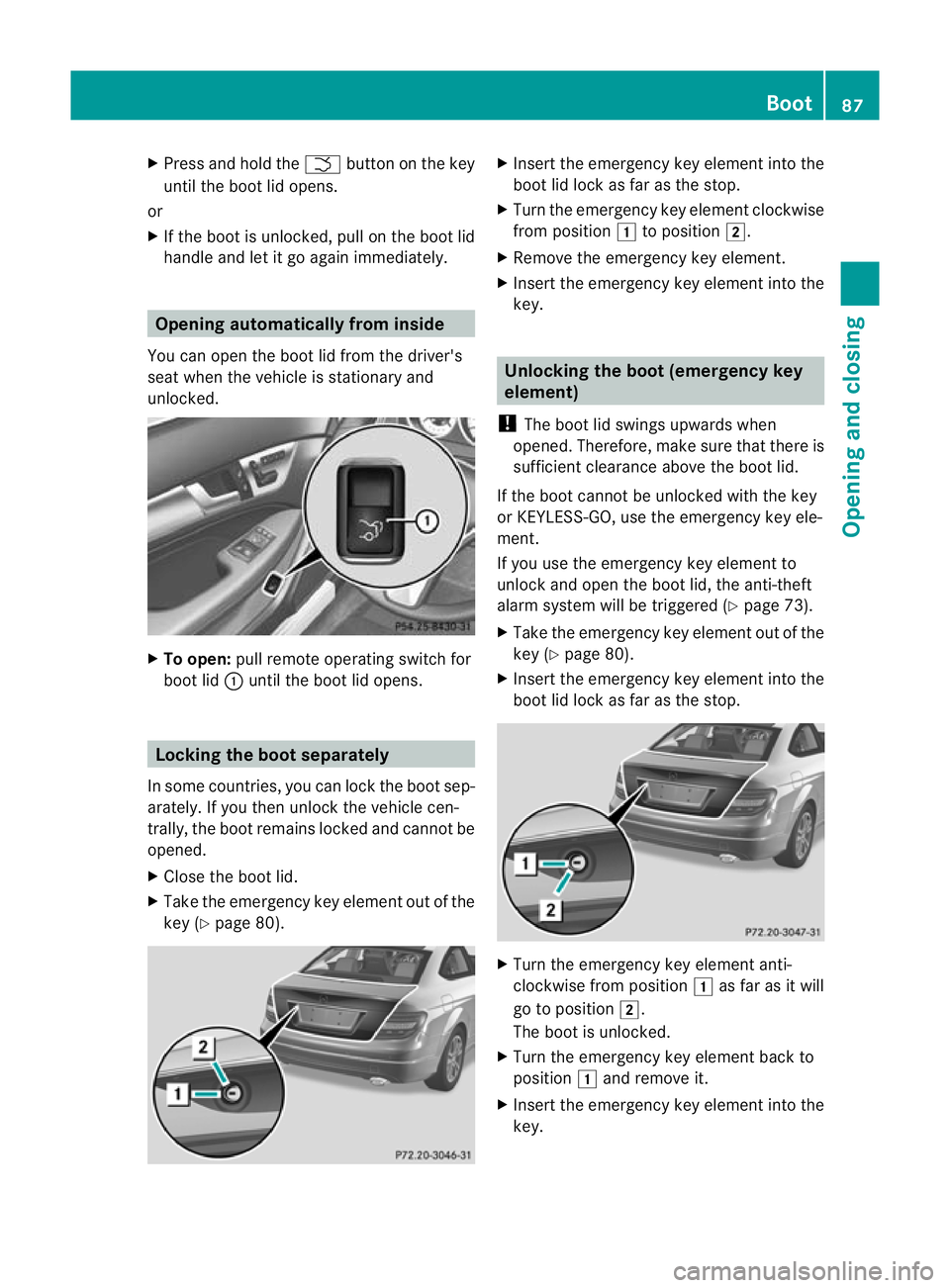
X
Press and hold the Fbutton on the key
until the boot lid opens.
or
X If the boot is unlocked, pull on the boot lid
handle and let it go again immediately. Opening automatically from inside
You can open the boot lid from the driver's
seat when the vehicle is stationary and
unlocked. X
To open: pull remote operating switch for
boot lid :until the boot lid opens. Locking the boot separately
In some countries, you can lock the boot sep-
arately. If you then unlock the vehicle cen-
trally, the boot remains locked and cannot be
opened.
X Close the boot lid.
X Take the emergency key element out of the
key (Y page 80). X
Inser tthe emergency key element into the
boot lid lock as far as the stop.
X Turn the emergency key element clockwise
from position 1to position 2.
X Remove the emergency key element.
X Insert the emergency key element into the
key. Unlocking the boot (emergency key
element)
! The boot lid swings upwards when
opened. Therefore, make sure that there is
sufficient clearance above the boot lid.
If the boot cannot be unlocked with the key
or KEYLESS-GO, use the emergency key ele-
ment.
If you use the emergency key element to
unlock and open the boot lid, the anti-theft
alarm system will be triggered (Y page 73).
X Take the emergency key element out of the
key (Y page 80).
X Insert the emergency key element into the
boot lid lock as far as the stop. X
Turn the emergency key element anti-
clockwise from position 1as far as it will
go to position 2.
The boot is unlocked.
X Turn the emergency key element back to
position 1and remove it.
X Insert the emergency key element into the
key. Boot
87Opening and closing Z
Page 119 of 373

Bi-xeno
nheadlamps
: Cornering lamp: H7 55 W Tail lamps
:
Reversing lamp: P 21 W
; Brake lamp: P 21 W
= Brake lamp/tail lamp: P 21 W Changing the front bulbs
Dipped-beam headlamps (halogen
headlamps) X
Switch off the lights.
X Open the bonnet. X
Turn housing cover :anti-clockwise and
pull it out.
X Turn bulb holder ;anti-clockwise and pull
it out.
X Take the bulb out of bulb holder ;.
X Inser tthe new bulb into bulb holder ;.
X Insert bulb holder ;into the lamp and turn
it clockwise.
X Align housing cover :and turn it clock-
wise until it engages.
Main-beam headlamps (halogen head-
lamps) X
Switch off the lights.
X Open the bonnet.
X Turn housing cover :anti-clockwise and
pull it out.
X Turn bulb holder ;anti-clockwise and pull
it out.
X Take the bulb out of bulb holder ;.
X Insert the new bulb into bulb holder ;.
X Insert bulb holder ;into the lamp and turn
it clockwise.
X Align housing cover :and turn it clock-
wise until it engages. 116
Changing bulbsLights and windscreen wipers
Page 120 of 373

Side lamps/parking lamps(
halogen
headlamps) X
Switch off the lights.
X Open the bonnet.
X Turn housing cover :anti-clockwise and
pull it out.
X Pull out bulb holder ;.
X Take the bulb out of bulb holder ;.
X Insert the new bulb into bulb holder ;.
X Insert bulb holder ;.
X Align housing cover :and turn it clock-
wise until it engages.
Cornering light function (Intelligent
Light System) X
Switch off the lights.
X Open the bonnet.
X Turn housing cover :anti-clockwise and
pull it out.
X Turn bulb holder ;anti-clockwise and pull
it out. X
Take the bulb out of bulb holder ;.
X Insert the new bulb into bulb holder ;.
X Insert bulb holder ;into the lamp and turn
it clockwise.
X Align housing cover :and turn it clock-
wise until it engages. Changing the rear bulbs
Opening and closing the side trim pan-
els You must open the side trim panel in the boot
and remove the first-ai
dkit before you can
change the bulbs in the tail lamps. Example: right-hand side trim panel
X
To open: loosen side trim panel :at the
top and fold it down in the direction of the
arrow.
X To close: insert side panel :. Left-hand side trim panel (vehicles with a sound
system or trailer coupling) Changing bulbs
117Lights and windscreen wipers Z