Page 62 of 347
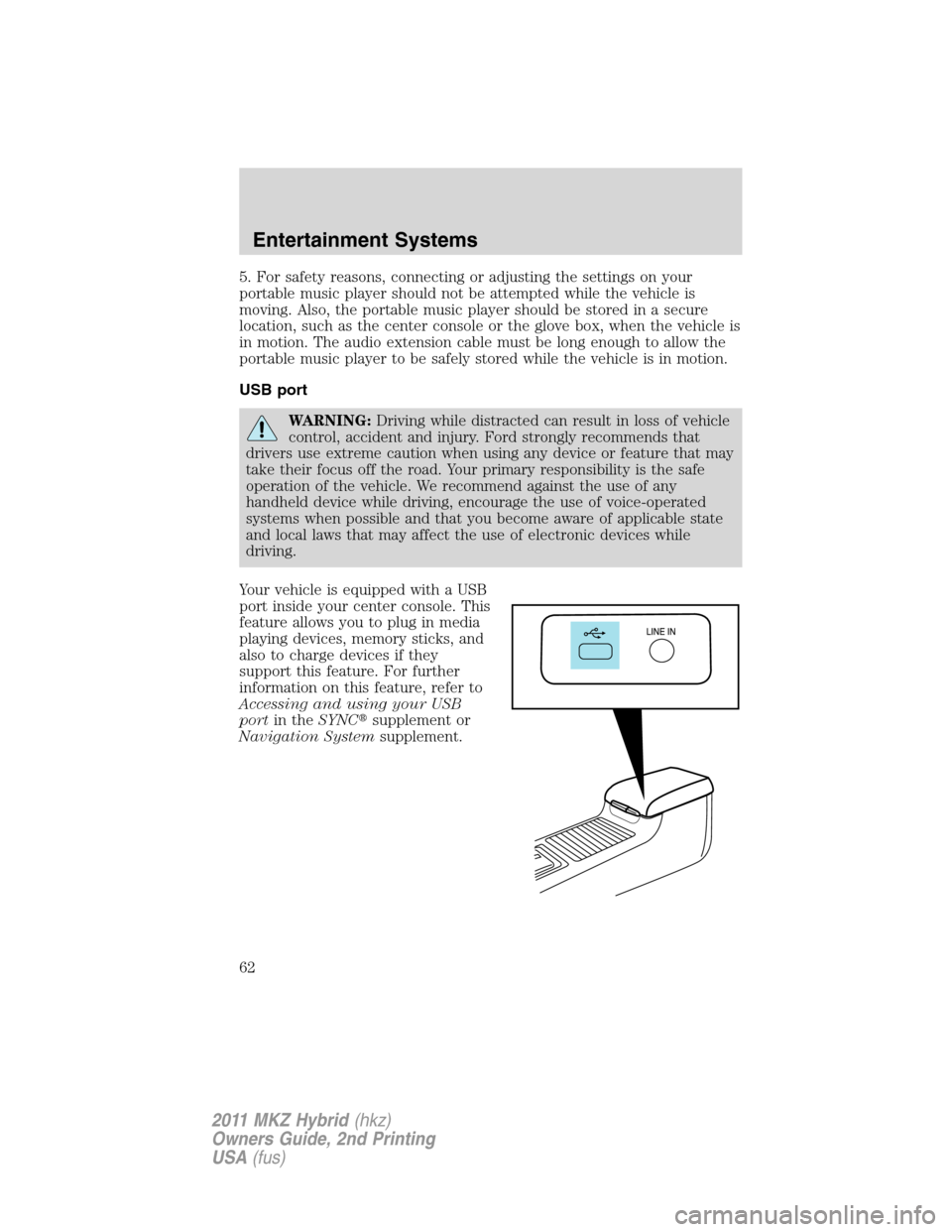
5. For safety reasons, connecting or adjusting the settings on your
portable music player should not be attempted while the vehicle is
moving. Also, the portable music player should be stored in a secure
location, such as the center console or the glove box, when the vehicle is
in motion. The audio extension cable must be long enough to allow the
portable music player to be safely stored while the vehicle is in motion.
USB port
WARNING:Driving while distracted can result in loss of vehicle
control, accident and injury. Ford strongly recommends that
drivers use extreme caution when using any device or feature that may
take their focus off the road. Your primary responsibility is the safe
operation of the vehicle. We recommend against the use of any
handheld device while driving, encourage the use of voice-operated
systems when possible and that you become aware of applicable state
and local laws that may affect the use of electronic devices while
driving.
Your vehicle is equipped with a USB
port inside your center console. This
feature allows you to plug in media
playing devices, memory sticks, and
also to charge devices if they
support this feature. For further
information on this feature, refer to
Accessing and using your USB
portin theSYNC�supplement or
Navigation Systemsupplement.
Entertainment Systems
62
2011 MKZ Hybrid(hkz)
Owners Guide, 2nd Printing
USA(fus)
Page 83 of 347

FunctionNumber of
bulbsTrade number
* Rear sidemarker lamp N/A LED
* Stop/tail lamp N/A LED
Rear turn signal lamp 2 HPC24A
* Supplemental tail lamp N/A LED
Backup lamp 2 921
License plate lamp 2 C5WL
High-mount brake lamp 1 921
Fog lamp 2 H11
Front map lamp 2 12V6W
Rear dome/reading lamp 6 578
Glove box lamp 1 194
Visor vanity lamp - Slide on Rail
system (SOR)2 37 or 14V1CP
Puddle lamp 2 W5W
Luggage compartment lamp 1 578
All replacement bulbs are clear in color except where noted.
To replace all instrument panel lights - see your authorized dealer.
* To replace these lamps - see your authorized dealer.
Replacing interior bulbs
Check the operation of all bulbs frequently.
Replacing exterior bulbs
Check the operation of all the bulbs frequently.
Replacing headlamp bulbs
For bulb replacement, see your authorized dealer.
Replacing front parking lamp/turn signal bulbs
For bulb replacement, see your authorized dealer.
Replacing front side marker bulbs
For bulb replacement, see your authorized dealer.
Lights
83
2011 MKZ Hybrid(hkz)
Owners Guide, 2nd Printing
USA(fus)
Page 125 of 347

•The battery saver will shut off the headlamps 10 minutes after the
ignition has been turned to the off position.
SECURICODE™ KEYLESS ENTRY SYSTEM
You can use the keyless entry
keypad to:
•lock or unlock the doors without
using a key.
•open the trunk.
•recall memory seat/power mirrors positions (if equipped).
The keypad can be operated with the factory set 5–digit entry code; this
code is located on the owner’s wallet card in the glove box and is
available from your authorized dealer. You can also create up to three of
your own 5–digit personal entry codes.
When pressing the controls on the keypad, press the middle of the
controls to ensure a good activation.
Programming a personal entry code and keypad association to
memory feature
To create your own personal entry code:
1. Enter the factory set code.
2. Within five seconds press the 1•2 on the keypad.
3. Enter your personal 5-digit code. Each number must be entered
within five seconds of each other.
4. For memory recall feature, enter the sixth digit 1•2 to store driver 1
settings or 3•4 to store driver 2 settings.
Note:Pressing 5•6, 7•8, or 9•0 keypad numbers as a sixth digit
will not recall a driver memory setting.
Note:The factory-set code cannot be associated with a memory setting.
5. The doors will lock then unlock to confirm that your personal entry
code has been programmed to the module.
Tips:
•Do not set a code that uses five of the same number.
•Do not use five numbers in sequential order.
•The factory set code will work even if you have set your own personal
code.
Locks and Security
125
2011 MKZ Hybrid(hkz)
Owners Guide, 2nd Printing
USA(fus)