Page 15 of 821
15
Cruise Control (If Equipped)
Indicator
Display
Cruise control switch
nSetting the speed
Press the “ON-OFF” button.
The system will turn on.
Accelerate or decelerate to the desired
speed, and then push the lever down.
This sets the speed in the cruise control
memory.
nCanceling
To temporarily cancel the cruise control, pull
the lever toward you. To resume the cruise
control, push the lever up.
To turn the system off, press the “ON-OFF”
button.
nAdjusting the speed setting
To increase speed: push the lever up.
To d e c r e a s e s p e e d: push the lever down.
Release the lever when the desired speed is
reached.
Cruise control allows the driver to maintain a constant speed without having to operate
the accelerator pedal.
Use for highway driving or when traveling at a constant speed for long periods of time.
1
2
3
1
2
Page 17 of 821
17
nCanceling
To temporarily cancel the dynamic radar
cruise control, pull the lever toward you. To
resume the cruise control, push the lever up.
To turn the system off, press the “ON-OFF”
button.
nAdjusting the speed setting
To increase speed: push the lever up.
To d e c r e a s e s p e e d: push the lever down.
Release the lever when the desired speed is
reached.
Tu r n S i g n a l L e v e r
Right turn signal
Left turn signal
1
2
The vehicle-to-vehicle distance control mode maintains the preset cruising speed as long
as no vehicle is detected ahead.
1
2
To signal a lane change, move the lever partway and hold.
Page 19 of 821
19
Headlights
U.S.A
The headlights, side marker, parking,
tail, license plate, daytime running lights
and instrument panel lights turn on/off
automatically in accordance with ambi-
ent light levels.
The instrument panel, side marker, park-
ing, tail, license plate and daytime run-
ning lights turn on.
The headlights and all lights listed above
turn on.
The daytime running light turn off.
Canada
The daytime running lights turn on.
The headlights, side marker, parking,
tail, license plate, daytime running lights
and instrument panel lights turn on/off
automatically in accordance with ambi-
ent light levels.
The instrument panel, side marker, park-
ing, tail, license plate and daytime run-
ning lights turn on.
The headlights and all lights listed above
turn on.
To engage the high beams, push the lever forward.
To flash the high beams temporarily, pull the lever
toward you.
1
2
3
4
1
2
3
4
Page 60 of 821
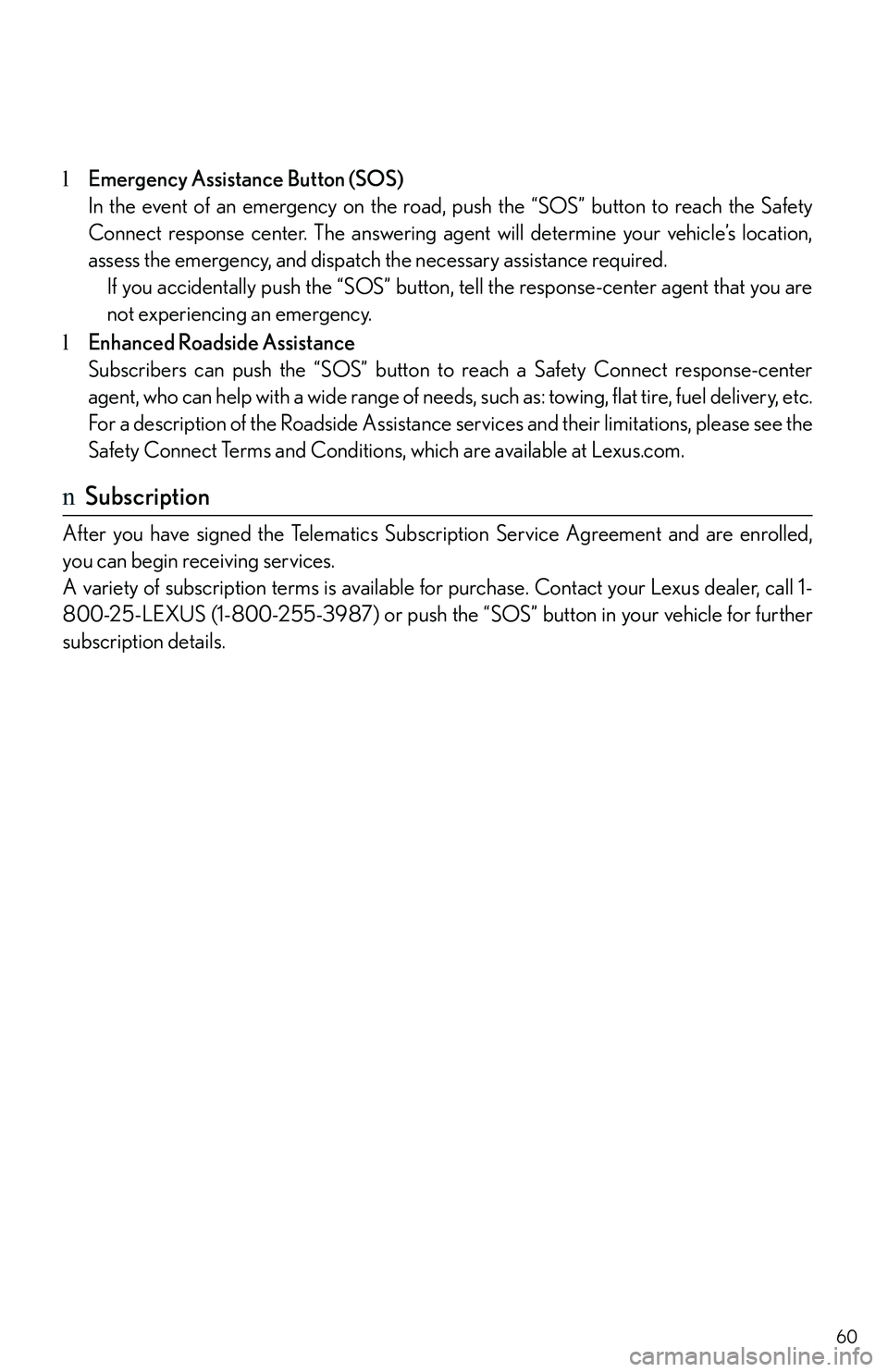
60
lEmergency Assistance Button (SOS)
In the event of an emergency on the road, push the “SOS” button to reach the Safety
Connect response center. The answering agent will determine your vehicle’s location,
assess the emergency, and dispatch the necessary assistance required.
If you accidentally push the “SOS” button, tell the response-center agent that you are
not experiencing an emergency.
lEnhanced Roadside Assistance
Subscribers can push the “SOS” button to reach a Safety Connect response-center
agent, who can help with a wide range of needs, such as: towing, flat tire, fuel delivery, etc.
For a description of the Roadside Assistance services and their limitations, please see the
Safety Connect Terms and Conditions, which are available at Lexus.com.
nSubscription
After you have signed the Telematics Subscription Service Agreement and are enrolled,
you can begin receiving services.
A variety of subscription terms is available for purchase. Contact your Lexus dealer, call 1-
800-25-LEXUS (1-800-255-3987) or push the “SOS” button in your vehicle for further
subscription details.
Page 75 of 821
TABLE OF CONTENTS
1
1Before drivingAdjusting and operating features such as door locks, mir-
rors, and steering column.
2When drivingDriving, stopping and safe-driving information.
3Interior featuresAir conditioning and audio systems, as well as other interior
features for a comfortable driving experience.
4Maintenance
and care
Cleaning and protecting your vehicle, performing do-it-your-
self maintenance, and maintenance information.
5When trouble
arises
What to do if the vehicle needs to be towed, gets a flat tire,
or is involved in an accident.
6Vehicle
specificationsDetailed vehicle information.
7For ownersReporting safety defects for U.S. owners and seat belt and
SRS airbag instructions for Canadian owners.
IndexAlphabetical listing of information contained in this manual.
Page 77 of 821

1
2
3
4
5
6
7
3
2-2.Instrument cluster
Gauges and meters ..................... 166
Indicators and warning
lights................................................. 168
Multi-information display........... 173
Head-up display ............................ 179
2-3. Operating the lights and
windshield wipers
Headlight switch ............................ 184
Automatic High Beam ................ 189
Fog light switch .............................. 195
Windshield wipers and
washer............................................. 197
Rear window wiper and
washer............................................ 202
Headlight cleaner switch ......... 203
2-4. Using other driving systems
Cruise control ............................... 204
Dynamic radar cruise
control........................................... 208
Intuitive parking assist ................ 220
Rear view monitor system
(rear view mirror-attached
type) ................................................ 227
Driving assist systems.................. 231
All-wheel drive lock switch
(AWD models) .......................... 237
Hill-start assist control............... 238
Pre-Collision System.................. 240
2-5. Driving information
Utility vehicle precautions ........ 244
Cargo and luggage ..................... 249
Vehicle load limits ........................ 253
Winter driving tips ....................... 254
Trailer towing ................................ 258
Dinghy towing ............................... 270
3-1. Using the air conditioning
system and defogger
Automatic air conditioning
system ............................................ 274
Rear window defogger
switch .............................................. 281
Windshield wiper de-icer ......... 282
3-2. Using the audio system
Audio system ................................. 283
Using the radio.............................. 287
Using the CD player................... 297
Playing MP3 and
WMA discs.................................. 307
Operating an iPod........................ 317
Operating a USB memory....... 325
Optimal use of the
audio system ............................... 334
Using the AUX port ................... 337
Using the steering wheel
audio switches ............................ 339
3Interior features
Page 79 of 821

1
2
3
4
5
6
7
5
4-1. Maintenance and care
Cleaning and protecting
the vehicle exterior................... 444
Cleaning and protecting
the vehicle interior .................... 447
4-2. Maintenance
Maintenance requirements .... 450
General maintenance ................ 452
Emission inspection and
maintenance (I/M)
programs ...................................... 456
4-3. Do-it-yourself maintenance
Do-it-yourself service
precautions .................................. 457
Hood.................................................. 460
Positioning a floor jack................ 461
Engine compartment.................. 463
Tires ................................................... 478
Tire inflation pressure ................. 487
Wheels............................................... 491
Air conditioning filter.................. 493
Electronic key battery ................ 496
Checking and replacing
fuses ............................................... 498
Headlight aim
(discharge headlights) ........... 509
Light bulbs .......................................... 511
5-1. Essential information
Emergency flashers .................... 524
If your vehicle needs to
be towed ....................................... 525
If you think something
is wrong .......................................... 531
Fuel pump shut off system ........ 532
Event data recorder.................... 533
5-2. Steps to take in an emergency
If a warning light turns
on or a warning buzzer
sounds... ....................................... 535
If a warning message is
displayed....................................... 545
If you have a flat tire..................... 564
If the engine will not start .......... 577
If the shift lever cannot be
shifted from P .............................. 579
If you lose your keys ................... 580
If the electronic key does
not operate properly ................ 581
If the battery is discharged ...... 584
If your vehicle overheats ........... 587
If the vehicle becomes
stuck............................................... 590
If your vehicle has to be
stopped in an
emergency .................................... 591
4Maintenance and care5When trouble arises
Page 139 of 821
66
1-3. Adjustable components (seats, mirrors, steering wheel)
Rear seats
Folding down the rear seatbacks
nBefore folding down the rear seatbacks
Stow all the head restraints and the
rear center seat belt buckle.
Seat position adjustment lever
Seatback angle adjustment lever