Page 121 of 821

48
1-2. Opening, closing and locking the doors
Locking the front doors from the outside without a key
Move the inside lock button to the lock position.
Close the door.
The door cannot be locked if the “ENGINE START STOP” switch is in
ACCESSORY or IGNITION ON mode, or the electronic key is left
inside the vehicle.
The key may not be detected correctly and the door may be locked.
Rear door child-protector lock
The door cannot be opened from
inside the vehicle when the lock is
set.
These locks can be set to prevent
children from opening the rear
doors. Push down on each rear
door switch to lock both rear
doors.
STEP1
STEP2
nImpact detection door lock release system
In the event that the vehicle is subject to a strong impact, all the doors are unlocked.
Depending on the force of the impact or the type of accident, however, the system
may not operate.
nUsing the mechanical key
The doors can also be locked and unlocked with the mechanical key. (�→P. 5 8 1 )
nIf a wrong key is used
The key cylinder rotates freely to isolate inside mechanism.
nCustomization
Settings (e.g. unlocking function using a key) can be changed.
(Customizable features �→P. 6 2 1 )
Page 124 of 821
51
1-2. Opening, closing and locking the doors
1
Before driving
nOpening the back door from outside the vehicle (vehicles with a
power back door)
Using the back door opener button*
When the back door is
unlocked: Press the back door
opener button.
When the back door is locked:
While carrying the electronic
key on your person, press and
hold the back door opener but-
ton or press it twice.
*: This setting must be customized
at your Lexus dealer.
Using the wireless remote control
�→P. 4 3
nOpening the back door from inside the vehicle (vehicles with a
power back door)
Press the switch to open/close.
Pressing the switch again while
the power back door is operat-
ing will cause the operation to
reverse.
Page 144 of 821
71
1-3. Adjustable components (seats, mirrors, steering wheel)
1
Before driving
Linking driving position memory with door unlock operation
Record your driving position to button “1”, “2” or “3” before performing
the following:
Carry only the key (including the card key) to which you want to link the
driving position. If 2 or more keys are in the vehicle, the driving position
cannot be linked properly.
Shift the shift lever to P and close the driver's door. Turn the
“ENGINE START STOP” switch to IGNITION ON mode.
Press the desired button (“1”, “2” or
“3”) to recall the position. Then,
while keep pressing the button,
press the driver's door lock
switches (either lock or unlock)
until the signal beeps.
The driving position is recalled
when the driver's door is unlocked
using the entry function or wireless
remote control and the driver's
door is opened.
STEP1
STEP2
Page 165 of 821
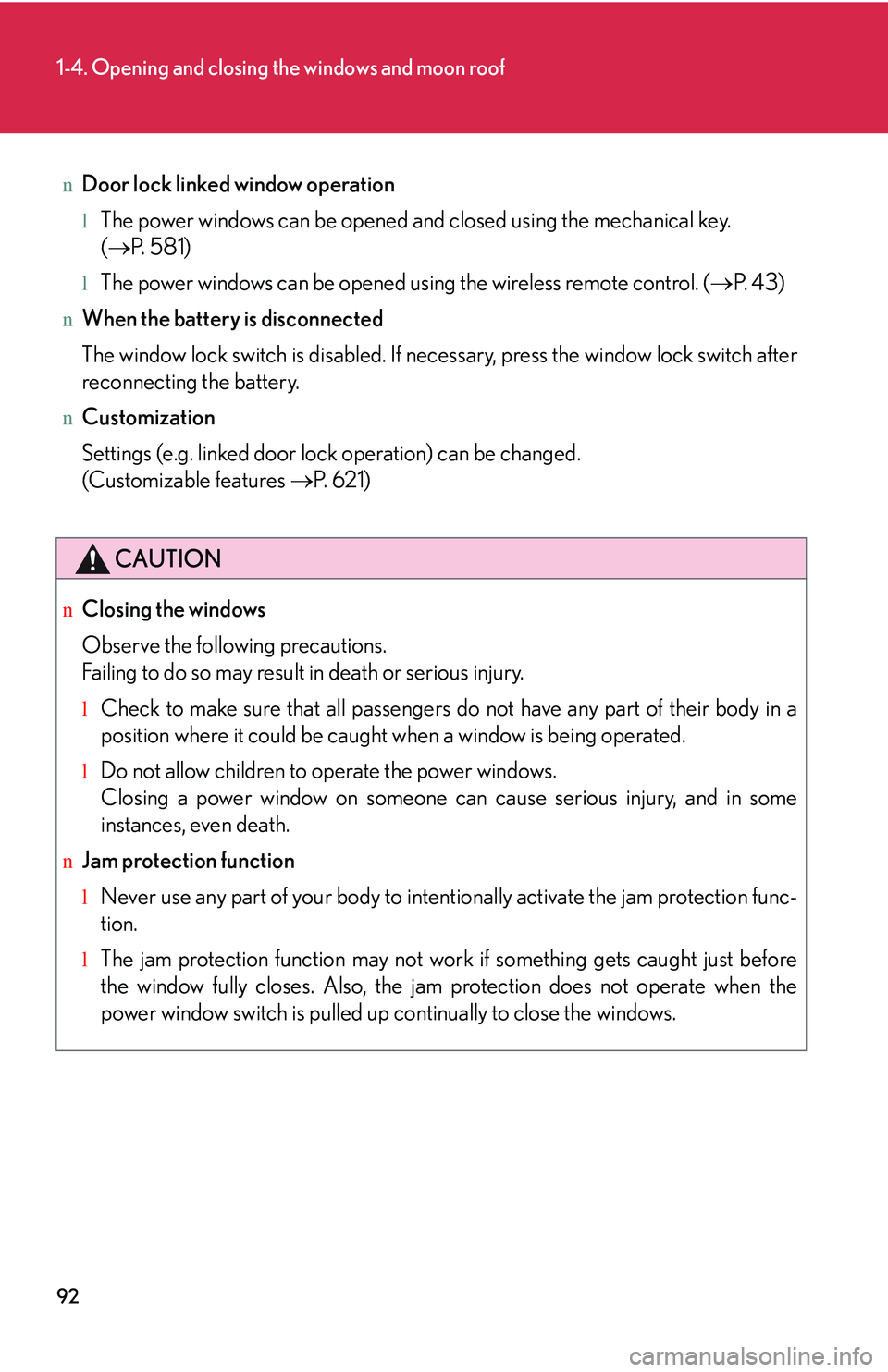
92
1-4. Opening and closing the windows and moon roof
nDoor lock linked window operation
lThe power windows can be opened and closed using the mechanical key.
(�→P. 581)
lThe power windows can be opened using the wireless remote control. (�→P. 4 3 )
nWhen the battery is disconnected
The window lock switch is disabled. If necessary, press the window lock switch after
reconnecting the battery.
nCustomization
Settings (e.g. linked door lock operation) can be changed.
(Customizable features �→P. 6 2 1 )
CAUTION
nClosing the windows
Observe the following precautions.
Failing to do so may result in death or serious injury.
lCheck to make sure that all passengers do not have any part of their body in a
position where it could be caught when a window is being operated.
lDo not allow children to operate the power windows.
Closing a power window on someone can cause serious injury, and in some
instances, even death.
nJam protection function
lNever use any part of your body to intentionally activate the jam protection func-
tion.
lThe jam protection function may not work if something gets caught just before
the window fully closes. Also, the jam protection does not operate when the
power window switch is pulled up continually to close the windows.
Page 167 of 821
94
1-4. Opening and closing the windows and moon roof
nThe moon roof can be operated when
The “ENGINE START STOP” switch is in IGNITION ON mode.
nOperating the moon roof after turning the engine off
The moon roof can be operated for approximately 45 seconds even after the
“ENGINE START STOP” switch is turned to ACCESSORY mode or turned off. It
cannot, however, be operated once either front door is opened.
nJam protection function
If an object is detected between the moon roof and the frame while closing or tilting
down, travel is stopped and the moon roof opens slightly.
nSunshade
The sunshade can be opened and closed manually. However, the sunshade will
open automatically when the moon roof is opened.
nDoor lock linked moon roof operation
lThe moon roof can be opened and closed using the mechanical key. (�→P. 5 8 1 )
lThe moon roof can be opened using the wireless remote control. (�→P. 4 3 )
Page 174 of 821
101
1
Before driving
1-6. Theft deterrent system
Engine immobilizer system
nSystem maintenance
The vehicle has a maintenance-free type engine immobilizer system.
nConditions that may cause the system to malfunction
lIf the grip portion of the key is in contact with a metallic object
lIf the key is in close proximity to or touching a key to the security system (key
with a built-in transponder chip) of another vehicle
The vehicle's keys have built-in transponder chips that prevent the engine
from starting if the key has not been previously registered in the vehicle's
on-board computer.
Never leave the keys inside the vehicle when you leave the vehicle.
The indicator light flashes after
the “ENGINE START STOP”
switch has been turned off to
indicate that the system is oper-
ating.
The indicator light stops flashing
after the “ENGINE START
STOP” switch has been turned
to ACCESSORY or IGNITION
ON mode to indicate that the
system has been canceled.
Page 176 of 821
103
1
1-6. Theft deterrent system
Before driving
Alarm
The system sounds the alarm and flashes the lights when forcible entry is
detected.
nTriggering of the alarm
The alarm is triggered in the following situations when the alarm is
set:
lA locked door is unlocked or opened in any way other than using
the entry function, wireless remote control or mechanical key.
lThe hood is opened.
lSome models: The back door window is tapped or broken.
nSetting the alarm system
Close the doors and hood, and
lock all the doors.
The system will be set automati-
cally after 30 seconds.
The indicator light changes from
being on to flashing when the
system is set.
nDeactivating or stopping the alarm
Do one of the following to deactivate or stop the alarms:
lUnlock the doors.
lTurn the “ENGINE START STOP” switch to ACCESSORY or
IGNITION ON mode, or start the engine. (The alarm will be
deactivated or stopped after a few seconds.)
Page 177 of 821
104
1-6. Theft deterrent system
nSystem maintenance
The vehicle has a maintenance-free type alarm system.
nItems to check before locking the vehicle
To prevent unexpected triggering of the alarm and vehicle theft, make sure of the
following:
lNobody is in the vehicle.
lThe windows and moon roof are closed before the alarm is set.
lNo valuables or other personal items are left in the vehicle.
nTr i g g e r i n g o f t h e a l a r m
The alarm may be triggered in the following situations:
(Stopping the alarm deactivates the alarm system.)
nAlarm-operated door lock
lWhen the alarm is operating, the doors are locked automatically to prevent
intruders.
lDo not leave the key inside the vehicle when the alarm is operating, and make
sure the key is not inside the vehicle when recharging or replacing the battery.
lA person inside the vehicle opens a door
or the hood.
lThe battery is recharged or replaced when
the vehicle is locked.