2011 LEXUS RX350 air conditioning
[x] Cancel search: air conditioningPage 1 of 821

Contents
The Quick Guide is not intended as a substitute for your
Owner’s
Manual
. We strongly encourage you to review the
Owner’s
Manual
and supplementary manuals so you will have a betterunderstanding of your vehicle’s capabilities and limitations.
1
Air Conditioning System (with navigation system)
Using the automatic mode ........................................................................................................40
Adjusting the temperature ........................................................................................................ 40
To turn off the airflow ................................................................................................................... 40
Air Conditioning System (without navigation system)
Using the automatic mode ..........................................................................................................51
Adjusting the temperature ..........................................................................................................51
To turn off the airflow .....................................................................................................................51
Audio System (with navigation system)
Audio control screen ................................................................................................................... 36
Basic operation .............................................................................................................................. 36
Radio....................................................................................................................................................37
DVD player/CD player...............................................................................................................37
Operating an iPod ........................................................................................................................ 39
Remote control (steering wheel switches) ......................................................................... 39
Audio System (without navigation system)
Basic operation .............................................................................................................................. 45
Radio................................................................................................................................................... 46
CD player ..........................................................................................................................................47
Operating an iPod ........................................................................................................................ 49
Remote control (steering wheel switches) ......................................................................... 50
Automatic High Beam........................................................................................................................22
Back Door .............................................................................................................................................. 65
Cruise Control........................................................................................................................................15
Door Locks............................................................................................................................................. 63
Dynamic Radar Cruise Control ...................................................................................................... 16
Eco Driving Indicator ........................................................................................................................... 14
Engine (Ignition) Switch ......................................................................................................................10
Fuel Tank Cap ....................................................................................................................................... 66
Hands-free System For Cellular Phone (with navigation system)
Bluetooth® phone pairing...........................................................................................................31
Phonebook transfer ..................................................................................................................... 32
Registering a speed dial ............................................................................................................. 33
Calling by name ............................................................................................................................. 34
Receiving a call............................................................................................................................... 35
Page 5 of 821

5
OverviewInstrument Panel
With navigation system
Audio system
P.36
Navigation system
P.26
Air conditioning
system P.40
Without navigation system
Audio system
P.45
Air conditioning
system P.51
Page 40 of 821

40
Air Conditioning System
(with navigation system)
nUsing the automatic mode
Press to turn on the airflow and to adjust the temperature.
nAdjusting the temperature
n To simultaneously adjust the driver's side and passenger's side temperature settings
Select to turn the “DUAL” indicator off ( ) and then press .
n To individually adjust the driver's side and passenger's side temperature settings
Select or press to turn the “DUAL” indicator on ( ) and then press or .
nTo turn off the airflow
Press and hold “�∨” on until the airflow turns off.
Dual mode button
Passenger side temperature display
Fan speed display
Outside air/recirculated air mode
button
Passenger side temperature control
Air outlet selector button
Windshield defogger
Automatic mode button
Driver side temperature control
Fan speed control button/“OFF”
button
Cooling and dehumidification function
on/off button
Driver side temperature display
Air outlet display
1
2
3
4
5
6
7
8
9
10
11
12
13
89
19
1595
10
Page 51 of 821

51
Air Conditioning System
(without navigation system)
nUsing the automatic mode
Press to turn on the airflow and to adjust the temperature.
nAdjusting the temperature
n To simultaneously adjust the driver's side and passenger's side temperature settings
Press to turn the “DUAL” indicator off ( ) and then press .
nTo individually adjust the driver's side and passenger's side temperature settings
Press or to turn the “DUAL” indicator on ( ) and then press or .
nTo turn off the airflow
Press and hold “�∨” on until the airflow turns off.
Passenger side temperature display
Passenger side temperature control
Cooling and dehumidification function
on/off button
Outside air/recirculated air mode
button
Windshield defogger
Air outlet selector button
Driver side temperature control
Fan speed control button/“OFF”
button
Automatic mode button
Dual mode button
Driver side temperature display
1
2
3
4
5
6
7
8
9
10
11
97
107
10272
8
Page 57 of 821
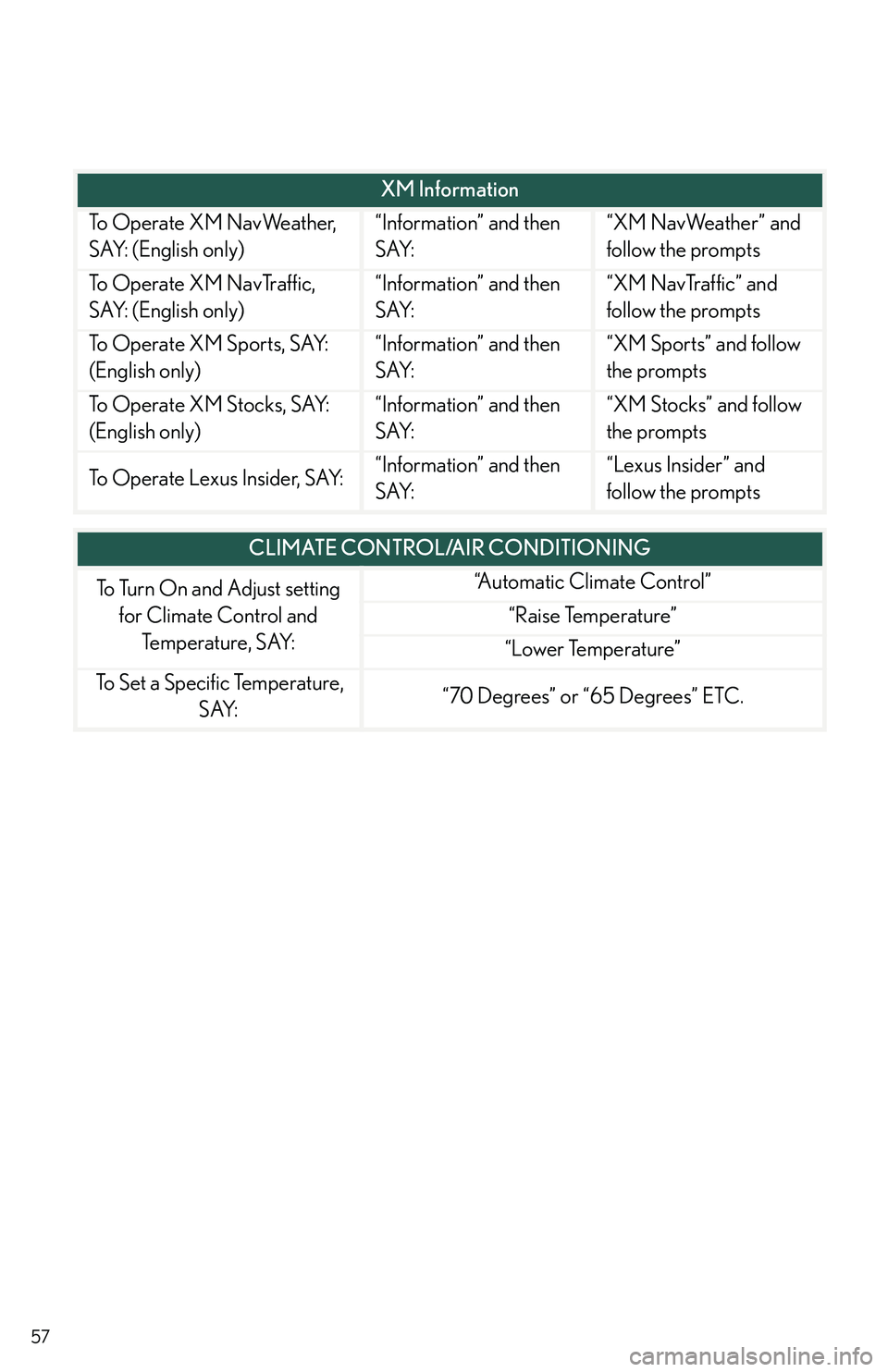
57
XM Information
To Operate XM NavWeather,
SAY: (English only)
“Information” and then
SAY:
“XM NavWeather” and
follow the prompts
To Operate XM NavTraffic,
SAY: (English only)
“Information” and then
SAY:
“XM NavTraffic” and
follow the prompts
To Operate XM Sports, SAY:
(English only)
“Information” and then
SAY:
“XM Sports” and follow
the prompts
To Operate XM Stocks, SAY:
(English only)
“Information” and then
SAY:
“XM Stocks” and follow
the prompts
To Operate Lexus Insider, SAY:“Information” and then
SAY:
“Lexus Insider” and
follow the prompts
CLIMATE CONTROL/AIR CONDITIONING
To Turn On and Adjust setting
for Climate Control and
Te m p e r a t u r e , S AY:
“Automatic Climate Control”
“Raise Temperature”
“Lower Temperature”
To Set a Specific Temperature,
SAY:“70 Degrees” or “65 Degrees” ETC.
Page 75 of 821
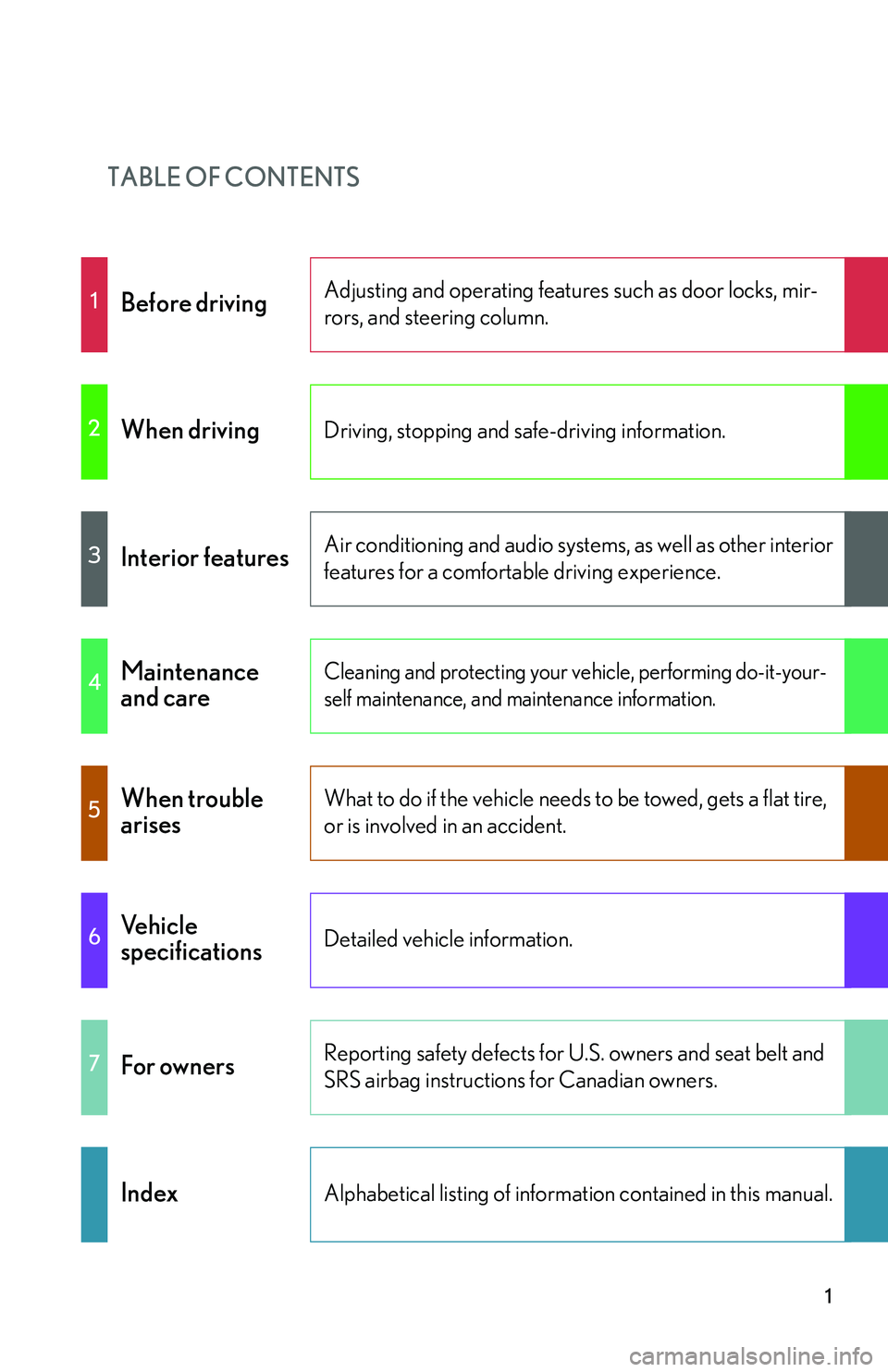
TABLE OF CONTENTS
1
1Before drivingAdjusting and operating features such as door locks, mir-
rors, and steering column.
2When drivingDriving, stopping and safe-driving information.
3Interior featuresAir conditioning and audio systems, as well as other interior
features for a comfortable driving experience.
4Maintenance
and care
Cleaning and protecting your vehicle, performing do-it-your-
self maintenance, and maintenance information.
5When trouble
arises
What to do if the vehicle needs to be towed, gets a flat tire,
or is involved in an accident.
6Vehicle
specificationsDetailed vehicle information.
7For ownersReporting safety defects for U.S. owners and seat belt and
SRS airbag instructions for Canadian owners.
IndexAlphabetical listing of information contained in this manual.
Page 77 of 821

1
2
3
4
5
6
7
3
2-2.Instrument cluster
Gauges and meters ..................... 166
Indicators and warning
lights................................................. 168
Multi-information display........... 173
Head-up display ............................ 179
2-3. Operating the lights and
windshield wipers
Headlight switch ............................ 184
Automatic High Beam ................ 189
Fog light switch .............................. 195
Windshield wipers and
washer............................................. 197
Rear window wiper and
washer............................................ 202
Headlight cleaner switch ......... 203
2-4. Using other driving systems
Cruise control ............................... 204
Dynamic radar cruise
control........................................... 208
Intuitive parking assist ................ 220
Rear view monitor system
(rear view mirror-attached
type) ................................................ 227
Driving assist systems.................. 231
All-wheel drive lock switch
(AWD models) .......................... 237
Hill-start assist control............... 238
Pre-Collision System.................. 240
2-5. Driving information
Utility vehicle precautions ........ 244
Cargo and luggage ..................... 249
Vehicle load limits ........................ 253
Winter driving tips ....................... 254
Trailer towing ................................ 258
Dinghy towing ............................... 270
3-1. Using the air conditioning
system and defogger
Automatic air conditioning
system ............................................ 274
Rear window defogger
switch .............................................. 281
Windshield wiper de-icer ......... 282
3-2. Using the audio system
Audio system ................................. 283
Using the radio.............................. 287
Using the CD player................... 297
Playing MP3 and
WMA discs.................................. 307
Operating an iPod........................ 317
Operating a USB memory....... 325
Optimal use of the
audio system ............................... 334
Using the AUX port ................... 337
Using the steering wheel
audio switches ............................ 339
3Interior features
Page 79 of 821

1
2
3
4
5
6
7
5
4-1. Maintenance and care
Cleaning and protecting
the vehicle exterior................... 444
Cleaning and protecting
the vehicle interior .................... 447
4-2. Maintenance
Maintenance requirements .... 450
General maintenance ................ 452
Emission inspection and
maintenance (I/M)
programs ...................................... 456
4-3. Do-it-yourself maintenance
Do-it-yourself service
precautions .................................. 457
Hood.................................................. 460
Positioning a floor jack................ 461
Engine compartment.................. 463
Tires ................................................... 478
Tire inflation pressure ................. 487
Wheels............................................... 491
Air conditioning filter.................. 493
Electronic key battery ................ 496
Checking and replacing
fuses ............................................... 498
Headlight aim
(discharge headlights) ........... 509
Light bulbs .......................................... 511
5-1. Essential information
Emergency flashers .................... 524
If your vehicle needs to
be towed ....................................... 525
If you think something
is wrong .......................................... 531
Fuel pump shut off system ........ 532
Event data recorder.................... 533
5-2. Steps to take in an emergency
If a warning light turns
on or a warning buzzer
sounds... ....................................... 535
If a warning message is
displayed....................................... 545
If you have a flat tire..................... 564
If the engine will not start .......... 577
If the shift lever cannot be
shifted from P .............................. 579
If you lose your keys ................... 580
If the electronic key does
not operate properly ................ 581
If the battery is discharged ...... 584
If your vehicle overheats ........... 587
If the vehicle becomes
stuck............................................... 590
If your vehicle has to be
stopped in an
emergency .................................... 591
4Maintenance and care5When trouble arises