Page 190 of 821
117
1-7. Safety information
1
Before driving
CAUTION
nSRS airbag precautions
Observe the following precautions regarding the SRS airbags.
Failure to do so may cause death or serious injury.
lThe driver and all passengers in the vehicle must wear their seat belts properly.
The SRS airbags are supplemental devices to be used with the seat belts.
lThe SRS driver airbag deploys with considerable force, and can cause death or
serious injury especially if the driver is very close to the airbag. The National
Highway Traffic Safety Administration (“NHTSA”) advises:
Since the risk zone for driver’s airbag is the first 2 - 3 in. (50 - 75 mm) of inflation,
placing yourself 10 in. (250 mm) from your driver airbag provides you with a
clear margin of safety. This distance is measured from the center of the steering
wheel to your breastbone. If you sit less than 10 in. (250 mm) away now, you can
change your driving position in several ways:
Page 191 of 821
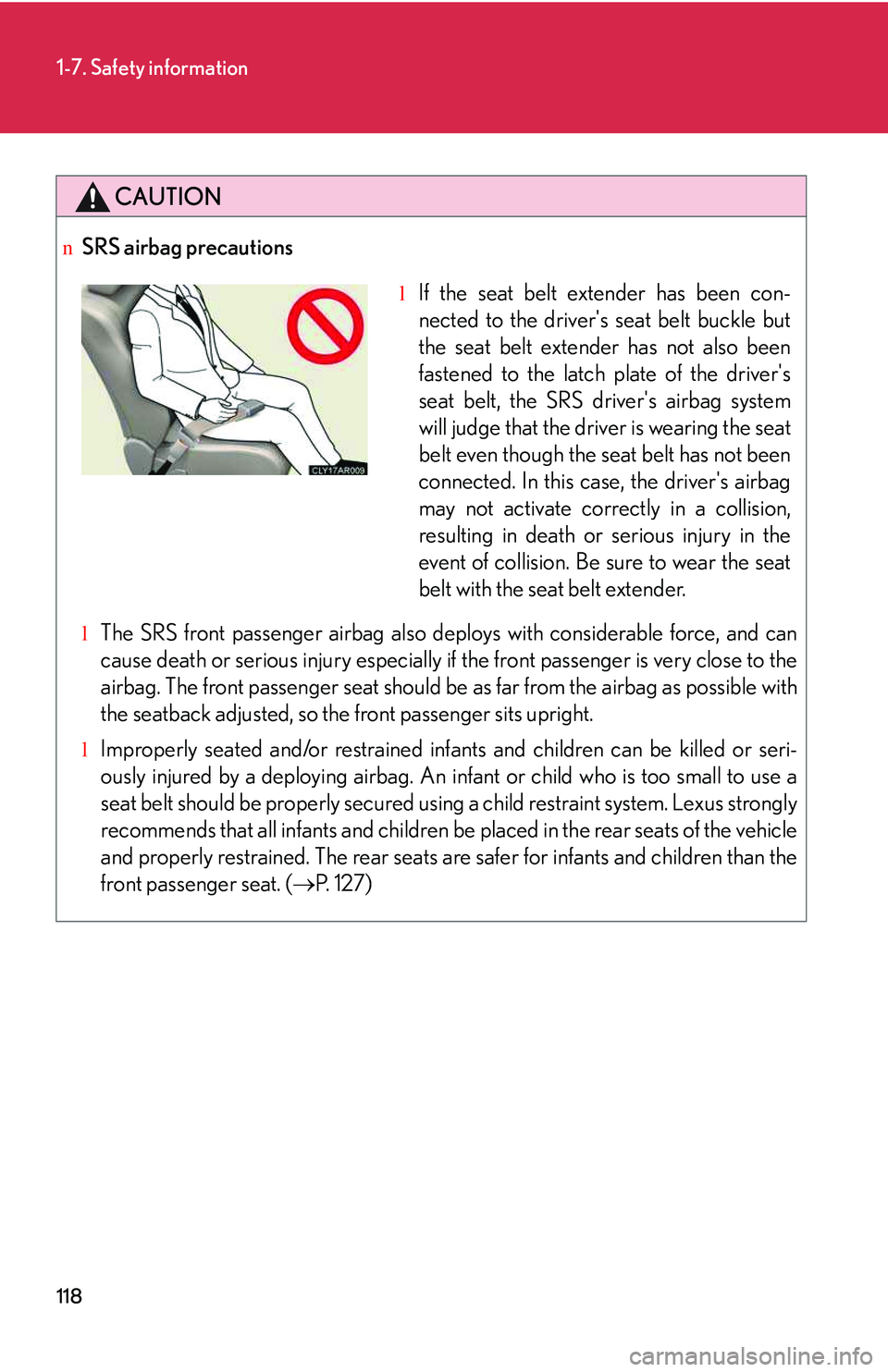
118
1-7. Safety information
CAUTION
nSRS airbag precautions
lThe SRS front passenger airbag also deploys with considerable force, and can
cause death or serious injury especially if the front passenger is very close to the
airbag. The front passenger seat should be as far from the airbag as possible with
the seatback adjusted, so the front passenger sits upright.
lImproperly seated and/or restrained infants and children can be killed or seri-
ously injured by a deploying airbag. An infant or child who is too small to use a
seat belt should be properly secured using a child restraint system. Lexus strongly
recommends that all infants and children be placed in the rear seats of the vehicle
and properly restrained. The rear seats are safer for infants and children than the
front passenger seat. (�→P. 1 2 7 )
lIf the seat belt extender has been con-
nected to the driver's seat belt buckle but
the seat belt extender has not also been
fastened to the latch plate of the driver's
seat belt, the SRS driver's airbag system
will judge that the driver is wearing the seat
belt even though the seat belt has not been
connected. In this case, the driver's airbag
may not activate correctly in a collision,
resulting in death or serious injury in the
event of collision. Be sure to wear the seat
belt with the seat belt extender.
Page 217 of 821
145
2-1. Driving procedures
2
When driving
nDriving in the rain
lDrive carefully when it is raining, because visibility will be reduced, the windows
may become fogged-up, and the road will be slippery.
lDrive carefully when it starts to rain, because the road surface will be especially
slippery.
lRefrain from high speeds when driving on an expressway in the rain, because
there may be a layer of water between the tires and the road surface, preventing
the steering and brakes from operating properly.
nBreaking in your new Lexus
To extend the life of the vehicle, observing the following precautions is recom-
mended:
lFor the first 200 miles (300 km):
Avoid sudden stops.
lFor the first 500 miles (800 km):
Do not tow a trailer.
lFor the first 1000 miles (1600 km):
Page 250 of 821
178
2-2. Instrument cluster
nOutside temperature display
In the following situations, the correct outside temperature may not be displayed, or
the display may take longer than normal to change.
lWhen stopped, or driving at low speeds (less than 15 mph [25 km/h])
lWhen the outside temperature has changed suddenly (at the entrance/exit of a
garage, tunnel, etc.)
nCustomization
Settings (e.g.available languages) can be changed.
(Customizable features �→P. 6 2 1 )
CAUTION
nCaution while driving
When operating the electronic features control while driving, take extra notice of
the vehicle's surrounding area.
NOTICE
nThe multi-information display at low temperatures
Allow the interior of the vehicle to warm up before using the liquid crystal informa-
tion display. At extremely low temperatures, the information display monitor may
respond slowly, and display changes may be delayed.
Page 254 of 821

182
2-2. Instrument cluster
Display customization
The audio mode display can be shown or hidden.
Pressing and holding the head-up
display main switch for more than
2 seconds changes the display to
audio display on/off mode. Press
the head-up display main switch to
turn the audio display on/off.
Customization can be performed
when the head-up display is on and
the vehicle is traveling at less than
5 mph (8 km/h).
nBrightness of the head-up display
The headlight control sensor detects the brightness of the area surrounding the
head-up display and adjusts the brightness accordingly. (�→P. 1 8 7 )
nHead-up display
The head-up display may seem dark and hard to see when viewed through sun-
glasses, especially polarized sunglasses.
Adjust the brightness of the head-up display or remove your sunglasses.
CAUTION
nBefore using the head-up display
Check that the position and brightness of the head-up display image does not inter-
fere with safe driving. Incorrect adjustment of the image's position or brightness
may obstruct the driver's view and lead to an accident, resulting in death or serious
injury.
Page 286 of 821

214
2-4. Using other driving systems
nAutomatic cancelation of vehicle-to-vehicle distance control
Vehicle-to-vehicle distance control driving is automatically canceled in the follow-
ing situations:
lActual vehicle speed falls below approximately 25 mph (40 km/h).
lVSC is activated.
lThe sensor cannot operate correctly because it is covered in some way.
lThe windshield wipers are operating at high speed.
lWhen snow mode is set.
If vehicle-to-vehicle distance control driving is automatically canceled for any other
reason, there may be a malfunction in the system. Contact your Lexus dealer.
nAutomatic cancelation of constant speed control
The cruise control will stop maintaining the vehicle speed in the following situations:
lActual vehicle speed is more than 10 mph (16 km/h) below the set vehicle
speed.
At this time, the memorized set speed is not retained.
lVehicle speed falls below approximately 25 mph (40 km/h).
lVSC is activated.
nVehicle-to-vehicle distance settings
Select a distance from the table below. Note that the distances shown correspond
to a vehicle speed of 50 mph (80 km/h). Vehicle-to-vehicle distance increases/
decreases in accordance with vehicle speed.
Distance optionsVehicle-to-vehicle distance
LongApproximately 164 f t. (50 m)
MediumApproximately 132 ft. (40 m)
ShortApproximately 82 ft. (25 m)
Page 288 of 821

216
2-4. Using other driving systems
nCertification
For vehicles sold in U.S.A.
FCC ID: HYQDNMWR005
This device complies with Part 15 of the FCC Rules. Operation is subject to the fol-
lowing two conditions: (1) this device may not cause harmful interference, and (2)
this device must accept any interference received, including interference that may
cause undesired operation.
FCC WARNING
Changes or modifications not expressly approved by the party responsible for
compliance could void the use’s authority to operate the equipment.
Radio frequency radiation exposure Information:
This equipment complies with FCC radiation exposure limits set forth for an uncon-
trolled environment.
This equipment should be installed and operated with minimum distance of 20 cm
between the radiator and your body.
This transmitter must not be co-located or operating in conjunction with any other
antenna or transmitter.
For vehicles sold in Canada
Operation is subject to the following two conditions: (1) this device may not cause
interference, and (2) this device must accept any interference, including interfer-
ence that may cause undesired operation of the device.
CAUTION
nBefore using dynamic radar cruise control
Do not overly rely on vehicle-to-vehicle distance control.
Be aware of the set speed. If automatic deceleration/acceleration is not appropri-
ate, adjust the vehicle speed, as well as the distance between your vehicle and vehi-
cles ahead by applying the brakes etc.
Page 303 of 821

231
2-4. Using other driving systems
2
When driving
Driving assist systems
To help enhance driving safety and performance, the following systems
operate automatically in response to various driving situations. Be aware,
however, that these systems are supplementary and should not be relied
upon too heavily when operating the vehicle.
nABS (Anti-lock Brake System)
Helps to prevent wheel lock when the brakes are applied suddenly, or if
the brakes are applied while driving on a slippery road surface
nBrake assist
Generates an increased level of braking force after the brake pedal is
depressed, when the system detects a panic stop situation
nVSC (Vehicle Stability Control)
Helps the driver to control skidding when swerving suddenly or turning on
slippery road surfaces
nTRAC (Traction Control)
Helps to maintain drive power and prevent the drive wheels from spinning
when starting the vehicle or accelerating on slippery roads
nHill-start assist control
�→P. 2 3 8
nEPS (Electric Power Steering)
Employs an electric motor to reduce the amount of effort needed to turn
the steering wheel
nActive torque control 4WD system (AWD models only)
Automatically switches from front-wheel drive to AWD (All-Wheel Drive)
according to driving conditions, helping to ensure reliable handling and
stability. Examples of conditions where the system will switch to AWD are
when cornering, going uphill, starting off or accelerating, and when the
road surface is slippery due to snow or rain etc.