Page 117 of 821
44
1-2. Opening, closing and locking the doors
nOperation signals
Side doors: A buzzer sounds and the emergency flashers flash to indicate that the
doors have been locked/unlocked. (Locked: Once; Unlocked: Twice)
Back door: A buzzer sounds and the emergency flashers flash twice to indicate
that the back door is opening/closing.
Windows and moon roof: A buzzer sounds to indicate that the windows and moon
roof are opening.
nDoor lock buzzer
If an attempt to lock the doors is made when a door is not fully closed, a buzzer
sounds continuously. Fully close the door to stop the buzzer, and lock the vehicle
once more.
Vehicles with a power back door
Locks all the doors
Unlocks all the doors
Pressing the button unlocks the
driver’s door. Pressing the but-
ton again within 3 seconds
unlocks the other doors.
Opens the windows and
moon roof (press and hold)
Opens and closes the back
door (press and hold)
Sounds the alarm
(press and hold) (�→P. 4 5 )
Page 163 of 821
90
1-4. Opening and closing the windows and moon roof
Power windows
Window lock switch
Press the switch to lock the pas-
senger window switches.
The indicator will come on.
Use this switch to prevent children
from accidentally opening or clos-
ing a passenger window.
The passenger windows can still be
opened and closed using the
power window switches on the
driver’s side even if the lock switch
is on.
The power windows can be opened and closed using the switches.
Operating the switch moves the windows as follows:
Closing
One-touch closing*
Opening
One-touch opening*
*: Pushing the switch in the oppo-
site direction will stop window
travel partway.
Indicator
Page 164 of 821

91
1-4. Opening and closing the windows and moon roof
1
Before driving
nThe power windows can be operated when
The “ENGINE START STOP” switch is in IGNITION ON mode.
nOperating the power windows after turning the engine off
The power windows can be operated for approximately 45 seconds even after the
“ENGINE START STOP” switch is turned to ACCESSORY mode or turned off.
They cannot, however, be operated once either front door is opened.
nJam protection function
If an object becomes caught between the window and the window frame, window
travel is stopped and the window is opened slightly.
nWhen the power window does not close normally
If the jam protection function is operating abnormally and a window cannot be
closed, perform the following operations using the power window switch on the rel-
evant door.
lAfter stopping the vehicle, the window can be closed by holding the power win-
dow switch in the one-touch closing position while the “ENGINE START
STOP” switch is turned to IGNITION ON mode.
lIf the window still cannot be closed even by carrying out the operation
explained above, initialize the function by performing the following procedure.
Hold the power window switch in the one-touch closing position. Con-
tinue holding the switch for a further 6 seconds after the window has
closed.
Hold the power window switch in the one-touch opening position. Con-
tinue holding the switch for a further 2 seconds after the window has
opened completely.
Hold the power window switch in the one-touch closing position once
again. Continue holding the switch for a further 2 seconds after the win-
dow has closed.
If you release the switch while the window is moving, start again from the beginning.
If the window continues to close but then re-open slightly even after performing the
above procedure correctly, have the vehicle inspected by your Lexus dealer.
STEP1
STEP2
STEP3
Page 165 of 821
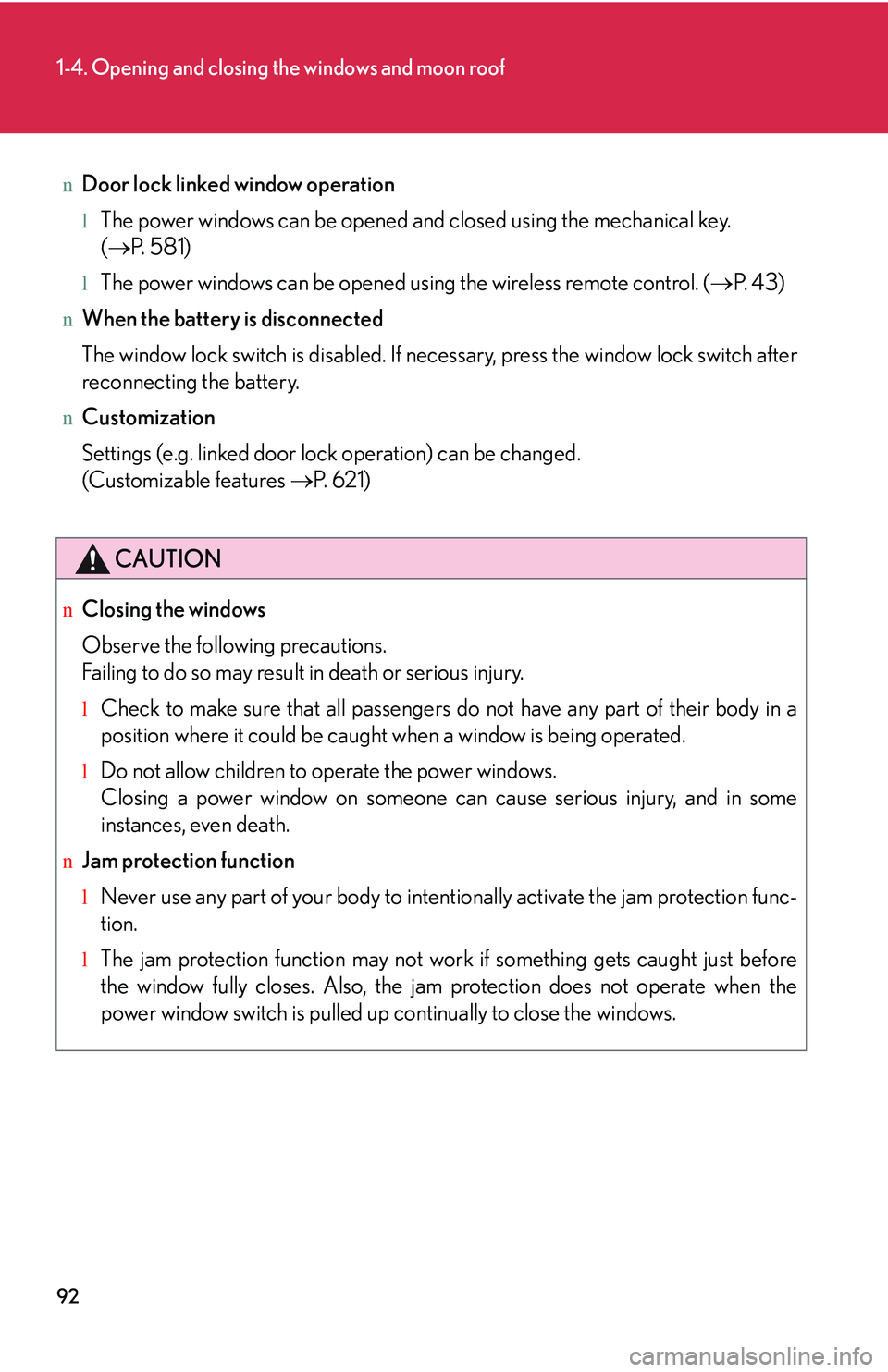
92
1-4. Opening and closing the windows and moon roof
nDoor lock linked window operation
lThe power windows can be opened and closed using the mechanical key.
(�→P. 581)
lThe power windows can be opened using the wireless remote control. (�→P. 4 3 )
nWhen the battery is disconnected
The window lock switch is disabled. If necessary, press the window lock switch after
reconnecting the battery.
nCustomization
Settings (e.g. linked door lock operation) can be changed.
(Customizable features �→P. 6 2 1 )
CAUTION
nClosing the windows
Observe the following precautions.
Failing to do so may result in death or serious injury.
lCheck to make sure that all passengers do not have any part of their body in a
position where it could be caught when a window is being operated.
lDo not allow children to operate the power windows.
Closing a power window on someone can cause serious injury, and in some
instances, even death.
nJam protection function
lNever use any part of your body to intentionally activate the jam protection func-
tion.
lThe jam protection function may not work if something gets caught just before
the window fully closes. Also, the jam protection does not operate when the
power window switch is pulled up continually to close the windows.
Page 166 of 821
93
1
1-4. Opening and closing the windows and moon roof
Before driving
Moon roof�∗
�∗: If equipped
Use the overhead switches to open and close the moon roof and tilt it up
and down.
nOpening and closing
Opens the moon roof*
The moon roof stops slightly
before the fully open position to
reduce wind noise.
Press the switch again to fully
open the moon roof.
Closes the moon roof*
*: Lightly press either of the moon
roof switches to stop the moon
roof partway.
nTilting up and down
T
ilts the moon roof up
*
Tilts the moon roof down
*
*: Lightly press either of the moon
roof switches to stop the moon
roof partway.
Page 167 of 821
94
1-4. Opening and closing the windows and moon roof
nThe moon roof can be operated when
The “ENGINE START STOP” switch is in IGNITION ON mode.
nOperating the moon roof after turning the engine off
The moon roof can be operated for approximately 45 seconds even after the
“ENGINE START STOP” switch is turned to ACCESSORY mode or turned off. It
cannot, however, be operated once either front door is opened.
nJam protection function
If an object is detected between the moon roof and the frame while closing or tilting
down, travel is stopped and the moon roof opens slightly.
nSunshade
The sunshade can be opened and closed manually. However, the sunshade will
open automatically when the moon roof is opened.
nDoor lock linked moon roof operation
lThe moon roof can be opened and closed using the mechanical key. (�→P. 5 8 1 )
lThe moon roof can be opened using the wireless remote control. (�→P. 4 3 )
Page 168 of 821
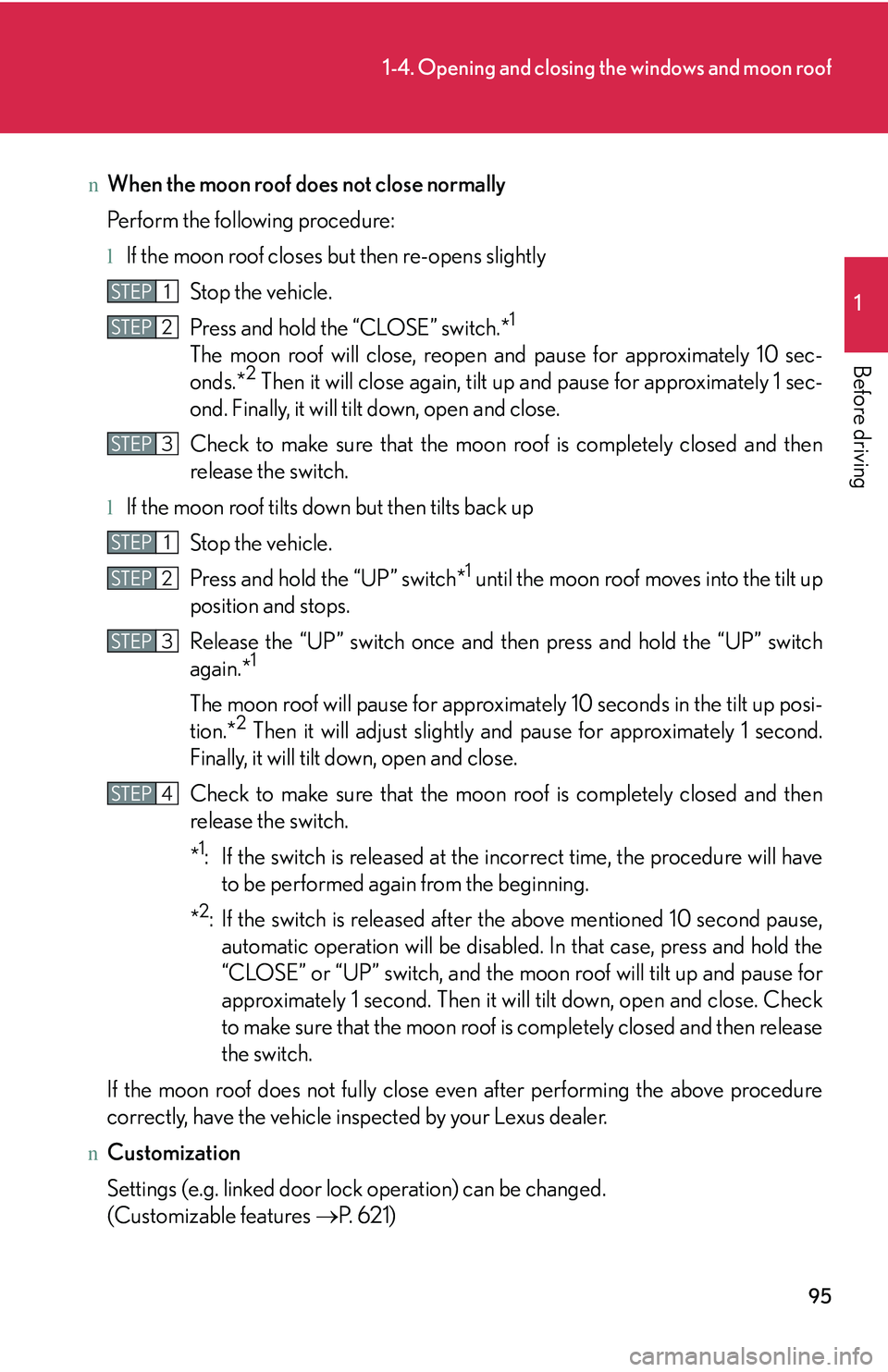
95
1-4. Opening and closing the windows and moon roof
1
Before driving
nWhen the moon roof does not close normally
Perform the following procedure:
lIf the moon roof closes but then re-opens slightly
Stop the vehicle.
Press and hold the “CLOSE” switch.*1
The moon roof will close, reopen and pause for approximately 10 sec-
onds.*2 Then it will close again, tilt up and pause for approximately 1 sec-
ond. Finally, it will tilt down, open and close.
Check to make sure that the moon roof is completely closed and then
release the switch.
lIf the moon roof tilts down but then tilts back up
Stop the vehicle.
Press and hold the “UP” switch*1 until the moon roof moves into the tilt up
position and stops.
Release the “UP” switch once and then press and hold the “UP” switch
again.*1
The moon roof will pause for approximately 10 seconds in the tilt up posi-
tion.*2 Then it will adjust slightly and pause for approximately 1 second.
Finally, it will tilt down, open and close.
Check to make sure that the moon roof is completely closed and then
release the switch.
*1: If the switch is released at the incorrect time, the procedure will have
to be performed again from the beginning.
*2: If the switch is released after the above mentioned 10 second pause,
automatic operation will be disabled. In that case, press and hold the
“CLOSE” or “UP” switch, and the moon roof will tilt up and pause for
approximately 1 second. Then it will tilt down, open and close. Check
to make sure that the moon roof is completely closed and then release
the switch.
If the moon roof does not fully close even after performing the above procedure
correctly, have the vehicle inspected by your Lexus dealer.
nCustomization
Settings (e.g. linked door lock operation) can be changed.
(Customizable features �→P. 6 2 1 )
STEP1
STEP2
STEP3
STEP1
STEP2
STEP3
STEP4
Page 169 of 821
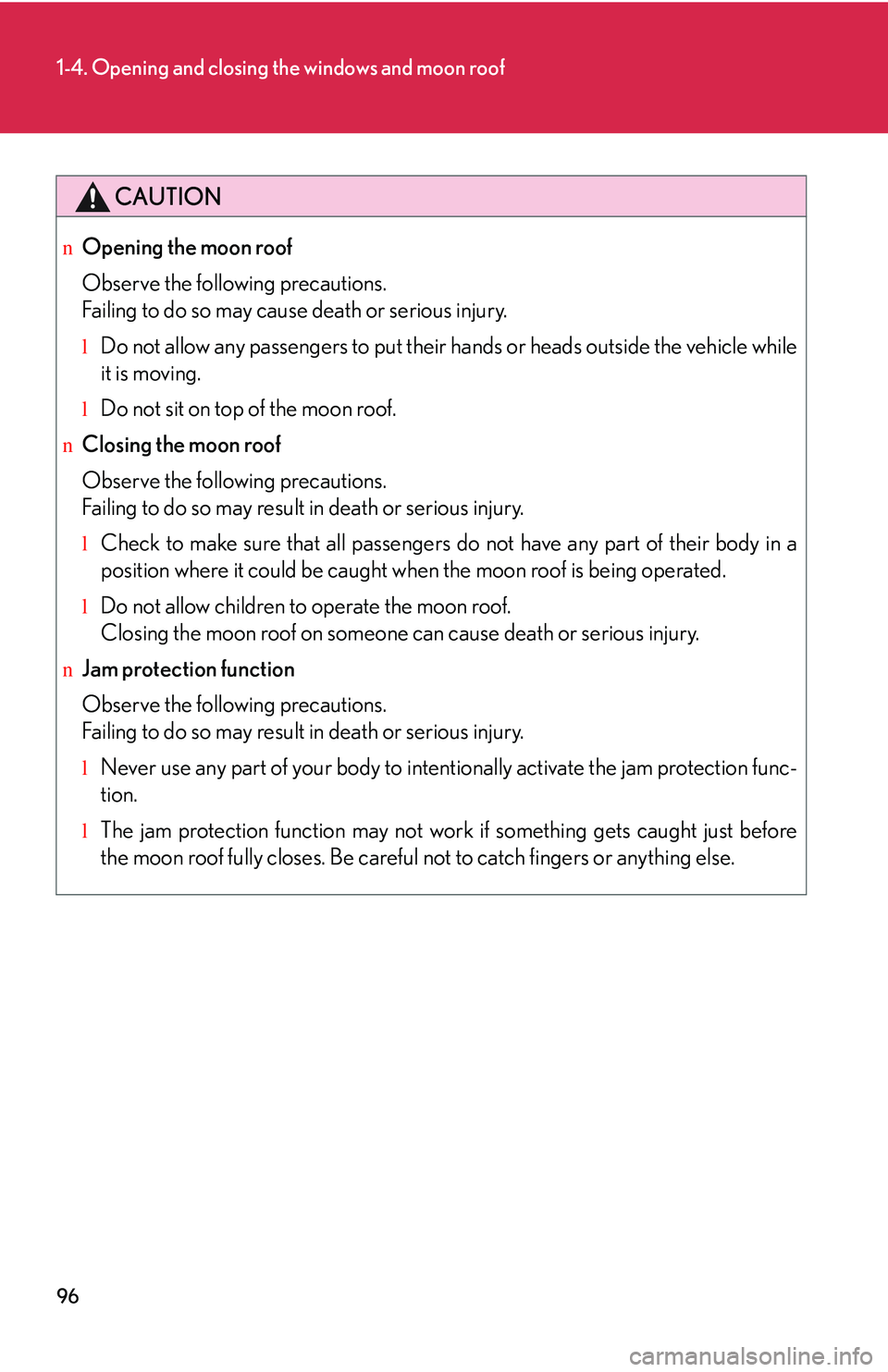
96
1-4. Opening and closing the windows and moon roof
CAUTION
nOpening the moon roof
Observe the following precautions.
Failing to do so may cause death or serious injury.
lDo not allow any passengers to put their hands or heads outside the vehicle while
it is moving.
lDo not sit on top of the moon roof.
nClosing the moon roof
Observe the following precautions.
Failing to do so may result in death or serious injury.
lCheck to make sure that all passengers do not have any part of their body in a
position where it could be caught when the moon roof is being operated.
lDo not allow children to operate the moon roof.
Closing the moon roof on someone can cause death or serious injury.
nJam protection function
Observe the following precautions.
Failing to do so may result in death or serious injury.
lNever use any part of your body to intentionally activate the jam protection func-
tion.
lThe jam protection function may not work if something gets caught just before
the moon roof fully closes. Be careful not to catch fingers or anything else.