2011 LEXUS RX350 brake sensor
[x] Cancel search: brake sensorPage 259 of 821

187
2-3. Operating the lights and windshield wipers
2
When driving
Press the “ENTER” switch to
change to “OFF”.
The “AFS OFF” indicator will be
displayed.
Each pressing of the switch turns
“A F S ” o n a n d o f f .
Press the menu switch to change to
the normal display.
STEP2
nDaytime running light system
lTo make your vehicle more visible to other drivers, the daytime running lights
turn on automatically whenever the engine is started and the parking brake is
released. Daytime running lights are not designed for use at night.
For the U.S.A.: Daytime running lights can be turned off by operating the switch.
lCompared to turning on the headlights, the daytime running light system offers
greater durability and consumes less electricity, so it can help improve fuel
economy.
nHeadlight control sensor
The sensor may not function properly if an
object is placed on the sensor, or anything
that blocks the sensor is affixed to the wind-
shield.
Doing so interferes with the sensor detecting
the level of ambient light and may cause the
automatic headlight system to malfunction.
Page 284 of 821

212
2-4. Using other driving systems
Driving in vehicle-to-vehicle distance control mode
This mode employs a sensor to detect the presence of vehicles up to
approximately 400 ft. (120 m) ahead and to judge the distance between
your vehicle and the vehicle ahead of you.
Note that vehicle-to-vehicle distance will close in when traveling on long
downhill slopes.
Example of constant speed cruising
When there are no vehicles ahead
The vehicle travels at the speed set by the driver. The desired vehicle-to-vehi-
cle distance can also be set by operating the vehicle-to-vehicle distance con-
trol.
Example of deceleration cruising
When the vehicle ahead is driving slower than the set speed
When a vehicle is detected running ahead of you in the same lane, the system
automatically decelerates your vehicle. When a greater reduction in vehicle
speed is necessary, the system applies the brakes. A warning tone warns you
when the system cannot decelerate sufficiently to prevent your vehicle from
closing in on the vehicle ahead.
Page 290 of 821

218
2-4. Using other driving systems
CAUTION
nSituations unsuitable for dynamic radar cruise control
Do not use dynamic radar cruise control in any of the following situations.
Doing so may result in inappropriate speed control and could cause an accident
resulting in death or serious injury.
lIn heavy traffic
lOn roads with sharp bends
lOn winding roads
lOn slippery roads, such as those covered with rain, ice and snow
lOn steep downhills, or where there are sudden changes between sharp up and
down gradients
lAt entrances to expressways
lWhen weather conditions are bad enough that they may prevent the sensors
from functioning correctly (fog, snow, sandstorm, heavy rain, etc.)
lWhen a buzzer is heard often
lWhen your vehicle is towing anything
nWhen the sensor may not be correctly detecting the vehicle ahead
Apply the brakes as necessary when any of the following types of vehicles are in
front of you.
As the sensor may not be able to correctly detect these types of vehicles, the
approach warning (�→P. 213) will not be activated, and an accident may result.
lVehicles that cut in suddenly
lVehicles traveling at low speeds
lVehicles that are not moving
lVehicles with small rear ends (trailers with no load on board etc.)
lMotorcycles traveling in the same lane
Page 291 of 821

219
2-4. Using other driving systems
2
When driving
CAUTION
nConditions under which the vehicle-to-vehicle distance control may not function
correctly
Apply the brakes as necessary in the following conditions as the radar sensor may
not be able to correctly detect vehicles ahead, and an accident may result:
lWhen water or snow thrown up by the surrounding vehicles hinders the function-
ing of the radar sensor
lWhen your vehicle is pointing upwards (caused by a heavy load in the luggage
compartment etc.)
lWhen the road curves or when the lanes are narrow
lWhen steering wheel operation or your position in the lane is unstable
lWhen the vehicle ahead of you decelerates suddenly
nTo ensure the radar sensor functions correctly
Do not do the following to the sensor or grille as doing so may cause the sensor not
to function correctly and could result in an accident:
lSticking or attaching anything to them
lLeaving them dirty
lDisassembling or subjecting them to strong shocks
lModifying or painting them
lReplacing them with non-genuine parts
nHandling the radar sensor
Observe the following to ensure the cruise control system can function effectively:
lKeep the sensor and front grille clean at all times.
Clean the sensor and front grille with a soft cloth so you do not mark or damage
them.
lDo not subject the sensor or surrounding area to a strong impact.
If the sensor moves even slightly off position, the system may malfunction. If the
sensor or surrounding area is subject to a strong impact, always have the area
inspected and adjusted by your Lexus dealer.
lDo not disassemble the sensor.
lDo not attach accessories or stickers to the sensor, grille or surrounding area.
lDo not modify or paint the sensor and grille.
Page 312 of 821
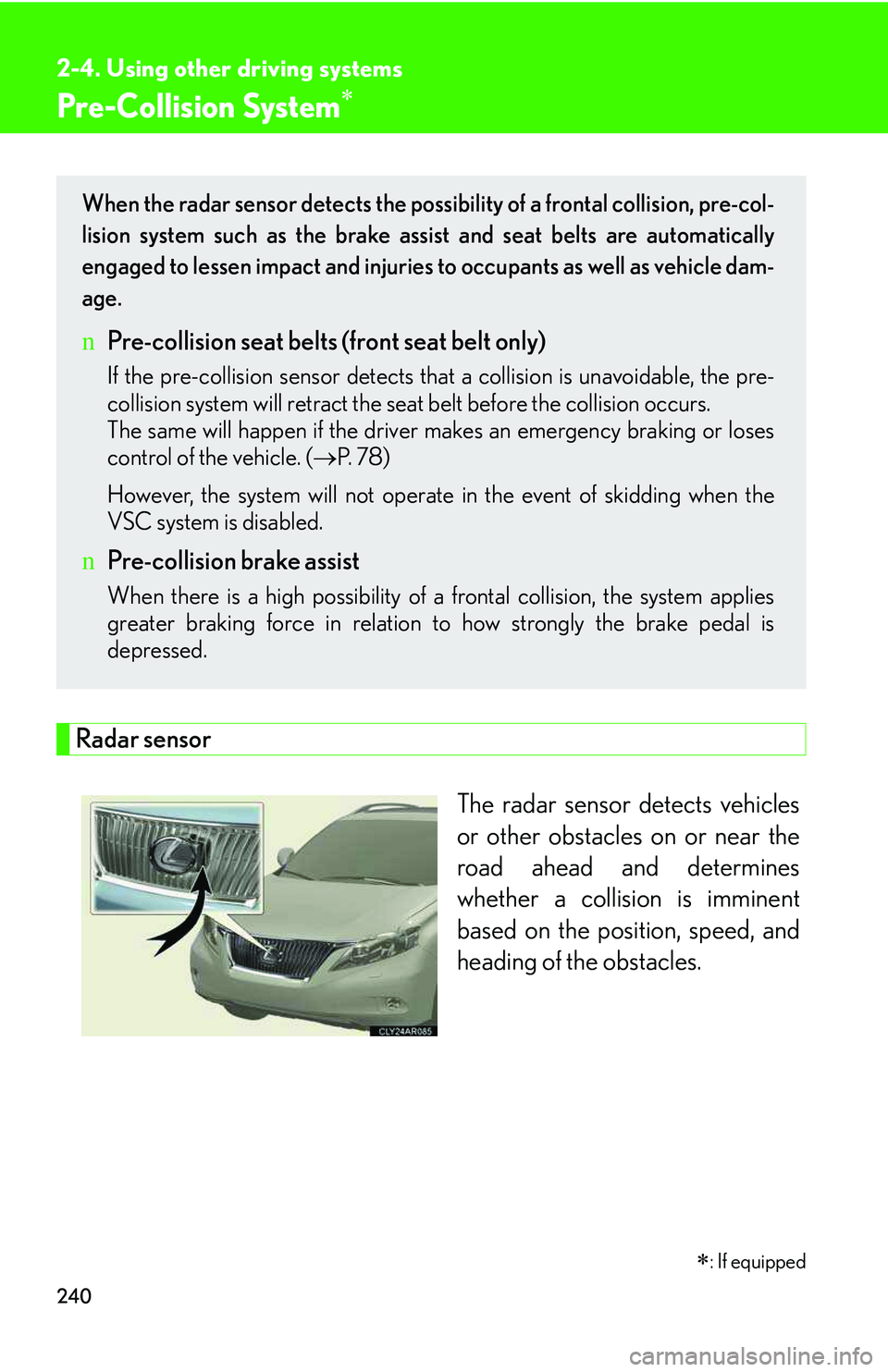
240
2-4. Using other driving systems
Pre-Collision System
�∗
Radar sensor
The radar sensor detects vehicles
or other obstacles on or near the
road ahead and determines
whether a collision is imminent
based on the position, speed, and
heading of the obstacles.
�∗: If equipped
When the radar sensor detects the possibility of a frontal collision, pre-col-
lision system such as the brake assist and seat belts are automatically
engaged to lessen impact and injuries to occupants as well as vehicle dam-
age.
nPre-collision seat belts (front seat belt only)
If the pre-collision sensor detects that a collision is unavoidable, the pre-
collision system will retract the seat belt before the collision occurs.
The same will happen if the driver makes an emergency braking or loses
control of the vehicle. (�→P. 7 8 )
However, the system will not operate in the event of skidding when the
VSC system is disabled.
nPre-collision brake assist
When there is a high possibility of a frontal collision, the system applies
greater braking force in relation to how strongly the brake pedal is
depressed.
Page 314 of 821

242
2-4. Using other driving systems
When the system is activated in the situations described above, there is also a possi-
bility that the seat belts will retract quickly and the brakes will be applied with a force
greater than normal. When the seat belt is locked in the retracted position, stop the
vehicle in a safe place, release the seat belt and refasten it.
nObstacles not detected
The sensor cannot detect plastic obstacles such as traffic cones. There may also be
occasions when the sensor cannot detect pedestrians, animals, bicycles, motorcy-
cles, trees, or snowdrifts.
nWhen there is a malfunction in the system
Warning lights and/or warning messages will turn on or flash. (�→P. 535, 545)
nCertification
For vehicles sold in U.S.A.
FCC ID: HYQDNMWR005
This device complies with Part 15 of the FCC Rules. Operation is subject to the fol-
lowing two conditions: (1) this device may not cause harmful interference, and (2)
this device must accept any interference received, including interference that may
cause undesired operation.
FCC WARNING
Changes or modifications not expressly approved by the party responsible for
compliance could void the user's authority to operate the equipment.
Radiofrequency radiation exposure Information:
This equipment complies with FCC radiation exposure limits set forth for an uncon-
trolled environment.
This equipment should be installed and operated with minimum distance of 20 cm
between the radiator (antenna) and your body.
This transmitter must not be co-located or operating in conjunction with any other
antenna or transmitter.
For vehicles sold in Canada
Operation is subject to the following two conditions: (1) this device may not cause
interference, and (2) this device must accept any interference, including interfer-
ence that may cause undesired operation of the device.
Page 315 of 821

243
2-4. Using other driving systems
2
When driving
CAUTION
nLimitations of the pre-collision system
Do not rely on the pre-collision system. Always drive safely, taking care to observe
your surroundings and checking for any obstacles or other road hazards.
Failure to do so may cause an accident resulting in death or serious injury.
nWhen the sensor may not be correctly detecting the vehicle ahead
Apply the brakes as necessary in any of the following situations.
lWhen water or snow thrown up by the surrounding vehicles hinders the function-
ing of the sensor
lWhen your vehicle is pointing upwards (caused by a heavy load in the luggage
compartment etc.)
lVehicles that cut in suddenly
lVehicles with small rear ends (trailers with no load on board etc.)
lMotorcycles traveling in the same lane
nHandling the radar sensor
Observe the following to ensure the pre-collision system can function effectively:
lKeep the sensor and front grille clean at all times.
Clean the sensor and front grille with a soft cloth so you do not mark or damage
them.
lDo not subject the sensor or surrounding area to a strong impact.
If the sensor moves even slightly off position, the system may malfunction. If the
sensor or surrounding area is subject to a strong impact, always have the area
inspected and adjusted by your Lexus dealer.
lDo not disassemble the sensor.
lDo not attach accessories or stickers to the sensor, grille or surrounding area.
lDo not modify or paint the sensor and grille cover.
Page 602 of 821

5
When trouble arises
533
5-1. Essential information
Event data recorder
In a crash or a near crash event
The SRS airbag sensor assembly contains the EDR. In a crash or near
crash event, this device may record some or all of the following informa-
tion:
lEngine speed
lWhether the brake pedal was applied or not
lVehicle speed
lTo what extent the accelerator pedal was depressed
lPosition of the transmission shift lever
lWhether the driver and front passenger wore seat belts or not
lDriver's seat position
lSRS airbag deployment data
lSRS airbag system diagnostic data
lFront passenger’s occupant classification
The information above is intended to be used for the purpose of improv-
ing vehicle safety performance. Unlike general data recorders, the EDR
does not record sound data such as conversation between passengers.
Your vehicle has computers that monitor and control certain aspects of
your vehicle. These computers assist in driving and maintaining optimal
vehicle performance.
Besides storing data useful for troubleshooting, there is an event data
recorder (EDR) that records data in a crash or near crash event.