Page 10 of 821

10
Engine (Ignition) Switch
nStarting the engine
Make sure the parking brake is set and the shift
lever is in P.
Depress the brake pedal.
The “ENGINE START STOP” switch indi-
cator light turns green.
Press the “ENGINE START STOP” switch.
nStopping the engine
Set the parking brake and shift the shift lever to P.
Press the “ENGINE START STOP” switch.
To change the “ENGINE START STOP” switch mode without turning on the engine, press
the “ENGINE START STOP” switch without depressing the brake pedal. The mode can be
changed in the following order:
With the electronic key on your person, the engine can be started by simply pressing the
“ENGINE START STOP” switch, while depressing the brake pedal.
(The mechanical key cannot be used to start the engine.)
If the shift lever is in a position other than P when turning off the engine, the “ENGINE
START STOP” switch will be turned to ACCESSORY mode, not to OFF. To avoid unex-
pected battery discharge, make sure the lever is in the P poistion when stopping the engine.
ACCE SSORY modeIGNITION ON mode
(Indicator light: amber)
Off
(Indicator light: off)
Page 68 of 821
68
*1 : If equipped*2: It also turn on due to natural causes such as natural air leaks or tire inflation pressure
changes caused by temperature (the status of the full-sized spare tire, if equipped, is also checked). Adjust the tire inflation pressure.
See the Owner's Manual
Tu r n s i g n a l i n d i c a t o rRadar cruise control
indicator*1
Headlight high beam indicatorIntuitive parking assist-sensor
indicator*1
Automatic high beam
indicator*1“AFS OFF” indicator*1
Headlight indicator (U.S.A.)Slip indicator
Tail light indicator (Canada)VSC off indicator
Front fog light indicatorEco Driving Indicator Light
“ECT SNOW” indicatorSRS airbag on-off indicator*1
All-wheel drive lock
indicator*1SRS airbag on-off indicator*1
Cruise control indicator
For further information, refer to the Owner's Manual.
Page 137 of 821
64
1-3. Adjustable components (seats, mirrors, steering wheel)
Active head restraints
When the occupant’s lower back
presses against the seatback dur-
ing a rear-end collision, the head
restraint moves slightly forward
and upward to help reduce the risk
of whiplash on the seat occupant.
nThe auto away function for exiting the driver seat
If the seat is already close to the rearmost position, the auto away function may not
operate when the driver exits the vehicle.
nActive head restraints
Even small forces applied to the seatback may cause the head restraint to move.
Pushing up a locked head restraint forcibly may appear the head restraint inner
structure. These do not indicate problems.
nCustomization
The distance that the driver’s seat moves backward during the auto away function
can be changed. (Customizable features �→P. 6 2 1 )
Inner
structure
During
rear-end
collision
Page 168 of 821
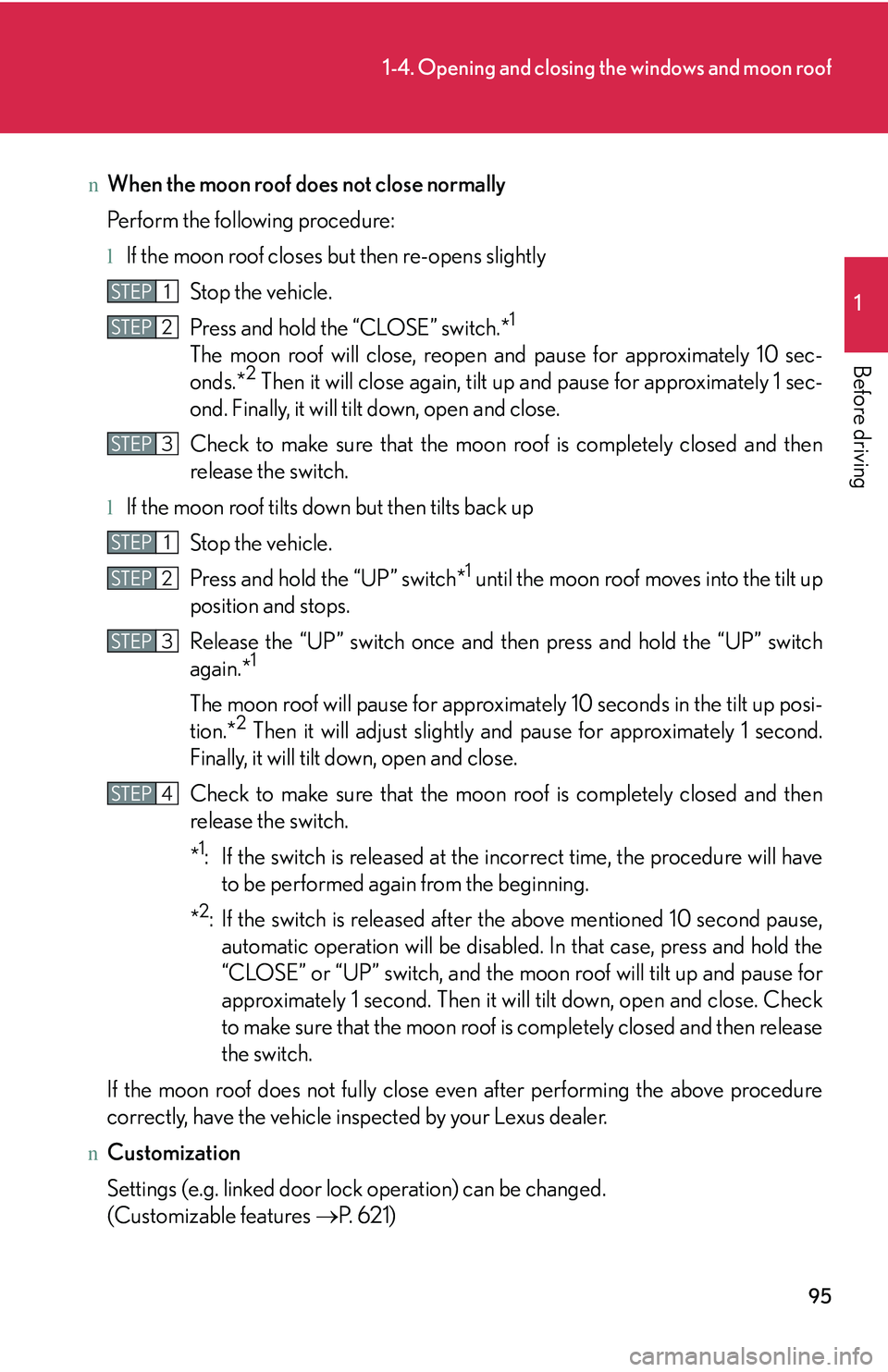
95
1-4. Opening and closing the windows and moon roof
1
Before driving
nWhen the moon roof does not close normally
Perform the following procedure:
lIf the moon roof closes but then re-opens slightly
Stop the vehicle.
Press and hold the “CLOSE” switch.*1
The moon roof will close, reopen and pause for approximately 10 sec-
onds.*2 Then it will close again, tilt up and pause for approximately 1 sec-
ond. Finally, it will tilt down, open and close.
Check to make sure that the moon roof is completely closed and then
release the switch.
lIf the moon roof tilts down but then tilts back up
Stop the vehicle.
Press and hold the “UP” switch*1 until the moon roof moves into the tilt up
position and stops.
Release the “UP” switch once and then press and hold the “UP” switch
again.*1
The moon roof will pause for approximately 10 seconds in the tilt up posi-
tion.*2 Then it will adjust slightly and pause for approximately 1 second.
Finally, it will tilt down, open and close.
Check to make sure that the moon roof is completely closed and then
release the switch.
*1: If the switch is released at the incorrect time, the procedure will have
to be performed again from the beginning.
*2: If the switch is released after the above mentioned 10 second pause,
automatic operation will be disabled. In that case, press and hold the
“CLOSE” or “UP” switch, and the moon roof will tilt up and pause for
approximately 1 second. Then it will tilt down, open and close. Check
to make sure that the moon roof is completely closed and then release
the switch.
If the moon roof does not fully close even after performing the above procedure
correctly, have the vehicle inspected by your Lexus dealer.
nCustomization
Settings (e.g. linked door lock operation) can be changed.
(Customizable features �→P. 6 2 1 )
STEP1
STEP2
STEP3
STEP1
STEP2
STEP3
STEP4
Page 176 of 821
103
1
1-6. Theft deterrent system
Before driving
Alarm
The system sounds the alarm and flashes the lights when forcible entry is
detected.
nTriggering of the alarm
The alarm is triggered in the following situations when the alarm is
set:
lA locked door is unlocked or opened in any way other than using
the entry function, wireless remote control or mechanical key.
lThe hood is opened.
lSome models: The back door window is tapped or broken.
nSetting the alarm system
Close the doors and hood, and
lock all the doors.
The system will be set automati-
cally after 30 seconds.
The indicator light changes from
being on to flashing when the
system is set.
nDeactivating or stopping the alarm
Do one of the following to deactivate or stop the alarms:
lUnlock the doors.
lTurn the “ENGINE START STOP” switch to ACCESSORY or
IGNITION ON mode, or start the engine. (The alarm will be
deactivated or stopped after a few seconds.)
Page 220 of 821
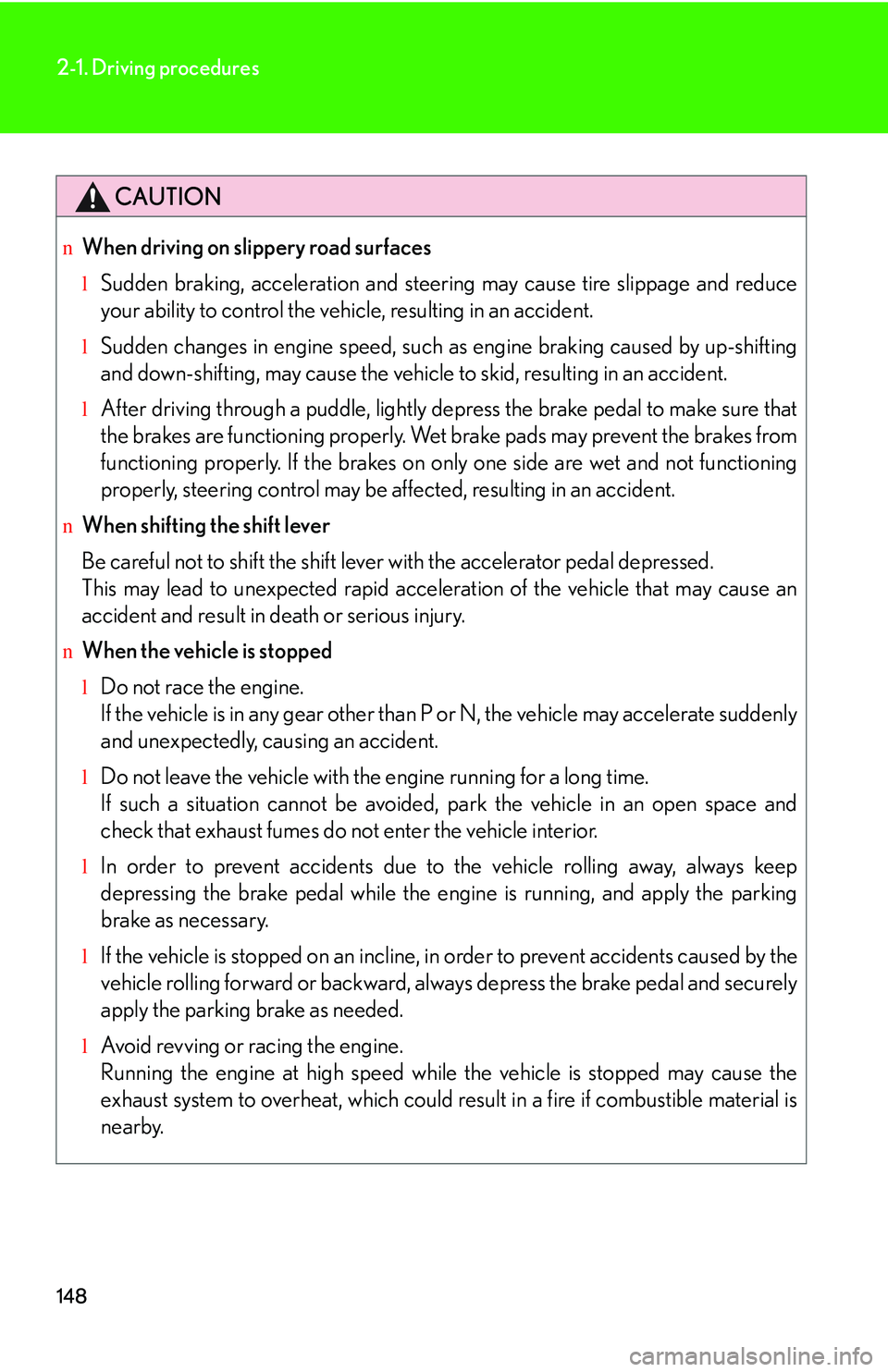
148
2-1. Driving procedures
CAUTION
nWhen driving on slippery road surfaces
lSudden braking, acceleration and steering may cause tire slippage and reduce
your ability to control the vehicle, resulting in an accident.
lSudden changes in engine speed, such as engine braking caused by up-shifting
and down-shifting, may cause the vehicle to skid, resulting in an accident.
lAfter driving through a puddle, lightly depress the brake pedal to make sure that
the brakes are functioning properly. Wet brake pads may prevent the brakes from
functioning properly. If the brakes on only one side are wet and not functioning
properly, steering control may be affected, resulting in an accident.
nWhen shifting the shift lever
Be careful not to shift the shift lever with the accelerator pedal depressed.
This may lead to unexpected rapid acceleration of the vehicle that may cause an
accident and result in death or serious injury.
nWhen the vehicle is stopped
lDo not race the engine.
If the vehicle is in any gear other than P or N, the vehicle may accelerate suddenly
and unexpectedly, causing an accident.
lDo not leave the vehicle with the engine running for a long time.
If such a situation cannot be avoided, park the vehicle in an open space and
check that exhaust fumes do not enter the vehicle interior.
lIn order to prevent accidents due to the vehicle rolling away, always keep
depressing the brake pedal while the engine is running, and apply the parking
brake as necessary.
lIf the vehicle is stopped on an incline, in order to prevent accidents caused by the
vehicle rolling forward or backward, always depress the brake pedal and securely
apply the parking brake as needed.
lAvoid revving or racing the engine.
Running the engine at high speed while the vehicle is stopped may cause the
exhaust system to overheat, which could result in a fire if combustible material is
nearby.
Page 235 of 821
163
2-1. Driving procedures
2
When driving
Turn signal lever
nTurn signals can be operated when
The “ENGINE START STOP” switch is in IGNITION ON mode.
nIf the indicators flash faster than usual
Check that a light bulb in the front or rear turn signal lights has not burned out.
The turn signal lever can be used to show the following intention of the
driver:
Right turn
Left turn
Lane change to the right
(push and hold the lever part-
way)
The right hand signals will flash
until you release the lever.
Lane change to the left (push
and hold the lever partway)
The left hand signals will flash
until you release the lever.
Page 247 of 821
175
2-2. Instrument cluster
2
When driving
Electronic features control contentsSetting electronic features controls
Intuitive parking assist
(if equipped)�→P. 220
Snow mode�→P. 1 6 0
AFS (if equipped)�→P. 1 8 6
Other contentsDetails
Outside temperature Displays the outside temperature
Dynamic radar cruise control display
(if equipped) (�→P. 2 0 8 )
Automatically displayed when using
dynamic radar cruise control
Customization (�→P. 6 2 1 )
Settings of functions such as the
door lock and light illumination time
can be changed
Wa r n i n g m e s s a g e (�→P. 545)
Automatically displayed when a mal-
function occurs in one of the vehi-
cle's systems