2011 Lexus ES350 garage door opener
[x] Cancel search: garage door openerPage 6 of 563

TABLE OF CONTENTSIndex
ES350_U
4
3-3. Using the Bluetooth® audio
system
Bluetooth
® audio system ......... 262
Using the Bluetooth
® audio
system ............................................ 265
Operating a Bluetooth
®
enabled portable player ......... 270
Setting up a Bluetooth
®
enabled portable player ......... 273
Bluetooth
® audio system
setup .............................................. 280
3-4. Using the hands-free system (for mobile phone)
Hands-free system for mobile phones ............................. 281
Using the hands-free system (for mobile phone) ................... 285
Making a phone call .................... 293
Setting a mobile phone ............. 298
Security and system setup ....... 303
Using the phone book................ 307
3-5. Using the interior lights Interior lights list............................. 314
• Interior lights ................................ 316
• Personal lights ............................. 316 3-6. Using the storage features
List of storage features................ 317
• Glove box ..................................... 318
• Console box ................................. 319
• Overhead console .................. 320
• Cup holders.................................. 321
• Auxiliary box ............................... 323
3-7. Other interior features Sun visors......................................... 324
Vanity mirror .................................. 325
Clock ................................................. 326
Ashtray ............................................. 327
Cigarette lighter .......................... 328
Power outlet ................................... 329
Seat heaters................................... 330
Seat heaters and ventilators .... 332
Armrest ............................................ 334
Rear sunshade .............................. 335
Extended trunk.............................. 337
Coat hooks .................................... 338
Floor mat.......................................... 339
Trunk features................................. 341
Garage door opener.................. 343
Compass.......................................... 349
Safety Connect ............................ 353
Page 13 of 563
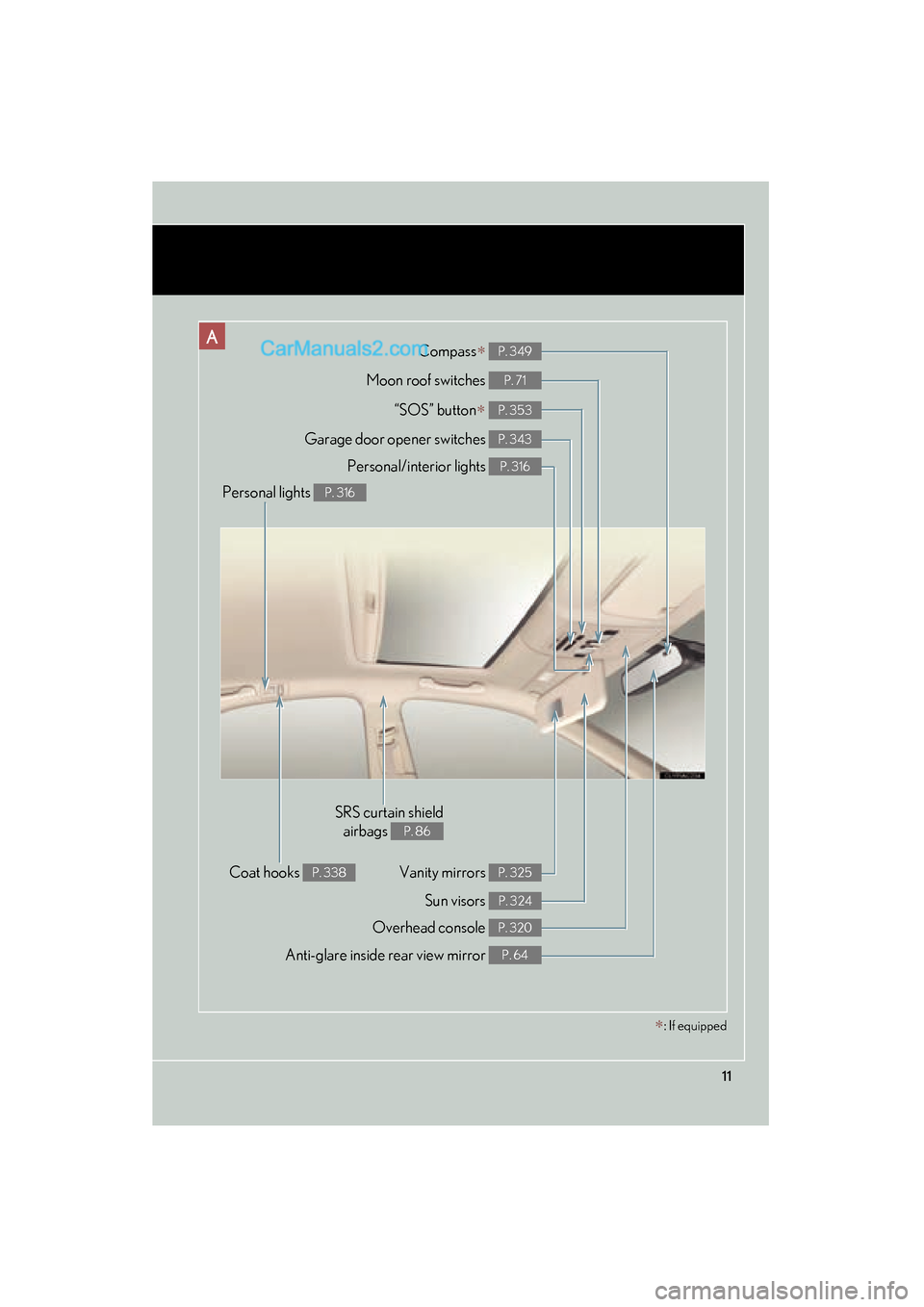
ES350_U
11
ACompass∗ P. 349
Anti-glare inside rear view mirror P. 64
Moon roof switches P. 71
Personal/interior lights P. 316
Vanity mirrors P. 325
Sun visors P. 324
Personal lights P. 316
SRS curtain shieldairbags
P. 86
Overhead console P. 320
Coat hooks P. 338
Garage door opener switches P. 343
“SOS” button∗ P. 353
∗: If equipped
Page 209 of 563

Interior features3
207
ES350_U
3-3. Using the Bluetooth®
audio system
Bluetooth
® audio system .... 262
Using the Bluetooth
®
audio system ......................... 265
Operating a Bluetooth
®
enabled portable player .... 270
Setting up a Bluetooth
®
enabled portable player .... 273
Bluetooth
® audio system
setup ....................................... 280
3-4. Using the hands-free system (for mobile phone)
Hands-free system for mobile phones ....................... 281
Using the hands-free system
(for mobile phone).............. 285
Making a phone call .............. 293
Setting a mobile phone........ 298
Security and system setup ....................................... 303
Using the phone book........... 307
3-5. Using the interior lights Interior lights list ...................... 314
• Interior lights ......................... 316
• Personal lights ....................... 316 3-6. Using the storage
features
List of storage features.......... 317
• Glove box ............................... 318
• Console box .......................... 319
• Overhead console.............. 320
• Cup holders ........................... 321
• Auxiliary box ........................ 323
3-7. Other interior features Sun visors ................................. 324
Vanity mirror ........................... 325
Clock ......................................... 326
Ashtray ..................................... 327
Cigarette lighter .................... 328
Power outlet ............................ 329
Seat heaters ............................ 330
Seat heaters and ventilators ............................. 332
Armrest .................................... 334
Rear sunshade ........................ 335
Extended trunk....................... 337
Coat hooks .............................. 338
Floor mat .................................. 339
Trunk features .......................... 341
Garage door opener ............ 343
Compass .................................. 349
Safety Connect ...................... 353
Page 345 of 563

343
3-7. Other interior features
3
Interior features
ES350_U
Garage door opener
The garage door opener (HomeLink Universal Transceiver) is manufactured
under license from HomeLink.
Programming the HomeLink
The HomeLink compatible transceiver in your vehicle has 3 buttons
which can be programmed to operate 3 different devices. Refer to the
programming method below appropriate for the device.
Buttons
Indicator
■ Programming the HomeLink
(for U.S.A. owners)
Point the remote control transmit-
ter for the device 1 to 3 in. (25 to
75 mm) from the HomeLink
but-
tons.
Keep the HomeLink indicator
light in view while programming.
The garage door opener can be pr ogrammed to operate garage doors,
gates, entry doors, door locks, home lighting systems, and security systems,
and other devices.
STEP1
Page 347 of 563

345
3-7. Other interior features
3
Interior features
ES350_U■
Programming a Rolling Code sy stem (for U.S.A. owners)
If your device is Rolling Code equipped, follow the steps under the
heading “Programming the HomeLink
” before proceeding with the
steps listed below.
Locate the learn button on the ceiling mounted garage door
opener motor. The exact location and color of the button may
vary by brand of garage door opener motor.
Refer to the operation manual supplied with the garage door opener
motor for the location of the learn button.
Press the learn button.
Following this step, you have 30 seconds in which to initiate step 3
below.
Press and hold the vehicle's programmed HomeLink button for
2 seconds and release it. Repeat this step once again. The garage
door may open.
If the garage door opens, the programming process is complete. If the
door does not open, press and release the button a third time. This third
press and release will complete the programming process by opening
the garage door.
The ceiling mounted garage door op ener motor should now recognize
the HomeLink
transceiver and operate the garage door.
Repeat the steps above to program another rolling code system
for any of the remaining HomeLink buttons.
■ Programming an entry gate (for U.S.A. owners)/Programming all
devices in the Canadian market
Place your transmitter 1 to 3 in. (25 to 75 mm) away from the sur-
face of the HomeLink
.
Keep the HomeLink indicator light in view while programming.
Press and hold the selected HomeLink button.
Repeatedly press and release (cycle) the device’s remote control
button for two seconds each until step 4 is complete.
When the indicator light on the HomeLink
compatible trans-
ceiver start to flashing rapidly, release the buttons.
STEP1
STEP2
STEP3
STEP4
STEP1
STEP2
STEP3
STEP4
Page 349 of 563
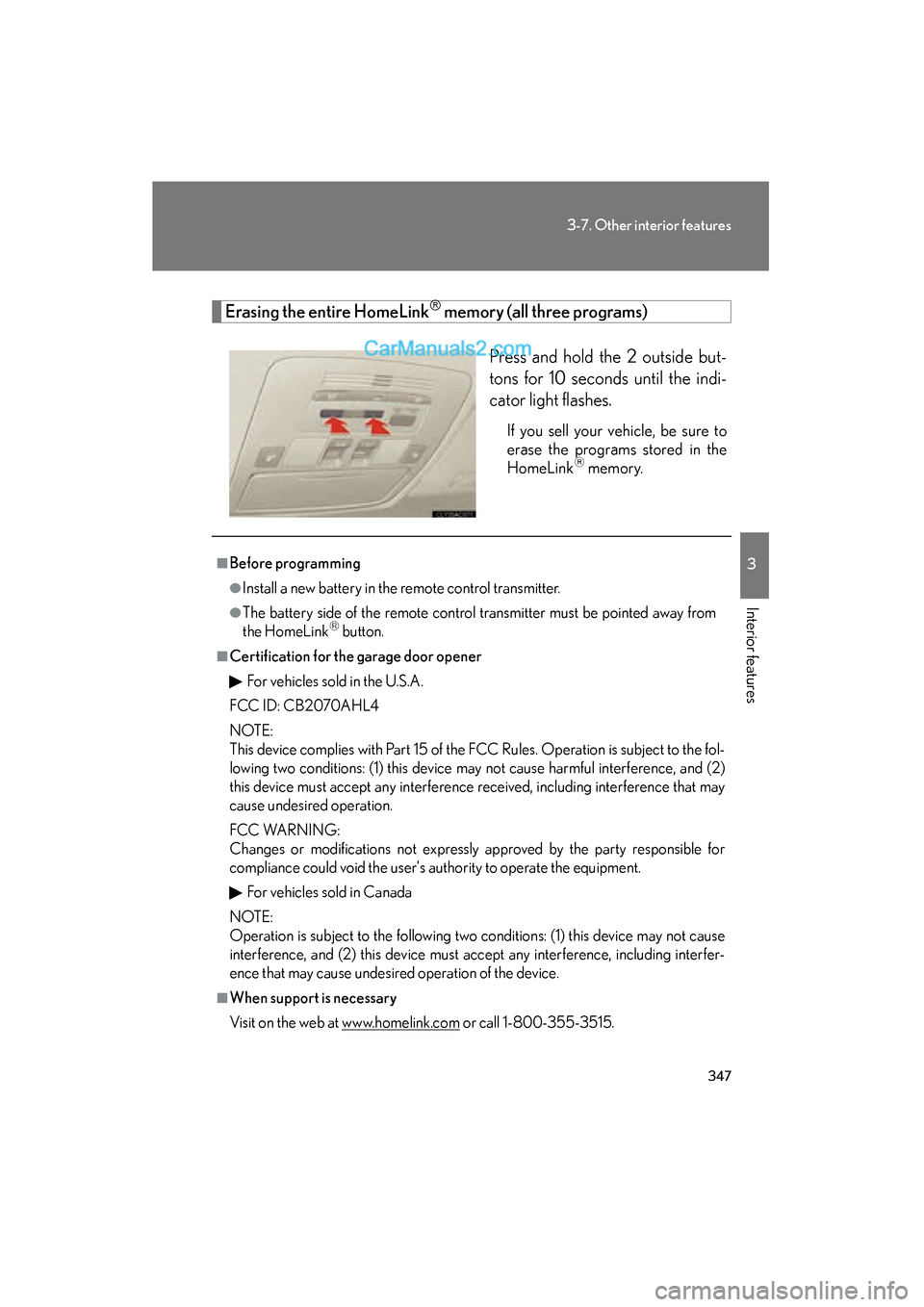
347
3-7. Other interior features
3
Interior features
ES350_U
Erasing the entire HomeLink memory (all three programs)Press and hold the 2 outside but-
tons for 10 seconds until the indi-
cator light flashes.
If you sell your vehicle, be sure to
erase the programs stored in the
HomeLink
memory.
■Before programming
●Install a new battery in the remote control transmitter.
●The battery side of the remote control transmitter must be pointed away from
the HomeLink button.
■Certification for the garage door openerFor vehicles sold in the U.S.A.
FCC ID: CB2070AHL4
NOTE:
This device complies with Part 15 of the FCC Rules. Operation is subject to the fol-
lowing two conditions: (1) this device may not cause harmful interference, and (2)
this device must accept any interference received, including interference that may
cause undesired operation.
FCC WARNING:
Changes or modifications not expressly approved by the party responsible for
compliance could void the user's authority to operate the equipment. For vehicles sold in Canada
NOTE:
Operation is subject to the following two conditions: (1) this device may not cause
interference, and (2) this device must accept any interference, including interfer-
ence that may cause undesired operation of the device.
■When support is necessary
Visit on the web at www.homelink.com
or call 1-800-355-3515.
Page 350 of 563
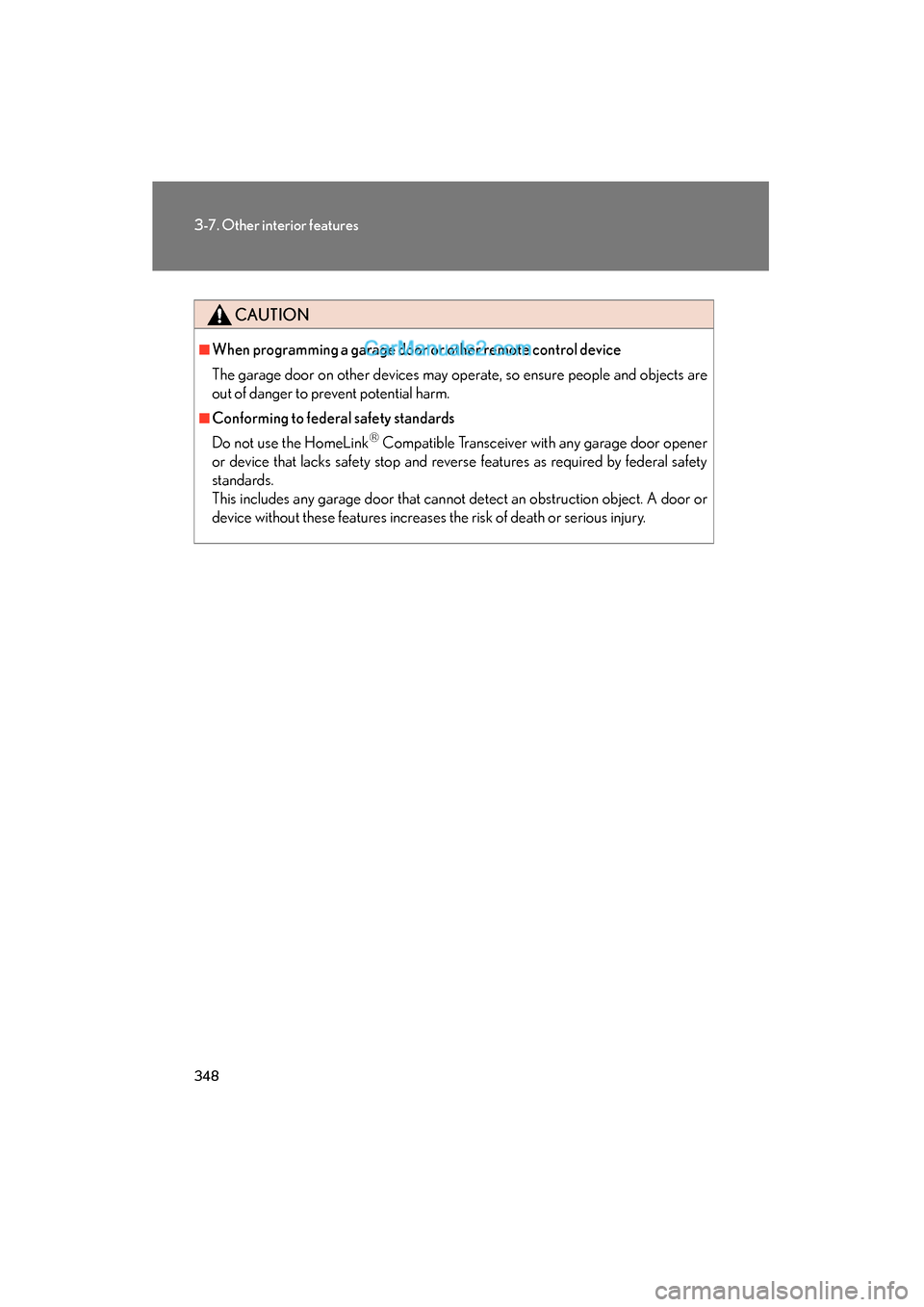
348
3-7. Other interior features
ES350_U
CAUTION
■When programming a garage door or other remote control device
The garage door on other devices may operate, so ensure people and objects are
out of danger to prevent potential harm.
■Conforming to federal safety standards
Do not use the HomeLink
Compatible Transceiver with any garage door opener
or device that lacks safety stop and reverse features as required by federal safety
standards.
This includes any garage door that cannot detect an obstruction object. A door or
device without these features increases the risk of death or serious injury.
Page 551 of 563

549
Alphabetical index
ES350_U
FuelCapacity................................................. 494
Fuel gauge .............................................. 136
Fuel pump shut off system .............442
Gas station information .................560
Information............................................ 502
Refueling ....................................................76
Fuel door...................................................... 76
Fuel filler door............................................ 76
Fuel pump shut off system .................442
Fuses............................................................ 413
Garage door opener.......................... 343
Gas station information ..................... 560
Gauges....................................................... 136
Glove box .................................................318
Glove box light........................................318
Grocery bag hooks............................... 341 Hands-free phone system
(for mobile phone)
Bluetooth
®............................................. 281
Hands-free phone system
(for mobile phone) ......................... 281
Hazard lights
Switch.......................................................434
Head restraints
Adjusting ..................................................55
Headlight aim ......................................... 422
Headlights Discharge headlights
precautions........................................ 432
Replacing light bulbs ........................ 424
Switch.........................................................147
Wattage ................................................... 501
Heaters Seat heaters ............................. 330, 332
Side mirror.............................................. 215
Hood .......................................................... 378
Hooks Cargo hooks ......................................... 341
Grocery bag hooks........................... 341
Horn ............................................................ 135
G
H