2011 KIA VENGA audio
[x] Cancel search: audioPage 747 of 761
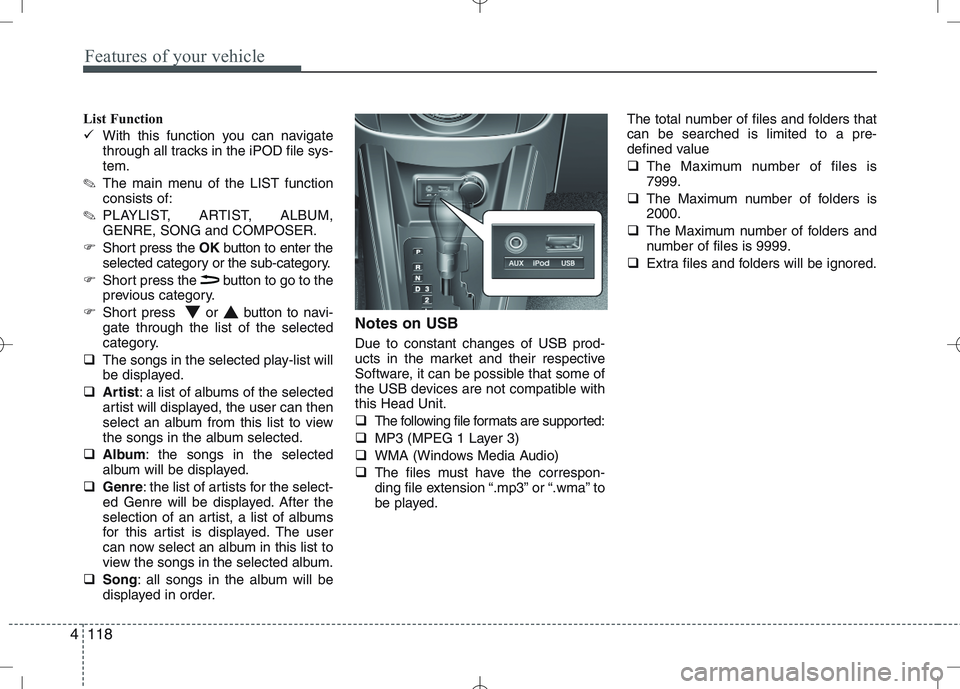
Features of your vehicle
118
4
List Function
� With this function you can navigate
through all tracks in the iPOD file sys-tem.
✎ The main menu of the LIST functionconsists of:
✎ PLAYLIST, ARTIST, ALBUM,GENRE, SONG and COMPOSER.
� Short press the OKbutton to enter the
selected category or the sub-category.
� Short press the button to go to the
previous category.
� Short press or button to navi-gate through the list of the selected
category.
� The songs in the selected play-list will
be displayed.
� Artist : a list of albums of the selected
artist will displayed, the user can then
select an album from this list to view
the songs in the album selected.
� Album : the songs in the selected
album will be displayed.
� Genre : the list of artists for the select-
ed Genre will be displayed. After the
selection of an artist, a list of albums
for this artist is displayed. The user
can now select an album in this list to
view the songs in the selected album.
� Song : all songs in the album will be
displayed in order. Notes on USB Due to constant changes of USB prod-
ucts in the market and their respective
Software, it can be possible that some of
the USB devices are not compatible withthis Head Unit.
�
The following file formats are supported:
� MP3 (MPEG 1 Layer 3)
� WMA (Windows Media Audio)
� The files must have the correspon-
ding file extension “.mp3” or “.wma” to
be played. The total number of files and folders thatcan be searched is limited to a pre-
defined value
�
The Maximum number of files is 7999.
� The Maximum number of folders is2000.
� The Maximum number of folders and
number of files is 9999.
� Extra files and folders will be ignored.
Page 748 of 761
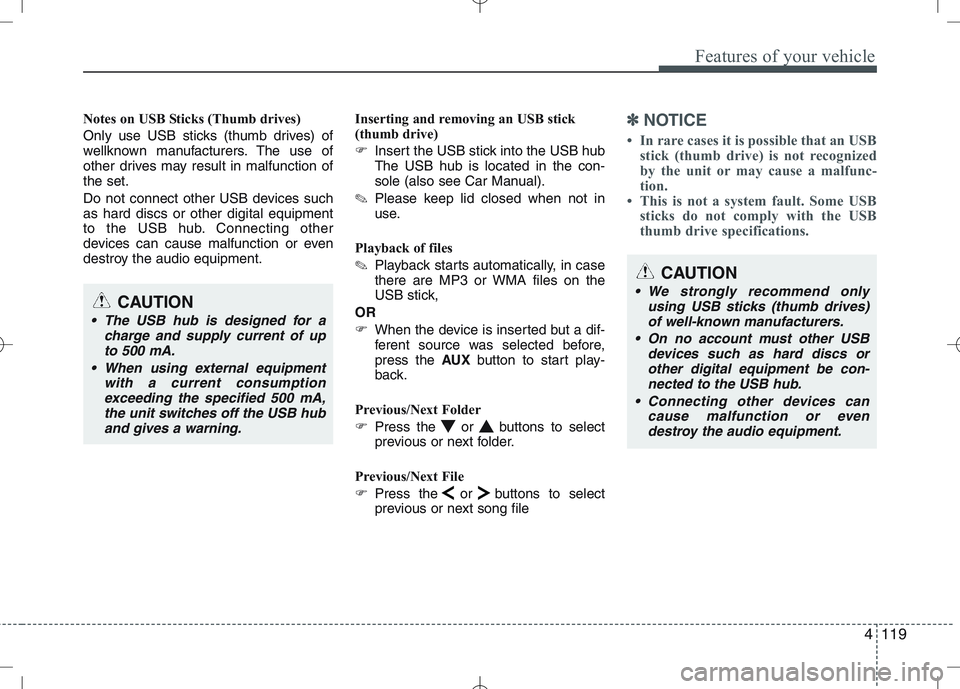
4119
Features of your vehicle
Notes on USB Sticks (Thumb drives)
Only use USB sticks (thumb drives) of
wellknown manufacturers. The use of
other drives may result in malfunction ofthe set.
Do not connect other USB devices such as hard discs or other digital equipment
to the USB hub. Connecting other
devices can cause malfunction or even
destroy the audio equipment.Inserting and removing an USB stick
(thumb drive)
�
Insert the USB stick into the USB hub The USB hub is located in the con-
sole (also see Car Manual).
✎ Please keep lid closed when not in
use.
Playback of files ✎ Playback starts automatically, in case
there are MP3 or WMA files on the
USB stick,
OR
� When the device is inserted but a dif-
ferent source was selected before,press the AUXbutton to start play-
back.
Previous/Next Folder
� Press the or buttons to select
previous or next folder.
Previous/Next File
� Press the or buttons to select
previous or next song file✽✽
NOTICE
In rare cases it is possible that an USB stick (thumb drive) is not recognized
by the unit or may cause a malfunc-
tion.
This is not a system fault. Some USB
sticks do not comply with the USB
thumb drive specifications.
CAUTION
The USB hub is designed for a
charge and supply current of upto 500 mA.
When using external equipment with a current consumptionexceeding the specified 500 mA,
the unit switches off the USB huband gives a warning.
CAUTION
We strongly recommend only using USB sticks (thumb drives)
of well-known manufacturers.
On no account must other USB devices such as hard discs orother digital equipment be con- nected to the USB hub.
Connecting other devices can cause malfunction or evendestroy the audio equipment.
Page 749 of 761
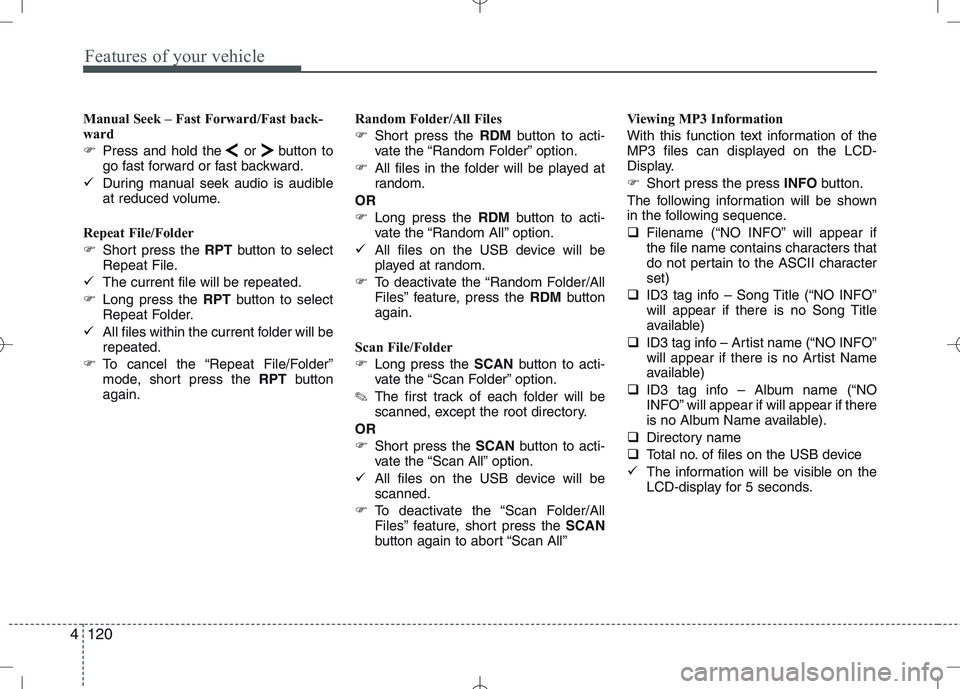
Features of your vehicle
120
4
Manual Seek – Fast Forward/Fast back-
ward
� Press and hold the or button to
go fast forward or fast backward.
� During manual seek audio is audible
at reduced volume.
Repeat File/Folder
� Short press the RPTbutton to select
Repeat File.
� The current file will be repeated.
� Long press the RPTbutton to select
Repeat Folder.
� All files within the current folder will be repeated.
� To cancel the “Repeat File/Folder”
mode, short press the RPTbutton
again. Random Folder/All Files
�
Short press the RDMbutton to acti-
vate the “Random Folder” option.
� All files in the folder will be played at
random.
OR
� Long press the RDMbutton to acti-
vate the “Random All” option.
� All files on the USB device will be
played at random.
� To deactivate the “Random Folder/All
Files” feature, press the RDMbutton
again.
Scan File/Folder
� Long press the SCANbutton to acti-
vate the “Scan Folder” option.
✎ The first track of each folder will be
scanned, except the root directory.
OR
� Short press the SCANbutton to acti-
vate the “Scan All” option.
� All files on the USB device will be scanned.
� To deactivate the “Scan Folder/All
Files” feature, short press the SCAN
button again to abort “Scan All” Viewing MP3 Information
With this function text information of the
MP3 files can displayed on the LCD-
Display.
�
Short press the press INFObutton.
The following information will be shown
in the following sequence.
� Filename (“NO INFO” will appear if
the file name contains characters that
do not pertain to the ASCII characterset)
� ID3 tag info – Song Title (“NO INFO”
will appear if there is no Song Title
available)
� ID3 tag info – Artist name (“NO INFO”
will appear if there is no Artist Name
available)
� ID3 tag info – Album name (“NO
INFO” will appear if will appear if there
is no Album Name available).
� Directory name
� Total no. of files on the USB device
� The information will be visible on the
LCD-display for 5 seconds.
Page 750 of 761
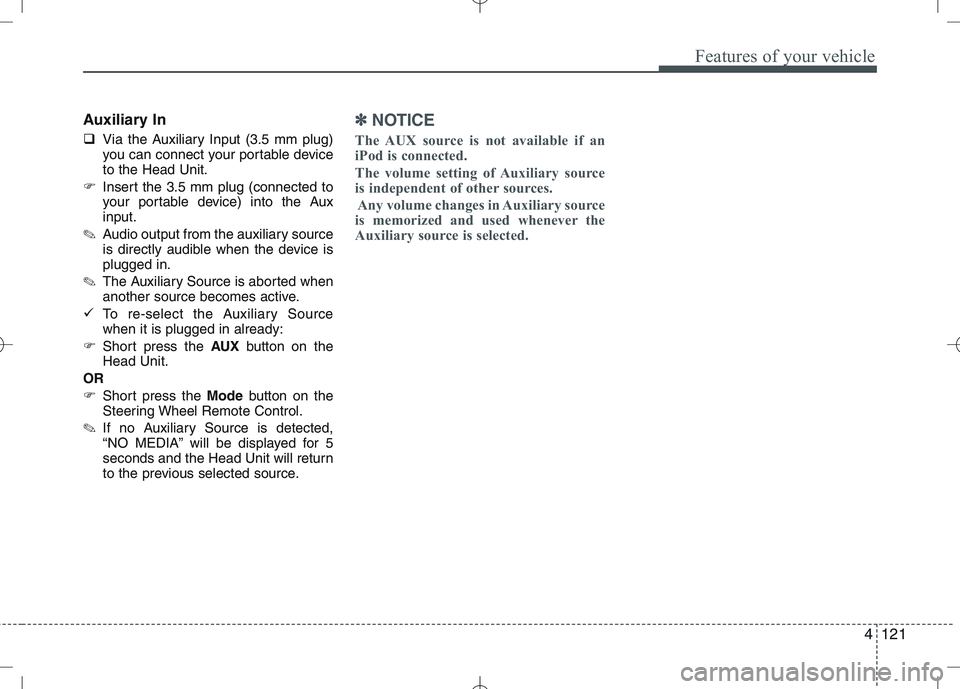
4121
Features of your vehicle
Auxiliary In
�Via the Auxiliary Input (3.5 mm plug)
you can connect your portable deviceto the Head Unit.
� Insert the 3.5 mm plug (connected to
your portable device) into the Auxinput.
✎ Audio output from the auxiliary source
is directly audible when the device isplugged in.
✎ The Auxiliary Source is aborted when
another source becomes active.
� To re-select the Auxiliary Sourcewhen it is plugged in already:
� Short press the AUXbutton on the
Head Unit.
OR
� Short press the Modebutton on the
Steering Wheel Remote Control.
✎ If no Auxiliary Source is detected,
“NO MEDIA” will be displayed for 5
seconds and the Head Unit will return
to the previous selected source.✽✽
NOTICE
The AUX source is not available if an
iPod is connected.
The volume setting of Auxiliary source
is independent of other sources. Any volume changes in Auxiliary source
is memorized and used whenever the
Auxiliary source is selected.
Page 751 of 761
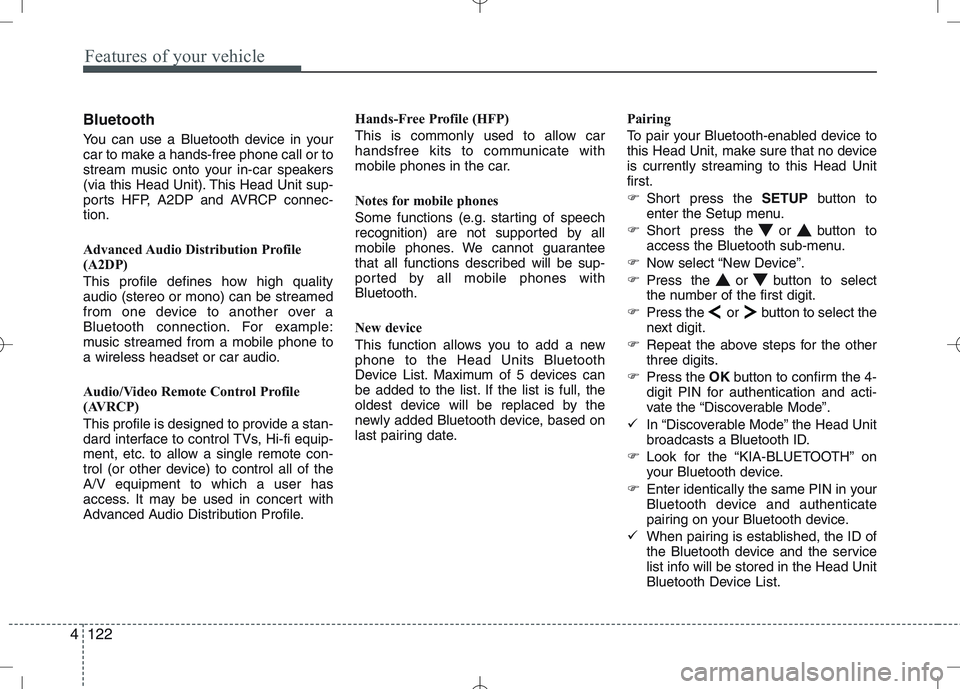
Features of your vehicle
122
4
Bluetooth
You can use a Bluetooth device in your
car to make a hands-free phone call or to
stream music onto your in-car speakers
(via this Head Unit). This Head Unit sup-
ports HFP, A2DP and AVRCP connec-tion.
Advanced Audio Distribution Profile
(A2DP)
This profile defines how high quality audio (stereo or mono) can be streamed
from one device to another over a
Bluetooth connection. For example:
music streamed from a mobile phone to
a wireless headset or car audio.
Audio/Video Remote Control Profile
(AVRCP)
This profile is designed to provide a stan-
dard interface to control TVs, Hi-fi equip-
ment, etc. to allow a single remote con-
trol (or other device) to control all of theA/V equipment to which a user has
access. It may be used in concert with
Advanced Audio Distribution Profile. Hands-Free Profile (HFP)
This is commonly used to allow car
handsfree kits to communicate with
mobile phones in the car.
Notes for mobile phones
Some functions (e.g. starting of speech
recognition) are not supported by all
mobile phones. We cannot guarantee
that all functions described will be sup-
ported by all mobile phones withBluetooth.
New device
This function allows you to add a new phone to the Head Units Bluetooth
Device List. Maximum of 5 devices can
be added to the list. If the list is full, the
oldest device will be replaced by the
newly added Bluetooth device, based on
last pairing date.
Pairing
To pair your Bluetooth-enabled device to
this Head Unit, make sure that no deviceis currently streaming to this Head Unitfirst.
�
Short press the SETUPbutton to
enter the Setup menu.
� Short press the or button to
access the Bluetooth sub-menu.
� Now select “New Device”.
� Press the or button to select
the number of the first digit.
� Press the or button to select the
next digit.
� Repeat the above steps for the other
three digits.
� Press the OKbutton to confirm the 4-
digit PIN for authentication and acti-
vate the “Discoverable Mode”.
� In “Discoverable Mode” the Head Unit
broadcasts a Bluetooth ID.
� Look for the “KIA-BLUETOOTH” on
your Bluetooth device.
� Enter identically the same PIN in your
Bluetooth device and authenticate
pairing on your Bluetooth device.
� When pairing is established, the ID of
the Bluetooth device and the service
list info will be stored in the Head Unit
Bluetooth Device List.
Page 753 of 761
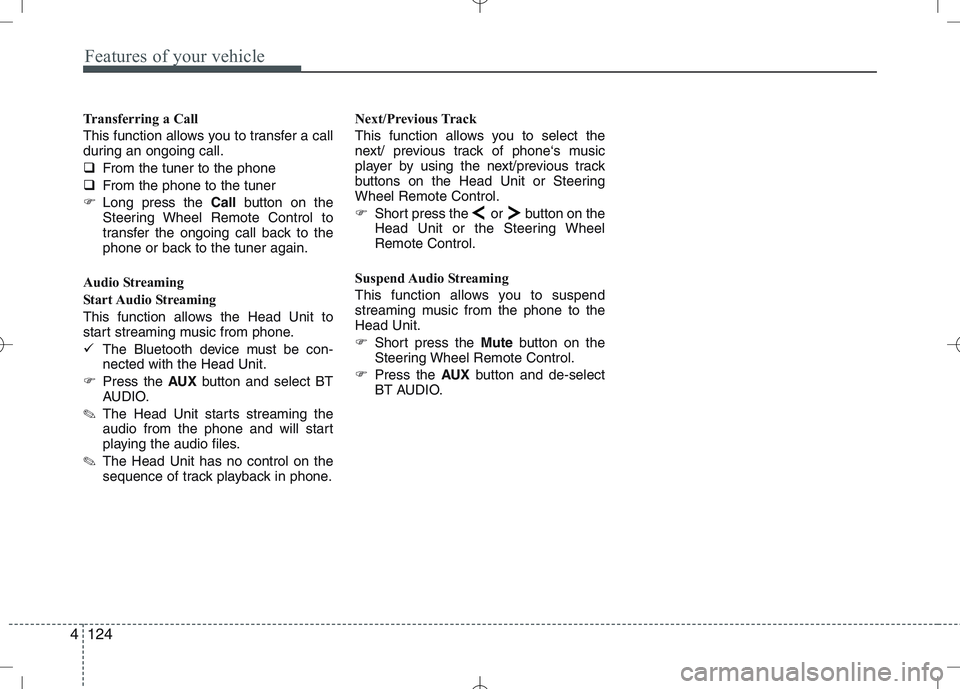
Features of your vehicle
124
4
Transferring a Call
This function allows you to transfer a call
during an ongoing call.
� From the tuner to the phone
� From the phone to the tuner
� Long press the Callbutton on the
Steering Wheel Remote Control to
transfer the ongoing call back to the
phone or back to the tuner again.
Audio Streaming
Start Audio Streaming
This function allows the Head Unit to
start streaming music from phone.
� The Bluetooth device must be con- nected with the Head Unit.
� Press the AUXbutton and select BT
AUDIO.
✎ The Head Unit starts streaming the
audio from the phone and will start
playing the audio files.
✎ The Head Unit has no control on the
sequence of track playback in phone. Next/Previous Track
This function allows you to select the
next/ previous track of phone‘s music
player by using the next/previous track
buttons on the Head Unit or SteeringWheel Remote Control.
�
Short press the or button on the
Head Unit or the Steering WheelRemote Control.
Suspend Audio Streaming
This function allows you to suspend
streaming music from the phone to theHead Unit.
� Short press the Mutebutton on the
Steering Wheel Remote Control.
� Press the AUXbutton and de-select
BT AUDIO.
Page 757 of 761

Features of your vehicle
128
4
Regionalization (REG) This function controls the automatic sta-
tion follow-me in order to keep tuned to
the same regional station, or to switch
between regional stations which might
have different audio programs.
� Enter the REG sub-menu as
described above.
� Press the or buttons to select
REG Off, On or Auto.
� Regionalization Off – This setting willignore the region setting.
� Regionalization On – This setting willnot ignore the region setting.
� Regionalization Auto – The tuner willtune to the station with the bestreception condition and with the same
regional characteristic. If none of the
stations satisfy the above condition,
the regional characteristic will beignored.
� Standard setting: REG OFF Alternative Frequency (AF)
This function enables or disables the
Alternate Frequency function. With AF
enabled, the tuner will automatically tune
to the alternative frequency from the AF-list of the tuned station, with the bestreception signal.
�
Enter the AF sub-menu as described
above.
� Press the or buttons to selectAF Off or AF On.
� AF on: Automatic re-tuning to alterna-
tive frequencies for the same station.
� AF off: No automatic re-tuning to
alternative frequencies. The tuner will
not leave the frequency set. MP3 Text Scrolling
Activating/ deactivating text display with
MP3 playback. The text appears in themiddle line of the screen.
�
Enter the “Text Scrolling” sub-menu
as described above.
� Press the or buttons to select
Text scrolling On or Off.
� The following settings are available:
� Fixed: This allows to display one page
only (with a maximum of 12 charac-ters)
� Scrolling: This allows to display two
pages (with a maximum of 12 charac-
ters per page, 24 characters in total).
Only one page is displayed at a time,
the pages will alternate every 5 sec-
onds.
Page 758 of 761
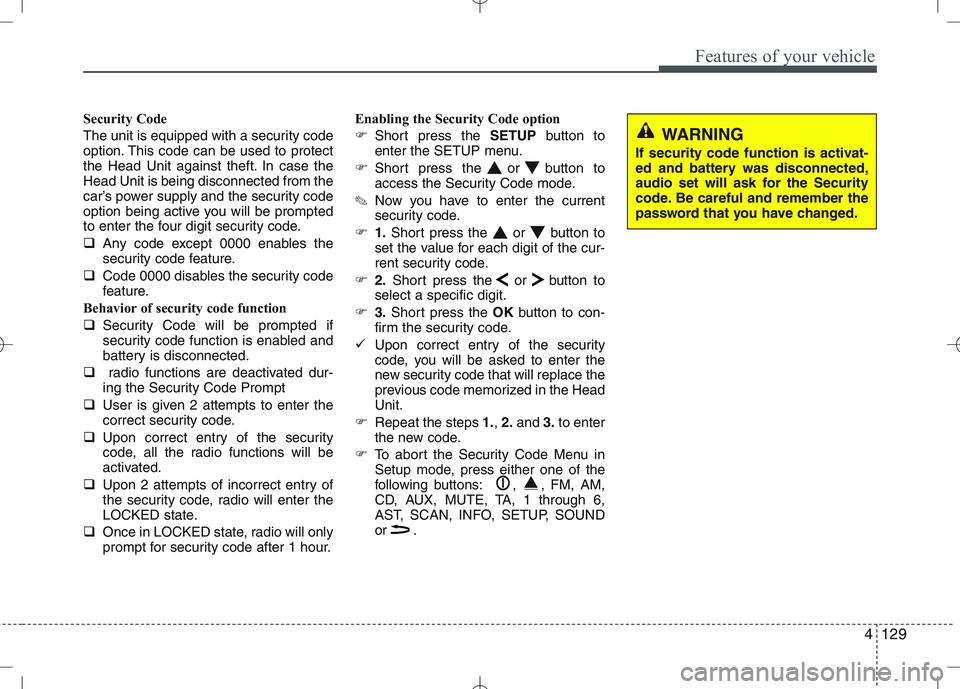
4129
Features of your vehicle
Security Code
The unit is equipped with a security code
option. This code can be used to protect
the Head Unit against theft. In case theHead Unit is being disconnected from the
car’s power supply and the security code
option being active you will be prompted
to enter the four digit security code.
�Any code except 0000 enables the
security code feature.
� Code 0000 disables the security code
feature.
Behavior of security code function
� Security Code will be prompted if
security code function is enabled and
battery is disconnected.
� radio functions are deactivated dur-
ing the Security Code Prompt
� User is given 2 attempts to enter the
correct security code.
� Upon correct entry of the security
code, all the radio functions will be
activated.
� Upon 2 attempts of incorrect entry of
the security code, radio will enter the
LOCKED state.
� Once in LOCKED state, radio will only
prompt for security code after 1 hour. Enabling the Security Code option
�
Short press the SETUPbutton to
enter the SETUP menu.
� Short press the or button to
access the Security Code mode.
✎ Now you have to enter the current
security code.
� 1.Short press the or button to
set the value for each digit of the cur-
rent security code.
� 2.Short press the or button to
select a specific digit.
� 3.Short press the OKbutton to con-
firm the security code.
� Upon correct entry of the security
code, you will be asked to enter the
new security code that will replace the
previous code memorized in the HeadUnit.
� Repeat the steps 1., 2. and 3.to enter
the new code.
� To abort the Security Code Menu in
Setup mode, press either one of the
following buttons: , , FM, AM,
CD, AUX, MUTE, TA, 1 through 6,
AST, SCAN, INFO, SETUP, SOUND
or .
WARNING
If security code function is activat-
ed and battery was disconnected,
audio set will ask for the Security
code. Be careful and remember the
password that you have changed.