2011 KIA VENGA audio
[x] Cancel search: audioPage 539 of 761

Features of your vehicle
118
4
Notes on USB Sticks (Thumb drives)
Only use USB sticks (thumb drives) of
wellknown manufacturers. The use of
other drives may result in malfunction ofthe set.
Do not connect other USB devices such as hard discs or other digital equipment
to the USB hub. Connecting other
devices can cause malfunction or even
destroy the audio equipment. Inserting and removing an USB stick(thumb drive)
�)
Insert the USB stick into the USB hub The USB hub is located in the con-
sole (also see Car Manual).
✎ Please keep lid closed when not in
use.
Playback of files ✎ Playback starts automatically, in case
there are MP3 or WMA files on the
USB stick,
OR
�) When the device is inserted but a dif-
ferent source was selected before,press the AUXbutton to start play-
back.
Previous/Next Folder
�) Press the or buttons to select
previous or next folder.
Previous/Next File
�) Press the or buttons to select
previous or next song file✽✽
NOTICE
Page 540 of 761
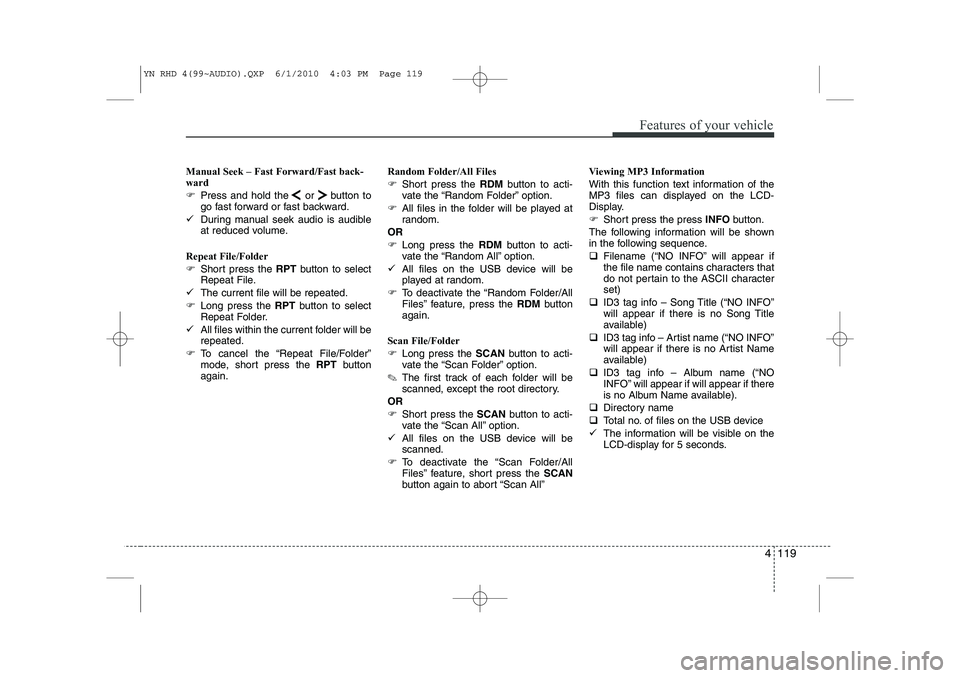
4 119
Features of your vehicle
Manual Seek – Fast Forward/Fast back- ward
�)Press and hold the or button to
go fast forward or fast backward.
�9 During manual seek audio is audible
at reduced volume.
Repeat File/Folder
�) Short press the RPTbutton to select
Repeat File.
�9 The current file will be repeated.
�) Long press the RPTbutton to select
Repeat Folder.
�9 All files within the current folder will be repeated.
�) To cancel the “Repeat File/Folder”
mode, short press the RPTbutton
again. Random Folder/All Files
�)
Short press the RDMbutton to acti-
vate the “Random Folder” option.
�) All files in the folder will be played at
random.
OR
�) Long press the RDMbutton to acti-
vate the “Random All” option.
�9 All files on the USB device will be
played at random.
�) To deactivate the “Random Folder/All
Files” feature, press the RDMbutton
again.
Scan File/Folder
�) Long press the SCANbutton to acti-
vate the “Scan Folder” option.
✎ The first track of each folder will be
scanned, except the root directory.
OR
�) Short press the SCANbutton to acti-
vate the “Scan All” option.
�9 All files on the USB device will be scanned.
�) To deactivate the “Scan Folder/All
Files” feature, short press the SCAN
button again to abort “Scan All” Viewing MP3 Information
With this function text information of the
MP3 files can displayed on the LCD-
Display.
�)
Short press the press INFObutton.
The following information will be shown
in the following sequence. �‰ Filename (“NO INFO” will appear if
the file name contains characters that
do not pertain to the ASCII characterset)
�‰ ID3 tag info – Song Title (“NO INFO”
will appear if there is no Song Title
available)
�‰ ID3 tag info – Artist name (“NO INFO”
will appear if there is no Artist Name
available)
�‰ ID3 tag info – Album name (“NO
INFO” will appear if will appear if there
is no Album Name available).
�‰ Directory name
�‰ Total no. of files on the USB device
�9 The information will be visible on the
LCD-display for 5 seconds.
YN RHD 4(99~AUDIO).QXP 6/1/2010 4:03 PM Page 119
Page 541 of 761
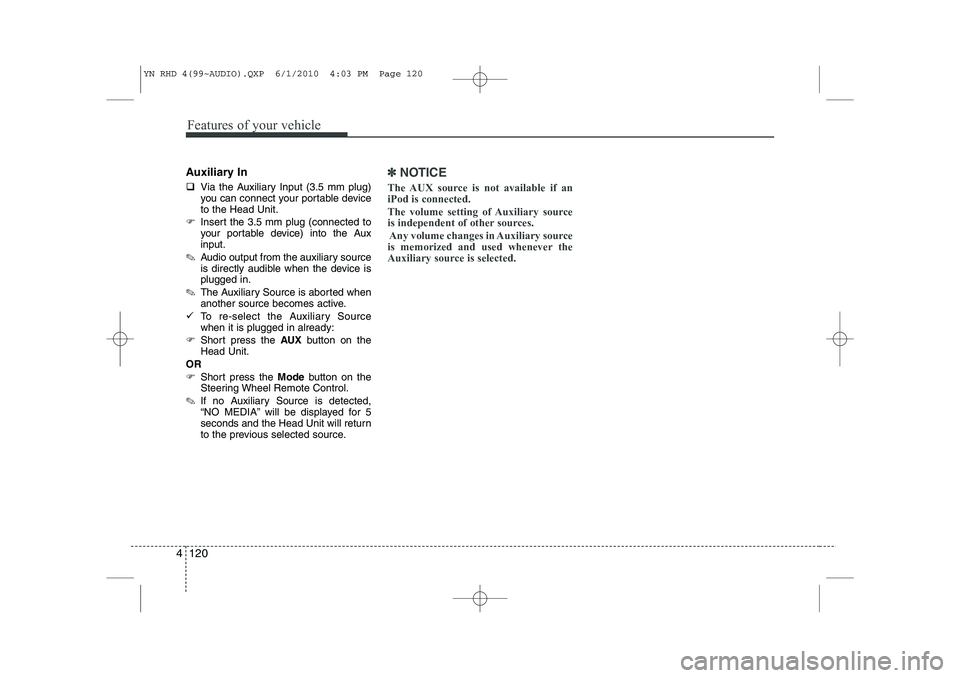
Features of your vehicle
120
4
Auxiliary In �‰ Via the Auxiliary Input (3.5 mm plug)
you can connect your portable deviceto the Head Unit.
�) Insert the 3.5 mm plug (connected to
your portable device) into the Auxinput.
✎ Audio output from the auxiliary source
is directly audible when the device isplugged in.
✎ The Auxiliary Source is aborted when
another source becomes active.
�9 To re-select the Auxiliary Sourcewhen it is plugged in already:
�) Short press the AUXbutton on the
Head Unit.
OR
�) Short press the Modebutton on the
Steering Wheel Remote Control.
✎ If no Auxiliary Source is detected,
“NO MEDIA” will be displayed for 5
seconds and the Head Unit will return
to the previous selected source.✽✽
NOTICE
The AUX source is not available if an iPod is connected.
The volume setting of Auxiliary source
is independent of other sources. Any volume changes in Auxiliary source
is memorized and used whenever the
Auxiliary source is selected.
YN RHD 4(99~AUDIO).QXP 6/1/2010 4:03 PM Page 120
Page 542 of 761

4 121
Features of your vehicle
Bluetooth
You can use a Bluetooth device in your
car to make a hands-free phone call or to
stream music onto your in-car speakers
(via this Head Unit). This Head Unit sup-
ports HFP, A2DP and AVRCP connec-tion.
Advanced Audio Distribution Profile (A2DP)
This profile defines how high quality audio (stereo or mono) can be streamed
from one device to another over a
Bluetooth connection. For example:
music streamed from a mobile phone to
a wireless headset or car audio.
Audio/Video Remote Control Profile
(AVRCP)
This profile is designed to provide a stan-
dard interface to control TVs, Hi-fi equip-
ment, etc. to allow a single remote con-
trol (or other device) to control all of theA/V equipment to which a user has
access. It may be used in concert with
Advanced Audio Distribution Profile.Hands-Free Profile (HFP)
This is commonly used to allow car
handsfree kits to communicate with
mobile phones in the car.
Notes for mobile phones
Some functions (e.g. starting of speech
recognition) are not supported by all
mobile phones. We cannot guarantee
that all functions described will be sup-
ported by all mobile phones withBluetooth. New device
This function allows you to add a new phone to the Head Units Bluetooth
Device List. Maximum of 5 devices can
be added to the list. If the list is full, the
oldest device will be replaced by the
newly added Bluetooth device, based on
last pairing date.
Pairing
To pair your Bluetooth-enabled device to
this Head Unit, make sure that no deviceis currently streaming to this Head Unitfirst.
�)
Short press the SETUPbutton to
enter the Setup menu.
�) Short press the or button to
access the Bluetooth sub-menu.
�) Now select “New Device”.
�) Press the or button to select
the number of the first digit.
�) Press the or button to select the
next digit.
�) Repeat the above steps for the other
three digits.
�) Press the OKbutton to confirm the 4-
digit PIN for authentication and acti-
vate the “Discoverable Mode”.
�9 In “Discoverable Mode” the Head Unit
broadcasts a Bluetooth ID.
�) Look for the “KIA-BLUETOOTH” on
your Bluetooth device.
�) Enter identically the same PIN in your
Bluetooth device and authenticate
pairing on your Bluetooth device.
�9 When pairing is established, the ID of
the Bluetooth device and the service
list info will be stored in the Head Unit
Bluetooth Device List.
YN RHD 4(99~AUDIO).QXP 6/1/2010 4:03 PM Page 121
Page 543 of 761

Features of your vehicle
122
4
Device List
With this function you can browse
through and select bluetooth devices thatare stored in the Head Unit Bluetooth
Device List.
�) Short press the SETUPbutton to
enter the Setup menu.
�) Short press the or button to
access the Bluetooth sub-menu.
�) Press the button to browse the
Device List to select the required
device.
�) Press the OKbutton to start pairing
between the selected device and theHead Unit.
✎ Note: Whenever there is at least one
connected device active, in the dis-
play the Bluetooth icon is visible. Delete Device
This function allows you to delete a
Bluetooth device ID from the Head Unit
Bluetooth Device List.
�)
Short press the SETUPbutton to
enter the Setup menu.
�) Short press the or button to
access the Bluetooth sub-menu.
�) Press the button to select Delete
Device.
�) Press the OKbutton to delete the
selected device from the Head Unit
Bluetooth Device List
Phone Volume
�) Short press the SETUPbutton to
enter the Setup menu.
�) Short press the or button to
access the Bluetooth sub-menu.
�) Select the option “Phone Volume”.
�) Press the or button to decrease
or increase the phone volume setting.
�‰ Default setting: 12
�‰ Setting range: 0 ... 35
�‰ During an ongoing call, user is
allowed to adjust the BT Phone vol-
ume. The adjusted volume is memo-
rized into Phone Volume setting. Answering a Call
�)
Press the Callbutton on the Steering
Wheel Remote Control to accept an incoming call.
Terminate / Reject Call
�) Press the End Callbutton on the
Steering Wheel Remote Control to
terminate or reject a call.
Last Call Re-dial
�) Short press the Callbutton on the
Steering Wheel Remote Control to re-
dial last dialled number (one attempt).
�) Long press the Callbutton on the
Steering Wheel Remote Control to re-
dial last dialled number (twoattempts).
Private Call
This function allows you to have a private
call even if the phone is connected to theHead Unit.
�) Press the Callbutton on your phone
to start a private call.
OR
�) Press the End Callbutton on your
phone to end a private call.
YN RHD 4(99~AUDIO).QXP 6/1/2010 4:03 PM Page 122
Page 544 of 761

4 123
Features of your vehicle
Transferring a Call
This function allows you to transfer a call
during an ongoing call. �‰From the tuner to the phone
�‰ From the phone to the tuner
�) Long press the Callbutton on the
Steering Wheel Remote Control to
transfer the ongoing call back to the
phone or back to the tuner again.
Audio Streaming
Start Audio Streaming
This function allows the Head Unit to
start streaming music from phone.
�9 The Bluetooth device must be con- nected with the Head Unit.
�) Press the AUXbutton and select BT
AUDIO.
✎ The Head Unit starts streaming the
audio from the phone and will start
playing the audio files.
✎ The Head Unit has no control on the
sequence of track playback in phone. Next/Previous Track
This function allows you to select the
next/ previous track of phone‘s music
player by using the next/previous track
buttons on the Head Unit or SteeringWheel Remote Control.
�)
Short press the or button on the
Head Unit or the Steering WheelRemote Control.
Suspend Audio Streaming
This function allows you to suspend
streaming music from the phone to theHead Unit.
�) Short press the Mutebutton on the
Steering Wheel Remote Control.
�) Press the AUXbutton and de-select
BT AUDIO.
YN RHD 4(99~AUDIO).QXP 6/1/2010 4:03 PM Page 123
Page 545 of 761
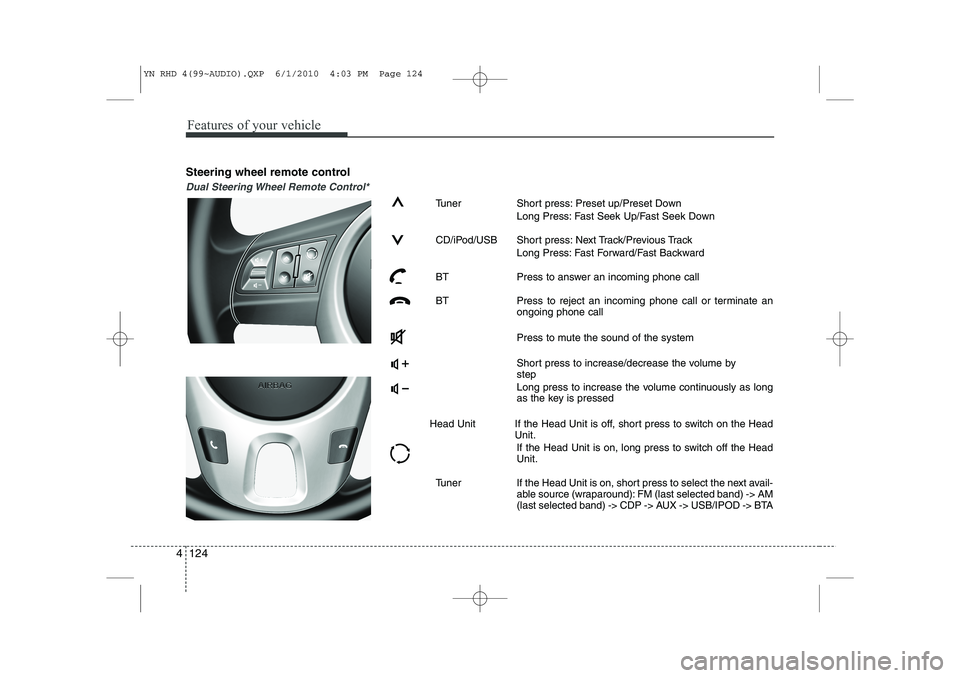
Features of your vehicle
124
4
Steering wheel remote control
Dual Steering Wheel Remote Control*
Tuner Short press: Preset up/Preset Down
Long Press: Fast Seek Up/Fast Seek Down
CD/iPod/USB Short press: Next Track/Previous Track Long Press: Fast Forward/Fast Backward
BT Press to answer an incoming phone call
BT Press to reject an incoming phone call or terminate an ongoing phone call
Press to mute the sound of the system
Short press to increase/decrease the volume by step
Long press to increase the volume continuously as long
as the key is pressed
Head Unit If the Head Unit is off, short press to switch on the Head Unit.
If the Head Unit is on, long press to switch off the HeadUnit.
Tuner If the Head Unit is on, short press to select the next avail- able source (wraparound): FM (last selected band) -> AM
(last selected band) -> CDP -> AUX -> USB/IPOD -> BTA
YN RHD 4(99~AUDIO).QXP 6/1/2010 4:03 PM Page 124
Page 546 of 761
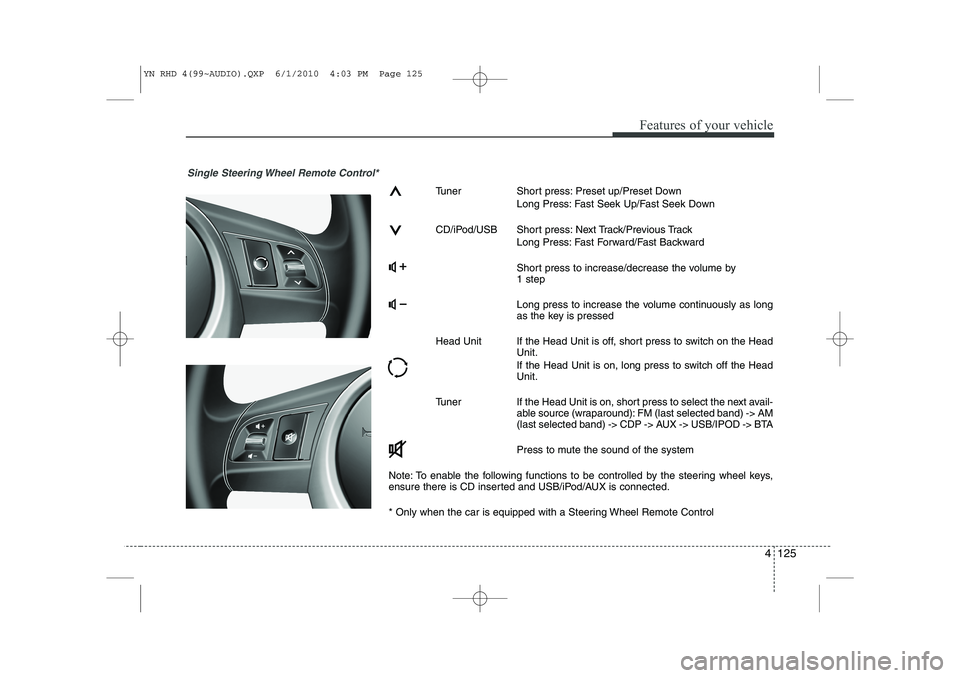
4 125
Features of your vehicle
Single Steering Wheel Remote Control*
Tuner Short press: Preset up/Preset DownLong Press: Fast Seek Up/Fast Seek Down
CD/iPod/USB Short press: Next Track/Previous Track Long Press: Fast Forward/Fast Backward
Short press to increase/decrease the volume by 1 step
Long press to increase the volume continuously as long
as the key is pressed
Head Unit If the Head Unit is off, short press to switch on the Head Unit.
If the Head Unit is on, long press to switch off the Head Unit.
Tuner If the Head Unit is on, short press to select the next avail- able source (wraparound): FM (last selected band) -> AM
(last selected band) -> CDP -> AUX -> USB/IPOD -> BTA
Press to mute the sound of the system
Note: To enable the following functions to be controlled by the steering wheel keys,
ensure there is CD inserted and USB/iPod/AUX is connected.
* Only when the car is equipped with a Steering Wheel Remote Control
YN RHD 4(99~AUDIO).QXP 6/1/2010 4:03 PM Page 125