2011 KIA Borrego parking brake
[x] Cancel search: parking brakePage 9 of 464
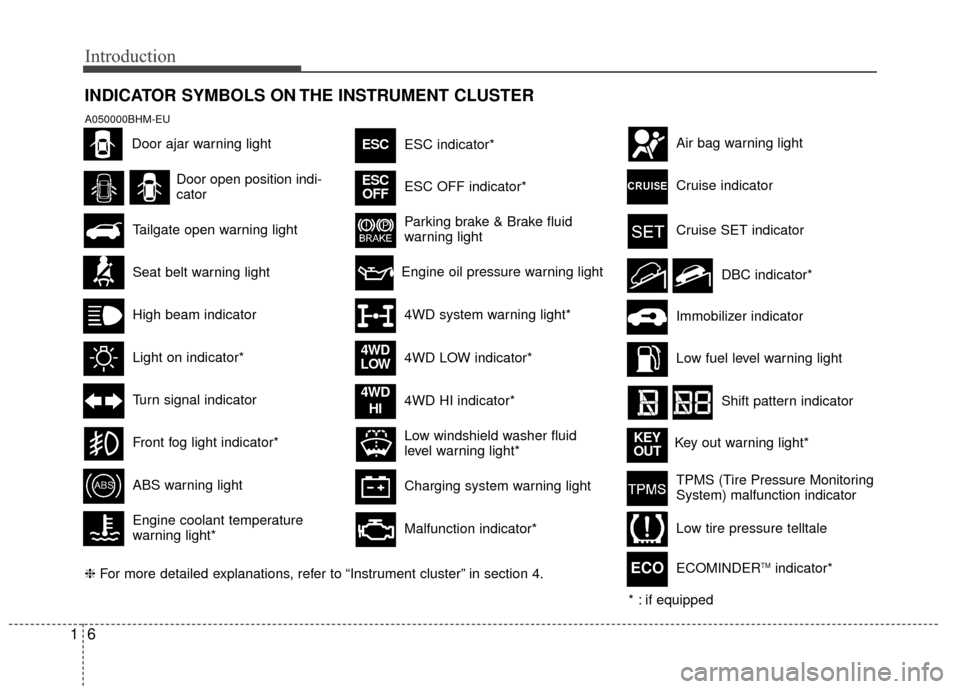
Introduction
61
INDICATOR SYMBOLS ON THE INSTRUMENT CLUSTER
Seat belt warning light
Door open position indi-
cator
Tailgate open warning light
High beam indicator
Light on indicator*
Turn signal indicator
Front fog light indicator*
ABS warning light
Parking brake & Brake fluid
warning light
Engine oil pressure warning light
4WD system warning light*
4WD LOW indicator*
4WD HI indicator*
Malfunction indicator*
Air bag warning light
Cruise SET indicator
Immobilizer indicator
Low fuel level warning light
Shift pattern indicator
DBC indicator*
❈ For more detailed explanations, refer to “Instrument cluster” in section 4.
Charging system warning light
Low windshield washer fluid
level warning light*
Engine coolant temperature
warning light* ESC indicator*
A050000BHM-EU
Door ajar warning light
Key out warning light*
KEY
OUT
4WD
LOW
4WD
HI
* : if equipped
Cruise indicator
ESC OFF indicator*
ESC
ESC
OFF
TPMS (Tire Pressure Monitoring
System) malfunction indicator
Low tire pressure telltale
ECOMINDER
TMindicator*ECO
Page 12 of 464

23
Your vehicle at a glance
INSTRUMENT PANEL OVERVIEW
B020000AHM-EE
1. Instrument cluster.............................4-48
2. Steering wheel audio controls* ......4-125
3. Light control / Turn signals ...............4-73
4. Horn .................................................4-38
5. Auto cruise controls* ........................5-39
6. Wiper/Washer switch ........................4-77
7. Driver’s front air bag .........................3-52
8. Driver’s knee air bag* .......................3-52
9. Ignition switch* orENGINE START/STOP button* ...5-4, 5-6
10. Hazard warning flasher ....................6-2
11. Audio* or Navigation* ...................4-130
12. Digital clock ..................................4-119
13. Climate control system* .................4-84
14. Power outlet* ................................4-116
15. Multi box .......................................4-113
16. Shift lever .......................................5-12
17. Aux, USB and iPod port*..............4-126
18. Seat warmer switch* ........................3-8
19. Climate control seat switch* .............3-9
20. Rear parking assist system OFF switch* ....................................4-68
21. AC inverter switch* .......................4-117
22. Parking brake pedal .......................5-28
23. Brake pedal ....................................5-27
24. Accelerator pedal .............................5-9
25. Passenger’s front air bag* ..............3-53
26. Glove box .....................................4-112
* : if equipped
OHM018002N
Page 32 of 464

319
Safety features of your vehicle
WARNING - Cargo loading
Make sure the engine is off, the
automatic transmission is in P
(Park) and the parking brake is
securely applied whenever loading
or unloading cargo. Failure to take
these steps may allow the vehicle
to move if the shift lever is inadver-
tently moved to another position.
WARNING- Cargo
Cargo should always be secured to
prevent it from being thrown about
the vehicle in a collision and caus-
ing injury to the vehicle occupants.
Do not place objects in the rear
(2nd and/or 3rd row) seats, since
they cannot be properly secured
and may hit the front seat occu-
pants in a collision.
CAUTION- Rear seat belts
When returning the rear (2nd and/or3rd row) seatbacks to the uprightposition, remember to return therear shoulder belts to their properposition. Routing the seat belt web- bing through the rear seat beltguides will help keep the belts frombeing trapped behind or under theseats.
Page 95 of 464
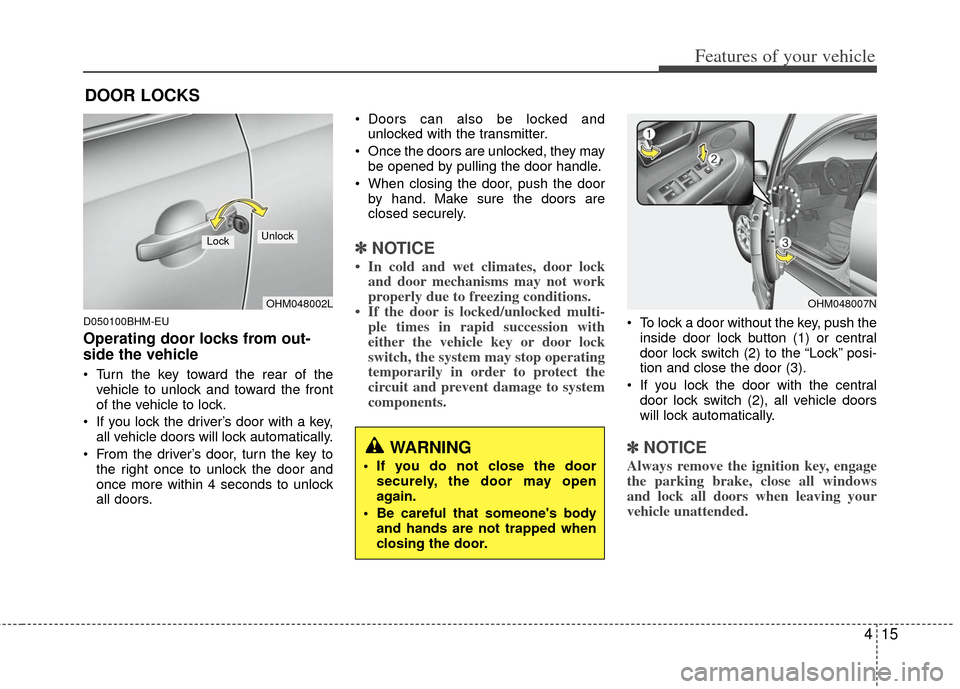
415
Features of your vehicle
D050100BHM-EU
Operating door locks from out-
side the vehicle
Turn the key toward the rear of thevehicle to unlock and toward the front
of the vehicle to lock.
If you lock the driver’s door with a key, all vehicle doors will lock automatically.
From the driver’s door, turn the key to the right once to unlock the door and
once more within 4 seconds to unlock
all doors. Doors can also be locked and
unlocked with the transmitter.
Once the doors are unlocked, they may be opened by pulling the door handle.
When closing the door, push the door by hand. Make sure the doors are
closed securely.
✽ ✽ NOTICE
• In cold and wet climates, door lock
and door mechanisms may not work
properly due to freezing conditions.
• If the door is locked/unlocked multi- ple times in rapid succession with
either the vehicle key or door lock
switch, the system may stop operating
temporarily in order to protect the
circuit and prevent damage to system
components.
To lock a door without the key, push the
inside door lock button (1) or central
door lock switch (2 ) to the “Lock” posi-
tion and close the door (3).
If you lock the door with the central door lock switch (2), all vehicle doors
will lock automatically.
✽ ✽ NOTICE
Always remove the ignition key, engage
the parking brake, close all windows
and lock all doors when leaving your
vehicle unattended.
DOOR LOCKS
OHM048002L
LockUnlock
OHM048007N
WARNING
If you do not close the door
securely, the door may open
again.
Be careful that someone's body and hands are not trapped when
closing the door.
Page 97 of 464

417
Features of your vehicle
When pressing the front portion (1) ofthe switch, all vehicle doors will lock.
When pressing the rear portion (2) of the switch, all vehicle doors will unlock.
If the key is in the ignition switch (or if the smart key is in the vehicle) and any
front door is opened, the doors will not
lock even though the front portion (1)
of the central door lock switch is
pressed.D050300AAM-EE
Impact sensing door unlock sys-
tem (if equipped)
In the event of air bag deployment result-
ing from a vehicle impact, all doors will
automatically unlock.
D050400AHM-EU
Auto door lock/unlock feature
All doors will automatically lock whenthe transmission shift lever is shifted
out of P (Park).
All doors will automatically unlock when the transmission shift lever is
shifted into P (Park).
WARNING- Unlocked
vehicles
Leaving your vehicle unlocked can
invite theft or possible harm to you
or others from someone hiding in
your vehicle while you are gone.
Always remove the ignition key,
engage the parking brake, close all
windows and lock all doors when
leaving your vehicle unattended.
WARNING- Unattendedchildren
An enclosed vehicle can become
extremely hot, causing death or
severe injury to unattended chil-
dren or animals who cannot escape
the vehicle. Furthermore, children
might operate features of the vehi-
cle that could injure them, or they
could encounter other harm, possi-
bly from someone gaining entry to
the vehicle. Never leave children or
animals unattended in your vehicle.
WARNING - Doors
The doors should always be fully
closed and locked while the vehi-
cle is in motion to prevent acci-
dental opening of the door.
Locked doors will also discour-
age potential intruders when the
vehicle stops or slows down.
Be careful when opening doors and watch for vehicles, motorcy-
cles, bicycles or pedestrians
approaching the vehicle in the
path of the door. Opening a door
when something is approaching
can cause damage or injury.
Page 105 of 464

425
Features of your vehicle
D090100BHM
Opening the hood
1. Pull the release lever to unlatch thehood. The hood should pop open
slightly. 2. Go to the front of the vehicle, raise the
hood slightly, pull up the secondary
latch (1) inside of the hood center and
lift the hood (2).
3. Raise the hood. It will completely raise by itself after it has been raised about
halfway.
D090200AHM
Closing the hood
1. Before closing the hood, check the fol-lowing:
ment must be correctly installed.
bustible material must be removed
from the engine compartment.
2. Lower the hood halfway and push down to securely lock in place.
HOOD
OHM048019OHM048020
WARNING
Open the hood after turning off the
engine on a flat surface, shifting
the shift lever to the P(Park) posi-
tion for automatic transmission,
and setting the parking brake.
Page 116 of 464

Features of your vehicle
36
4
Neutral : When the remote control out-
side rearview mirror switch is
placed in the middle position,
the outside rearview mirrors
will not operate while the vehi-
cle is moving backward.
✽ ✽ NOTICE
The outside rearview mirrors will auto-
matically revert to their original posi-
tions under the following conditions:
1. Ignition switch is in the LOCK posi-
tion.
2. Shift lever is moved to any position except R.
3. Remote control outside rearview mir- ror switch is placed in the middle
position.
D310000AHM-EE
You may adjust the position of the accel-
erator and brake pedals by pressing the
switch.
The position of the pedals can be adjust-
ed in any position of the ignition switch.
But the transmission shift lever must be
in the P (Park) position when the ignition
switch is in the ON position.
If you press the portion of the
switch, the pedals will move toward the
driver.
If you press the portion of the switch, the pedals will move away from
the driver.
D310100AHM
Setting the adjustable pedal posi-
tion
1. Be sure the parking brake is engaged.
2. Move the accelerator and brake ped- als to the front most position by press-
ing the portion of the switch.
3. Adjust the seat position and the steer- ing wheel angle properly.
4. Move the pedals toward you until you can fully depress the brake pedal by
pushing the portion of the switch.
5. Depress the pedals a few times to get used to the pedals after the adjustment.
OHM048033N
WARNING
Adjust the pedals after parkingthe vehicle on level ground.
Never attempt to adjust the ped-
als while the vehicle is moving.
Never adjust the pedals with your foot on the accelerator pedal as
this may result in increasing the
engine speed and acceleration.
Make sure that you can fully depress the brake pedal before
driving. Otherwise, you may not
be able to hold down the brake
pedal firmly in an emergency
stop.
POWER ADJUSTABLE PEDALS (IF EQUIPPED)
Page 135 of 464

455
Features of your vehicle
✽
✽NOTICE
• If the vehicle is not on level ground or
the battery power has been interrupt-
ed, the “Distance to empty” function
may not operate correctly.
The trip computer may not register
additional fuel if less than 6 liters (1.6
gallons) of fuel are added to the vehi-
cle.
• The fuel consumption and distance to empty values may vary significantly
based on driving conditions, driving
habits, and condition of the vehicle.
• The distance to empty value is an esti- mate of the available driving distance.
This value may differ from the actual
driving distance available.
D150300AUN
Warnings and indicators
All warning lights are checked by turning
the ignition switch ON (do not start the
engine). Any light that does not illuminate
should be checked by an authorized KIA
dealer.
After starting the engine, check to make
sure that all warning lights are off. If any
are still on, this indicates a situation that
needs attention. When releasing the
parking brake, the brake system warning
light should go off. The fuel warning light
will stay on if the fuel level is low.
D150340AHM-EU
ECOMINDERTMindicator
(if equipped)
The ECOMINDERTMindicator is a system
that informs you to drive economically.
It is displayed if you drive fuel efficiently
to help you improve fuel efficiency.
The ECOMINDER
TMindicator will turn
the ECO light green on the instrument
panel when you drive fuel efficiently in
the ECO ON mode. If you don't want
the indicator displayed, you can turn
the ECO ON mode to OFF mode by
pressing the RESET button for more
than 1 second.
When the instant fuel consumption mode(if equipped) is displayed on the
LCD display or the system is not work-
ing properly, the indicator turns off. If
the indicator turns off when the instant
fuel consumption mode is not selected,
have the system checked by an author-
ized KIA dealer as soon as possible.
The fuel efficiency depends on the dri- ver's driving habit and road condition.
The system stops operating when the transmission is in the P (Park), R
(Reverse), N (Neutral) position, sports
mode, or when the instant fuel con-
sumption mode is selected.
ECO