Page 101 of 350

Front Passenger Seat Fold-Flat
Feature — If Equipped
To fold the seatback to the flat load-floor posi-
tion, lift the recline lever and push the seatback
forward. To return to the seating position, raise
the seatback and lock it into place.
Heated Seats — If EquippedOn some models, the front and rear seats may
be equipped with heaters in both the seat
cushions and seatbacks.
WARNING!
•Persons who are unable to feel pain to the
skin because of advanced age, chronic
illness, diabetes, spinal cord injury, medi-
cation, alcohol use, exhaustion or other
physical condition must exercise care when
using the seat heater. It may cause burns
even at low temperatures, especially if
used for long periods of time.
• Do not place anything on the seat that
insulates against heat, such as a blanket or
cushion. This may cause the seat heater to
overheat. Sitting in a seat that has been
overheated could cause serious burns due
to the increased surface temperature of the
seat.
CAUTION!
Repeated overheating of the seat could dam-
age the heating element and/or degrade the
material of the seat. Vehicles Equipped with Remote Start
On models that are equipped with remote start,
the driver’s heated seat can be programmed to
come on during a remote start. Refer to “Re-
mote Starting System — If Equipped” in
“Things to Know Before Starting Your Vehicle”
for further information.
Front Heated Seats
There are two heated seat switches that allow
the driver and passenger to operate the seats
independently. The controls for each heater are
located near the bottom center of the instru-
ment panel (below the climate controls).
You can choose from HIGH, LOW or OFF heat
settings. Amber indicator lights in each switch
indicate the level of heat in use. Two indicator
lights will illuminate for HIGH, one for LOW and
none for OFF.
Press the switch once to select
HIGH-level heating. Press the
switch a second time to select
LOW-level heating. Press the
switch a third time to shut the heat-
ing elements OFF.
Fold-Flat Passenger Seat
97
Page 190 of 350
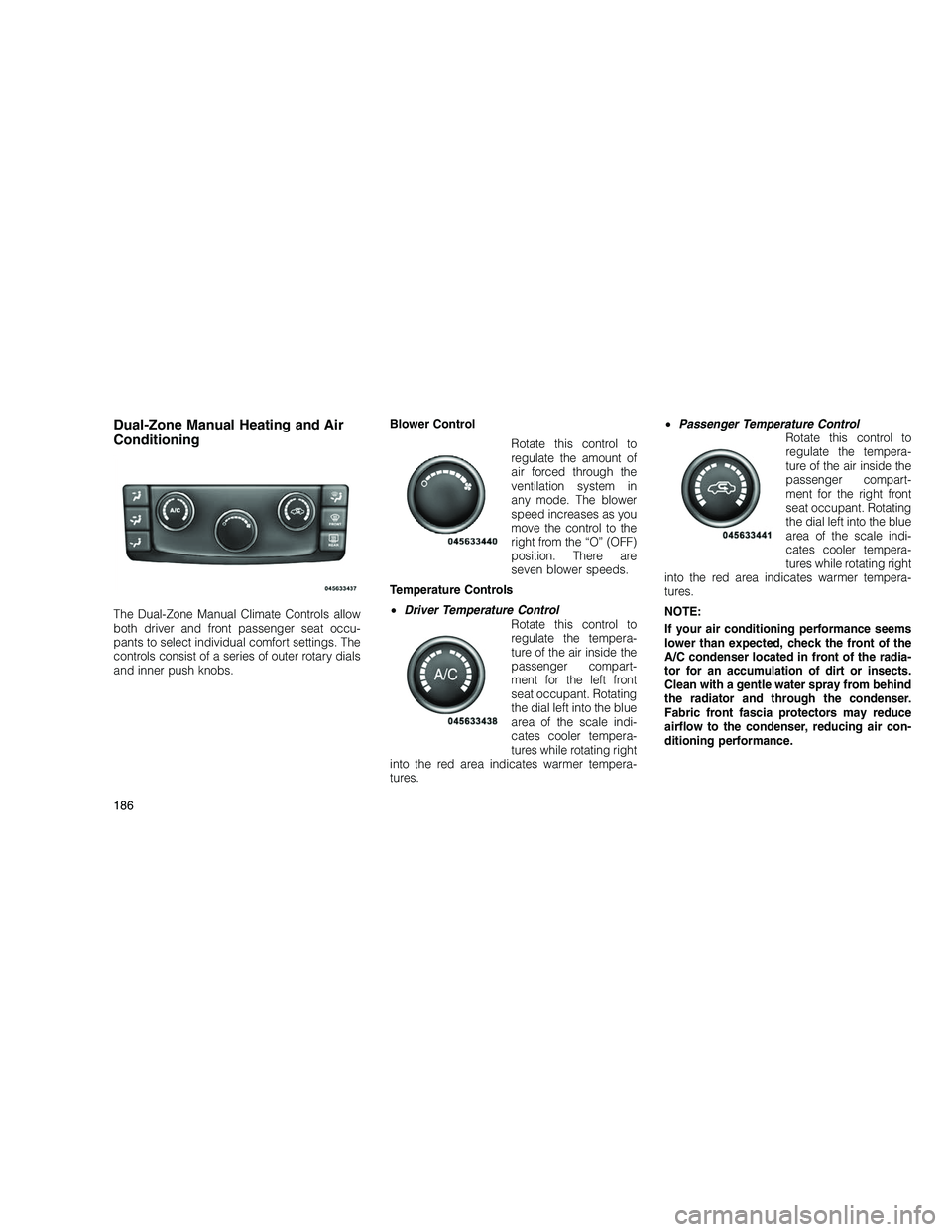
Dual-Zone Manual Heating and Air
Conditioning
The Dual-Zone Manual Climate Controls allow
both driver and front passenger seat occu-
pants to select individual comfort settings. The
controls consist of a series of outer rotary dials
and inner push knobs.Blower Control
Rotate this control to
regulate the amount of
air forced through the
ventilation system in
any mode. The blower
speed increases as you
move the control to the
right from the “O” (OFF)
position. There are
seven blower speeds.
Temperature Controls
• Driver Temperature Control
Rotate this control to
regulate the tempera-
ture of the air inside the
passenger compart-
ment for the left front
seat occupant. Rotating
the dial left into the blue
area of the scale indi-
cates cooler tempera-
tures while rotating right
into the red area indicates warmer tempera-
tures. •
Passenger Temperature Control
Rotate this control to
regulate the tempera-
ture of the air inside the
passenger compart-
ment for the right front
seat occupant. Rotating
the dial left into the blue
area of the scale indi-
cates cooler tempera-
tures while rotating right
into the red area indicates warmer tempera-
tures.
NOTE:
If your air conditioning performance seems
lower than expected, check the front of the
A/C condenser located in front of the radia-
tor for an accumulation of dirt or insects.
Clean with a gentle water spray from behind
the radiator and through the condenser.
Fabric front fascia protectors may reduce
airflow to the condenser, reducing air con-
ditioning performance.
186
Page 193 of 350

3. Left Front Seat Occupant Temperature
Display
This display shows the temperature setting for
the left front seat occupant.
4. Mode Display
This display shows the current Mode selection
(Panel, Bi-Level, Floor, Mix).
5. Blower Control Display
This display shows the current Blower speed
selection.
6. Right Front Seat Occupant Temperature
Display
This display shows the temperature setting for
the right front seat occupant.
7. Front Defrost Button
Press and release to change the current set-
ting, the indicator illuminates when ON. Per-
forming this function will cause the ATC to
switch into manual mode. The blower will en-
gage immediately if the Defrost mode is se-
lected.8. Passenger Temperature Control Up
Button
Provides the passenger with independent tem-
perature control. Push the button for warmer
temperature settings.
9. Passenger Temperature Control Down
Button
Provides the passenger with independent tem-
perature control. Push the button for cooler
temperature settings.
10. Auto Temperature Control Button
Controls airflow temperature, distribution, vol-
ume, and the amount of air recirculation auto-
matically. Press and release to select. Refer to
“Automatic Operation” for more information.
Performing this function will cause the ATC to
switch between manual mode and automatic
modes.
11. Blower Control
There are seven blower speeds, the blower
speed increases as you move the control to the
right from the lowest blower setting. Performing
this function will cause the ATC to switch into
manual mode.12. Climate Control ON/OFF Button
Press and release to turn the Climate Control
ON/OFF
13. Mode Control Button
Press and release to select between Modes
(Panel, Bi-Level, Floor, Mix). Performing this
function will cause the ATC to switch into
manual mode.
14. SYNC Button
Press and release to control the temperature
setting for both zones from the driver tempera-
ture control.
15. Driver Temperature Control Down
Button
Provides the driver with independent tempera-
ture control. Push the button for cooler tem-
perature settings.
16. Driver Temperature Control Up Button
Provides the driver with independent tempera-
ture control. Push the button for warmer tem-
perature settings.
Automatic Operation
1. Press the AUTO button on the Automatic
Temperature Control (ATC) Panel.
189