2011 INFINITI QX56 power steering
[x] Cancel search: power steeringPage 1213 of 5598
![INFINITI QX56 2011 Factory Service Manual
DAS-248
< ECU DIAGNOSIS INFORMATION >[FCW]
ICC SENSOR
ICC SENSOR
Reference ValueINFOID:0000000006228180
VALUES ON THE DIAGNOSIS TOOL
TERMINAL LAYOUT
PHYSICAL VALUES
Monitor item Condition Value/Statu INFINITI QX56 2011 Factory Service Manual
DAS-248
< ECU DIAGNOSIS INFORMATION >[FCW]
ICC SENSOR
ICC SENSOR
Reference ValueINFOID:0000000006228180
VALUES ON THE DIAGNOSIS TOOL
TERMINAL LAYOUT
PHYSICAL VALUES
Monitor item Condition Value/Statu](/manual-img/42/57033/w960_57033-1212.png)
DAS-248
< ECU DIAGNOSIS INFORMATION >[FCW]
ICC SENSOR
ICC SENSOR
Reference ValueINFOID:0000000006228180
VALUES ON THE DIAGNOSIS TOOL
TERMINAL LAYOUT
PHYSICAL VALUES
Monitor item Condition Value/Status
VHCL SPEED SE While driving Value of vehicle
speed signal
(wheel speed)
YAW RATE While driving Vehicle stopped 0.0
Vehicle turning right Positive value
Vehicle turning left Negative value
PWR SUP MONI Ignition switch ON Power supply
voltage value of ICC sensor
DISTANCE Drive the vehicle and activate
the vehicle-to-vehicle distance
control mode When a vehicle ahead is detected
Displays the dis-
tance from the
preceding vehi- cle
When a vehicle ahead is not detected 0.0
RELATIVE SPD Drive the vehicle and activate
the vehicle-to-vehicle distance
control mode When a vehicle ahead is detected
Displays the rel-
ative speed
When a vehicle ahead is not detected 0.0
LASER OFFSET NOTE:
The item is indicated, but not used
—
LASER HEIGHT NOTE:
The item is indicated, but not used —
STEERING ANGLE Ignition switch ON When setting the steering wheel in straight-ahead posi-
tion
0.0
When turning the steering wheel 90 ° rightward +90
When turning the steering wheel 90 ° leftward -90
STRG ANGLE
SPEED Ignition switch ON At the time of turning the steering wheel Steering wheel
turning speed is
displayed
L/R ADJUST Ignition switch ON At the completion of laser beam adjustment Horizontal cor-
rection value is
displayed
U/D ADJUST Ignition switch ON At the completion of laser beam adjustment Vertical correc-
tion value is dis-
played
JPOIA0105ZZ
Revision: 2010 May2011 QX56
Page 1256 of 5598
![INFINITI QX56 2011 Factory Service Manual
DAS
DIAGNOSIS SYSTEM (ADAS CONTROL UNIT)
DAS-291
< SYSTEM DESCRIPTION > [LDW & LDP]
C
D
E
F
G H
I
J
K L
M B
N P A
It displays for up to 5 minutes and then stops.
If multiple malfunctions exist, u INFINITI QX56 2011 Factory Service Manual
DAS
DIAGNOSIS SYSTEM (ADAS CONTROL UNIT)
DAS-291
< SYSTEM DESCRIPTION > [LDW & LDP]
C
D
E
F
G H
I
J
K L
M B
N P A
It displays for up to 5 minutes and then stops.
If multiple malfunctions exist, u](/manual-img/42/57033/w960_57033-1255.png)
DAS
DIAGNOSIS SYSTEM (ADAS CONTROL UNIT)
DAS-291
< SYSTEM DESCRIPTION > [LDW & LDP]
C
D
E
F
G H
I
J
K L
M B
N P A
It displays for up to 5 minutes and then stops.
If multiple malfunctions exist, up to 6 DTCs can be stored in memory at the most, and the most recent
one is displayed first.
WHEN THE ON BOARD SELF-DIAGNOSIS DOES NOT START
If the on board self-diagnosis does not start, check the following items.
HOW TO ERASE ON BOARD SELF-DIAGNOSIS
1. Turn the ignition switch OFF.
2. Start the engine, and then start the on board self-diagnosis.
3. Press the CANCEL switch 5 times, and then press the DIS-
TANCE switch 5 times under the condition that the on board
self-diagnosis starts.
NOTE:
Complete the operation within 10 seconds after pressing the
CANCEL switch first.
If the operation is not completed within 10 seconds, repeat the procedure from step 1.
4. DTC 55 is displayed after erasing. NOTE:
DTCs for existing malfunction can not be erased.
5. Turn ignition switch OFF, and finish the diagnosis.
CONSULT-III Function (ICC/ADAS)INFOID:0000000006223716
APPLICATION ITEMS
CONSULT-III performs the following functions via CAN communication using ADAS control unit.
WORK SUPPORT
Assumed abnormal part Inspection item
Information display Combination meter malfunction Check that the self-diagnosis function of the combina-
tion meter operates. Refer to
MWI-29, "
On Board Diag-
nosis Function"
ICC steering switch malfunction
Perform the inspection for DTC“C1A06”. Refer to CCS-
94, "Diagnosis Procedure"Harness malfunction between ICC steering switch and ECM
ECM malfunction
ADAS control unit malfunction Check power supply and ground circuit of ADAS con-
trol unit. Refer to DAS-62, "
Diagnosis Procedure".
Perform SELF-DIAGNOSIS for “ICC/ADAS”with
CONSULT-III, and then check the malfunctioning
parts. Refer to DAS-38, "
DTC Index".
PKIB8373E
Diagnosis mode Description
Work Support Displays causes of automatic system cancellation occurred during system control
Self Diagnostic Result Displays the name of a malfunctioning system stored in the ADAS control unit
Data Monitor Displays ADAS control unit input/output data in real time
Active Test Enables an operational check of a load by transmitting a driving signal from the ADAS control unit to
the load
Ecu Identification Displays ADAS control unit part number
CAN Diag Support Monitor Displays a reception/transmission state of CAN communication and ITS communication
Revision: 2010 May2011 QX56
Page 1260 of 5598
![INFINITI QX56 2011 Factory Service Manual
DAS
DIAGNOSIS SYSTEM (ADAS CONTROL UNIT)
DAS-295
< SYSTEM DESCRIPTION > [LDW & LDP]
C
D
E
F
G H
I
J
K L
M B
N P A
NP RANGE SW
[On/Off] × Indicates shift position signal read from ADAS control unit t INFINITI QX56 2011 Factory Service Manual
DAS
DIAGNOSIS SYSTEM (ADAS CONTROL UNIT)
DAS-295
< SYSTEM DESCRIPTION > [LDW & LDP]
C
D
E
F
G H
I
J
K L
M B
N P A
NP RANGE SW
[On/Off] × Indicates shift position signal read from ADAS control unit t](/manual-img/42/57033/w960_57033-1259.png)
DAS
DIAGNOSIS SYSTEM (ADAS CONTROL UNIT)
DAS-295
< SYSTEM DESCRIPTION > [LDW & LDP]
C
D
E
F
G H
I
J
K L
M B
N P A
NP RANGE SW
[On/Off] × Indicates shift position signal read from ADAS control unit through CAN commu-
nication (TCM transmits shift position signal through CAN communication)
PKB SW
[On/Off] × Parking brake switch status [On/Off] judged from the parking brake switch signal
that ADAS control unit readout via CAN communication is displayed (Combination
meter transmits the parking brake switch signal via CAN communication)
PWR SUP MONI
[V] ××
Indicates IGN voltage input by ADAS control unit
VHCL SPD AT
[km/h] or [mph] × Indicates vehicle speed calculated from A/T vehicle speed sensor read from
ADAS control unit through CAN communication (TCM transmits A/T vehicle speed
sensor signal through CAN communication)
THRTL OPENING
[%] ×× Indicates throttle position read from ADAS control unit through CAN communica-
tion (ECM transmits accelerator pedal position signal through CAN communica-
tion).
GEAR
[1, 2, 3, 4, 5, 6, 7] × Indicates A/T gear position read from ADAS control unit through CAN communi-
cation (TCM transmits current gear position signal through CAN communication)
MODE SIG
[OFF, ICC, ASCD] × Indicates the active mode from ICC or ASCD [conventional (fixed speed) cruise
control mode]
SET DISP IND
[On/Off] ×
Indicates [On/Off] status of SET switch indicator output
DISTANCE
[m] ×
Indicates the distance from the vehicle ahead
RELATIVE SPD
[m/s] ×
Indicates the relative speed of the vehicle ahead
DYNA ASIST SW
[On/Off] ×× ×
Indicates [On/Off] status as judged from ICC steering switch signal (ECM trans-
mits ICC steering switch signal through CAN communication)
DCA ON IND
[On/Off] ×
The status [ON/OFF] of DCA system switch indicator output is displayed
DCA VHL AHED
[On/Off] × The status [ON/OFF] of vehicle ahead detection indicator output in DCA system
is displayed
IBA SW
[On/Off] ××
Indicates [On/Off] status of IBA OFF switch
FCW SYSTEM ON
[On/Off] ××
Indicates [On/Off] status of FCW system
APA TEMP
[ ° C] × Accelerator pedal actuator integrated motor temperature that the ADAS control
unit readout via ITS communication is displayed (Accelerator pedal actuator trans-
mits the integrated motor temperature via ITS communication)
APA PWR
[V] × Accelerator pedal actuator power supply voltage that the ADAS control unit read-
out via ITS communication is displayed (Accelerator pedal actuator transmits the
power supply voltage via ITS communication)
LDW SYSTEM ON
[On/Off] ×
Indicates [On/Off] status of LDW system
LDW ON LAMP
[On/Off] ×
Indicates [On/Off] status of waning systems ON indicator output
LDP ON IND
[On/Off] ×
Indicates [On/Off] status of LDP ON indicator lamp (Green) output
LANE DPRT W/L
[On/Off] ×
Indicates [On/Off] status of lane departure warning lamp (Yellow) output
LDW BUZER OUT-
PUT
[On/Off] ×
Indicates [On/Off] status of warning buzzer output
Monitored item
[Unit]
ALL SIG
(ICC)
MAIN SIG (ICC)
MAIN SIG
(LDW/LDP)
MAIN SIG
(BSW/BSI)
Description
Revision: 2010 May2011 QX56
Page 1384 of 5598
![INFINITI QX56 2011 Factory Service Manual
DAS
DIAGNOSIS SYSTEM (ADAS CONTROL UNIT)
DAS-419
< SYSTEM DESCRIPTION > [BSW]
C
D
E
F
G H
I
J
K L
M B
N P A
It displays for up to 5 minutes and then stops.
If multiple malfunctions exist, up to 6 INFINITI QX56 2011 Factory Service Manual
DAS
DIAGNOSIS SYSTEM (ADAS CONTROL UNIT)
DAS-419
< SYSTEM DESCRIPTION > [BSW]
C
D
E
F
G H
I
J
K L
M B
N P A
It displays for up to 5 minutes and then stops.
If multiple malfunctions exist, up to 6](/manual-img/42/57033/w960_57033-1383.png)
DAS
DIAGNOSIS SYSTEM (ADAS CONTROL UNIT)
DAS-419
< SYSTEM DESCRIPTION > [BSW]
C
D
E
F
G H
I
J
K L
M B
N P A
It displays for up to 5 minutes and then stops.
If multiple malfunctions exist, up to 6 DTCs can be stored in memory at the most, and the most recent
one is displayed first.
WHEN THE ON BOARD SELF-DIAGNOSIS DOES NOT START
If the on board self-diagnosis does not start, check the following items.
HOW TO ERASE ON BOARD SELF-DIAGNOSIS
1. Turn the ignition switch OFF.
2. Start the engine, and then start the on board self-diagnosis.
3. Press the CANCEL switch 5 times, and then press the DIS-
TANCE switch 5 times under the condition that the on board
self-diagnosis starts.
NOTE:
Complete the operation within 10 seconds after pressing the
CANCEL switch first.
If the operation is not completed within 10 seconds, repeat the procedure from step 1.
4. DTC 55 is displayed after erasing. NOTE:
DTCs for existing malfunction can not be erased.
5. Turn ignition switch OFF, and finish the diagnosis.
CONSULT-III Function (ICC/ADAS)INFOID:0000000006223858
APPLICATION ITEMS
CONSULT-III performs the following functions via CAN communication using ADAS control unit.
WORK SUPPORT
Assumed abnormal part Inspection item
Information display Combination meter malfunction Check that the self-diagnosis function of the combina-
tion meter operates. Refer to
MWI-29, "
On Board Diag-
nosis Function"
ICC steering switch malfunction
Perform the inspection for DTC“C1A06”. Refer to CCS-
94, "Diagnosis Procedure"Harness malfunction between ICC steering switch and ECM
ECM malfunction
ADAS control unit malfunction Check power supply and ground circuit of ADAS con-
trol unit. Refer to DAS-62, "
Diagnosis Procedure".
Perform SELF-DIAGNOSIS for “ICC/ADAS”with
CONSULT-III, and then check the malfunctioning
parts. Refer to DAS-38, "
DTC Index".
PKIB8373E
Diagnosis mode Description
Work Support Displays causes of automatic system cancellation occurred during system control
Self Diagnostic Result Displays the name of a malfunctioning system stored in the ADAS control unit
Data Monitor Displays ADAS control unit input/output data in real time
Active Test Enables an operational check of a load by transmitting a driving signal from the ADAS control unit to
the load
Ecu Identification Displays ADAS control unit part number
CAN Diag Support Monitor Displays a reception/transmission state of CAN communication and ITS communication
Revision: 2010 May2011 QX56
Page 1388 of 5598
![INFINITI QX56 2011 Factory Service Manual
DAS
DIAGNOSIS SYSTEM (ADAS CONTROL UNIT)
DAS-423
< SYSTEM DESCRIPTION > [BSW]
C
D
E
F
G H
I
J
K L
M B
N P A
NP RANGE SW
[On/Off] × Indicates shift position signal read from ADAS control unit through INFINITI QX56 2011 Factory Service Manual
DAS
DIAGNOSIS SYSTEM (ADAS CONTROL UNIT)
DAS-423
< SYSTEM DESCRIPTION > [BSW]
C
D
E
F
G H
I
J
K L
M B
N P A
NP RANGE SW
[On/Off] × Indicates shift position signal read from ADAS control unit through](/manual-img/42/57033/w960_57033-1387.png)
DAS
DIAGNOSIS SYSTEM (ADAS CONTROL UNIT)
DAS-423
< SYSTEM DESCRIPTION > [BSW]
C
D
E
F
G H
I
J
K L
M B
N P A
NP RANGE SW
[On/Off] × Indicates shift position signal read from ADAS control unit through CAN commu-
nication (TCM transmits shift position signal through CAN communication)
PKB SW
[On/Off] × Parking brake switch status [On/Off] judged from the parking brake switch signal
that ADAS control unit readout via CAN communication is displayed (Combination
meter transmits the parking brake switch signal via CAN communication)
PWR SUP MONI
[V] ××
Indicates IGN voltage input by ADAS control unit
VHCL SPD AT
[km/h] or [mph] × Indicates vehicle speed calculated from A/T vehicle speed sensor read from
ADAS control unit through CAN communication (TCM transmits A/T vehicle speed
sensor signal through CAN communication)
THRTL OPENING
[%] ×× Indicates throttle position read from ADAS control unit through CAN communica-
tion (ECM transmits accelerator pedal position signal through CAN communica-
tion).
GEAR
[1, 2, 3, 4, 5, 6, 7] × Indicates A/T gear position read from ADAS control unit through CAN communi-
cation (TCM transmits current gear position signal through CAN communication)
MODE SIG
[OFF, ICC, ASCD] × Indicates the active mode from ICC or ASCD [conventional (fixed speed) cruise
control mode]
SET DISP IND
[On/Off] ×
Indicates [On/Off] status of SET switch indicator output
DISTANCE
[m] ×
Indicates the distance from the vehicle ahead
RELATIVE SPD
[m/s] ×
Indicates the relative speed of the vehicle ahead
DYNA ASIST SW
[On/Off] ×× ×
Indicates [On/Off] status as judged from ICC steering switch signal (ECM trans-
mits ICC steering switch signal through CAN communication)
DCA ON IND
[On/Off] ×
The status [ON/OFF] of DCA system switch indicator output is displayed
DCA VHL AHED
[On/Off] × The status [ON/OFF] of vehicle ahead detection indicator output in DCA system
is displayed
IBA SW
[On/Off] ××
Indicates [On/Off] status of IBA OFF switch
FCW SYSTEM ON
[On/Off] ××
Indicates [On/Off] status of FCW system
APA TEMP
[ ° C] × Accelerator pedal actuator integrated motor temperature that the ADAS control
unit readout via ITS communication is displayed (Accelerator pedal actuator trans-
mits the integrated motor temperature via ITS communication)
APA PWR
[V] × Accelerator pedal actuator power supply voltage that the ADAS control unit read-
out via ITS communication is displayed (Accelerator pedal actuator transmits the
power supply voltage via ITS communication)
LDW SYSTEM ON
[On/Off] ×
Indicates [On/Off] status of LDW system
LDW ON LAMP
[On/Off] ×
Indicates [On/Off] status of waning systems ON indicator output
LDP ON IND
[On/Off] ×
Indicates [On/Off] status of LDP ON indicator lamp (Green) output
LANE DPRT W/L
[On/Off] ×
Indicates [On/Off] status of lane departure warning lamp (Yellow) output
LDW BUZER OUT-
PUT
[On/Off] ×
Indicates [On/Off] status of warning buzzer output
Monitored item
[Unit]
ALL SIG
(ICC)
MAIN SIG (ICC)
MAIN SIG
(LDW/LDP)
MAIN SIG
(BSW/BSI)
Description
Revision: 2010 May2011 QX56
Page 1495 of 5598
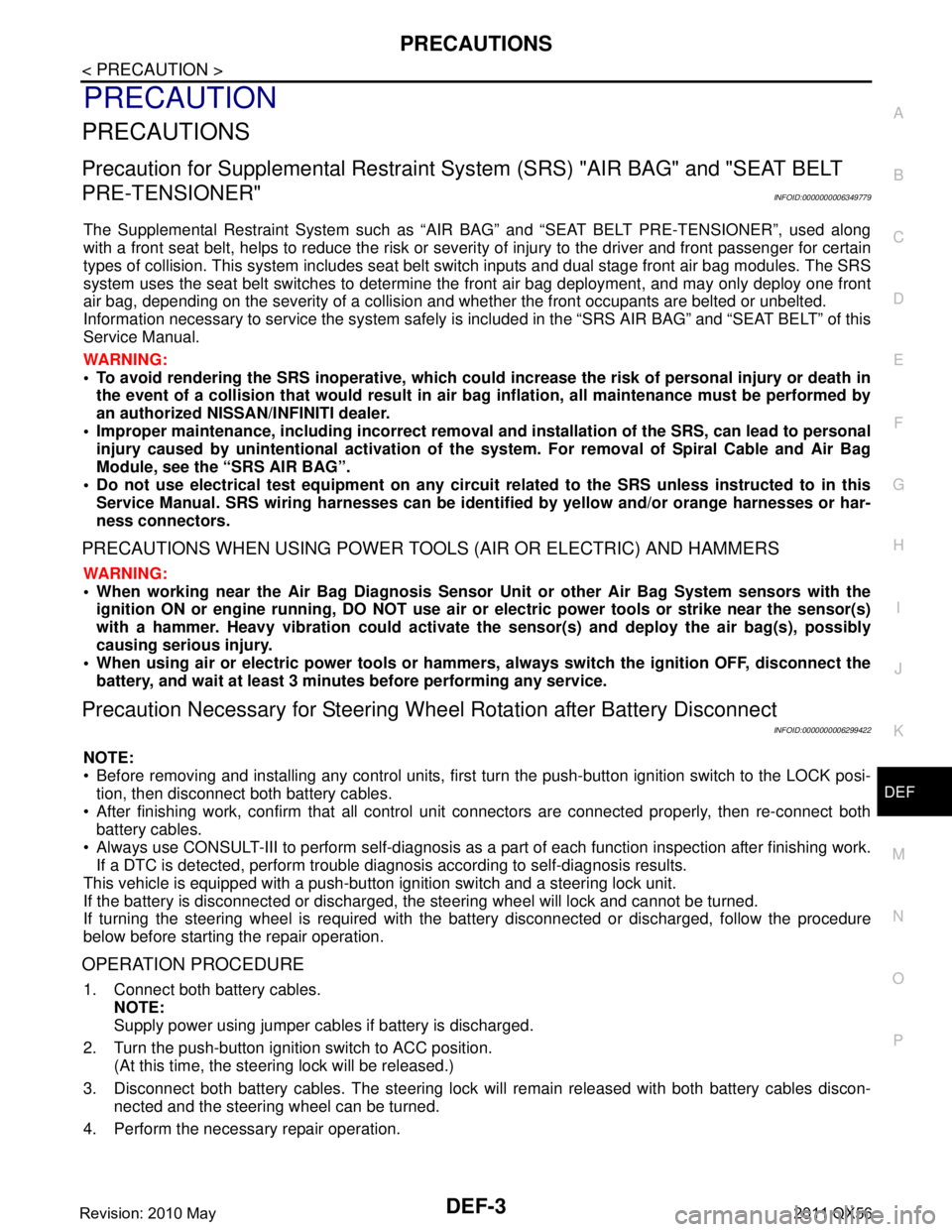
PRECAUTIONSDEF-3
< PRECAUTION >
C
DE
F
G H
I
J
K
M A
B
DEF
N
O P
PRECAUTION
PRECAUTIONS
Precaution for Supplemental Restraint System (SRS) "AIR BAG" and "SEAT BELT
PRE-TENSIONER"
INFOID:0000000006349779
The Supplemental Restraint System such as “A IR BAG” and “SEAT BELT PRE-TENSIONER”, used along
with a front seat belt, helps to reduce the risk or severi ty of injury to the driver and front passenger for certain
types of collision. This system includes seat belt switch inputs and dual stage front air bag modules. The SRS
system uses the seat belt switches to determine the front air bag deployment, and may only deploy one front
air bag, depending on the severity of a collision and whether the front occupants are belted or unbelted.
Information necessary to service the system safely is included in the “SRS AIR BAG” and “SEAT BELT” of this
Service Manual.
WARNING:
• To avoid rendering the SRS inoper ative, which could increase the risk of personal injury or death in
the event of a collision that would result in air ba g inflation, all maintenance must be performed by
an authorized NISSAN/INFINITI dealer.
Improper maintenance, including in correct removal and installation of the SRS, can lead to personal
injury caused by unintentional act ivation of the system. For removal of Spiral Cable and Air Bag
Module, see the “SRS AIR BAG”.
Do not use electrical test equipm ent on any circuit related to the SRS unless instructed to in this
Service Manual. SRS wiring harnesses can be identi fied by yellow and/or orange harnesses or har-
ness connectors.
PRECAUTIONS WHEN USING POWER TOOLS (AIR OR ELECTRIC) AND HAMMERS
WARNING:
When working near the Air Bag Diagnosis Sensor Unit or other Air Bag System sensors with the
ignition ON or engine running, DO NOT use air or electric power tools or strike near the sensor(s)
with a hammer. Heavy vibration could activate the sensor(s) and deploy the air bag(s), possibly
causing serious injury.
When using air or electric power tools or hammers , always switch the ignition OFF, disconnect the
battery, and wait at least 3 minutes before performing any service.
Precaution Necessary for Steering Wh eel Rotation after Battery Disconnect
INFOID:0000000006299422
NOTE:
Before removing and installing any control units, first tu rn the push-button ignition switch to the LOCK posi-
tion, then disconnect both battery cables.
After finishing work, confirm that all control unit connectors are connected properly, then re-connect both
battery cables.
Always use CONSULT-III to perform self-diagnosis as a part of each function inspection after finishing work.
If a DTC is detected, perform trouble diagnos is according to self-diagnosis results.
This vehicle is equipped with a push-button ignition switch and a steering lock unit.
If the battery is disconnect ed or discharged, the steering wheel will lock and cannot be turned.
If turning the steering wheel is required with the battery disconnected or discharged, follow the procedure
below before starting the repair operation.
OPERATION PROCEDURE
1. Connect both battery cables. NOTE:
Supply power using jumper cables if battery is discharged.
2. Turn the push-button ignition switch to ACC position. (At this time, the steering lock will be released.)
3. Disconnect both battery cables. The steering lock wil l remain released with both battery cables discon-
nected and the steering wheel can be turned.
4. Perform the necessary repair operation.
Revision: 2010 May2011 QX56
Page 1500 of 5598
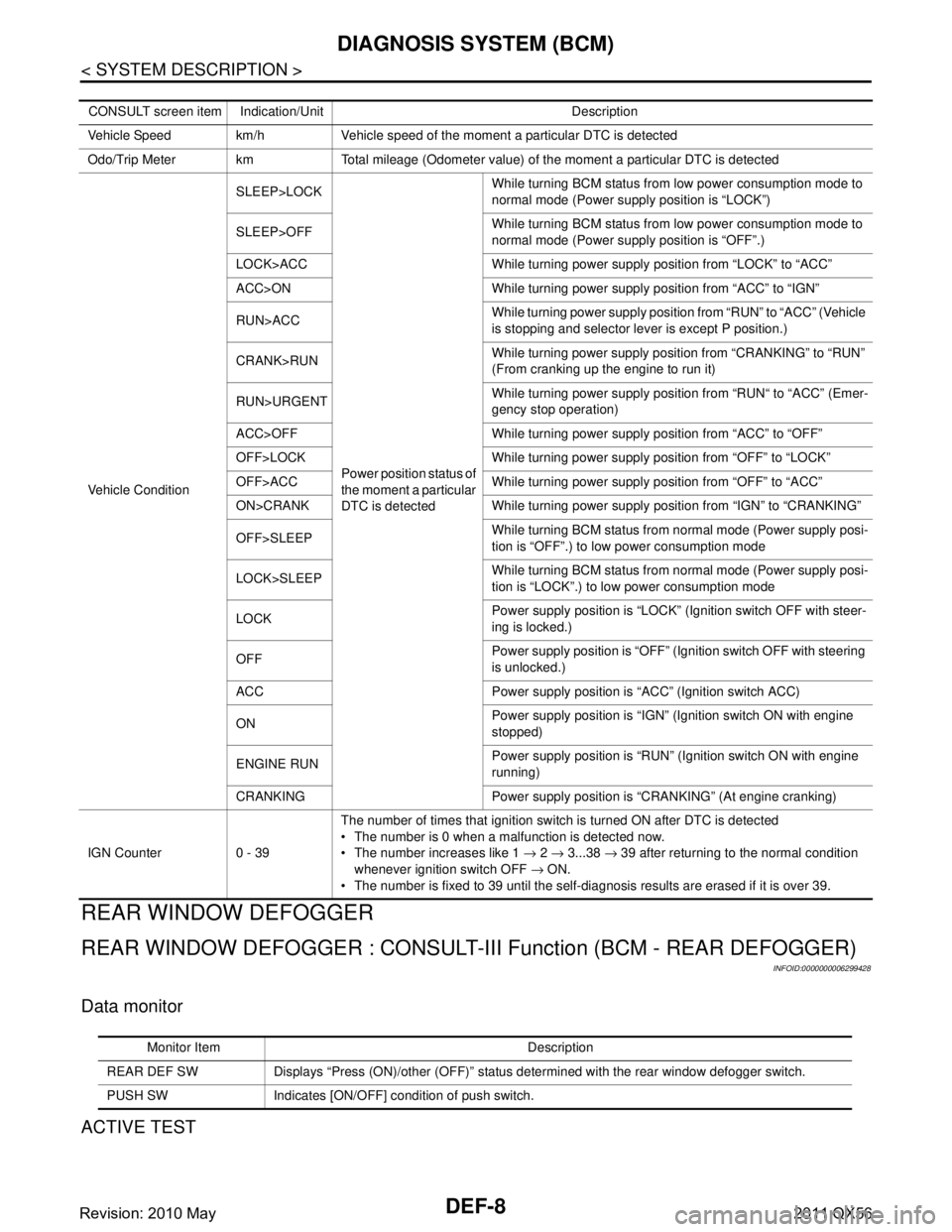
DEF-8
< SYSTEM DESCRIPTION >
DIAGNOSIS SYSTEM (BCM)
REAR WINDOW DEFOGGER
REAR WINDOW DEFOGGER : CONSULT-III Function (BCM - REAR DEFOGGER)
INFOID:0000000006299428
Data monitor
ACTIVE TEST
CONSULT screen item Indication/Unit Description
Vehicle Speed km/h Vehicle speed of the moment a particular DTC is detected
Odo/Trip Meter km Total mileage (Odometer value) of the moment a particular DTC is detected
Vehicle Condition SLEEP>LOCK
Power position status of
the moment a particular
DTC is detected While turning BCM status from low power consumption mode to
normal mode (Power supply position is “LOCK”)
SLEEP>OFF While turning BCM status from low power consumption mode to
normal mode (Power supply position is “OFF”.)
LOCK>ACC While turning power supply position from “LOCK” to “ACC”
ACC>ON While turning power supply position from “ACC” to “IGN”
RUN>ACC While turning power supp
ly position from “RUN” to “ACC” (Vehicle
is stopping and selector lever is except P position.)
CRANK>RUN While turning power su
pply position from “CRANKING” to “RUN”
(From cranking up the engine to run it)
RUN>URGENT While turning power supply positi
on from “RUN“ to “ACC” (Emer-
gency stop operation)
ACC>OFF While turning power supply position from “ACC” to “OFF”
OFF>LOCK While turning power supply position from “OFF” to “LOCK”
OFF>ACC While turning power supply position from “OFF” to “ACC”
ON>CRANK While turning power supply position from “IGN” to “CRANKING”
OFF>SLEEP While turning BCM status from normal mode (Power supply posi-
tion is “OFF”.) to low power consumption mode
LOCK>SLEEP While turning BCM status from normal mode (Power supply posi-
tion is “LOCK”.) to low power consumption mode
LOCK Power supply position is “LOCK”
(Ignition switch OFF with steer-
ing is locked.)
OFF Power supply position is “OFF” (Ignition switch OFF with steering
is unlocked.)
ACC Power supply position is “ACC” (Ignition switch ACC)
ON Power supply position is “IGN” (Ignition switch ON with engine
stopped)
ENGINE RUN Power supply position is “RUN” (Ignition switch ON with engine
running)
CRANKING Power supply position is “CRANKING” (At engine cranking)
IGN Counter 0 - 39 The number of times that ignition switch is turned ON after DTC is detected
The number is 0 when a malfunction is detected now.
The number increases like 1
→ 2 → 3...38 → 39 after returning to the normal condition
whenever ignition switch OFF → ON.
The number is fixed to 39 until the self-diagnosis results are erased if it is over 39.
Monitor Item Description
REAR DEF SW Displays “Press (ON)/other (OFF)” status determined with the rear window defogger switch.
PUSH SW Indicates [ON/OFF] condition of push switch.
Revision: 2010 May2011 QX56
Page 1537 of 5598
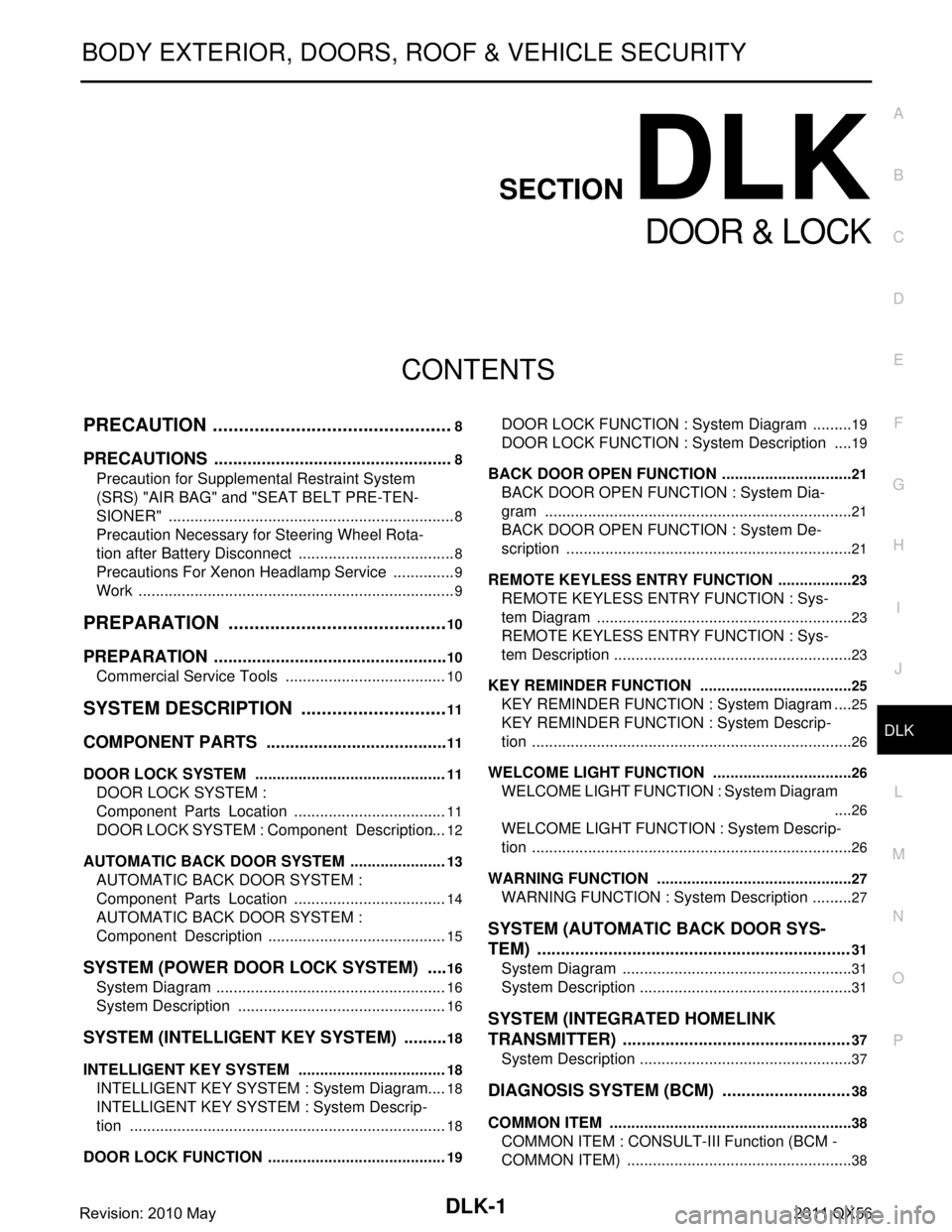
DLK-1
BODY EXTERIOR, DOORS, ROOF & VEHICLE SECURITY
C
D
E
F
G H
I
J
L
M
SECTION DLK
A
B
DLK
N
O P
CONTENTS
DOOR & LOCK
PRECAUTION ................ ...............................8
PRECAUTIONS .............................................. .....8
Precaution for Supplemental Restraint System
(SRS) "AIR BAG" and "SEAT BELT PRE-TEN-
SIONER" ............................................................. ......
8
Precaution Necessary for Steering Wheel Rota-
tion after Battery Disconnect .....................................
8
Precautions For Xenon Headlamp Service ...............9
Work ..........................................................................9
PREPARATION ...........................................10
PREPARATION .............................................. ....10
Commercial Service Tools .................................. ....10
SYSTEM DESCRIPTION .............................11
COMPONENT PARTS ................................... ....11
DOOR LOCK SYSTEM .............................................11
DOOR LOCK SYSTEM :
Component Parts Location ................................ ....
11
DOOR LOCK SYSTEM : Component Description ....12
AUTOMATIC BACK DOOR SYSTEM .......................13
AUTOMATIC BACK DOOR SYSTEM :
Component Parts Location ................................ ....
14
AUTOMATIC BACK DOOR SYSTEM :
Component Description ..........................................
15
SYSTEM (POWER DOOR LOCK SYSTEM) .....16
System Diagram .................................................. ....16
System Description .................................................16
SYSTEM (INTELLIGENT KEY SYSTEM) ..........18
INTELLIGENT KEY SYSTEM ...................................18
INTELLIGENT KEY SYSTEM : System Diagram ....18
INTELLIGENT KEY SYSTEM : System Descrip-
tion ..........................................................................
18
DOOR LOCK FUNCTION ...................................... ....19
DOOR LOCK FUNCTION : System Diagram ..........19
DOOR LOCK FUNCTION : System Description .....19
BACK DOOR OPEN FUNCTION ........................... ....21
BACK DOOR OPEN FUNCTION : System Dia-
gram ........................................................................
21
BACK DOOR OPEN FUNCTION : System De-
scription ...................................................................
21
REMOTE KEYLESS ENTRY FUNCTION ..................23
REMOTE KEYLESS ENTRY FUNCTION : Sys-
tem Diagram ........................................................ ....
23
REMOTE KEYLESS ENTRY FUNCTION : Sys-
tem Description ........................................................
23
KEY REMINDER FUNCTION ................................ ....25
KEY REMINDER FUNCTION : System Diagram ....25
KEY REMINDER FUNCTION : System Descrip-
tion ...........................................................................
26
WELCOME LIGHT FUNCTION ............................. ....26
WELCOME LIGHT FUNCTION : System Diagram
....
26
WELCOME LIGHT FUNCTION : System Descrip-
tion ...........................................................................
26
WARNING FUNCTION .......................................... ....27
WARNING FUNCTION : System Description ..........27
SYSTEM (AUTOMATIC BACK DOOR SYS-
TEM) ..................................................................
31
System Diagram .................................................. ....31
System Description ..................................................31
SYSTEM (INTEGRATED HOMELINK
TRANSMITTER) ................................................
37
System Description .............................................. ....37
DIAGNOSIS SYSTEM (BCM) ...........................38
COMMON ITEM ..................................................... ....38
COMMON ITEM : CONSULT-III Function (BCM -
COMMON ITEM) .....................................................
38
Revision: 2010 May2011 QX56