2011 INFINITI QX56 Wiring
[x] Cancel search: WiringPage 4421 of 5598
![INFINITI QX56 2011 Factory Service Manual
AIR LEVELIZER CONTROL SYSTEMSCS-61
< WIRING DIAGRAM > [AIR LEVELIZER CONTROL SYSTEM]
C
D
F
G H
I
J
K L
M A
B
SCS
N
O P
WIRING DIAGRAM
AIR LEVELIZER CONTROL SYSTEM
Wiring DiagramINFOID:000000000625605 INFINITI QX56 2011 Factory Service Manual
AIR LEVELIZER CONTROL SYSTEMSCS-61
< WIRING DIAGRAM > [AIR LEVELIZER CONTROL SYSTEM]
C
D
F
G H
I
J
K L
M A
B
SCS
N
O P
WIRING DIAGRAM
AIR LEVELIZER CONTROL SYSTEM
Wiring DiagramINFOID:000000000625605](/manual-img/42/57033/w960_57033-4420.png)
AIR LEVELIZER CONTROL SYSTEMSCS-61
< WIRING DIAGRAM > [AIR LEVELIZER CONTROL SYSTEM]
C
D
F
G H
I
J
K L
M A
B
SCS
N
O P
WIRING DIAGRAM
AIR LEVELIZER CONTROL SYSTEM
Wiring DiagramINFOID:0000000006256057
JCEWM0220GB
Revision: 2010 May2011 QX56
Page 4422 of 5598
![INFINITI QX56 2011 Factory Service Manual
SCS-62
< WIRING DIAGRAM >[AIR LEVELIZER CONTROL SYSTEM]
AIR LEVELIZER CONTROL SYSTEM
JCEWM0221GB
Revision: 2010 May2011 QX56 INFINITI QX56 2011 Factory Service Manual
SCS-62
< WIRING DIAGRAM >[AIR LEVELIZER CONTROL SYSTEM]
AIR LEVELIZER CONTROL SYSTEM
JCEWM0221GB
Revision: 2010 May2011 QX56](/manual-img/42/57033/w960_57033-4421.png)
SCS-62
< WIRING DIAGRAM >[AIR LEVELIZER CONTROL SYSTEM]
AIR LEVELIZER CONTROL SYSTEM
JCEWM0221GB
Revision: 2010 May2011 QX56
Page 4423 of 5598
![INFINITI QX56 2011 Factory Service Manual
AIR LEVELIZER CONTROL SYSTEMSCS-63
< WIRING DIAGRAM > [AIR LEVELIZER CONTROL SYSTEM]
C
D
F
G H
I
J
K L
M A
B
SCS
N
O P
JCEWM0222GB
Revision: 2010 May2011 QX56 INFINITI QX56 2011 Factory Service Manual
AIR LEVELIZER CONTROL SYSTEMSCS-63
< WIRING DIAGRAM > [AIR LEVELIZER CONTROL SYSTEM]
C
D
F
G H
I
J
K L
M A
B
SCS
N
O P
JCEWM0222GB
Revision: 2010 May2011 QX56](/manual-img/42/57033/w960_57033-4422.png)
AIR LEVELIZER CONTROL SYSTEMSCS-63
< WIRING DIAGRAM > [AIR LEVELIZER CONTROL SYSTEM]
C
D
F
G H
I
J
K L
M A
B
SCS
N
O P
JCEWM0222GB
Revision: 2010 May2011 QX56
Page 4424 of 5598
![INFINITI QX56 2011 Factory Service Manual
SCS-64
< WIRING DIAGRAM >[AIR LEVELIZER CONTROL SYSTEM]
AIR LEVELIZER CONTROL SYSTEM
JCEWM0223GB
Revision: 2010 May2011 QX56 INFINITI QX56 2011 Factory Service Manual
SCS-64
< WIRING DIAGRAM >[AIR LEVELIZER CONTROL SYSTEM]
AIR LEVELIZER CONTROL SYSTEM
JCEWM0223GB
Revision: 2010 May2011 QX56](/manual-img/42/57033/w960_57033-4423.png)
SCS-64
< WIRING DIAGRAM >[AIR LEVELIZER CONTROL SYSTEM]
AIR LEVELIZER CONTROL SYSTEM
JCEWM0223GB
Revision: 2010 May2011 QX56
Page 4447 of 5598
![INFINITI QX56 2011 Factory Service Manual
U1000 CAN COMM CIRCUITSCS-87
< DTC/CIRCUIT DIAGNOSIS > [AIR LEVELIZER CONTROL SYSTEM]
C
D
F
G H
I
J
K L
M A
B
SCS
N
O P
U1000 CAN COMM CIRCUIT
DescriptionINFOID:0000000006256082
CAN (Controller Area INFINITI QX56 2011 Factory Service Manual
U1000 CAN COMM CIRCUITSCS-87
< DTC/CIRCUIT DIAGNOSIS > [AIR LEVELIZER CONTROL SYSTEM]
C
D
F
G H
I
J
K L
M A
B
SCS
N
O P
U1000 CAN COMM CIRCUIT
DescriptionINFOID:0000000006256082
CAN (Controller Area](/manual-img/42/57033/w960_57033-4446.png)
U1000 CAN COMM CIRCUITSCS-87
< DTC/CIRCUIT DIAGNOSIS > [AIR LEVELIZER CONTROL SYSTEM]
C
D
F
G H
I
J
K L
M A
B
SCS
N
O P
U1000 CAN COMM CIRCUIT
DescriptionINFOID:0000000006256082
CAN (Controller Area Network) is a serial communication line for real-time application. It is an on-vehicle mul-
tiplex communication line with high data communica tion speed and excellent malfunction detection ability.
Many electronic control units are equipped onto a vehicl e, and each control unit shares information and links
with other control units during operation (not independently ). In CAN communication, control units are con-
nected with 2 communication lines (CAN-H line, CAN-L li ne) allowing a high rate of information transmission
with less wiring. Each control unit transmits/recei ves data but selectively reads required data only.
DTC LogicINFOID:0000000006256083
DTC DETECTION LOGIC
DTC CONFIRMATION PROCEDURE
1.PRECONDITIONING
If “DTC CONFIRMATION PROCEDURE” is previously c onducted, always turn ignition switch OFF and wait at
least 10 seconds before performing the next test.
>> GO TO 2.
2.CHECK DTC DETECTION
With CONSULT-III
1. Start the engine.
2. Run engine for at least 2 cons ecutive seconds at idle speed.
3. Perform “Self Diagnostic Results” in “E-SUS”.
Is
“U1000” detected?
YES >> Go to SCS-87, "Diagnosis Procedure".
NO >> INSPECTION END
Diagnosis ProcedureINFOID:0000000006256084
Go to LAN-18, "Trouble Diagnosis Flow Chart".
DTC Display itemI Malfunction detected condition Possible cause
U1000 CAN COMM CIRCUIT Air levelizer control module is not transmitting or re-
ceiving CAN communication signal for 2 seconds or
more. Harness or connectors
(CAN communication line is open or
shorted.)
Air levelizer control module
Revision: 2010 May2011 QX56
Page 4448 of 5598
![INFINITI QX56 2011 Factory Service Manual
SCS-88
< DTC/CIRCUIT DIAGNOSIS >[AIR LEVELIZER CONTROL SYSTEM]
U1010 CONTROL UNIT (CAN)
U1010 CONTROL UNIT (CAN)
DescriptionINFOID:0000000006256085
CAN (Controller Area Network) is a serial communica INFINITI QX56 2011 Factory Service Manual
SCS-88
< DTC/CIRCUIT DIAGNOSIS >[AIR LEVELIZER CONTROL SYSTEM]
U1010 CONTROL UNIT (CAN)
U1010 CONTROL UNIT (CAN)
DescriptionINFOID:0000000006256085
CAN (Controller Area Network) is a serial communica](/manual-img/42/57033/w960_57033-4447.png)
SCS-88
< DTC/CIRCUIT DIAGNOSIS >[AIR LEVELIZER CONTROL SYSTEM]
U1010 CONTROL UNIT (CAN)
U1010 CONTROL UNIT (CAN)
DescriptionINFOID:0000000006256085
CAN (Controller Area Network) is a serial communication
line for real-time application. It is an on-vehicle mul-
tiplex communication line with high data communication speed and excellent malfunction detection ability.
Many electronic control units are equipped onto a vehi cle, and each control unit shares information and links
with other control units during operation (not independently ). In CAN communication, control units are con-
nected with 2 communication lines (CAN-H line, CAN-L line) allowing a high rate of information transmission
with less wiring. Each control unit transmits/recei ves data but selectively reads required data only.
DTC LogicINFOID:0000000006256086
DTC DETECTION LOGIC
DTC CONFIRMATION PROCEDURE
1.PRECONDITIONING
If “DTC CONFIRMATION PROCEDURE” is previously c onducted, always turn ignition switch OFF and wait at
least 10 seconds before performing the next test.
>> GO TO 2.
2.CHECK DTC DETECTION
With CONSULT-III
1. Start the engine.
2. Run engine for at least 2 consecutive seconds at idle speed.
3. Perform “Self Diagnostic Results” in “E-SUS”.
Is
“U1010” detected?
YES >> Go to SCS-88, "Diagnosis Procedure".
NO >> INSPECTION END
Diagnosis ProcedureINFOID:0000000006256087
1.CHECK INTERMITTENT INCIDENT
Refer to GI-40, "
Intermittent Incident".
Is the inspection result normal?
YES >> Replace the air levelizer control module. Refer to SCS-94, "Removal and Installation".
NO >> Repair or replace damaged parts.
DTC Display itemI Malfunction detected condition Possible cause
U1010 CONTROL UNIT (CAN) Detecting error during the initial diagnosis of
CAN controller of air le
velizer control module. Air levelizer control module
Revision: 2010 May2011 QX56
Page 4461 of 5598
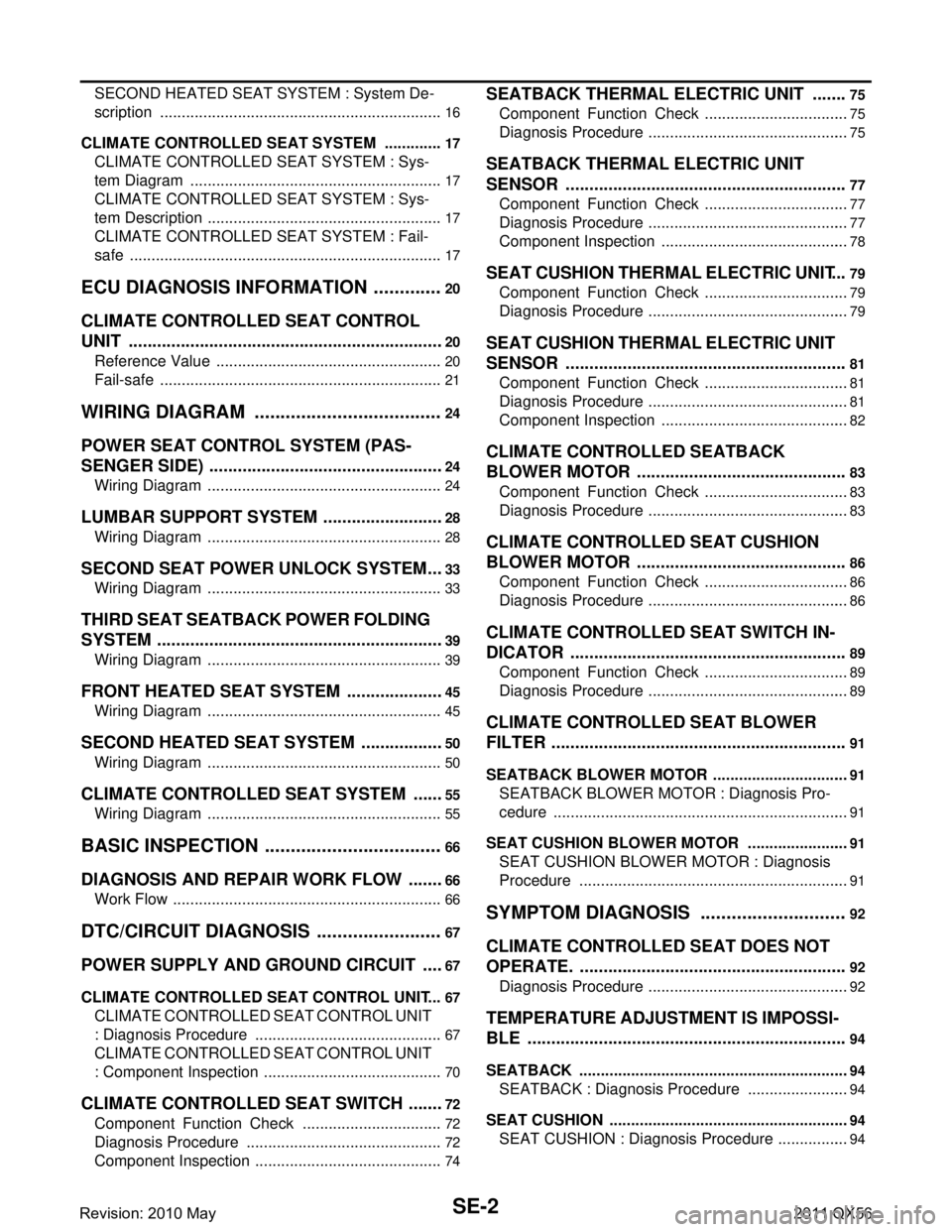
SE-2
SECOND HEATED SEAT SYSTEM : System De-
scription ..................................................................
16
CLIMATE CONTROLLED SEAT SYSTEM ........... ...17
CLIMATE CONTROLLED SEAT SYSTEM : Sys-
tem Diagram ........................................................ ...
17
CLIMATE CONTROLLED SEAT SYSTEM : Sys-
tem Description .................................................... ...
17
CLIMATE CONTROLLED SEAT SYSTEM : Fail-
safe .........................................................................
17
ECU DIAGNOSIS INFORMATION ..............20
CLIMATE CONTROLLED SEAT CONTROL
UNIT ................................................................ ...
20
Reference Value .................................................. ...20
Fail-safe ..................................................................21
WIRING DIAGRAM .....................................24
POWER SEAT CONTROL SYSTEM (PAS-
SENGER SIDE) ............................................... ...
24
Wiring Diagram .................................................... ...24
LUMBAR SUPPORT SYSTEM ..........................28
Wiring Diagram .................................................... ...28
SECOND SEAT POWER UNLOCK SYSTEM ...33
Wiring Diagram .......................................................33
THIRD SEAT SEATBACK POWER FOLDING
SYSTEM .......................................................... ...
39
Wiring Diagram .................................................... ...39
FRONT HEATED SEAT SYSTEM .....................45
Wiring Diagram .................................................... ...45
SECOND HEATED SEAT SYSTEM ..................50
Wiring Diagram .................................................... ...50
CLIMATE CONTROLLED SEAT SYSTEM .......55
Wiring Diagram .................................................... ...55
BASIC INSPECTION ...................................66
DIAGNOSIS AND REPAIR WORK FLOW ..... ...66
Work Flow ............................................................ ...66
DTC/CIRCUIT DIAGNOSIS ...................... ...67
POWER SUPPLY AND GROUND CIRCUIT .. ...67
CLIMATE CONTROLLED SEAT CONTROL UNIT ...67
CLIMATE CONTROLLED SEAT CONTROL UNIT
: Diagnosis Procedure ............................................
67
CLIMATE CONTROLLED SEAT CONTROL UNIT
: Component Inspection ..........................................
70
CLIMATE CONTROLLED SEAT SWITCH ........72
Component Function Check .............................. ...72
Diagnosis Procedure ..............................................72
Component Inspection ............................................74
SEATBACK THERMAL ELECTRIC UNIT ........75
Component Function Check ............................... ...75
Diagnosis Procedure ...............................................75
SEATBACK THERMAL ELECTRIC UNIT
SENSOR ............................................................
77
Component Function Check ............................... ...77
Diagnosis Procedure ...............................................77
Component Inspection ............................................78
SEAT CUSHION THERMAL ELECTRIC UNIT ...79
Component Function Check ............................... ...79
Diagnosis Procedure ...............................................79
SEAT CUSHION THERMAL ELECTRIC UNIT
SENSOR ............................................................
81
Component Function Check ............................... ...81
Diagnosis Procedure ...............................................81
Component Inspection ............................................82
CLIMATE CONTROLLED SEATBACK
BLOWER MOTOR .............................................
83
Component Function Check ............................... ...83
Diagnosis Procedure ...............................................83
CLIMATE CONTROLLED SEAT CUSHION
BLOWER MOTOR .............................................
86
Component Function Check ............................... ...86
Diagnosis Procedure ...............................................86
CLIMATE CONTROLLED SEAT SWITCH IN-
DICATOR ...........................................................
89
Component Function Check ............................... ...89
Diagnosis Procedure ...............................................89
CLIMATE CONTROLLED SEAT BLOWER
FILTER ...............................................................
91
SEATBACK BLOWER MOTOR ............................. ...91
SEATBACK BLOWER MOTOR : Diagnosis Pro-
cedure .....................................................................
91
SEAT CUSHION BLOWER MOTOR ..................... ...91
SEAT CUSHION BLOWER MOTOR : Diagnosis
Procedure ...............................................................
91
SYMPTOM DIAGNOSIS ............................92
CLIMATE CONTROLLED SEAT DOES NOT
OPERATE. ...................................................... ...
92
Diagnosis Procedure ............................................ ...92
TEMPERATURE ADJUSTMENT IS IMPOSSI-
BLE ....................................................................
94
SEATBACK ............................................................ ...94
SEATBACK : Diagnosis Procedure ........................94
SEAT CUSHION ..................................................... ...94
SEAT CUSHION : Diagnosis Procedure .................94
Revision: 2010 May2011 QX56
Page 4463 of 5598

SE-4
< PRECAUTION >
PRECAUTIONS
PRECAUTION
PRECAUTIONS
Precaution for Supplemental Restraint System (SRS) "AIR BAG" and "SEAT BELT
PRE-TENSIONER"
INFOID:0000000006237842
The Supplemental Restraint System such as “A IR BAG” and “SEAT BELT PRE-TENSIONER”, used along
with a front seat belt, helps to reduce the risk or severi ty of injury to the driver and front passenger for certain
types of collision. This system includes seat belt switch inputs and dual stage front air bag modules. The SRS
system uses the seat belt switches to determine the front air bag deployment, and may only deploy one front
air bag, depending on the severity of a collision and w hether the front occupants are belted or unbelted.
Information necessary to service the system safely is included in the “SRS AIR BAG” and “SEAT BELT” of this
Service Manual.
WARNING:
• To avoid rendering the SRS inopera tive, which could increase the risk of personal injury or death in
the event of a collision that would result in air bag inflation, all maintenance must be performed by
an authorized NISS AN/INFINITI dealer.
Improper maintenance, including in correct removal and installation of the SRS, can lead to personal
injury caused by unintent ional activation of the system. For re moval of Spiral Cable and Air Bag
Module, see the “SRS AIR BAG”.
Do not use electrical test equipmen t on any circuit related to the SRS unless instructed to in this
Service Manual. SRS wiring harnesses can be identi fied by yellow and/or orange harnesses or har-
ness connectors.
PRECAUTIONS WHEN USING POWER TOOLS (AIR OR ELECTRIC) AND HAMMERS
WARNING:
When working near the Air Bag Diagnosis Sensor Unit or other Air Bag System sensors with the ignition ON or engine running, DO NOT use air or electric power tools or strike near the sensor(s)
with a hammer. Heavy vibration could activate the sensor(s) and deploy the air bag(s), possibly
causing serious injury.
When using air or electric power tools or hammers , always switch the ignition OFF, disconnect the
battery, and wait at least 3 minu tes before performing any service.
Service NoticeINFOID:0000000006217352
When removing or installing various parts, place a cloth or padding onto the vehicle body to prevent
scratches.
Handle trim, molding, instruments, grille, etc. carefull y during removing or installing. Be careful not to oil or
damage them.
Apply sealing compound where necessary when installing parts.
When applying sealing compound, be careful that t he sealing compound never protrudes from parts.
When replacing any metal parts (for example body outer panel, members, etc.), always take rust prevention
measures.
Precaution for WorkINFOID:0000000006217353
When removing or disassembling each component, be careful not to damage or deform it. If a component
may be subject to interference, al ways protect it with a shop cloth.
When removing (disengaging) components with a screwdriver or similar tool, always wrap the component
with a shop cloth or vinyl tape to protect it.
Protect the removed parts with a shop cloth and keep them.
Replace a deformed or damaged clip.
If a part is specified as a non-reusable part, always replace it with new one.
Always tighten bolts and nuts securely to the specified torque.
After reinstallation is complete, always check that each part works normally.
Follow the steps below to clean components.
- Water soluble foul: Dip a soft cloth into lukewarm water, and wring the water out of the cloth to wipe the fouled area.
Then rub with a soft and dry cloth.
Revision: 2010 May2011 QX56