2011 INFINITI QX56 ignition
[x] Cancel search: ignitionPage 1695 of 5598
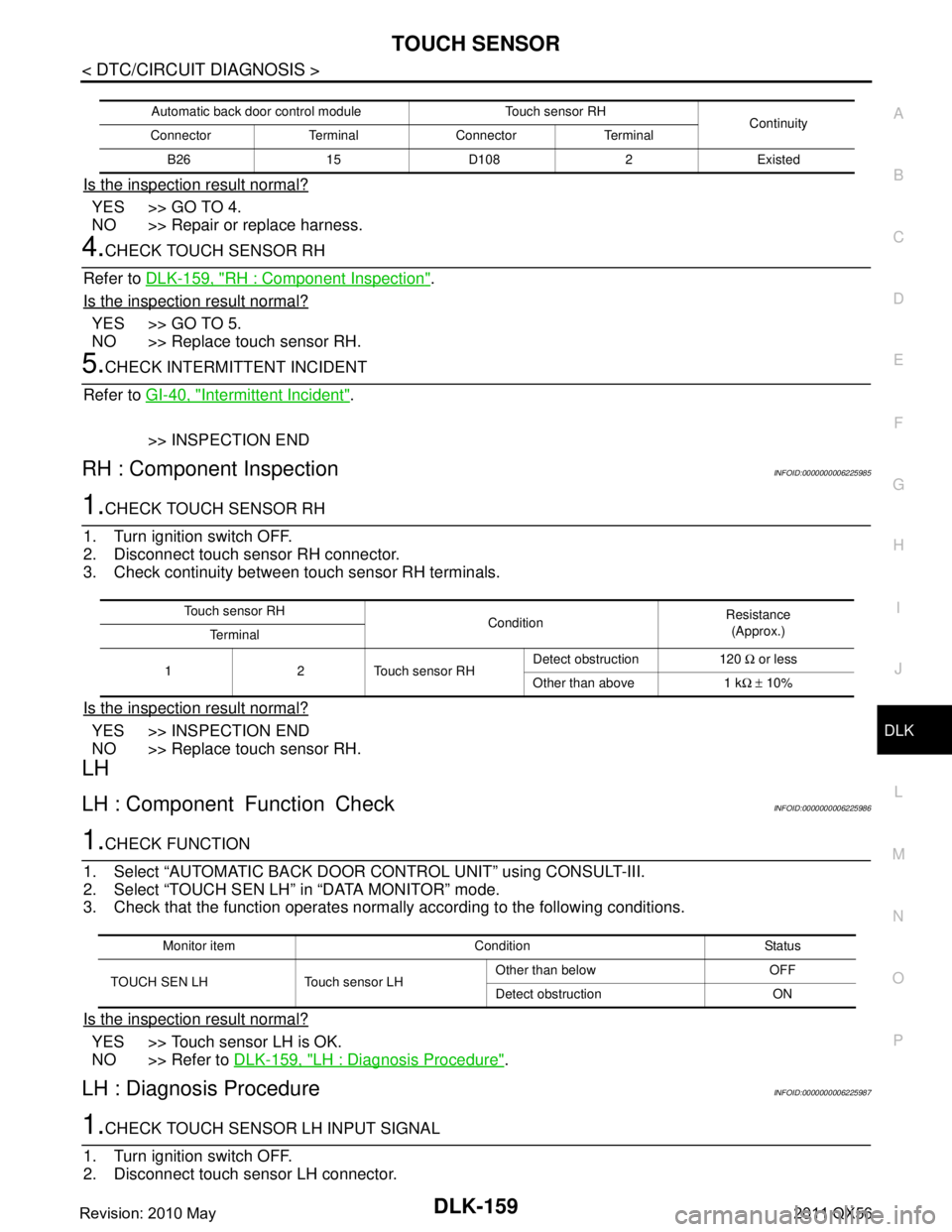
TOUCH SENSORDLK-159
< DTC/CIRCUIT DIAGNOSIS >
C
DE
F
G H
I
J
L
M A
B
DLK
N
O P
Is the inspection result normal?
YES >> GO TO 4.
NO >> Repair or replace harness.
4.CHECK TOUCH SENSOR RH
Refer to DLK-159, "
RH : Component Inspection".
Is the inspection result normal?
YES >> GO TO 5.
NO >> Replace touch sensor RH.
5.CHECK INTERMITTENT INCIDENT
Refer to GI-40, "
Intermittent Incident".
>> INSPECTION END
RH : Component InspectionINFOID:0000000006225985
1.CHECK TOUCH SENSOR RH
1. Turn ignition switch OFF.
2. Disconnect touch sensor RH connector.
3. Check continuity between touch sensor RH terminals.
Is the inspection result normal?
YES >> INSPECTION END
NO >> Replace touch sensor RH.
LH
LH : Component Function CheckINFOID:0000000006225986
1.CHECK FUNCTION
1. Select “AUTOMATIC BACK DOOR CONTROL UNIT” using CONSULT-III.
2. Select “TOUCH SEN LH” in “DATA MONITOR” mode.
3. Check that the function operates normall y according to the following conditions.
Is the inspection result normal?
YES >> Touch sensor LH is OK.
NO >> Refer to DLK-159, "
LH : Diagnosis Procedure".
LH : Diagnosis ProcedureINFOID:0000000006225987
1.CHECK TOUCH SENSOR LH INPUT SIGNAL
1. Turn ignition switch OFF.
2. Disconnect touch sensor LH connector.
Automatic back door control module Touch sensor RH Continuity
Connector Terminal Connector Terminal
B26 15 D108 2 Existed
Touch sensor RH ConditionResistance
(Approx.)
Te r m i n a l
1 2 Touch sensor RH Detect obstruction 120
Ω or less
Other than above 1 k Ω ± 10%
Monitor item Condition Status
TOUCH SEN LH Touch sensor LH Other than below OFF
Detect obstruction ON
Revision: 2010 May2011 QX56
Page 1696 of 5598
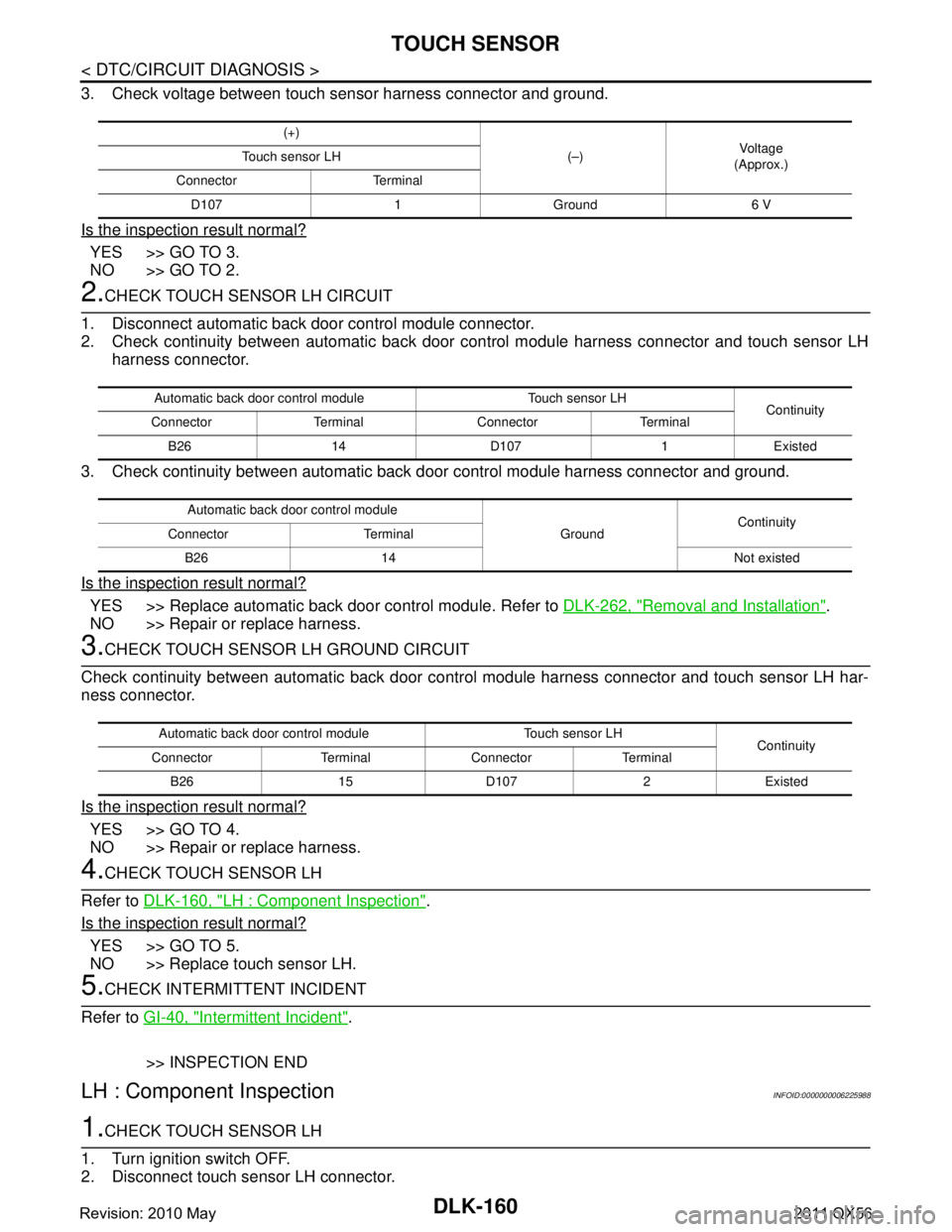
DLK-160
< DTC/CIRCUIT DIAGNOSIS >
TOUCH SENSOR
3. Check voltage between touch sensor harness connector and ground.
Is the inspection result normal?
YES >> GO TO 3.
NO >> GO TO 2.
2.CHECK TOUCH SENSOR LH CIRCUIT
1. Disconnect automatic back door control module connector.
2. Check continuity between automatic back door c ontrol module harness connector and touch sensor LH
harness connector.
3. Check continuity between automatic back door control module harness connector and ground.
Is the inspection result normal?
YES >> Replace automatic back door control module. Refer to DLK-262, "Removal and Installation".
NO >> Repair or replace harness.
3.CHECK TOUCH SENSOR LH GROUND CIRCUIT
Check continuity between automatic back door contro l module harness connector and touch sensor LH har-
ness connector.
Is the inspection result normal?
YES >> GO TO 4.
NO >> Repair or replace harness.
4.CHECK TOUCH SENSOR LH
Refer to DLK-160, "
LH : Component Inspection".
Is the inspection result normal?
YES >> GO TO 5.
NO >> Replace touch sensor LH.
5.CHECK INTERMITTENT INCIDENT
Refer to GI-40, "
Intermittent Incident".
>> INSPECTION END
LH : Component InspectionINFOID:0000000006225988
1.CHECK TOUCH SENSOR LH
1. Turn ignition switch OFF.
2. Disconnect touch sensor LH connector.
(+)
(–)Voltag e
(Approx.)
Touch sensor LH
Connector Terminal D107 1 Ground 6 V
Automatic back door control module Touch sensor LH Continuity
Connector Terminal Connector Terminal
B26 14 D107 1 Existed
Automatic back door control module GroundContinuity
Connector Terminal
B26 14 Not existed
Automatic back door control module Touch sensor LH Continuity
Connector Terminal Connector Terminal
B26 15 D107 2 Existed
Revision: 2010 May2011 QX56
Page 1698 of 5598
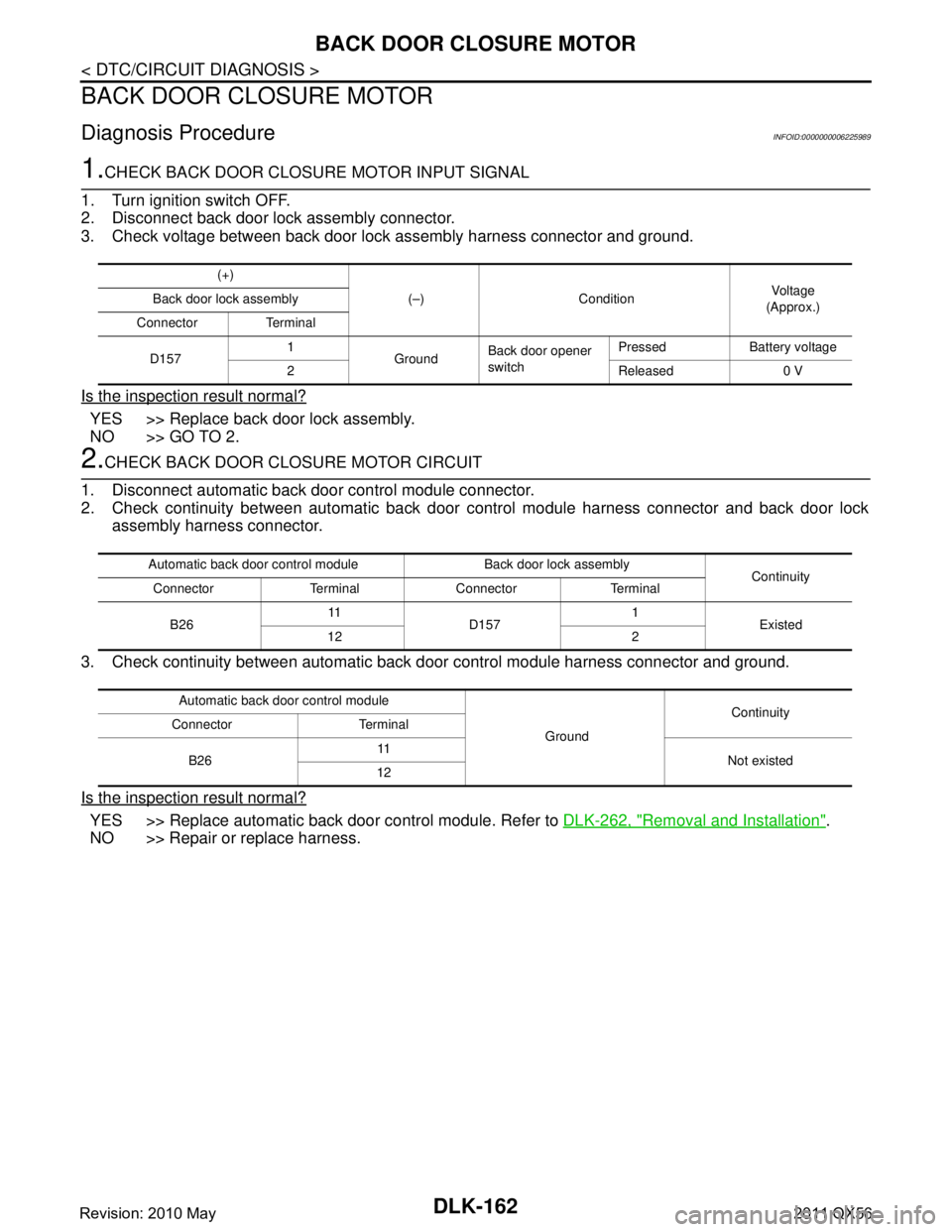
DLK-162
< DTC/CIRCUIT DIAGNOSIS >
BACK DOOR CLOSURE MOTOR
BACK DOOR CLOSURE MOTOR
Diagnosis ProcedureINFOID:0000000006225989
1.CHECK BACK DOOR CLOSURE MOTOR INPUT SIGNAL
1. Turn ignition switch OFF.
2. Disconnect back door lock assembly connector.
3. Check voltage between back door lock assembly harness connector and ground.
Is the inspection result normal?
YES >> Replace back door lock assembly.
NO >> GO TO 2.
2.CHECK BACK DOOR CLOSURE MOTOR CIRCUIT
1. Disconnect automatic back door control module connector.
2. Check continuity between automatic back door control module harness connector and back door lock
assembly harness connector.
3. Check continuity between automatic back door control module harness connector and ground.
Is the inspection result normal?
YES >> Replace automatic back door control module. Refer to DLK-262, "Removal and Installation".
NO >> Repair or replace harness.
(+)
(–) Condition Voltag e
(Approx.)
Back door lock assembly
Connector Terminal
D157 1
GroundBack door opener
switch Pressed Battery voltage
2Released0 V
Automatic back door control module Back door lock assembly Continuity
Connector Terminal Connector Terminal
B26 11
D157 1
Existed
12 2
Automatic back door control module GroundContinuity
Connector Terminal
B26 11
Not existed
12
Revision: 2010 May2011 QX56
Page 1699 of 5598
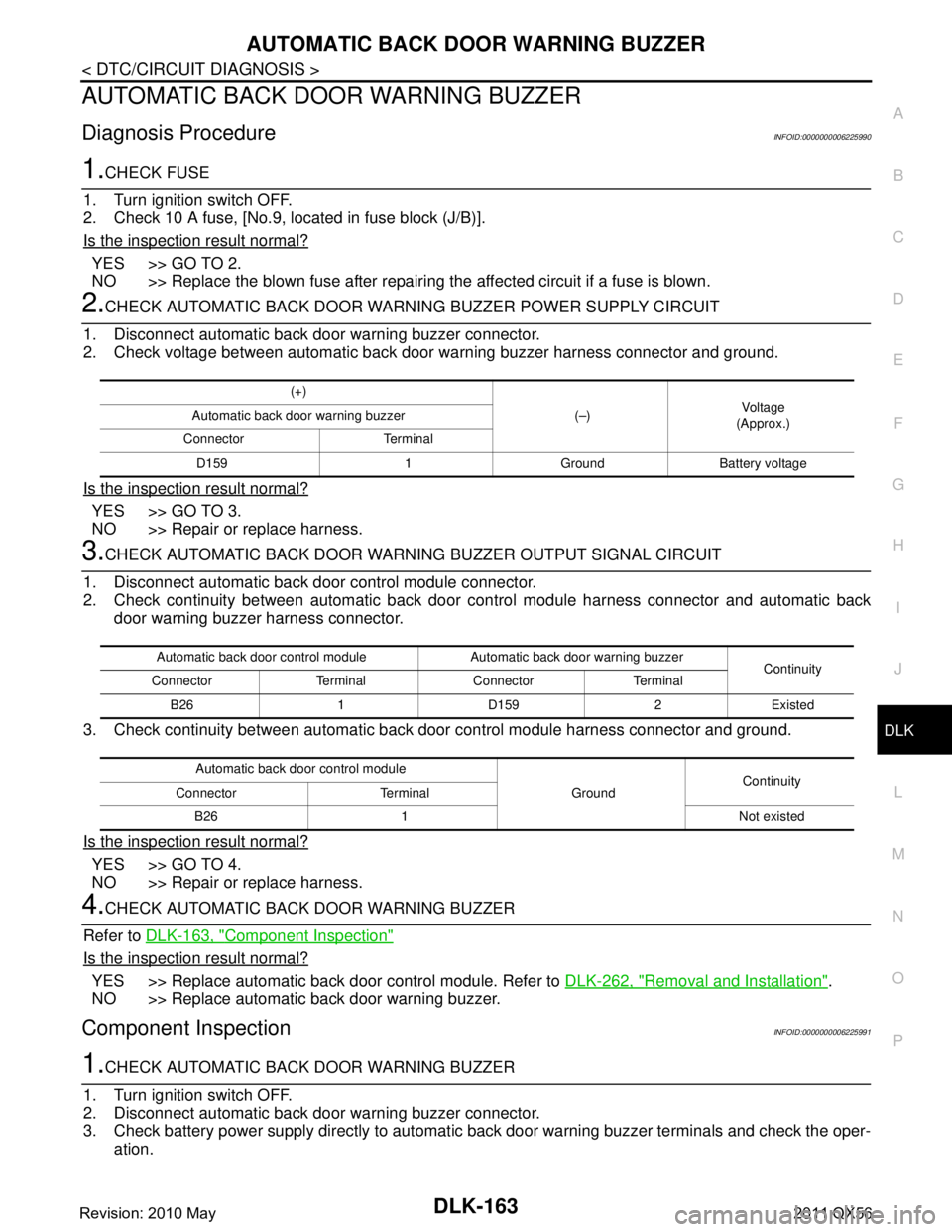
AUTOMATIC BACK DOOR WARNING BUZZERDLK-163
< DTC/CIRCUIT DIAGNOSIS >
C
DE
F
G H
I
J
L
M A
B
DLK
N
O P
AUTOMATIC BACK DOOR WARNING BUZZER
Diagnosis ProcedureINFOID:0000000006225990
1.CHECK FUSE
1. Turn ignition switch OFF.
2. Check 10 A fuse, [No.9, located in fuse block (J/B)].
Is the inspection result normal?
YES >> GO TO 2.
NO >> Replace the blown fuse after repairing the affected circuit if a fuse is blown.
2.CHECK AUTOMATIC BACK DOOR WARNI NG BUZZER POWER SUPPLY CIRCUIT
1. Disconnect automatic back door warning buzzer connector.
2. Check voltage between automatic back door warning buzzer harness connector and ground.
Is the inspection result normal?
YES >> GO TO 3.
NO >> Repair or replace harness.
3.CHECK AUTOMATIC BACK DOOR WARNING BUZZER OUTPUT SIGNAL CIRCUIT
1. Disconnect automatic back door control module connector.
2. Check continuity between automatic back door control module harness connector and automatic back
door warning buzzer harness connector.
3. Check continuity between automatic back door control module harness connector and ground.
Is the inspection result normal?
YES >> GO TO 4.
NO >> Repair or replace harness.
4.CHECK AUTOMATIC BACK DOOR WARNING BUZZER
Refer to DLK-163, "
Component Inspection"
Is the inspection result normal?
YES >> Replace automatic back door control module. Refer to DLK-262, "Removal and Installation".
NO >> Replace automatic back door warning buzzer.
Component InspectionINFOID:0000000006225991
1.CHECK AUTOMATIC BACK DOOR WARNING BUZZER
1. Turn ignition switch OFF.
2. Disconnect automatic back door warning buzzer connector.
3. Check battery power supply directly to automatic back door warning buzzer terminals and check the oper-
ation.
(+)
(–)Voltag e
(Approx.)
Automatic back door warning buzzer
Connector Terminal D159 1 Ground Battery voltage
Automatic back door control module Automatic back door warning buzzer Continuity
Connector Terminal Connector Terminal
B26 1 D159 2 Existed
Automatic back door control module GroundContinuity
Connector Terminal
B26 1 Not existed
Revision: 2010 May2011 QX56
Page 1701 of 5598
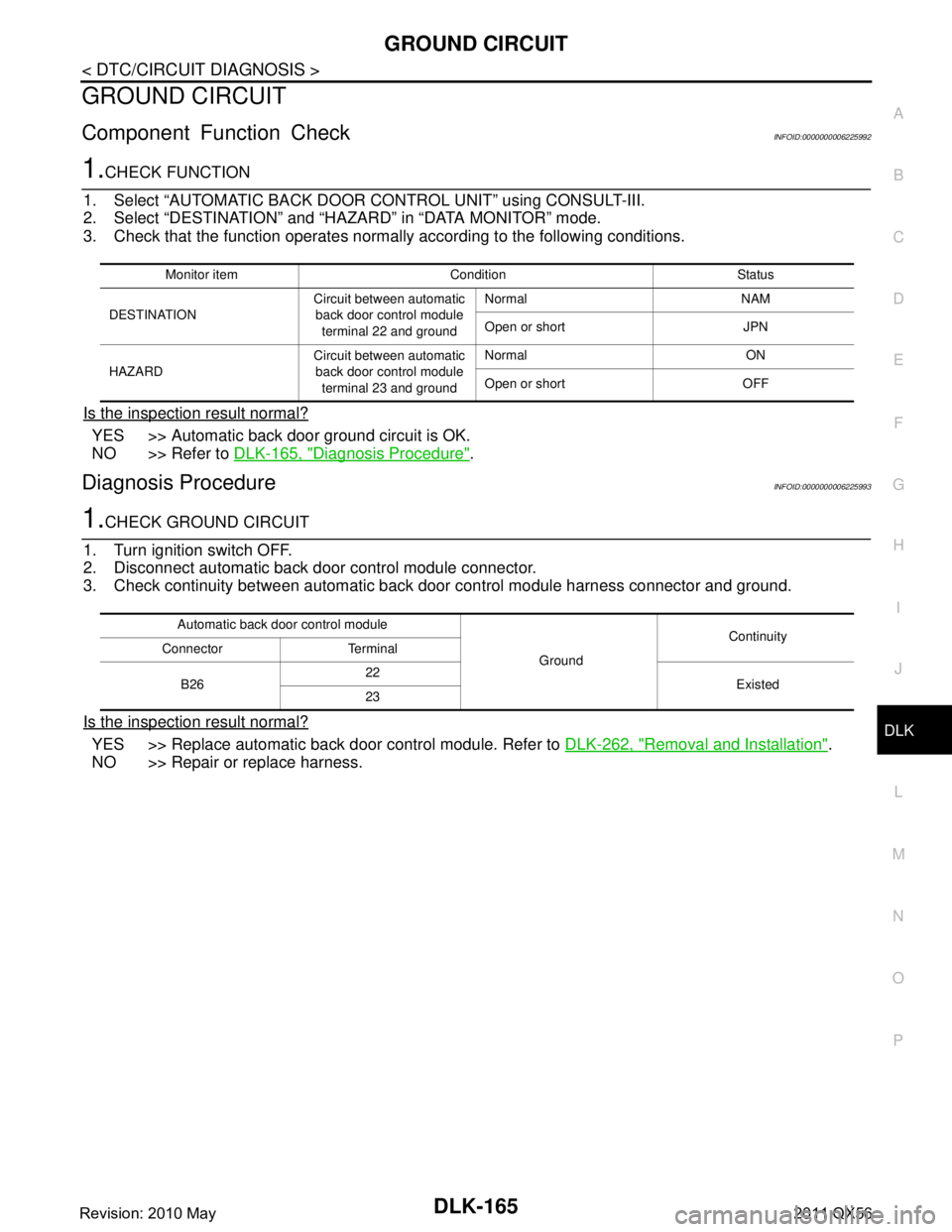
GROUND CIRCUITDLK-165
< DTC/CIRCUIT DIAGNOSIS >
C
DE
F
G H
I
J
L
M A
B
DLK
N
O P
GROUND CIRCUIT
Component Function CheckINFOID:0000000006225992
1.CHECK FUNCTION
1. Select “AUTOMATIC BACK DOOR CONTROL UNIT” using CONSULT-III.
2. Select “DESTINATION” and “HAZARD” in “DATA MONITOR” mode.
3. Check that the function operates normall y according to the following conditions.
Is the inspection result normal?
YES >> Automatic back door ground circuit is OK.
NO >> Refer to DLK-165, "
Diagnosis Procedure".
Diagnosis ProcedureINFOID:0000000006225993
1.CHECK GROUND CIRCUIT
1. Turn ignition switch OFF.
2. Disconnect automatic back door control module connector.
3. Check continuity between automatic back door control module harness connector and ground.
Is the inspection result normal?
YES >> Replace automatic back door control module. Refer to DLK-262, "Removal and Installation".
NO >> Repair or replace harness.
Monitor item Condition Status
DESTINATION Circuit between automatic
back door control module
terminal 22 and ground Normal NAM
Open or short JPN
HAZARD Circuit between automatic
back door control module terminal 23 and ground Normal ON
Open or short OFF
Automatic back door control module
GroundContinuity
Connector Terminal
B26 22
Existed
23
Revision: 2010 May2011 QX56
Page 1702 of 5598
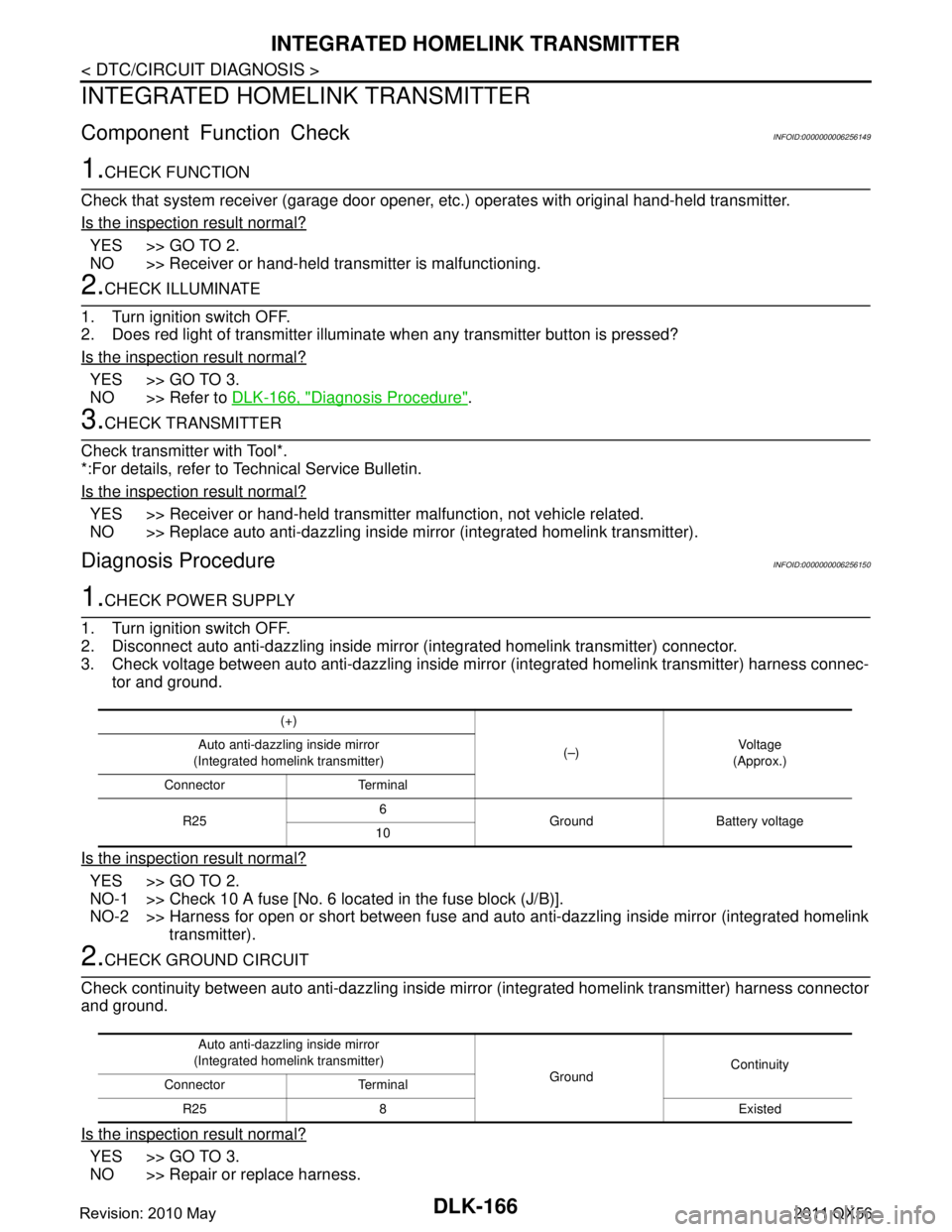
DLK-166
< DTC/CIRCUIT DIAGNOSIS >
INTEGRATED HOMELINK TRANSMITTER
INTEGRATED HOMELINK TRANSMITTER
Component Function CheckINFOID:0000000006256149
1.CHECK FUNCTION
Check that system receiver (garage door opener, et c.) operates with original hand-held transmitter.
Is the inspection result normal?
YES >> GO TO 2.
NO >> Receiver or hand-held transmitter is malfunctioning.
2.CHECK ILLUMINATE
1. Turn ignition switch OFF.
2. Does red light of transmitter illuminat e when any transmitter button is pressed?
Is the inspection result normal?
YES >> GO TO 3.
NO >> Refer to DLK-166, "
Diagnosis Procedure".
3.CHECK TRANSMITTER
Check transmitter with Tool*.
*:For details, refer to Technical Service Bulletin.
Is the inspection result normal?
YES >> Receiver or hand-held transmitter malfunction, not vehicle related.
NO >> Replace auto anti-dazzling inside mirror (integrated homelink transmitter).
Diagnosis ProcedureINFOID:0000000006256150
1.CHECK POWER SUPPLY
1. Turn ignition switch OFF.
2. Disconnect auto anti-dazzling inside mirror (integrated homelink transmitter) connector.
3. Check voltage between auto anti-dazzling inside mirro r (integrated homelink transmitter) harness connec-
tor and ground.
Is the inspection result normal?
YES >> GO TO 2.
NO-1 >> Check 10 A fuse [No. 6 located in the fuse block (J/B)].
NO-2 >> Harness for open or short between fuse and aut o anti-dazzling inside mirror (integrated homelink
transmitter).
2.CHECK GROUND CIRCUIT
Check continuity between auto anti-dazzling inside mi rror (integrated homelink transmitter) harness connector
and ground.
Is the inspection result normal?
YES >> GO TO 3.
NO >> Repair or replace harness.
(+)
(–)Vo l ta g e
(Approx.)
Auto anti-dazzling inside mirror
(Integrated homelink transmitter)
Connector Terminal
R25 6
Ground Battery voltage
10
Auto anti-dazzling inside mirror
(Integrated homelink transmitter) GroundContinuity
Connector Terminal
R25 8 Existed
Revision: 2010 May2011 QX56
Page 1713 of 5598
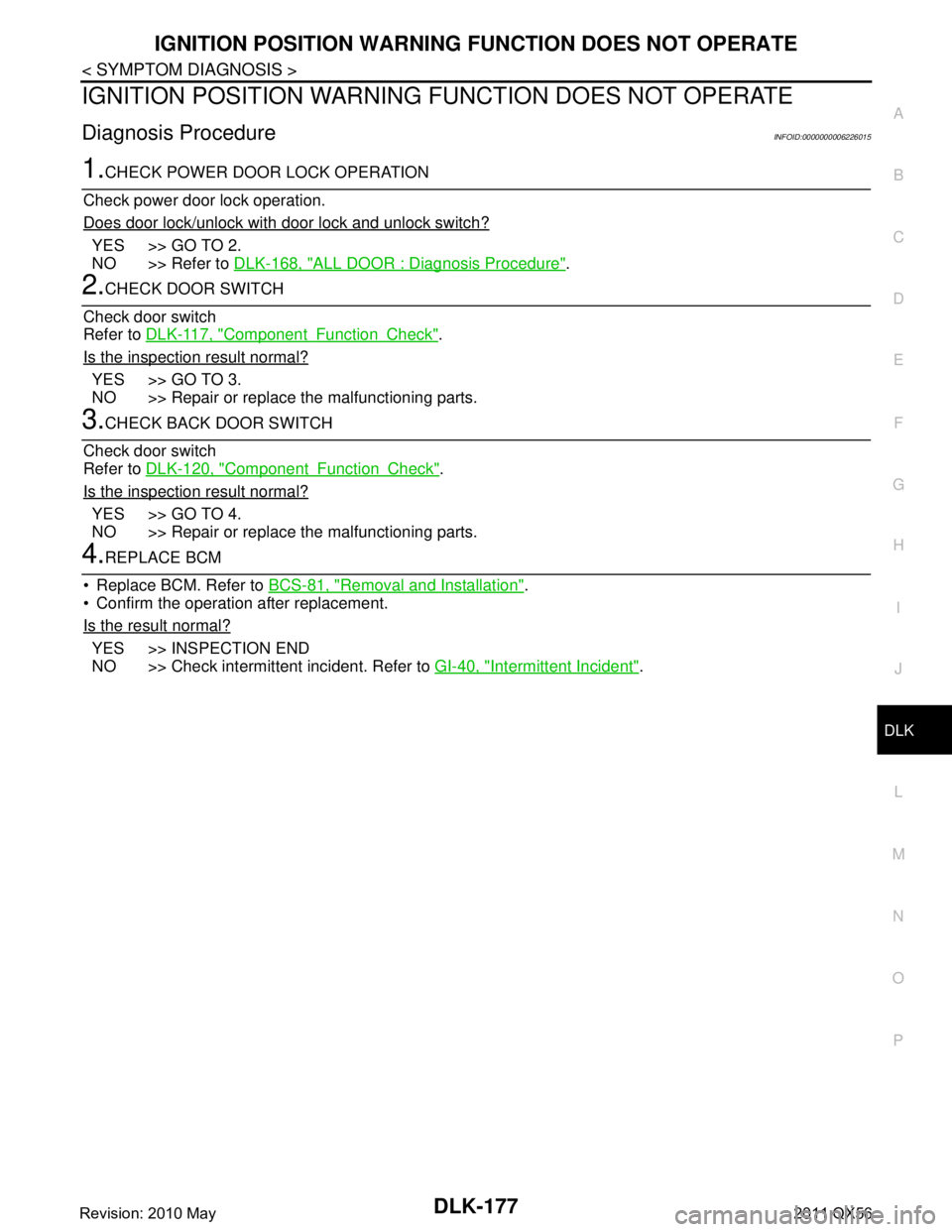
IGNITION POSITION WARNING FUNCTION DOES NOT OPERATE
DLK-177
< SYMPTOM DIAGNOSIS >
C
D E
F
G H
I
J
L
M A
B
DLK
N
O P
IGNITION POSITION WARNING FUNCTION DOES NOT OPERATE
Diagnosis ProcedureINFOID:0000000006226015
1.CHECK POWER DOOR LOCK OPERATION
Check power door lock operation.
Does door lock/unlock with door lock and unlock switch?
YES >> GO TO 2.
NO >> Refer to DLK-168, "
ALL DOOR : Diagnosis Procedure".
2.CHECK DOOR SWITCH
Check door switch
Refer to DLK-117, "
ComponentFunctionCheck".
Is the inspection result normal?
YES >> GO TO 3.
NO >> Repair or replace the malfunctioning parts.
3.CHECK BACK DOOR SWITCH
Check door switch
Refer to DLK-120, "
ComponentFunctionCheck".
Is the inspection result normal?
YES >> GO TO 4.
NO >> Repair or replace the malfunctioning parts.
4.REPLACE BCM
Replace BCM. Refer to BCS-81, "
Removal and Installation".
Confirm the operation after replacement.
Is the result normal?
YES >> INSPECTION END
NO >> Check intermittent incident. Refer to GI-40, "
Intermittent Incident".
Revision: 2010 May2011 QX56
Page 1808 of 5598
![INFINITI QX56 2011 Factory Service Manual
DLN-6
< PRECAUTION >[TRANSFER: ATX90A]
PRECAUTIONS
PRECAUTION
PRECAUTIONS
Precaution for Supplemental Restraint S
ystem (SRS) "AIR BAG" and "SEAT BELT
PRE-TENSIONER"
INFOID:0000000006222209
The Supp INFINITI QX56 2011 Factory Service Manual
DLN-6
< PRECAUTION >[TRANSFER: ATX90A]
PRECAUTIONS
PRECAUTION
PRECAUTIONS
Precaution for Supplemental Restraint S
ystem (SRS) "AIR BAG" and "SEAT BELT
PRE-TENSIONER"
INFOID:0000000006222209
The Supp](/manual-img/42/57033/w960_57033-1807.png)
DLN-6
< PRECAUTION >[TRANSFER: ATX90A]
PRECAUTIONS
PRECAUTION
PRECAUTIONS
Precaution for Supplemental Restraint S
ystem (SRS) "AIR BAG" and "SEAT BELT
PRE-TENSIONER"
INFOID:0000000006222209
The Supplemental Restraint System such as “A IR BAG” and “SEAT BELT PRE-TENSIONER”, used along
with a front seat belt, helps to reduce the risk or severi ty of injury to the driver and front passenger for certain
types of collision. This system includes seat belt switch inputs and dual stage front air bag modules. The SRS
system uses the seat belt switches to determine the front air bag deployment, and may only deploy one front
air bag, depending on the severity of a collision and w hether the front occupants are belted or unbelted.
Information necessary to service the system safely is included in the “SRS AIR BAG” and “SEAT BELT” of this
Service Manual.
WARNING:
• To avoid rendering the SRS inopera tive, which could increase the risk of personal injury or death in
the event of a collision that would result in air bag inflation, all maintenance must be performed by
an authorized NISS AN/INFINITI dealer.
Improper maintenance, including in correct removal and installation of the SRS, can lead to personal
injury caused by unintent ional activation of the system. For re moval of Spiral Cable and Air Bag
Module, see the “SRS AIR BAG”.
Do not use electrical test equipmen t on any circuit related to the SRS unless instructed to in this
Service Manual. SRS wiring harnesses can be identi fied by yellow and/or orange harnesses or har-
ness connectors.
PRECAUTIONS WHEN USING POWER TOOLS (AIR OR ELECTRIC) AND HAMMERS
WARNING:
When working near the Air Bag Diagnosis Sensor Unit or other Air Bag System sensors with the ignition ON or engine running, DO NOT use air or electric power tools or strike near the sensor(s)
with a hammer. Heavy vibration could activate the sensor(s) and deploy the air bag(s), possibly
causing serious injury.
When using air or electric power tools or hammers , always switch the ignition OFF, disconnect the
battery, and wait at least 3 minu tes before performing any service.
Precaution Necessary for Steering W heel Rotation after Battery Disconnect
INFOID:0000000006222210
NOTE:
Before removing and installing any control units, first tu rn the push-button ignition switch to the LOCK posi-
tion, then disconnect bot h battery cables.
After finishing work, confirm that all control unit connectors are connected properly, then re-connect both
battery cables.
Always use CONSULT-III to perform self-diagnosis as a part of each function inspection after finishing work.
If a DTC is detected, perform trouble diagnos is according to self-diagnosis results.
For vehicle with steering lock unit, if the battery is disconnected or discharged, the steering wheel will lock and
cannot be turned.
If turning the steering wheel is required with the bat tery disconnected or discharged, follow the operation pro-
cedure below before starting the repair operation.
OPERATION PROCEDURE
1. Connect both battery cables. NOTE:
Supply power using jumper cables if battery is discharged.
2. Turn the push-button ignition switch to ACC position. (At this time, the steering lock will be released.)
3. Disconnect both battery cables. The steering lock wi ll remain released with both battery cables discon-
nected and the steering wheel can be turned.
4. Perform the necessary repair operation.
Revision: 2010 May2011 QX56