2011 INFINITI QX56 lock
[x] Cancel search: lockPage 3373 of 5598

INT-24
< REMOVAL AND INSTALLATION >
FLOOR TRIM
FLOOR TRIM
Exploded ViewINFOID:0000000006220253
FOR SECOND BENCH SEAT
JMJIA4007ZZ
1. Front floor carpet 2. Carpet hook 3. Fixing clip
4. Footrest 5. Front floor spacer front 6. Front floor spacer rear
7. Floor hook 8. Rear floor carpet 9. Dual lock fastener: Pawl
: Vehicle front
Revision: 2010 May2011 QX56
Page 3374 of 5598
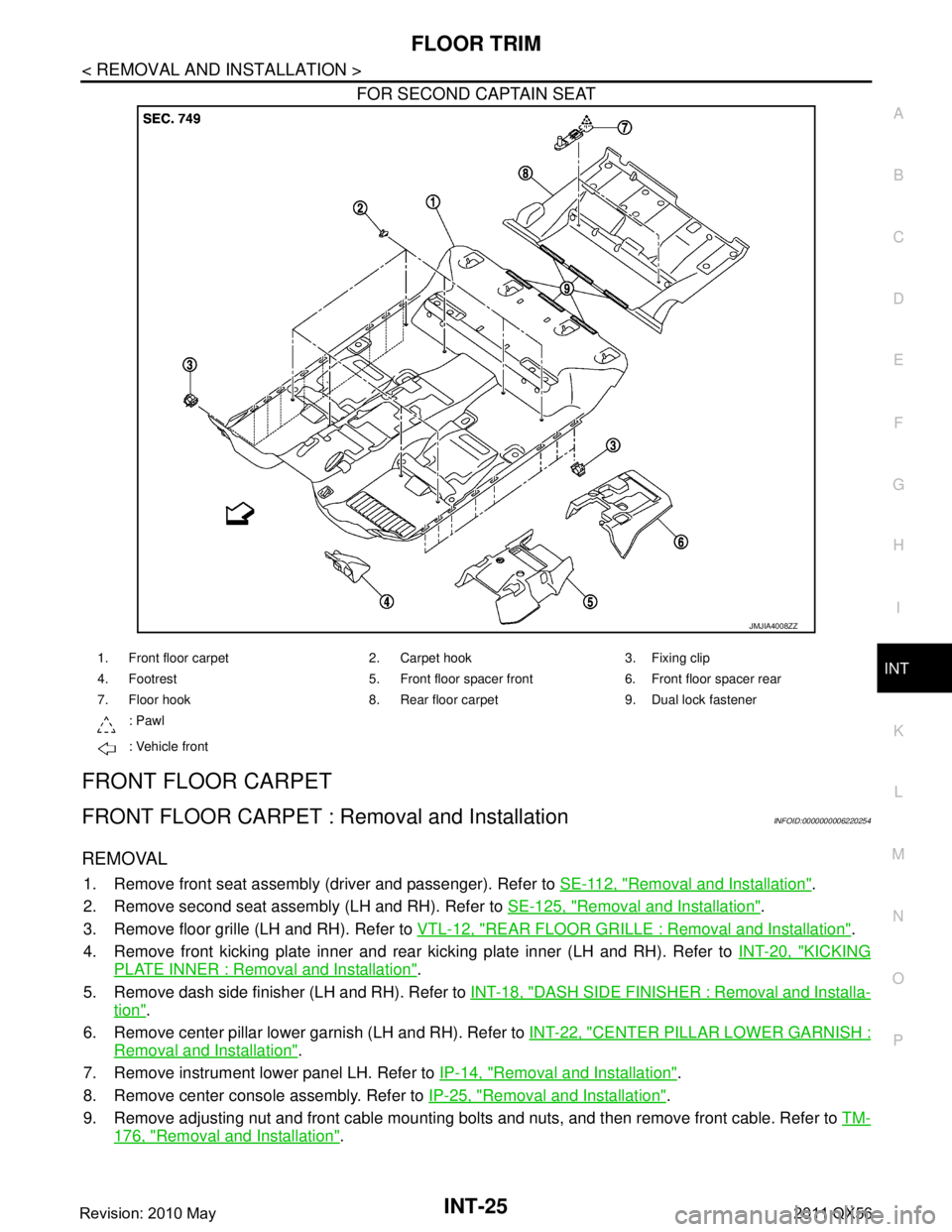
FLOOR TRIMINT-25
< REMOVAL AND INSTALLATION >
C
DE
F
G H
I
K L
M A
B
INT
N
O P
FOR SECOND CAPTAIN SEAT
FRONT FLOOR CARPET
FRONT FLOOR CARPET : Re moval and InstallationINFOID:0000000006220254
REMOVAL
1. Remove front seat assembly (driver and passenger). Refer to SE-112, "Removal and Installation".
2. Remove second seat assembly (LH and RH). Refer to SE-125, "
Removal and Installation".
3. Remove floor grille (LH and RH). Refer to VTL-12, "
REAR FLOOR GRILLE : Removal and Installation".
4. Remove front kicking plate inner and rear kicking plate inner (LH and RH). Refer to INT-20, "
KICKING
PLATE INNER : Removal and Installation".
5. Remove dash side finisher (LH and RH). Refer to INT-18, "
DASH SIDE FINISHER : Removal and Installa-
tion".
6. Remove center pillar lower garnish (LH and RH). Refer to INT-22, "
CENTER PILLAR LOWER GARNISH :
Removal and Installation".
7. Remove instrument lower panel LH. Refer to IP-14, "
Removal and Installation".
8. Remove center console assembly. Refer to IP-25, "
Removal and Installation".
9. Remove adjusting nut and front cable mounting bolts and nuts, and then remove front cable. Refer to TM-
176, "Removal and Installation".
JMJIA4008ZZ
1. Front floor carpet 2. Carpet hook 3. Fixing clip
4. Footrest 5. Front floor spacer front 6. Front floor spacer rear
7. Floor hook 8. Rear floor carpet 9. Dual lock fastener
: Pawl
: Vehicle front
Revision: 2010 May2011 QX56
Page 3376 of 5598
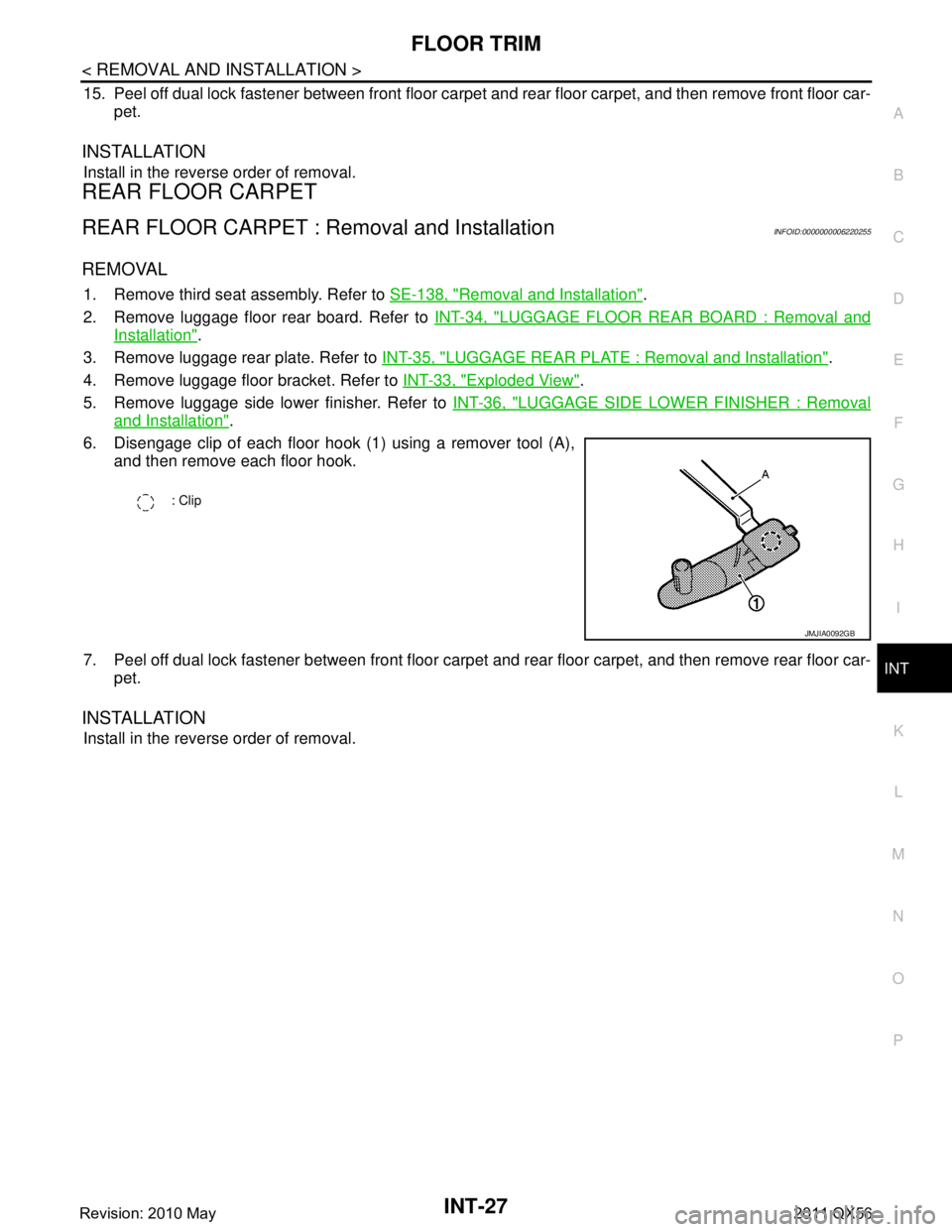
FLOOR TRIMINT-27
< REMOVAL AND INSTALLATION >
C
DE
F
G H
I
K L
M A
B
INT
N
O P
15. Peel off dual lock fastener between front floor carpet and rear floor carpet, and then remove front floor car-
pet.
INSTALLATION
Install in the reverse order of removal.
REAR FLOOR CARPET
REAR FLOOR CARPET : Removal and InstallationINFOID:0000000006220255
REMOVAL
1. Remove third seat assembly. Refer to SE-138, "Removal and Installation".
2. Remove luggage floor rear board. Refer to INT-34, "
LUGGAGE FLOOR REAR BOARD : Removal and
Installation".
3. Remove luggage rear plate. Refer to INT-35, "
LUGGAGE REAR PLATE : Removal and Installation".
4. Remove luggage floor bracket. Refer to INT-33, "
Exploded View".
5. Remove luggage side lower finisher. Refer to INT-36, "
LUGGAGE SIDE LOWER FINISHER : Removal
and Installation".
6. Disengage clip of each floor hook (1) using a remover tool (A), and then remove each floor hook.
7. Peel off dual lock fastener between front floor carpet and rear floor carpet, and then remove rear floor car-
pet.
INSTALLATION
Install in the reverse order of removal.
: Clip
JMJIA0092GB
Revision: 2010 May2011 QX56
Page 3378 of 5598
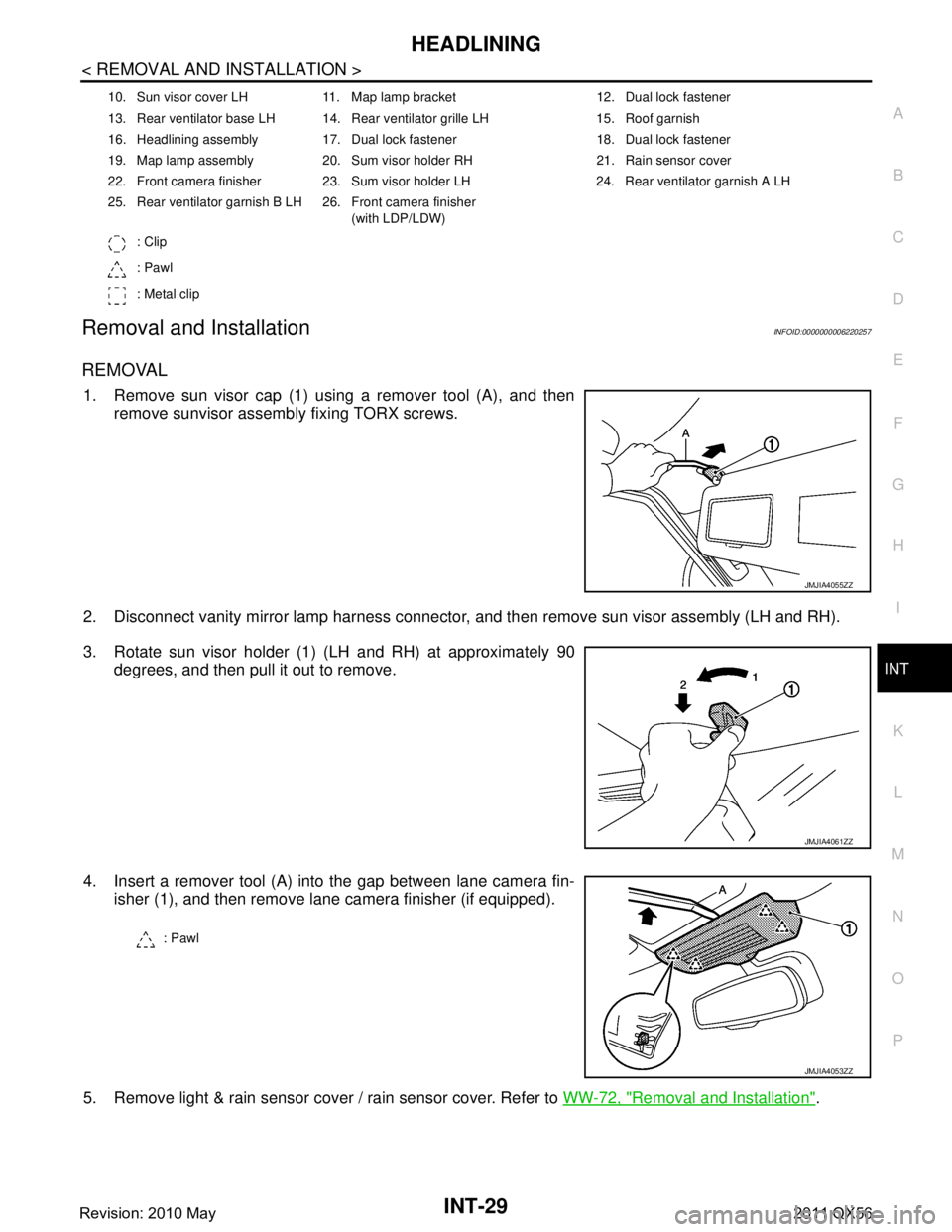
HEADLININGINT-29
< REMOVAL AND INSTALLATION >
C
DE
F
G H
I
K L
M A
B
INT
N
O P
Removal and InstallationINFOID:0000000006220257
REMOVAL
1. Remove sun visor cap (1) using a remover tool (A), and then remove sunvisor assembly fixing TORX screws.
2. Disconnect vanity mirror lamp harness connector, and then remove sun visor assembly (LH and RH).
3. Rotate sun visor holder (1) (LH and RH) at approximately 90 degrees, and then pull it out to remove.
4. Insert a remover tool (A) into the gap between lane camera fin- isher (1), and then remove lane camera finisher (if equipped).
5. Remove light & rain sensor cover / rain sensor cover. Refer to WW-72, "
Removal and Installation".
10. Sun visor cover LH 11. Map lamp bracket 12. Dual lock fastener
13. Rear ventilator base LH 14. Rear ventilator grille LH 15. Roof garnish
16. Headlining assembly 17. Dual lock fastener 18. Dual lock fastener
19. Map lamp assembly 20. Sum visor holder RH 21. Rain sensor cover
22. Front camera finisher 23. Sum visor holder LH 24. Rear ventilator garnish A LH
25. Rear ventilator garnish B LH 26. Front camera finisher
(with LDP/LDW)
: Clip
: Pawl
: Metal clip
JMJIA4055ZZ
JMJIA4061ZZ
: Pawl
JMJIA4053ZZ
Revision: 2010 May2011 QX56
Page 3380 of 5598
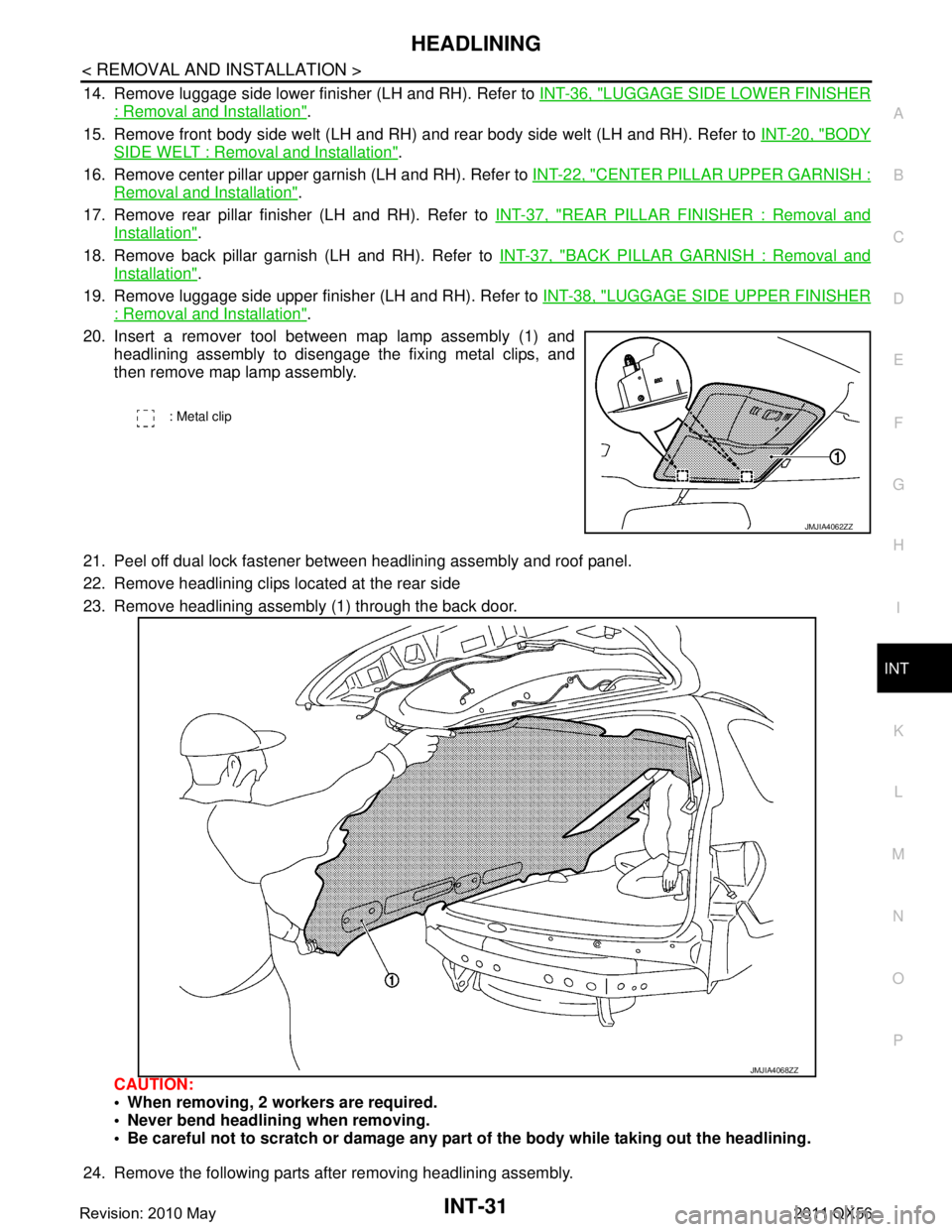
HEADLININGINT-31
< REMOVAL AND INSTALLATION >
C
DE
F
G H
I
K L
M A
B
INT
N
O P
14. Remove luggage side lower finisher (LH and RH). Refer to INT-36, "LUGGAGE SIDE LOWER FINISHER
: Removal and Installation".
15. Remove front body side welt (LH and RH) and rear body side welt (LH and RH). Refer to INT-20, "
BODY
SIDE WELT : Removal and Installation".
16. Remove center pillar upper garnish (LH and RH). Refer to INT-22, "
CENTER PILLAR UPPER GARNISH :
Removal and Installation".
17. Remove rear pillar finisher (LH and RH). Refer to INT-37, "
REAR PILLAR FINISHER : Removal and
Installation".
18. Remove back pillar garnish (LH and RH). Refer to INT-37, "
BACK PILLAR GARNISH : Removal and
Installation".
19. Remove luggage side upper finisher (LH and RH). Refer to INT-38, "
LUGGAGE SIDE UPPER FINISHER
: Removal and Installation".
20. Insert a remover tool between map lamp assembly (1) and headlining assembly to disengage the fixing metal clips, and
then remove map lamp assembly.
21. Peel off dual lock fastener between headlining assembly and roof panel.
22. Remove headlining clips located at the rear side
23. Remove headlining assembly (1) through the back door.
CAUTION:
When removing, 2 workers are required.
Never bend headlini ng when removing.
Be careful not to scratch or damage any part of the body while taking out the headlining.
24. Remove the following parts after removing headlining assembly.
: Metal clip
JMJIA4062ZZ
JMJIA4068ZZ
Revision: 2010 May2011 QX56
Page 3392 of 5598
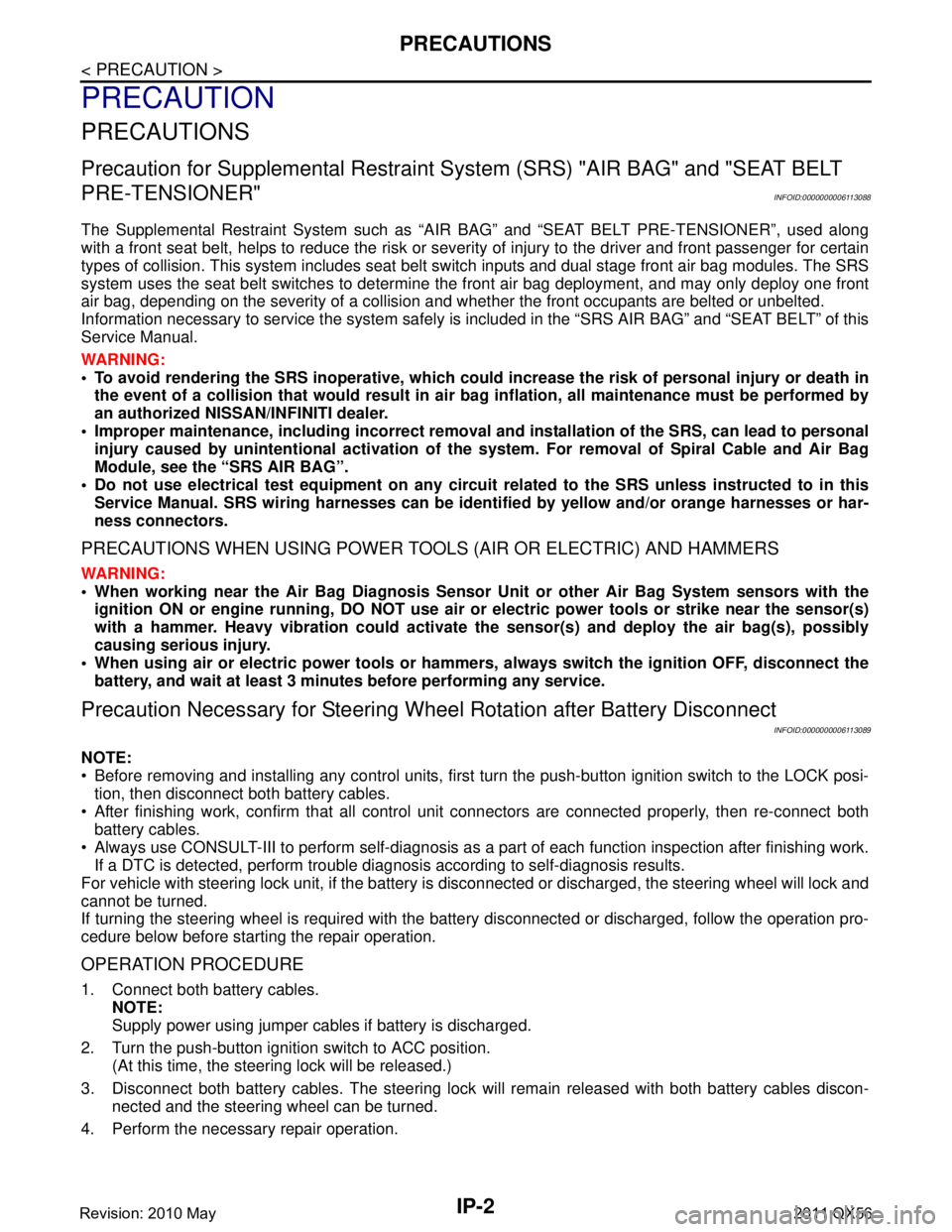
IP-2
< PRECAUTION >
PRECAUTIONS
PRECAUTION
PRECAUTIONS
Precaution for Supplemental Restraint System (SRS) "AIR BAG" and "SEAT BELT
PRE-TENSIONER"
INFOID:0000000006113088
The Supplemental Restraint System such as “A IR BAG” and “SEAT BELT PRE-TENSIONER”, used along
with a front seat belt, helps to reduce the risk or severi ty of injury to the driver and front passenger for certain
types of collision. This system includes seat belt switch inputs and dual stage front air bag modules. The SRS
system uses the seat belt switches to determine the front air bag deployment, and may only deploy one front
air bag, depending on the severity of a collision and w hether the front occupants are belted or unbelted.
Information necessary to service the system safely is included in the “SRS AIR BAG” and “SEAT BELT” of this
Service Manual.
WARNING:
• To avoid rendering the SRS inopera tive, which could increase the risk of personal injury or death in
the event of a collision that would result in air bag inflation, all maintenance must be performed by
an authorized NISS AN/INFINITI dealer.
Improper maintenance, including in correct removal and installation of the SRS, can lead to personal
injury caused by unintent ional activation of the system. For re moval of Spiral Cable and Air Bag
Module, see the “SRS AIR BAG”.
Do not use electrical test equipmen t on any circuit related to the SRS unless instructed to in this
Service Manual. SRS wiring harnesses can be identi fied by yellow and/or orange harnesses or har-
ness connectors.
PRECAUTIONS WHEN USING POWER TOOLS (AIR OR ELECTRIC) AND HAMMERS
WARNING:
When working near the Air Bag Diagnosis Sensor Unit or other Air Bag System sensors with the ignition ON or engine running, DO NOT use air or electric power tools or strike near the sensor(s)
with a hammer. Heavy vibration could activate the sensor(s) and deploy the air bag(s), possibly
causing serious injury.
When using air or electric power tools or hammers , always switch the ignition OFF, disconnect the
battery, and wait at least 3 minu tes before performing any service.
Precaution Necessary for Steering W heel Rotation after Battery Disconnect
INFOID:0000000006113089
NOTE:
Before removing and installing any control units, first tu rn the push-button ignition switch to the LOCK posi-
tion, then disconnect bot h battery cables.
After finishing work, confirm that all control unit connectors are connected properly, then re-connect both
battery cables.
Always use CONSULT-III to perform self-diagnosis as a part of each function inspection after finishing work.
If a DTC is detected, perform trouble diagnos is according to self-diagnosis results.
For vehicle with steering lock unit, if the battery is disconnected or discharged, the steering wheel will lock and
cannot be turned.
If turning the steering wheel is required with the bat tery disconnected or discharged, follow the operation pro-
cedure below before starting the repair operation.
OPERATION PROCEDURE
1. Connect both battery cables. NOTE:
Supply power using jumper cables if battery is discharged.
2. Turn the push-button ignition switch to ACC position. (At this time, the steering lock will be released.)
3. Disconnect both battery cables. The steering lock wi ll remain released with both battery cables discon-
nected and the steering wheel can be turned.
4. Perform the necessary repair operation.
Revision: 2010 May2011 QX56
Page 3393 of 5598
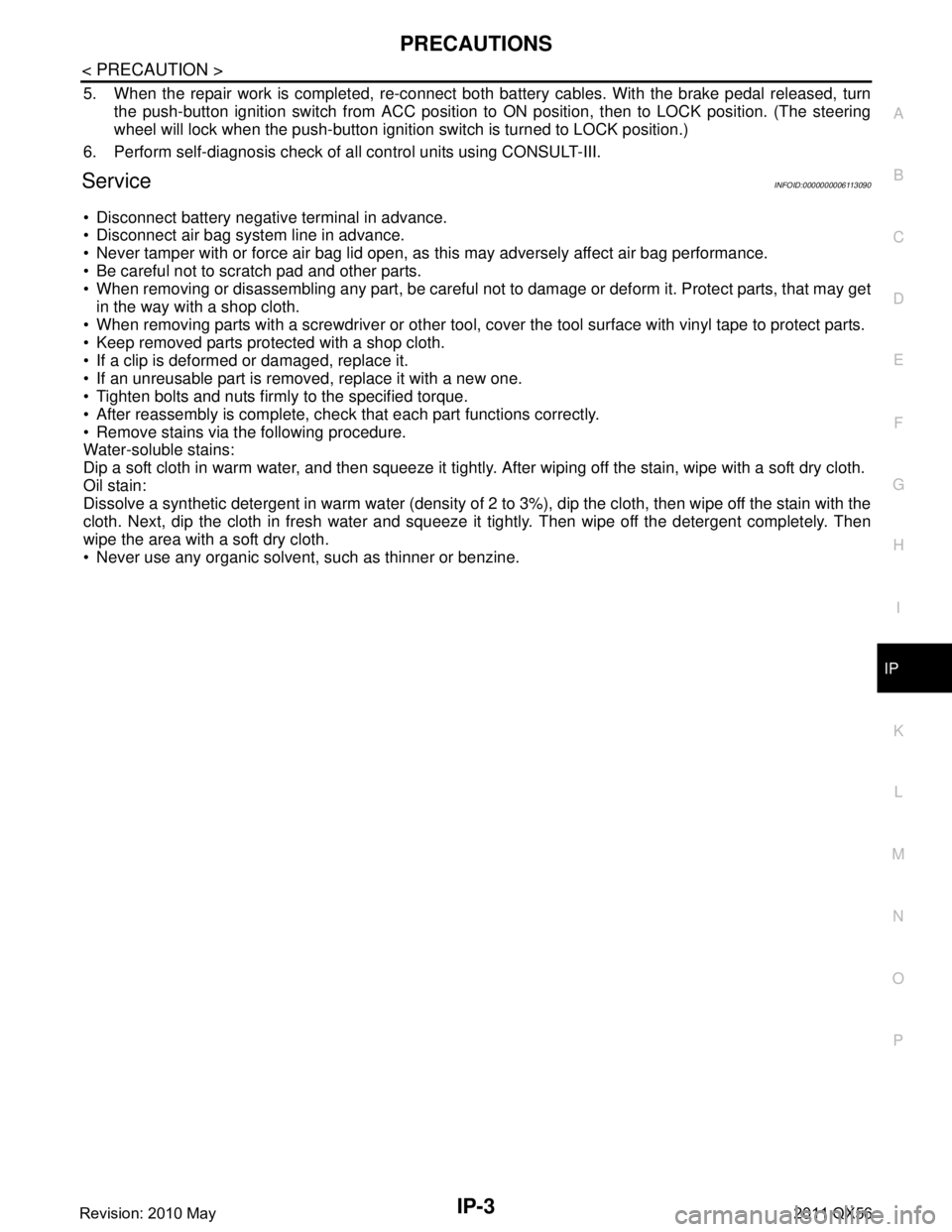
PRECAUTIONSIP-3
< PRECAUTION >
C
DE
F
G H
I
K L
M A
B
IP
N
O P
5. When the repair work is completed, re-connect both battery cables. With the brake pedal released, turn
the push-button ignition switch from ACC position to ON position, then to LOCK position. (The steering
wheel will lock when the push-button ignition switch is turned to LOCK position.)
6. Perform self-diagnosis check of a ll control units using CONSULT-III.
ServiceINFOID:0000000006113090
Disconnect battery negative terminal in advance.
Disconnect air bag system line in advance.
Never tamper with or force air bag lid open, as this may adversely affect air bag performance.
Be careful not to scratch pad and other parts.
When removing or disassembling any part, be careful not to damage or deform it. Protect parts, that may get
in the way with a shop cloth.
When removing parts with a screwdriver or other tool, cover the tool surface with vinyl tape to protect parts.
Keep removed parts protected with a shop cloth.
If a clip is deformed or damaged, replace it.
If an unreusable part is removed, replace it with a new one.
Tighten bolts and nuts firmly to the specified torque.
After reassembly is complete, check that each part functions correctly.
Remove stains via the following procedure.
Water-soluble stains:
Dip a soft cloth in warm water, and then squeeze it tightly. After wiping off the stain, wipe with a soft dry cloth.
Oil stain:
Dissolve a synthetic detergent in warm water (density of 2 to 3%), dip the cloth, then wipe off the stain with the
cloth. Next, dip the cloth in fresh water and squeeze it tightly. Then wipe off the detergent completely. Then
wipe the area with a soft dry cloth.
Never use any organic solvent, such as thinner or benzine.
Revision: 2010 May2011 QX56
Page 3397 of 5598
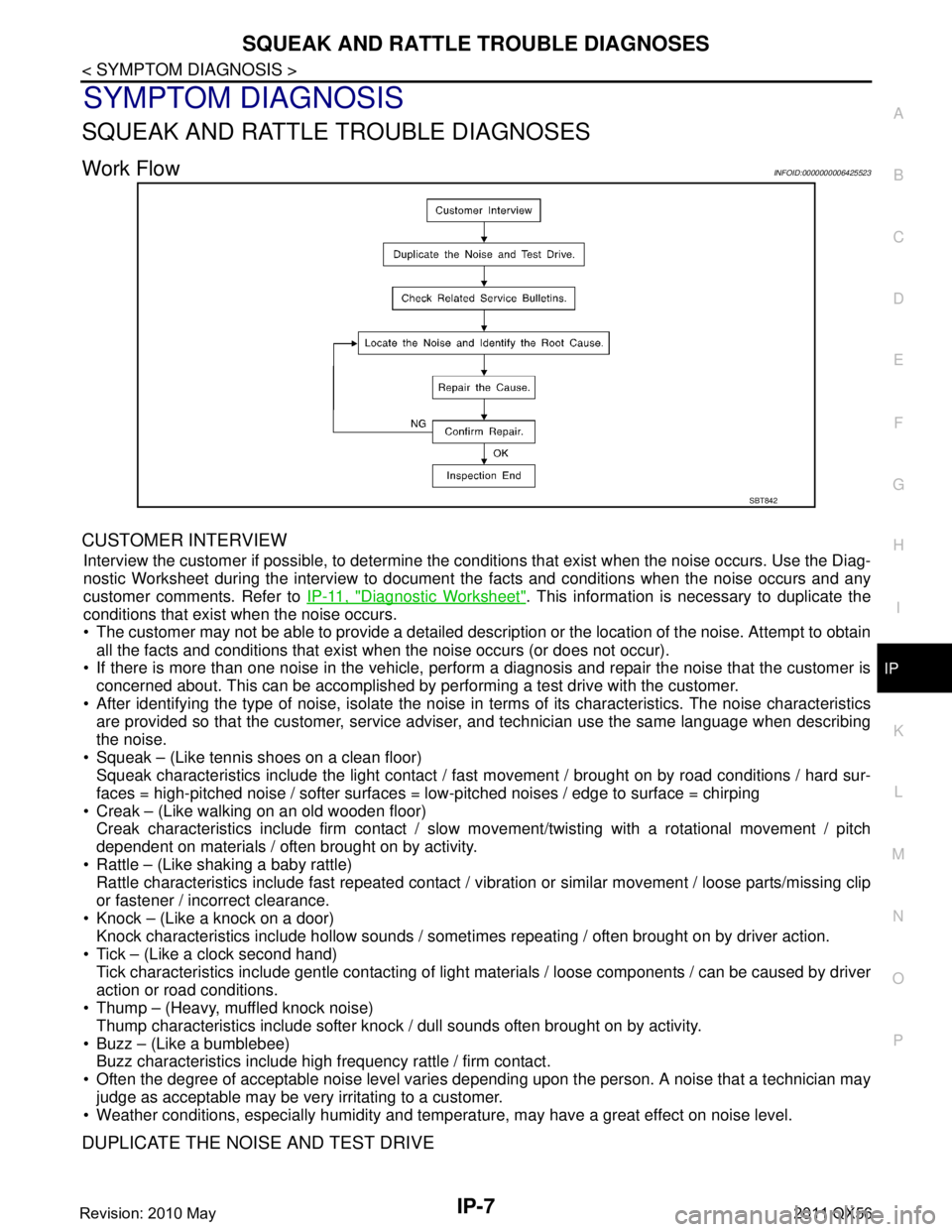
SQUEAK AND RATTLE TROUBLE DIAGNOSESIP-7
< SYMPTOM DIAGNOSIS >
C
DE
F
G H
I
K L
M A
B
IP
N
O P
SYMPTOM DIAGNOSIS
SQUEAK AND RATTLE TROUBLE DIAGNOSES
Work FlowINFOID:0000000006425523
CUSTOMER INTERVIEW
Interview the customer if possible, to determine the conditions that exist when the noise occurs. Use the Diag-
nostic Worksheet during the interv iew to document the facts and conditions when the noise occurs and any
customer comments. Refer to IP-11, "
Diagnostic Worksheet". This information is necessary to duplicate the
conditions that exist when the noise occurs.
The customer may not be able to provide a detailed description or the location of the noise. Attempt to obtain
all the facts and conditions that exist when the noise occurs (or does not occur).
If there is more than one noise in the vehicle, perform a diagnosis and repair the noise that the customer is
concerned about. This can be accomplished by performing a test drive with the customer.
After identifying the type of noise, isolate the noise in terms of its characteristics. The noise characteristics
are provided so that the customer, service advis er, and technician use the same language when describing
the noise.
Squeak – (Like tennis shoes on a clean floor) Squeak characteristics include the light contact / fast movement / brought on by road conditions / hard sur-
faces = high-pitched noise / softer surfaces = low-pitched noises / edge to surface = chirping
Creak – (Like walking on an old wooden floor) Creak characteristics include firm contact / slow mo vement/twisting with a rotational movement / pitch
dependent on materials / often brought on by activity.
Rattle – (Like shaking a baby rattle) Rattle characteristics include fast repeated contact / vi bration or similar movement / loose parts/missing clip
or fastener / incorrect clearance.
Knock – (Like a knock on a door) Knock characteristics include hollow sounds / someti mes repeating / often brought on by driver action.
Tick – (Like a clock second hand) Tick characteristics include gentle contacting of light materials / loose components / can be caused by driver
action or road conditions.
Thump – (Heavy, muffled knock noise)
Thump characteristics include softer knock / dull sounds often brought on by activity.
Buzz – (Like a bumblebee) Buzz characteristics include high frequency rattle / firm contact.
Often the degree of acceptable noise level varies depending upon the person. A noise that a technician may
judge as acceptable may be very irritating to a customer.
Weather conditions, especially humidity and temperat ure, may have a great effect on noise level.
DUPLICATE THE NOISE AND TEST DRIVE
SBT842
Revision: 2010 May2011 QX56