2011 INFINITI QX56 ground
[x] Cancel search: groundPage 1481 of 5598
![INFINITI QX56 2011 Factory Service Manual
DAS-516
< DTC/CIRCUIT DIAGNOSIS >[BSW]
WARNING SYSTEMS SWITCH CIRCUIT
2. Check continuity between the ADAS control unit harness connector and twin switch harness connector.
Is the inspection result n INFINITI QX56 2011 Factory Service Manual
DAS-516
< DTC/CIRCUIT DIAGNOSIS >[BSW]
WARNING SYSTEMS SWITCH CIRCUIT
2. Check continuity between the ADAS control unit harness connector and twin switch harness connector.
Is the inspection result n](/manual-img/42/57033/w960_57033-1480.png)
DAS-516
< DTC/CIRCUIT DIAGNOSIS >[BSW]
WARNING SYSTEMS SWITCH CIRCUIT
2. Check continuity between the ADAS control unit harness connector and twin switch harness connector.
Is the inspection result normal?
YES >> GO TO 5.
NO >> Repair the harnesses or connectors.
5.CHECK WARNING SYSTEMS SWITCH SI
GNAL INPUT CIRCUIT FOR SHORT
Check continuity between the ADAS control unit harness connector and ground.
Is the inspection result normal?
YES >> Replace the ADAS control unit. Refer to DAS-63, "Removal and Installation".
NO >> Repair the harnesses or connectors.
Component InspectionINFOID:0000000006223973
1.CHECK WARNING SYSTEMS SWITCH
Check continuity of warning systems switch.
Is the inspection result normal?
YES >> INSPECTION END
NO >> Replace warning systems switch.
ADAS control unit Twin switch Continuity
Connector Terminal Connector Terminal
B61 1 M127 2 Existed
ADAS control unit GroundContinuity
Connector Terminal
B61 1 Not existed
Terminal Condition Continuity
23 When warning systems switch is pressed Existed
When warning systems switch is released Not existed
Revision: 2010 May2011 QX56
Page 1482 of 5598
![INFINITI QX56 2011 Factory Service Manual
DAS
WARNING SYSTEMS ON INDICATOR CIRCUITDAS-517
< DTC/CIRCUIT DIAGNOSIS > [BSW]
C
D
E
F
G H
I
J
K L
M B
N P A
WARNING SYSTEMS ON INDICATOR CIRCUIT
Component Function CheckINFOID:0000000006223974
1.CH INFINITI QX56 2011 Factory Service Manual
DAS
WARNING SYSTEMS ON INDICATOR CIRCUITDAS-517
< DTC/CIRCUIT DIAGNOSIS > [BSW]
C
D
E
F
G H
I
J
K L
M B
N P A
WARNING SYSTEMS ON INDICATOR CIRCUIT
Component Function CheckINFOID:0000000006223974
1.CH](/manual-img/42/57033/w960_57033-1481.png)
DAS
WARNING SYSTEMS ON INDICATOR CIRCUITDAS-517
< DTC/CIRCUIT DIAGNOSIS > [BSW]
C
D
E
F
G H
I
J
K L
M B
N P A
WARNING SYSTEMS ON INDICATOR CIRCUIT
Component Function CheckINFOID:0000000006223974
1.CHECK WARNING SYSTEMS ON INDICATOR
1. Turn the ignition switch ON.
2. Select the active test item “WARNING SY STEM IND” of “ICC/ADAS” with CONSULT-III.
3. With operating the test item, check the operation.
Is the inspection result normal?
YES >> INSPECTION END
NO >> Refer to DAS-517, "
Diagnosis Procedure".
Diagnosis ProcedureINFOID:0000000006223975
1.CHECK WARNING ON INDICATOR POWER SUPPLY CIRCUIT
1. Turn ignition switch OFF.
2. Disconnect twin switch connector.
3. Turn ignition switch ON.
4. Check voltage between twin switch harness connector and ground.
Is the inspection result normal?
YES >> GO TO 2.
NO >> Repair the warning systems ON indicator power supply circuit.
2.CHECK WARNING SYSTEMS ON INDICATOR SIGNAL FOR OPEN
1. Turn ignition switch OFF.
2. Disconnect the ADAS control unit harness connector.
3. Check continuity between the ADAS control uni t harness connector and twin switch harness connector.
Is the inspection result normal?
YES >> GO TO 3.
NO >> Repair the harnesses or connectors.
3.CHECK WARNING SYSTEMS ON INDI CATOR SIGNAL CIRCUIT FOR SHORT
Check continuity between the ADAS control unit harness connector and ground.
Is the inspection result normal?
YES >> GO TO 4. On : Warning systems ON indicator illuminates
Off : Warning systems ON in
dicator is turned OFF
Te r m i n a l s
Vo l ta g e
(Approx.)
(+) (
−)
Twin switch Ground
Connector Terminal
M127 8 Battery voltage
ADAS control unit Twin switch Continuity
Connector Terminal Connector Terminal
B61 4 M127 9 Existed
ADAS control unit
GroundContinuity
Connector Terminal
B61 4 Not existed
Revision: 2010 May2011 QX56
Page 1484 of 5598
![INFINITI QX56 2011 Factory Service Manual
DAS
WARNING BUZZER CIRCUITDAS-519
< DTC/CIRCUIT DIAGNOSIS > [BSW]
C
D
E
F
G H
I
J
K L
M B
N P A
WARNING BUZZER CIRCUIT
Component Function CheckINFOID:0000000006223977
1.CHECK WARNING BUZZER
1. Turn t INFINITI QX56 2011 Factory Service Manual
DAS
WARNING BUZZER CIRCUITDAS-519
< DTC/CIRCUIT DIAGNOSIS > [BSW]
C
D
E
F
G H
I
J
K L
M B
N P A
WARNING BUZZER CIRCUIT
Component Function CheckINFOID:0000000006223977
1.CHECK WARNING BUZZER
1. Turn t](/manual-img/42/57033/w960_57033-1483.png)
DAS
WARNING BUZZER CIRCUITDAS-519
< DTC/CIRCUIT DIAGNOSIS > [BSW]
C
D
E
F
G H
I
J
K L
M B
N P A
WARNING BUZZER CIRCUIT
Component Function CheckINFOID:0000000006223977
1.CHECK WARNING BUZZER
1. Turn the ignition switch ON.
2. Select the active test item “LDP BU ZZER” of “ICC/ADAS” with CONSULT-III.
3. With operating the test item, check the operation.
Is the inspection result normal?
YES >> INSPECTION END
NO >> Refer to DAS-393, "
Diagnosis Procedure".
Diagnosis ProcedureINFOID:0000000006223978
1.CHECK WARNING BUZZER POWER SUPPLY CIRCUIT
1. Turn ignition switch OFF.
2. Disconnect the warning buzzer connector.
3. Turn ignition switch ON.
4. Check voltage between the warning buzzer harness connector and ground.
Is the inspection result normal?
YES >> GO TO 2.
NO >> Repair the warning buzzer power supply circuit.
2.CHECK WARNING BUZZER GROUND CIRCUIT
1. Turn ignition switch OFF.
2. Check continuity between the warning buzzer harness connector and ground.
Is the inspection result normal?
YES >> GO TO 3.
NO >> Repair the harnesses or connectors.
3.CHECK WARNING BUZZER SIGNAL CIRCUIT FOR OPEN
1. Disconnect the ADAS control unit connector.
2. Check continuity between the ADAS control uni t harness connector and warning buzzer harness connec-
tor.
Is the inspection result normal?
On : Warning buzzer is activated.
Off : Warning buzzer is not activated.
Te r m i n a l s Vo l ta g e
(Approx.)
(+) (
−)
Warning buzzer Ground
Connector Terminal
M94 1 Battery voltage
Warning buzzer GroundContinuity
Connector Terminal
M94 3 Existed
ADAS control unit Warning buzzer Continuity
Connector Terminal Connector Terminal
B61 12 M94 2 Existed
Revision: 2010 May2011 QX56
Page 1485 of 5598
![INFINITI QX56 2011 Factory Service Manual
DAS-520
< DTC/CIRCUIT DIAGNOSIS >[BSW]
WARNING BUZZER CIRCUIT
YES >> GO TO 4.
NO >> Repair the harnesses or connectors.
4.CHECK WARNING BUZZER SIGNAL CIRCUIT FOR SHORT
Check continuity between the AD INFINITI QX56 2011 Factory Service Manual
DAS-520
< DTC/CIRCUIT DIAGNOSIS >[BSW]
WARNING BUZZER CIRCUIT
YES >> GO TO 4.
NO >> Repair the harnesses or connectors.
4.CHECK WARNING BUZZER SIGNAL CIRCUIT FOR SHORT
Check continuity between the AD](/manual-img/42/57033/w960_57033-1484.png)
DAS-520
< DTC/CIRCUIT DIAGNOSIS >[BSW]
WARNING BUZZER CIRCUIT
YES >> GO TO 4.
NO >> Repair the harnesses or connectors.
4.CHECK WARNING BUZZER SIGNAL CIRCUIT FOR SHORT
Check continuity between the ADAS control unit harness connector and ground.
Is the inspection result normal?
YES >> GO TO 5.
NO >> Repair the harnesses or connectors.
5.CHECK WARNING BUZZER OPERATION
1. Connect the warning buzzer connector.
2. Turn ignition switch ON.
3. Apply ground to warning buzzer terminal 2.
4. Check condition of the warning buzzer.
Does warning buzzer sound?
YES >> Replace the ADAS control unit.
NO >> Replace the warning buzzer.
ADAS control unit
GroundContinuity
Connector Terminal
M61 12 Not existed
Revision: 2010 May2011 QX56
Page 1486 of 5598
![INFINITI QX56 2011 Factory Service Manual
DAS
BSW SYSTEM SYMPTOMSDAS-521
< SYMPTOM DIAGNOSIS > [BSW]
C
D
E
F
G H
I
J
K L
M B
N P A
SYMPTOM DIAGNOSIS
BSW SYSTEM SYMPTOMS
Symptom TableINFOID:0000000006223979
CAUTION:
Perform the self-diagnosis INFINITI QX56 2011 Factory Service Manual
DAS
BSW SYSTEM SYMPTOMSDAS-521
< SYMPTOM DIAGNOSIS > [BSW]
C
D
E
F
G H
I
J
K L
M B
N P A
SYMPTOM DIAGNOSIS
BSW SYSTEM SYMPTOMS
Symptom TableINFOID:0000000006223979
CAUTION:
Perform the self-diagnosis](/manual-img/42/57033/w960_57033-1485.png)
DAS
BSW SYSTEM SYMPTOMSDAS-521
< SYMPTOM DIAGNOSIS > [BSW]
C
D
E
F
G H
I
J
K L
M B
N P A
SYMPTOM DIAGNOSIS
BSW SYSTEM SYMPTOMS
Symptom TableINFOID:0000000006223979
CAUTION:
Perform the self-diagnosis with CONS ULT-III before the symptom diagnosis. Perform the trouble diag-
nosis if any DTC is detected.
NOTE:
For the operational conditions of BSW, refer to DAS-410, "
System Description".
Symptom Possible cause Inspection item/Reference page
Indicator/warning lamps do not il-
luminate when ignition switch
OFF ⇒ ON. BSW warning lamp (Yellow)
does not illuminate
BSW warning lamp signal
(CAN)
- Combination meter
- ADAS control unit
BSW warning lamp (combina- tion meter) ADAS control unit Active test
“BSW/BSI WARNING LAMP”
Refer to DAS-419, "
CON-
SULT-III Function (ICC/
ADAS)".
ADAS control unit Data moni-
tor “BSW/BSI WARN LMP”
Refer to DAS-419, "
CON-
SULT-III Function (ICC/
ADAS)"
Combination meter Data mon-
itor “BSW W/L”
Refer to MWI-30, "
CONSULT-
III Function"
All of indicator/warning
lamps do not illuminate;
BSW warning lamp
Warning systems ON indi-
cator Power supply and ground cir-
cuit of ADAS control unit
ADAS control unit
Combination meter Power supply and ground circuit
of ADAS control unit
Refer to
DAS-512, "
ADAS CON-
TROL UNIT : Diagnosis Proce-
dure"
Warning systems ON indica-
tor (on the warning systems
switch) does not illuminate Harness between ADAS con-
trol unit and warning systems
switch
Warning systems switch
ADAS control unit Warning systems ON indicator
circuit
Refer to
DAS-517, "
Diagnosis
Procedure"
BSW indicator does not turn
ON Harness between side radar
and BSW indicator
Side radar LH/RH
BSW indicator Perform self-diagnosis of side ra-
dar
Refer to
DAS-429, "CONSULT-III
Function (SIDE RADAR LEFT)"
or DAS-431, "
CONSULT-III Func-
tion (SIDE RADAR RIGHT)".
BSW system is not activated.
(Indicator/warning lamps illumi-
nate when ignition switch OFF ⇒
ON.) Warning systems ON indica-
tor is not turned ON
⇔ OFF
when operating warning sys-
tems switch Harness between ADAS con-
trol unit and waning systems
switch
Harness between warning
systems switch and ground
ADAS control unit
Warning systems switch Warning systems ON indicator
circuit
Refer to
DAS-517, "
Diagnosis
Procedure".
Buzzer is not sounding Buzzer power supply circuit
Harness between ADAS con-
trol unit and warning buzzer
Harness between warning
buzzer and ground
Warning buzzer
ADAS control unit Warning buzzer circuit
Refer to
DAS-519, "
Diagnosis
Procedure"
Revision: 2010 May2011 QX56
Page 1503 of 5598
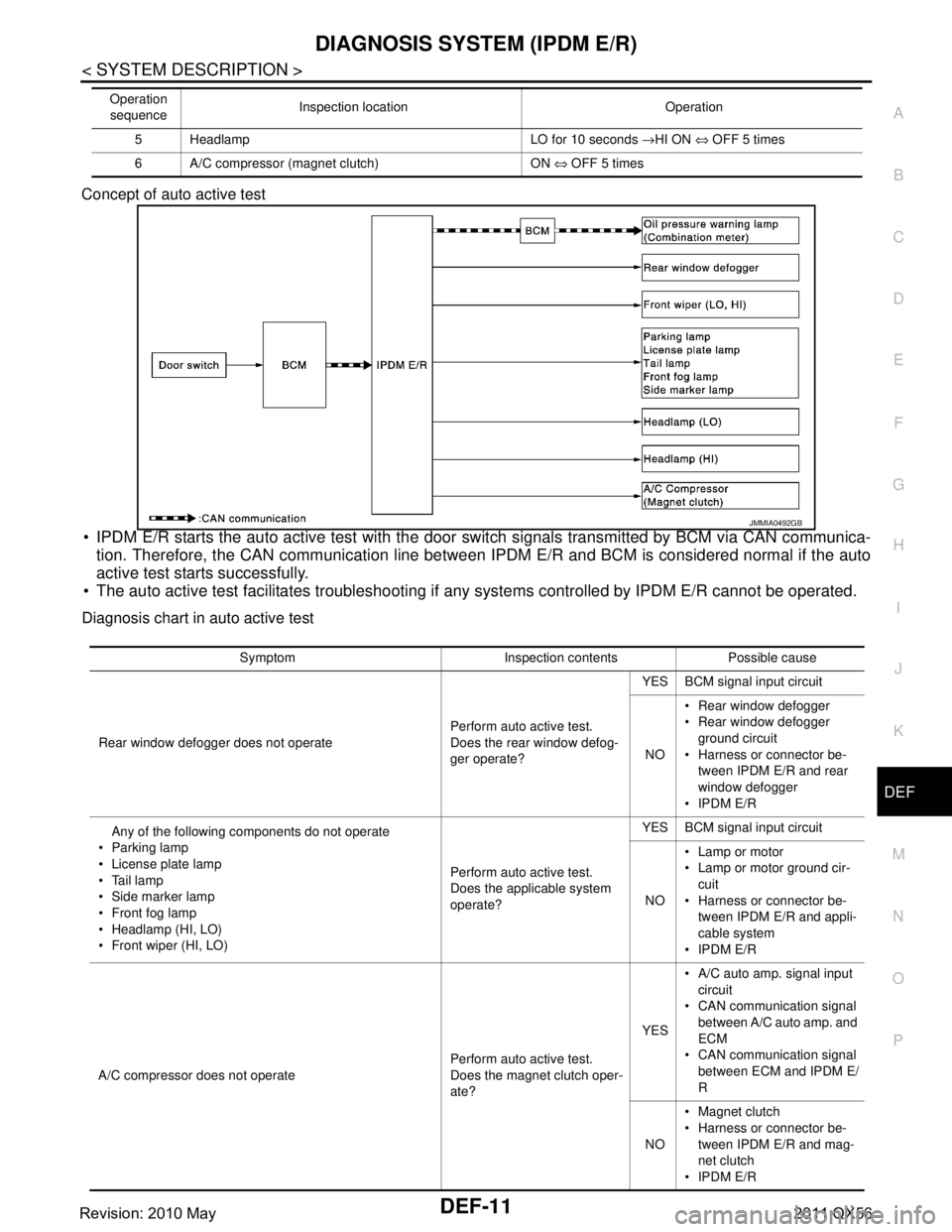
DIAGNOSIS SYSTEM (IPDM E/R)DEF-11
< SYSTEM DESCRIPTION >
C
DE
F
G H
I
J
K
M A
B
DEF
N
O P
Concept of auto active test
IPDM E/R starts the auto active test with the door
switch signals transmitted by BCM via CAN communica-
tion. Therefore, the CAN communication line between IPDM E/R and BCM is considered normal if the auto
active test starts successfully.
The auto active test facilitates troubleshooting if any systems controlled by IPDM E/R cannot be operated.
Diagnosis chart in auto active test
5 Headlamp LO for 10 seconds →HI ON ⇔ OFF 5 times
6 A/C compressor (magnet clutch) ON ⇔ OFF 5 times
Operation
sequence Inspection location Operation
JMMIA0492GB
Symptom Inspection contents Possible cause
Rear window defogger does not operate Perform auto active test.
Does the rear window defog-
ger operate?YES BCM signal input circuit
NO Rear window defogger
Rear window defogger
ground circuit
Harness or connector be- tween IPDM E/R and rear
window defogger
IPDM E/R
Any of the following components do not operate
Parking lamp
License plate lamp
Tail lamp
Side marker lamp
Front fog lamp
Headlamp (HI, LO)
Front wiper (HI, LO) Perform auto active test.
Does the applicable system
operate?YES BCM signal input circuit
NO Lamp or motor
Lamp or motor ground cir-
cuit
Harness or connector be- tween IPDM E/R and appli-
cable system
IPDM E/R
A/C compressor does not operate Perform auto active test.
Does the magnet clutch oper-
ate?YES
A/C auto amp. signal input
circuit
CAN communication signal
between A/C auto amp. and
ECM
CAN communication signal
between ECM and IPDM E/
R
NO Magnet clutch
Harness or connector be-
tween IPDM E/R and mag-
net clutch
IPDM E/R
Revision: 2010 May2011 QX56
Page 1518 of 5598
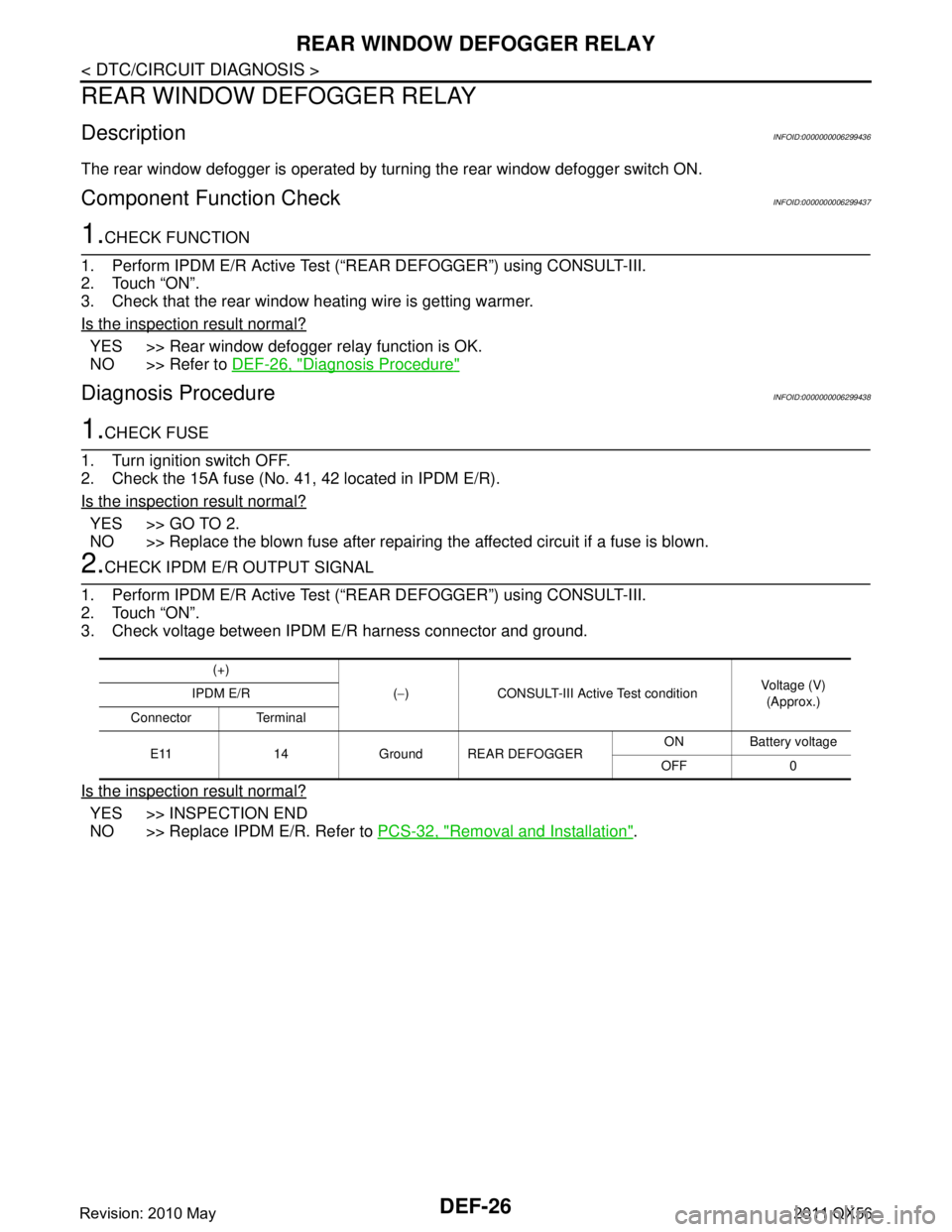
DEF-26
< DTC/CIRCUIT DIAGNOSIS >
REAR WINDOW DEFOGGER RELAY
REAR WINDOW DEFOGGER RELAY
DescriptionINFOID:0000000006299436
The rear window defogger is operated by turning the rear window defogger switch ON.
Component Function CheckINFOID:0000000006299437
1.CHECK FUNCTION
1. Perform IPDM E/R Active Test (“REAR DEFOGGER”) using CONSULT-III.
2. Touch “ON”.
3. Check that the rear window heating wire is getting warmer.
Is the inspection result normal?
YES >> Rear window defogger relay function is OK.
NO >> Refer to DEF-26, "
Diagnosis Procedure"
Diagnosis ProcedureINFOID:0000000006299438
1.CHECK FUSE
1. Turn ignition switch OFF.
2. Check the 15A fuse (No. 41, 42 located in IPDM E/R).
Is the inspection result normal?
YES >> GO TO 2.
NO >> Replace the blown fuse after repairing the affected circuit if a fuse is blown.
2.CHECK IPDM E/R OUTPUT SIGNAL
1. Perform IPDM E/R Active Test (“REAR DEFOGGER”) using CONSULT-III.
2. Touch “ON”.
3. Check voltage between IPDM E/R harness connector and ground.
Is the inspection result normal?
YES >> INSPECTION END
NO >> Replace IPDM E/R. Refer to PCS-32, "
Removal and Installation".
(+)
(− ) CONSULT-III Active Test condition Voltage (V)
(Approx.)
IPDM E/R
Connector Terminal
E11 14 Ground REAR DEFOGGER ON Battery voltage
OFF 0
Revision: 2010 May2011 QX56
Page 1519 of 5598
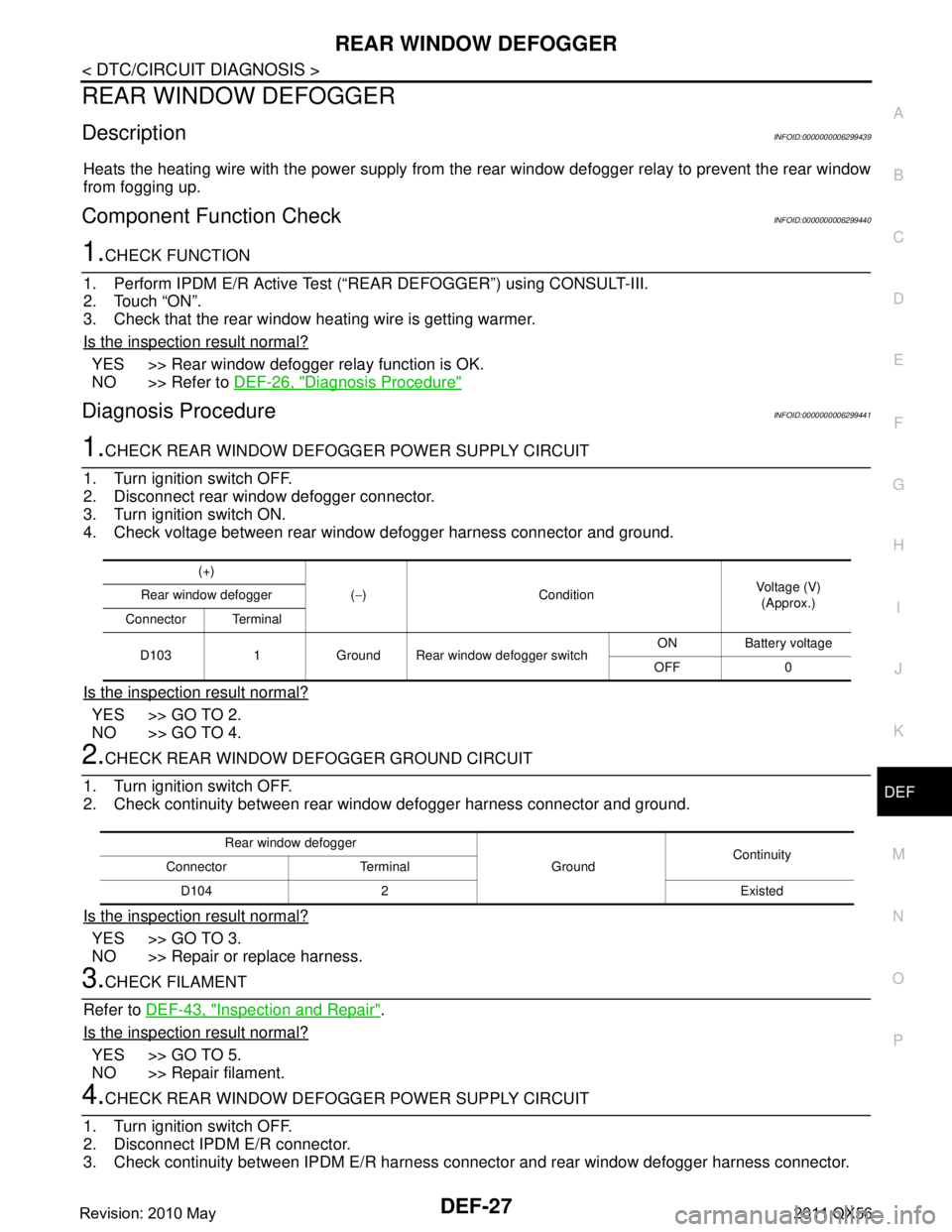
REAR WINDOW DEFOGGERDEF-27
< DTC/CIRCUIT DIAGNOSIS >
C
DE
F
G H
I
J
K
M A
B
DEF
N
O P
REAR WINDOW DEFOGGER
DescriptionINFOID:0000000006299439
Heats the heating wire with the power supply from the rear window defogger relay to prevent the rear window
from fogging up.
Component Function CheckINFOID:0000000006299440
1.CHECK FUNCTION
1. Perform IPDM E/R Active Test (“REAR DEFOGGER”) using CONSULT-III.
2. Touch “ON”.
3. Check that the rear window heating wire is getting warmer.
Is the inspection result normal?
YES >> Rear window defogger relay function is OK.
NO >> Refer to DEF-26, "
Diagnosis Procedure"
Diagnosis ProcedureINFOID:0000000006299441
1.CHECK REAR WINDOW DEFOGG ER POWER SUPPLY CIRCUIT
1. Turn ignition switch OFF.
2. Disconnect rear window defogger connector.
3. Turn ignition switch ON.
4. Check voltage between rear window defogger harness connector and ground.
Is the inspection result normal?
YES >> GO TO 2.
NO >> GO TO 4.
2.CHECK REAR WINDOW DE FOGGER GROUND CIRCUIT
1. Turn ignition switch OFF.
2. Check continuity between rear window defogger harness connector and ground.
Is the inspection result normal?
YES >> GO TO 3.
NO >> Repair or replace harness.
3.CHECK FILAMENT
Refer to DEF-43, "
Inspection and Repair".
Is the inspection result normal?
YES >> GO TO 5.
NO >> Repair filament.
4.CHECK REAR WINDOW DEFOGG ER POWER SUPPLY CIRCUIT
1. Turn ignition switch OFF.
2. Disconnect IPDM E/R connector.
3. Check continuity between IPDM E/R harness connector and rear window defogger harness connector.
(+)
(− ) Condition Voltage (V)
(Approx.)
Rear window defogger
Connector Terminal
D103 1 Ground Rear window defogger switch ON Battery voltage
OFF 0
Rear window defogger GroundContinuity
Connector Terminal
D104 2 Existed
Revision: 2010 May2011 QX56