2011 INFINITI QX56 window
[x] Cancel search: windowPage 734 of 5598
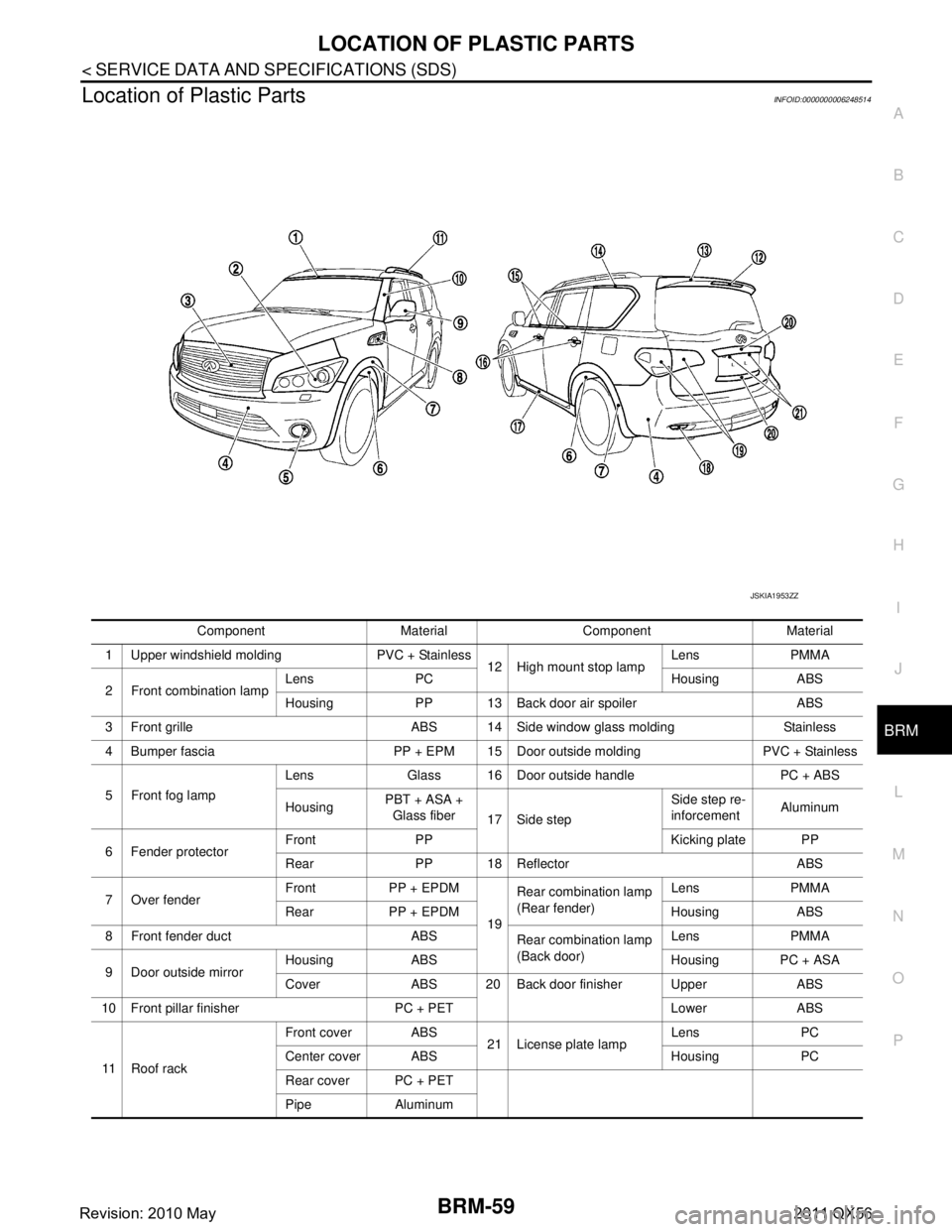
LOCATION OF PLASTIC PARTSBRM-59
< SERVICE DATA AND SPECIFICATIONS (SDS)
C
DE
F
G H
I
J
L
M A
B
BRM
N
O P
Location of Plastic PartsINFOID:0000000006248514
Component Material Component Material
1 Upper windshield molding PVC + Stainless 12 High mount stop lampLens PMMA
2 Front combination lamp Lens PC Housing ABS
Housing PP 13 Back door air spoiler ABS
3 Front grille ABS 14 Side window glass molding Stainless
4 Bumper fascia PP + EPM 15 Door outside molding PVC + Stainless
5 Front fog lamp Lens Glass 16 Door outside handle PC + ABS
Housing
PBT + ASA +
Glass fiber 17 Side step Side step re-
inforcement
Aluminum
6 Fender protector Front PP Kicking plate PP
Rear PP 18 Reflector ABS
7 Over fender Front PP + EPDM
19Rear combination lamp
(Rear fender)
Lens PMMA
Rear PP + EPDM Housing ABS
8 Front fender duct ABS Rear combination lamp
(Back door)Lens PMMA
9 Door outside mirror Housing ABS Housing PC + ASA
Cover ABS 20 Back door finisher Upper ABS
10 Front pillar finisher PC + PET Lower ABS
11 R o o f r a c k Front cover ABS
21 License plate lampLens PC
Center cover ABS Housing PC
Rear cover PC + PET
Pipe Aluminum
JSKIA1953ZZ
Revision: 2010 May2011 QX56
Page 759 of 5598
![INFINITI QX56 2011 Factory Service Manual
CCS-24
< SYSTEM DESCRIPTION >[ICC]
OPERATION
WARNING LAMP AND AUTOMATIC CANCELLATION DISPLAY
NOTE:
Condition Display on ICC system display
When own vehicle comes closer to the vehicle ahead and it is INFINITI QX56 2011 Factory Service Manual
CCS-24
< SYSTEM DESCRIPTION >[ICC]
OPERATION
WARNING LAMP AND AUTOMATIC CANCELLATION DISPLAY
NOTE:
Condition Display on ICC system display
When own vehicle comes closer to the vehicle ahead and it is](/manual-img/42/57033/w960_57033-758.png)
CCS-24
< SYSTEM DESCRIPTION >[ICC]
OPERATION
WARNING LAMP AND AUTOMATIC CANCELLATION DISPLAY
NOTE:
Condition Display on ICC system display
When own vehicle comes closer to the vehicle ahead and it is judged that the distance be-
tween the vehicles is not sufficient
JSOIA0301ZZ
Condition Description Display on ICC system display
Warning
display When the VDC is turned OFF
When the VDC or ABS (in-
cluding the TCS) operates
When a wheel slips
When the 4WD shift switch is not AUTO
When the SNOW mode switch is turned ON
When driving into a strong light (i.e., sunlight) A chime sounds and the control is automatically
canceled.
NOTE:
When the conditions listed above are no longer
present, turn the system OFF using the MAIN
switch.
Turn the ICC system back on to use the system.
When the sensor window is
dirty, making it impossible to de-
tect a vehicle ahead. A chime sounds and the control is automatically
canceled.
NOTE:
Park the vehicle in a safe place, turn the engine
OFF.
Clean the sensor window with a soft cloth and
then perform the settings again.
When the ICC system is mal-
functioning A chime sounds and the control is automatically
canceled.
NOTE:
Turn the engine OFF and restart engine. If there
is no malfunction, it is possible to set the system.
Automatic
cancella-
tion display When brake pedal is de-
pressed
When CANCEL switch is pressed
When a vehicle ahead is not
detected below the speed of
24 km/h (15 MPH)
When the system judges the
vehicle is at standstill
When the selector lever is not in “D” position or manual
mode
When the front wipers are op- erating at HI
(If the vehicle is equipped
with a rain sensing auto-wip-
er, the system may cancel
when the wipers are set to
AUTO)
When the parking brake are
applied A chime sounds and the control is automatically
canceled.
NOTE:
The system will be in a standby, after the control
is automatically canceled.
A chime sounds when the control is automati-
cally canceled, except when brake pedal is de-
pressed or when CANCEL switch is pressed.
JSOIA0302ZZ
JSOIA0303ZZ
JSOIA0304ZZ
JSOIA0292ZZ
Revision: 2010 May2011 QX56
Page 807 of 5598
![INFINITI QX56 2011 Factory Service Manual
CCS-72
< BASIC INSPECTION >[ICC]
LASER BEAM AIMING ADJUSTMENT
LASER BEAM AIMING ADJUSTMENT
DescriptionINFOID:0000000006224293
OUTLINE OF LASER BEAM AIMING ADJUSTMENT
Always adjust the laser beam aimi INFINITI QX56 2011 Factory Service Manual
CCS-72
< BASIC INSPECTION >[ICC]
LASER BEAM AIMING ADJUSTMENT
LASER BEAM AIMING ADJUSTMENT
DescriptionINFOID:0000000006224293
OUTLINE OF LASER BEAM AIMING ADJUSTMENT
Always adjust the laser beam aimi](/manual-img/42/57033/w960_57033-806.png)
CCS-72
< BASIC INSPECTION >[ICC]
LASER BEAM AIMING ADJUSTMENT
LASER BEAM AIMING ADJUSTMENT
DescriptionINFOID:0000000006224293
OUTLINE OF LASER BEAM AIMING ADJUSTMENT
Always adjust the laser beam aiming after removing and installing or replacing the ICC sensor.
CAUTION:
The system does not operate normally
unless the laser beam aiming adjustment is performed. Always
perform it.
1. Set the ICC target board [SST: KV99110100 (J-45718)] to the correct position in front of the vehicle.
2. Set the laser beam aiming mode (“LASER BEAM AD JUST” on “Work support”) with CONSULT-III, and
then perform the adjustment according to the displa y. (Manually turn the up-down direction adjusting
screw for vertical adjustment. ICC sensor adjusts the automatic aiming for the horizontal direction.)
CAUTIONARY POINT FOR LASER BEAM AIMING ADJUSTMENT
CAUTION:
For laser beam aiming adjustment, choose a level location where a view can be obtained without any
obstruction as far as 12 m (39 ft) or more in the forward direction.
Adjust laser beam aiming for 5 second s or more after starting engine.
Adjust the laser beam aiming with CONSULT-III. (The laser beam aiming cannot be adjusted without
CONSULT-III.)
Never enter the vehicle during laser beam aiming adjustment.
Never look directly into the laser beam sour ce (ICC sensor body window) during laser beam aiming
adjustment.
Laser beam aiming adjustment is performed at idle. At this time, turn the headlamps OFF.
Work Procedure (Preparation)INFOID:0000000006224294
1.ADVANCE PREPARATION FOR LASER BEAM AIMING ADJUSTMENT
1. Adjust all tire pressure to the specified value.
2. Empty the vehicle. (Remove any luggage from the passenger compartment, luggage room, etc.)
3. Shift the selector lever to “P” pos ition, and release the parking brake.
4. Fully fill the fuel tank, and then check that t he coolant and oils are filled up to correct level.
5. Clean off the ICC sensor body window with a soft cloth.
>> Go to CCS-72, "
Work Procedure (Setting The ICC Tar-
get Board)".
Work Procedure (Setting The ICC Target Board)INFOID:0000000006224295
DESCRIPTION
Accurate adjustment of the laser beam requires t hat the ICC target board be accurately positioned.
CAUTION:
If the laser beam is adjusted with the ICC target board in the incorrect position, the ICC system does
not function normally.
1.ICC TARGET BOARD HEIGHT ADJUSTMENT
1 : ICC sensor
JSOIA0372ZZ
Revision: 2010 May2011 QX56
Page 810 of 5598
![INFINITI QX56 2011 Factory Service Manual
CCS
LASER BEAM AIMING ADJUSTMENTCCS-75
< BASIC INSPECTION > [ICC]
C
D
E
F
G H
I
J
K L
M B
N P A
5.CHECK THE ICC TARGET BOARD INSTALLATION AREA
Do not place anything other than ICC target board in th INFINITI QX56 2011 Factory Service Manual
CCS
LASER BEAM AIMING ADJUSTMENTCCS-75
< BASIC INSPECTION > [ICC]
C
D
E
F
G H
I
J
K L
M B
N P A
5.CHECK THE ICC TARGET BOARD INSTALLATION AREA
Do not place anything other than ICC target board in th](/manual-img/42/57033/w960_57033-809.png)
CCS
LASER BEAM AIMING ADJUSTMENTCCS-75
< BASIC INSPECTION > [ICC]
C
D
E
F
G H
I
J
K L
M B
N P A
5.CHECK THE ICC TARGET BOARD INSTALLATION AREA
Do not place anything other than ICC target board in the space shown in the figure (view from top).
NOTE:
In case the space shown in the figure is not avail able, cover the side of the ICC target board with a 1400
mm(4.6 ft)-size frosted black board or black cloth.
>> Go to CCS-75, "
Work Procedure (Laser Beam Aiming Adjustment)".
Work Procedure (Laser B eam Aiming Adjustment)INFOID:0000000006224296
DESCRIPTION
Adjust the laser beam aiming in a vertical di rection with CONSULT-III as per the following.
The laser beam aiming adjustment in a horizontal dire ction is performed automatically with CONSULT-III.
CAUTION:
Never look directly into the laser beam source (ICC sensor body window) during laser beam aiming
adjustment.
Perform all necessary work for laser beam aiming adjustment until the adjustment completes as
shown in the procedure. If the procedure do es not complete, the ICC system is inoperable.
1.SET CONSULT-III TO THE LASER BEAM AIMING ADJUSTMENT MODE
1. Start the engine.
2. Connect CONSULT-III and select “Work support” of “LASER”.
3. Select “LASER BEAM ADJUST” after t he “Work support” screen is displayed.
4. Select “START” after the “LASER BEAM ADJUST” screen is displayed.
NOTE:
If the adjustment screen does not appear within approx imately 10 seconds after “LASER BEAM ADJUST”
is selected, the following causes are possible.
The ICC target board is not installed in the correct position.
Adequate space is not secured around the ICC target board.
The laser beam aiming adjustment exceeds its proper installation range.
- Deformation of vehicle body.
- Deformation of unit.
- Deformation of bracket.
The area is not suitable for the adjustment work.
ICC sensor body window is not clean.
The ICC system warning lamp illuminates.
>> GO TO 2.
2.LASER BEAM AIMING ADJUSTMENT
After “ADJUST THE VERTICAL OF LASER BEAM AIMI NG” is displayed on CONSULT-III screen, adjust by
turning the up-down direction adjusting screw until “U/D CORRECT” becomes ±4 or less.
NOTE:
1. ICC target board 2. ICC sensor
L
1.6.5 m (21.3 ft) L2. 4.0 m (13.0 ft) W. 3.5 m (11.5 ft)
JSOIA0027ZZ
Revision: 2010 May2011 QX56
Page 811 of 5598
![INFINITI QX56 2011 Factory Service Manual
CCS-76
< BASIC INSPECTION >[ICC]
LASER BEAM AIMING ADJUSTMENT
Turn the up-down direction adjusting screw slowly. The value change on display is slower than actual move-
ment of the ICC sensor. Wait INFINITI QX56 2011 Factory Service Manual
CCS-76
< BASIC INSPECTION >[ICC]
LASER BEAM AIMING ADJUSTMENT
Turn the up-down direction adjusting screw slowly. The value change on display is slower than actual move-
ment of the ICC sensor. Wait](/manual-img/42/57033/w960_57033-810.png)
CCS-76
< BASIC INSPECTION >[ICC]
LASER BEAM AIMING ADJUSTMENT
Turn the up-down direction adjusting screw slowly. The value change on display is slower than actual move-
ment of the ICC sensor. Wait for 2 seconds every ti me the up-down direction adjusting screw is turned half a
rotation.
Turning the up-down direction adjusting screw (A) clockwise (C)
directs the laser beam downward. The laser beam directs upward
when turning up-down direction adjusting screw counterclockwise
(B).
CAUTION:
Be careful not to cover the ICC sensor body window with a
hand or the other part of body of worker during adjustment.
>> GO TO 3.
3.LASER BEAM AIMING CONFIRMATION
1. When the “U/D CORRECT” value becomes ±4 or less, check that no value greater than ±4 appears when
the vehicle is left with no load on the ICC s ensor (hand removed) for at least 2 seconds.
2. When “COMPLETED THE VERTICAL AIMING OF LASER BEAM” display appears, touch “END”.
CAUTION:
Always check that the value of “U/D CORRECT” remains ±4 or less when the ICC sensor is left
alone for at least 2 seconds.
3. Check that “ADJUSTING AUTOMATIC HORIZONTAL LASER BEAM AIMING” is displayed and wait for a
short period of time. (The maximum: Approx 10 seconds).
4. Check that “Normally Completed” is displayed, and select “End” to end “LASER BEAM ADJUST”.
CAUTION:
Once “LASER BEAM ADJUST” is started with CONS ULT-III, always continue the work until the
horizontal laser beam aiming ad justment is completed successfully. If the job is stopped midway,
the laser beam aiming is not adjust ed and the ICC system cannot operate.
>> LASER BEAM AIMING ADJUSTMENT END
JSOIA0218ZZ
Revision: 2010 May2011 QX56
Page 841 of 5598
![INFINITI QX56 2011 Factory Service Manual
CCS-106
< DTC/CIRCUIT DIAGNOSIS >[ICC]
C1A16 RADAR STAIN
C1A16 RADAR STAIN
ADAS CONTROL UNIT
ADAS CONTROL UNIT : DTC LogicINFOID:0000000006224331
DTC DETECTION LOGIC
NOTE:
DTC “C1A16” may be dete INFINITI QX56 2011 Factory Service Manual
CCS-106
< DTC/CIRCUIT DIAGNOSIS >[ICC]
C1A16 RADAR STAIN
C1A16 RADAR STAIN
ADAS CONTROL UNIT
ADAS CONTROL UNIT : DTC LogicINFOID:0000000006224331
DTC DETECTION LOGIC
NOTE:
DTC “C1A16” may be dete](/manual-img/42/57033/w960_57033-840.png)
CCS-106
< DTC/CIRCUIT DIAGNOSIS >[ICC]
C1A16 RADAR STAIN
C1A16 RADAR STAIN
ADAS CONTROL UNIT
ADAS CONTROL UNIT : DTC LogicINFOID:0000000006224331
DTC DETECTION LOGIC
NOTE:
DTC “C1A16” may be detected under the following conditi
ons. (Explain to the customer about the difference
between the contamination detection function and the indication when the malfunction is detected and tell
them “This is not malfunction”.)
When contamination or foreign materi als adhere to the ICC sensor body window
When driving while it is snowing or w hen frost forms on the ICC sensor body window
When ICC sensor body window is temporarily fogged
ADAS CONTROL UNIT : Diagnosis ProcedureINFOID:0000000006224332
1.CHECK ICC SENSOR SELF-DIAGNOSIS RESULTS
1. Perform “All DTC Reading” with CONSULT-III.
2. Check if the “C1A16” is detected as the current malfunction in “Self Diagnostic Result” of “LASER”.
Is
“C1A16”detected?
YES >> Refer to CCS-106, "ICC SENSOR : DTC Logic".
NO >> GO TO 2.
2.CHECK ADAS CONTROL UNIT SE LF-DIAGNOSIS RESULTS
1. Erase All self-diagnosis results with CONSULT-III.
2. Perform “All DTC Reading”
3. Check if the “C1A16” is detected as the current malfunction in “Self Diagnostic Result” of “ICC/ADAS”.
Is
“C1A16”detected?
YES >> Replace ADAS control unit. Refer to DAS-63, "Removal and Installation".
NO >> INSPECTION END
ICC SENSOR
ICC SENSOR : DTC LogicINFOID:0000000006224333
DTC DETECTION LOGIC
NOTE:
DTC “C1A16” may be detected under the following conditi ons. (Explain to the customer about the difference
between the contamination detection function and the indication when the malfunction is detected and tell
them “This is not malfunction”.)
When contamination or foreign materi als adhere to the ICC sensor body window
When driving while it is snowing or w hen frost forms on the ICC sensor body window
When ICC sensor body window is temporarily fogged
DTC
(On board dis- play) Trouble diagnosis
name DTC detecting condition Possible causes
C1A16 (16) RADAR STAIN If any stain occurs
to ICC sensor body window Stain or foreign materials is deposit-
ed
Cracks or scratches exist
DTC Trouble diagnosis
name DTC detecting condition Possible causes
C1A16 RADAR STAIN If any stain occurs to ICC sensor body window Stain or foreign materials is deposit-
ed
Cracks or scratches exist
Revision: 2010 May2011 QX56
Page 842 of 5598
![INFINITI QX56 2011 Factory Service Manual
CCS
C1A16 RADAR STAINCCS-107
< DTC/CIRCUIT DIAGNOSIS > [ICC]
C
D
E
F
G H
I
J
K L
M B
N P A
ICC SENSOR : Diagnosis ProcedureINFOID:0000000006224334
1.VISUAL CHECK 1
Check ICC sensor body window for c INFINITI QX56 2011 Factory Service Manual
CCS
C1A16 RADAR STAINCCS-107
< DTC/CIRCUIT DIAGNOSIS > [ICC]
C
D
E
F
G H
I
J
K L
M B
N P A
ICC SENSOR : Diagnosis ProcedureINFOID:0000000006224334
1.VISUAL CHECK 1
Check ICC sensor body window for c](/manual-img/42/57033/w960_57033-841.png)
CCS
C1A16 RADAR STAINCCS-107
< DTC/CIRCUIT DIAGNOSIS > [ICC]
C
D
E
F
G H
I
J
K L
M B
N P A
ICC SENSOR : Diagnosis ProcedureINFOID:0000000006224334
1.VISUAL CHECK 1
Check ICC sensor body window for c ontamination and foreign materials.
Does contamination or foreign materials adhere?
YES >> Wipe out the contamination and foreign materials from the ICC sensor body window.
NO >> GO TO 2.
2.VISUAL CHECK 2
Check ICC sensor body window for cracks and scratches.
Is it found?
YES >> Replace the ICC sensor. Refer to CCS-176, "Exploded View".
NO >> GO TO 3.
3.INTERVIEW
1. Ask if there is any trace of contamination or fo reign materials adhering to the ICC sensor body window.
2. Ask if ICC sensor body window was frosted during driving or if vehicle was driven in snow.
3. Ask if ICC sensor body window wa s temporarily fogged. (Windshield glass may also tend to fog, etc.)
Is any of above conditions seen?
YES >> Explain to the customer about the differ ence between the contamination detection function and
the indication when the malfunction is detected and tell them “This is not malfunction”.
NO >> Replace the ICC sensor. Refer to CCS-176, "
Exploded View".
Revision: 2010 May2011 QX56
Page 903 of 5598
![INFINITI QX56 2011 Factory Service Manual
CCS-168
< SYMPTOM DIAGNOSIS >[ICC]
DRIVING FORCE IS HUNTING
DRIVING FORCE IS HUNTING
DescriptionINFOID:0000000006224451
The vehicle causes hunting when the ICC system is active.
Diagnosis ProcedureI INFINITI QX56 2011 Factory Service Manual
CCS-168
< SYMPTOM DIAGNOSIS >[ICC]
DRIVING FORCE IS HUNTING
DRIVING FORCE IS HUNTING
DescriptionINFOID:0000000006224451
The vehicle causes hunting when the ICC system is active.
Diagnosis ProcedureI](/manual-img/42/57033/w960_57033-902.png)
CCS-168
< SYMPTOM DIAGNOSIS >[ICC]
DRIVING FORCE IS HUNTING
DRIVING FORCE IS HUNTING
DescriptionINFOID:0000000006224451
The vehicle causes hunting when the ICC system is active.
Diagnosis ProcedureINFOID:0000000006224452
1.PERFORM SELF-DIAGNOSIS OF ECM
1. Perform “All DTC Reading” with CONSULT-III.
2. Check if the DTC is detected in self-diagnosis results of “ENGINE”. Refer to EC-98, "
DTC Index".
Is any DTC detected?
YES >> GO TO 3.
NO >> GO TO 2.
2.CHECK ICC SENSOR BODY WINDOW
1. Check the vehicle driving conditions. Refer to CCS-169, "
Description".
2. Check the ICC sensor body window for contaminat ion, foreign materials, or cracks. Refer to CCS-169,
"Diagnosis Procedure".
>> INSPECTION END
3.REPAIR OR REPLACE MALFUNCTIONING PARTS
Repair or replace malfunctioning parts identified by the self-diagnosis result.
>> GO TO 4.
4.CHECK ICC SYSTEM
1. Erase the self-diagnosis results, and then perfo rm “All DTC Reading” again after performing the action
test. (Refer to CCS-77, "
Description" for action test.)
2. Check that the ICC system is normal.
>> INSPECTION END
Revision: 2010 May2011 QX56