2011 INFINITI QX56 ignition
[x] Cancel search: ignitionPage 5242 of 5598
![INFINITI QX56 2011 Factory Service Manual
TM-154
< DTC/CIRCUIT DIAGNOSIS >[7AT: RE7R01B]
TOW MODE SYSTEM
*1: 2WD models
*2: 4WD models
Is the inspection result normal?
YES >> GO TO 6.
NO >> GO TO 9.
6.CHECK TOW MODE SWITCH
Check tow mode swi INFINITI QX56 2011 Factory Service Manual
TM-154
< DTC/CIRCUIT DIAGNOSIS >[7AT: RE7R01B]
TOW MODE SYSTEM
*1: 2WD models
*2: 4WD models
Is the inspection result normal?
YES >> GO TO 6.
NO >> GO TO 9.
6.CHECK TOW MODE SWITCH
Check tow mode swi](/manual-img/42/57033/w960_57033-5241.png)
TM-154
< DTC/CIRCUIT DIAGNOSIS >[7AT: RE7R01B]
TOW MODE SYSTEM
*1: 2WD models
*2: 4WD models
Is the inspection result normal?
YES >> GO TO 6.
NO >> GO TO 9.
6.CHECK TOW MODE SWITCH
Check tow mode switch. Refer to TM-155, "
Component Inspection".
Is the inspection result normal?
YES >> GO TO 7.
NO >> Repair or replace damaged parts.
7.CHECK INTERMITTENT INCIDENT
Refer to GI-40, "
Intermittent Incident".
Is the inspection result normal?
YES >> GO TO 8.
NO >> Repair or replace damaged parts.
8.CHECK TOW MODE SYSTEM
1. Replace the control valve & TCM. Refer to TM-182, "
Exploded View".
2. Reinstall any parts removed.
3. Check tow mode system. Refer to TM-153, "
Component Function Check".
Is the inspection result normal?
YES >> INSPECTION END
NO >> Replace combination meter. Refer to TM-182, "
Exploded View".
9.CHECK GROUND CIRCUIT
1. Turn ignition switch OFF.
2. Check continuity between SNOW MODE/TOW MODE/VDC OFF switch as sembly (2WD models) or 4WD
switch assembly connector (4WD models) vehicle side harness connector terminal and ground.
*1: 2WD models
*2: 4WD models
Is the inspection result normal?
YES >> GO TO 10.
NO >> Repair or replace damaged parts.
10.CHECK HARNESS BETWEEN SNOW MODE/TOW MODE/VDC OFF SWITCH ASSEMBLY (2WD MOD-
ELS) OR 4WD SWITCH ASSEMBLY (4WD MODELS) AND COMBINATION METER (PART 1)
1. Disconnect combination meter connector.
2. Check continuity between SNOW MODE/TOW MODE/VDC OFF switch as sembly (2WD models) or 4WD
switch assembly connector (4WD models) vehicl e side harness connector terminal and combination
meter vehicle side harness connector terminal.
SNOW MODE/TOW MODE/VDC OFF sw itch assembly (2WD models) or 4WD switch assembly
(4WD models) Voltage (Approx.)
Connector Te r m i n a l
+–
M54
*1
M147*223 20 Battery voltage
SNOW MODE/TOW MODE/VDC O FF switch assembly (2WD
models) or 4WD switch assembly (4WD models)
GroundContinuity
Connector Terminal
M54
*1
M147*220 Existed
Revision: 2010 May2011 QX56
Page 5245 of 5598
![INFINITI QX56 2011 Factory Service Manual
SHIFT LOCK SYSTEMTM-157
< DTC/CIRCUIT DIAGNOSIS > [7AT: RE7R01B]
C
EF
G H
I
J
K L
M A
B
TM
N
O P
SHIFT LOCK SYSTEM
Component Function CheckINFOID:0000000006226882
1.CHECK A/T SHIFT LOCK OPERATION (PA INFINITI QX56 2011 Factory Service Manual
SHIFT LOCK SYSTEMTM-157
< DTC/CIRCUIT DIAGNOSIS > [7AT: RE7R01B]
C
EF
G H
I
J
K L
M A
B
TM
N
O P
SHIFT LOCK SYSTEM
Component Function CheckINFOID:0000000006226882
1.CHECK A/T SHIFT LOCK OPERATION (PA](/manual-img/42/57033/w960_57033-5244.png)
SHIFT LOCK SYSTEMTM-157
< DTC/CIRCUIT DIAGNOSIS > [7AT: RE7R01B]
C
EF
G H
I
J
K L
M A
B
TM
N
O P
SHIFT LOCK SYSTEM
Component Function CheckINFOID:0000000006226882
1.CHECK A/T SHIFT LOCK OPERATION (PART 1)
1. Turn ignition switch ON.
2. Shift the selector lever to “P” position.
3. Attempt to shift the selector lever to any other position with the brake pedal released.
Can the selector lever be shifted to any other position?
YES >> Go to TM-157, "Diagnosis Procedure".
NO >> GO TO 2.
2.CHECK A/T SHIFT LOCK OPERATION (PART 2)
Attempt to shift the selector lever to any other position with the brake pedal depressed.
Can the selector lever be shifted to any other position?
YES >> INSPECTION END
NO >> Go to TM-157, "
Diagnosis Procedure".
Diagnosis ProcedureINFOID:0000000006226883
1. CHECK POWER SOURCE
1. Turn ignition switch OFF.
2. Disconnect fuse block (J/B) connector.
3. Turn ignition switch ON.
4. Check voltage between fuse block (J/B) connector terminal and ground.
Is the inspection result normal?
YES >> GO TO 2.
NO >> Check the following. 10A fuse [No. 3, located in fuse block (J/B)]. Refer to PG-140, "
Fuse, Connector and Terminal
Arrangement".
Harness for short or open between ignition switch and fuse block (J/B). Refer to PG-89, "
Wiring
Diagram - IGNITION POWER SUPPLY -".
Ignition switch
2.CHECK HARNESS BETWEEN FUSE BLOCK (J/B ) AND STOP LAMP SWITCH (PART 1)
1. Turn ignition switch OFF.
2. Disconnect stop lamp switch connector.
3. Check continuity between fuse block (J/B) vehicl e side harness connector terminal and stop lamp switch
vehicle side harness connector terminal.
Is the inspection result normal?
YES >> GO TO 3.
NO >> Repair or replace damaged parts.
3.CHECK HARNESS BETWEEN FUSE BLOCK (J/B ) AND STOP LAMP SWITCH (PART 2)
Check continuity between stop lamp switch vehicle side harness connector terminal and ground.
Fuse block (J/B) connector
GroundVoltage (Approx.)
Connector Terminal
E103 4F Battery voltage
Fuse block (J/B) vehicle side harness connector Stop lamp switch vehicle side harness connector Continuity
Connector Terminal Connector Terminal
E103 4F E115 3 Existed
Revision: 2010 May2011 QX56
Page 5249 of 5598
![INFINITI QX56 2011 Factory Service Manual
SELECTOR LEVER POSITION INDICATORTM-161
< DTC/CIRCUIT DIAGNOSIS > [7AT: RE7R01B]
C
EF
G H
I
J
K L
M A
B
TM
N
O P
SELECTOR LEVER POSITION INDICATOR
Component Function CheckINFOID:0000000006226887
1.CH INFINITI QX56 2011 Factory Service Manual
SELECTOR LEVER POSITION INDICATORTM-161
< DTC/CIRCUIT DIAGNOSIS > [7AT: RE7R01B]
C
EF
G H
I
J
K L
M A
B
TM
N
O P
SELECTOR LEVER POSITION INDICATOR
Component Function CheckINFOID:0000000006226887
1.CH](/manual-img/42/57033/w960_57033-5248.png)
SELECTOR LEVER POSITION INDICATORTM-161
< DTC/CIRCUIT DIAGNOSIS > [7AT: RE7R01B]
C
EF
G H
I
J
K L
M A
B
TM
N
O P
SELECTOR LEVER POSITION INDICATOR
Component Function CheckINFOID:0000000006226887
1.CHECK SELECTOR LEVER POSI TION INDICATOR (PART 1)
1. Turn ignition switch ON.
2. Check that each position indicator lamp of the selector lever position indicator turns on when shifting the selector lever from “P” to “M” position.
Is the inspection result normal?
YES >> GO TO 2.
NO >> Go to TM-161, "
Diagnosis Procedure".
2.CHECK SELECTOR LEVER POSI TION INDICATOR (PART 2)
Check that the night illumination of the selector le ver position indicator turns on when setting the lighting
switch in 1st position.
Is the inspection result normal?
YES >> INSPECTION END
NO >> Go to TM-161, "
Diagnosis Procedure".
Diagnosis ProcedureINFOID:0000000006226888
1.CHECK MALFUNCTIONING ITEM
Which item is abnormal?
Position indicator lamp>> GO TO 2.
Illumination lamp>> GO TO 9.
2.CHECK POWER SOURCE (PART 1)
1. Turn ignition switch OFF.
2. Disconnect A/T shift selector connector.
3. Turn ignition switch ON.
4. Check voltage between A/T shift selector vehicle side harness connector terminal and ground.
Is the inspection result normal?
YES >> GO TO 3.
NO >> GO TO 6.
3.CHECK GROUND CIRCUIT
1. Turn ignition switch OFF.
2. Check continuity between A/T shift selector vehicle side harness connector terminal and ground.
Is the inspection result normal?
YES >> GO TO 4.
NO >> Repair or replace damaged parts.
4.CHECK SHIFT POSITION SWITCH (PART 1)
1. Disconnect shift position switch connector.
2. Check continuity between A/T shift selector connec tor terminals and shift position switch connector termi-
nals.
A/T shift selector vehicle side harness connector
GroundVoltage (Approx.)
Connector Terminal
M57 13 Battery voltage
A/T shift selector vehicle side harness connector GroundContinuity
Connector Terminal
M57 4 Existed
Revision: 2010 May2011 QX56
Page 5250 of 5598
![INFINITI QX56 2011 Factory Service Manual
TM-162
< DTC/CIRCUIT DIAGNOSIS >[7AT: RE7R01B]
SELECTOR LEVER POSITION INDICATOR
Is the inspection result normal?
YES >> GO TO 5.
NO >> Repair or replace damaged parts.
5.CHECK SELECTOR LEVER POSITIO INFINITI QX56 2011 Factory Service Manual
TM-162
< DTC/CIRCUIT DIAGNOSIS >[7AT: RE7R01B]
SELECTOR LEVER POSITION INDICATOR
Is the inspection result normal?
YES >> GO TO 5.
NO >> Repair or replace damaged parts.
5.CHECK SELECTOR LEVER POSITIO](/manual-img/42/57033/w960_57033-5249.png)
TM-162
< DTC/CIRCUIT DIAGNOSIS >[7AT: RE7R01B]
SELECTOR LEVER POSITION INDICATOR
Is the inspection result normal?
YES >> GO TO 5.
NO >> Repair or replace damaged parts.
5.CHECK SELECTOR LEVER POSITION INDICATOR
Check selector lever position indicator. Refer to TM-163, "
Component Inspection (Selector Lever Position Indi-
cator)".
Is the inspection result normal?
YES >> Check intermittent incident. Refer to GI-40, "Intermittent Incident".
NO >> Replace damaged parts.
6.CHECK HARNESS BETWEEN A/T SHIFT SELECTOR AND BCM (PART 1)
1. Turn ignition switch OFF.
2. Disconnect BCM connector.
3. Check continuity between A/T shift selector v ehicle side harness connector terminal and BCM vehicle
side harness connector terminal.
Is the inspection result normal?
YES >> GO TO 7.
NO >> Repair or replace damaged parts.
7.CHECK HARNESS BETWEEN A/T SHIFT SELECTOR AND BCM (PART 2)
Check continuity between A/T shift selector vehicle side harness connector terminal and ground.
Is the inspection result normal?
YES >> GO TO 8.
NO >> Repair or replace damaged parts.
8.CHECK BCM INPUT/OUTPUT SIGNAL
Check BCM input/output signal. Refer to BCS-33, "
Reference Value".
Is the inspection result normal?
A/T shift selector connector Shift position switch connector Condition Continuity
Connector Terminal Connector Terminal
M57 4
M281 10
Selector lever in “M”
position. Existed
1, 2, 3, 4, 5, 8, 9, 12 Not existed 12 Selector lever in “D”
position. Existed
1, 2, 3, 4, 5, 8, 9, 10 Not existed
13 1, 2
Selector lever in “P”
position. Existed
3, 4, 5, 8, 9, 10, 12 Not existed 1, 3 Selector lever in “R”
position. Existed
2, 4, 5, 8, 9, 10, 12 Not existed 1, 4 Selector lever in “D”
position. Existed
2, 3, 5, 8, 9, 10, 12 Not existed 1, 5 Selector lever in “N”
position. Existed
2, 3, 4, 8, 9, 10, 12 Not existed
A/T shift selector vehicle side harness connector BCM vehicle side harness connector Continuity
Connector Terminal Connector Terminal
M57 13 M71 104 Existed
A/T shift selector vehicle side harness connector GroundContinuity
Connector Terminal
M57 13 Not existed
Revision: 2010 May2011 QX56
Page 5251 of 5598
![INFINITI QX56 2011 Factory Service Manual
SELECTOR LEVER POSITION INDICATORTM-163
< DTC/CIRCUIT DIAGNOSIS > [7AT: RE7R01B]
C
EF
G H
I
J
K L
M A
B
TM
N
O P
YES >> Check intermittent incident. Refer to GI-40, "Intermittent Incident".
NO >> Re INFINITI QX56 2011 Factory Service Manual
SELECTOR LEVER POSITION INDICATORTM-163
< DTC/CIRCUIT DIAGNOSIS > [7AT: RE7R01B]
C
EF
G H
I
J
K L
M A
B
TM
N
O P
YES >> Check intermittent incident. Refer to GI-40, "Intermittent Incident".
NO >> Re](/manual-img/42/57033/w960_57033-5250.png)
SELECTOR LEVER POSITION INDICATORTM-163
< DTC/CIRCUIT DIAGNOSIS > [7AT: RE7R01B]
C
EF
G H
I
J
K L
M A
B
TM
N
O P
YES >> Check intermittent incident. Refer to GI-40, "Intermittent Incident".
NO >> Repair or replace damaged parts.
9.CHECK POWER SOURCE (PART 2)
1. Turn ignition switch OFF.
2. Disconnect A/T shift selector connector.
3. Turn ignition switch ON.
4. Check voltage between A/T shift selector vehicle side harness connector terminals.
Is the inspection result normal?
YES >> GO TO 10.
NO >> Check illumination circuit. Refer to INL-34, "
Wiring Diagram".
10.CHECK SHIFT POSITION SWITCH (PART 2)
1. Disconnect shift position switch connector.
2. Check continuity between A/T shift selector connec tor terminals and shift position switch connector termi-
nals.
Is the inspection result normal?
YES >> GO TO 5.
NO >> Repair or replace damaged parts.
Component Inspection (Selecto r Lever Position Indicator)INFOID:0000000006226889
1.CHECK SELECTOR LEVER POSITION INDICATOR
Check that selector lever position indicator lamps turn on.
CAUTION:
Connect the fuse between the termina ls when applying the voltage.
A/T shift selector vehicle side harness connector
Condition Voltage (Approx.)
Connector Te r m i n a l
+ −
M57 9 10 Lighting switch 1ST Battery voltage
A/T shift selector connector Shift position switch connector Continuity
Connector Terminal Connector Terminal
M57 9
M281 9Existed
1, 2, 3, 4, 5, 8, 10, 12 Not existed
10 8Existed
1, 2, 3, 4, 5, 9, 10, 12 Not existed
Shift position switch harness connector Condition Status
Te r m i n a l
+ (fuse) −
110 Apply 12 V direct current between
terminals 1 and 10.
“M” mode indicato
r lamp turns on.
2
12Apply 12 V direct current between
terminals 2 and 12.
“P” position indicator lamp turns on.
3 Apply 12 V direct current between
terminals 3 and 12. “R” position indica
tor lamp turns on.
4 Apply 12 V direct current between
terminals 4 and 12.
“D” position indica
tor lamp turns on.
5 Apply 12 V direct current between
terminals 5 and 12. “N” position indica
tor lamp turns on.
98 Apply 12 V direct current between
terminals 9 and 8. Illumination lamp turns on.
Revision: 2010 May2011 QX56
Page 5389 of 5598
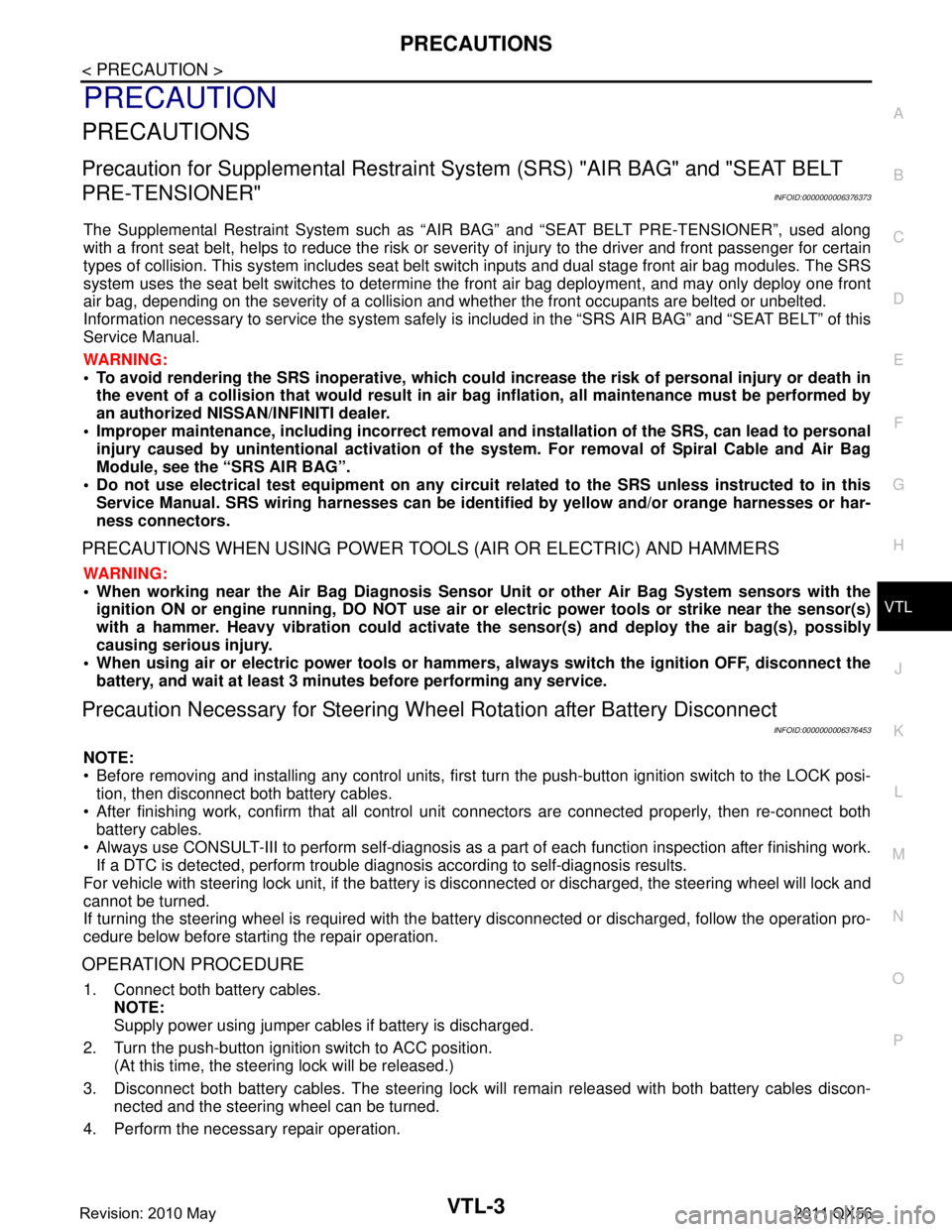
PRECAUTIONSVTL-3
< PRECAUTION >
C
DE
F
G H
J
K L
M A
B
VTL
N
O P
PRECAUTION
PRECAUTIONS
Precaution for Supplemental Restraint System (SRS) "AIR BAG" and "SEAT BELT
PRE-TENSIONER"
INFOID:0000000006376373
The Supplemental Restraint System such as “A IR BAG” and “SEAT BELT PRE-TENSIONER”, used along
with a front seat belt, helps to reduce the risk or severi ty of injury to the driver and front passenger for certain
types of collision. This system includes seat belt switch inputs and dual stage front air bag modules. The SRS
system uses the seat belt switches to determine the front air bag deployment, and may only deploy one front
air bag, depending on the severity of a collision and whether the front occupants are belted or unbelted.
Information necessary to service the system safely is included in the “SRS AIR BAG” and “SEAT BELT” of this
Service Manual.
WARNING:
• To avoid rendering the SRS inoper ative, which could increase the risk of personal injury or death in
the event of a collision that would result in air ba g inflation, all maintenance must be performed by
an authorized NISSAN/INFINITI dealer.
Improper maintenance, including in correct removal and installation of the SRS, can lead to personal
injury caused by unintentional act ivation of the system. For removal of Spiral Cable and Air Bag
Module, see the “SRS AIR BAG”.
Do not use electrical test equipm ent on any circuit related to the SRS unless instructed to in this
Service Manual. SRS wiring harnesses can be identi fied by yellow and/or orange harnesses or har-
ness connectors.
PRECAUTIONS WHEN USING POWER TOOLS (AIR OR ELECTRIC) AND HAMMERS
WARNING:
When working near the Air Bag Diagnosis Sensor Unit or other Air Bag System sensors with the
ignition ON or engine running, DO NOT use air or electric power tools or strike near the sensor(s)
with a hammer. Heavy vibration could activate the sensor(s) and deploy the air bag(s), possibly
causing serious injury.
When using air or electric power tools or hammers , always switch the ignition OFF, disconnect the
battery, and wait at least 3 minutes before performing any service.
Precaution Necessary for Steering Wh eel Rotation after Battery Disconnect
INFOID:0000000006376453
NOTE:
Before removing and installing any control units, first tu rn the push-button ignition switch to the LOCK posi-
tion, then disconnect both battery cables.
After finishing work, confirm that all control unit connectors are connected properly, then re-connect both
battery cables.
Always use CONSULT-III to perform self-diagnosis as a part of each function inspection after finishing work.
If a DTC is detected, perform trouble diagnos is according to self-diagnosis results.
For vehicle with steering lock unit, if the battery is disconnected or discharged, the steering wheel will lock and
cannot be turned.
If turning the steering wheel is required with the batte ry disconnected or discharged, follow the operation pro-
cedure below before starting the repair operation.
OPERATION PROCEDURE
1. Connect both battery cables. NOTE:
Supply power using jumper cables if battery is discharged.
2. Turn the push-button ignition switch to ACC position. (At this time, the steering lock will be released.)
3. Disconnect both battery cables. The steering lock wil l remain released with both battery cables discon-
nected and the steering wheel can be turned.
4. Perform the necessary repair operation.
Revision: 2010 May2011 QX56
Page 5390 of 5598
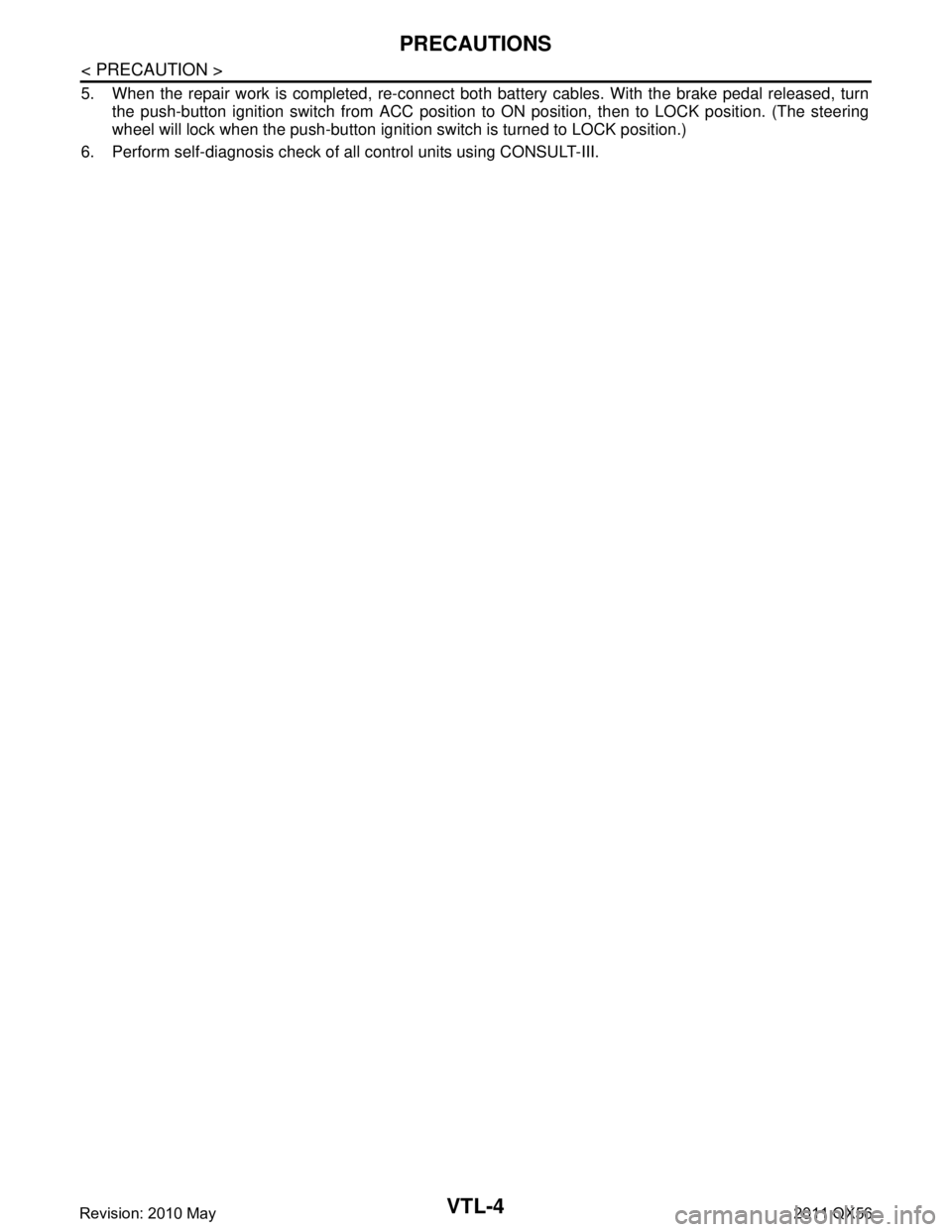
VTL-4
< PRECAUTION >
PRECAUTIONS
5. When the repair work is completed, re-connect both battery cables. With the brake pedal released, turn
the push-button ignition switch from ACC position to ON position, then to LOCK position. (The steering
wheel will lock when the push-button igniti on switch is turned to LOCK position.)
6. Perform self-diagnosis check of all control units using CONSULT-III.
Revision: 2010 May2011 QX56
Page 5407 of 5598
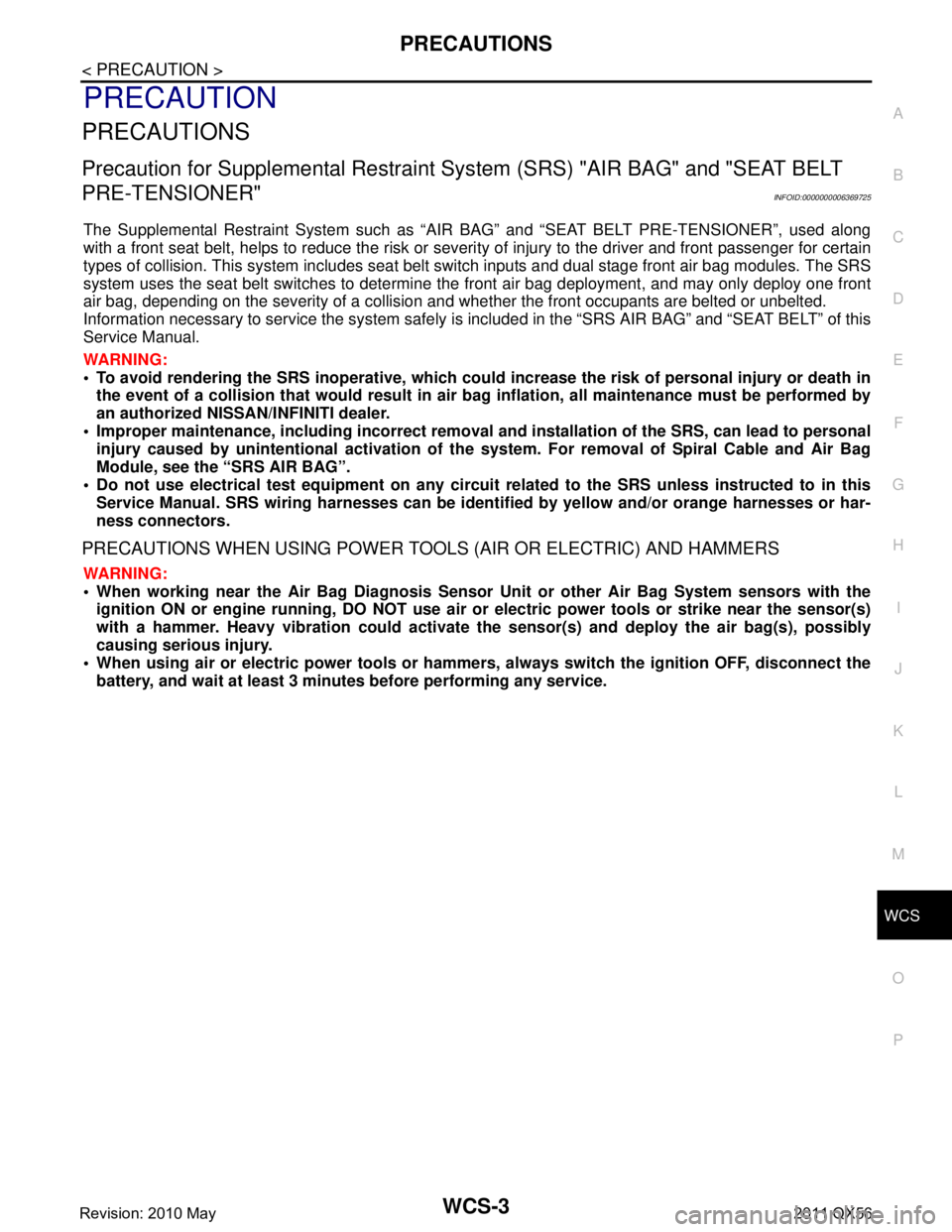
WCS
PRECAUTIONSWCS-3
< PRECAUTION >
C
DE
F
G H
I
J
K L
M B A
O P
PRECAUTION
PRECAUTIONS
Precaution for Supplemental Restraint System (SRS) "AIR BAG" and "SEAT BELT
PRE-TENSIONER"
INFOID:0000000006369725
The Supplemental Restraint System such as “A IR BAG” and “SEAT BELT PRE-TENSIONER”, used along
with a front seat belt, helps to reduce the risk or severi ty of injury to the driver and front passenger for certain
types of collision. This system includes seat belt switch inputs and dual stage front air bag modules. The SRS
system uses the seat belt switches to determine the front air bag deployment, and may only deploy one front
air bag, depending on the severity of a collision and whether the front occupants are belted or unbelted.
Information necessary to service the system safely is included in the “SRS AIR BAG” and “SEAT BELT” of this
Service Manual.
WARNING:
• To avoid rendering the SRS inoper ative, which could increase the risk of personal injury or death in
the event of a collision that would result in air ba g inflation, all maintenance must be performed by
an authorized NISSAN/INFINITI dealer.
Improper maintenance, including in correct removal and installation of the SRS, can lead to personal
injury caused by unintentional act ivation of the system. For removal of Spiral Cable and Air Bag
Module, see the “SRS AIR BAG”.
Do not use electrical test equipm ent on any circuit related to the SRS unless instructed to in this
Service Manual. SRS wiring harnesses can be identi fied by yellow and/or orange harnesses or har-
ness connectors.
PRECAUTIONS WHEN USING POWER TOOLS (AIR OR ELECTRIC) AND HAMMERS
WARNING:
When working near the Air Bag Diagnosis Sensor Unit or other Air Bag System sensors with the
ignition ON or engine running, DO NOT use air or electric power tools or strike near the sensor(s)
with a hammer. Heavy vibration could activate the sensor(s) and deploy the air bag(s), possibly
causing serious injury.
When using air or electric power tools or hammers , always switch the ignition OFF, disconnect the
battery, and wait at least 3 minutes before performing any service.
Revision: 2010 May2011 QX56