2011 INFINITI QX56 phone
[x] Cancel search: phonePage 167 of 5598

AV
SYSTEMAV-19
< SYSTEM DESCRIPTION >
C
DE
F
G H
I
J
K L
M B A
O P
HANDS-FREE PHONE FUNCTION
AV control unit includes hands-free phone function.
Hands-free communication can be oper ated by connecting using Bluetooth
™ communication with cellular
phone.
Operation is performed by steering switch, and operating condition is indicated on display.
Guide sound that is heard during operation is input fr om AV control unit to BOSE amp., and is output from
front speaker and center speaker.
When A Call Is Originated
Spoken voice sound output from the microphone (microphone signal ) is input to AV control unit. AV control unit
outputs to cellular phone with Bluetooth
™ communication as a TEL voice signal. Voice sound is then heard at
the other party.
When Receiving A Call
Voice sound is input to own cellular phone from the other party. TEL voice signal is output to door speaker, and
the signal is input to BOSE amp. via AV control unit by establishing Bluetooth
™ communication from cellular
phone.
TOUCH PANEL SYSTEM
Each operation of multi AV system can be perfo rmed by directly touching a front display.
AROUND VIEW MONITOR FUNCTION
This system is equipped with wide-angle high-resolution cameras on the front and rear of the vehicle and on
both right and left door mirrors. The images from front view, rear view, front-side view (RH side), and birds-
eye view that shows the view from the top of the vehicle are displayed to monitor the vehicle surroundings.
Around view monitor control unit cuts out and expands the image received from each camera to create each view.
The sonar indicator is displayed on display (superimposed on the camera image) in combination with the
camera assistance sonar system to warm of the approach of an obstacle.
In front view and rear view, the vehicle width, dist ance lines and predictive course lines are superimposed
and displayed. In front-side view, the vehicle distance guiding line and vehicle width guiding line are dis-
played.
The Birds-Eye view converts the images from 4 cameras into the overhead view and displays the status of
the vehicle on display. The vehicle icon and sonar indica tor that are displayed on the Birds-Eye view display
are rendered by around view monitor control unit.
Around View Monitor Screen
Around view monitor combines and displays the travel di rection view and “Birds-Eye view”, “Front-Side view”
and then it displays the sonar indicator on the “Birds -Eye view”, “Front-Side view”, “Rear wide view”.
AV control unit renders the “Change View” switch, view icon, warning message on display.
Revision: 2010 May2011 QX56
Page 175 of 5598

AV
SYSTEMAV-27
< SYSTEM DESCRIPTION >
C
DE
F
G H
I
J
K L
M B A
O P
When the light switch is in the 1st or 2nd position, the dimming of the display is judged according to a dimming
signal transmitted from BCM to the AV control unit. Dis play illuminance is independent of vehicle exterior illu-
minance detected by the auto light detecting sensor ev en when the light switch is in 1st or 2nd position.
MULTI AV SYSTEM : Fail-SafeINFOID:0000000006216217
When the ambiance temperature becomes extremely low or extremely high, AV control unit displays the mes-
sage and limits the AV control unit function.
FAIL-SAFE CONDITIONS
When the ambiance temperature is −20 °C ( −4 °F) or lower, or when it is 70 °C (158 °F) or higher
Display
The messages displayed on fail-safe conditions are as shown below:
DESCRIPTION OF CONTROLS
Ability Operation Mode
There is an ability operation mode for Fail-safes due to low or high ambiance temperature.
If HDD data can be read, fail-safe is shown, then normal displays are displayed only for functions which can be
operated.
RELEASE CONDITIONS OF FAIL-SAFE
Fail-safe is released on following conditions and normal mode is restored.
When The Temperature of HDD Is Low or High
If the ambient temperature becomes out of fa il-safe condition range, normal mode is restored.
Fail-safe mode Display (display of the fail-safe condition)
When HDD temperature is low HDD system is experienci
ng problems due to extreme low temperature.
Normal operation will resume when temperature rises.
When HDD temperature is high HDD system is experienci
ng problems due to extreme high temperature.
Normal operation will resume when temperature drops.
Function When Fail-safe Function is activated
Air conditioner Operation Only multifunction switch (preset switch) can be operated.
Display
LED of multifunction switch (preset switch) illuminates.
Aimed temperature, blow angle, and flow rate are displayed in simplified mode.
Audio Operation Only ON/OFF and volume control operations by multifunction switch (preset switch) are possible.
Display No display (“Fail-safe mode” is displayed)
Camera Operation Image tone cannot be controlled.
Display Cannot be superimposed. (warning display, tone control display)
Hands-free phone Operation Cannot be operated.
Navigation Operation Cannot be operated.
Self diagnosis The display in simplified mode of fail-safe condition
CONSULT-III diagnosis Cannot be operated.
Revision: 2010 May2011 QX56
Page 177 of 5598
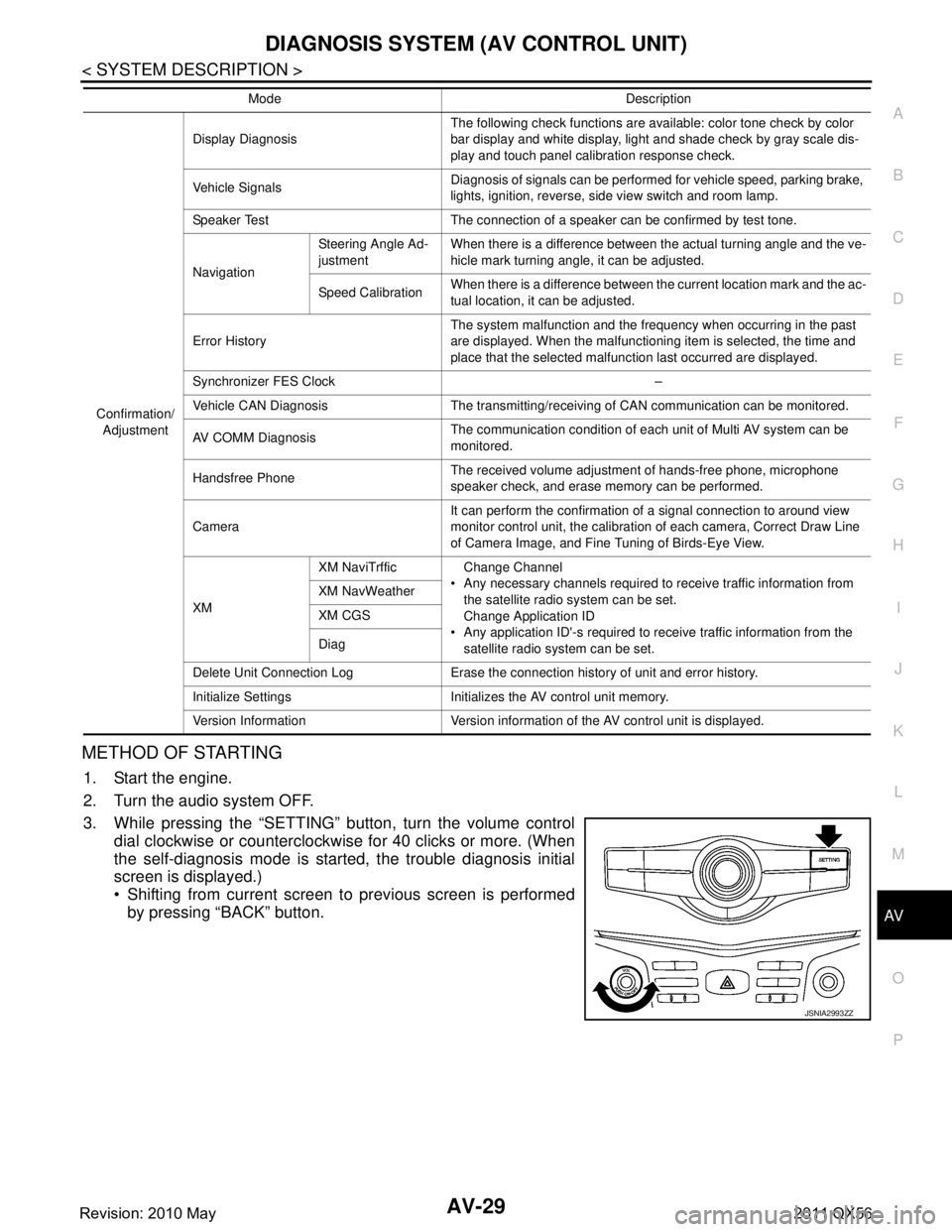
AV
DIAGNOSIS SYSTEM (AV CONTROL UNIT)AV-29
< SYSTEM DESCRIPTION >
C
DE
F
G H
I
J
K L
M B A
O P
METHOD OF STARTING
1. Start the engine.
2. Turn the audio system OFF.
3. While pressing the “SETTING” button, turn the volume control dial clockwise or counterclockwise for 40 clicks or more. (When
the self-diagnosis mode is start ed, the trouble diagnosis initial
screen is displayed.)
Shifting from current screen to previous screen is performed
by pressing “BACK” button.
Confirmation/
Adjustment Display Diagnosis
The following check functions are available: color tone check by color
bar display and white display, light and shade check by gray scale dis-
play and touch panel calibration response check.
Vehicle Signals Diagnosis of signals can be performed for vehicle speed, parking brake,
lights, ignition, reverse, side view switch and room lamp.
Speaker Test The connection of a speaker can be confirmed by test tone.
Navigation Steering Angle Ad-
justment
When there is a difference between the actual turning angle and the ve-
hicle mark turning angle, it can be adjusted.
Speed Calibration When there is a difference between the current location mark and the ac-
tual location, it can be adjusted.
Error History The system malfunction and the frequency when occurring in the past
are displayed. When the malfunctioning item is selected, the time and
place that the selected malfunction last occurred are displayed.
Synchronizer FES Clock –
Vehicle CAN Diagnosis The transmitting/receiving of CAN communication can be monitored.
AV COMM Diagnosis The communication condition of each unit of Multi AV system can be
monitored.
Handsfree Phone The received volume adjustment of hands-free phone, microphone
speaker check, and erase memory can be performed.
Camera It can perform the confirmation of a signal connection to around view
monitor control unit, the calibration
of each camera, Correct Draw Line
of Camera Image, and Fine Tuning of Birds-Eye View.
XM XM NaviTrffic Change Channel
Any necessary channels required to receive traffic information from the satellite radio system can be set.
Change Application ID
Any application ID'-s required to receive traffic information from the satellite radio system can be set.
XM NavWeather
XM CGS
Diag
Delete Unit Connection Log Erase the connection history of unit and error history.
Initialize Settings Initializes the AV control unit memory.
Version Information Version information of the AV control unit is displayed. Mode Description
JSNIA2993ZZ
Revision: 2010 May2011 QX56
Page 186 of 5598

AV-38
< SYSTEM DESCRIPTION >
DIAGNOSIS SYSTEM (AV CONTROL UNIT)
Displays the communication status between AV control unit (mas-ter unit) and each unit.
The error counter displays “OK” if any malfunction was not
detected in the past and displays “0 ” if a malfunction is detected. It
increases by 1 if the condition is normal at the next ignition switch
ON cycle. The upper limit of the counter is 39.
The error counter is erased if “Reset” is pressed.
NOTE:
“???” indicates UNKWN
Hands-Free Phone
The hands-free phone reception volume adjustment and microphone
and speaker test functions are also available.
Camera.
Refer to AV-44, "On Board Diagnosis Function".
XM
Change Channel
- Any necessary channels required to receive traffic information from
the satellite radio system can be set.
Change Application ID
- Any application ID'-s required to receive traffic information from the satellite radio system can be set.
Delete Unit Connection Log
Items Status
(Current) Counter
(Past)
C Tx(ITM–PrimarySW) OK / ??? OK / 0 – 39
C Rx(PrimarySW–ITM) OK / ??? OK / 0 – 39
C Rx(AVM–ITM) OK / ??? OK / 0 – 39
C Rx(Disp.3–Video Dist) OK / ??? / – OK / 0 – 39
C Rx(Video Dist–ITM) OK / ??? OK / 0 – 39
C Rx(Sonar–ITM) OK / ??? OK / 0 – 39
C Rx(Sonar–AVM) OK / ??? OK / 0 – 39
C Rx(R.RemoteCont–ITM) OK / ??? OK / 0 – 39
JSNIA2992ZZ
JSNIA2183ZZ
JSNIA2484ZZ
Revision: 2010 May2011 QX56
Page 202 of 5598

AV-54
< ECU DIAGNOSIS INFORMATION >
AV CONTROL UNIT
68
(R) Ground Composite image signal Output Ignition
switch ON At DVD image is displayed.
72
(Y/G) Ground Microphone VCC Output Ignition
switch ON —5.0 V
73
(Y/G) Ground Communication signal
(CONT
→DISP) OutputIgnition
switch ON When adjusting display
brightness.
74
(P) —CAN–L Input/
Output —— —
75
(LG) —
AV communication signal
(L) Input/
Output —— —
76
(LG) —AV communication signal
(L) Input/
Output —— —
79
(L/O) Ground Dimmer signal Input Ignition
switch ON Either of the following con-
ditions
Lighting switch is OFF
Lighting switch is 1st or
2nd, and the area around
the vehicle is bright
(shine a light on the opti-
cal sensor) 0 V
Lighting switch is 1st or
2nd, and the area around
the vehicle is dark (block
the light from the optical
sensor) 12.0 V
80
(GR/L) Ground Ignition signal Input Ignition
switch
ON — Battery voltage
81
(R/Y) Ground Reverse signal Input Ignition
switch ON Selector lever is in R posi-
tion.
12.0 V
Selector lever is in other
than R position. 0 V
Te r m i n a l
(Wire color) Description
ConditionReference value
(Approx.)
+ – Signal name Input/
Output
SKIB2251J
PKIB5039J
Revision: 2010 May2011 QX56
Page 203 of 5598

AV
AV CONTROL UNITAV-55
< ECU DIAGNOSIS INFORMATION >
C
DE
F
G H
I
J
K L
M B A
O P
82
(BR/W) GroundVehicle speed signal (8-
pulse) InputIgnition
switch ON When vehicle speed is ap-
prox. 40 km/h (25 MPH) NOTE:
The maximum voltage varies de-
pending on the specification
(destination unit).
83 — Shield — — — —
84
(W/B) Ground Composite image synchro-
nizing signal
OutputIgnition
switch ON At DVD image is displayed.
87
(Y/L) 71 Microphone signal Input Ignition
switch ON Give a voice.
88 — Shield — — — —
89
(Y/L) Ground Communication signal
(DISP
→CONT) InputIgnition
switch ON When adjusting display
brightness.
90
(L) —CAN–H Input/
Output —— —
91
(SB) —AV communication signal
(H) Input/
Output —— —
92
(SB) —
AV communication signal
(H) Input/
Output —— —
104 (W) 11 9
(W/L) AUX sound signal LH Input Ignition
switch ON When front AUX mode is
selected.
Te r m i n a l
(Wire color) Description
ConditionReference value
(Approx.)
+ – Signal name Input/
Output
JSNIA0012GB
SKIB2251J
PKIB5037J
PKIB5039J
SKIB3609E
Revision: 2010 May2011 QX56
Page 205 of 5598

AV
AV CONTROL UNITAV-57
< ECU DIAGNOSIS INFORMATION >
C
DE
F
G H
I
J
K L
M B A
O P
Fail-SafeINFOID:0000000006216226
When the ambiance temperature becomes extremely low or extremely high, AV control unit displays the mes-
sage and limits the AV control unit function.
FAIL-SAFE CONDITIONS
When the ambiance temperature is −20 °C ( −4 °F) or lower, or when it is 70 °C (158 °F) or higher
Display
The messages displayed on fail-safe conditions are as shown below:
DESCRIPTION OF CONTROLS
Ability Operation Mode
There is an ability operation mode for Fail-safes due to low or high ambiance temperature.
If HDD data can be read, fail-safe is shown, then normal displays are displayed only for functions which can be
operated.
RELEASE CONDITIONS OF FAIL-SAFE
Fail-safe is released on following conditions and normal mode is restored.
When The Temperature of HDD Is Low or High
If the ambient temperature becomes out of fa il-safe condition range, normal mode is restored.
DTC IndexINFOID:0000000006216227
SELF-DIAGNOSIS RESULTS DISPLAY ITEM
158 GroundRGB digital image signal
(+)
OutputIgnition
switch ON Not connected connector. 1.3 V
159 Ground Satellite radio antenna sig-
nal InputIgnition
switch ON Not connected satellite an-
tenna connector.
5.0 V
Te r m i n a l
(Wire color) Description
ConditionReference value
(Approx.)
+ – Signal name Input/
Output
Fail-safe mode Display (display of the fail-safe condition)
When HDD temperature is low HDD system is experienci
ng problems due to extreme low temperature.
Normal operation will resume when temperature rises.
When HDD temperature is high HDD system is experienci
ng problems due to extreme high temperature.
Normal operation will resume when temperature drops.
Function When Fail-safe Function is activated
Air conditioner Operation Only multifunction switch (preset switch) can be operated.
Display
LED of multifunction switch (preset switch) illuminates.
Aimed temperature, blow angle, and flow rate are displayed in simplified mode.
Audio Operation Only ON/OFF and volume control operations by multifunction switch (preset switch) are possible.
Display No display (“Fail-safe mode” is displayed)
Camera Operation Image tone cannot be controlled.
Display Cannot be superimposed. (warning display, tone control display)
Hands-free phone Operation Cannot be operated.
Navigation Operation Cannot be operated.
Self diagnosis The display in simplified mode of fail-safe condition
CONSULT-III diagnosis Cannot be operated.
Revision: 2010 May2011 QX56
Page 211 of 5598

AV
HEADREST DISPLAY UNITAV-63
< ECU DIAGNOSIS INFORMATION >
C
DE
F
G H
I
J
K L
M B A
O P
19
(L/Y) Ground Cont. ground — Ignition
switch ON —0 V
20
(W/L) Ground Image switch signal Output Ignition
switch ON When DVD, USB or front
AUX image is displayed on
headrest display unit.
0.5 V
When rear AUX image is
displayed on headrest dis-
play unit. 4.5 V
23
(R/L) Ground Composite image signal
ground
—Ignition
switch ON —0 V
24
(Y) Ground Composite image signal Input Ignition
switch ON When DVD, USB or front
AUX image is displayed on
headrest display unit.
25 — Shield — — — —
27
(R/W) Ground AV ground — Ignition
switch
ON —0 V
28 — Shield — — — —
30
(P) 29
(BR) Headphone sound signal
RH
InputIgnition
switch
ON Headphone sound output.
32
(SB) 31
(LG) Headphone sound signal
LH
InputIgnition
switch ON Headphone sound output.
Te r m i n a l
(Wire color) Description
ConditionReference value
(Approx.)
+ – Signal name Input/
Output
SKIB2251J
SKIB3609E
SKIB3609E
Revision: 2010 May2011 QX56