2011 INFINITI QX56 mileage
[x] Cancel search: mileagePage 512 of 5598

BR-42
< REMOVAL AND INSTALLATION >
REAR DISC BRAKE
1. Install the torque member if the pad retainers has been removed.CAUTION:
Securely assemble the pad retainers so that it wi ll not be lifted up from the torque member.
Never deform the pad retainers.
2. Apply PCB (Poly Butyl Cuprysil) grease or silicone-based grease to the matching faces (A) between the brake pad and
shim, and install the shims to brake pads.
CAUTION:
Always replace the shims when replacing the brake pad.
3. Apply PCB (Poly Butyl Cuprysil) grease or silicone-based grease to the matching faces (B) between the brake pad and
torque member.
4. Install cylinder body to the torque member. CAUTION:
Never damage the piston boot.
When replacing brake pad with new one, check a brakefluid level in the reservoir tank because brake flui d returns to reservoir tank when pressing pis-
ton in.
NOTE:
Use a disc brake piston tool to easily press piston.
5. Install the upper sliding pin bolt and tighten it to the specified torque.
6. Depress the brake pedal several times to check that no drag feel is present for the front disc brake. Refer
to BR-42, "
BRAKE PAD : Inspection".
7. Install tires with power tool. Refer to WT-64, "
Exploded View".
BRAKE PAD : InspectionINFOID:0000000006222497
INSPECTION AFTER REMOVAL
Replace the shims if rust is excessively attached.
Eliminate rust on the pad retainers and the torque mem ber. Replace them if rust is excessively attached.
INSPECTION AFTER INSTALLATION
1. Check a drag of rear disc brake. If any drag is found, follow the procedure described below.
2. Remove brake pads. Refer to BR-41, "
BRAKE PAD : Removal and Installation".
3. Press the piston. Refer to BR-41, "
BRAKE PAD : Removal and Installation".
4. Install brake pads. Refer to BR-41, "
BRAKE PAD : Removal and Installation".
5. Depress the brake pedal several times.
6. Check a drag of rear disc brake again. If any drag is found, disassemble the caliper. Refer to BR-44,
"BRAKE CALIPER ASSEMBLY : Disassembly and Assembly".
7. Burnish contact surfaces brake pads and disc rotor after refinishing or replacing brake pads, or if a soft pedal occurs at very low mileage. Refer to BR-18, "
BRAKE PAD : Inspection and Adjustment".
BRAKE CALIPER ASSEMBLY
BRAKE CALIPER ASSEMBLY : Exploded ViewINFOID:0000000006222498
REMOVAL
JPFIA0741ZZ
Revision: 2010 May2011 QX56
Page 516 of 5598
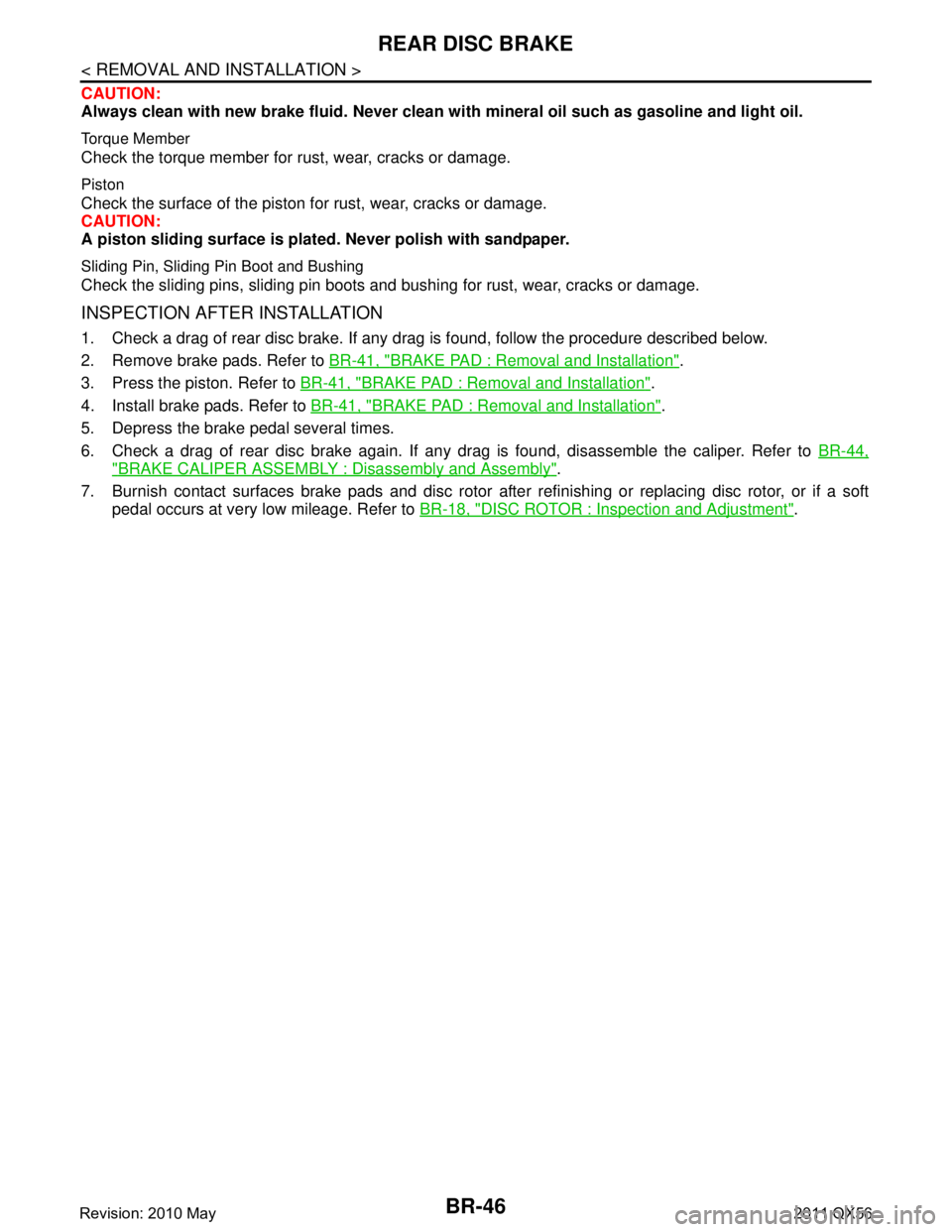
BR-46
< REMOVAL AND INSTALLATION >
REAR DISC BRAKE
CAUTION:
Always clean with new brake fluid. Never clean with mineral oil such as gasoline and light oil.
Torque Member
Check the torque member for rust, wear, cracks or damage.
Piston
Check the surface of the piston for rust, wear, cracks or damage.
CAUTION:
A piston sliding surface is plat ed. Never polish with sandpaper.
Sliding Pin, Sliding Pin Boot and Bushing
Check the sliding pins, sliding pin boots and bushing for rust, wear, cracks or damage.
INSPECTION AFTER INSTALLATION
1. Check a drag of rear disc brake. If any dr ag is found, follow the procedure described below.
2. Remove brake pads. Refer to BR-41, "
BRAKE PAD : Removal and Installation".
3. Press the piston. Refer to BR-41, "
BRAKE PAD : Removal and Installation".
4. Install brake pads. Refer to BR-41, "
BRAKE PAD : Removal and Installation".
5. Depress the brake pedal several times.
6. Check a drag of rear disc brake again. If any drag is found, disassemble the caliper. Refer to BR-44,
"BRAKE CALIPER ASSEMBLY : Disassembly and Assembly".
7. Burnish contact surfaces brake pads and disc rotor after refinishing or replacing disc rotor, or if a soft pedal occurs at very low mileage. Refer to BR-18, "
DISC ROTOR : Inspection and Adjustment".
Revision: 2010 May2011 QX56
Page 578 of 5598
![INFINITI QX56 2011 Factory Service Manual
DIAGNOSIS AND REPAIR WORK FLOWBRC-61
< BASIC INSPECTION > [WITH VDC]
C
D
E
G H
I
J
K L
M A
B
BRC
N
O P
YES >> GO TO 7.
NO >> Check harness and connectors based on the in formation obtained by intervi INFINITI QX56 2011 Factory Service Manual
DIAGNOSIS AND REPAIR WORK FLOWBRC-61
< BASIC INSPECTION > [WITH VDC]
C
D
E
G H
I
J
K L
M A
B
BRC
N
O P
YES >> GO TO 7.
NO >> Check harness and connectors based on the in formation obtained by intervi](/manual-img/42/57033/w960_57033-577.png)
DIAGNOSIS AND REPAIR WORK FLOWBRC-61
< BASIC INSPECTION > [WITH VDC]
C
D
E
G H
I
J
K L
M A
B
BRC
N
O P
YES >> GO TO 7.
NO >> Check harness and connectors based on the in formation obtained by interview. Refer to GI-40,
"Intermittent Incident".
7.FINAL CHECK
With CONSULT-III.
1. Check the reference value for “ABS”.
2. Recheck the symptom and check that the sympt om is not reproduced on the same conditions.
Is the symptom reproduced?
YES >> GO TO 3.
NO >> INSPECTION END
Diagnostic Work SheetINFOID:0000000006222586
Description
In general, customers have their own criteria for a pr oblem. Therefore, it is important to understand the
symptom and status well enough by asking the customer about his/her concerns carefully. To systemize all
the information for the diagnosis, prepare the in terview sheet referring to the interview points.
In some cases, multiple conditions that appear simultaneously may cause a DTC to be detected.
INTERVIEW SHEET SAMPLE
Interview sheet
Customer
name MR/MSRegistration
number
Initial year
registration
Vehicle type VIN
Storage date Engine Mileage km ( Mile)
Symptom �†
Does not operate ( ) function
�† Warning lamp for ( \
) turns ON.
�† Noise �† Vibration
�† Other
( )
First occurrence �† Recently �† Other ( )
Frequency of occurrence �† Always �† Under a certain conditions of �† Sometimes ( time(s)/day)
Climate con-
ditions �†
Irrelevant
Weather �† Fine �† Cloud �† Rain �†Snow �† Others ( )
Temperature �† Hot �†Warm �† Cool �† Cold �† Temperature [Approx. °C ( °F)]
Relative humidity �† High �† Moderate �† Low
Road conditions �†
Urban area �† Suburb area �† Highway
�† Mountainous road (uphill or downhill) �†Rough road
Operating condition, etc. �†
Irrelevant
�† When engine starts �† During idling
�† During driving �† During acceleration �† At constant speed driving
�† During deceleration
�† During cornering (right curve or left curve)
�† When steering wheel is steered (to right or to left)
Revision: 2010 May2011 QX56
Page 579 of 5598
![INFINITI QX56 2011 Factory Service Manual
BRC-62
< BASIC INSPECTION >[WITH VDC]
DIAGNOSIS AND REPAIR WORK FLOW
Other conditions
MemoInterview sheet
Customer
name MR/MSRegistration
number
Initial year
registration
Vehicle type VIN
Storage INFINITI QX56 2011 Factory Service Manual
BRC-62
< BASIC INSPECTION >[WITH VDC]
DIAGNOSIS AND REPAIR WORK FLOW
Other conditions
MemoInterview sheet
Customer
name MR/MSRegistration
number
Initial year
registration
Vehicle type VIN
Storage](/manual-img/42/57033/w960_57033-578.png)
BRC-62
< BASIC INSPECTION >[WITH VDC]
DIAGNOSIS AND REPAIR WORK FLOW
Other conditions
MemoInterview sheet
Customer
name MR/MSRegistration
number
Initial year
registration
Vehicle type VIN
Storage date Engine Mileage km ( Mile)
Revision: 2010 May2011 QX56
Page 1500 of 5598
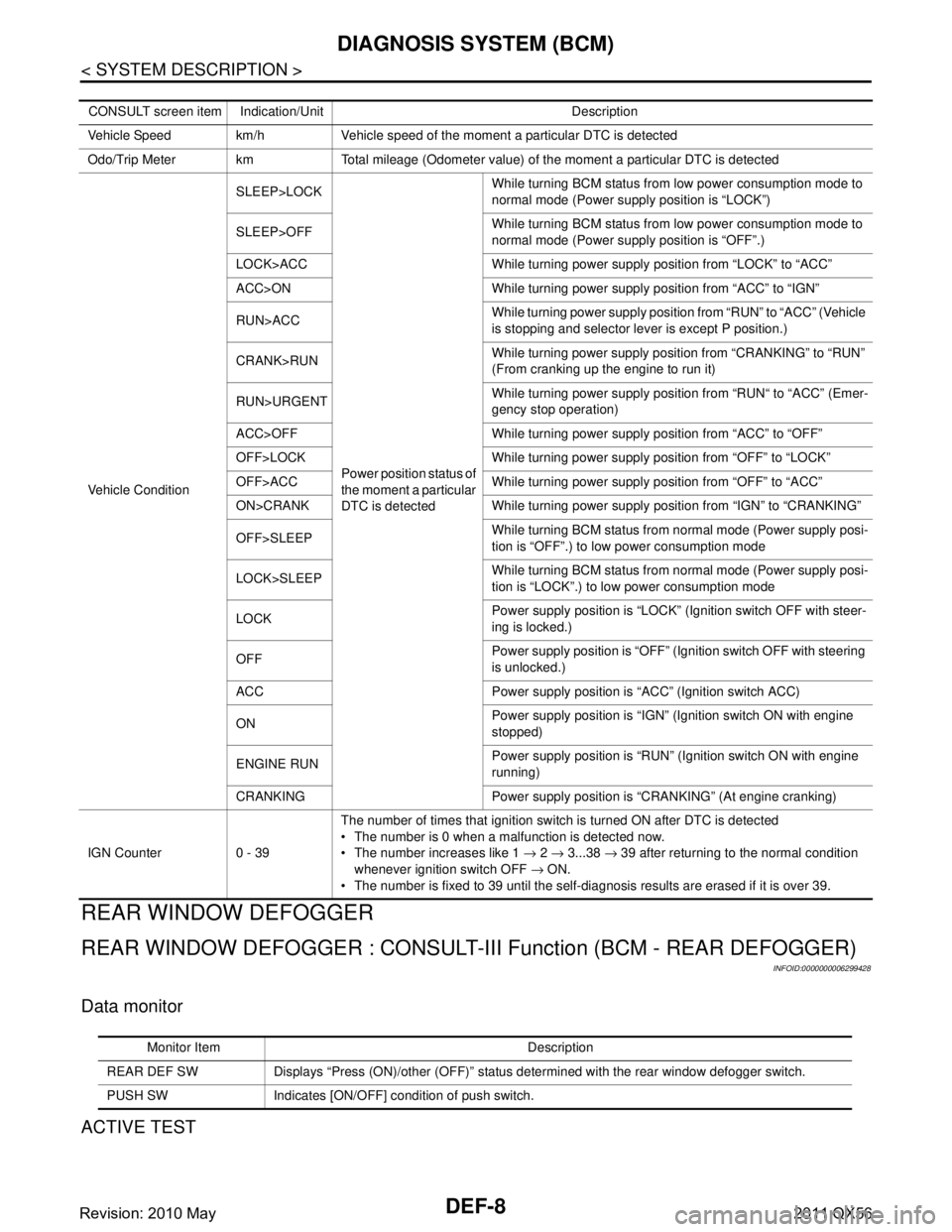
DEF-8
< SYSTEM DESCRIPTION >
DIAGNOSIS SYSTEM (BCM)
REAR WINDOW DEFOGGER
REAR WINDOW DEFOGGER : CONSULT-III Function (BCM - REAR DEFOGGER)
INFOID:0000000006299428
Data monitor
ACTIVE TEST
CONSULT screen item Indication/Unit Description
Vehicle Speed km/h Vehicle speed of the moment a particular DTC is detected
Odo/Trip Meter km Total mileage (Odometer value) of the moment a particular DTC is detected
Vehicle Condition SLEEP>LOCK
Power position status of
the moment a particular
DTC is detected While turning BCM status from low power consumption mode to
normal mode (Power supply position is “LOCK”)
SLEEP>OFF While turning BCM status from low power consumption mode to
normal mode (Power supply position is “OFF”.)
LOCK>ACC While turning power supply position from “LOCK” to “ACC”
ACC>ON While turning power supply position from “ACC” to “IGN”
RUN>ACC While turning power supp
ly position from “RUN” to “ACC” (Vehicle
is stopping and selector lever is except P position.)
CRANK>RUN While turning power su
pply position from “CRANKING” to “RUN”
(From cranking up the engine to run it)
RUN>URGENT While turning power supply positi
on from “RUN“ to “ACC” (Emer-
gency stop operation)
ACC>OFF While turning power supply position from “ACC” to “OFF”
OFF>LOCK While turning power supply position from “OFF” to “LOCK”
OFF>ACC While turning power supply position from “OFF” to “ACC”
ON>CRANK While turning power supply position from “IGN” to “CRANKING”
OFF>SLEEP While turning BCM status from normal mode (Power supply posi-
tion is “OFF”.) to low power consumption mode
LOCK>SLEEP While turning BCM status from normal mode (Power supply posi-
tion is “LOCK”.) to low power consumption mode
LOCK Power supply position is “LOCK”
(Ignition switch OFF with steer-
ing is locked.)
OFF Power supply position is “OFF” (Ignition switch OFF with steering
is unlocked.)
ACC Power supply position is “ACC” (Ignition switch ACC)
ON Power supply position is “IGN” (Ignition switch ON with engine
stopped)
ENGINE RUN Power supply position is “RUN” (Ignition switch ON with engine
running)
CRANKING Power supply position is “CRANKING” (At engine cranking)
IGN Counter 0 - 39 The number of times that ignition switch is turned ON after DTC is detected
The number is 0 when a malfunction is detected now.
The number increases like 1
→ 2 → 3...38 → 39 after returning to the normal condition
whenever ignition switch OFF → ON.
The number is fixed to 39 until the self-diagnosis results are erased if it is over 39.
Monitor Item Description
REAR DEF SW Displays “Press (ON)/other (OFF)” status determined with the rear window defogger switch.
PUSH SW Indicates [ON/OFF] condition of push switch.
Revision: 2010 May2011 QX56
Page 1575 of 5598
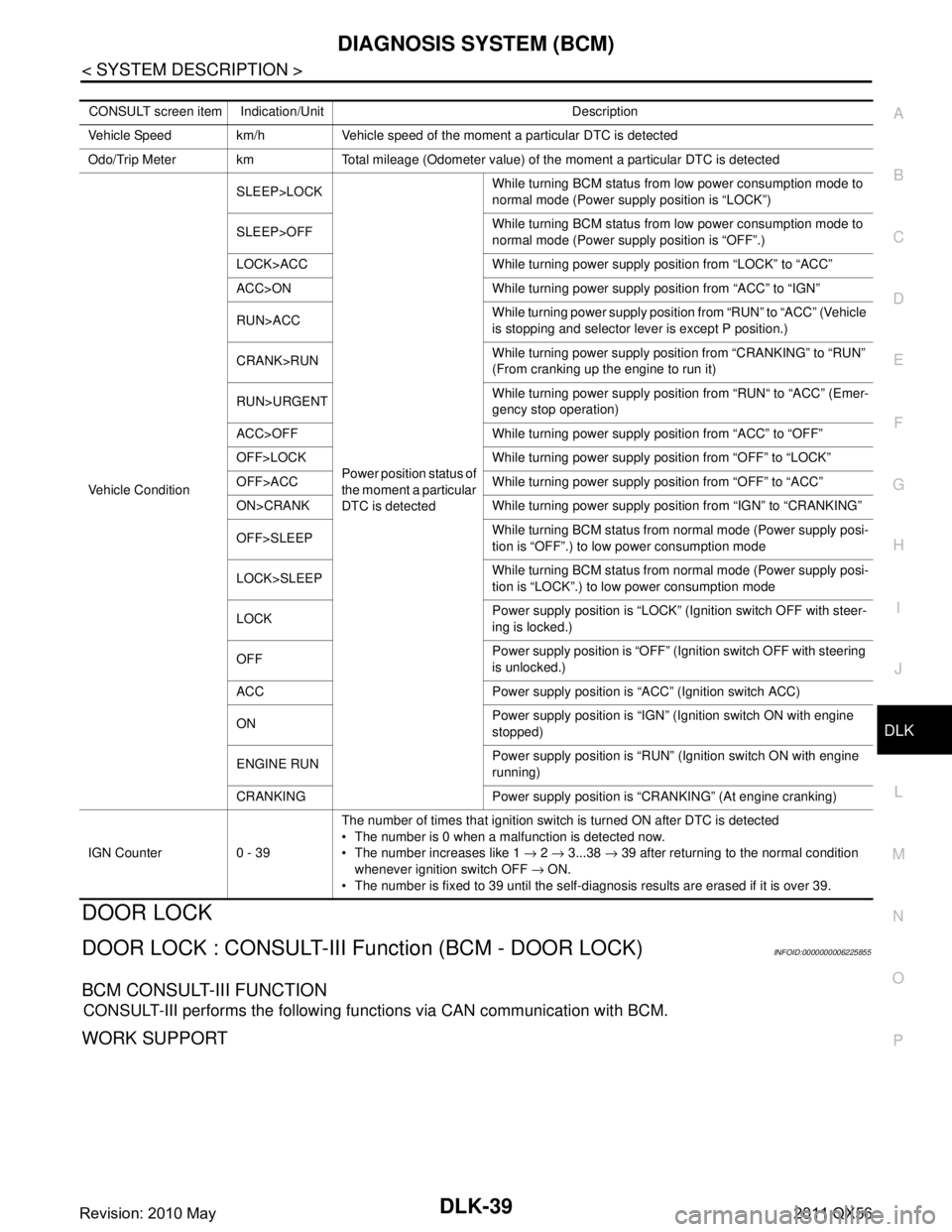
DIAGNOSIS SYSTEM (BCM)DLK-39
< SYSTEM DESCRIPTION >
C
DE
F
G H
I
J
L
M A
B
DLK
N
O P
DOOR LOCK
DOOR LOCK : CONSULT-III Fu nction (BCM - DOOR LOCK)INFOID:0000000006225855
BCM CONSULT-III FUNCTION
CONSULT-III performs the following functions via CAN communication with BCM.
WORK SUPPORT
CONSULT screen item Indication/Unit Description
Vehicle Speed km/h Vehicle speed of the moment a particular DTC is detected
Odo/Trip Meter km Total mileage (Odometer value) of the moment a particular DTC is detected
Vehicle Condition SLEEP>LOCK
Power position status of
the moment a particular
DTC is detected While turning BCM status from low power consumption mode to
normal mode (Power supply position is “LOCK”)
SLEEP>OFF While turning BCM status from low power consumption mode to
normal mode (Power supply position is “OFF”.)
LOCK>ACC While turning power supply position from “LOCK” to “ACC”
ACC>ON While turning power supply position from “ACC” to “IGN”
RUN>ACC While turning power supply position
from “RUN” to “ACC” (Vehicle
is stopping and selector lever is except P position.)
CRANK>RUN While turning power su
pply position from “CRANKING” to “RUN”
(From cranking up the engine to run it)
RUN>URGENT While turning power su
pply position from “RUN“ to “ACC” (Emer-
gency stop operation)
ACC>OFF While turning power supply position from “ACC” to “OFF”
OFF>LOCK While turning power supply position from “OFF” to “LOCK”
OFF>ACC While turning power supply position from “OFF” to “ACC”
ON>CRANK While turning po wer supply position from “IGN” to “CRANKING”
OFF>SLEEP While turning BCM status from normal mode (Power supply posi-
tion is “OFF”.) to low power consumption mode
LOCK>SLEEP While turning BCM status from normal mode (Power supply posi-
tion is “LOCK”.) to low power consumption mode
LOCK Power supply position is “LOCK” (Ignition switch OFF with steer-
ing is locked.)
OFF Power supply position
is “OFF” (Ignition switch OFF with steering
is unlocked.)
ACC Power supply position is “ACC” (Ignition switch ACC)
ON Power supply position is “IGN” (Ignition switch ON with engine
stopped)
ENGINE RUN Power supply posi
tion is “RUN” (Ignition switch ON with engine
running)
CRANKING Power supply position is “CRANKING” (At engine cranking)
IGN Counter 0 - 39 The number of times that ignition switch is turned ON after DTC is detected
The number is 0 when a malfunction is detected now.
The number increases like 1
→ 2 → 3...38 → 39 after returning to the normal condition
whenever ignition switch OFF → ON.
The number is fixed to 39 until the self-diagnosis results are erased if it is over 39.
Revision: 2010 May2011 QX56
Page 1841 of 5598
![INFINITI QX56 2011 Factory Service Manual
DIAGNOSIS AND REPAIR WORK FLOWDLN-39
< BASIC INSPECTION > [TRANSFER: ATX90A]
C
EF
G H
I
J
K L
M A
B
DLN
N
O P
YES >> GO TO 7.
NO >> Check harness and connectors based on the in formation obtained by INFINITI QX56 2011 Factory Service Manual
DIAGNOSIS AND REPAIR WORK FLOWDLN-39
< BASIC INSPECTION > [TRANSFER: ATX90A]
C
EF
G H
I
J
K L
M A
B
DLN
N
O P
YES >> GO TO 7.
NO >> Check harness and connectors based on the in formation obtained by](/manual-img/42/57033/w960_57033-1840.png)
DIAGNOSIS AND REPAIR WORK FLOWDLN-39
< BASIC INSPECTION > [TRANSFER: ATX90A]
C
EF
G H
I
J
K L
M A
B
DLN
N
O P
YES >> GO TO 7.
NO >> Check harness and connectors based on the in formation obtained by interview. Refer to GI-40,
"Intermittent Incident".
7.FINAL CHECK
With CONSULT-III
1. Check the reference value for “ALL MODE AWD/4WD”.
2. Recheck the symptom and check that symptom is not reproduced on the same conditions.
Is the symptom reproduced?
YES >> GO TO 3.
NO >> INSPECTION END
Diagnostic Work SheetINFOID:0000000006222233
Description
In general, customers have their own criteria for a pr oblem. Therefore, it is important to understand the
symptom and status well enough by asking the customer about his/her concerns carefully. To systemize all
the information for the diagnosis, prepare the in terview sheet referring to the interview points.
In some cases, multiple conditions that appear simultaneously may cause a DTC to be detected.
Interview sheet sample
Interview sheet
Customer
name MR/MSRegistration
number
Initial year reg-
istration
Vehicle type VIN
Storage
date Engine Mileage km ( Mile)
Symptom �†
Vehicle does not enter 4WD mode.
�† 4WD warning la mp turns on.
�† Heavy tight-corner braking symptom occurs
�† Noise �†Vibration
�† Others
( )
First occurrence �†Recently �†Others ( )
Frequency of occurrence �†Always �†Under a certain conditions of �†Sometimes (time(s)/day)
Climate
conditions �†
Irrelevant
Weather �†Fine �†Cloud �†Rain �†Snow �†Others ( )
Temperature �†Hot �†Warm �†Cool �†Cold �†Temperature [Approx. °C ( °F)]
Relative humidity �†High �†Moderate �†Low
Road conditions �†
Urban area �†Suburb area �†High way
�† Mounting road (uphill or down hill) �†Rough road
Operation conditions, etc. �†
Irrelevant
�† When engine starts �†During idling
�† During driving �†During acceleration �†At constant speed driving
�†During deceleration �†During cornering (right curve or left curve)
Revision: 2010 May2011 QX56
Page 1842 of 5598
![INFINITI QX56 2011 Factory Service Manual
DLN-40
< BASIC INSPECTION >[TRANSFER: ATX90A]
DIAGNOSIS AND REPAIR WORK FLOW
Other conditions
MemoInterview sheet
Customer
name MR/MSRegistration
number
Initial year reg-
istration
Vehicle type VI INFINITI QX56 2011 Factory Service Manual
DLN-40
< BASIC INSPECTION >[TRANSFER: ATX90A]
DIAGNOSIS AND REPAIR WORK FLOW
Other conditions
MemoInterview sheet
Customer
name MR/MSRegistration
number
Initial year reg-
istration
Vehicle type VI](/manual-img/42/57033/w960_57033-1841.png)
DLN-40
< BASIC INSPECTION >[TRANSFER: ATX90A]
DIAGNOSIS AND REPAIR WORK FLOW
Other conditions
MemoInterview sheet
Customer
name MR/MSRegistration
number
Initial year reg-
istration
Vehicle type VIN
Storage
date Engine Mileage km ( Mile)
Revision: 2010 May2011 QX56