2011 INFINITI QX56 light
[x] Cancel search: lightPage 190 of 5598
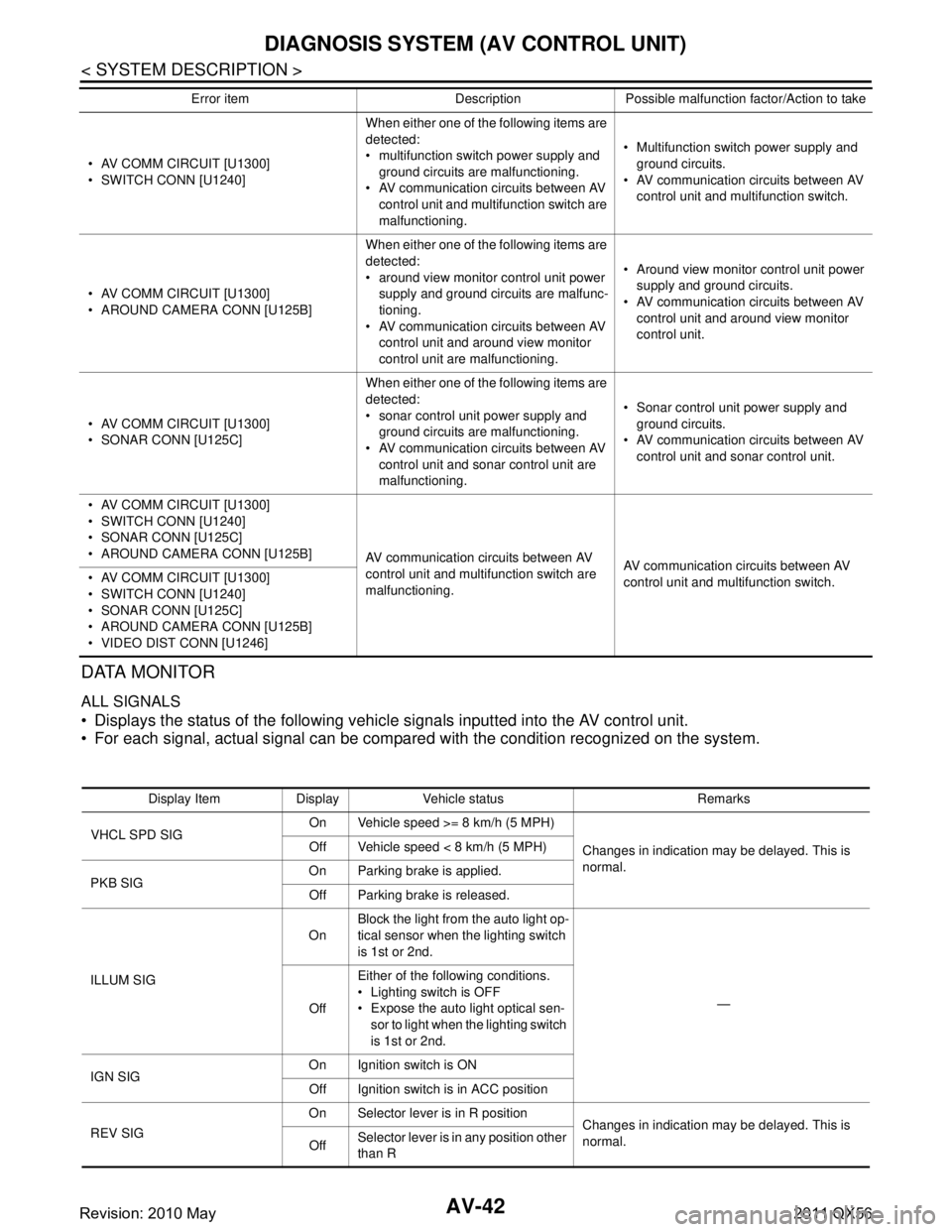
AV-42
< SYSTEM DESCRIPTION >
DIAGNOSIS SYSTEM (AV CONTROL UNIT)
DATA MONITOR
ALL SIGNALS
Displays the status of the following vehicle signals inputted into the AV control unit.
For each signal, actual signal can be compared with the condition recognized on the system.
AV COMM CIRCUIT [U1300]
SWITCH CONN [U1240]When either one of the following items are
detected:
multifunction switch power supply and
ground circuits are malfunctioning.
AV communication circuits between AV
control unit and multifunction switch are
malfunctioning. Multifunction switch power supply and
ground circuits.
AV communication circuits between AV control unit and multifunction switch.
AV COMM CIRCUIT [U1300]
AROUND CAMERA CONN [U125B] When either one of the following items are
detected:
around view monitor control unit power
supply and ground circuits are malfunc-
tioning.
AV communication circuits between AV control unit and around view monitor
control unit are malfunctioning. Around view monitor control unit power
supply and ground circuits.
AV communication circuits between AV control unit and around view monitor
control unit.
AV COMM CIRCUIT [U1300]
SONAR CONN [U125C] When either one of the following items are
detected:
sonar control unit power supply and
ground circuits are malfunctioning.
AV communication circuits between AV control unit and sonar control unit are
malfunctioning. Sonar control unit power supply and
ground circuits.
AV communication circuits between AV control unit and sonar control unit.
AV COMM CIRCUIT [U1300]
SWITCH CONN [U1240]
SONAR CONN [U125C]
AROUND CAMERA CONN [U125B] AV communication circuits between AV
control unit and multifunction switch are
malfunctioning.AV communication circuits between AV
control unit and multifunction switch.
AV COMM CIRCUIT [U1300]
SWITCH CONN [U1240]
SONAR CONN [U125C]
AROUND CAMERA CONN [U125B]
VIDEO DIST CONN [U1246] Error item Description Possible malfunction factor/Action to take
Display Item Display Vehicle status Remarks
VHCL SPD SIG On Vehicle speed >= 8 km/h (5 MPH)
Changes in indication may be delayed. This is
normal.
Off Vehicle speed < 8 km/h (5 MPH)
PKB SIG On Parking brake is applied.
Off Parking brake is released.
ILLUM SIG On
Block the light from the auto light op-
tical sensor when the lighting switch
is 1st or 2nd.
—
Off Either of the following conditions.
Lighting switch is OFF
Expose the auto light optical sen-
sor to light when the lighting switch
is 1st or 2nd.
IGN SIG On Ignition switch is ON
Off Ignition switch is in ACC position
REV SIG On Selector lever is in R position
Changes in indication may be delayed. This is
normal.
Off Selector lever is in any position other
than R
Revision: 2010 May2011 QX56
Page 199 of 5598

AV
AV CONTROL UNITAV-51
< ECU DIAGNOSIS INFORMATION >
C
DE
F
G H
I
J
K L
M B A
O P
ECU DIAGNOSIS INFORMATION
AV CONTROL UNIT
Reference ValueINFOID:0000000006216225
VALUES ON THE DIAGNOSIS TOOL
CONSULT-III MONITOR ITEM
TERMINAL LAYOUT
PHYSICAL VALUES
Monitor Item Condition Value/Status
VHCL SPD SIG Ignition switch
ONVehicle speed >= 8 km/h (5 MPH) On
Vehicle speed < 8 km/h (5 MPH) Off
PKB SIG Ignition switch
ONParking brake is applied. On
Parking brake is released. Off
ILLUM SIG Ignition switch
ONBlock the light from the auto light optical sen-
sor when the lighting switch is 1st or 2nd.
On
Expose the auto light optical sensor to light
when the lighting switch is OFF, 1st or 2nd. Off
IGN SIG Ignition switch
ON
—On
Ignition switch
ACC —Off
REV SIG Ignition switch
ONSelector lever is in the R position On
Selector lever in any position other than R Off
SIDE VIEW SW Ignition switch
ONThis item is displayed, but cannot be moni-
tored.
Off
ROOM LAMP Ignition switch
ONThis item is displayed, but cannot be moni-
tored.
Off
JSNIA2480ZZ
Revision: 2010 May2011 QX56
Page 202 of 5598

AV-54
< ECU DIAGNOSIS INFORMATION >
AV CONTROL UNIT
68
(R) Ground Composite image signal Output Ignition
switch ON At DVD image is displayed.
72
(Y/G) Ground Microphone VCC Output Ignition
switch ON —5.0 V
73
(Y/G) Ground Communication signal
(CONT
→DISP) OutputIgnition
switch ON When adjusting display
brightness.
74
(P) —CAN–L Input/
Output —— —
75
(LG) —
AV communication signal
(L) Input/
Output —— —
76
(LG) —AV communication signal
(L) Input/
Output —— —
79
(L/O) Ground Dimmer signal Input Ignition
switch ON Either of the following con-
ditions
Lighting switch is OFF
Lighting switch is 1st or
2nd, and the area around
the vehicle is bright
(shine a light on the opti-
cal sensor) 0 V
Lighting switch is 1st or
2nd, and the area around
the vehicle is dark (block
the light from the optical
sensor) 12.0 V
80
(GR/L) Ground Ignition signal Input Ignition
switch
ON — Battery voltage
81
(R/Y) Ground Reverse signal Input Ignition
switch ON Selector lever is in R posi-
tion.
12.0 V
Selector lever is in other
than R position. 0 V
Te r m i n a l
(Wire color) Description
ConditionReference value
(Approx.)
+ – Signal name Input/
Output
SKIB2251J
PKIB5039J
Revision: 2010 May2011 QX56
Page 219 of 5598

AV
AROUND VIEW MONITOR CONTROL UNITAV-71
< ECU DIAGNOSIS INFORMATION >
C
DE
F
G H
I
J
K L
M B A
O P
AROUND VIEW MONITOR CONTROL UNIT
Reference ValueINFOID:0000000006216232
TERMINAL LAYOUT
PHYSICAL VALUES
JSNIA0833ZZ
Te r m i n a l
(Wire color) Description
ConditionReference value
(Approx.)
+ – Signal name Input/
Output
1
(B) Ground Ground — Ignition
switch
ON —0 V
2
(Y/G) Ground Battery power supply Input Ignition
switch OFF — Battery voltage
3
(GR/L) Ground Ignition signal Input Ignition
switch
ON — Battery voltage
4
(V) Ground ACC power supply Input Ignition
switch ACC — Battery voltage
5
(L/W) Ground Illumination signal Input Ignition
switch OFF Lighting switch is OFF. 0 V
Lighting switch is ON. 12.0 V
6
(BR/ W) Ground
Vehicle speed signal
(8-pulse) InputIgnition
switch ON When vehicle speed is ap-
prox. 40 km/h (25 MPH) NOTE:
The maximum voltage varies de-
pending on the specification
(destination unit).
7
(P) Ground Reverse signal Input Ignition
switch ON R position 12.0 V
Other than R position 0 V
9
(B/O) Ground Control signal — Ignition
switch ON —0 V
13
(B/O) Ground Control signal — Ignition
switch
ON —0 V
JSNIA0012GB
Revision: 2010 May2011 QX56
Page 358 of 5598
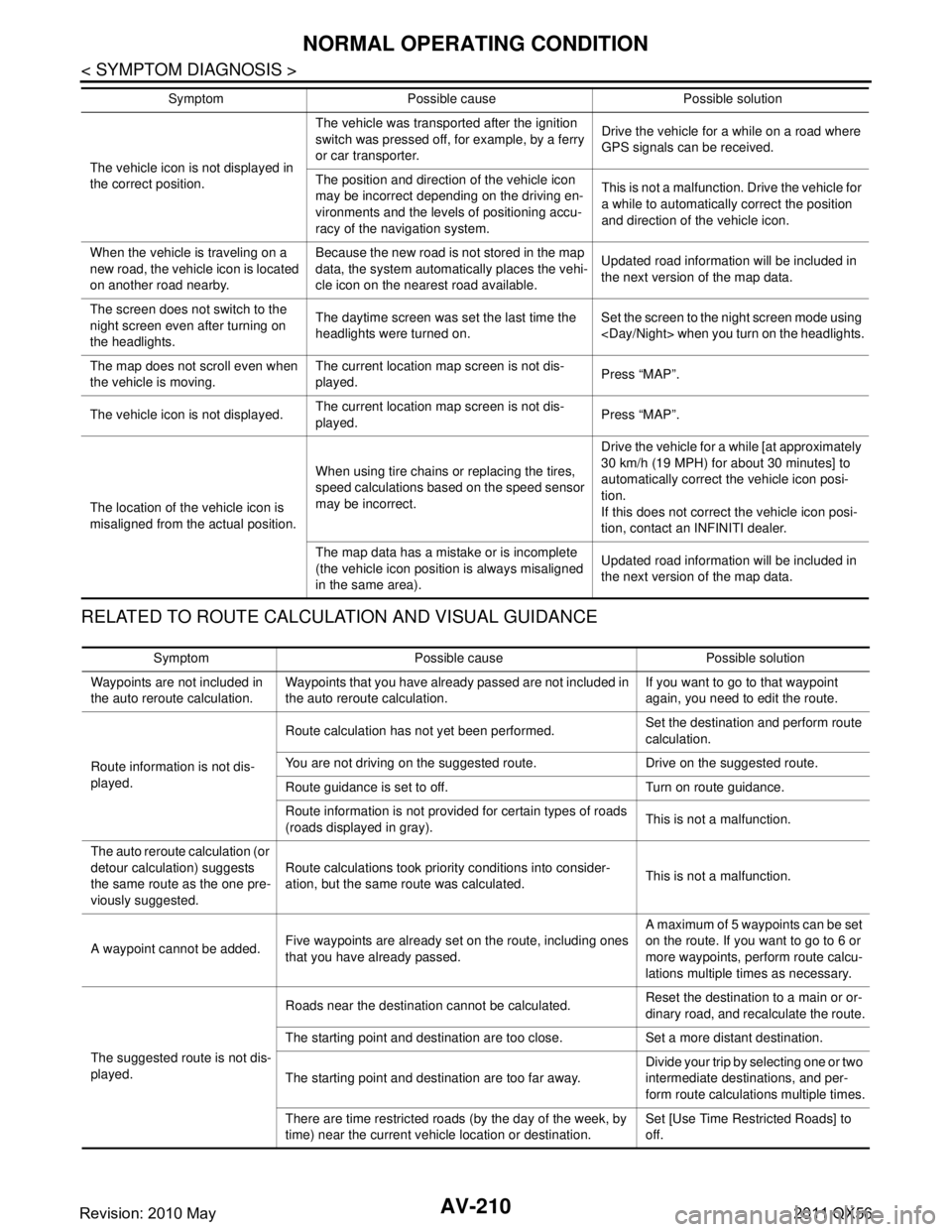
AV-210
< SYMPTOM DIAGNOSIS >
NORMAL OPERATING CONDITION
RELATED TO ROUTE CALCULATION AND VISUAL GUIDANCE
The vehicle icon is not displayed in
the correct position.The vehicle was transported after the ignition
switch was pressed off, for example, by a ferry
or car transporter.
Drive the vehicle for a while on a road where
GPS signals can be received.
The position and direction of the vehicle icon
may be incorrect depending on the driving en-
vironments and the levels of positioning accu-
racy of the navigation system. This is not a malfunction. Drive the vehicle for
a while to automatically correct the position
and direction of the vehicle icon.
When the vehicle is traveling on a
new road, the vehicle icon is located
on another road nearby. Because the new road is not stored in the map
data, the system automatically places the vehi-
cle icon on the nearest road available.
Updated road information will be included in
the next version of the map data.
The screen does not switch to the
night screen even after turning on
the headlights. The daytime screen was set the last time the
headlights were turned on.
Set the screen to the night screen mode using
The map does not scroll even when
the vehicle is moving. The current location map screen is not dis-
played.
Press “MAP”.
The vehicle icon is not displayed. The current location map screen is not dis-
played.
Press “MAP”.
The location of the vehicle icon is
misaligned from the actual position. When using tire chains or replacing the tires,
speed calculations based on the speed sensor
may be incorrect. Drive the vehicle for a while [at approximately
30 km/h (19 MPH) for about 30 minutes] to
automatically correct the vehicle icon posi-
tion.
If this does not correct the vehicle icon posi-
tion, contact an INFINITI dealer.
The map data has a mistake or is incomplete
(the vehicle icon position is always misaligned
in the same area). Updated road information will be included in
the next version of the map data.
Symptom Possible cause Possible solution
Symptom Possible cause Possible solution
Waypoints are not included in
the auto reroute calculation. Waypoints that you have already passed are not included in
the auto reroute calculation. If you want to go to that waypoint
again, you need to edit the route.
Route information is not dis-
played. Route calculation has not yet been performed.
Set the destination and perform route
calculation.
You are not driving on the suggested route. Drive on the suggested route.
Route guidance is set to off. Turn on route guidance.
Route information is not provided for certain types of roads
(roads displayed in gray). This is not a malfunction.
The auto reroute calculation (or
detour calculation) suggests
the same route as the one pre-
viously suggested. Route calculations took priority conditions into consider-
ation, but the same route was calculated.
This is not a malfunction.
A waypoint cannot be added. Five waypoints are already set on the route, including ones
that you have already passed. A maximum of 5 waypoints can be set
on the route. If you want to go to 6 or
more waypoints, perform route calcu-
lations multiple times as necessary.
The suggested route is not dis-
played. Roads near the destination cannot be calculated.
Reset the destination to a main or or-
dinary road, and recalculate the route.
The starting point and destination are too close. Set a more distant destination.
The starting point and destination are too far away. Divide your trip by selecting one or two
intermediate destinations, and per-
form route calculations multiple times.
There are time restricted roads (by the day of the week, by
time) near the current vehicle location or destination. Set [Use Time Restricted Roads] to
off.
Revision: 2010 May2011 QX56
Page 394 of 5598

BCS-6
< SYSTEM DESCRIPTION >
SYSTEM
SYSTEM
BODY CONTROL SYSTEM
BODY CONTROL SYSTEM : System DescriptionINFOID:0000000006274789
OUTLINE
BCM (Body Control Module) controls the various electrical components. It inputs the information required to
the control from CAN communication and the signal received from each switch and sensor.
BCM has combination switch reading function for reading the operation status of combination switches (light,
turn signal, wiper and washer) in addition to a function fo r controlling the operation of various electrical com-
ponents. It also has the signal transmission function as the passed point of signal and the power saving con-
trol function that reduces the power c onsumption with the ignition switch OFF.
BCM is equipped with the diagnosis function that perfo rms the diagnosis with CONSULT-III and various set-
tings.
BCM CONTROL FUNCTION LIST
System Reference
Combination switch reading system BCS-7, "
COMBINATION SWITCH READING SYSTEM : System
Diagram"
Signal buffer system
BCS-10, "SIGNAL BUFFER SYSTEM : System Diagram"
Power consumption control systemBCS-11, "POWER CONSUMPTION CONTROL SYSTEM : Sys-
tem Diagram"
Auto light system
EXL-11, "AUTO LIGHT SYSTEM : System Diagram"
Turn signal and hazard warning lamp systemEXL-18, "TURN SIGNAL AND HAZARD WARNING LAMP SYS-
TEM : System Diagram"
Headlamp system
EXL-10, "HEADLAMP SYSTEM : System Diagram"
Daytime running light systemEXL-14, "DAYTIME RUNNING LIGHT SYSTEM : System Dia-
gram"
Parking, license plate, side maker and tail lamps system
EXL-18, "PARKING, LICENSE PLATE, SIDE MARKER AND
TAIL LAMP SYSTEM : System Diagram"
Front fog lamp system
EXL-20, "FRONT FOG LAMP SYSTEM : System Diagram"
Exterior lamp battery saver systemEXL-20, "EXTERIOR LAMP BATTERY SAVER SYSTEM : Sys-
tem Diagram"
Interior room la
mp control system INL-6, "INTERIOR ROOM LAMP CONTROL SYSTEM : System
Diagram"
Interior room lamp battery saver system
INL-9, "INTERIOR ROOM LAMP BATTERY SAVER SYSTEM :
System Diagram"
Front wiper and washer systemWW-7, "FRONT WIPER AND WASHER SYSTEM : System Dia-
gram"
Rear wiper and washer systemWW-10, "REAR WIPER AND WASHER SYSTEM : System Dia-
gram"
Headlamp washer system
WW-13, "HEADLAMP WASHER SYSTEM : System Diagram"
Warning chime systemWCS-6, "WARNING CHIME SYSTEM : System Diagram"
Power door lock systemDLK-16, "System Diagram"
Infiniti Vehicle immobilizer System (IVIS)SEC-15, "INFINITI VEHICLE IMMOBILIZER SYSTEM-NATS :
System Diagram"
Vehicle security systemTheft warning alarm
SEC-17, "VEHICLE SECURITY SYSTEM : System Diagram"Panic alarm
Rear window defogger system DEF-6, "
System Diagram"
Intelligent Key system/engine start systemDLK-18, "INTELLIGENT KEY SYSTEM : System Diagram"
Power window system PWC-8, "SystemDiagram"
Retained accessory power (RAP) systemPWC-8, "System Description"
Revision: 2010 May2011 QX56
Page 395 of 5598

BCS
SYSTEMBCS-7
< SYSTEM DESCRIPTION >
C
DE
F
G H
I
J
K L
B A
O P
N
COMBINATION SWITCH READING SYSTEM
COMBINATION SWITCH READING SYSTEM : System DiagramINFOID:0000000006274790
NOTE:
*: TAIL LAMP switch links lighting switch 1ST and 2ND positions.
COMBINATION SWITCH READING S
YSTEM : System DescriptionINFOID:0000000006274791
OUTLINE
BCM reads the status of the combination switch (light, turn signal, wiper and washer) and recognizes the
status of each switch.
BCM has a combination of 5 output terminals (OUTPUT 1 - 5) and 5 input terminals (INPUT 1 - 5). It reads a
maximum of 20 switch status.
COMBINATION SWITCH MATRIX
Combination switch circuit
NOTE:
*: TAIL LAMP switch links lighting switch 1ST and 2ND positions.
Combination switch INPUT-OUTPUT system list
JMMIA0499GB
JMMIA0500GB
System INPUT 1 INPUT 2 INP UT 3 INPUT 4 INPUT 5
OUTPUT 1 — FR WASHER FR WIPER LOW TURN LH TURN RH
OUTPUT 2 FR WIPER HI — FR WIPER AUTO PASSING HEADLAMP 1
Revision: 2010 May2011 QX56
Page 396 of 5598

BCS-8
< SYSTEM DESCRIPTION >
SYSTEM
NOTE:
Headlamp has a dual system switch.
COMBINATION SWITCH READING FUNCTION
Description
BCM reads the status of the combination switch at 10 ms interval normally.NOTE:
BCM reads the status of the combination switch at 60 ms interval when BCM is controlled at low power con-
sumption control mode.
BCM operates as follows and judges the status of the combination switch.
- It operates the transistor on OUTPUT side in the following order: OUTPUT 1 → 2 → 3 → 4 → 5, and outputs
voltage waveform.
- The voltage waveform of OUTPUT corresponding to the formed circuit is input into the interface on INPUT
side if any (1 or more) switches are ON.
- It reads this change of the voltage as the status signal of the combination switch.
Operation Example
In the following operation example, the combination of t he status signals of the combination switch is replaced
as follows: INPUT 1 - 5 to “1 - 5” and OUTPUT 1 - 5 to “A - E”.
Example 1: When a switch (TAIL LAMP switch) is turned ON
OUTPUT 3 WIP VOLUME 1 RR WASHER — HEADLAMP 2 HI BEAM
OUTPUT 4 RR WIPER INT WIP VOLUME 3 AUTO LIGHT — TAIL LAMP
OUTPUT 5 WIP VOLUME 2 RR WIPER ON RR FOG FR FOG — System INPUT 1 INPUT 2 INPUT 3 INPUT 4 INPUT 5
JPMIA0609GB
JMMIA0326GB
Revision: 2010 May2011 QX56