Page 318 of 5598
AV-170
< DTC/CIRCUIT DIAGNOSIS >
COMPOSITE IMAGE SIGNAL CIRCUIT (VIDEO DISTRIBUTOR TO HEADREST
DISPLAY UNIT)
*1: Headrest display unit LH
*2: Headrest display unit RH
Is the inspection result normal?
YES >> Replace headrest display unit. Refer to AV-214, "Exploded View".
NO >> Replace video distributor. Refer to AV-215, "
Removal and Installation".
B554*124
GroundWhen DVD, USB or front AUX im-
age is displayed on headrest dis-
play unit LH or RH.
B574
*224
SKIB2251J
Revision: 2010 May2011 QX56
Page 319 of 5598

AV
AUX IMAGE SIGNAL CIRCUIT (FRONT AUXILIARY INPUT JACKS TO AV CON-
TROL UNIT)
AV-171
< DTC/CIRCUIT DIAGNOSIS >
C
DE
F
G H
I
J
K L
M B A
O P
AUX IMAGE SIGNAL CIRCUIT (FRONT AUXILIARY INPUT JACKS TO AV
CONTROL UNIT)
DescriptionINFOID:0000000006216334
Transmits the image signal of AUX device from fr ont auxiliary input jacks to AV control unit.
AV control unit transmits the image signal t hat is input to the front display unit.
Diagnosis ProcedureINFOID:0000000006216335
1.CHECK CONTINUITY AUX IMAGE SIGNAL CIRCUIT
1. Turn ignition switch OFF.
2. Disconnect front auxiliary input jacks connector and AV control unit connector.
3. Check continuity between front auxiliary input jacks harness connector and AV control unit harness con-
nector.
4. Check continuity between front auxiliary input jacks harness connector and ground.
Is the inspection result normal?
YES >> GO TO 2.
NO >> Repair harness or connector.
2.CHECK AUX IMAGE SIGNAL
1. Connect front auxiliary input jacks connector and AV control unit connector.
2. Turn ignition switch ON.
3. Check signal between front auxiliar y input jacks harness connector and ground.
Is the inspection result normal?
YES >> Replace AV control unit. Refer to AV-212, "Removal and Installation".
NO >> Check that there is no malf unction in the external device.
Front auxiliary input jacks AV control unit
Continuity
Connector Terminal Connector Terminal
M139 7 M209 26 Existed
Front auxiliary input jacks GroundContinuity
Connector Terminal
M139 7 Not existed
(+) (− ) Condition Reference value
Front auxiliary input jacks
Connector Terminal
M139 7 Ground At front AUX image is dis-
played.
SKIB2251J
Revision: 2010 May2011 QX56
Page 320 of 5598

AV-172
< DTC/CIRCUIT DIAGNOSIS >
AUX IMAGE SIGNAL CIRCUIT (REAR AUXILIARY INPUT JACKS TO VIDEO DIS-
TRIBUTOR)
AUX IMAGE SIGNAL CIRCUIT (REAR AUXILIARY INPUT JACKS TO VID-
EO DISTRIBUTOR)
DescriptionINFOID:0000000006216336
Transmits the image signal of AUX device from r ear auxiliary input jacks to the video distributor.
Video distributor transmits the image signal that is input to the headrest display unit.
Diagnosis ProcedureINFOID:0000000006216337
1.CHECK CONTINUITY AUX IMAGE SIGNAL CIRCUIT
1. Turn ignition switch OFF.
2. Disconnect rear auxiliary input jacks connector and video distributor connector.
3. Check continuity between rear auxiliary input jacks harness connector and video distributor harness con-
nector.
4. Check continuity between rear auxili ary input jacks harness connector and ground.
Is the inspection result normal?
YES >> GO TO 2.
NO >> Repair harness or connector.
2.CHECK AUX IMAGE SIGNAL
1. Connect rear auxiliary input jacks connector and video distributor connector.
2. Turn ignition switch ON.
3. Check signal between rear auxiliary input jacks harness connector and ground.
Is the inspection result normal?
YES >> Replace video distributor. Refer to AV-215, "Removal and Installation".
NO >> Check that there is no malfunction in the external device.
Rear auxiliary input jacks Video distributor Continuity
Connector Terminal Connector Terminal
M98 7 M218 40 Existed
Rear auxiliary input jacks GroundContinuity
Connector Terminal
M98 7 Not existed
(+) (− ) Condition Reference value
Rear auxiliary input jacks
Connector Terminal
M98 7 Ground At rear AUX image is dis-
played on headrest display
unit.
SKIB2251J
Revision: 2010 May2011 QX56
Page 321 of 5598

AV
IMAGE SWITCH SIGNAL CIRCUITAV-173
< DTC/CIRCUIT DIAGNOSIS >
C
DE
F
G H
I
J
K L
M B A
O P
IMAGE SWITCH SIGNAL CIRCUIT
DescriptionINFOID:0000000006216338
Image switch signal is input from headrest display unit to video distributor, according to rear seat remote controller operation.
When image switch signal is input from headrest displa y unit to video distributor, image output from AV con-
trol unit and image output from auxiliary input jacks switch.
Diagnosis ProcedureINFOID:0000000006216339
1.CHECK CONTINUITY IMAGE SWITCH SIGNAL CIRCUIT
1. Turn ignition switch OFF.
2. Disconnect headrest display unit connector and video distributor connector.
3. Check continuity between headrest display unit har ness connector and video distributor harness connec-
tor.
*1: Headrest display unit LH
*2: Headrest display unit RH
4. Check continuity between headrest display unit harness connector and ground.
*1: Headrest display unit LH
*2: Headrest display unit RH
Is the inspection result normal?
YES >> GO TO 2.
NO >> Repair harness or connector.
2.CHECK VIDEO DISTRIBUTOR VOLTAGE
1. Connect headrest display unit connector and video distributor connector.
2. Turn ignition switch ON.
3. Check voltage between video distributor harness connector and ground.
Headrest display unit Video distributor Continuity
Connector Terminal Connector Terminal
B554
*120 M217 10 Existed
B574
*220 9 Existed
Headrest display unit GroundContinuity
Connector Terminal
B554
*120 Not existed
B574
*220
(+)
(− ) Condition Vo l ta g e
(Approx.)
Video distributor
Connector Terminal
Revision: 2010 May2011 QX56
Page 322 of 5598
AV-174
< DTC/CIRCUIT DIAGNOSIS >
IMAGE SWITCH SIGNAL CIRCUIT
Is the inspection result normal?
YES >> Replace video distributor. Refer to AV-215, "Removal and Installation".
NO >> Replace headrest display unit LH (RH). Refer to AV-214, "
Exploded View".
M2179
Ground When DVD, USB or front AUX
image is displayed on headrest
display unit RH.
0.5 V
When rear AUX image is dis-
played on headrest display unit
RH. 4.5 V
10 When DVD, USB or front AUX
image is displayed on headrest
display unit LH.
0.5 V
When rear AUX image is dis-
played on headrest display unit
LH. 4.5 V
Revision: 2010 May2011 QX56
Page 323 of 5598
AV
LOCATION RECOGNITION SIGNAL CIRCUITAV-175
< DTC/CIRCUIT DIAGNOSIS >
C
DE
F
G H
I
J
K L
M B A
O P
LOCATION RECOGNITION SIGNAL CIRCUIT
DescriptionINFOID:0000000006216340
The headrest display unit operates by recognizing a mounti ng position by the input of the location recognition
signal.
Diagnosis ProcedureINFOID:0000000006216341
1.CHECK CONTINUITY LOCATION RECOGNITION SIGNAL CIRCUIT
1. Turn ignition switch OFF.
2. Disconnect headrest display unit connector LH (RH).
3. Check continuity between headrest display unit connector LH (RH) harness connector and ground.
*1: Headrest display unit LH
*2: Headrest display unit RH
Is the inspection result normal?
YES >> INSPECTION END
NO >> Repair harness or connector.
Headrest display unit
GroundContinuity
Connector Terminals
B554
*110 Existed
B574
*29
Revision: 2010 May2011 QX56
Page 328 of 5598

AV-180
< DTC/CIRCUIT DIAGNOSIS >
CAMERA IMAGE SIGNAL CIRCUIT
CAMERA IMAGE SIGNAL CIRCUIT
DescriptionINFOID:0000000006216348
Around view monitor control unit supplies to the front camera, rear camera and side camera. And then it
superimpose the images from each camera and outputs then to the front display unit.
Diagnosis ProcedureINFOID:0000000006216349
1.CHECK CONTINUITY CAMERA IMAGE SIGNAL CIRCUIT
1. Turn ignition switch OFF.
2. Disconnect front display unit connector and around view monitor control unit connector.
3. Check continuity between front display unit harne ss connector and around view monitor control unit har-
ness connector.
4. Check continuity between front display unit harness connector and ground.
Is inspection result normal?
YES >> GO TO 2.
NO >> Repair harness or connector.
2.CHECK CAMERA IMAGE SIGNAL
1. Connect front display unit connector and around view monitor control unit connector.
2. Turn ignition switch ON.
3. Check signal between front display unit harness connector and ground.
Is inspection result normal?
YES >> Replace front display unit. Refer to AV-212, "Removal and Installation".
NO >> Replace around view monitor control unit. Refer to AV-233, "
Removal and Installation".
Front display unitAround view monitor control
unit Continuity
Connector Terminal Connector Terminal
M215 8 M48 27 Existed
Front display unit GroundContinuity
Connector Terminal
M215 8 Not existed
(+) (− ) Condition Reference value
Front display unit
Connector Terminal
M215 8 Ground At camera image is dis-
played.
SKIB2251J
Revision: 2010 May2011 QX56
Page 329 of 5598
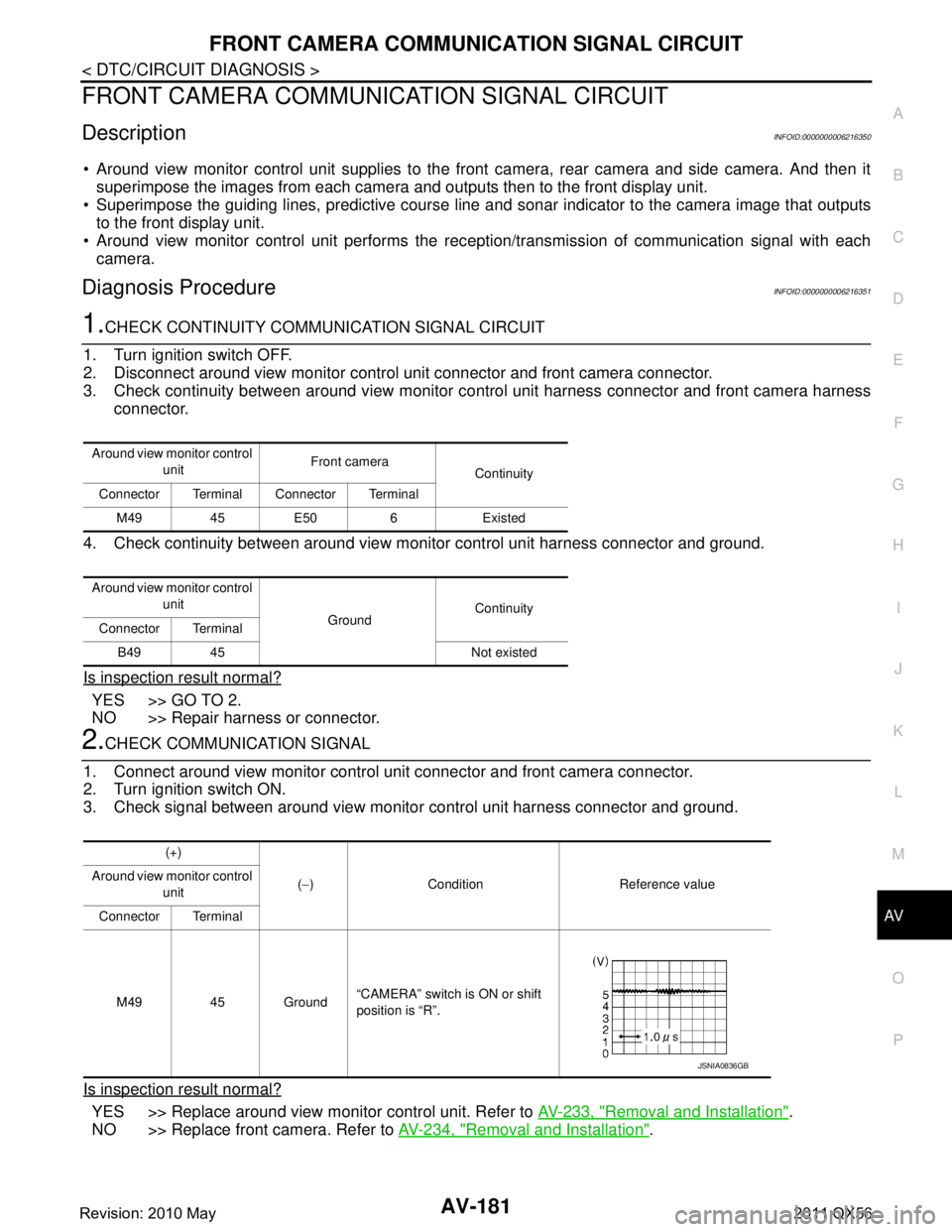
AV
FRONT CAMERA COMMUNICATION SIGNAL CIRCUITAV-181
< DTC/CIRCUIT DIAGNOSIS >
C
DE
F
G H
I
J
K L
M B A
O P
FRONT CAMERA COMMUNICATION SIGNAL CIRCUIT
DescriptionINFOID:0000000006216350
Around view monitor control unit supplies to the front camera, rear camera and side camera. And then it
superimpose the images from each camera and outputs then to the front display unit.
Superimpose the guiding lines, predictive course line and sonar indicator to the camera image that outputs
to the front display unit.
Around view monitor control unit performs the rec eption/transmission of communication signal with each
camera.
Diagnosis ProcedureINFOID:0000000006216351
1.CHECK CONTINUITY COMMUNI CATION SIGNAL CIRCUIT
1. Turn ignition switch OFF.
2. Disconnect around view monitor control unit connector and front camera connector.
3. Check continuity between around view monitor c ontrol unit harness connector and front camera harness
connector.
4. Check continuity between around view monitor control unit harness connector and ground.
Is inspection result normal?
YES >> GO TO 2.
NO >> Repair harness or connector.
2.CHECK COMMUNICATION SIGNAL
1. Connect around view monitor control uni t connector and front camera connector.
2. Turn ignition switch ON.
3. Check signal between around view monitor control unit harness connector and ground.
Is inspection result normal?
YES >> Replace around view monitor control unit. Refer to AV-233, "Removal and Installation".
NO >> Replace front camera. Refer to AV-234, "
Removal and Installation".
Around view monitor control
unit Front camera
Continuity
Connector Terminal Connector Terminal
M49 45 E50 6 Existed
Around view monitor control unit GroundContinuity
Connector Terminal
B49 45 Not existed
(+)
(− ) Condition Reference value
Around view monitor control
unit
Connector Terminal
M49 45 Ground “CAMERA” switch is ON or shift
position is “R”.
JSNIA0836GB
Revision: 2010 May2011 QX56