2011 INFINITI QX56 change time
[x] Cancel search: change timePage 4807 of 5598
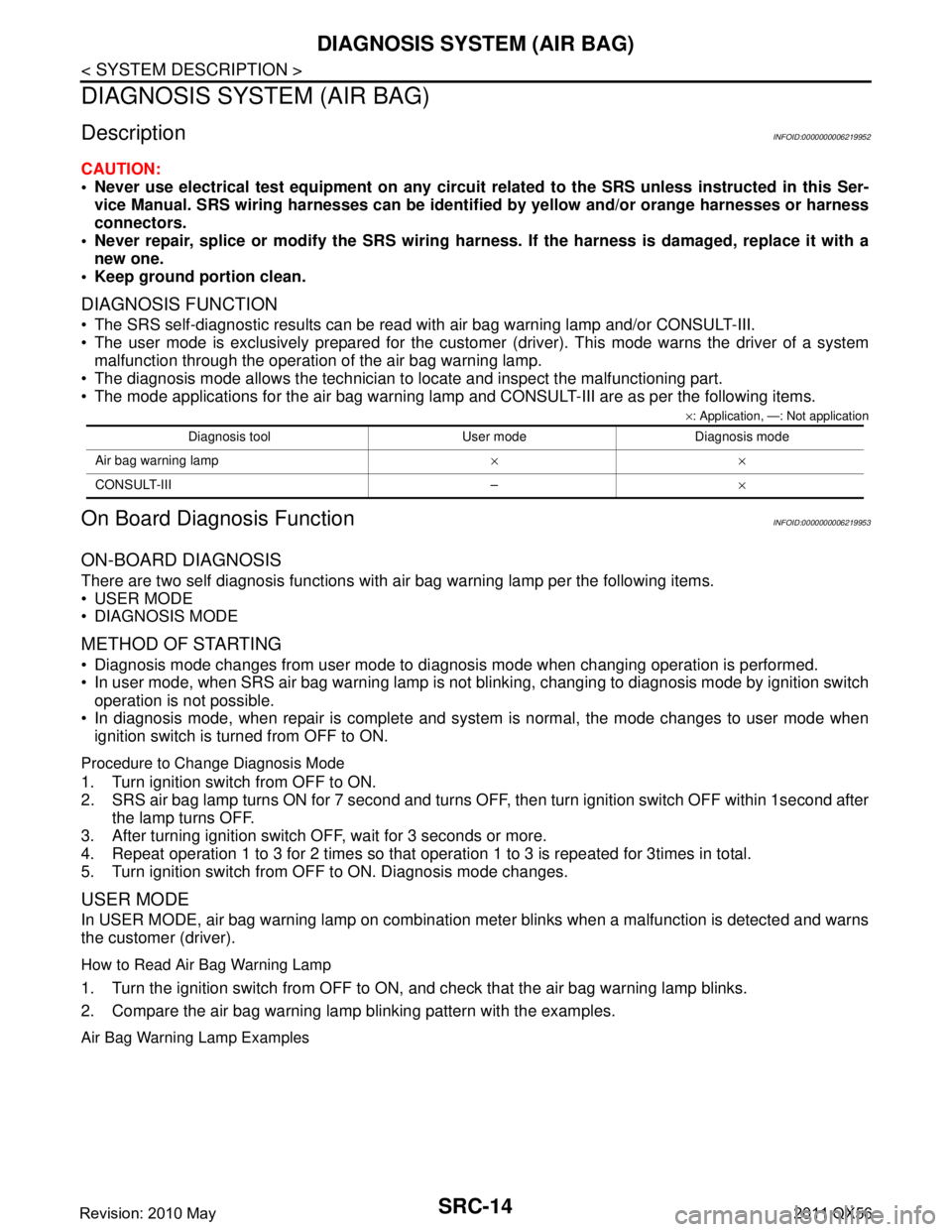
SRC-14
< SYSTEM DESCRIPTION >
DIAGNOSIS SYSTEM (AIR BAG)
DIAGNOSIS SYSTEM (AIR BAG)
DescriptionINFOID:0000000006219952
CAUTION:
Never use electrical test equipment on any circuit related to the SRS unless instructed in this Ser-
vice Manual. SRS wiring harnesses can be identifi ed by yellow and/or orange harnesses or harness
connectors.
Never repair, splice or modify the SRS wiring harn ess. If the harness is damaged, replace it with a
new one.
Keep ground portion clean.
DIAGNOSIS FUNCTION
The SRS self-diagnostic results can be read with air bag warning lamp and/or CONSULT-III.
The user mode is exclusively prepared for the customer (driver). This mode warns the driver of a system
malfunction through the operation of the air bag warning lamp.
The diagnosis mode allows the technician to locate and inspect the malfunctioning part.
The mode applications for the air bag warning lamp and CONSULT-III are as per the following items.
× : Application, —: Not application
On Board Diagn osis FunctionINFOID:0000000006219953
ON-BOARD DIAGNOSIS
There are two self diagnosis functions with air bag warning lamp per the following items.
USER MODE
DIAGNOSIS MODE
METHOD OF STARTING
Diagnosis mode changes from user mode to di agnosis mode when changing operation is performed.
In user mode, when SRS air bag warning lamp is not blinking, changing to diagnosis mode by ignition switch
operation is not possible.
In diagnosis mode, when repair is complete and system is normal, the mode changes to user mode when
ignition switch is turned from OFF to ON.
Procedure to Change Diagnosis Mode
1. Turn ignition switch from OFF to ON.
2. SRS air bag lamp turns ON for 7 second and turns OFF, then turn ignition switch OFF within 1second after the lamp turns OFF.
3. After turning ignition switch OFF, wait for 3 seconds or more.
4. Repeat operation 1 to 3 for 2 times so that operation 1 to 3 is repeated for 3times in total.
5. Turn ignition switch from OFF to ON. Diagnosis mode changes.
USER MODE
In USER MODE, air bag warning lamp on combination meter blinks when a malfunction is detected and warns
the customer (driver).
How to Read Air Bag Warning Lamp
1. Turn the ignition switch from OFF to ON, and check that the air bag warning lamp blinks.
2. Compare the air bag warning lamp blinking pattern with the examples.
Air Bag Warning Lamp Examples
Diagnosis tool User mode Diagnosis mode
Air bag warning lamp ××
CONSULT-III – ×
Revision: 2010 May2011 QX56
Page 4813 of 5598
![INFINITI QX56 2011 Factory Service Manual
SRC-20
< SYSTEM DESCRIPTION >
DIAGNOSIS SYSTEM (AIR BAG)
The memory of “TROUBLE DIAG RECORD” cannot be erased.
“SELF-DIAG RESULT [CAN]” Self-diagnosis result other than “SELF-DIAG R ESULT INFINITI QX56 2011 Factory Service Manual
SRC-20
< SYSTEM DESCRIPTION >
DIAGNOSIS SYSTEM (AIR BAG)
The memory of “TROUBLE DIAG RECORD” cannot be erased.
“SELF-DIAG RESULT [CAN]” Self-diagnosis result other than “SELF-DIAG R ESULT](/manual-img/42/57033/w960_57033-4812.png)
SRC-20
< SYSTEM DESCRIPTION >
DIAGNOSIS SYSTEM (AIR BAG)
The memory of “TROUBLE DIAG RECORD” cannot be erased.
“SELF-DIAG RESULT [CAN]” Self-diagnosis result other than “SELF-DIAG R ESULT [CAN]” is erased when touching “Erase”.
SPECIAL FUNCTION
CAUSE OF WARNING (AIR BAG)
This item indicates IGN low or high voltage condition.
The air bag warning lamp blink in user mode when the battery voltage is lowered to the voltage value (less
than 9 V or highroad to the voltage value (more than 16V ) at which the SRS cannot be operated normally. The
air bag warning lamp turns OFF after the battery voltage returns to normal status after blinking.
In such a case, the DTC memory is not performed and changing to the self-diagnostic mode by IGN operation
cannot be performed while the air bag warning lamp illumi nates. “NO DTC” is displayed even if the malfunc-
tioning parts are checked by CONSULT-III.
This function records the following items.
CAUSE OF WARNING (OCCUPANT DETSCTION SYSTEM)
Detection status and detection record is displayed w hen air bag warning lamp blinks due to occupant detec-
tion function stop. Change to trouble diagnosis mode by ignition switch is not possible while warning lamp is
blinking due to occupant detection function stop. “NO DT C” is displayed even if the malfunctioning parts are
checked by CONSULT-III.
Display contents of CONSULT-III Description
Air bag IGN VOLT COND
“LOW” is displayed when IGN low or high voltage is detected. If not, “OK” is
displayed.
IGN VOLT TIME Number of times of IGN low or high voltage is detected.
LOW V RECORED Number of times of IGN ON after IGN low or high voltage is detected at first.
Display contents of CONSULT-III Description
Occupant detection
system FUNCTION STATUS
“ON” or “STOP” is displayed according to occupant detection status that
is recognized by occupant detection system control unit.
“STOP” is displayed when occupant detection function is stopped, if not, “ON” is displayed.
STOP DETECTION Displays number of times occupant detection function stop which is detect-
ed by occupant detection system control unit is displayed.
DETECTION RECORD Displays number of times of IGN ON since first detection of occupant detec-
tion function stop is displayed.
Revision: 2010 May2011 QX56
Page 5139 of 5598
![INFINITI QX56 2011 Factory Service Manual
SYSTEMTM-51
< SYSTEM DESCRIPTION > [7AT: RE7R01B]
C
EF
G H
I
J
K L
M A
B
TM
N
O P
*: This signal is transmitted via communication line.
The clutch pressure control solenoid is controlled by the sign INFINITI QX56 2011 Factory Service Manual
SYSTEMTM-51
< SYSTEM DESCRIPTION > [7AT: RE7R01B]
C
EF
G H
I
J
K L
M A
B
TM
N
O P
*: This signal is transmitted via communication line.
The clutch pressure control solenoid is controlled by the sign](/manual-img/42/57033/w960_57033-5138.png)
SYSTEMTM-51
< SYSTEM DESCRIPTION > [7AT: RE7R01B]
C
EF
G H
I
J
K L
M A
B
TM
N
O P
*: This signal is transmitted via communication line.
The clutch pressure control solenoid is controlled by the signals from the switches and sensors. Thus, the
clutch pressure is adjusted to be appropriate to t he engine load state and vehicle driving state. It becomes
possible to finely control the clutch hydraulic pressu re with high precision and a smoother shift change charac-
teristic is attained.
The clutch is controlled with the optimum timing and oil pressure by the engine speed, engine torque informa-
tion, etc.
Shift Change System Diagram
*1: Full phase real-time feedback control monitors move ment of gear ratio at gear change, and controls oil
pressure in real-time to achieve the best gear ratio.
BLIPPING CONTROL
This system makes transmission clutch engage readily by controlling (synchronizing) engine revolution
according to the (calculation of) engine revolution after shifting down.
“BLIPPING CONTROL” functions.
- When downshifting by accelerator pedal depression.
- When downshifting by the manual mode.
PCIA0012E
PCIA0013E
JSDIA0826GB
Revision: 2010 May2011 QX56
Page 5156 of 5598
![INFINITI QX56 2011 Factory Service Manual
TM-68
< ECU DIAGNOSIS INFORMATION >[7AT: RE7R01B]
TCM
ECU DIAGNOSIS INFORMATION
TCM
Reference ValueINFOID:0000000006226782
VALUES ON DIAGNOSIS TOOL
NOTE:
1. The CONSULT-III electrically displays shif INFINITI QX56 2011 Factory Service Manual
TM-68
< ECU DIAGNOSIS INFORMATION >[7AT: RE7R01B]
TCM
ECU DIAGNOSIS INFORMATION
TCM
Reference ValueINFOID:0000000006226782
VALUES ON DIAGNOSIS TOOL
NOTE:
1. The CONSULT-III electrically displays shif](/manual-img/42/57033/w960_57033-5155.png)
TM-68
< ECU DIAGNOSIS INFORMATION >[7AT: RE7R01B]
TCM
ECU DIAGNOSIS INFORMATION
TCM
Reference ValueINFOID:0000000006226782
VALUES ON DIAGNOSIS TOOL
NOTE:
1. The CONSULT-III electrically displays shift timi
ng and lock-up timing (that is, operation timing of each
solenoid).
Check for time difference between actual shift timi ng and the CONSULT-III display. If the difference is
noticeable, mechanical parts (except solenoids, sens ors, etc.) may be malfunctioning. Check mechanical
parts in accordance with the specified diagnostic procedures.
2. Shift schedule (that implies gear position) on CONSULT-III may slightly differ from that is described in Ser-
vice Manual. This occurs because of the reasons as per the following:
- Actual shift schedule has more or less tolerance or allowance
- Shift schedule in Service Manual refers to the point where shifting starts
- Gear position on CONSULT-III indicates the point where shifting completes
3. Display of solenoid valves on CONSULT-III changes at t he start of shifting, while gear position is displayed
upon completion of shifting (which is computed by TCM).
CONSULT-III MONITOR ITEM
Item name Condition Value / Status (Approx.)
VHCL/S SE-A/T During driving Approximately equals the speed-
ometer reading.
ESTM VSP SIG During driving Approximately equals the speed-
ometer reading.
OUTPUT REV During driving (lock-up ON) Tachometer / Gear ratio
INPUT SPEED During driving (lock-up ON) Approximately equals the engine
speed.
F SUN GR REV During driving Revolution of front sun gear is indi-
cated.
F CARR GR REV During driving Revolution of front carrier is indi-
cated.
ENGINE SPEED Eng ine running Closely equals the tachometer
reading.
TC SLIP SPEED During driving Engine speed − Input speed
ACCELE POSI Accelerator pedal is released 0.0/8
Accelerator pedal is fully depressed 8.0/8
THROTTLE POSI Accelerator pedal is released 0.0/8
Accelerator pedal is fully depressed 8.0/8
ATF TEMP 1 Ignition switch ON Temperature of ATF in the oil pan is
indicated.
ATF TEMP 2 Ignition switch ON Temperature of ATF at the exit of
torque converter.
AT F T E M P S E 1 0 °C (32 ° F) – 20 °C (68 °F) – 80 °C (176 °F) 3.3 – 2.7 – 0.9 V
BATTERY VOLT Ignition switch ON Battery voltage (11 V – 14 V)
LINE PRES SOL During driving 0.2 – 0.6 A
TCC SOLENOID Slip lock-up is active 0.2 – 0.8 A
Lock-up is active 0.8 A
Other than the above 0 A
L/B SOLENOID Low brake is engaged 0.6 – 0.8 A
Low brake is disengaged 0 – 0.05 A
Revision: 2010 May2011 QX56
Page 5203 of 5598
![INFINITI QX56 2011 Factory Service Manual
P0729 6GR INCORRECT RATIOTM-115
< DTC/CIRCUIT DIAGNOSIS > [7AT: RE7R01B]
C
EF
G H
I
J
K L
M A
B
TM
N
O P
3. Keep the current driving status for 2 seconds or more if CONSULT-III screen changes from � INFINITI QX56 2011 Factory Service Manual
P0729 6GR INCORRECT RATIOTM-115
< DTC/CIRCUIT DIAGNOSIS > [7AT: RE7R01B]
C
EF
G H
I
J
K L
M A
B
TM
N
O P
3. Keep the current driving status for 2 seconds or more if CONSULT-III screen changes from �](/manual-img/42/57033/w960_57033-5202.png)
P0729 6GR INCORRECT RATIOTM-115
< DTC/CIRCUIT DIAGNOSIS > [7AT: RE7R01B]
C
EF
G H
I
J
K L
M A
B
TM
N
O P
3. Keep the current driving status for 2 seconds or more if CONSULT-III screen changes from “OUT OF
CONDITION” to “TESTING”.
CAUTION:
When “TESTING” is not indicated on CONSULT-III for a long time, check “Self Diagnostic Results”
in “TRANSMISSION”. When a DTC other than “P0729” is detected, check the DTC. Refer to TM-78,
"DTC Index".
With GST
1. Drive vehicle and maintain the following conditions for 2 seconds or more.
2. Check DTC.
Is
“OUT OF CONDITION”, “STOP VEHICLE” or “COMPLETED RESULT NG” displayed? / Is “P0729”
detected?
YES-1 (OUT OF CONDITION) >>Perform “Step 3” again.
YES-2 (STOP VEHICLE)>>GO TO 4.
YES-3 (COMPLETED RESULT NG)>>Go to TM-115, "
Diagnosis Procedure".
YES-4 (“P0729” is detected)>>Go to TM-115, "
Diagnosis Procedure".
NO >> GO TO 4.
4.CHECK SYMPTOM (PART 2)
1. Stop vehicle.
2. Drive vehicle in “D” position allowing it to shift from 1GR to 7GR and check shift timing and shift shock.
>> INSPECTION END
Diagnosis ProcedureINFOID:0000000006226817
1.DETECT MALFUNCTIONING ITEM
Disassemble the A/T assembly to check component parts. Refer to TM-226, "
Disassembly".
NOTE:
Check the component parts, referring to “Possible cause” in “DTC DETECTION LOGIC”. Refer to TM-114,
"DTC Logic".
Is the inspection result normal?
YES >> Replace the control valve & TCM. Refer to TM-182, "Exploded View".
NO >> Repair or replace damaged parts.
GEAR : 6th
ACCELE POSI : 0.7/8 or more
VEHICLE SPEED : 10 km/h (7 MPH) or more
Selector lever : “M” position
Gear position : 6th
Accelerator pedal opening : 0.7/8 or more
Vehicle speed : 10 km/h (7 MPH) or more
Revision: 2010 May2011 QX56
Page 5207 of 5598
![INFINITI QX56 2011 Factory Service Manual
P0731 1GR INCORRECT RATIOTM-119
< DTC/CIRCUIT DIAGNOSIS > [7AT: RE7R01B]
C
EF
G H
I
J
K L
M A
B
TM
N
O P
3. Keep the current driving status for 2 seconds or more if CONSULT-III screen changes from � INFINITI QX56 2011 Factory Service Manual
P0731 1GR INCORRECT RATIOTM-119
< DTC/CIRCUIT DIAGNOSIS > [7AT: RE7R01B]
C
EF
G H
I
J
K L
M A
B
TM
N
O P
3. Keep the current driving status for 2 seconds or more if CONSULT-III screen changes from �](/manual-img/42/57033/w960_57033-5206.png)
P0731 1GR INCORRECT RATIOTM-119
< DTC/CIRCUIT DIAGNOSIS > [7AT: RE7R01B]
C
EF
G H
I
J
K L
M A
B
TM
N
O P
3. Keep the current driving status for 2 seconds or more if CONSULT-III screen changes from “OUT OF
CONDITION” to “TESTING”.
CAUTION:
When “TESTING” is not indicated on CONSULT-III for a long time, check “Self Diagnostic Results”
in “TRANSMISSION”. When a DTC other than “P0731” is detected, check the DTC. Refer to TM-78,
"DTC Index".
With GST
1. Drive vehicle and maintain the following conditions for 2 seconds or more.
2. Check DTC.
Is
“OUT OF CONDITION”, “STOP VEHICLE” or “COMPLETED RESULT NG” displayed? / Is “P0731”
detected?
YES-1 (OUT OF CONDITION) >>Perform “Step 3” again.
YES-2 (STOP VEHICLE)>>GO TO 4.
YES-3 (COMPLETED RESULT NG)>>Go to TM-119, "
Diagnosis Procedure".
YES-4 (“P0731” is detected)>>Go to TM-119, "
Diagnosis Procedure".
NO >> GO TO 4.
4.CHECK SYMPTOM (PART 2)
1. Stop vehicle.
2. Drive vehicle in “D” position allowing it to shift from 1GR to 7GR and check shift timing and shift shock.
>> INSPECTION END
Diagnosis ProcedureINFOID:0000000006226823
1.DETECT MALFUNCTIONING ITEM
Disassemble the A/T assembly to check component parts. Refer to TM-211, "
Exploded View".
NOTE:
Check the component parts, referring to “Possible cause” in “DTC DETECTION LOGIC”. Refer to TM-118,
"DTC Logic".
Is the inspection result normal?
YES >> Replace the control valve & TCM. Refer to TM-182, "Exploded View".
NO >> Repair or replace damaged parts.
GEAR : 1st
ACCELE POSI : 0.7/8 or more
VEHICLE SPEED : 10 km/h (7 MPH) or more
Selector lever : “M” position
Gear position : 1st
Accelerator pedal opening : 0.7/8 or more
Vehicle speed : 10 km/h (7 MPH) or more
Revision: 2010 May2011 QX56
Page 5209 of 5598
![INFINITI QX56 2011 Factory Service Manual
P0732 2GR INCORRECT RATIOTM-121
< DTC/CIRCUIT DIAGNOSIS > [7AT: RE7R01B]
C
EF
G H
I
J
K L
M A
B
TM
N
O P
3. Keep the current driving status for 2 seconds or more if CONSULT-III screen changes from � INFINITI QX56 2011 Factory Service Manual
P0732 2GR INCORRECT RATIOTM-121
< DTC/CIRCUIT DIAGNOSIS > [7AT: RE7R01B]
C
EF
G H
I
J
K L
M A
B
TM
N
O P
3. Keep the current driving status for 2 seconds or more if CONSULT-III screen changes from �](/manual-img/42/57033/w960_57033-5208.png)
P0732 2GR INCORRECT RATIOTM-121
< DTC/CIRCUIT DIAGNOSIS > [7AT: RE7R01B]
C
EF
G H
I
J
K L
M A
B
TM
N
O P
3. Keep the current driving status for 2 seconds or more if CONSULT-III screen changes from “OUT OF
CONDITION” to “TESTING”.
CAUTION:
When “TESTING” is not indicated on CONSULT-III for a long time, check “Self Diagnostic Results”
in “TRANSMISSION”. When a DTC other than “P0732” is detected, check the DTC. Refer to TM-78,
"DTC Index".
With GST
1. Drive vehicle and maintain the following conditions for 2 seconds or more.
2. Check DTC.
Is
“OUT OF CONDITION”, “STOP VEHICLE” or “COMPLETED RESULT NG” displayed? / Is “P0732”
detected?
YES-1 (OUT OF CONDITION) >>Perform “Step 3” again.
YES-2 (STOP VEHICLE)>>GO TO 4.
YES-3 (COMPLETED RESULT NG)>>Go to TM-121, "
Diagnosis Procedure".
YES-4 (“P0732” is detected)>>Go to TM-121, "
Diagnosis Procedure".
NO >> GO TO 4.
4.CHECK SYMPTOM (PART 2)
1. Stop vehicle.
2. Drive vehicle in “D” position allowing it to shift from 1GR to 7GR and check shift timing and shift shock.
>> INSPECTION END
Diagnosis ProcedureINFOID:0000000006226826
1.DETECT MALFUNCTIONING ITEM
Disassemble the A/T assembly to check component parts. Refer to TM-226, "
Disassembly".
NOTE:
Check the component parts, referring to “Possibl e cause” in “DTC DETECTION LOGIC”. Refer to TM-120,
"DTC Logic".
Is the inspection result normal?
YES >> Replace the control valve & TCM. Refer to TM-182, "Exploded View".
NO >> Repair or replace damaged parts.
GEAR : 2nd
ACCELE POSI : 0.7/8 or more
VEHICLE SPEED : 10 km/h (7 MPH) or more
Selector lever : “M” position
Gear position : 2nd
Accelerator pedal opening : 0.7/8 or more
Vehicle speed : 10 km/h (7 MPH) or more
Revision: 2010 May2011 QX56
Page 5211 of 5598
![INFINITI QX56 2011 Factory Service Manual
P0733 3GR INCORRECT RATIOTM-123
< DTC/CIRCUIT DIAGNOSIS > [7AT: RE7R01B]
C
EF
G H
I
J
K L
M A
B
TM
N
O P
3. Keep the current driving status for 2 seconds or more if CONSULT-III screen changes from � INFINITI QX56 2011 Factory Service Manual
P0733 3GR INCORRECT RATIOTM-123
< DTC/CIRCUIT DIAGNOSIS > [7AT: RE7R01B]
C
EF
G H
I
J
K L
M A
B
TM
N
O P
3. Keep the current driving status for 2 seconds or more if CONSULT-III screen changes from �](/manual-img/42/57033/w960_57033-5210.png)
P0733 3GR INCORRECT RATIOTM-123
< DTC/CIRCUIT DIAGNOSIS > [7AT: RE7R01B]
C
EF
G H
I
J
K L
M A
B
TM
N
O P
3. Keep the current driving status for 2 seconds or more if CONSULT-III screen changes from “OUT OF
CONDITION” to “TESTING”.
CAUTION:
When “TESTING” is not indicated on CONSULT-III for a long time, check “Self Diagnostic Results”
in “TRANSMISSION”. When a DTC other than “P0733” is detected, check the DTC. Refer to TM-78,
"DTC Index".
With GST
1. Drive vehicle and maintain the following conditions for 2 seconds or more.
2. Check DTC.
Is
“OUT OF CONDITION”, “STOP VEHICLE” or “COMPLETED RESULT NG” displayed? / Is “P0733”
detected?
YES-1 (OUT OF CONDITION) >>Perform “Step 3” again.
YES-2 (STOP VEHICLE)>>GO TO 4.
YES-3 (COMPLETED RESULT NG)>>Go to TM-123, "
Diagnosis Procedure".
YES-4 (“P0733” is detected)>>Go to TM-123, "
Diagnosis Procedure".
NO >> GO TO 4.
4.CHECK SYMPTOM (PART 2)
1. Stop vehicle.
2. Drive vehicle in “D” position allowing it to shift from 1GR to 7GR and check shift timing and shift shock.
>> INSPECTION END
Diagnosis ProcedureINFOID:0000000006226829
1.DETECT MALFUNCTIONING ITEM
Disassemble the A/T assembly to check component parts. Refer to TM-226, "
Disassembly".
NOTE:
Check the component parts, referring to “Possibl e cause” in “DTC DETECTION LOGIC”. Refer to TM-122,
"DTC Logic".
Is the inspection result normal?
YES >> Replace the control valve & TCM. Refer to TM-182, "Exploded View".
NO >> Repair or replace damaged parts.
GEAR : 3rd
ACCELE POSI : 0.7/8 or more
VEHICLE SPEED : 10 km/h (7 MPH) or more
Selector lever : “M” position
Gear position : 3rd
Accelerator pedal opening : 0.7/8 or more
Vehicle speed : 10 km/h (7 MPH) or more
Revision: 2010 May2011 QX56